Follow the step-by-step instructions to install and activate FunnelKit Cart on your website.
Step 1: Go to Plugins from your WordPress menu
Navigate to Plugins from the WordPress menu and click on Add New.
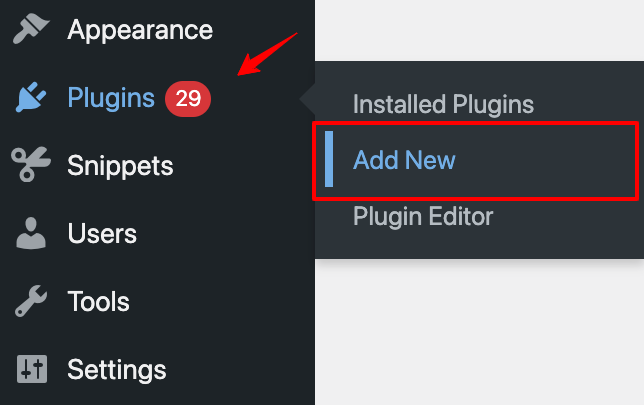
You'll be directed to the new plugins page.
Step 2: Install the Cart for WooCommerce by FunnelKit Plugin
Look for the "Cart for WooCommerce by FunnelKit" and hit Install Now.
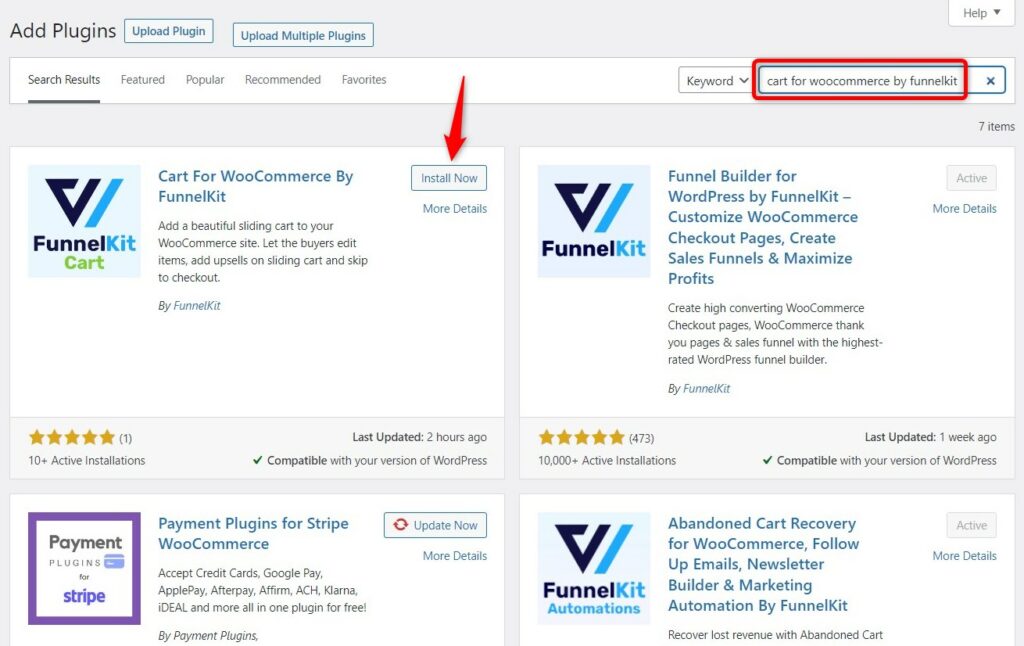
FunnelKit Cart will get installed.
Step 3: Activate FunnelKit Cart
Once the installation process is complete, hit Activate to make it active on your website.
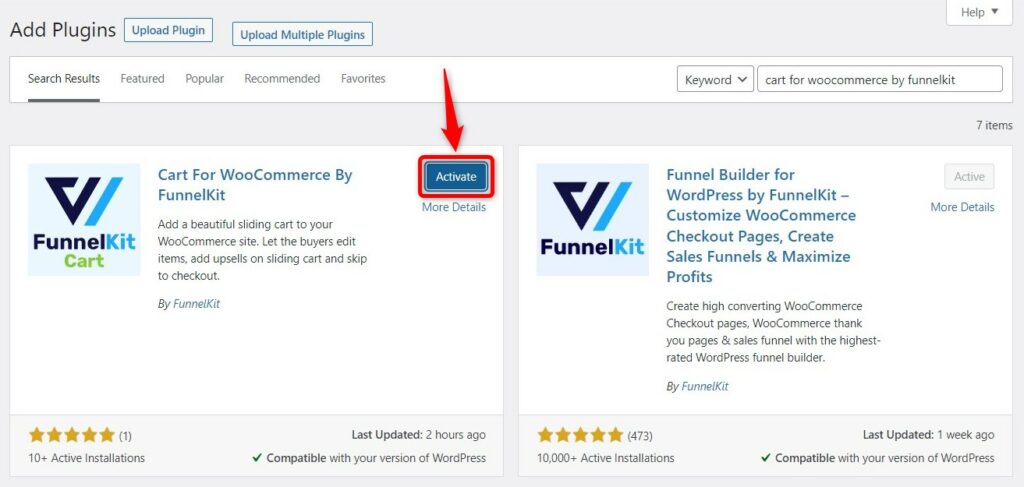
Well done! Your FunnelKit Cart plugin is activated and ready to be launched on your store.


