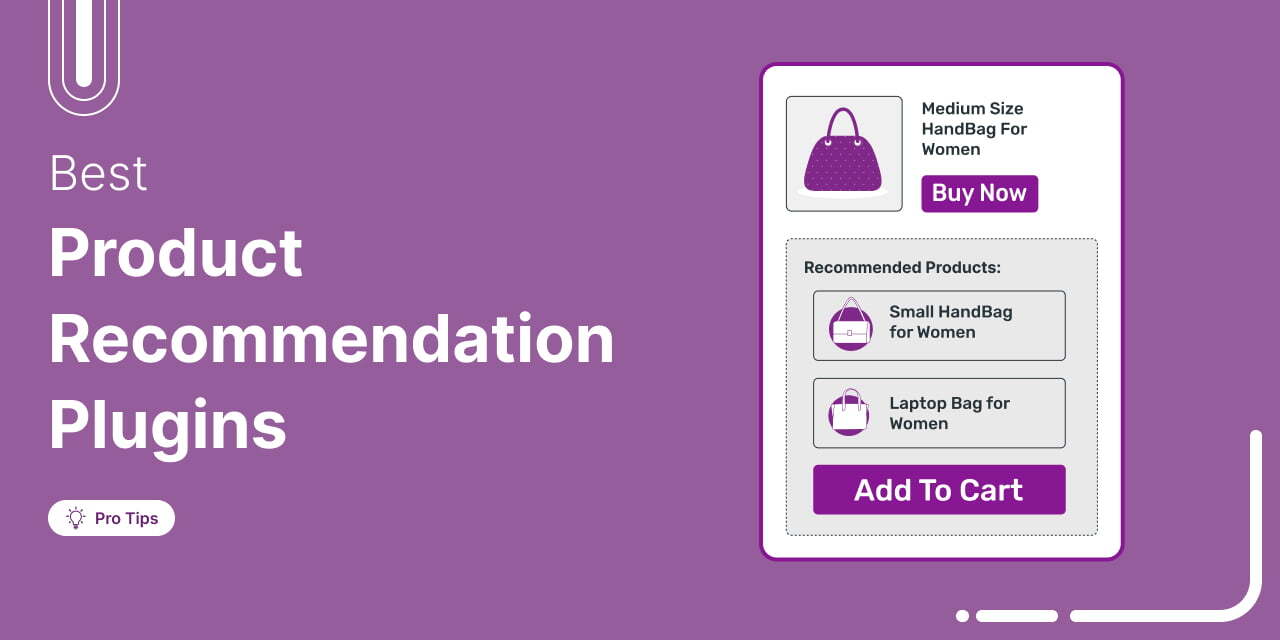
Many WooCommerce store owners are surprised when their high-quality products don’t translate into high sales.
But success isn’t just about getting traffic. It’s about keeping shoppers engaged and guiding them toward the right products.
That’s where smart product recommendations come in.
If your store can automatically suggest products your customers actually want, it can boost sales and improve the shopping experience successfully.
The good news? The right WooCommerce product recommendation plugin can do this for you.
In this blog, we’ll share the top WooCommerce product recommendation plugins to help you boost conversions and grow your business.
Table of Contents
- 1 Introduction to WooCommerce Product Recommendation Plugins
- 2 Types of Product Recommendations in WooCommerce
- 3 Benefits of Using WooCommerce Product Recommendation Plugins
- 4 Quick Summary: Top 5 WooCommerce Product Recommendation Plugins
- 5 How We Picked Our List of Best WooCommerce Product Recommendation Plugins?
- 6 8 Best Product Recommendation Plugins in 2025
- 7 Expert’s Verdict: The Best WooCommerce Product Recommendation Plugin
- 8 Ready to Boost Revenue With Product Recommendation Plugins?
Introduction to WooCommerce Product Recommendation Plugins
Driving traffic to your website is just half the job and isn’t enough to convert them, let alone a boosted order value. The real challenge is turning visitors into paying customers.
That’s where WooCommerce product recommendation plugins come in.
What is a WooCommerce Product Recommendation Plugin?
A WooCommerce product recommendation plugin helps you to strategically place relevant recommendations at key touchpoints of a buying journey, boosting conversions and revenue.
Product recommendations can be made on:
- Product page
- Slide in cart
- Shop/category page
- Cart Page
- On the checkout page
- Right after checkout (as one click upsells)
- And also via post-purchase emails
These product recommendations can be personalized based on:
- Customer purchase history
- Browsing behavior
- Bestsellers and trending items
- Frequently bought together products
These recommendations help guide customers toward additional purchases, making their shopping experience more seamless while increasing your revenue.
Types of Product Recommendations in WooCommerce
Here are different types of product recommendations:
- Personalized recommendations
Personalized recommendations show products based on a customer's browsing history, customer details, geography, etc. This approach creates a more engaging shopping experience and makes it easier for customers to quickly find what they need.
Example: If a customer recently bought a skincare serum, you can recommend a matching moisturizer and sunscreen, ideally from the same brand.
- Related product suggestions
Related product suggestions display items that naturally complement what a customer is viewing or buying. This is also known as “Frequently Bought Together” products. These are typically shown on a slide cart, at checkout, or after checkout to encourage additional purchases.
Example: To a customer who added a coffee maker to their cart, you can recommend a pack of coffee beans, a milk frother, reusable coffee filters, etc.
- Up-selling and cross-selling in WooCommerce
Both up-selling and cross-selling are essential techniques to maximize revenue from each customer.
Up-selling: Suggests a higher-end version of the product the customer is considering.
Example: Recommending a noise-canceling headphone instead of a basic one.
Cross-selling: Recommends complementary products that go well with the main purchase.
Example: Suggesting a set of resistance bands when a customer buys a yoga mat.
Benefits of Using WooCommerce Product Recommendation Plugins
- Boost average order value (AOV)
By suggesting relevant products using effective plugins, you encourage customers to add more to their carts, increasing overall purchase value without extra marketing costs.
- Improve user experience
A well-placed recommendation makes shopping smoother by helping customers find what they need faster, reducing decision fatigue.
- Enhance customer engagement
Personalized recommendations keep customers engaged, making them more likely to return for future purchases.
- Data-driven insights about customer’s choice
Tracking which recommendations perform best gives you valuable insights into customer preferences, helping you optimize inventory and marketing efforts.
Quick Summary: Top 5 WooCommerce Product Recommendation Plugins
| Rank | Plugin | Best For |
| 1 | FunnelKit Cart | Offering product recommendations on the side cart, accessible from anywhere on the site (product, shop, category, cart, etc. ) |
| 2 | FunnelKit Funnel Builder | Product recommendations on the checkout page as an order bump and right after checkout as one-click upsells. |
| 3 | FunnelKit Automations | Product recommendations via email |
| 4 | WooCommerce Product Recommendations by WebToffee | For frequently bought together recommendations across your store |
| 5 | OptinMonster | Product recommendation on a pop-up |
Check out the complete list below.
How We Picked Our List of Best WooCommerce Product Recommendation Plugins?
We used a thorough, multi-step approach to identify the best WooCommerce product recommendation plugins. To ensure the plugins perform as advertised, we tested plugins, evaluating their feature, ease of use, and performance in recommending relevant products and boosting sales.
The effectiveness of a product recommendation plugin is driven mainly by its features. Here's a list of key features we prioritized when selecting plugins:
- Compatibility with themes and other plugins
We checked whether the plugins have been tested and are compatible with the latest version of WooCommerce. However, the WooCommerce product recommendation plugin should work seamlessly with the WooCommerce themes and other plugins in your store. Once you pick a plugin, you can test it by talking to their team.
- Customization options with placement for recommendation
We've put together a list of plugins that allow you to offer product recommendations in various places, such as the slide cart, checkout, post checkout, or post purchase email. Also, we’ve considered plugins with enough customization options so that your recommendations fit your brand’s style.
- Rule-based recommendations
We focused on plugins that offer rule-based systems, enabling store owners to manually configure product recommendations based on customer behavior, purchase history, etc.
- Detailed analytics
We focused on plugins with detailed analytics, allowing store owners to track performance metrics such as conversion rates, average order value, and customer engagement. However, we made some changes to the plugin selection as others offered rich features, even though they lacked an analytics section.
- Pricing
Finally, we considered the pricing structure of each plugin. While we focused on value for money, we also ensured the plugins offered flexibility with different pricing plans, catering to small and large store owners alike. Plus, most of the plugin comes with a free version with limited functionality so you can test it.
8 Best Product Recommendation Plugins in 2025
We tested several plugins to find the best WooCommerce product recommendation options based on key features. Here are our top picks:
1. FunnelKit Cart
FunnelKit Cart is a modern slide cart that also comes with product recommendation functionality. With this, you can offer in-cart recommendations that users can add to their cart with a single click.
The slide cart opens every time users add an item to their cart. Product recommendations are based on the existing cart items, making them super relevant. Plus, the cart is accessible from anywhere on the site, including the product page, home page, shop page, etc.
You can make shopping fun by offering milestone-based rewards with your product suggestions. Plus, with the express checkout button, buying is faster than ever!
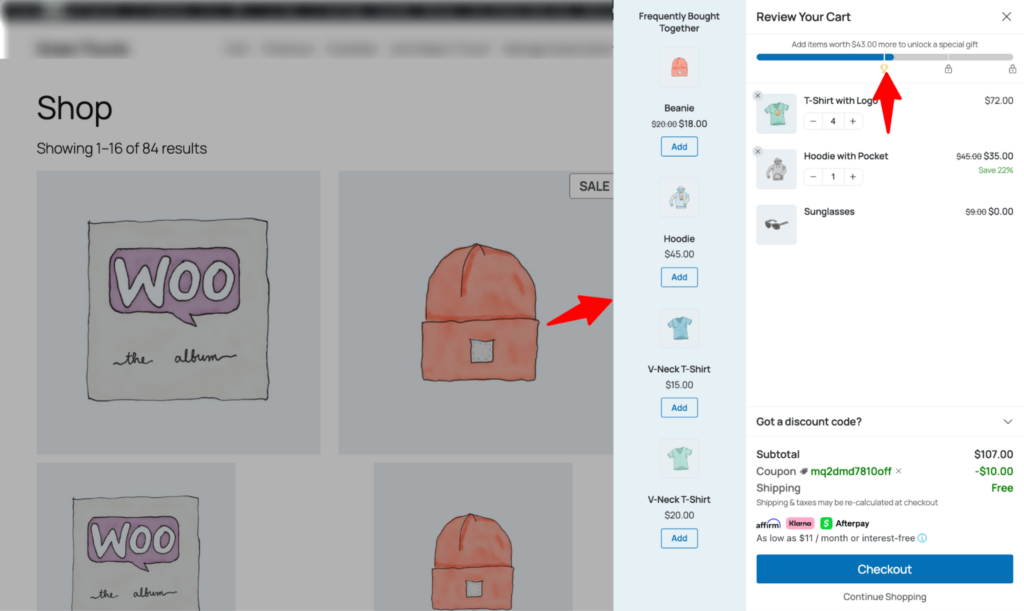
Key features:
- Recommend product on slide cart: Recommend product on a side cart, which is accessible to users on various pages thought the buying journey till they decide to checkout.
- Customize mini cart: Design the cart along with a product recommendation section to match your store’s branding. Comes with six prebuilt styles to show product recommendations.
- Milestone-based rewards: Offer three reward types: free shipping, discount, and free gift.
- Express checkout: Use express checkout like Apple Pay, Google Pay, etc, to provide a faster checkout option directly from the slide cart.
- Add related products from one place: Save time by adding upsell and cross-sell offers from a central place. No need to edit products one by one.
- Multilingual plugin compatibility: No worries about language support. It works smoothly with top multilingual plugins.
Where can you recommend products?
With FunnelKit Cart, you can recommend products on a slide cart that can be accessed from all the WooCommerce pages, including product, shop, cart, etc, with a single click.
Pricing:
- A free version is available. You can buy the pro version with the FunnelKit Funnel Builder Plus and above package, starting at $179.5 for two websites.
2. FunnelKit Funnel Builder
FunnelKit Funnel Builder is a sales funnel builder plugin that helps you boost revenue by offering product recommendations on the checkout page right before checkout as an order bump.
It streamlines your checkout process and automatically displays personalized cross-sell offers using smart rules based on customer details and purchase history.
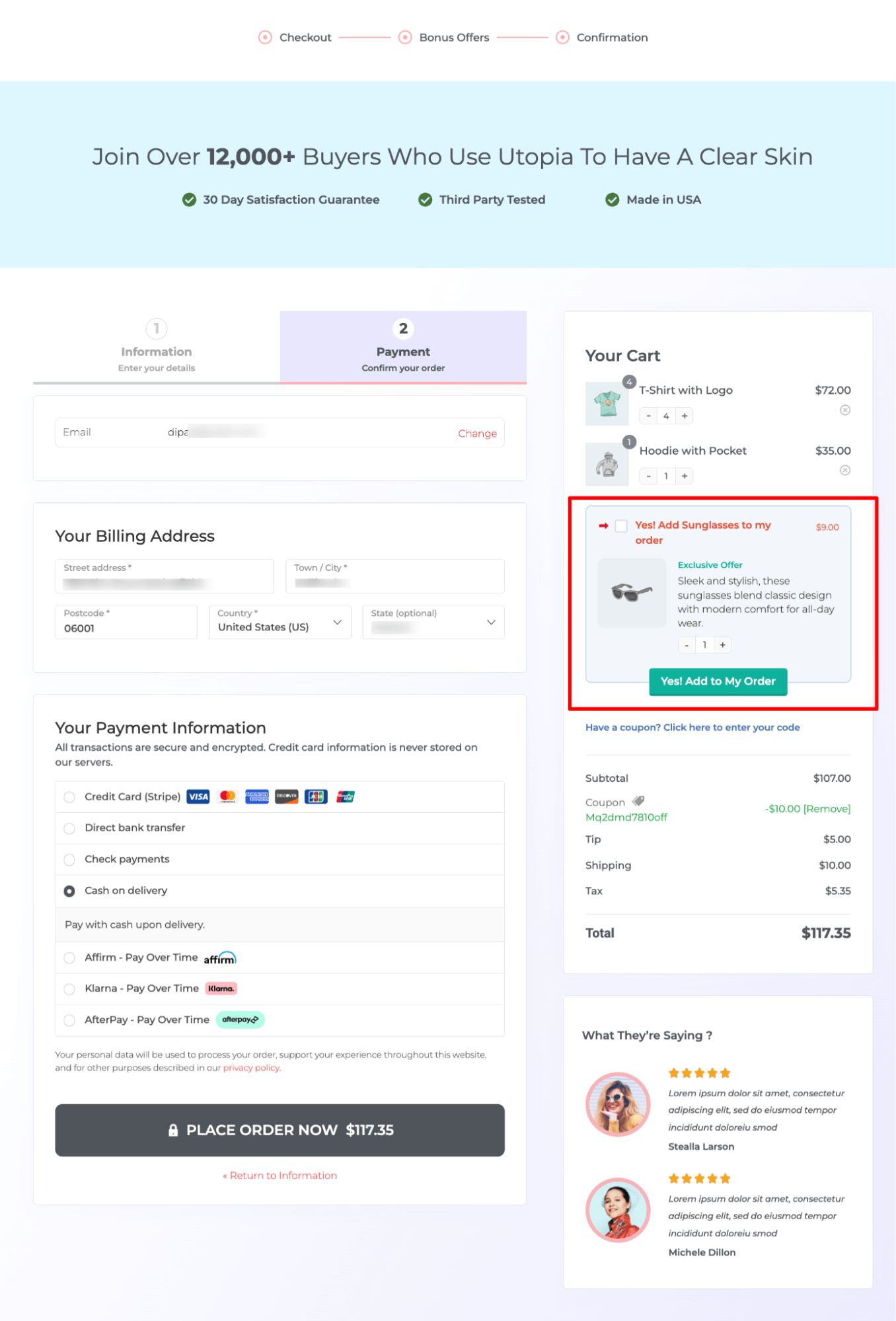
You can also offer one-click upsells right after the checkout that users can add to their order with a single click without having to re-enter the payment.
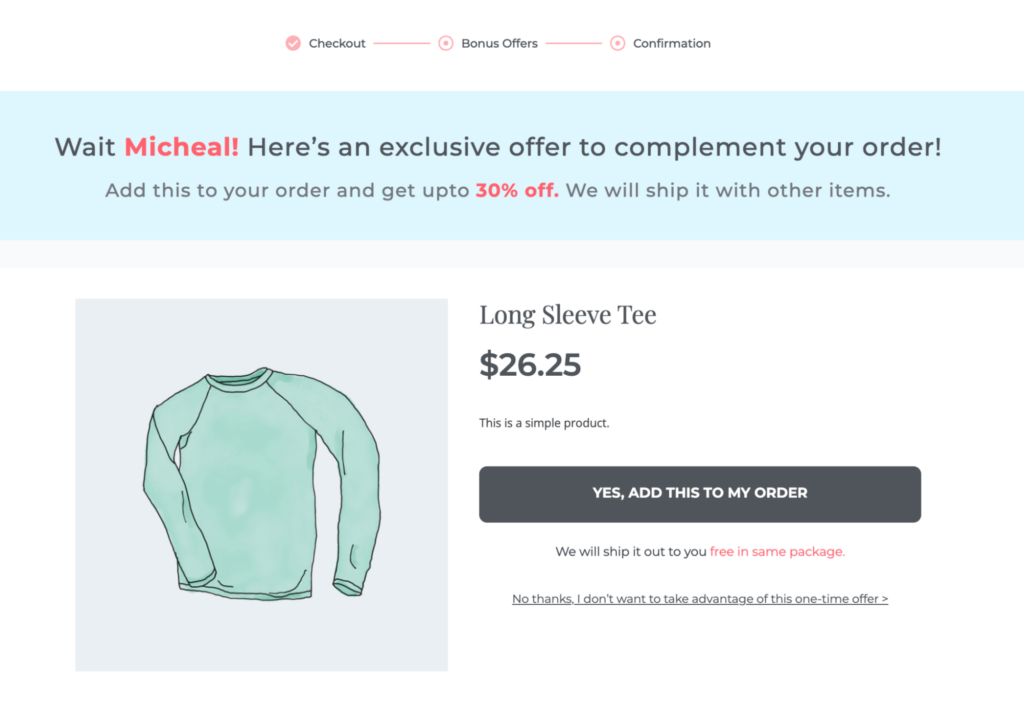
Along with product recommendations, it also enhanced the shopping experience for customers with an optimized checkout experience. You can use a multi-step checkout if you want.
Key features:
- Recommend product on checkout page: Offer an order bump on the checkout page that users can add with a single click. Allow users to select the quantity and apply a discount on order bumps if you want.
- Recommend product right after checkout: Offer one click upsell right after checkout. Users can add to their order without re-entering payment details. They can also adjust the quantity.
- Prebuilt product recommendation template: You get multiple prebuilt templates for both order bump and one-click upsells that are easily customizable.
- Condition-based targeting: Use conditions based on customer details, purchase history, geography, time, date, etc.
- Compatibility with page builders: This plugin is totally compatible with all the popular page builders like Elementor, Divi, Oxygen, Bricks, etc.
- A/B testing for optimization: A/B test both order bumps and upsells to find out what works for your audience.
- Optimize the checkout page: Replace the default checkout page with a custom one built using a prebuilt template and optimize it for higher conversions.
- Detailed analytics: Use data like total revenue earned from order bumps, upsells, etc., to gain insights into how customers are accepting or rejecting product recommendations.
- Payment gateway compatibility: Works seamlessly with all popular payment gateways, including Stripe, PayPal, etc.
Pricing:
- A free version is available on WordPress.org. The premium version starts at $99.5/year. To get access to all the premium features, you need to get the Plus plan, which includes a premium version of the FunnelKit cart and costs $179.5/per year.
Where can you recommend products?
With FunnelKit Funnel Builder, you can offer product recommendations directly on the checkout page and as one-click upsells right after.
3. FunnelKit Automations
FunnelKit Automations is the complete marketing solution that allows you to send product recommendations on autopilot with email automations.
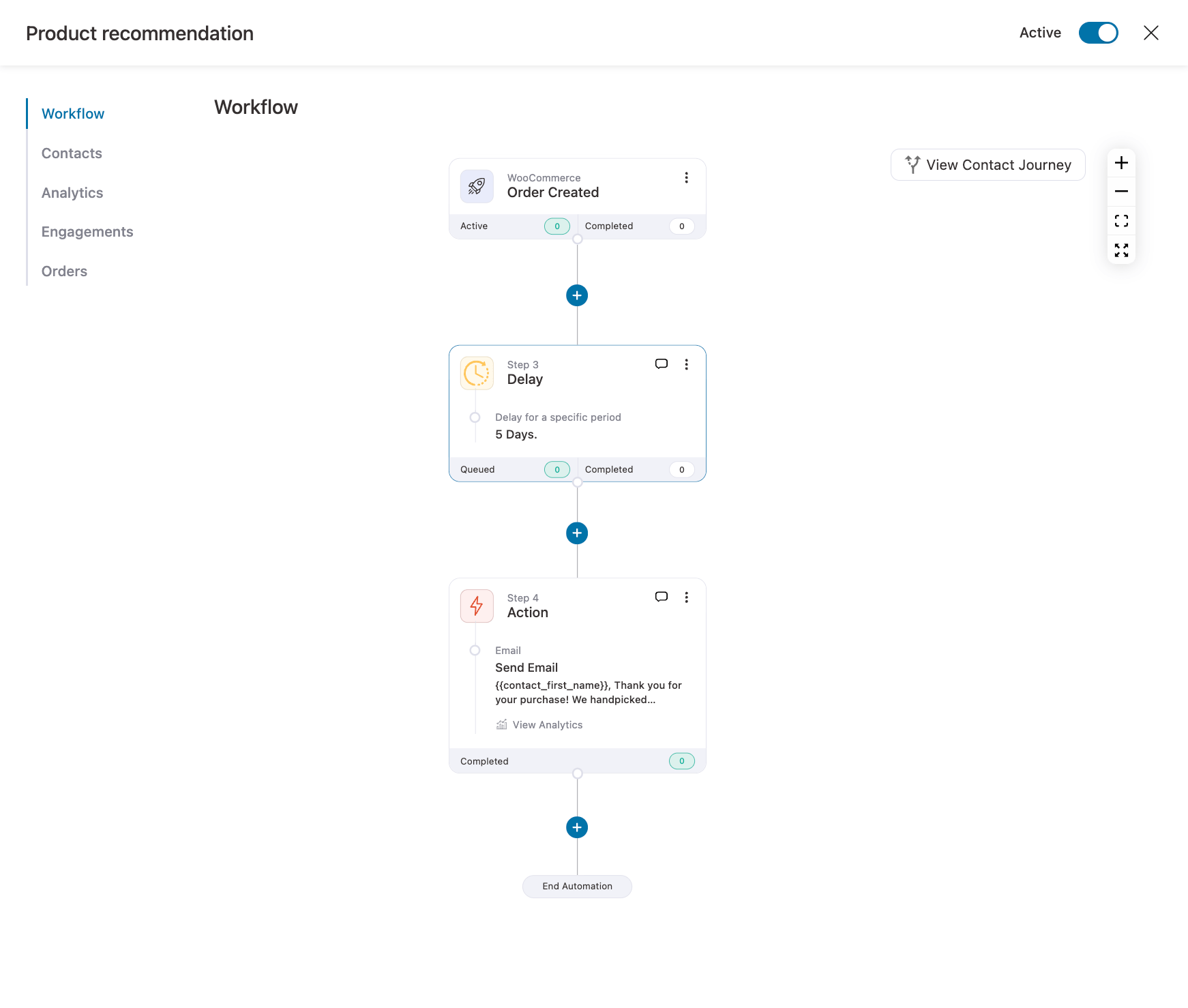
Using email automation, you can send product recommendations emails based on purchase history right after a successful purchase. In addition, also share popular items or new arrivals with all your customers using email broadcasts.
You get an intuitive visual builder and a collection of prebuilt email templates to design beautiful emails.
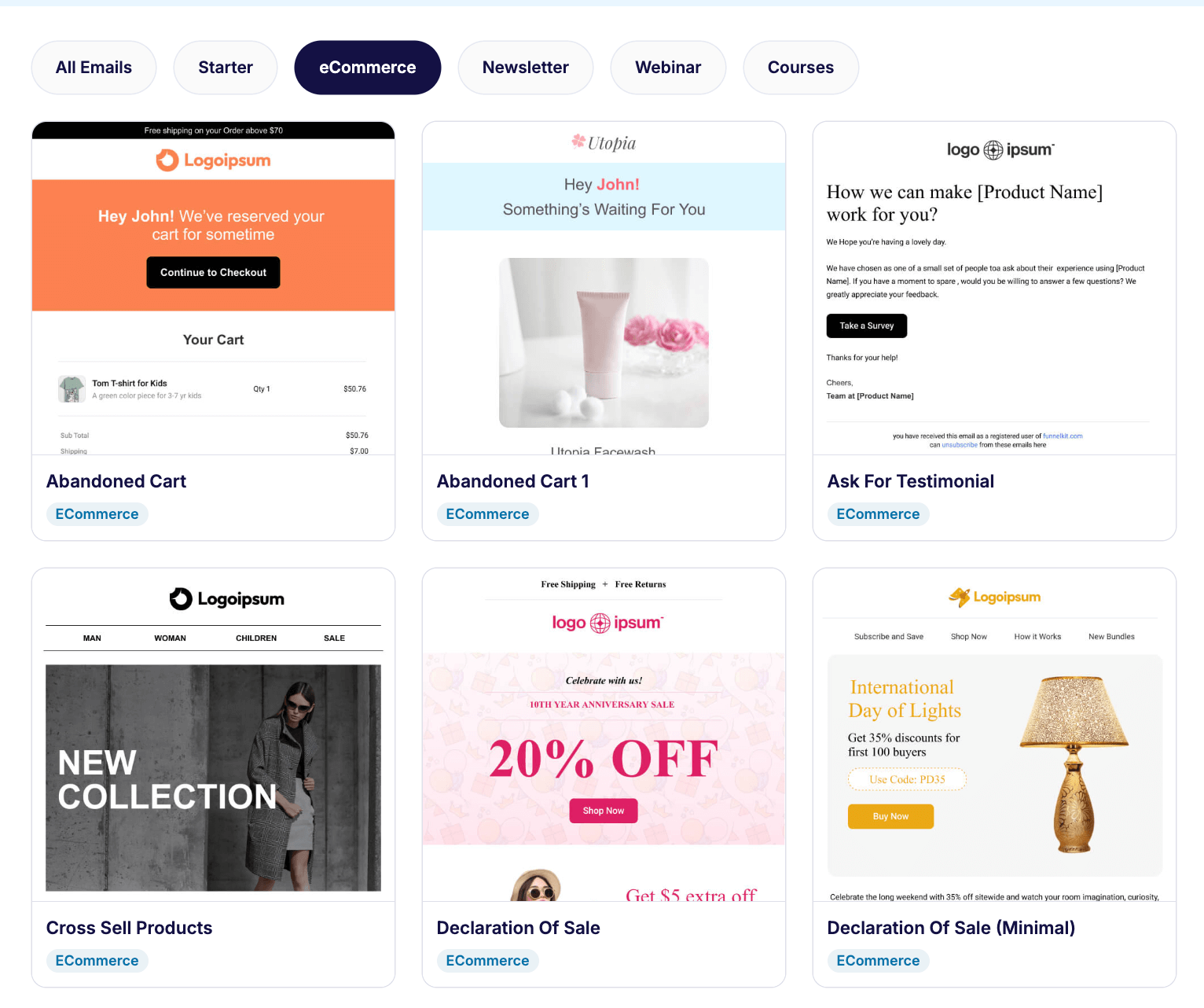
To make sure users accept the product recommendation to make a purchase, you can share dynamic personalized coupons via email and SMS marketing as well.
Key features:
- Automated email campaigns: Automate your email campaigns and include relevant product suggestions tailored to each shopper’s browsing and purchase history.
- Send product recommendation broadcasts: Recommend popular items or new arrivals to all your customers or filtered customers with email broadcasts.
- Prebuilt email automation: Comes with ready-to-use email automation templates that you can import with a single click and customize to fit your brand.
- Drag-and-drop email builder: Design beautiful emails easily with an intuitive drag-and-drop editor and different blocks.
- Dynamic coupons for conversion: Offer dynamic coupons along with cross-sell recommendations to boost sales.
- Condition-based recommendations: Use different conditions based on users’ purchase history, information, geography, coupon used, etc.
- Embed WooCommerce products: Dynamically showcase specific products inside your emails using the WooCommerce block for better engagement.
- Coupon block support: Easily include custom discount codes in your email automations using the built-in coupon block.
- Multi-step follow-ups: Set up a sequence of follow-up emails to re-engage users who didn’t convert after the first message.
- A/B testing made easy: Run tests on subject lines, preview text, email content, product suggestions, and discount strategies.
- Track performance: Access detailed analytics to understand how well your cross-sell recommendation emails are performing.
Pricing:
- A free version is available. The premium starts at $99.5/year.
Where can you recommend products?
You can recommend products after someone makes a purchase via automated post-purchase recommendation emails and SMS. You also send promotional broadcast emails.
4. WebToffee WooCommerce Product Recommendations
The WooCommerce Product Recommendations plugin by WebToffee helps WooCommerce store owners increase sales with smart, data-driven product suggestions.
You can display upsells, cross-sells, best sellers, frequently bought together items, top-rated products, new arrivals, or even recently viewed items, all dynamically generated based on store data.
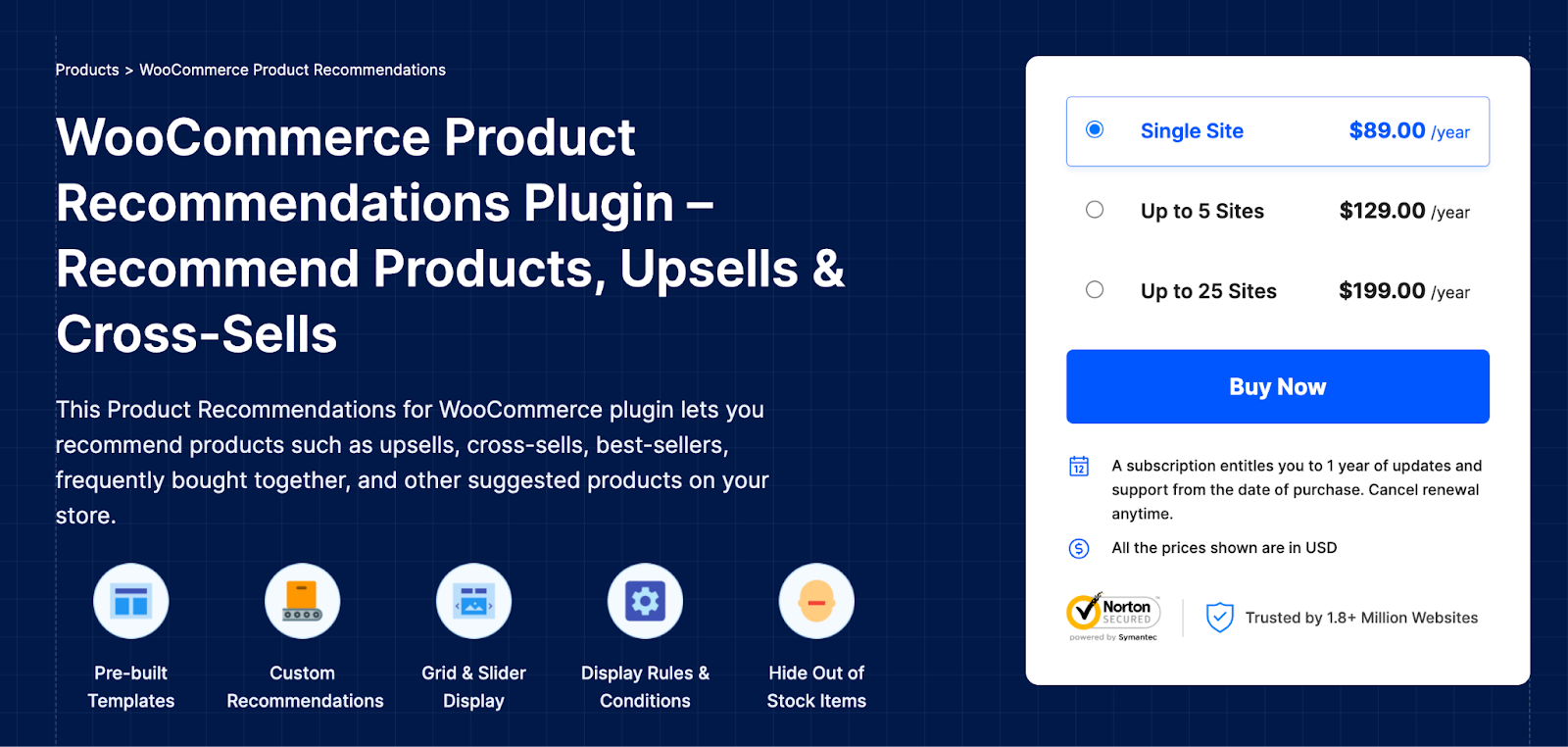
This recommendation plugin comes with pre-built templates for popular recommendation types, along with full control to create custom campaigns tailored to your strategy.
You can choose what, where, and when to recommend products, and display them in either a grid or slider layout for a seamless shopping experience.
Whether you want to showcase recommendations on product pages, category pages, the cart, checkout, or the order received page, the plugin makes it effortless.
It’s built to handle all WooCommerce product types and gives you fine control over sorting, filtering, and hiding out-of-stock products to ensure only relevant suggestions are shown.
Key features:
- Pre-built templates: Use ready-to-go templates for related products, bestsellers, top-rated, frequently bought together, new arrivals, and recently viewed products.
- Custom recommendations: Build tailored product recommendation campaigns with complete control over design and targeting.
- Display across multiple pages: Show recommendations on the shop, product, cart, checkout, and order received pages.
- Advanced display rules: Set up display conditions based on products, categories, tags, customer behavior, and pricing.
- Grid and slider layouts: Present recommendations in a grid or slider for better visibility and navigation.
- Product sorting options: Sort recommendations by popularity, ratings, price, newness, or random order.
- Hide out-of-stock products: Automatically exclude unavailable products from recommendation lists.
- Supports all product types: Works with simple, variable, grouped, subscription, and external/affiliate products.
Where can you recommend products?
With WebToffee WooCommerce Product Recommendations, you can show smart product suggestions across your entire store, including product, category, cart, checkout, and thank-you pages, helping you drive more conversions at every stage.
Pricing:
- Starts at $89/year for a single site, with a 30-day money-back guarantee.
5. Product Recommendations for WooCommerce by Woo
Product Recommendations for WooCommerce by WooCommerce helps you level up the product recommendation game with human input combined with smart automation. You can offer frequently bought together bundles, personalized product suggestions, and strategic offers across your site.
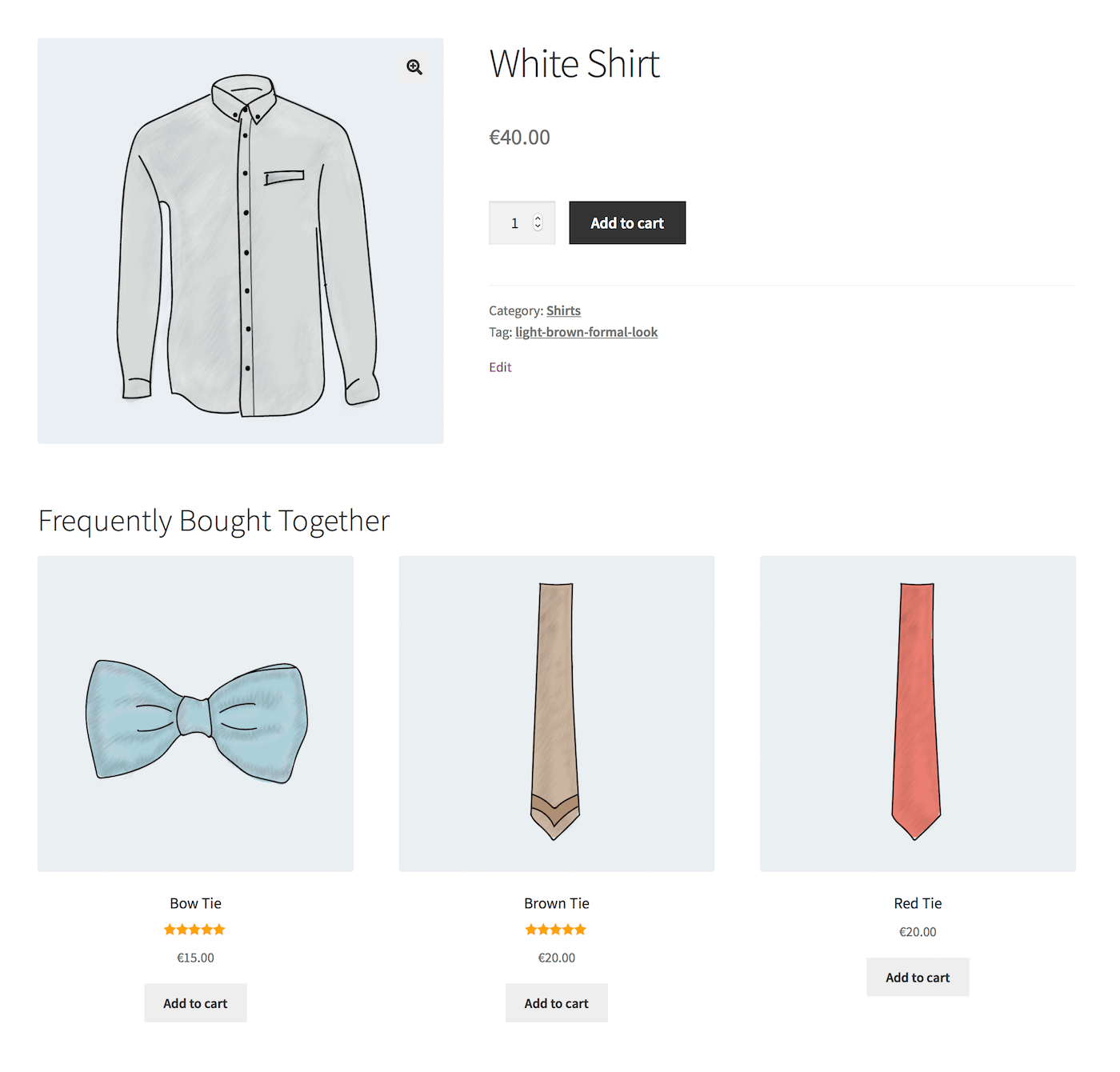
You can place product suggestions in multiple areas throughout your store, including the shop, product, cart, and checkout pages. Smart filters, amplifiers, and custom conditions ensure that your upsell offers appear at the right time and in the right place, making the shopping journey smoother and more profitable.
Here are the key features:
- Smarter upsells and cross-sells: Create rule-based recommendation engines that show relevant product suggestions without manual effort.
- Frequently bought together: Set up Amazon-style bundles automatically based on order data and shopping trends.
- Bulk setup with filters: Recommend products by category, tag, or price, no need to edit individual product pages.
- Advanced targeting: Use amplifiers and conditions like popularity, ratings, browsing history, and cart contents to fine-tune recommendations.
- In-depth analytics: Track conversions, gross/net revenue, and performance by date, product, or location.
Price:
- No free version is available. The plugin costs $99/year.
Where can you recommend products?
You can place product recommendations on the shop, category, product, cart, checkout, and thank-you pages.
6. OptinMonster
OptinMonster is a powerful lead generation and conversion tool that also helps you boost sales through smart product recommendations. It allows you to create personalized on-site campaigns, like popups, floating bars, and slide-ins, that display relevant products to the right people at the right time.
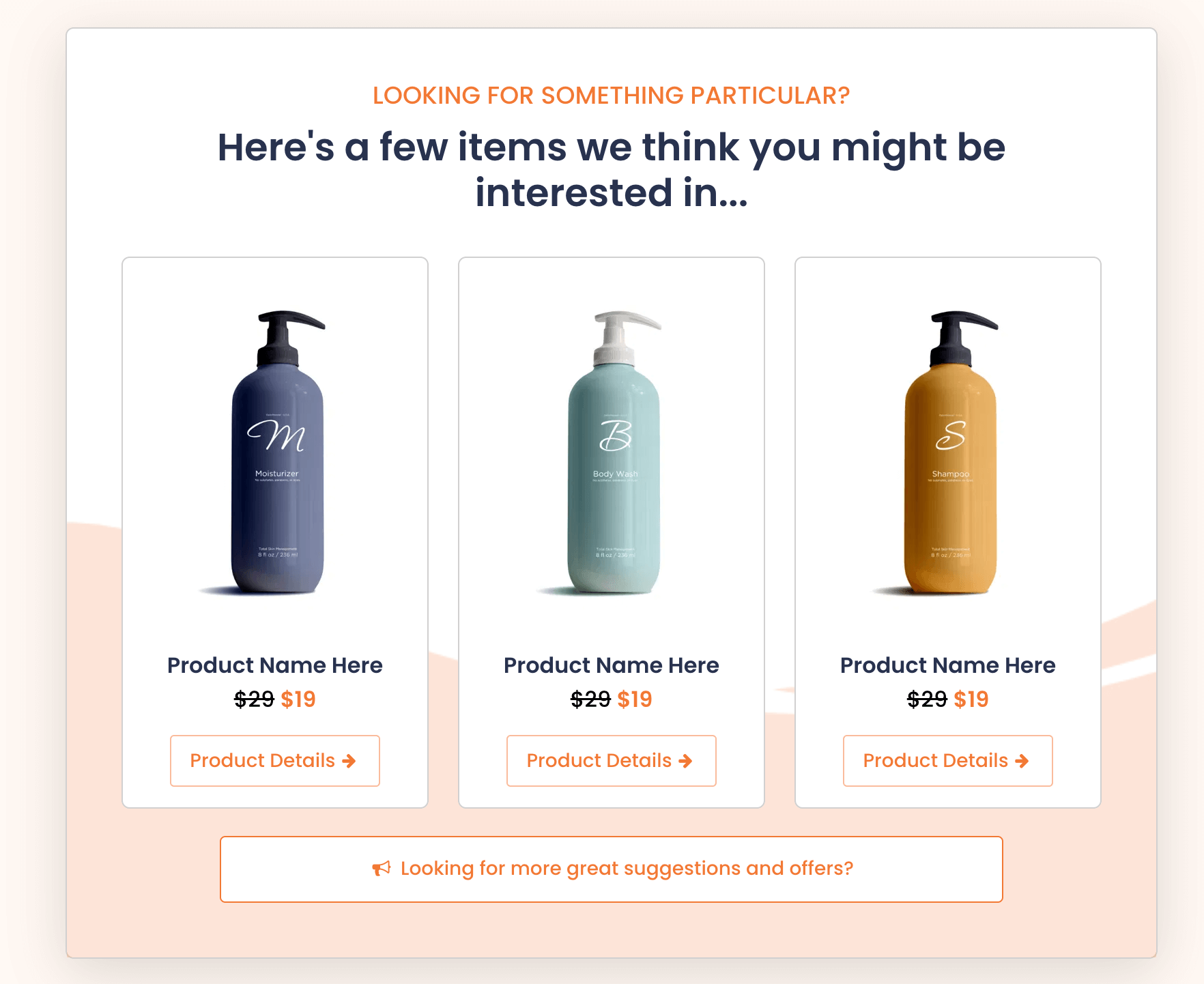
With advanced targeting rules and behavior detection, you can recommend products based on user activity, interests, cart contents, or exit behavior.
Here are the main features:
- Product recommendation popups: Display personalized product suggestions in popups, floating bars, slide-ins, and more based on what users browse or add to cart.
- Exit-intent technology: Trigger product recommendations right when a user is about to leave, helping recover potential lost sales.
- Behavior-based targeting: Show specific products depending on what a user has viewed, clicked, or purchased in the past.
- Cart-based conditions: Recommend items that pair well with what’s already in the customer’s cart.
- Drag-and-drop builder: Easily create recommendation campaigns that match your branding and style, no coding needed.
- Smart A/B testing: Optimize your product recommendation campaigns by testing layouts, copy, and images to see what converts best.
- Analytics dashboard: See how well your recommendation campaigns are doing. Track views, clicks, conversions, and revenue generated.
Price:
- A free version is available. The premium version costs $84/year.
Where you can recommend products:
You can recommend products on landing pages, product pages, and cart/checkout pages via popups, as well as exit-intent popups. Additionally, integrate with email marketing plugins like FunnelKit Automations to send follow-up emails with product recommendations.
7. Related Products
The Related Products for WooCommerce plugin allows you to recommend customized related products on your WooCommerce product pages. With the ability to recommend products by category, tags, or specific selections, this plugin helps guide customers to other items they might be interested in.
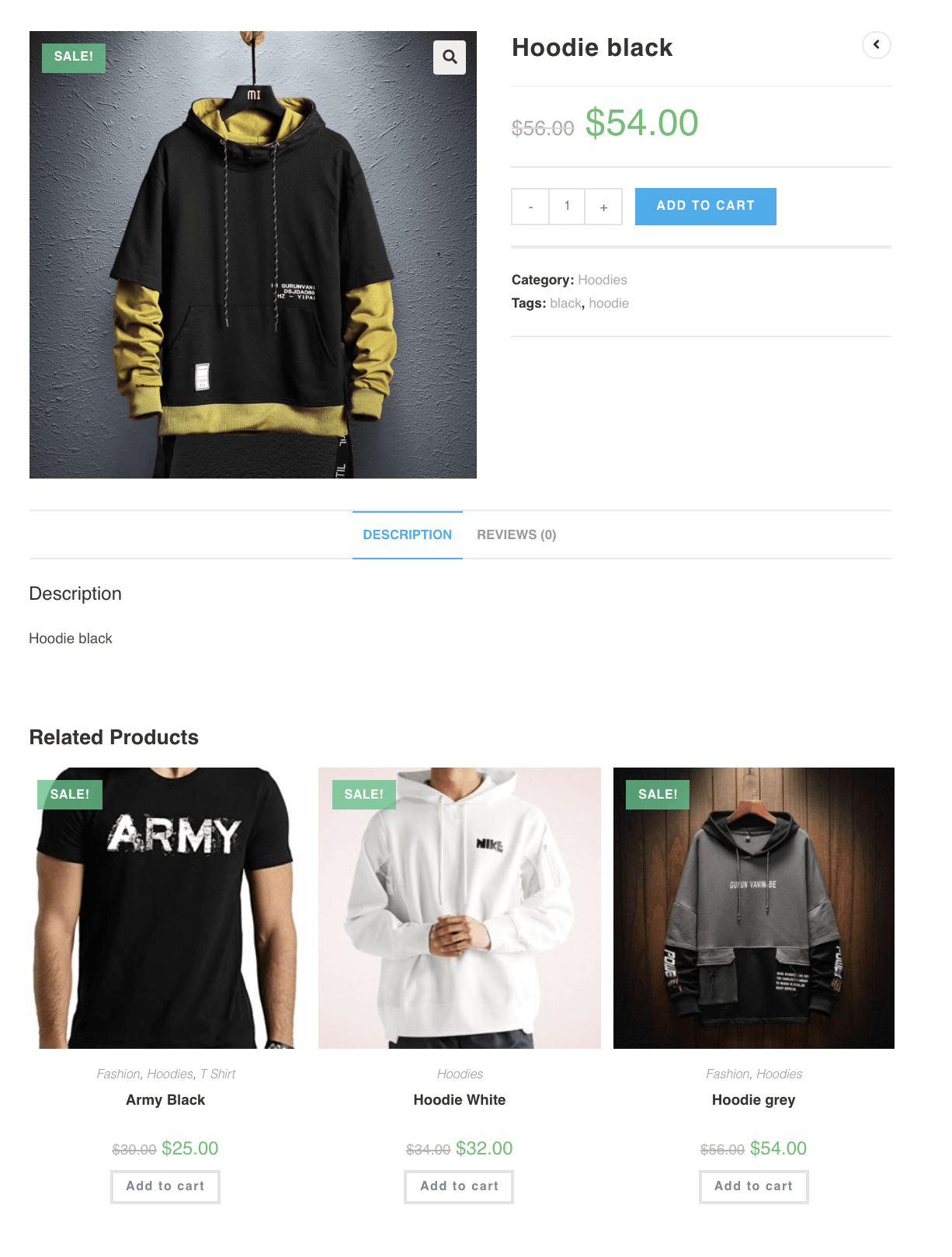
This plugin enhances your store’s shopping experience by suggesting relevant upsells, cross-sells, and related products at various decision-making points in the customer journey.
Here are the main features:
- Disable default WooCommerce-related products: Replace default functionality with more targeted recommendations.
- Custom related products: Choose and display related products based on categories, tags, attributes, or specific products.
- Advanced filters and conditions: Use filters like price, popularity, or customer ratings to display more relevant recommendations.
- Slider display: Show related products in an attractive slider format.
- Customizable front-end display: Adjust the heading, order of items, number of products, and more for the related products section.
- Exclude out-of-stock items: Automatically hide out-of-stock products from related product suggestions.
- WPML compatibility: Display the same set of related products in different languages when using WPML.
- WooCommerce Shortcodes: Use the [wt-related-products] shortcode to display related products on posts/pages.
Price:
- A free version is available, with premium features starting at $49.99/year.
Where you can recommend products:
You can recommend products on product pages, category/tag pages, cart/checkout pages, and thank-you/order-received pages to boost sales.
8. One-Click Upsell Funnel for WooCommerce
The One-Click Upsell Funnel for WooCommerce is an easy way to get more sales in your store. It lets you offer customers additional products at checkout, in the cart, or on the thank you page. With just one click, they can add the products without having to re-enter their payment info.
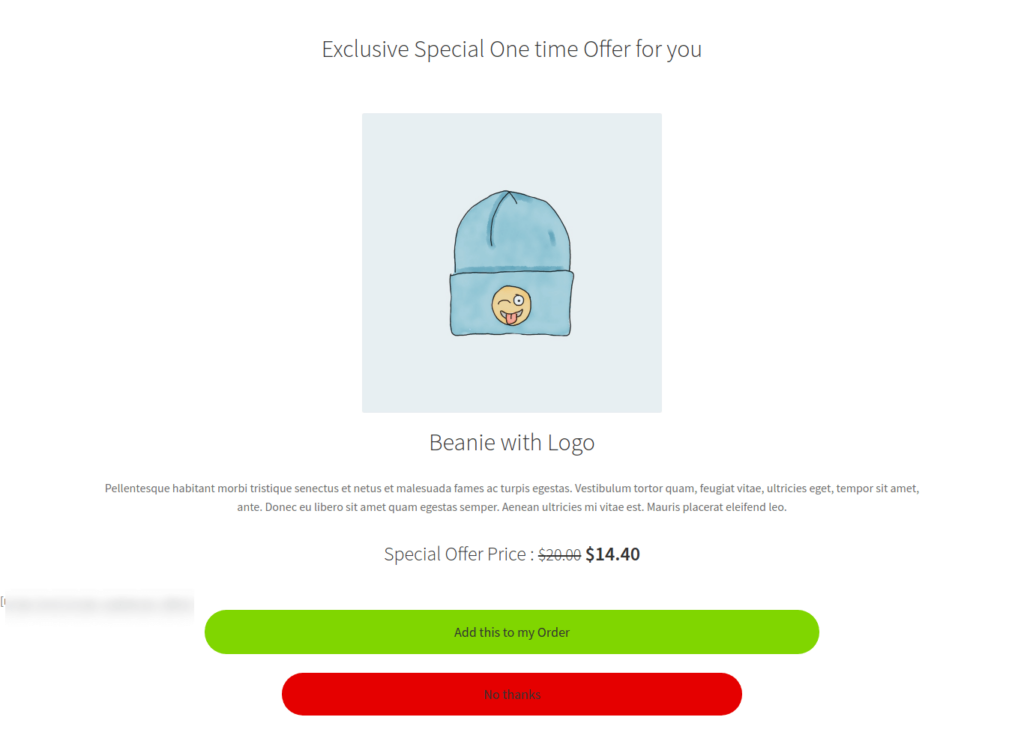
This plugin works well with most page builders like Elementor and Gutenberg. It also gives you valuable insights into your sales funnels through detailed reports, helping you make smarter decisions to increase your revenue.
Here are the key features:
- Offer upsell recommendations for any product: Create upsell offers for specific products or categories.
- Order bump offers: Seamlessly manage upsell and order bump offers in one place.
- Exit intent pop-up: Engage customers with upsell offers when they try to exit.
- Reporting and analytics: Track funnel performance with detailed reports and integrate with Google Analytics and Facebook Pixel.
Price:
- A Free version is available. The premium version costs $69/year.
Where you can recommend products:
You can recommend products on the checkout page, thank you page, cart, post-purchase pop-ups, etc.
Expert’s Verdict: The Best WooCommerce Product Recommendation Plugin
Among the list of best product recommendation plugins we put together, we confidently recommend the combination of FunnelKit Cart and FunnelKit Funnel Builder as the top choice for WooCommerce cross-sells. This powerful duo captures buyer intent at every stage.
FunnelKit Cart alone is enough to recommend products on the product page, shop page, category page, etc. With this, you can skip the cart page and let customers go directly to the checkout page. , which streamlines the buying process.
Also, the main purpose of product recommendation is to boost revenue, and FunelKit Cart takes care of that with milestone-based gamification.
Once users are on the checkout page, you can use FunneKit’s Rule engine to make super personalized recommendations as order bumps and upsells after checkout.
And for automating the post-purchase journey? FunnelKit Automations is the expert pick. It delivers smart product recommendations after the sale, based on customer behavior, so your store keeps selling, even after checkout.
Ready to Boost Revenue With Product Recommendation Plugins?
Product recommendations are a powerful way to enhance the customer shopping experience by showcasing complementary items at just the right moment. Plus, they’re a proven strategy to increase average order value.
However, WooCommerce’s default product recommendation options are limited in customization and tracking, making it difficult to deliver personalized suggestions throughout the buying journey.
By integrating FunnelKit Cart and FunnelKit Funnel Builder, you can serve tailored product recommendations that elevate the customer experience and drive more revenue.
So, start using FunnelKit today to offer product recommendations that convert and help your store grow.

Editorial Team
February 20, 2026Offering a short-term promotion with steep discounts on selected products for a limited window can significantly boost sales. This works because it creates a sense of urgency and scarcity, prompting...
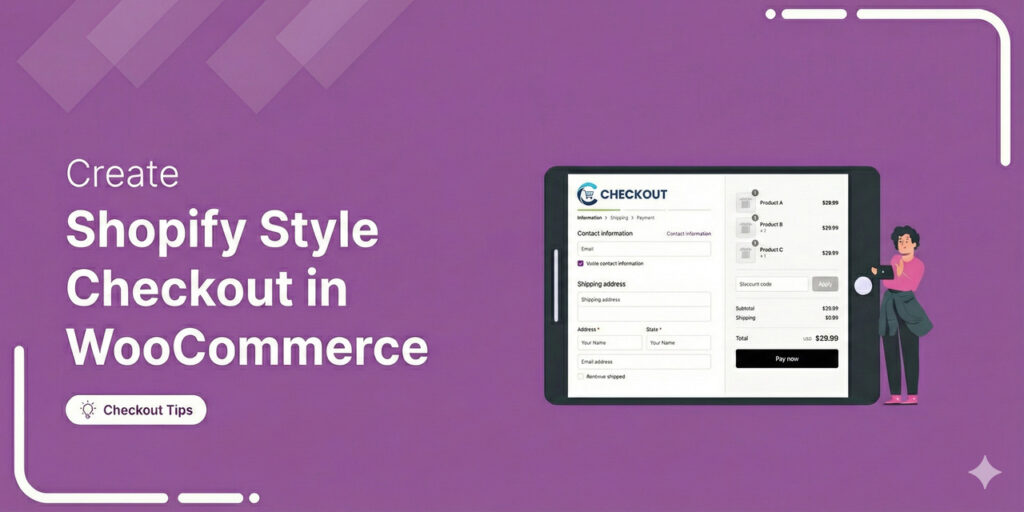
Editorial Team
February 20, 2026A WooCommerce Shopify checkout is a checkout page redesigned to match the clean, multi-step layout that Shopify stores use by default. It replaces the standard WooCommerce checkout with a streamlined...
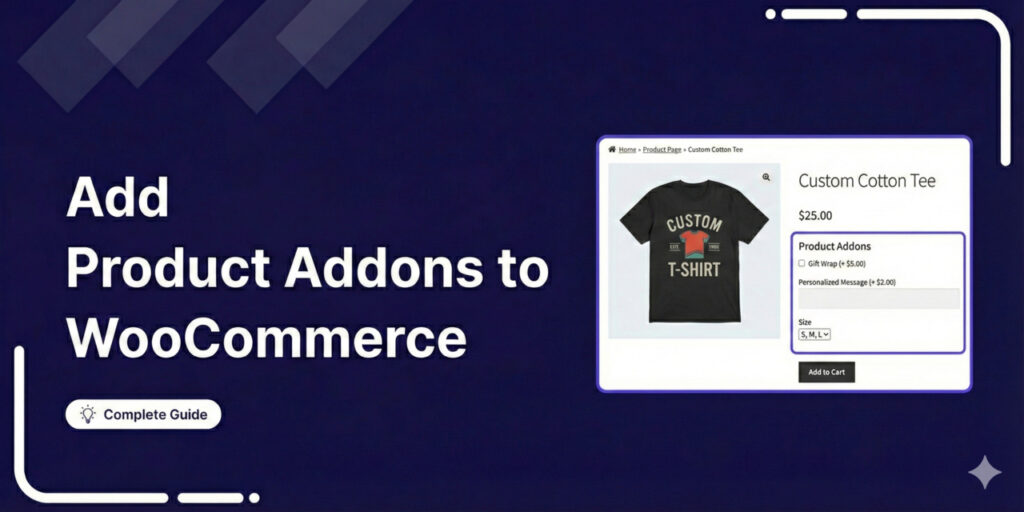
Editorial Team
February 19, 2026WooCommerce product add-ons give your customers extra options on the product page. These can be custom text fields for engraving, checkboxes for gift wrapping, dropdown menus for material selection, color...






