
Your search for the best WooCommerce checkout manager plugin ends here.
In today’s fast-paced eCommerce world, every click counts. A streamlined and efficient checkout process can boost conversions.
And one tool that can break the wall between a shopper and an effective conversion is the checkout manager.
This plugin gives you complete control over customizing the default checkout page, making it convenient for users to shop for their favorite items.
From customizing the checkout fields to managing different payment methods, it helps you tailor the checkout experience to your needs.
In this post, we’ll cover the essential features of a WooCommerce checkout manager and help you choose the best plugin to optimize your checkout process.
Furthermore, we’ll also share some effective conversion tips that will help you bring more sales to your WooCommerce store.
Check out this video tutorial for 20 expert tips to create a high-converting WooCommerce checkout page:
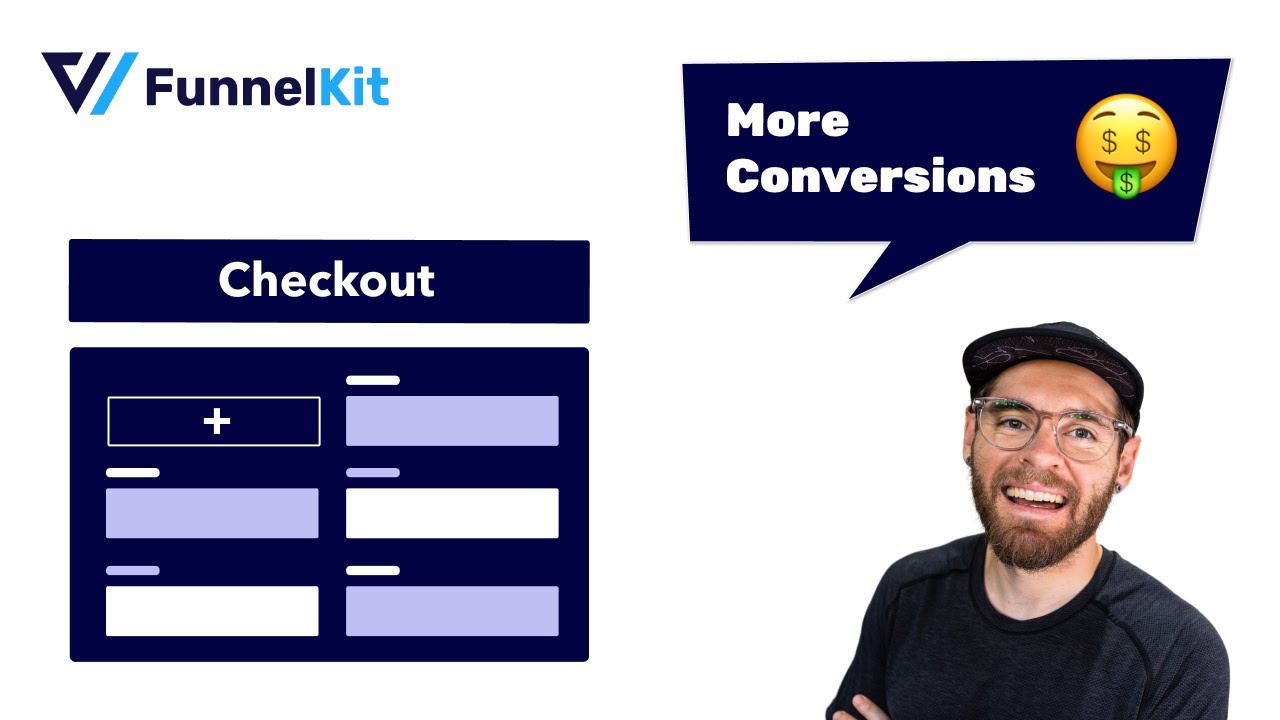
Table of Contents
- 1 What is a WooCommerce Checkout Manager?
- 2 Why Should You Use a Checkout Manager for Your WooCommerce Store?
- 3 What to Look For in the Best WooCommerce Checkout Manager?
- 4 Top 5 Best WooCommerce Checkout Manager Plugins
- 5 Experts' Recommendation for the Best WooCommerce Checkout Manager
- 6 8 Practical Use Cases to Streamline Your Store’s Shopping Process with the WooCommerce Checkout Manager
- 6.1 1. Replace the default WooCommerce checkout with a custom high-converting checkout page
- 6.2 2. Remove unnecessary checkout fields for faster checkout
- 6.3 3. Add a modern sliding cart and direct to checkout
- 6.4 4. Enable Google Pay and Apple Pay express checkout payments
- 6.5 5. Offer product recommendations on and after the checkout page
- 6.6 6. Auto-fill the checkout address fields
- 6.7 7. Track the store performance with detailed analytics
- 6.8 8. Implement A/B testing in your WooCommerce checkout pages
- 7 Frequently Asked Questions (FAQs)
- 8 Get the Best WooCommerce Checkout Manager and Elevate Your Business!
What is a WooCommerce Checkout Manager?
A WooCommerce checkout manager is a WordPress plugin that provides additional features and functionalities to customize your checkout page and streamline your buying process.
It allows store owners to modify and control various aspects of the checkout page, such as:
- Customizing the default checkout template
- Adding, editing, or rearranging the checkout form fields
- Optimizing the checkout page by adding features like express checkout, auto-fill address, etc., for faster checkout
With an effective WooCommerce checkout manager, you can tailor the checkout process to suit your customers’ preferences.
This level of customization helps improve user experience, streamlines the checkout process, and boosts conversions by reducing cart abandonment.
We'll help you choose the best checkout manager plugins for your store. But first, let’s explore their key benefits.
Why Should You Use a Checkout Manager for Your WooCommerce Store?
Using a WooCommerce checkout manager can offer several key advantages for your online store:
- Effortless customization
The default WooCommerce checkout page has limited customization options.
That’s where a WooCommerce checkout manager helps to provide extensive customization options. You can do everything from customizing the checkout template to streamlining the payment process.
This way, you can tailor the checkout process to meet your business needs and user experience preferences.
- Increased conversions
A well-optimized and user-friendly checkout process contributes to higher conversion rates.
When shoppers find it easy and convenient to complete their purchases, they are more likely to follow through with transactions.
- Improved user experience
By customizing the WooCommerce checkout fields and layout, you can create a user-friendly and intuitive checkout experience.
This contributes to a better overall customer shopping experience, potentially reducing cart abandonment.
- Gathering relevant information
A WooCommerce checkout manager lets you add or modify fields to collect additional information from customers during the checkout process.
This way, you can understand your customers better and use their responses to set up various marketing campaigns.
- Compatibility with other plugins
Some of the best checkout manager plugins are designed to work seamlessly with WooCommerce and other WordPress plugins.
This ensures seamless customization, and the changes you apply to your checkout page do not interfere with the overall functionality of your WooCommerce store.
What to Look For in the Best WooCommerce Checkout Manager?
Choosing the best WooCommerce checkout manager for your store is essential to customizing your shopper’s checkout experience.
Here are the key features and considerations to consider when evaluating different checkout manager plugins.
- Checkout page customization without coding: Customize your WooCommerce checkout page using different page builders like Elementor, Divi, Gutenberg, Oxygen, etc. This gives you plenty of customization using drag-and-drop without any coding.
- Pre-designed one-page and multi-step checkout templates: Import pre-designed templates with all the high-converting elements, such as secure logos and customer testimonials. There should be one-page and multi-step checkout page templates to choose from and customize the way you want.
- Edit and rearrange the checkout fields: Ability to edit and rearrange the checkout form fields using the drag-and-drop functionality. This allows you to remove unnecessary fields and make necessary adjustments to make your checkout form look concise.
- Custom checkout fields and validation: Add custom fields such as single line text, number, checkbox, radio button, HTML, dropdown, password, etc., to your checkout form with field validation. These fields help in gathering important data from your customers at the time of checkout.
- Mini cart modification: An effective WooCommerce checkout manager should allow shoppers to review items before making payments. They can see cart items, adjust quantities, or delete products within the mini cart.
- Smart checkout optimizations: Your checkout manager should have important optimizations, such as express checkout payments like Google Pay and Apple Pay for one-click checkouts, auto-fill address suggestions to reduce failed deliveries, and auto-apply coupon codes to incentivize users’ purchases. Further, it should have more optimizations such as a multi-step field preview, prefill form for abandoned users, and more.
- Relevant product recommendations: You should be able to upsell or cross-sell products to your shoppers on and after your checkout page. This way, you can boost the average order value in your WooCommerce store.
- Integration with other plugins: An ideal WooCommerce checkout manager should integrate with different WordPress plugins. This allows you to perform various functions without installing extra add-ons or other integration plugins.
- Effective pricing: Go for the checkout manager that provides value-for-money features. Many plugins offer these features as separate add-ons that result in exceeding your budget. Choose the plugin that offers all these features without increasing your price.
Our experts recommend you look for these features in the list of plugins given below.
Top 5 Best WooCommerce Checkout Manager Plugins
In this section, we’ve listed the best checkout managers for WooCommerce that enhance the customization of your checkout page.
We’ve made this list and segregated the required features for choosing the best WooCommerce checkout manager for your store.
1. FunnelKit Checkout
FunnelKit Checkout is the primary component of the Funnel Builder. It’s the best checkout field editor and manager for WooCommerce that provides a complete checkout page solution.
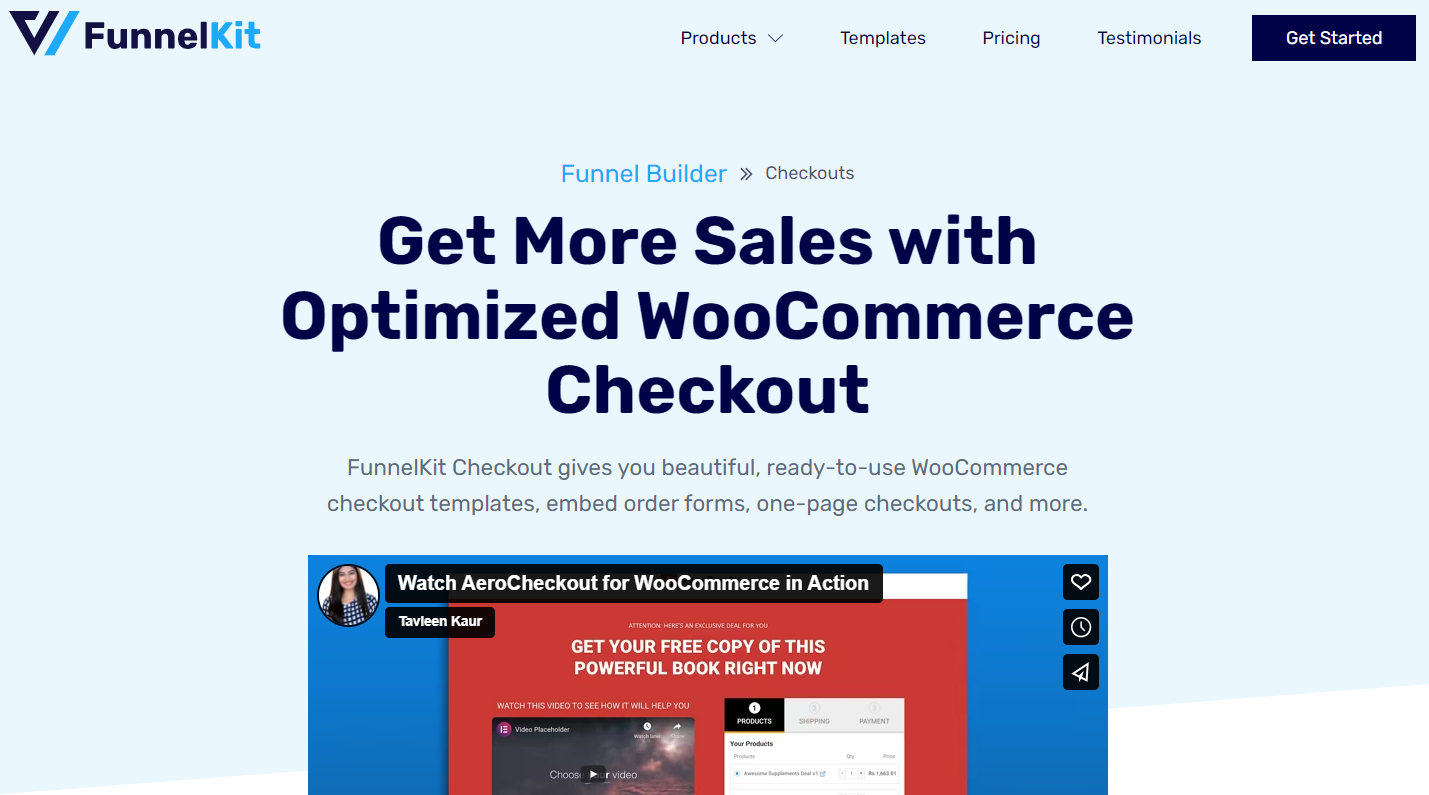
It has free and premium templates that let you design high-converting store checkouts and product-specific checkout pages for targeting your major product.
You can use any page builder to customize your checkout pages the way you want.
- Checkout page customization without coding: Use your favorite page builders, such as Elementor, Bricks, Oxygen, Divi, and Gutenberg, to customize your checkout page. If you want to use another page builder, you can use it with shortcodes.
- Pre-designed checkout templates: FunnelKit Checkout offers many pre-built one-page and multi-step checkout templates. These can be easily imported and are optimized for all devices.
- Built-in checkout field editor: Add, edit, and delete the checkout form fields and sections on your checkout page. With a simple drag and drop, you can rearrange the fields and sections to keep your checkout form concise for faster checkout.
- Mini cart modification: FunnelKit Checkout’s mini cart allows users to view cart contents, manage the quantities, and delete the items. This is a great way to review their cart before purchasing.
- Smart checkout optimizations: FunnelKit Checkout has multiple optimizations, such as one-click express payments, Google address autocomplete, auto-apply coupons, multi-step field preview, and more.
- Product recommendations: FunnelKit Checkout provides product recommendations on the checkout page (order bumps) and after purchase (one-click upsells). You can easily add discounts and customize your offer page to make it compelling.
- Integrates with other plugins: FunnelKit Checkout integrates with different WordPress plugins, such as VAT compliance plugins, invoice plugins, newsletter or subscription plugins, automation plugins, and multi-lingual plugins like WPML, Polylang, etc., to perform multiple functions simultaneously.
- Pricing: FunnelKit Checkout is part of the Funnel Builder, which is available for free but has limited features. The premium version has all these features; its Basic plan starts at $99.50 annually.
Expert's Verdict on FunnelKit Checkout
FunnelKit Checkout ticks all the requirement boxes of being a complete WooCommerce checkout manager. The best part is that you get all these features without spending extra money.
2. Checkout Manager for WooCommerce
This checkout manager plugin by Quadlayers is the checkout form customizer and editor plugin for WooCommerce.
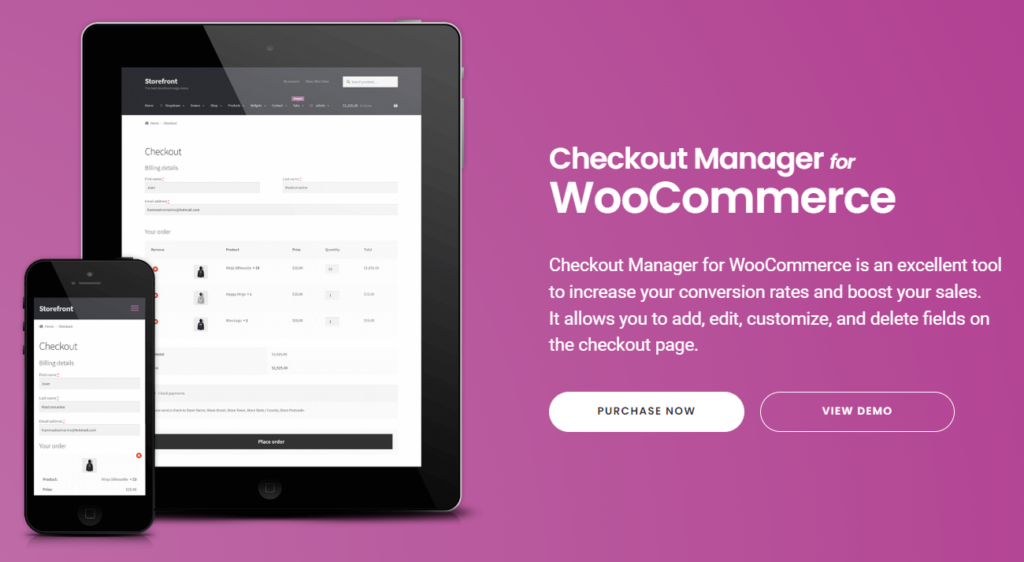
This plugin lets you add, change, re-order, and delete your checkout form fields. You can add 20+ custom fields related to the billing and shipping field sections to the checkout form.
- Checkout form field editing: Checkout Field Manager (Checkout Manager) for WooCommerce lets you rearrange, edit, and remove the WooCommerce core fields. Add custom fields such as text, password, radio, checkbox, select, multi-select, file uploader, etc., to the checkout form.
- Show conditional fields: Show checkout fields based on parent values and improve the user’s buying experience.
- Checkout page customization without coding: You cannot customize the checkout page using page builders with the help of this plugin.
- Mini cart modification: Quadlayers has another extension - WooCommerce Direct Checkout - that allows users to edit the cart and confirm the order on the same checkout page for quick purchases. However, this is a separate plugin that comes at an extra cost.
- Checkout optimizations: You cannot optimize your checkout page with options like express checkout, auto-fill address completion, and more.
- Product recommendations: This plugin is known for customizing checkout fields. You cannot offer product recommendations through order bumps and post-purchase upsells.
- Pricing: This WooCommerce checkout manager plugin will cost you $49 annually. If you purchase the WooCommerce Direct Checkout extension, you’ll have to pay an extra $49 annually to use it on a single website.
Expert's Verdict on the Checkout Manager for WooCommerce
Checkout Manager for WooCommerce isn’t suitable to be the complete checkout solution for your store. All you can do is customize the checkout form fields. When it comes to transforming your checkout templates, optimizing your checkout page, offering product recommendations, etc., this plugin is not the one for you!
3. YITH WooCommerce Checkout Manager
This checkout manager plugin from YITH lets you add, hide, or edit the fields within different sections of your checkout page.
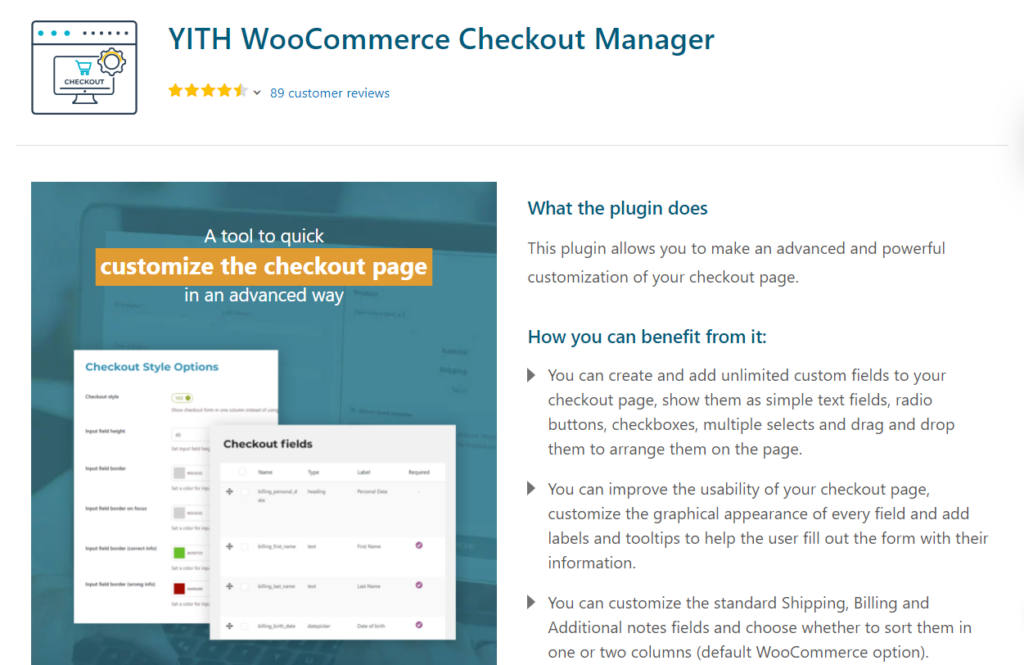
Not only that, but you can also customize the graphical appearance of each checkout field to improve the usability of your checkout page.
- Checkout fields customization: Create and add multiple custom fields such as simple text fields, checkboxes, selects, radio buttons, etc. Edit or rearrange the fields with a simple drag and drop.
- Checkout page templates: Modify the default checkout page or split it into a multi-step checkout page. For this, you need an additional add-on - WooCommerce Multi-step Checkout that starts at $79.99 annually.
- Mini cart modification: You won’t be able to modify the cart contents on the checkout page. Before heading to checkout, you’ll have to go through another step to modify the cart items on the cart page. This makes the checkout process lengthy.
- Checkout optimizations: There are a few optimizations available, such as express checkout payments that can connect Stripe and PayPal Express. But you need separate add-ons like YITH WooCommerce Stripe, starting from $79.99, and PayPal Express Checkout for WooCommerce, available for free.
- Product recommendations: YITH’s Checkout Manager cannot offer product recommendations. But with the Dynamic Pricing and Discounts add-on, you can create an offer on the checkout page based on cart items, cart amount, etc. This add-on comes at an extra price that starts from $144.99 a year.
- Integrates with other plugins: This plugin integrates with other YITH plugins such as YITH WooCommerce Mailchimp, Multi Vendor, PDF Invoices and Packing Slips plugin, and more.
- Pricing: YITH WooCommerce Checkout Manager will cost you $69.99 annually. However, if you use the other add-ons to enhance the checkout process in your store, you’ll have to pay for those plugins separately.
Expert's Verdict on YITH WooCommerce Checkout Manager
While YITH’s WooCommerce checkout manager plugin excels in customizing the checkout form fields, you can’t do much to optimize your checkout process.
You’d have to rely on its different add-ons that come at additional prices and are likely to exceed your budget.
4. WooCommerce Checkout Field Editor and Manager
This checkout editor and manager plugin by Acowebs allows you to customize and manage the checkout page fields in your WooCommerce store.
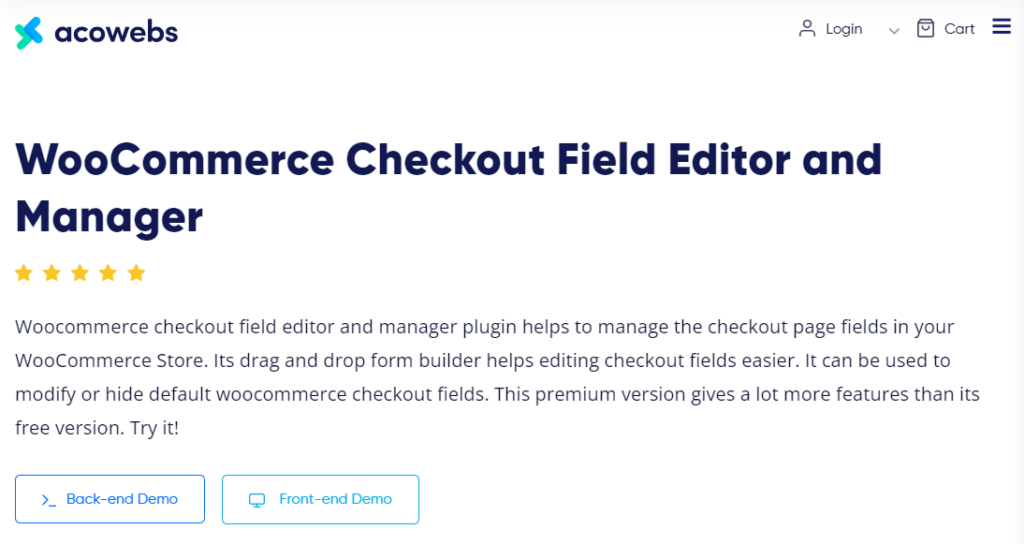
Use its drag-and-drop builder to edit and rearrange the checkout fields faster. Besides this, it lets you add 24+ types of custom fields to your checkout form for data gathering.
- Checkout field customization: Use its drag-and-drop feature to edit and rearrange the existing checkout fields.
- Add custom fields: Add 24+ types of custom fields, such as text, radio group, checkbox, password, phone, text area, date, time, file upload, heading, paragraph, etc., to your checkout form.
- Conditional logic: Show or hide the fields based on the values of other checkout fields, such as products and categories added to the cart, cart total, payment method, etc.
- Checkout page templates: It modifies the default WooCommerce checkout page into its theme-based single-page checkout. It doesn’t offer pre-designed multi-step checkout templates that you can import and customize the way you want.
- Mini cart modification: You cannot modify the cart contents on the checkout page. This functionality is available on the cart page, which is an additional, redundant step in the checkout process.
- Checkout optimizations: You can offer discounts on different products, but you must purchase an extra add-on to implement that. Apart from that, there are no checkout optimization options such as express checkout, Google address autocomplete, etc.
- Product recommendations: You cannot offer upsell product recommendations on or after the checkout page.
- Integrates with other plugins: This plugin integrates with other Acoweb plugins such as WooCommerce Custom Product Add-ons, PDF Invoices and Packing Slips, Product Table, Quick View, and more.
- Pricing: WooCommerce Checkout Field Editor and Manager will cost you $43 annually and $99 for a lifetime. However, it only covers customization for checkout fields. It’s not a complete checkout solution and you can’t optimize your checkout page.
Expert's Verdict on WooCommerce Checkout Field Editor and Manager
The WooCommerce Checkout Field Editor and Manager plugin by Acowebs does the job of customizing the checkout form fields. But you cannot use it to enhance your checkout process.
You cannot implement the necessary optimizations to speed up your WooCommerce checkout process. You cannot recommend products or incorporate the mini cart functionality on the checkout page.
5. Checkout Fields Manager
The Checkout Fields Manager plugin by Addify lets you manage default checkout fields and add extra custom fields to collect more information from customers.
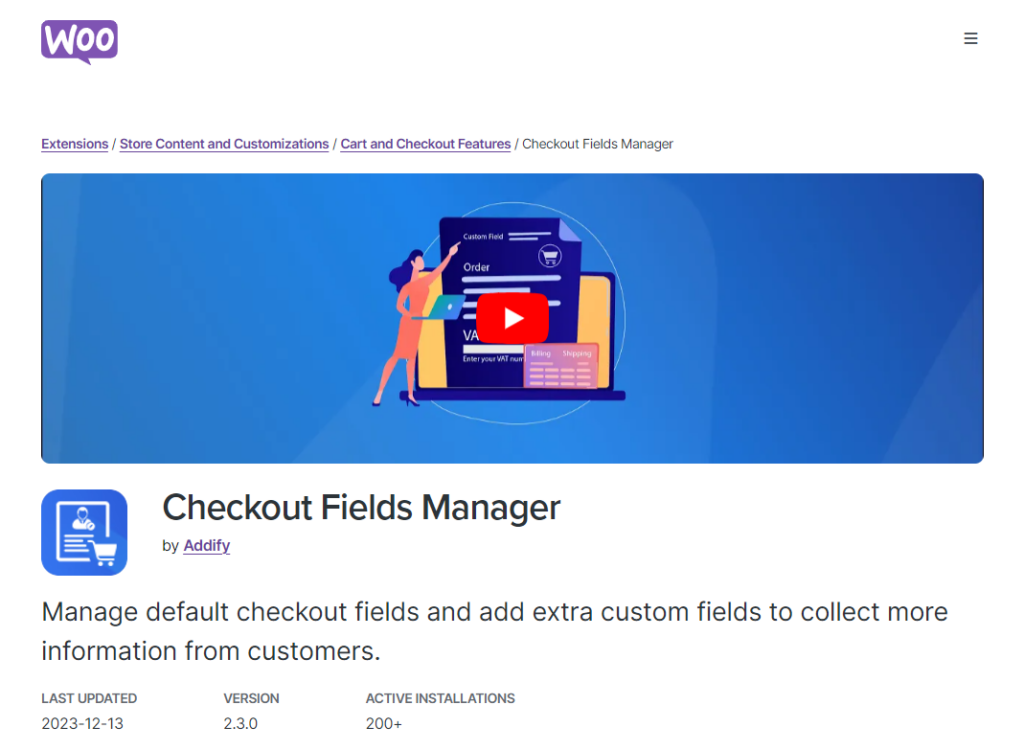
It supports multiple field types along with the field price to display extra fees for additional services such as gift wrapping, domain protection, etc.
- Checkout field customization: Add 15+ custom fields to the checkout form to collect additional information from your shoppers. You can even add a field price to display additional fees for extra services. Also, manage your default billing and shipping fields by customizing their labels, sorting orders, and visibility. You can even add a dedicated VAT field with validation to collect VAT numbers during the checkout process.
- Checkout page templates: It does not offer templates to modify the default WooCommerce checkout page. All you can do is add and manage fields inside the checkout form.
- Mini cart modification: You won’t be able to modify the mini cart on the checkout page.
- Checkout optimizations: Incentivize your shoppers with discounts, free gifts, BOGO offers, etc., but you need an additional add-on called Product Dynamic Pricing and Discounts for $99 annually. Other than that, there are no checkout enhancement options such as auto-fill address suggestions, multi-step field preview, etc.
- Product recommendations: WooCommerce Fields Manager does not offer product recommendations on the checkout page.
- Integrates with other plugins: This plugin integrates with other Adify plugins such as Role Based Pricing for WooCommerce, Abandoned Cart Recovery, Advanced Product Quantity, Quick Buy Now Button, etc.
- Pricing: WooCommerce Fields Manager will cost you $49 annually. It’ll cost you an additional price to opt for extra add-ons.
Expert's Verdict on WooCommerce Fields Manager
This plugin fails to meet the criteria of becoming the ideal WooCommerce checkout manager. You can do minor checkout field customizations but cannot streamline your checkout process.
6. Checkout Field Editor (Checkout Manager) for WooCommerce
WooCommerce Checkout Field Editor lets you edit the default checkout fields, add, edit, hide, or delete the default fields, change labels, rearrange checkout fields, validate the checkout fields, add custom CSS classes, etc.
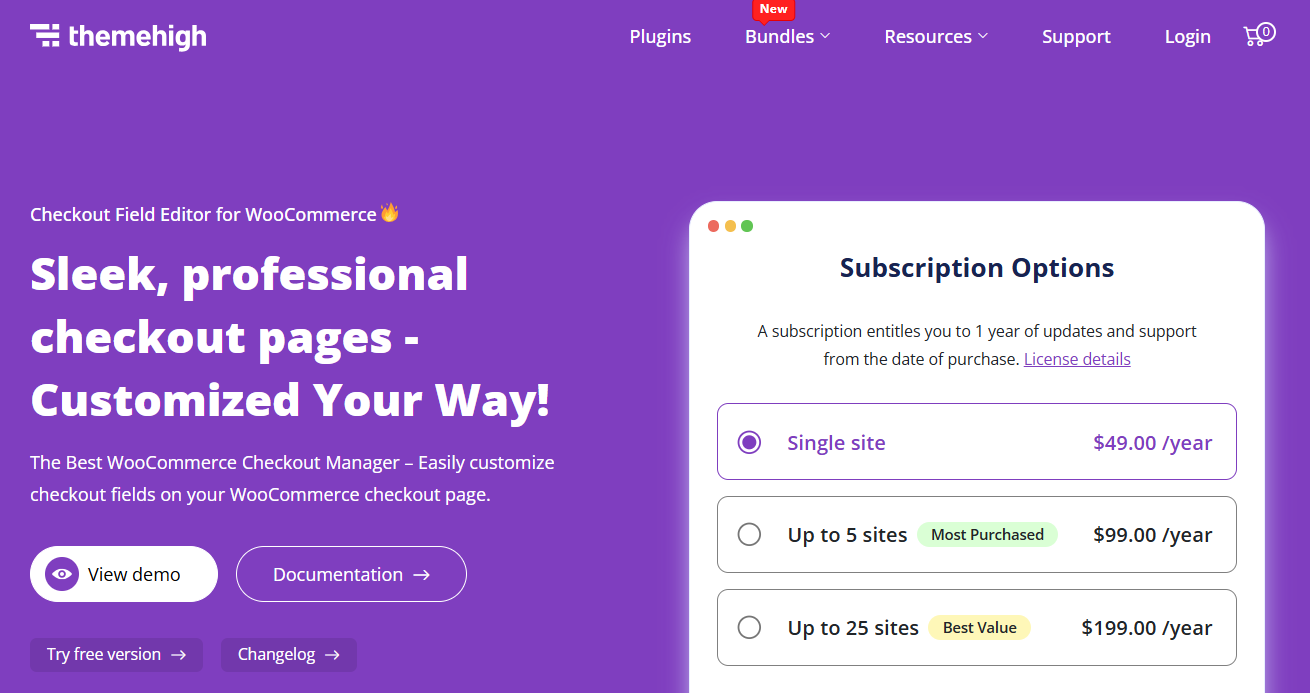
Features of Checkout Field Editor (Checkout Manager) for WooCommerce:
- Add, edit, and remove fields: Customize your checkout form with text fields, dropdowns, date pickers, checkboxes, file uploads, and more. Add them to billing, shipping, or custom sections with just a few clicks.
- Field visibility rules: Show or hide the checkout fields based on user roles, specific products in the cart, shipping methods, or payment options. Great for tailoring the checkout experience.
- Display fields across multiple locations: Place checkout fields on the order summary, admin email, order edit page, and more. You can even add conditional fields that show up only when triggered.
- Multi-step checkout compatibility: Works seamlessly with multi-step checkout plugins for those who want a clean, step-by-step experience.
- Field validation and default values: Add rules like "required field," set input lengths, or assign default values to make form-filling faster and error-free.
- Pricing plan: Checkout Field Editor (Checkout Manager) for WooCommerce has a free version, which isn’t enough to create a custom checkout page. Explore all its features in the premium version, starting at $49 a year for a single website.
Expert’s Verdict on Checkout Field Editor (Checkout Manager) for WooCommerce
This plugin is not suitable as an ideal WooCommerce checkout manager plugin. It has design customization limitations, no built-in A/B testing, and no analytics.
Furthermore, you won’t be able to offer relevant products or implement the mini cart functionality on the checkout page.
Experts' Recommendation for the Best WooCommerce Checkout Manager
Out of all the WordPress plugins listed above, our experts recommend FunnelKit Checkout as the ultimate WooCommerce checkout solution provider.
Here are some reasons why our experts recommend FunnelKit Checkout:
- Create global checkouts, unlimited product-specific checkout, and lead generation funnels.
- Import and customize 20+ pre-designed single-page and multi-step checkout templates with your favorite page builders, such as Elementor, Bricks, Divi, Gutenberg, Oxygen, and more.
- Customize your checkout form fields by simply dragging and dropping the fields and sections, editing, or deleting them.
- Add custom fields like text, password, HTML, radio buttons, checkboxes, numbers, etc., to your checkout form.
- Optimize your checkout page with express payments like Apple Pay and Google Pay, auto-fill address completions, auto-apply coupons, multi-step field previews, smart login, etc.
- Do plenty of tasks because it’s compatible with different WordPress plugins, like WPML, WooCommerce Subscriptions, VAT plugins, shipping plugins, LMS plugins, different payment methods, invoice/packing plugins, customer relationship management (CRM) systems.
- Access detailed analytics such as orders placed, revenue, etc., to track the performance of your WooCommerce store
- Track your site-wide conversions via Facebook pixel, TikTok pixel, Google Ads, Pinterest, etc., and integrate with Google Analytics to see detailed event metrics like page views, purchases, and more.
Overall, FunnelKit Checkout gives you complete control to streamline the checkout process in your store.
8 Practical Use Cases to Streamline Your Store’s Shopping Process with the WooCommerce Checkout Manager
Let’s look at eight effective use cases that help you streamline your checkout process with the help of FunnelKit Funnel Builder.
1. Replace the default WooCommerce checkout with a custom high-converting checkout page
A multi-step checkout page splits the checkout fields into different sections, making the buying process easier.
This way, you can split the customer and shipping details in one section and payment information in another for high conversions.
FunnelKit has a wide array of template libraries that you can import and customize as per your needs. All you need to do is create a store checkout that will replace your default WooCommerce checkout.
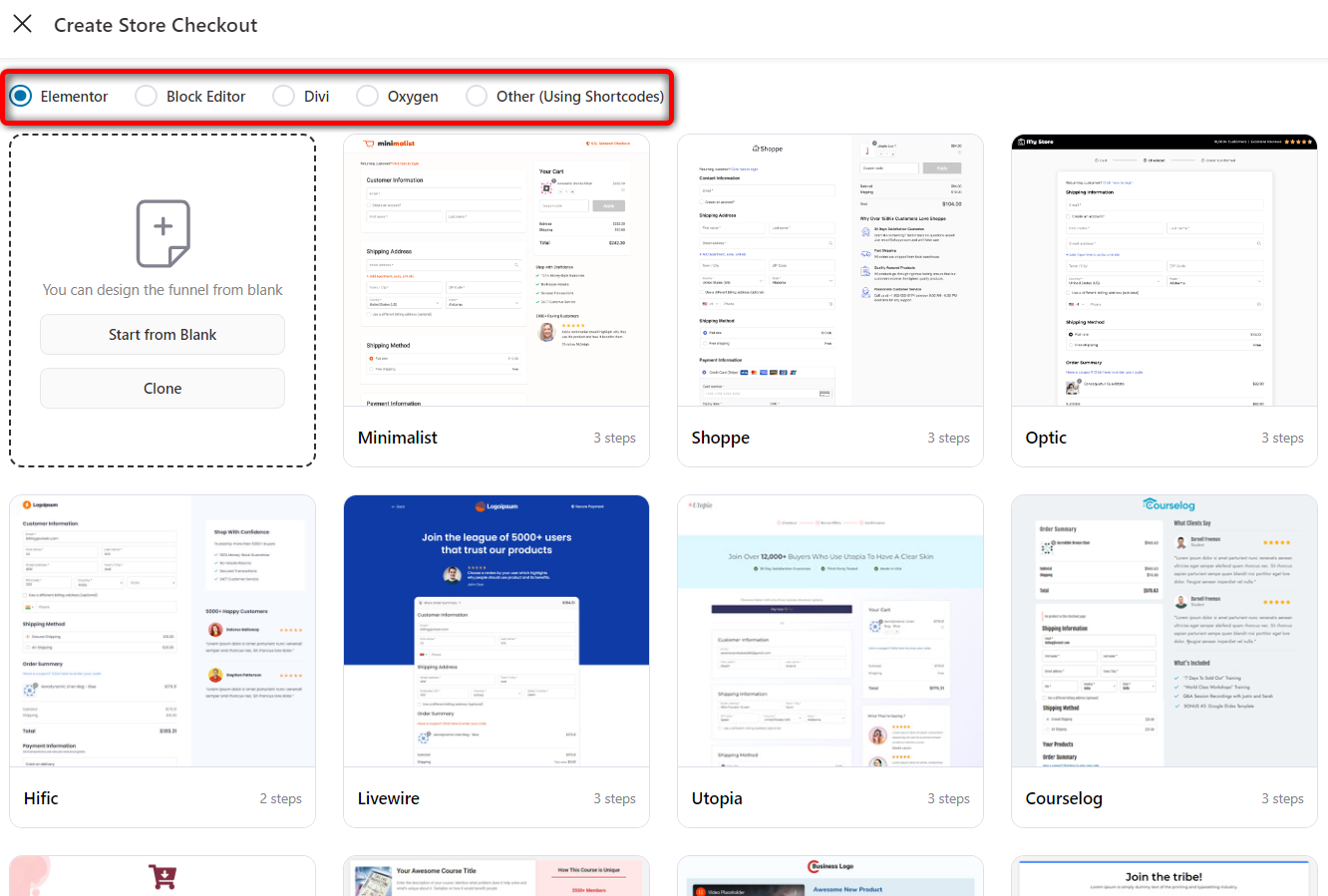
It lets you choose the number of steps, either one page or multi-step, on the checkout page before importing the template.
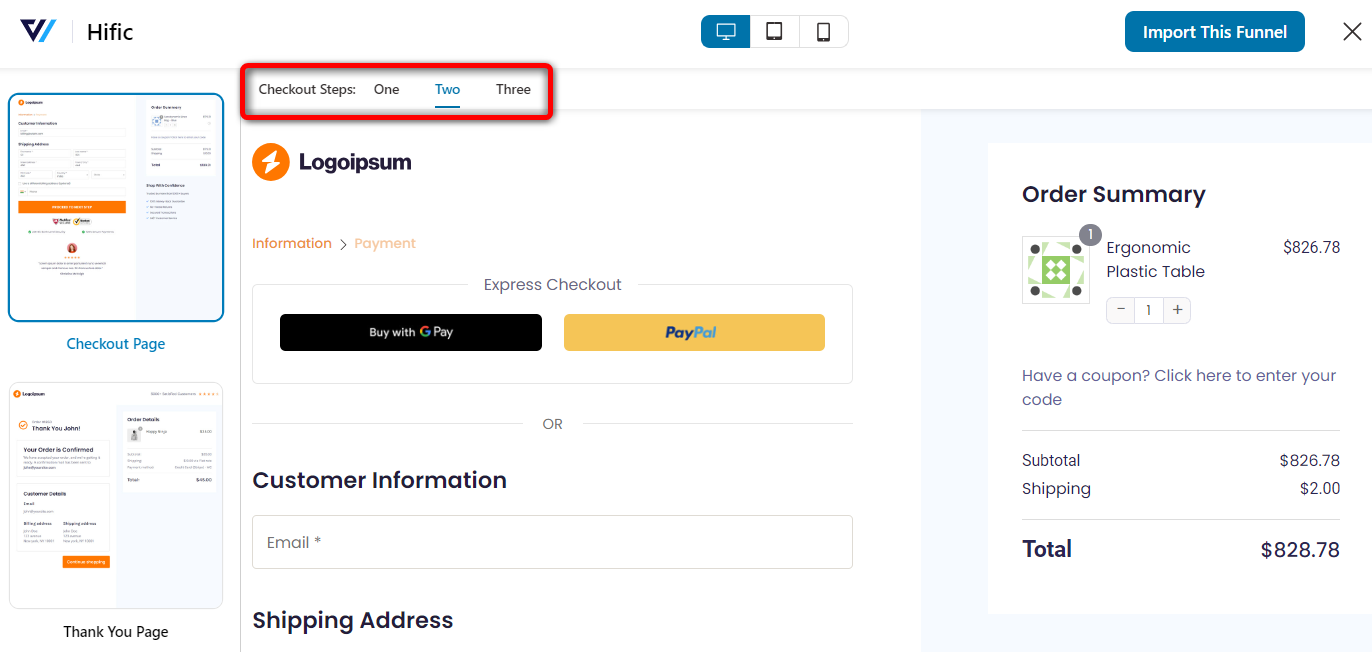
Furthermore, FunnelKit lets you customize the checkout page design using your favorite page builders.
Here, you can add high-converting elements such as secure icons, customer testimonials, guarantee sections, and more.
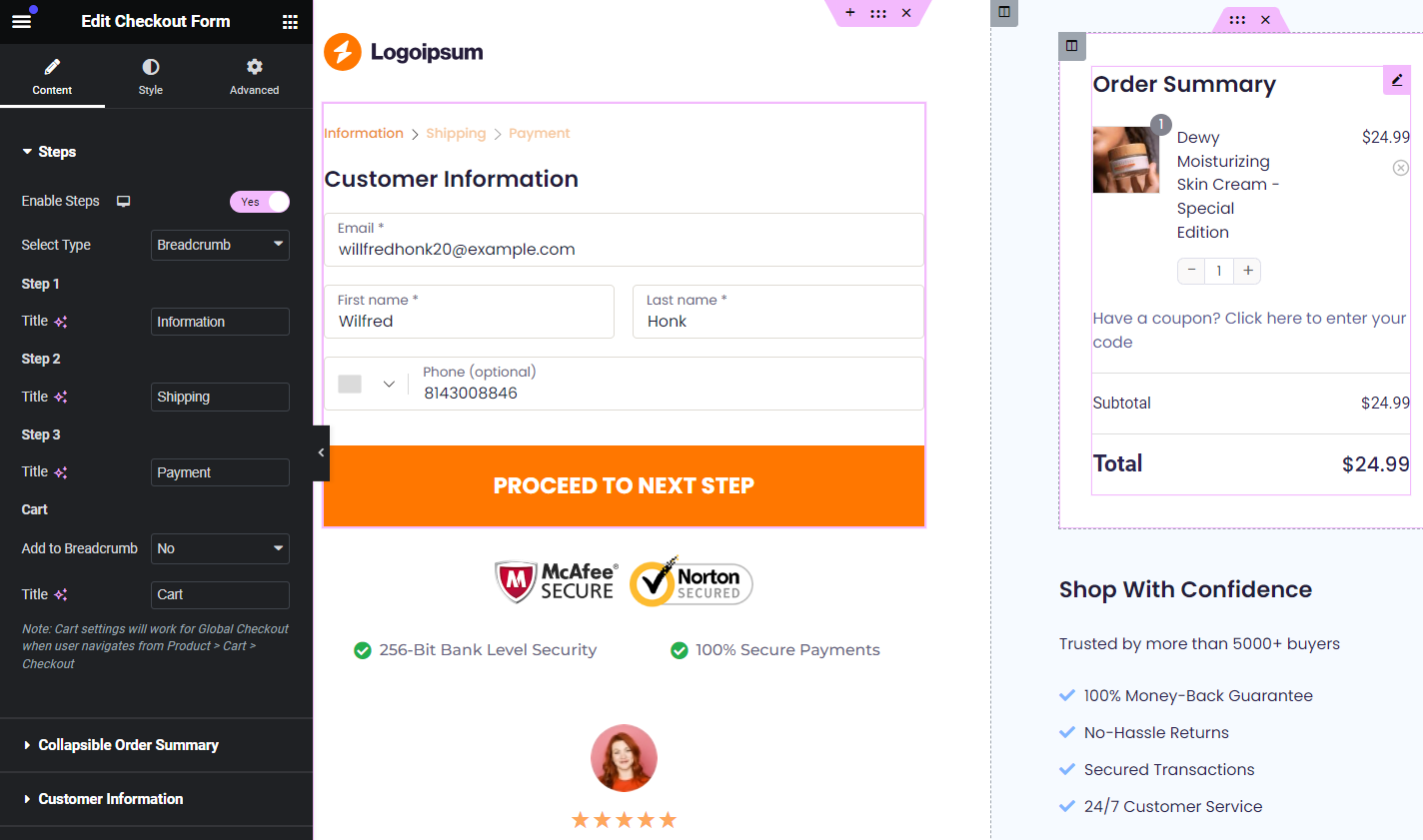
This way, you can replace the default WooCommerce checkout page with a high-converting one.
2. Remove unnecessary checkout fields for faster checkout
As a WooCommerce store owner, your focus should be on keeping your checkout page simple.
According to Baymard Institute, 18% of online shoppers abandon their carts because of the long and complicated checkout process.
By eliminating the unnecessary form fields, you can minimize friction, enhance customer experience and increase conversions.
FunnelKit allows you to modify your checkout form and re-arrange / edit / remove the fields to simplify the buying process.
All you have to do is go to the Design section when you customize your checkout page with FunnelKit (the ultimate WooCommerce checkout manager).
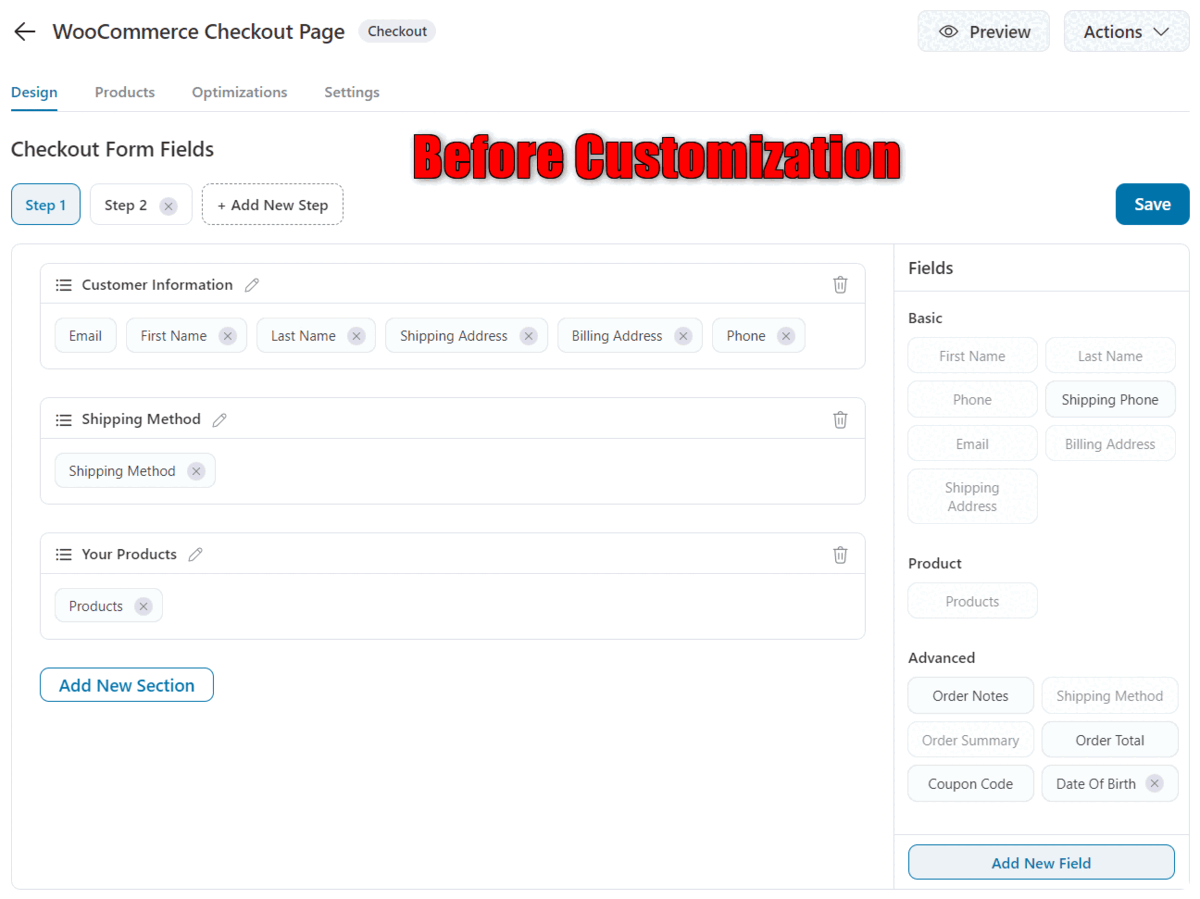
It lets you add custom fields that help gather additional information from your shoppers.
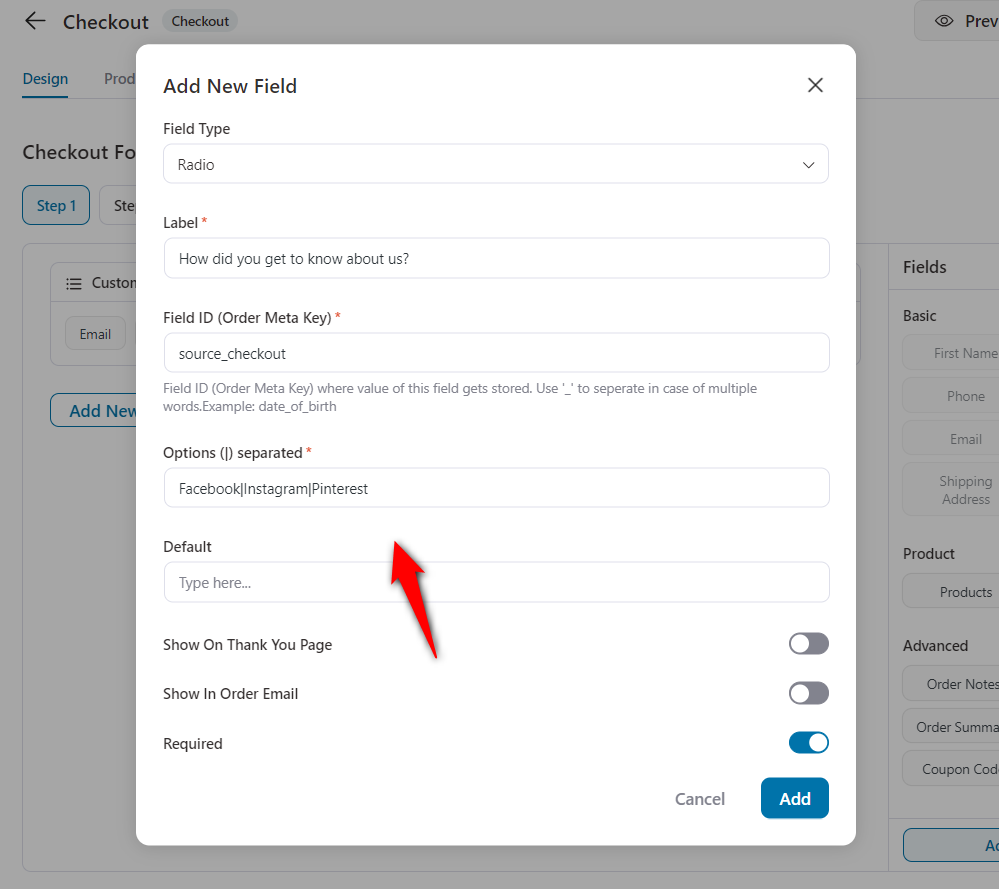
3. Add a modern sliding cart and direct to checkout
The traditional default WooCommerce checkout process includes going through the cart page to update cart items before making a purchase.
However, this involves an additional step in the buying journey.
Instead, add a modern sliding cart to your store, which has fully functional mini cart functionality, allowing users to make changes to items in your cart.
From there, you can either directly checkout using express payment or head straight to checkout without visiting the redundant default cart page.
You can offer upsells and cross-sells right inside the shopping cart with this WooCommerce checkout manager.
Furthermore, you can set up smart rewards that get unlocked when the cart total reaches a certain threshold.
This way, you can incentivize your users to shop for more items and earn compelling rewards.
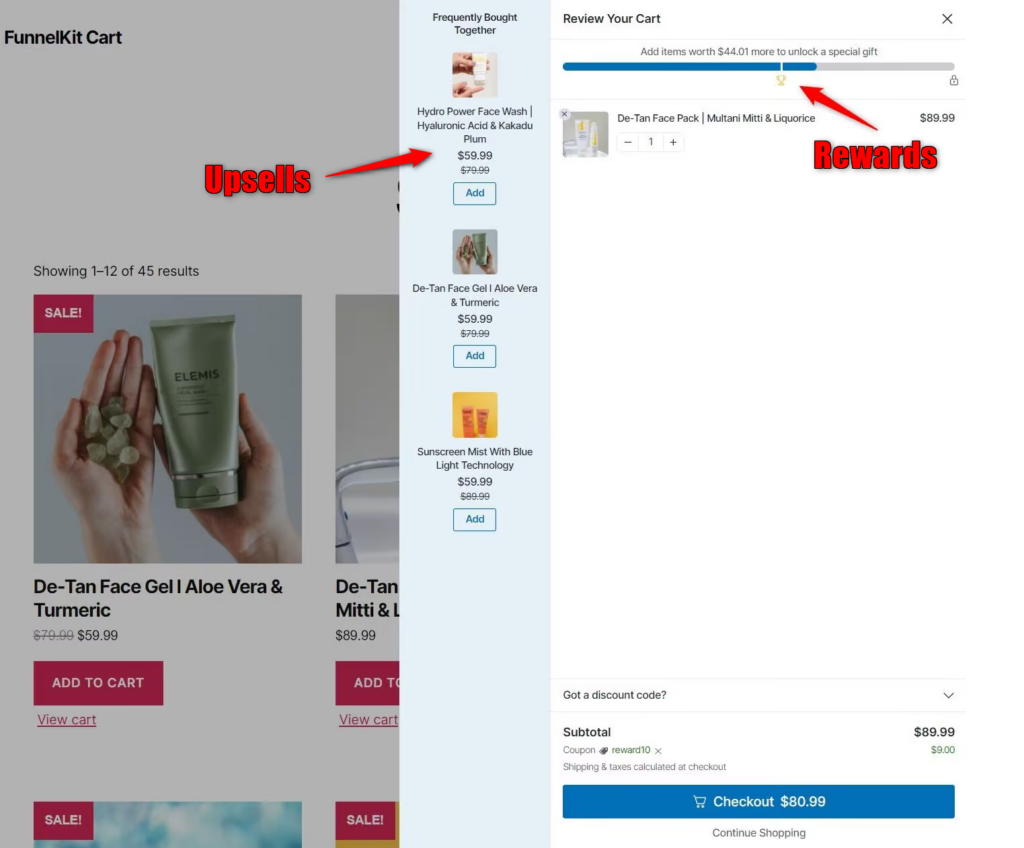
FunnelKit Cart also has plenty of styling options to match your brand.
Please note that FunnelKit Cart is available in both the free (lite) and premium versions.
4. Enable Google Pay and Apple Pay express checkout payments
Enabling express checkout payments boosts conversions in your store by 10.7%.
Express checkout, such as Google Pay and Apple Pay, allows one-click payments without having to enter any information.
Since Apple Pay and Google Pay already have the payment along with address-related information stored on their system, you just have to confirm the payment with your face/touch ID or passcode.
That’s why FunnelKit allows you to add express payment methods to the checkout page and inside the sliding cart of your WooCommerce store.
With FunnelKit Cart, you can enable express checkouts like Google Pay and Apple Pay right inside the cart.
This way, you can skip the checkout page and make them purchase items from the shopping cart only (irrespective of the page your users on the store).
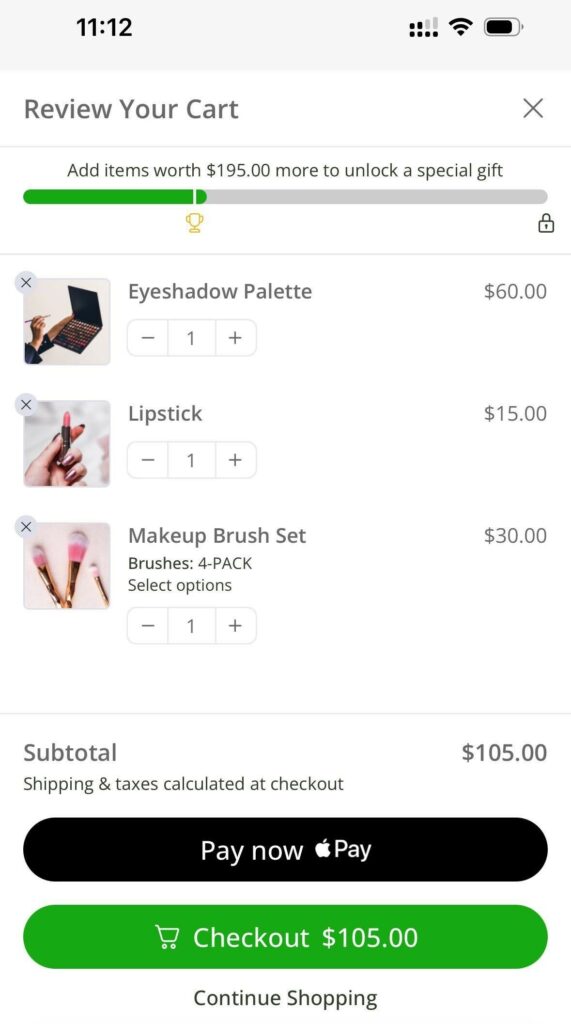
Also, you can enable express checkout buttons on the checkout page.
All you have to do is go to the 'Optimizations' section and enable this payment method with this checkout manager plugin for WooCommerce.
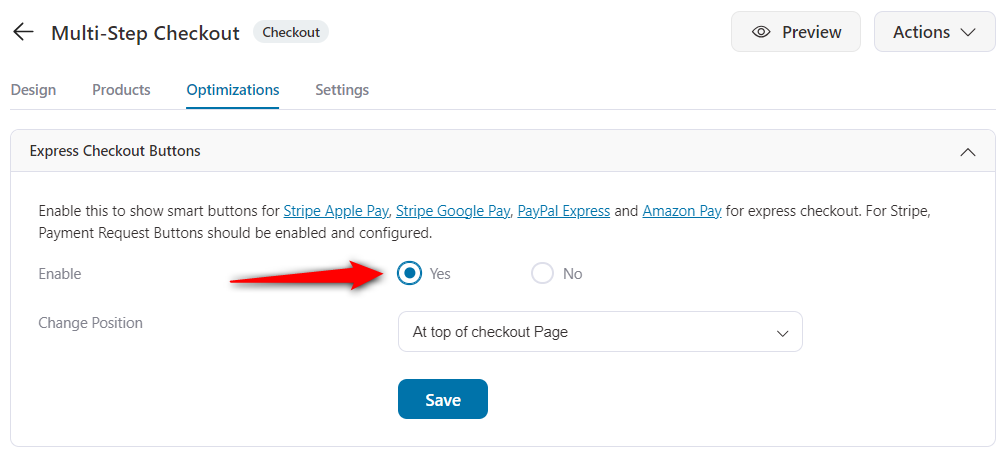
This is how it looks on your WooCommerce checkout page:
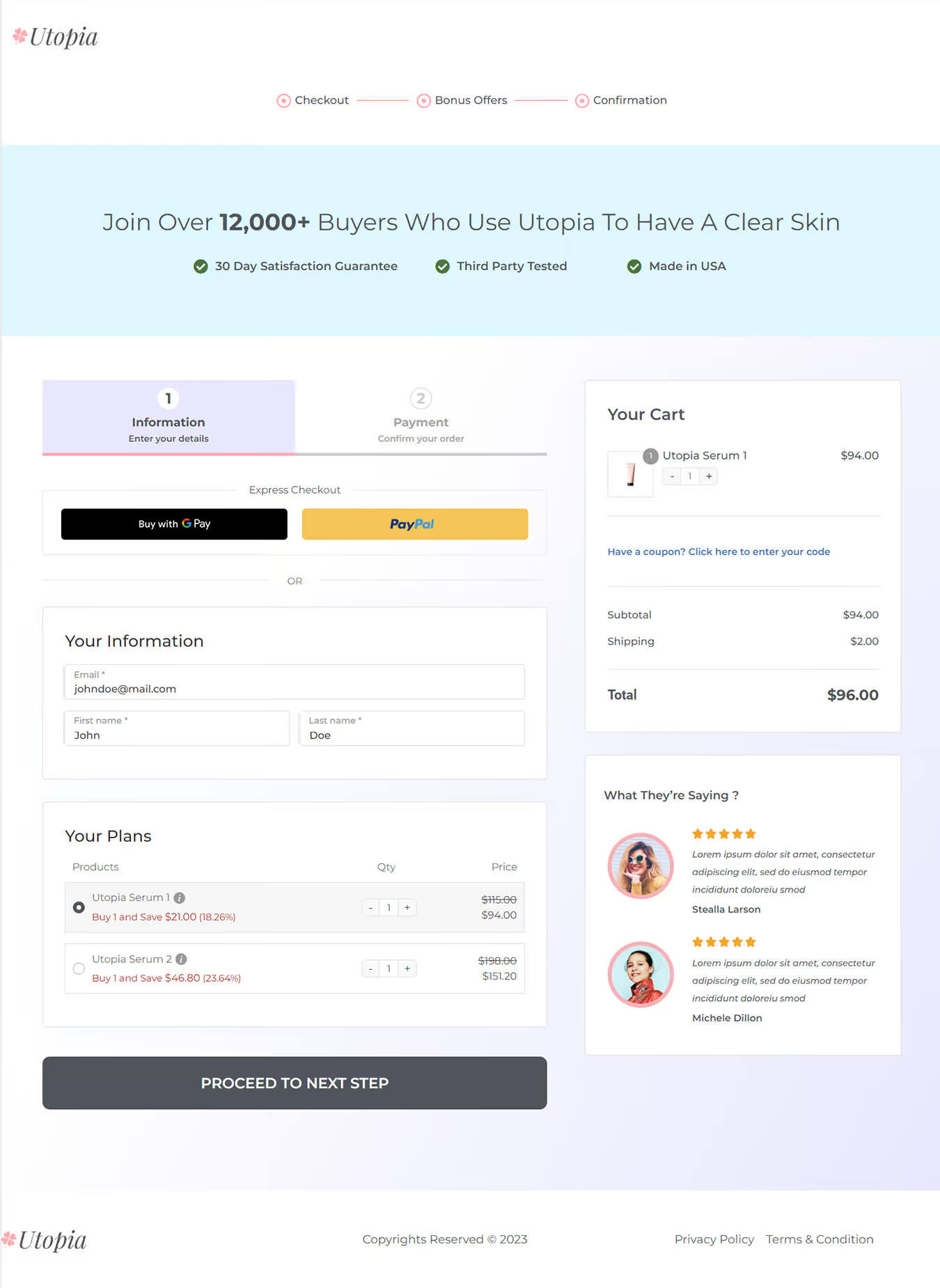
5. Offer product recommendations on and after the checkout page
Offering complementary or relevant items based on products in the cart helps boost the average order value in your store.
Providing upsells on the checkout page is known as order bumps. These are low-priced products that are offered for an impulse purchase.
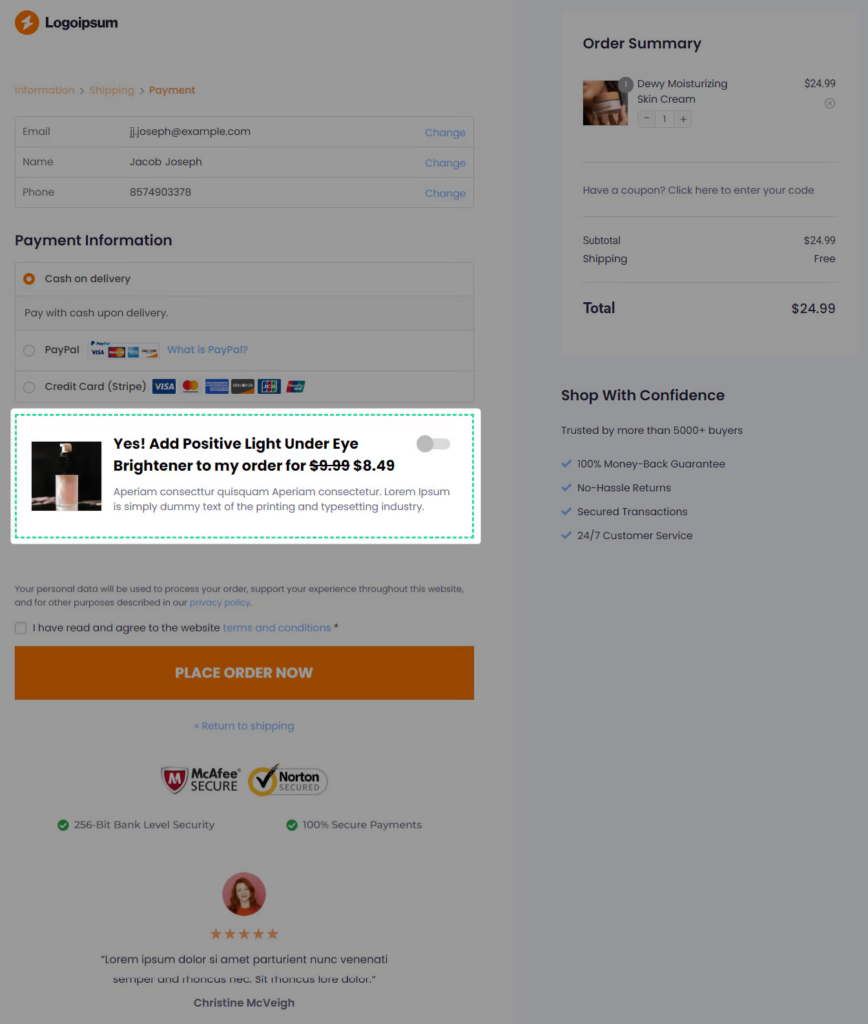
FunnelKit Funnel Builder lets you set up attractive order bumps and offer them to your shoppers on the checkout page.
You can create rule-based order bumps based on the cart items, product categories, cart total, etc., and more smart rules.
Just click on the ‘Add Order Bump’ below the checkout step in your WooCommerce sales funnel.
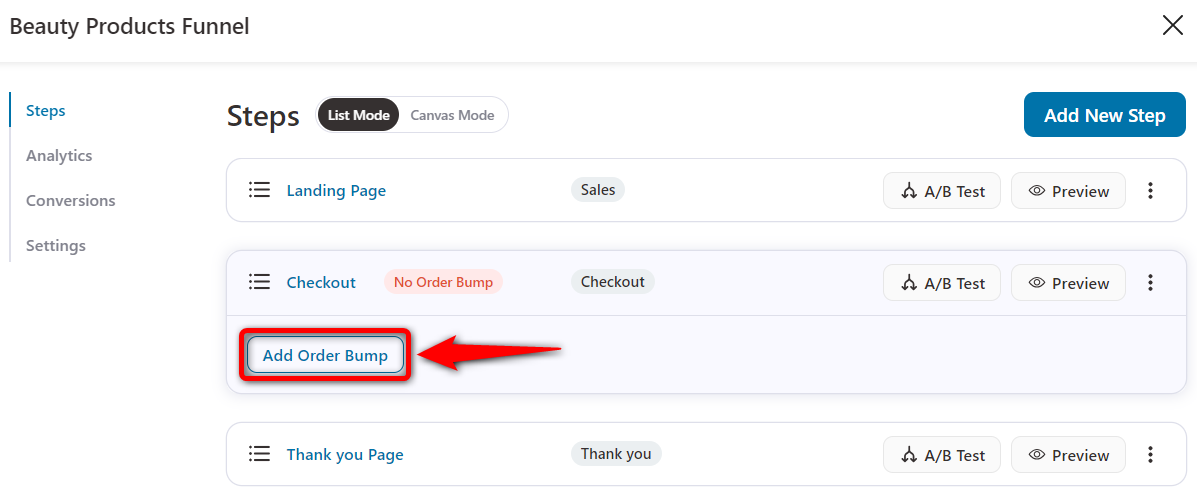
Add the product and configure the discount you want to offer.
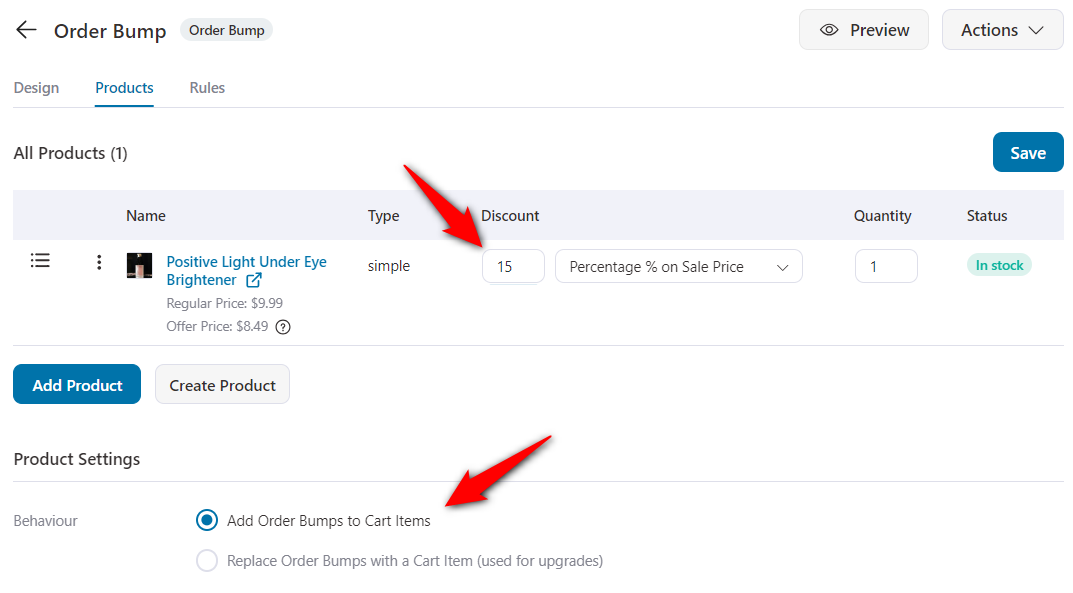
Similarly, one-click upsells are the post-purchase offers shown to your customers after completing the checkout before they reach the final order confirmation page.
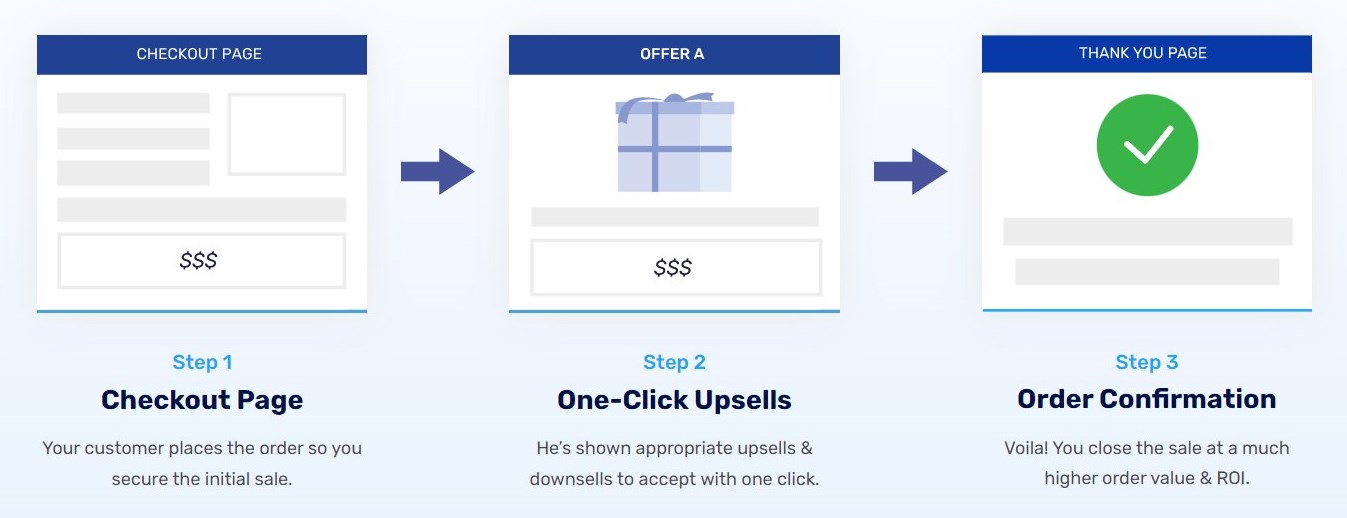
This WooCommerce checkout manager plugin, FunnelKit lets you set up post-purchase upsells and downsell offers to increase the sales revenue in your store.
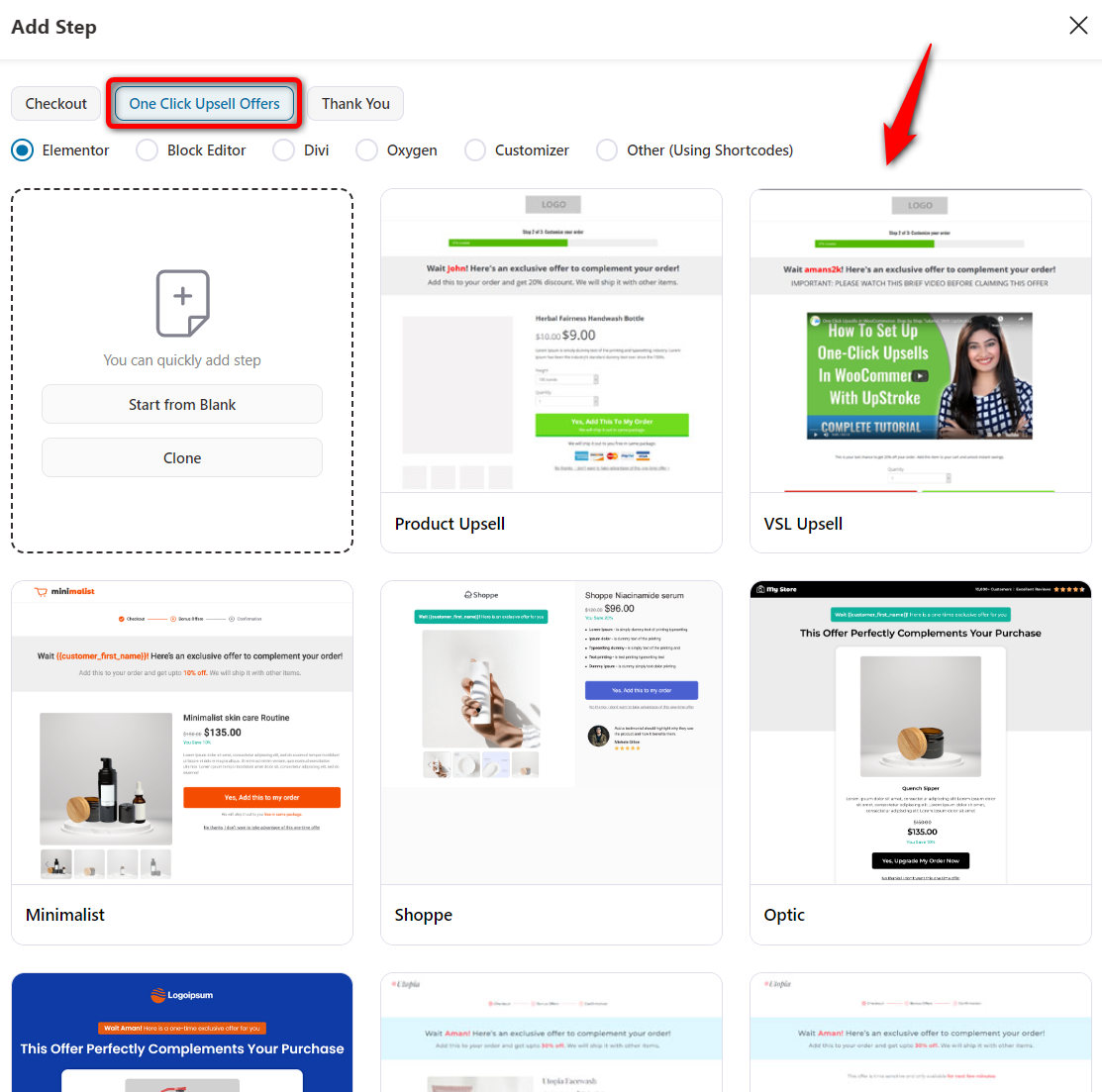
6. Auto-fill the checkout address fields
Filling out your complete address details before checkout is certainly frustrating and many shoppers may regard it as extra work.
But for a shop owner, correct addresses are crucial for the order fulfillment process. Otherwise, incorrect addresses lead to failed deliveries, reduced operational efficiency and damaged customer relationships.
That’s why you should optimize your checkout page with the Google Address Autocomplete feature.
The moment a shopper tries typing their address, it shows them a list of potential addresses to choose from.
Upon selection, this feature automatically fills in the complete address, including the city and pin.
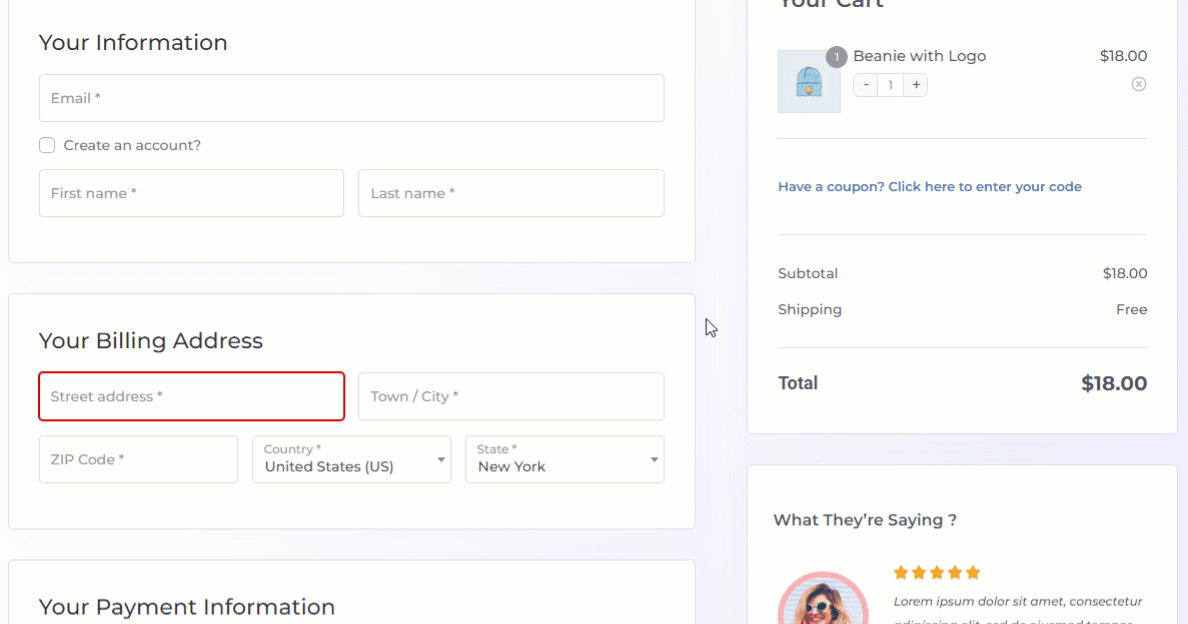
To set the Google Address autocomplete feature, go to Global Settings and paste the Google Map API Key.
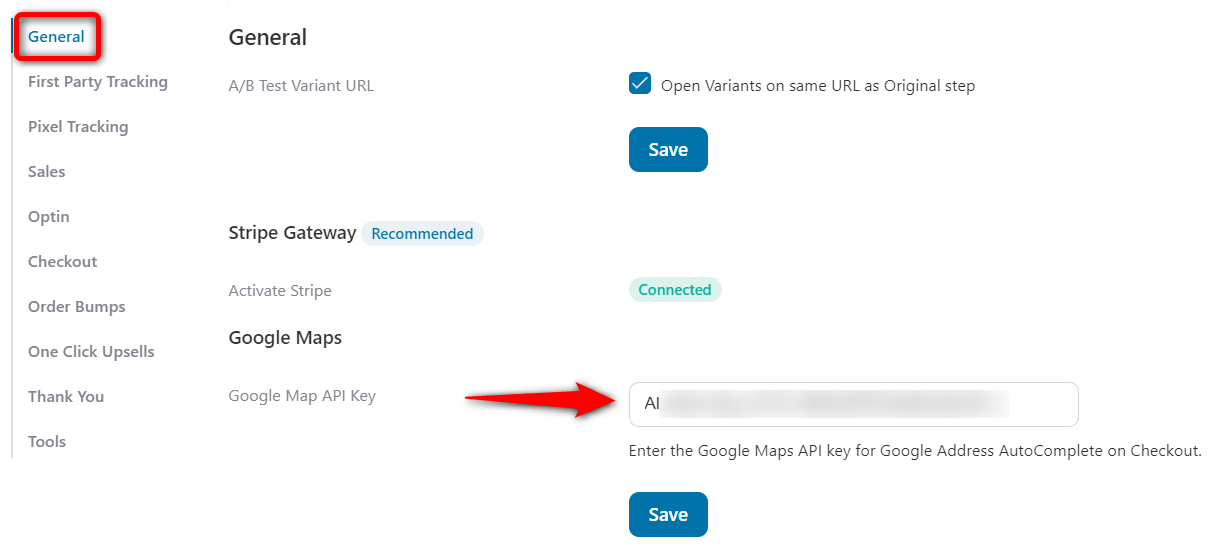
Once done, go to the Optimizations section and enable it from there.
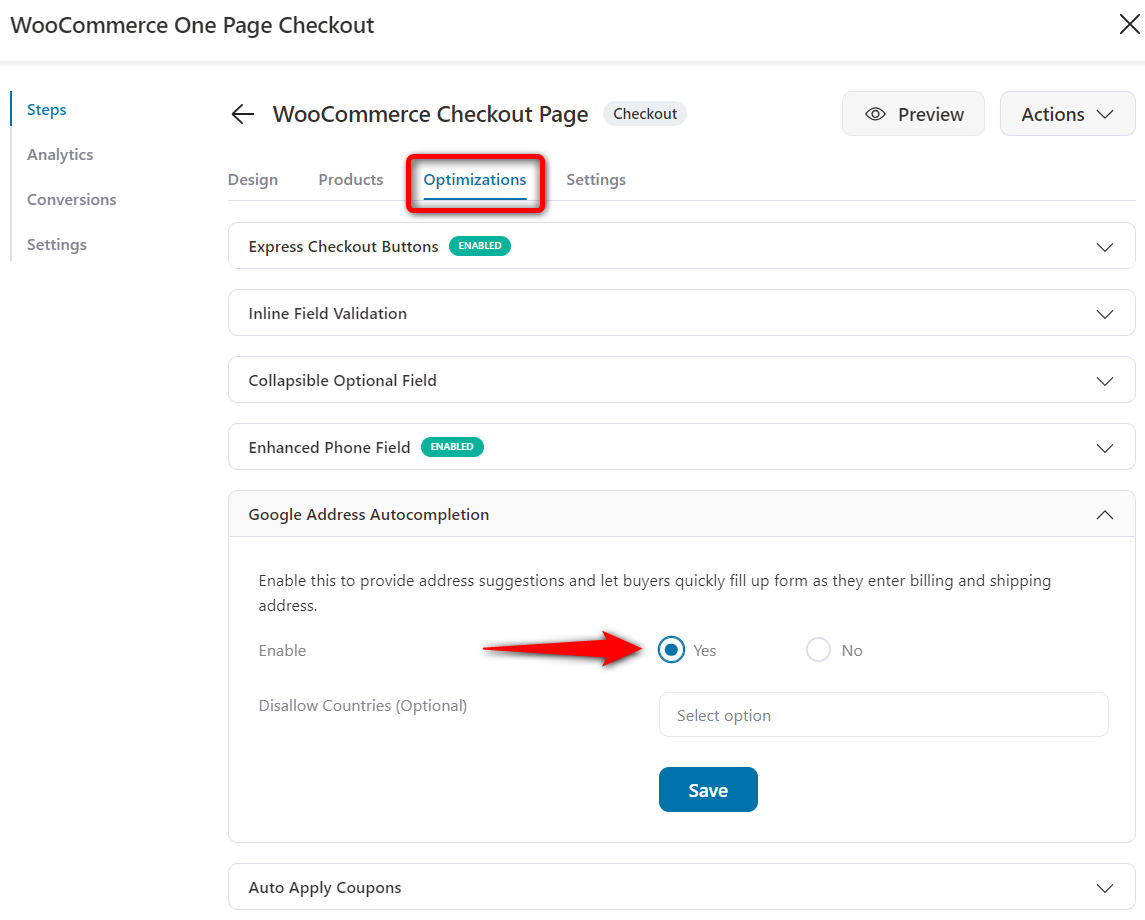
7. Track the store performance with detailed analytics
FunnelKit lets you track the performance of your WooCommerce store. You can see detailed analytics for each funnel.
There are three sections:
- Conversions
FunnelKit, this WooCommerce checkout manager plugin, lets you view the orders placed and opt-ins submitted with your funnels.
See the order ID, contact name, email, date of the order, total amount spent, referrers, UTM parameters, and more.
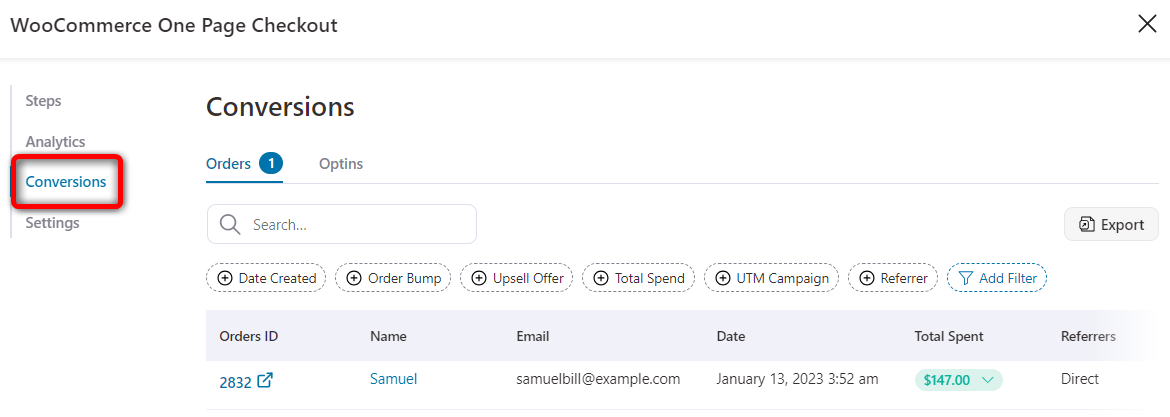
See the contact details and their conversion activity when you click on a specific contact.
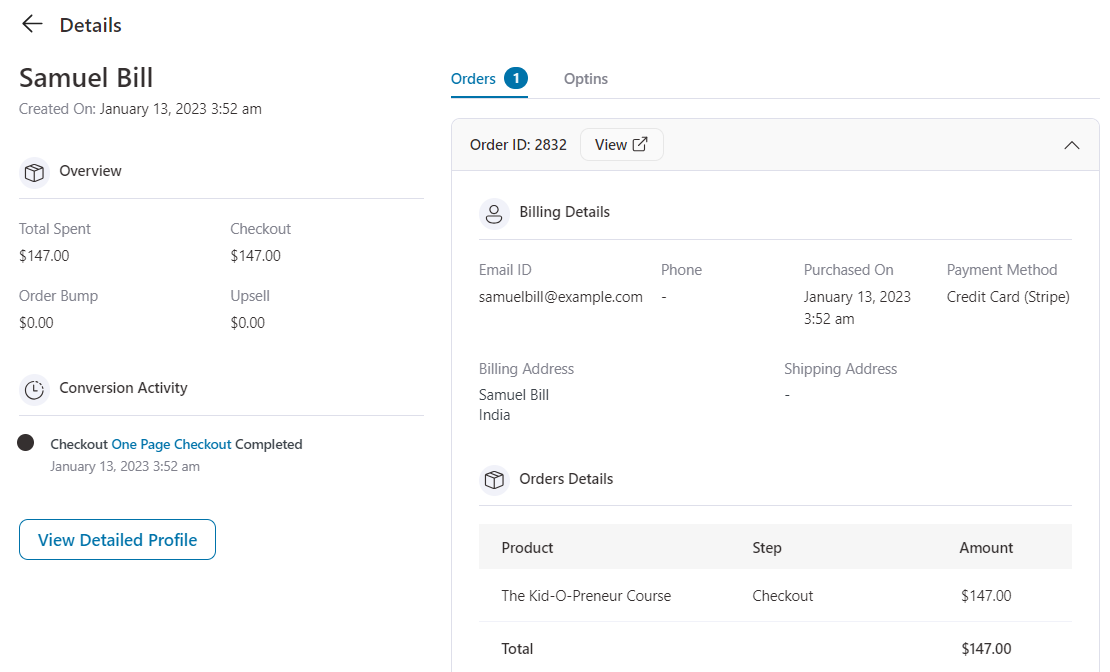
- Analytics
Get insights on the number of orders placed, revenue generated on order bumps, upsells, total revenue, average order value, etc.
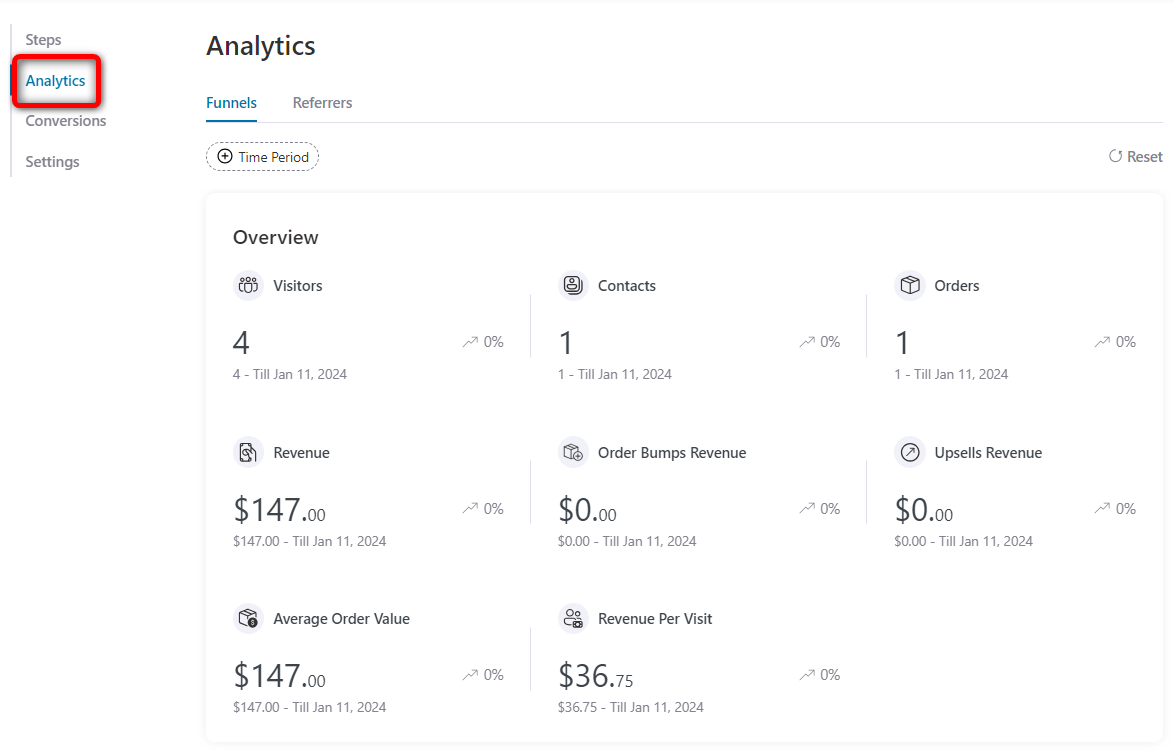
You can even compare the performance based on a select date range.
Furthermore, see the data for different steps of your sales funnels, such as sales page, checkout, order bumps, etc.

- UTM Campaigns
View a detailed summary of all your UTM campaigns to track your orders and revenue generated.
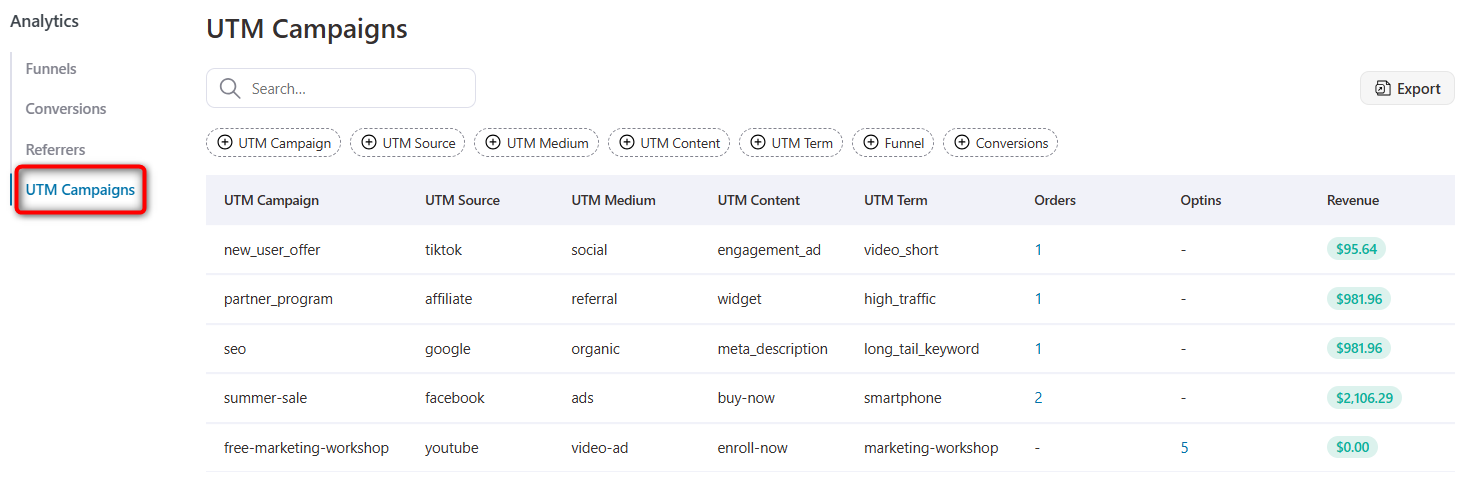
You can even filter and export these UTM reports as per your requirements.
8. Implement A/B testing in your WooCommerce checkout pages
A/B testing is a crucial tool for optimizing your WooCommerce checkout process.
By systematically testing different versions of your checkout pages, you can identify which elements drive conversions and which ones may be causing friction.
FunnelKit Funnel Builder is a top-notch WooCommerce checkout manager tool that lets you A/B test different elements of your checkout pages and identify what works best for your business.
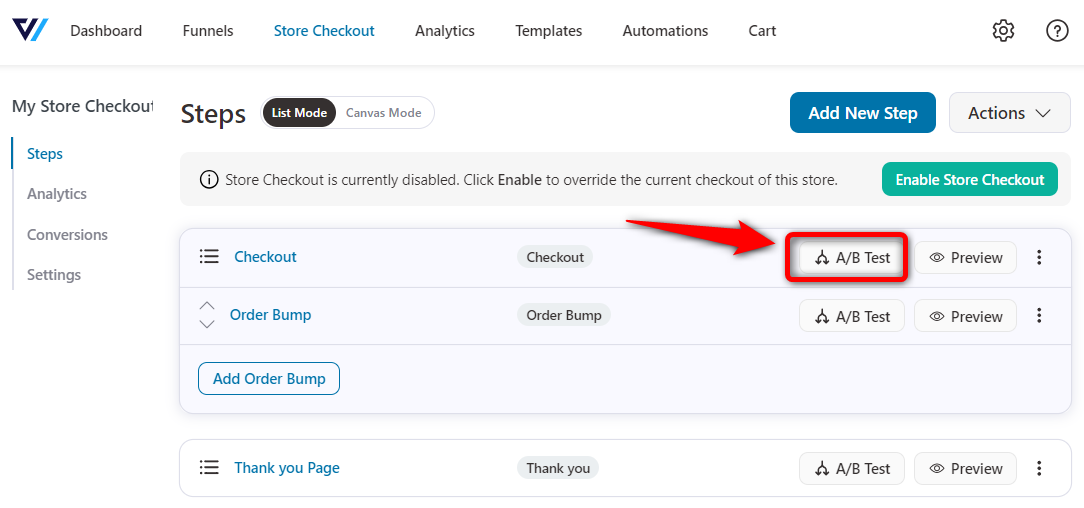
You can test elements like:
- Checkout form layout (single-page vs. multi-step checkout)
- Place order button colors, icons, and text
- Trust badges, security seal, and customer testimonials
- Checkout page templates
- Order summary design
- Upsell and cross-sell placements
Once you’ve begun the test, it’ll accumulate real-time data about shoppers’ activity in your store.

As soon as you have enough metrics, such as conversions, orders placed, revenue generated, etc., you can declare a variant the winner, and it will be shown to your future shoppers.
Remember only to test one variable at a time to identify what was impacting your conversion rate clearly.
By embracing FunnelKit’s A/B testing feature with continuous testing and optimization, you can create a checkout experience that maximizes conversions and customer satisfaction.
Besides this, there are many more use cases you can do with FunnelKit Funnel Builder. These include auto-applying coupons, pixel tracking, and more.
Frequently Asked Questions (FAQs)
Let’s answer some commonly asked questions related to the WooCommerce checkout manager.
1. How does the checkout manager contribute to reducing checkout time?
By optimizing the checkout process and eliminating unnecessary fields, the checkout manager significantly reduces the checkout time and enhances user satisfaction.
2. Can I track conversions with the modified checkout process?
Yes, you can track conversions with the modified checkout process. FunnelKit gives you the ability to track conversions, where you get insights when an order gets placed in your store.
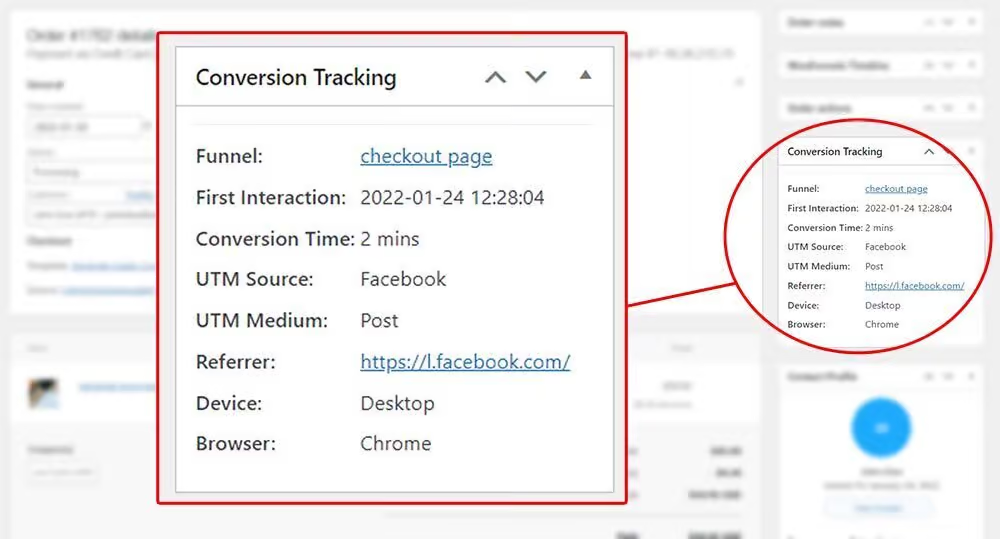
You get the complete funnel name, first interaction, conversion time, UTM source, UTM medium, device, browser, and referrer details.
3. What is conditional checkout fields manager for WooCommerce?
The conditional checkout fields manager is a tool that has ability to show or hide the fields based on specific values of other checkout fields in WooCommerce.
4. Can I use a checkout manager to add custom fields to my checkout page?
Yes, checkout managers like FunnelKit allow you to add custom fields to collect additional information from customers. This can include delivery instructions, gift message options, or other data relevant to your WooCommerce business.
5. Will using a checkout manager plugin slow down my website?
A well-coded checkout manager has minimal impact on your website’s performance. That’s why choosing a reputable plugin like FunnelKit will work flawlessly on your WordPress website, and WooCommerce store is important.
6. Can I create a multi-step checkout process with a WooCommerce manager plugin?
Yes, you can create a multi-step checkout page with WooCommerce manager plugins like FunnelKit Funnel Builder. All you have to do is import a multi-step checkout template with two or three steps and start customizing it the way you want. You can even create your checkout from scratch using your favorite page builder.
7. How do checkout managers handle GDPR and other privacy regulations?
Reputable checkout manager plugins should be designed with privacy regulations in mind. For instance, FunnelKit allows you to add necessary consent checkboxes and privacy policy links. Store owners are responsible for ensuring full GDPR and privacy compliance. Always review your checkout process to ensure it meets all applicable privacy laws.
8. Are the checkout manager plugins compatible with all WordPress themes?
Yes, many checkout manager plugins are designed to be compatible with different WordPress themes. But experts recommend using the trusted FunnelKit Checkout plugin to customize your WooCommerce checkout experience seamlessly.
Get the Best WooCommerce Checkout Manager and Elevate Your Business!
We hope you’ve understood the importance of a WooCommerce checkout manager in your online store.
Out of all the WordPress plugins, our experts recommend FunnelKit Checkout - a complete solution for optimizing your checkout experience.
FunnelKit transforms your default checkout into a highly streamlined, conversion-boosting process.
You can fully customize your checkout pages, add product recommendations, and enable various optimizations to enhance the shopping experience.
The eight use cases showcase the real power of FunnelKit. But, of course, these were just a few examples - there is no limit to what you can achieve to drive more conversions!
Don’t wait - get FunnelKit today and take your business to new heights!

Editorial Team
July 18, 2025Discover how to automatically generate WooCommerce PDF Invoices and Packing Slips for every order in WooCommerce store. Want to create WooCommerce PDF invoices and packing slips automatically? In eCommerce, small...

Editorial Team
July 17, 2025Discover how to set up an enhanced customer login with smart login features to improve the checkout experience in WooCommerce. Want to create a seamless login experience on your WooCommerce...

Editorial Team
July 17, 2025You could have the most irresistible product in the world, but if your checkout doesn’t exude credibility, trust evaporates before the payment goes through. In this guide, you’ll learn how...




