Connecting your CRM to FunnelKit (formerly WooFunnels) is easy. You can send your leads from the Optin form to your CRM directly here.
Establishing a connection between the two will allow you to create a form in the Active Campaign and add the contacts to your list.
The front-end will be that of FunnelKit.
FunnelKit is compatible with the following CRMs at the moment:
- ActiveCampaign
- Drip
- ConvertKit
- InfusionSoft
- MailChimp
- Mad Mimi
- Raw HTML
We are rolling out more integrations. If your CRM is not on the list please contact us, we will surely assist you.
Step 1: Create a form
Create a form in your CRM and copy the form code. Depending on the CRM follow these instructions:
Step 2: Paste the form code
Paste the form code in FunnelKit >> Opt-in funnel >> Actions >> CRM section
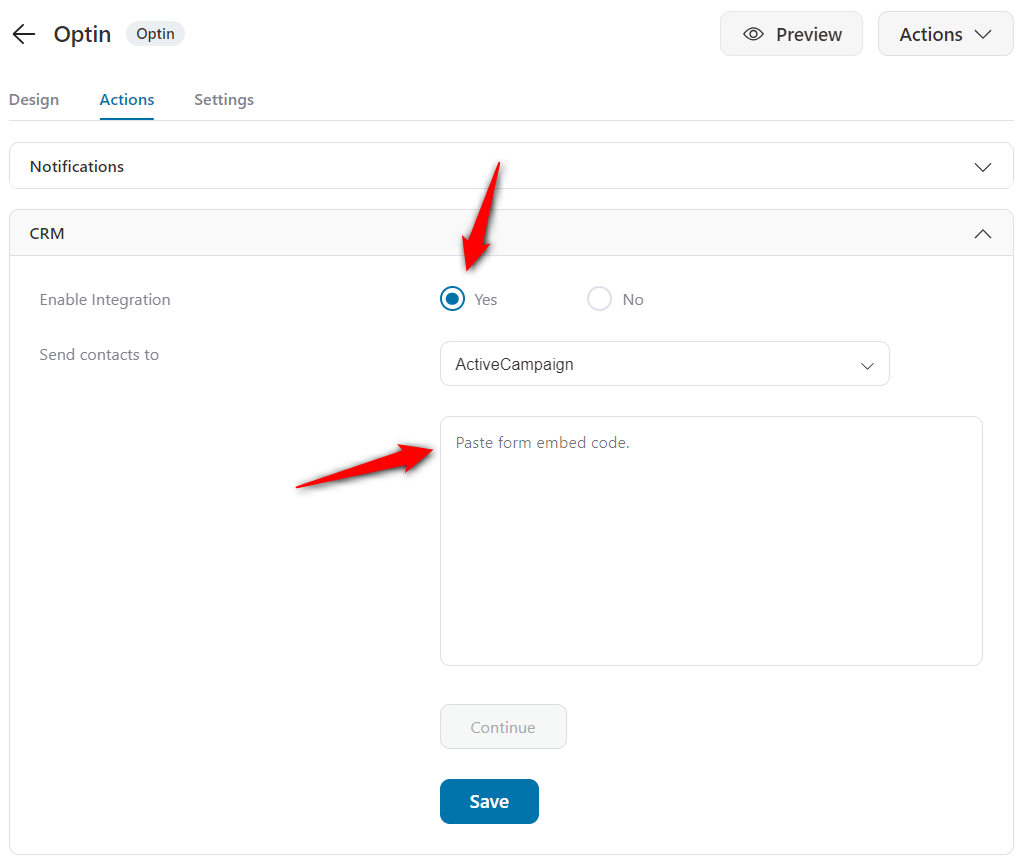
Once you've pasted the form code, click on Continue.
Step 3: Map the fields
Map the fields with your CRM form to connect with it.
- Match the Form Label "First name" with "First name field" in the Funnel Builder
- Match the Form Label "Email" with the "Email field" in the Funnel Builder
Do the same thing for all the other fields you had on your form.
Finally, click on the Save button to save it.
Now, test your opt-in form from Funnel Builder and find the same data in your CRM.
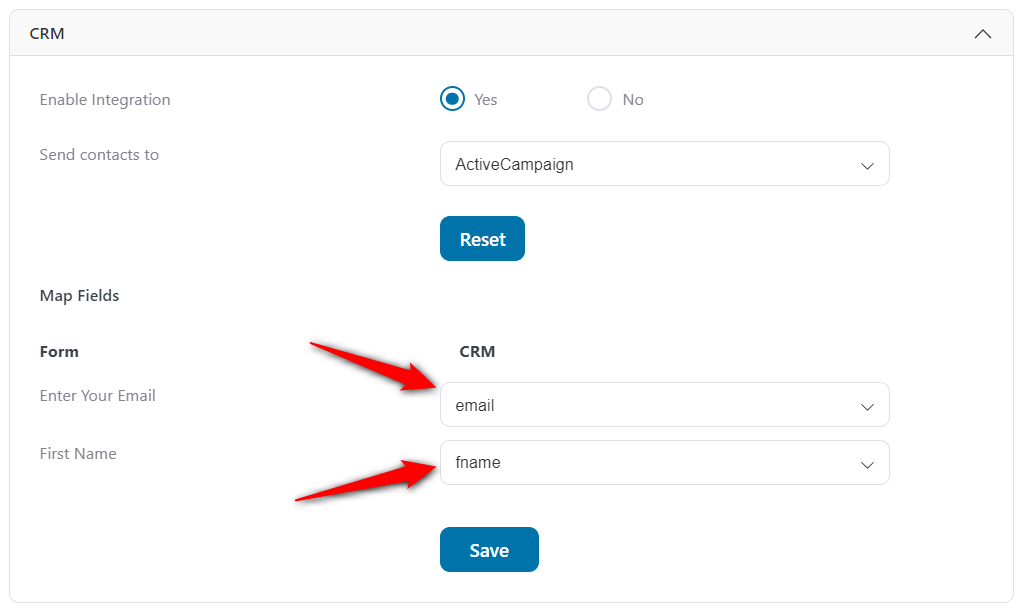
Step 4: Put the thank you page URL
Each CRM has its own setup for redirecting to thank you pages.
For instance, if you are using ActiveCampaign, you would find a setting in Forms to set up a redirect URL. This URL should be the URL of the next step.
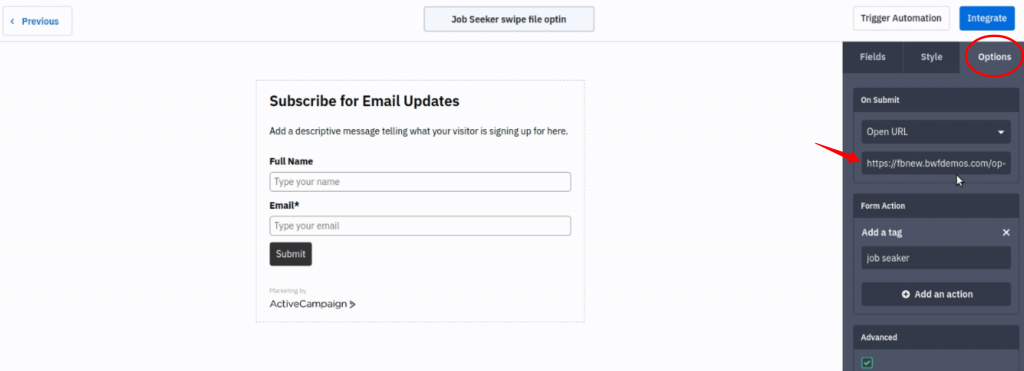
That's it! This is how you can connect your CRM and capture leads using FunnelKit.


