
Are you using a WordPress autoresponder to automate your email marketing?
With an average ROI of 4,300% in the U.S., email marketing remains one of the most profitable strategies, according to the Direct Marketing Association
Autoresponders make that possible. They send timely, personalized emails automatically, boosting open rates to 98% and click-throughs to 37%. No manual effort, no missed opportunities.
In this post, we’ll show you how to run a WordPress autoresponder campaign. Plus five powerful plugins to get you started.
Table of Contents
- 1 What is an Email Autoresponder in WordPress?
- 2 What Is the Purpose of an Email Autoresponder?
- 3 5 Best WordPress Autoresponder Plugins: A Quick Comparison
- 4 How Do You Set Up an Autoresponder Email Campaign in WordPress?
- 5 Key Criteria We Used to Pick the Best WordPress Autoresponder Plugins
- 6 5 Best WordPress Autoresponder Plugins
- 7 Ready to Create Your Own WordPress Autoresponder Email Campaign?
What is an Email Autoresponder in WordPress?
An email autoresponder is a tool that automatically sends pre-written emails to people who take specific actions on your website. These emails are usually used to provide valuable information, promote products or services, or nurture leads over a period of time.
For instance, when a user signs up for your newsletter, the autoresponder can immediately send a welcome email, followed by a series of informative emails over the next few weeks. This way, you can engage with your audience without manually sending each email, nurturing leads, and building relationships.
Other scenarios where you can send email autoresponders are when your users:
- Place an order: Send the order confirmation email, shipping update, post-purchase recommendation, etc.
- Abandon their cart: Send them a series of emails reminding them about the abandoned cart or offer them a discount so they opt to complete the purchase.
- Fill out a form: Send them confirmation about the form submission.
- Enroll in a course: Send them email autoresponders welcoming them to the course and other instructions.
Basically, whenever a user takes an action, you can send them a relevant prewritten email using WordPress autoresponder.
What Is the Purpose of an Email Autoresponder?
Email autoresponders have two primary purposes:
- Save time by automating the interaction with users
- Keep your business running 24/7
Autoresponder emails are highly effective in automatically building stronger relationships with your users. By automating user interactions, email autoresponders help you save valuable time and ensure that your users receive timely responses without requiring constant monitoring.
In fact, HubSpot - one of the most popular CRM platforms - claims to have generated $100,000 in 30 days with an automated follow-up email sequence.
Simply by setting up a WordPress autoresponder campaign!
5 Best WordPress Autoresponder Plugins: A Quick Comparison
Here is a quick overview of the best autoresponder plugins for WooCommerce.
| Plugin | Key Features | Pricing |
|---|---|---|
| FunnelKit Automations | 1. Email & SMS automation from the WordPress dashboard 2. Visual builder with prebuilt recipes 3. Advanced triggers & analytics 4. Dynamic discount coupon 5. Detailed Analytics 6. A/B testing | Free available, pro starts at $249/year |
| OptinMonster | 1. Popup builder for lead gen 2. Advanced display rules. 3. Integrates with popular ESPs | Free available, pro starts at $19/month |
| HubSpot | 1. All-in-one CRM + email automation 2. Visual workflows & A/B testing 3. Built-in analytics | Free available, pro starts at $50/month |
| ConvertKit | 1. Visual automation builder 2. Subscriber tagging & segmentation 3. Custom templates | Free available, pro starts at $9/month |
| Mailchimp | 1. Email templates & automation 2. Audience segmentation 3. In-depth analytics | Free available, pro starts at $13/month |
Expert's recommendation
Experts recommend using FunnelKit Automations to set up autoresponder emails in WordPress because it comes with a huge number of triggers and an intuitive visual builder to build stunning emails. Plus, you can add a dynamic coupon to encourage sales and get access to detailed analytics.
How Do You Set Up an Autoresponder Email Campaign in WordPress?
Here, we will show you how you can set up an autoresponder email campaign for users who sign up via an opt-in form. We will use FunnelKit Automations, as it's the best WooCommerce email marketing tool trusted by over 30,000 users.
Before we start the main process, you need to install and activate FunnelKit Automations on your WordPress website. It is available in both the free and premium versions. We’ll use the Pro version to make use of the advanced features to create our workflow.
Once you install, follow the instructions below to set up WordPress autoresponders without any coding.
Step 1: Add a new autoresponder
The first step is to create a new automation. For that, navigate to FunnelKit Automations ⇒ Automations and then click on ‘Create Automations.’
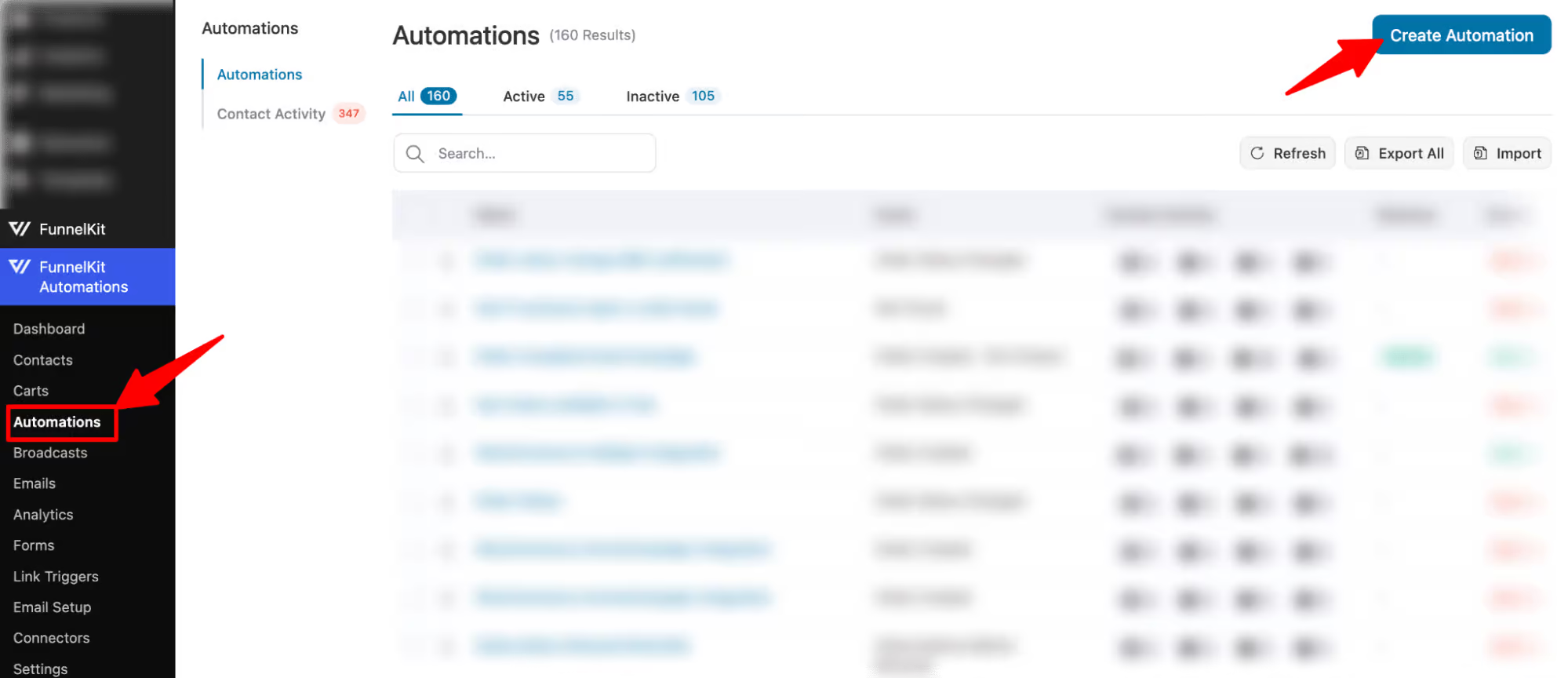
Import “Optin follow-up”. For that, click on the recipe, then click on the Import button. After that, provide a name and click on Create.
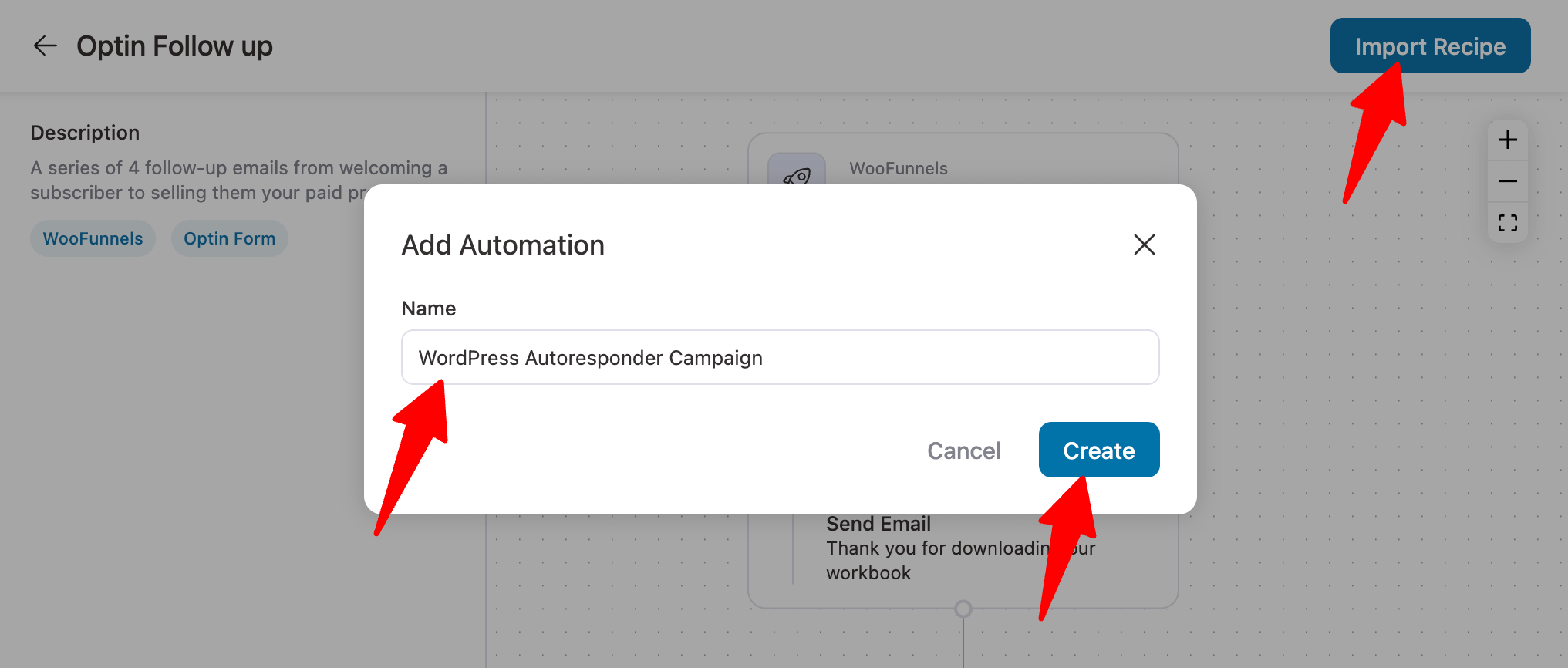
This will import a recipe that will get triggered when someone submits a form as an opt-in. Then, it will follow the defined sequence:
- Send an email with the freebie attached, thanking users for signing up.
- Wait for 24 hours. After 24 hours, it will send an email asking users how they liked the freebie and some insights from the freebie.
- And after another 48 hours, it will send an email pitching a paid program.
- And lastly, after 72 hours of pitching the paid course, it will send them a last reminder about the product.
So, basically, this autoresponder is designed to turn your subscribers into paying customers.
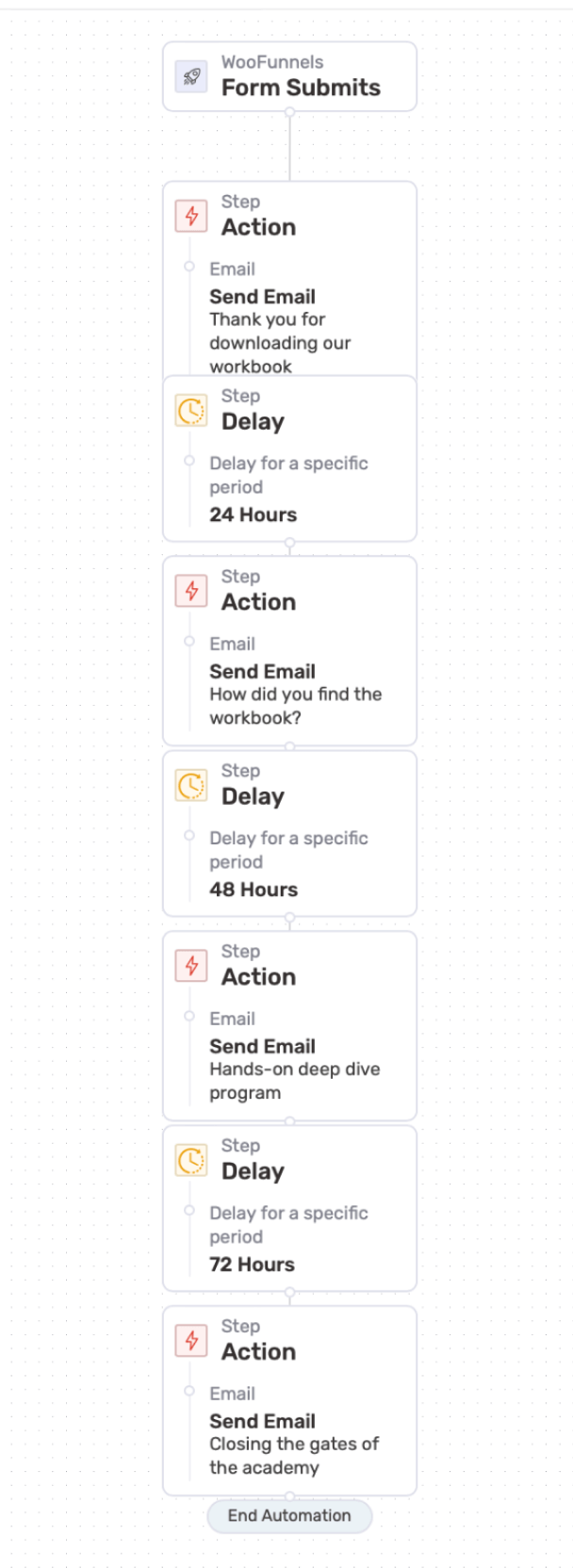
Step 2: Select a signup form and embed the form fields
Now select the form whose submission will activate this WordPress autoresponder. To do so, click on the “Form Submits” trigger.
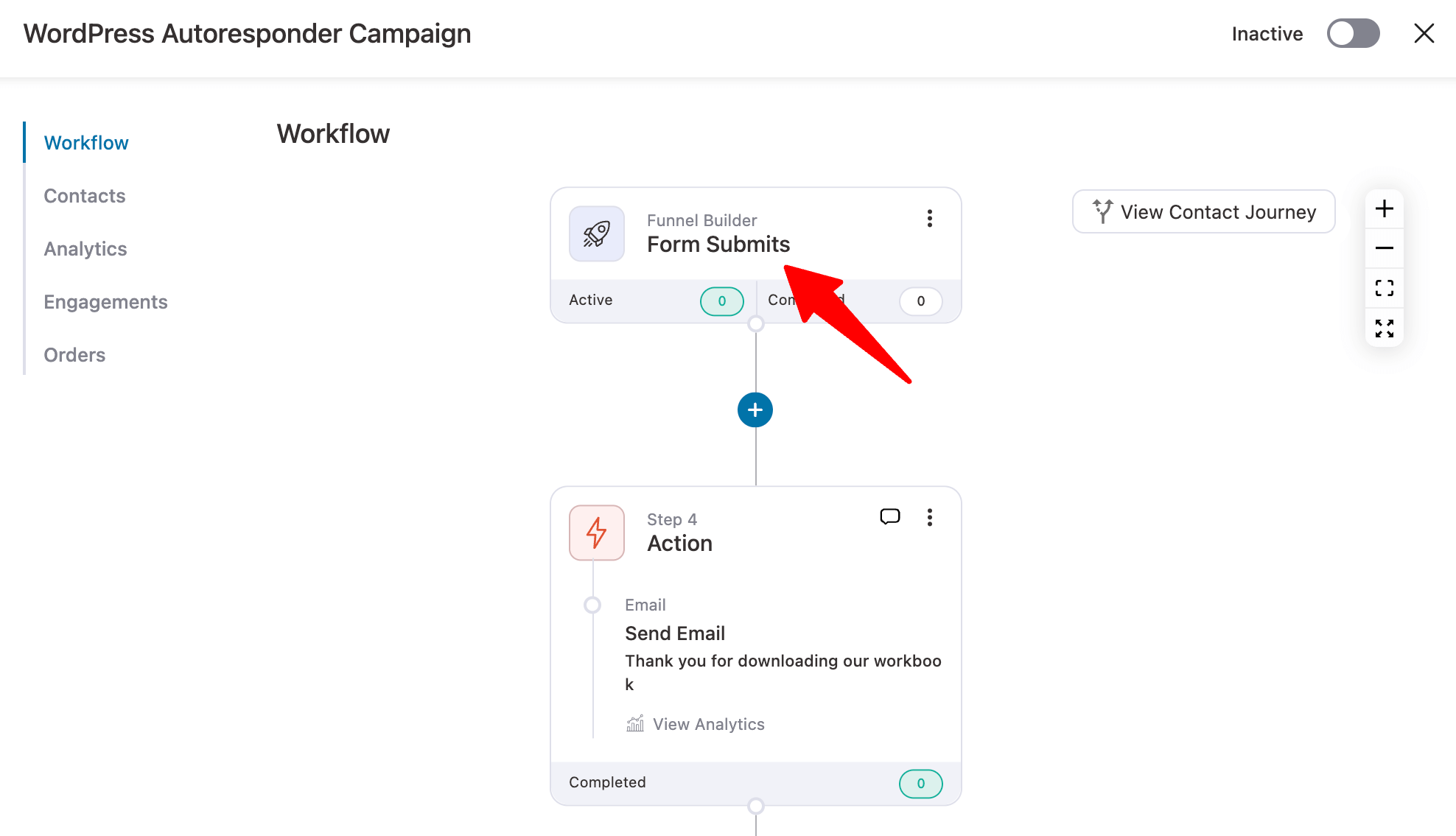
Now select the form from the existing subscription forms on your WordPress site, provide the email address field of the form, and embed the other form fields. You can mark this user as subscribed as well. Finally, click on Save to update the information.
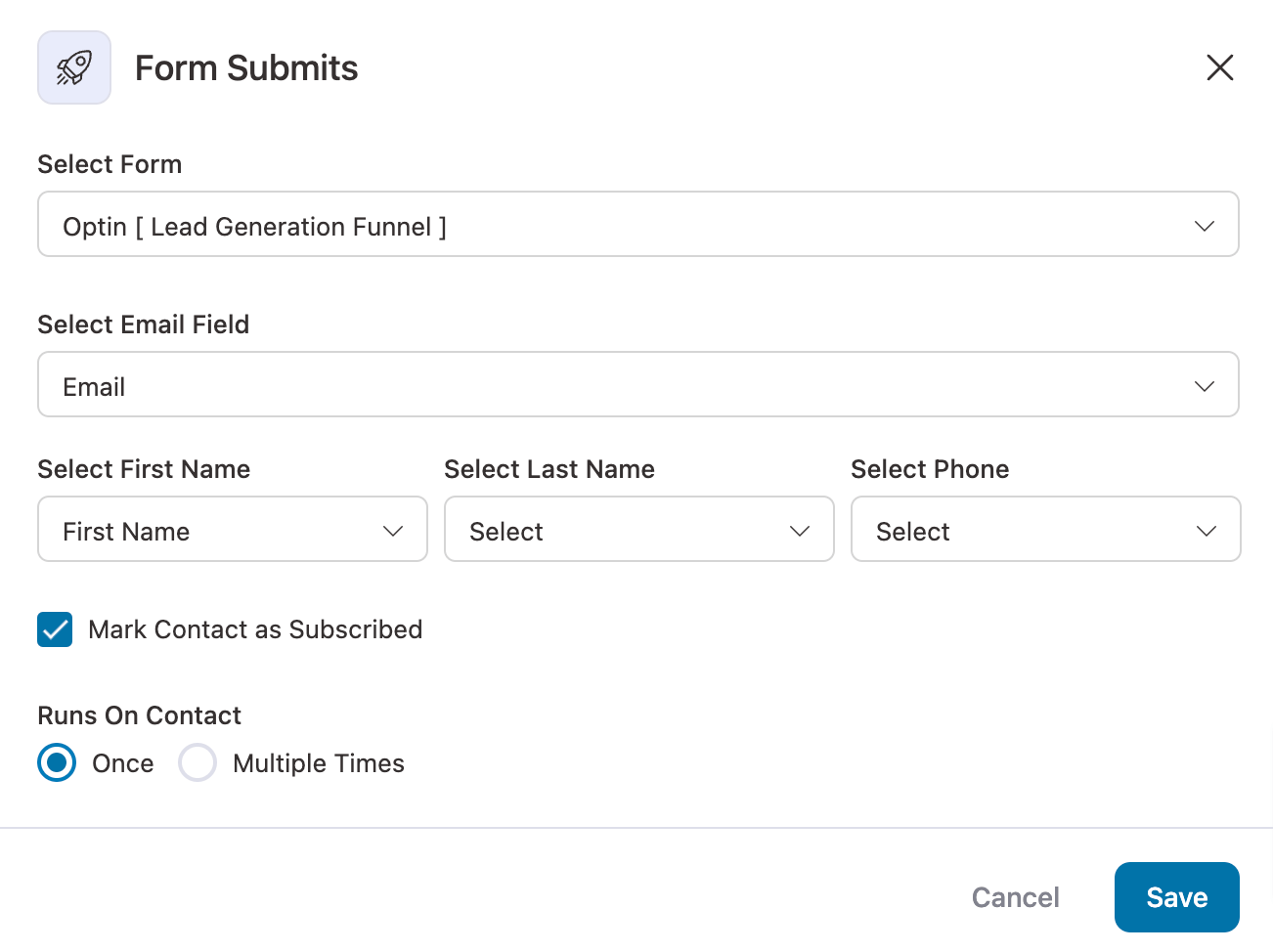
Step 3: Customize the welcome email
Now, it’s time to customize the first email of the automation workflow. This will be the welcome email. For that, click on the “Email” step.
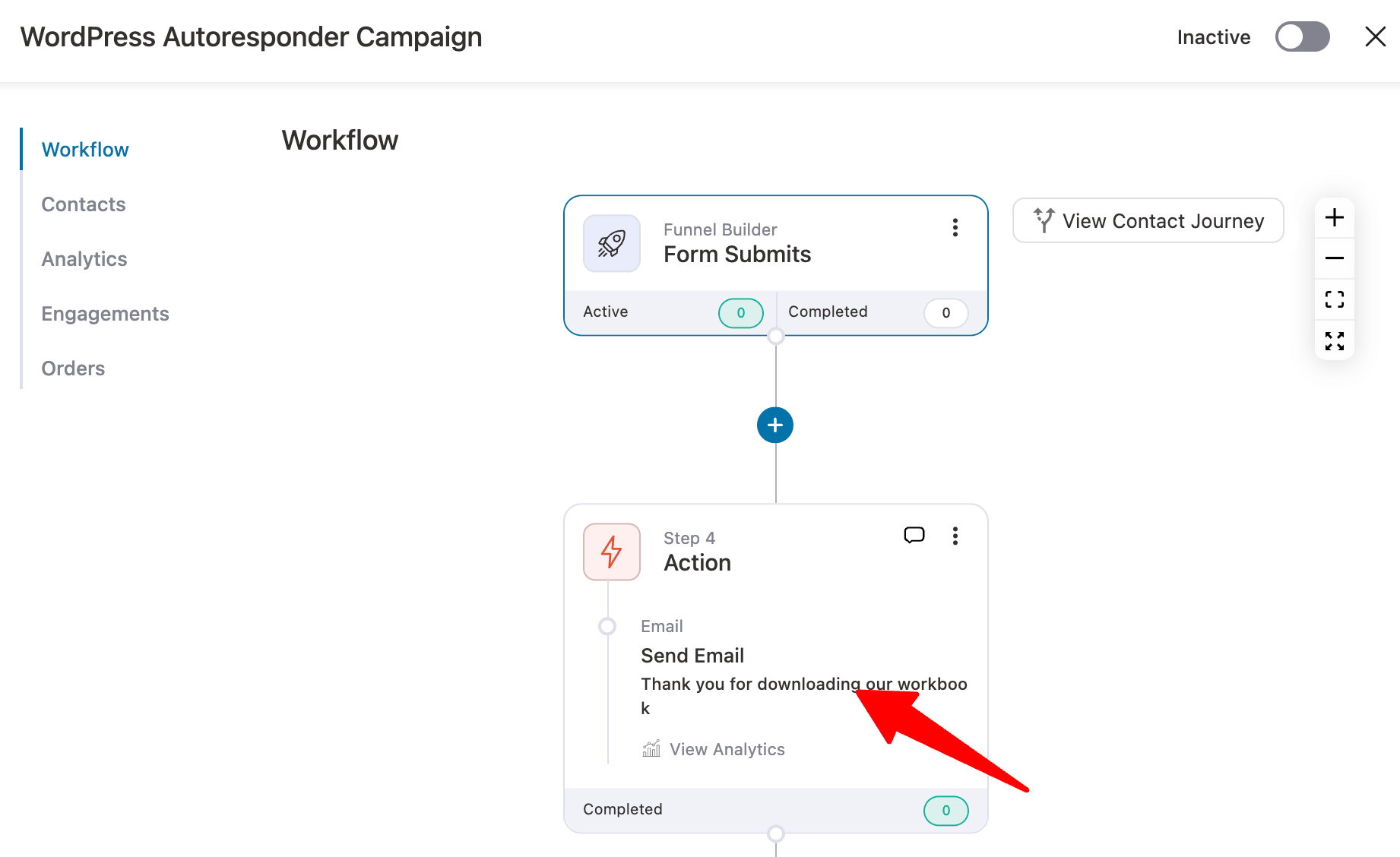
Here, you can customize the email body and preview text. Personalizing the email subject is always a good idea, as it’s likely to improve your email open rate.
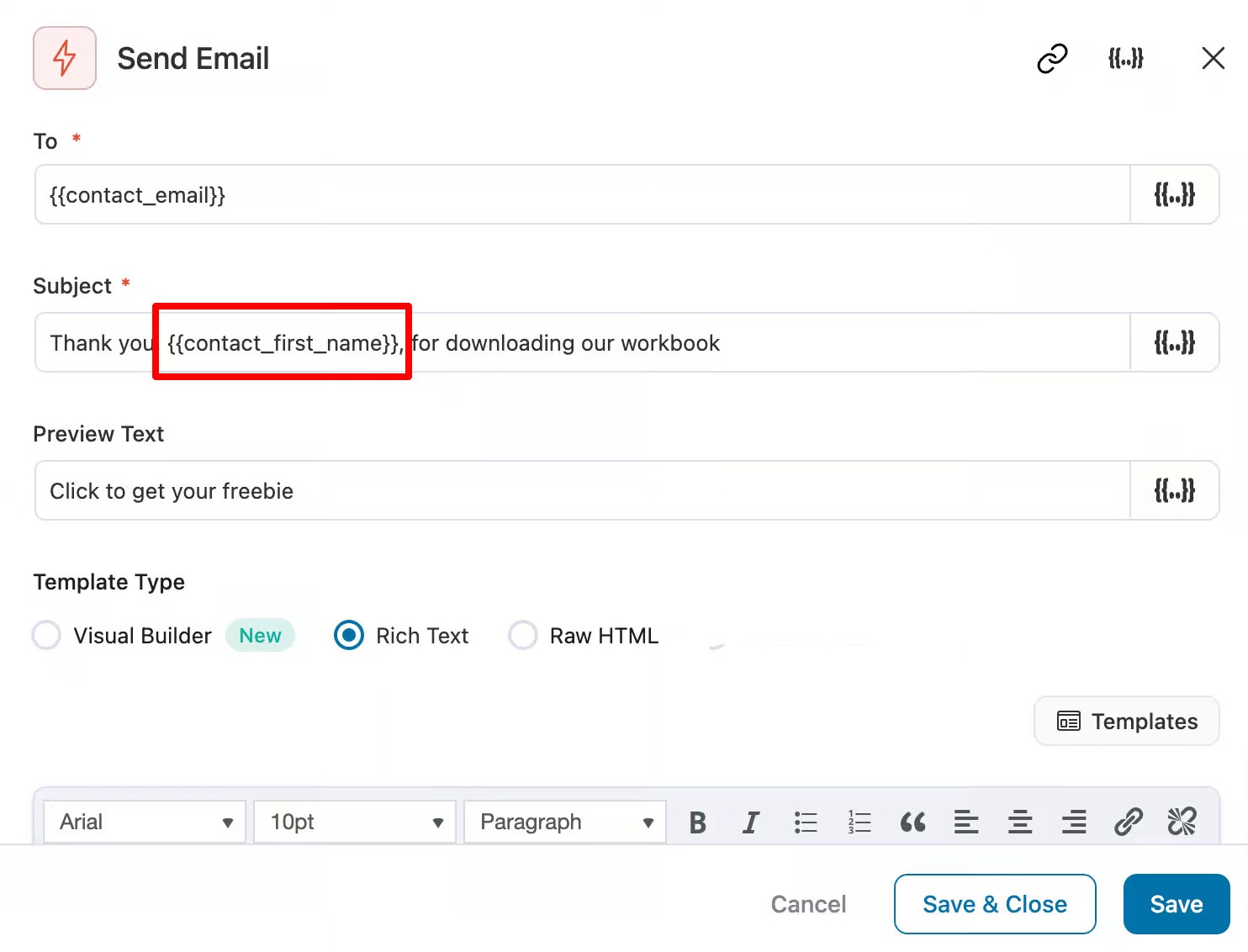
Using FunnelKit's Merge Tag feature, you can add customer information, such as the Customer's first name, to personalize the messaging.
The template, by default, has a text-based email. You can go with that or use the Visual Builder (New) to create stunning emails like those shown above:
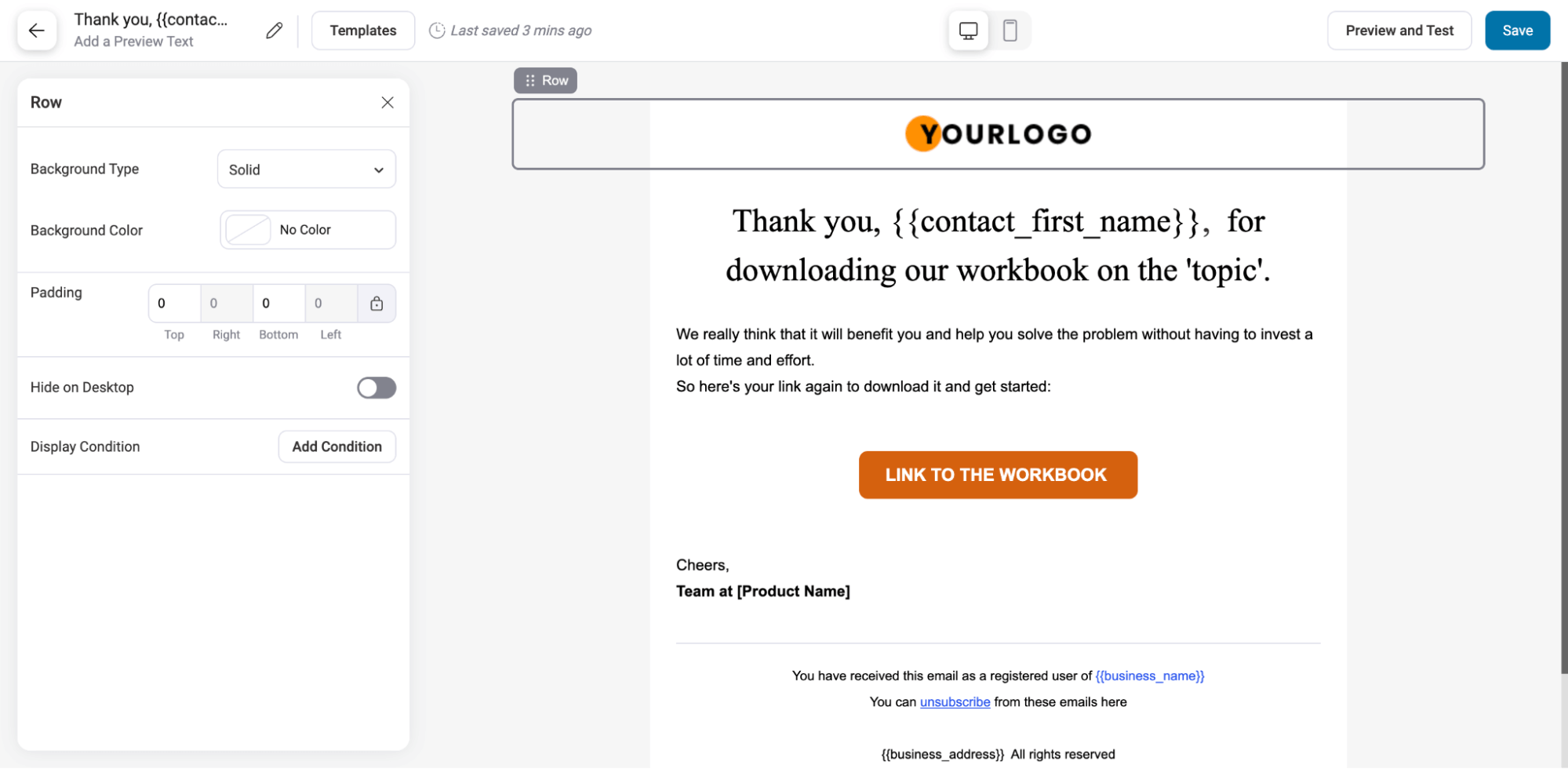
Once you are happy with the email, click on Save.
Step 4: Adjust the delay (optional)
After the first email, there is a 24-hour delay. If you want, you can adjust the delay period according to your strategy.
To adjust the delay, click on the “Delay” action.
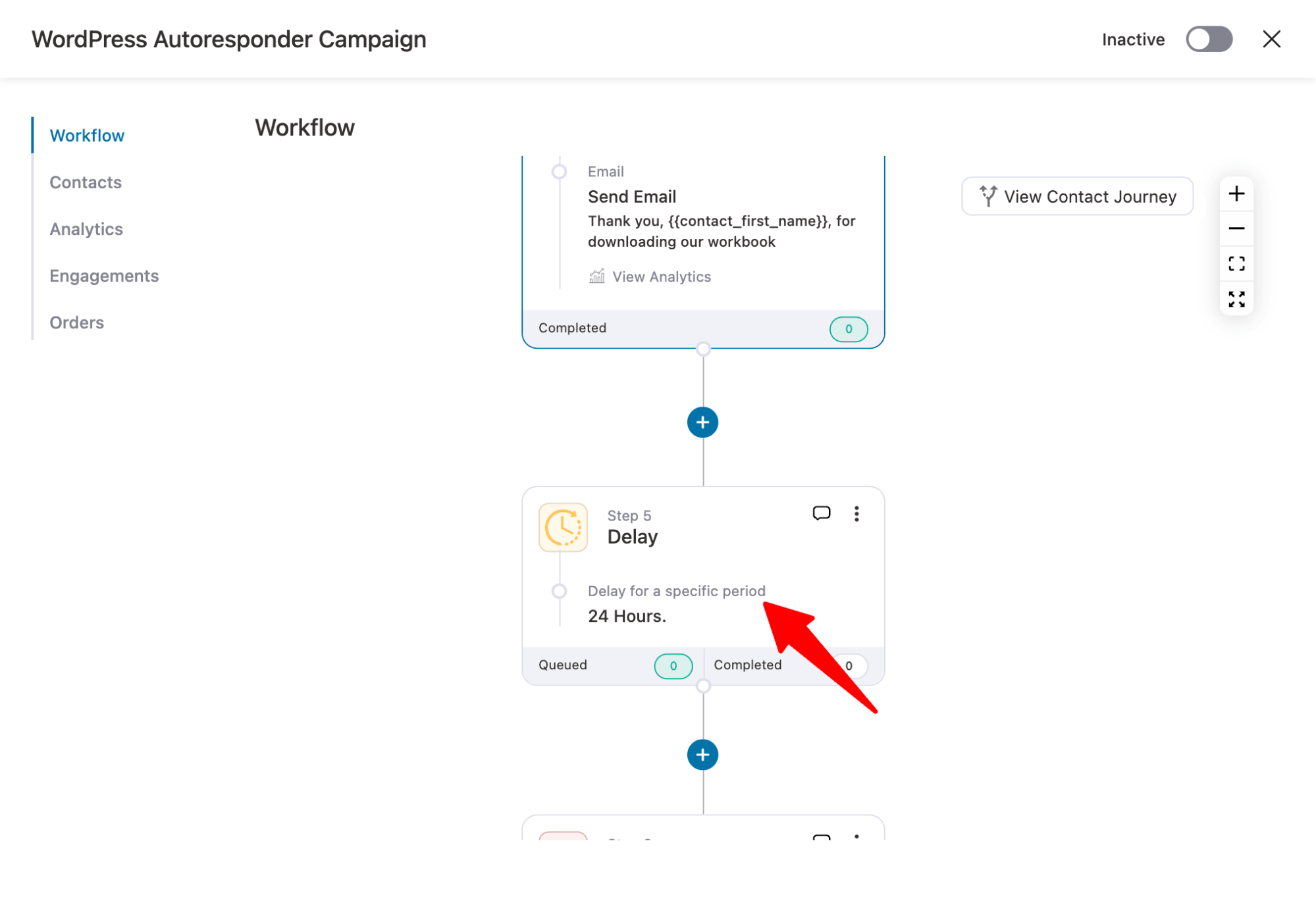
Now update the delay period and click on Save Changes. You can set the delay in minutes, Hours, Days, Weeks, or months.
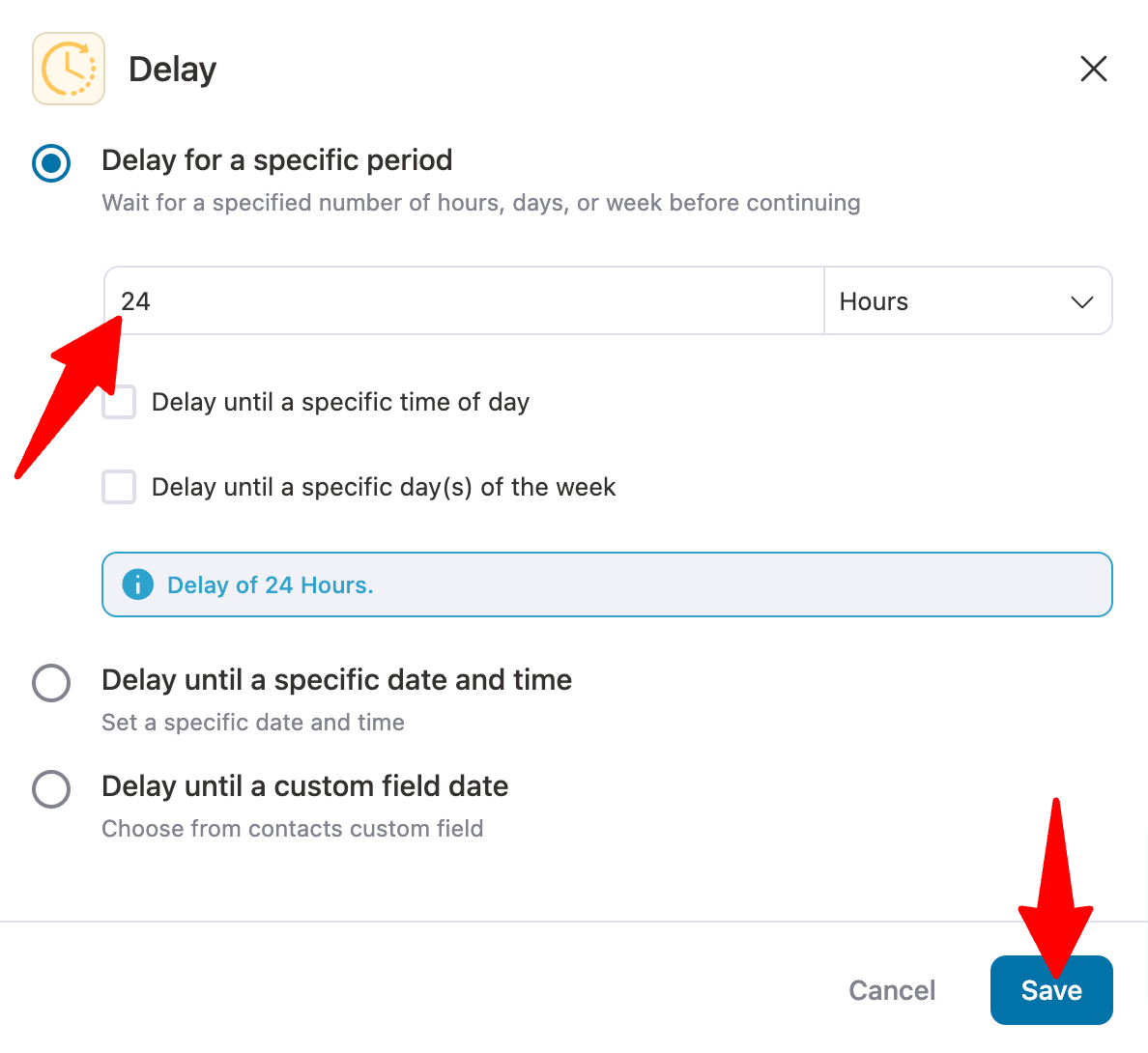
Repeat the same process to customize all the email content and delay according to your strategy.
You can even delete some steps if you don’t want them in your automation.
Here is the preview of the second email we designed using Visual Builder.
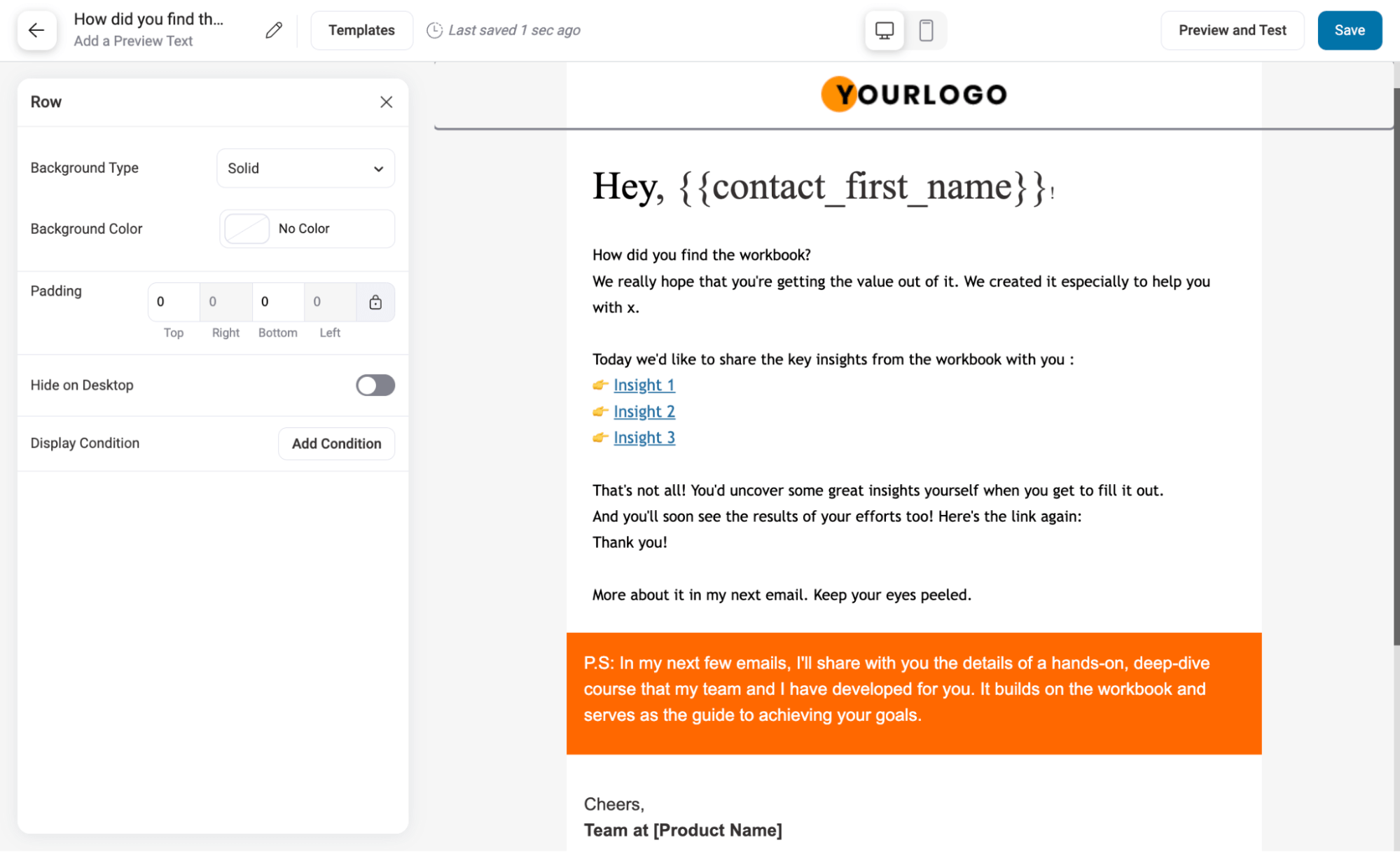
Here is the third email.
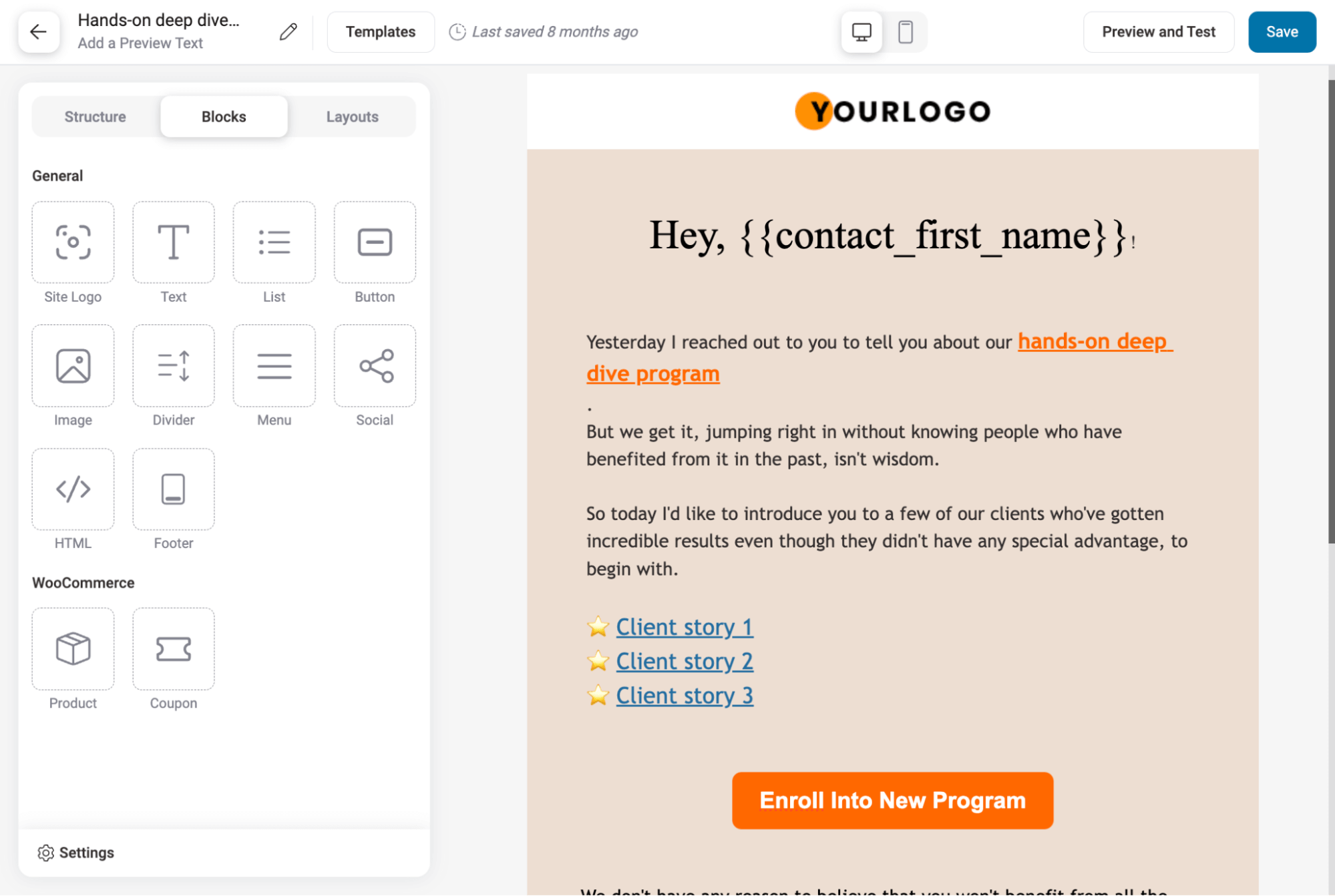
This is the last email.
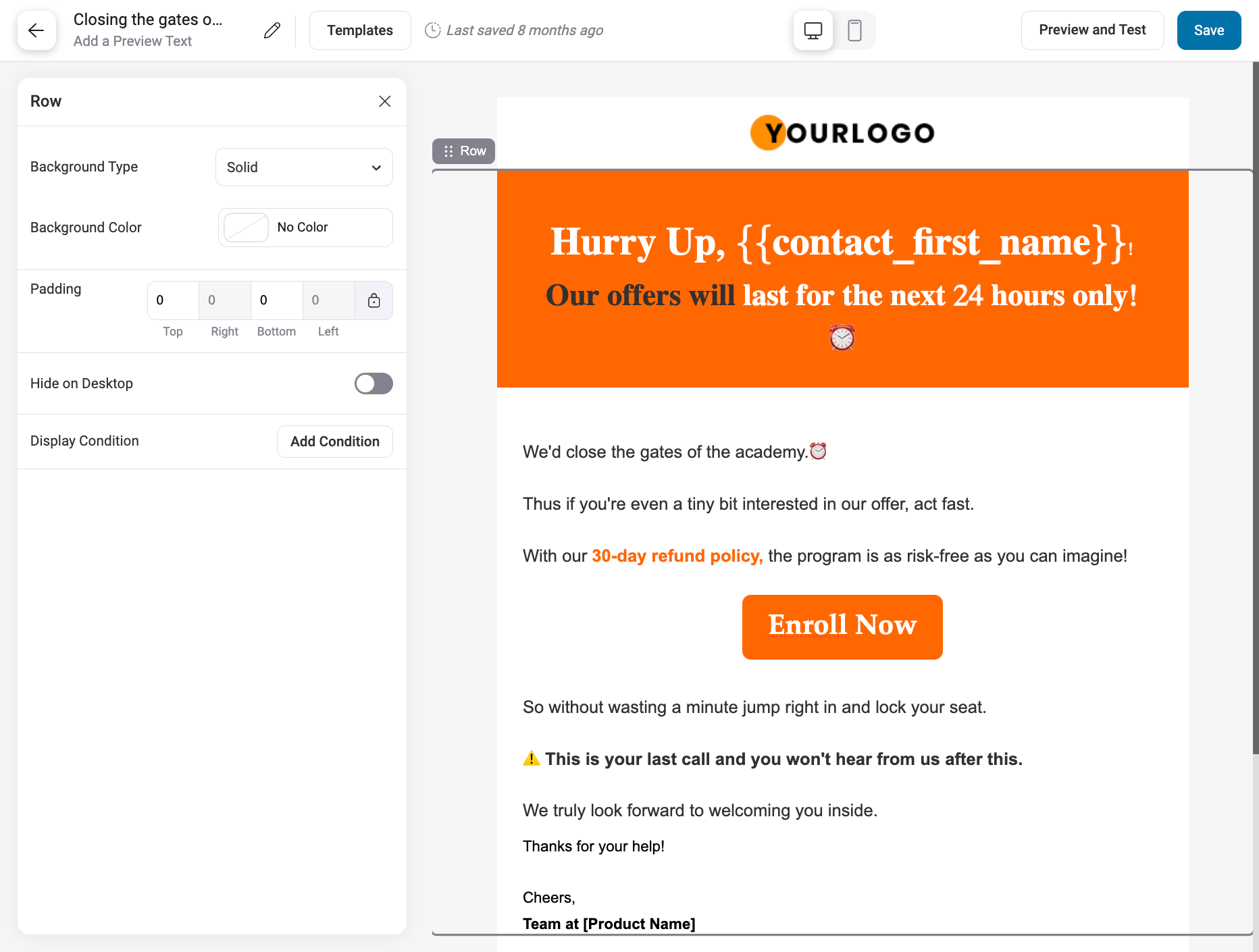
After customizing all the emails and delays, move to the next step.
Step 5: Activate the WordPress Autoresponder campaign
Once you are happy with your campaign, it’s time to activate it. To do so, click on the Activate Toggle button in the top right corner.
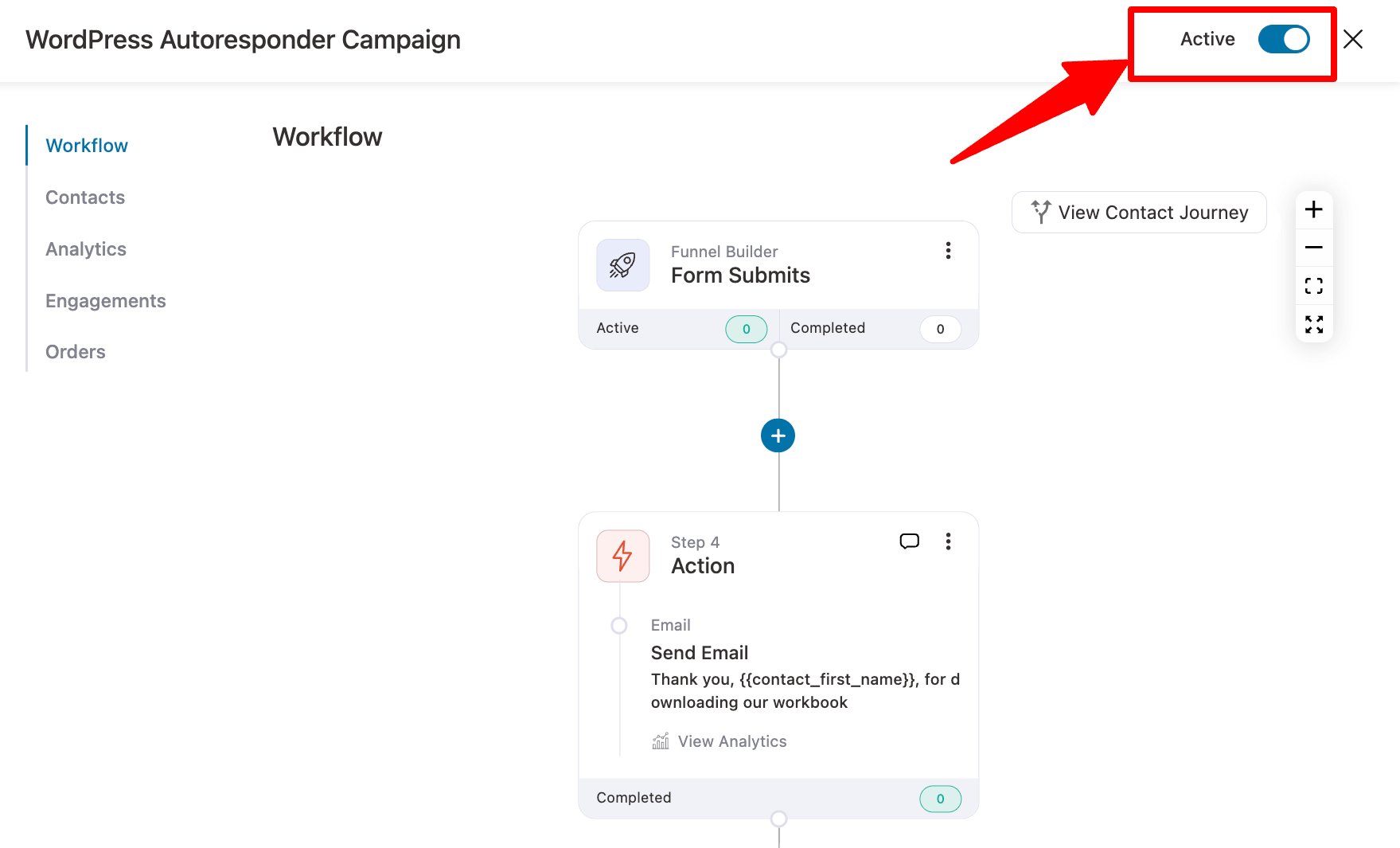
And that’s it. Your WordPress autoresponder is ready to send a series of emails to your new subscribers to turn them into paying customers.
Now that you know how to create an autoresponder, let’s look at the key factors we considered when selecting the right plugins.
We’ve also included a list of top alternatives, so you can choose the one that best fits your needs.
Key Criteria We Used to Pick the Best WordPress Autoresponder Plugins
We tested over 20 WordPress autoresponder plugins to find those that are not only feature-rich but also easy to use and extensible. Here’s what we focused on while narrowing down our list:
- User-friendly interface
The plugin should be intuitive with a clean dashboard, making it simple to create, manage, and monitor your campaigns without a steep learning curve.
- Flexible automation
We prioritized plugins that support a wide range of automation triggers like sign-ups, purchases, form submissions, and more, so you can build workflows that match your business needs.
- Smart Segmentation
Segmenting your audience by behavior, preferences, or user attributes is a must. We looked for tools that make this process seamless and help you deliver personalized content at scale.
- Seamless Integration
The best plugins integrate smoothly with your CRM, eCommerce platform, lead generation tools, and other plugins, ensuring your marketing stack works as one.
- Insightful Reporting
You need data to improve. We only picked plugins that offer built-in analytics for open rates, click-throughs, conversions, and more, so you can fine-tune your email strategy.
Now, let’s dive into the top WordPress autoresponder plugins that stood out in our testing.
5 Best WordPress Autoresponder Plugins
We’ve put together 5 of the best WordPress autoresponder plugins based on the essential features we outlined earlier.
1. FunnelKit Automations
FunnelKit Automations is one of the best autoresponder plugins out there. We chose this as our first pick because this plugin has all the qualities and features an ideal email autoresponder should have. Along with triggered emails, you can also send custom transactional emails, broadcast emails and SMS with this free WordPress autoresponder plugin. The best part is it lets you create and handle your email autoresponders directly from the WordPress dashboard.

Here are some of the key features of this all-in-one email marketing platform:
- Ease of use: As the plugin enables you to create and maintain autoresponder campaigns directly from the WordPress dashboard, you can enjoy the ease of use that you are used to as a WordPress user.
- An array of action triggers: FunnelKit offers a huge range of action triggers that you can use to set up autoresponders based on the user’s activity. Some of the triggers include when users sign up, log in, place an order, submit a form, abandon a cart without completing the order, etc.
- Custom transactional emails: Along with multiple action triggers for various events, you can also replace the default transactional emails with custom ones for clearer, more personalized communication.
- Prebuilt recipe: You get a wide range of prebuilt recipes of email autoresponders that you can just import and use in a few clicks. Some of the prebuilt recipes include abandoned cart campaigns, win-back campaigns, post-purchase sequences, etc.
- Visual email builder: Funnelkit has a built-in visual drag-and-drop email builder that you can use to create beautiful, customized emails by dragging and dropping elements.
- In-depth Analytics: You get in-depth analytics from active contacts, completed contacts, orders, revenue, AOV, etc.
- 3rd party integrations: FunnelKit integrates with popular CRM such as ActiveCampaign, Drip, ConvertKit, etc.
Price: You can get started with FunnelKit Automations for free. The Pro version starts at $249 per year. The paid plans also include FunnelKit Funnel Builder.
2. OptinMonster
If lead generation is your main aim for your email autoresponder WordPress plugin, then OptinMonster is a good choice. With its powerful popups and conversion tracking, it has become highly popular among WordPress users.
With the help of Mailchimp, Constant Contact, FunnelKit Automations, or any other popular email service, you can connect it easily to OptinMonster to set up your autoresponder.
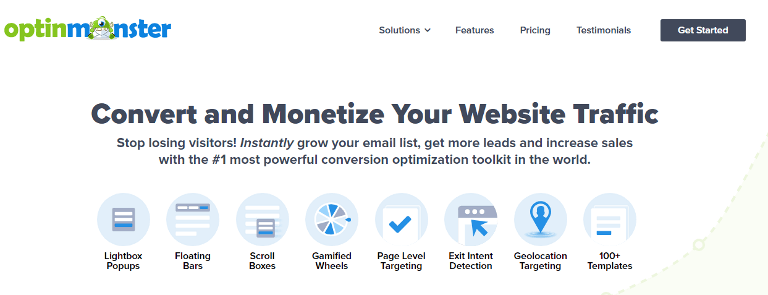
Here are some of the key features of OptinMonster:
- Drag and drop builder: OptinMonster has a drag-and-drop form builder that allows you to create a beautiful lightbox, floating bar, and slide-in popups. You also get many pre-built templates that help you capture leads for your business.
- Advanced targeting features: You can do advanced targeting with OptinMonster by showing different popups on different pages. This will help you to collect leads more effectively.
- Many email service integrations: This WordPress autoresponder plugin integrates with third-party integrations such as Drip, MailChimp, HubSpot, Active Campaign, etc.
Price: A free version is available. The pro version starts from $19/month.
3. Hubspot
Hubspot makes email automation and marketing super easy for small businesses. You can easily set up your entire marketing dashboard, monitor campaigns, and handle email marketing automation.
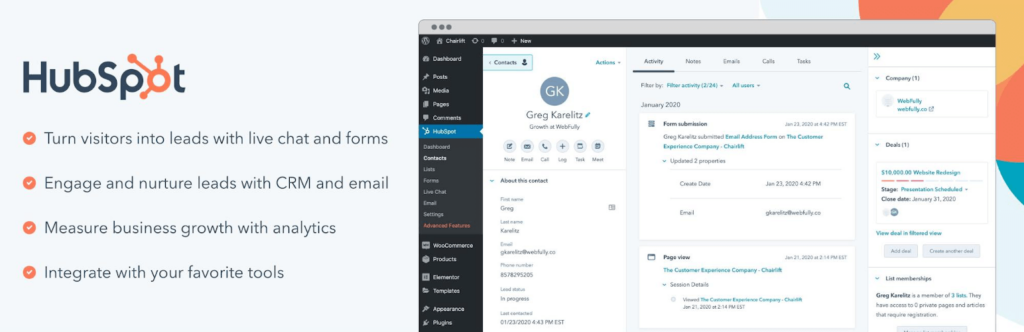
Here are some of the key features:
- Advanced automation workflows: You can create an advanced email automation workflow with HubSpot that will save you time and effort.
- Easy-to-use drag-and-drop form builder: You can create custom forms just by dragging and dropping with this useful tool.
- Lead generation tracking: You can nurture your leads by sending newsletters & automating email marketing campaigns. And easily track how the emails are performing.
- A/B test emails: You can A/B test your email newsletters with Hubspot and easily find out what resonated with your audience.
- Seamless Integrations: HubSpot integrates with different email marketing automation tools such as Active Campaign, Campaign Monitor, Constant Contact, Drip, Mailchimp, etc.
Price: The HubSpot WordPress plugin is free to use. The paid version starts at $50/month.
4. ConvertKit
ConvertKit is an excellent choice for a WordPress email autoresponder because of its advanced automation features, detailed analytics, and email builder.
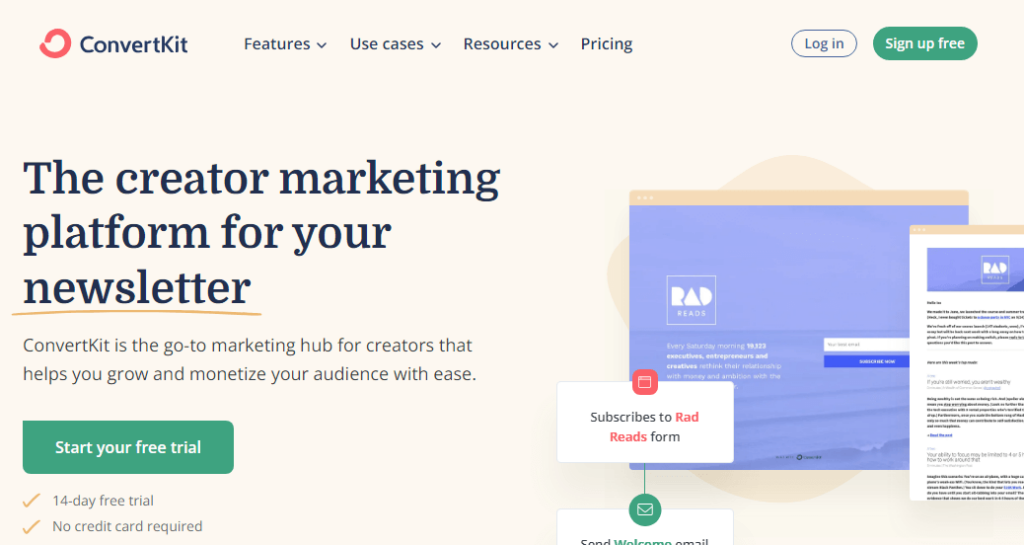
Here are some of the key features:
- Email designer: ConvertKit has a flexible email designer that allows you to create beautiful emails without any coding knowledge. You can create your email template library as well.
- Design email newsletter: You can create a modern-looking email newsletter and send content, such as a PDF, via email using this tool.
- Segmentation: You can add tags to users when they sign up and thus segment your audience in a meaningful way.
- Automation builder: ConvertKit comes with an intuitive visual builder that allows you to build automation without any complications. The visual automation builder gives you an eagle-eye view of how a user enters and exits an automation.
- Integrations: ConvertKit integrates with more than 70 marketing and e-commerce platforms.
Price: You can use the ConvertKit WordPress plugin for free. The premium tool starts at $9/month, but the pricing varies as your email list grows.
5. MailChimp
With the MailChimp plugin for WordPress, you can easily grow your email list and connect to your MailChimp account in a few seconds. With over 2 million active installations, this is one of the most popular WordPress autoresponder plugins.
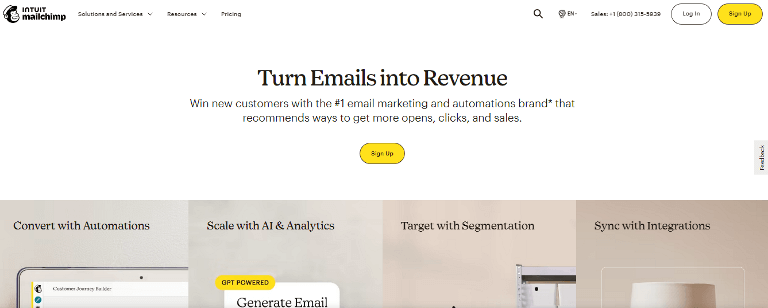
Here are some of the key features:
- Email Templates: Mailchimp provides a user-friendly interface for creating and sending email campaigns. Users can choose from various professionally designed templates and use them without coding skills.
- Audience Segmentation: Mailchimp allows users to manage their email lists, segment their audience based on various criteria such as demographics, preferences, purchase history, etc., and send targeted emails to specific segments.
- Marketing Automation: You can set up automated email sequences based on user behavior, triggers, or specific dates. This includes welcome emails, abandoned cart reminders, birthday greetings, etc.
- Analytics and Reporting: This WordPress email autoresponder provides in-depth analytics and reporting features that allow users to track the performance of their email campaigns.
- Seamless Integrations: MailChimp integrates with Contact Form 7, Gravity Forms, Ninja Forms, WPForms, BuddyPress, MemberPress, etc.
Price: The MailChimp WordPress plugin is free. The pro version starts at $13/month.
Ready to Create Your Own WordPress Autoresponder Email Campaign?
Now you know about some of the best WordPress autoresponders plugins and how to build one using the amazing FunnelKit Automations.
FunnelKit Automations is a powerful tool that can help you take your WordPress marketing automation game to the next level.
With its easy-to-use Canvas mode, you can create engaging autoresponders with ease.
Thanks to the pre-built workflows, making autoresponder campaigns becomes even more easy.
Autoresponders help you to convert customers on autopilot with minimal effort and resources. You need an optimal automation tool to do this successfully, and FunnelKit is that tool.
So, are you ready to create your own email autoresponders in WordPress using FunnelKit?

Editorial Team
January 29, 2026A WooCommerce review reminder is an effective way to remind customers to review the products they’ve bought from you. According to Bizrate Insights, almost 55% of shoppers read at least...
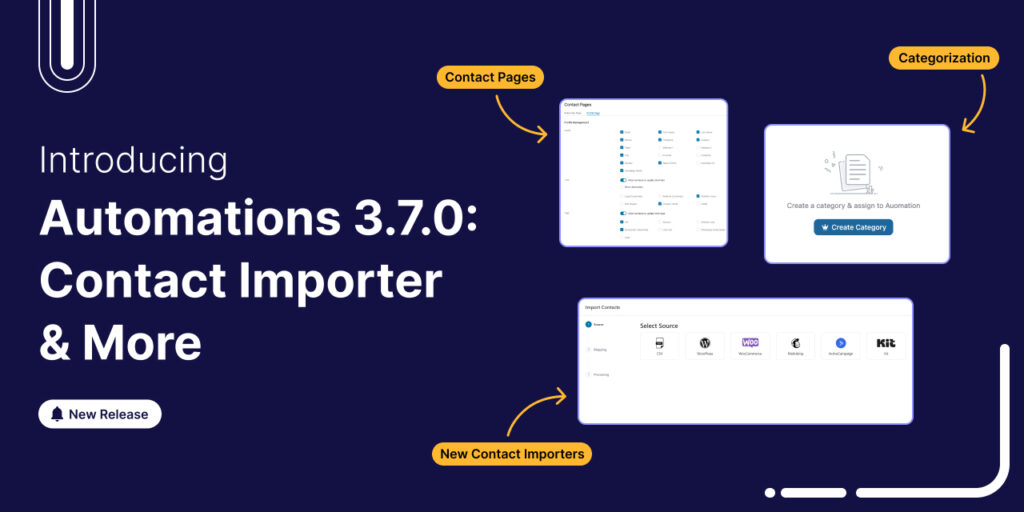
Editorial Team
January 22, 2026FunnelKit Automations 3.7.0 is here! 🎉 And it brings meaningful improvements that make building and managing your marketing automation easier than ever. This release is all about giving you more...

Editorial Team
January 22, 2026Are you looking for the best WooCommerce affiliate plugin to enhance your marketing strategy and earn affiliate commissions? Over the past four months, our team installed, configured, and tested 19...






