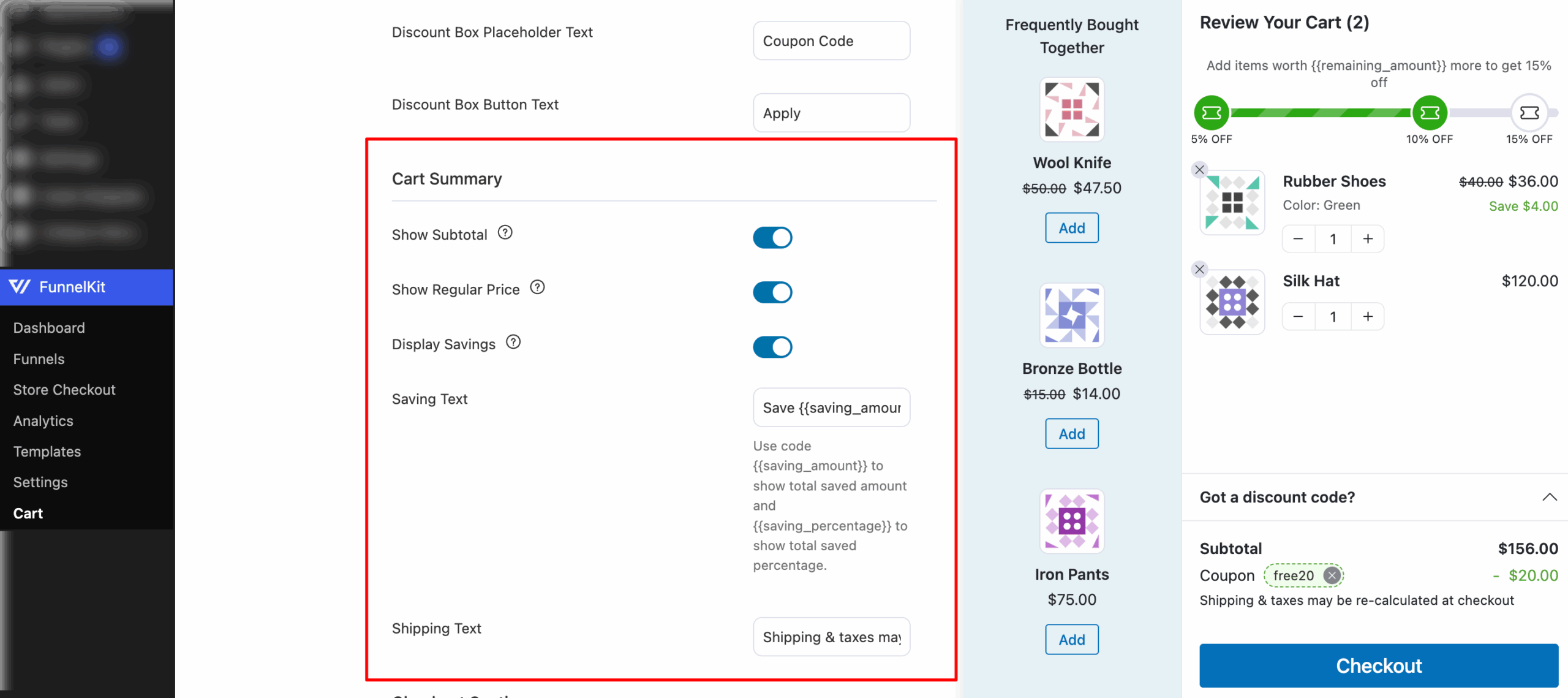In this document, you'll be able to make changes in your cart summary section inside your FunnelKit Cart.
Here are the configurations you can do:
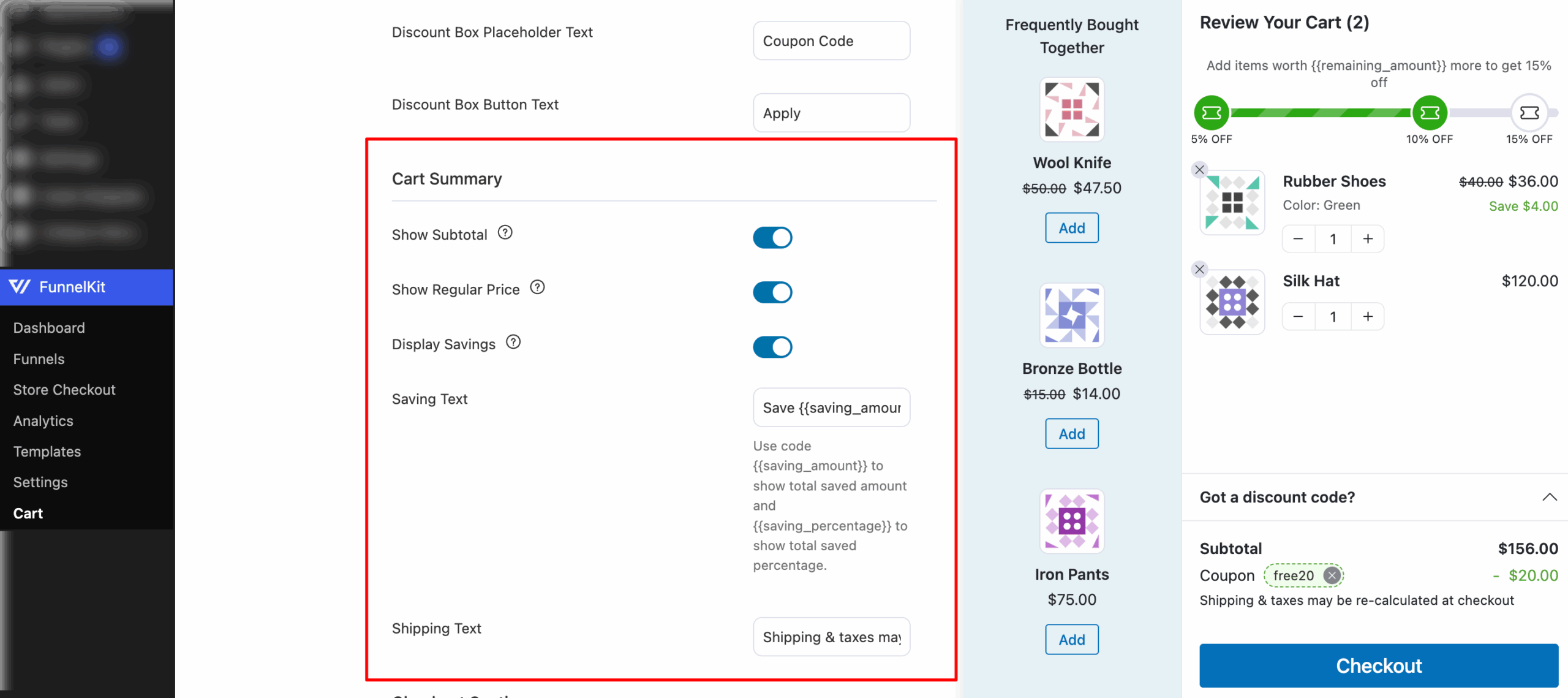
In this document, you'll be able to make changes in your cart summary section inside your FunnelKit Cart.
Here are the configurations you can do: