With the Funnel Builder, you can send data through webhooks directly from your opt-in forms to an external website.
Let’s see how to do that.
Step 1: Go to your Opt-in form
Click on the Edit button next to your opt-in form.
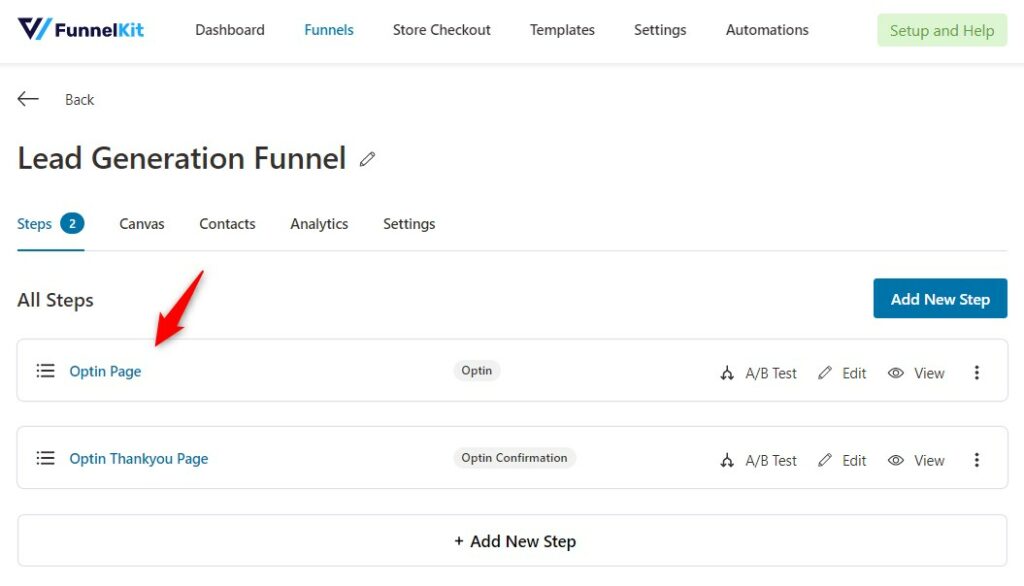
Step 2: Go to Webhook under Actions
Next, go to the Actions tab and scroll down.
Click on Webhook.
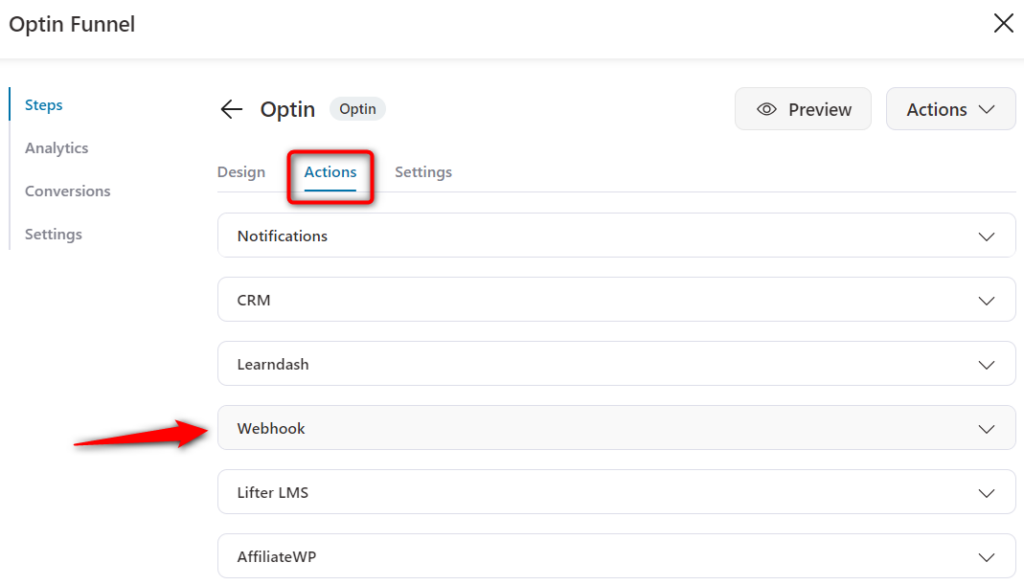
Enable the webhook option by clicking on “Yes” next to it.
Now, enter the Webhook URL you want to send this data to.
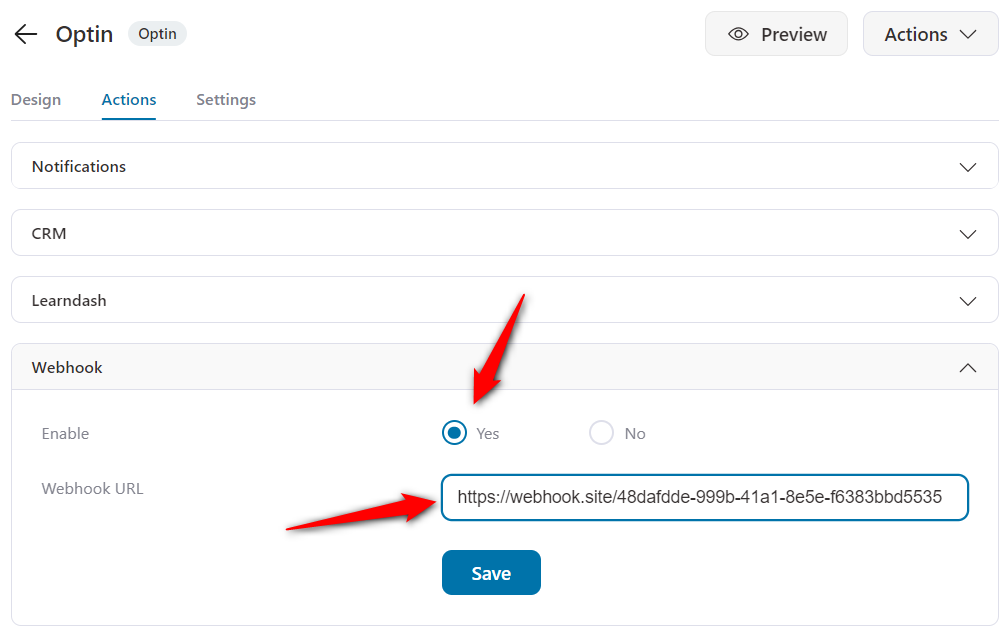
Once done, click on Save.
Now, when the user submits this opt-in form, their data will be pushed through the entered webhook URL onto an external website.
Please note that you can send collected UTM data of optin from webhooks.
This enhancement allows users to track the source of their leads more effectively.
There you go! This is how you can send data through webhooks directly from your opt-in page in FunnelKit.


