The 'Settings' tab lets you override the global tracking IDs for a specific order bump.
Simply choose Yes and enter all the pixel tracking IDs such as Facebook Pixel, Google Analytics ID, Google Ads Conversion ID, TikTok Pixel ID, Pinterest Tag ID, Snapchat Pixel ID, and more.
Take a look:
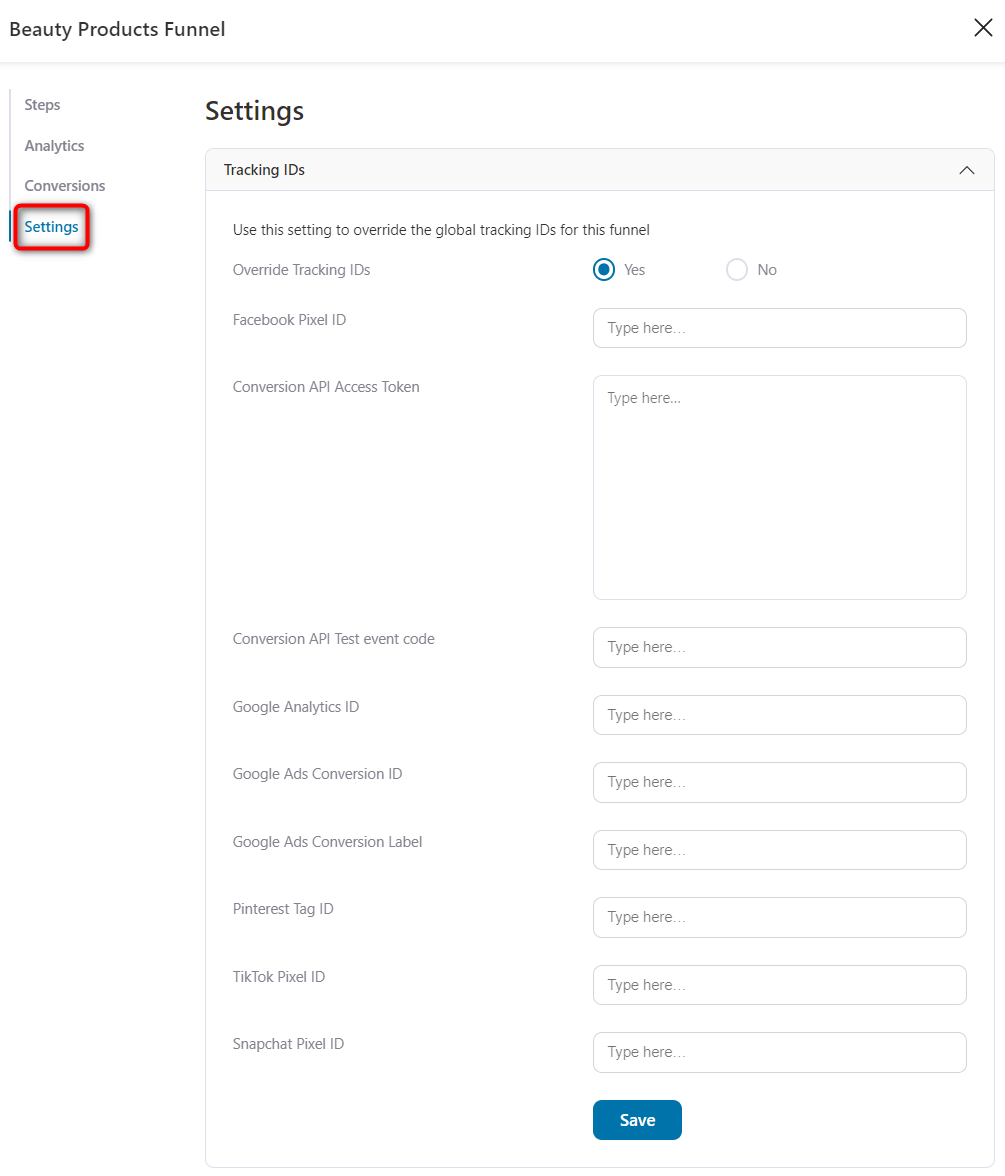
Click on Save when done.
That's it! These are the order bump settings that you can configure.



