
The checkout process can make or break your sales.
Having worked with many WooCommerce stores, I’ve seen firsthand how an optimized checkout boosts conversions, while a complicated one drives customers away.
By default, WooCommerce offers limited checkout customization. That’s where a checkout manager steps in.
They let you add or edit fields, adjust layouts, manage payment methods, and create a smooth, personalized checkout experience.
In this guide, I’ll share the top WooCommerce checkout manager plugins based on my experience and industry best practices.
Table of Contents
- 1 Best 7 WooCommerce Checkout Manager Plugins at a Glance
- 2 7 Best WooCommerce Checkout Manager Plugins to Boost Conversions
- 2.1 1. FunnelKit Funnel Builder: All-in-one High Converting Checkout Manager
- 2.2 2. Checkout Manager for WooCommerce: Best For Editing Checkout Fields
- 2.3 3. WooCommerce Checkout Field Editor: Best For Managing Fields with Drag and Drop
- 2.4 4. Checkout Field Editor for WooCommerce: Best For Adding Custom Fields
- 2.5 5. Checkout Fields Manager: Best For Charging Extra Fees on Checkout
- 2.6 6. YITH WooCommerce Checkout Manager: Best For Adding Conditional Fields
- 2.7 7. Flexible Checkout Fields: Best For Removing Unnecessary Fields
- 3 More WooCommerce Checkout Manager Plugins
- 4 Pick The Best WooCommerce Checkout Manager Plugin To Boost Sales
Best 7 WooCommerce Checkout Manager Plugins at a Glance
Here’s a quick look at the top WooCommerce checkout manager plugins, ranked by their ability to enhance checkout page fields, forms, design, and optimization for conversion.
| Plugin | Best For | Free Plan | Starting Price |
| FunnelKit Funnel Builder | Customize checkout fields and design, optimize for sales, and offer paid add-ons to boost AOV. | Yes | $99.50/year |
| Checkout Manager for WooCommerce | Editing and customizing checkout form fields easily | Yes | $49/year |
| WooCommerce Checkout Field Editor | Customizing and managing checkout forms with drag-and-drop | Yes | $49/year |
| Checkout Field Editor for WooCommerce | Adding different types of custom fields to the WooCommerce checkout | Yes | $49/year |
| Checkout Fields Manager | Charging extra fees for additional services or products at checkout | No | $49/year |
| YITH WooCommerce Checkout Manager | Adding conditional fields and rearranging checkout page fields | No | €69,99/year |
| Flexible Checkout Fields | Removing unnecessary fields and reordering default checkout fields | Yes | $59/year |
What is a WooCommerce Checkout Manager Plugin?
A WooCommerce checkout manager plugin lets store owners fully customize and optimize their checkout pages to improve user experience and increase conversions.
These tools let you manage the checkout page with features like:
- Customize the default template
- Add, edit, rearrange, or hide fields
- Integrate express payments like Google Pay & Apple Pay
- Add conditional fields
- Offer upsell add-ons
- Add auto-applied coupons, address autocomplete, and more
Not every plugin offers all these features, and you may not need every single one.
Choosing the right plugin is key to maximizing conversions and improving your store’s checkout experience.
Why Should You Use a Checkout Manager for Your WooCommerce Store?
Using a WooCommerce checkout manager can offer several key advantages for your online store:
- Plugin compatibility: Top checkout managers integrate seamlessly with other important plugins, such as different payment gateways, shipping plugins, product recommendations, multi-lingual support, etc.
- Effortless customization: WooCommerce’s default checkout is limited, but a checkout manager lets you fully customize templates and streamline the payment process to fit your business and users.
- Higher conversions: A smooth, optimized checkout makes it easier for shoppers to complete purchases, boosting your conversion rates.
- Better user experience: Custom fields and layouts create an intuitive checkout, enhancing the overall shopping experience and reducing cart abandonment.
- Collect customer insights: Add or modify fields to gather valuable customer information for marketing campaigns and better personalization.
How I Tested WooCommerce Checkout Managers
Managing checkout in WooCommerce can be tricky. Default WooCommerce checkout works fine for basic stores, but growing stores quickly hit limitations.
I tested several plugins to see which ones make checkout smoother for customers and easier for store owners.
I used most of these plugins in real business settings and tested others to evaluate their features.
Key features tested:
- Setup & configuration: How quickly and easily the plugin could be installed and configured, and whether it offers a beginner-friendly experience.
- Add new custom fields: Ability to add various field types, such as text, dropdowns, checkboxes, radio buttons, and HTML, with proper validation to capture customer information effectively.
- Field management: Flexibility to edit, hide, delete, and reorder checkout fields, including support for custom fields.
- Pricing & value: Whether essential features are included in one package without expensive add-ons, and overall value for the money.
I also looked for extra features because my goal was to recommend a full WooCommerce checkout manager, not just a field editor.
This included mini cart customization, multi-step checkout, prebuilt high-converting templates, checkout optimizations, one-click upsells/cross-sells, and integrations with payment gateways and other important plugins.
Testing these areas helped me identify plugins that truly enhance the checkout experience, reduce friction, and increase conversions, while highlighting those that go beyond simple field management.
7 Best WooCommerce Checkout Manager Plugins to Boost Conversions
In this section, I have listed the 7 best WooCommerce checkout manager plugins that make it easier to customize and optimize your checkout page.
1. FunnelKit Funnel Builder: All-in-one High Converting Checkout Manager
| Best For | Fully customizable, conversion-optimized checkout pages with smart features and one-click add-ons. |
| Price | Available for free. The premium version starts at $99.50/year |
| Active Installations | 30,000+ |
| Rating | 5.0 (910 five-star reviews out of 924 total ratings) |
FunnelKit Funnel Builder is the best checkout field editor and manager for WooCommerce, providing a complete checkout page solution.
You can redesign high-converting store checkouts and create product-specific checkout pages tailored to your main products.
Not just design, you can also modify checkout form fields by adding new fields, reorganizing, deleting, or hiding existing ones based on your needs.
Plus, you get 12+ checkout optimization options, including Express Checkout Buttons, Address Field Validation, Google Address Autocompletion, Auto Apply Coupons, and more.
It also provides detailed conversion data on your store’s checkout performance so you know exactly what is working.
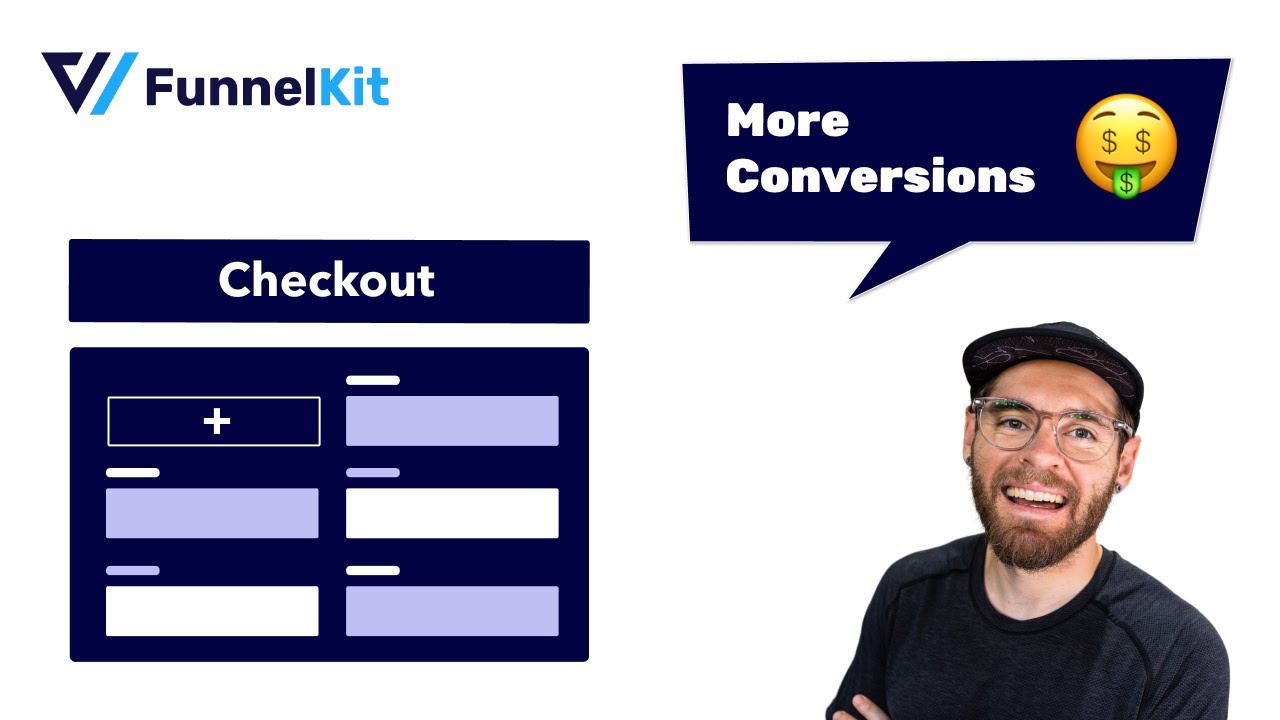
Here are the key features
- Checkout page customization without coding: Use your favorite page builders, such as Elementor, Bricks, Oxygen, Divi, and Gutenberg, to customize your checkout page. If you want to use another page builder, you can use it with shortcodes.
- Pre-designed checkout templates: Offers many pre-built one-page and multi-step checkout templates. These can be easily imported and are optimized for all devices.
- Built-in checkout field editor: Add, edit, and delete the checkout form fields and sections on your checkout page.
- Rearrange checkout fields: With a simple drag and drop, you can rearrange the fields and sections to keep your checkout form concise for faster checkout.
- Mini cart modification: The checkout page mini cart allows users to view cart contents, manage the quantities, and delete the items. This is a great way to review their cart before purchasing.
- Smart checkout optimizations: Offers multiple optimizations, such as one-click express payments, Google address autocomplete, auto-apply coupons, multi-step field preview, and more.
- Product recommendations: Provides product recommendations on the checkout page (order bumps) and after purchase (one-click upsells). You can easily add discounts and customize your offer page to make it compelling.
- Payment gateway integration: FunnelKit integrates with popular payment gateways such as Stripe, PayPal, Square, etc.
- Integrates with other plugins: Integrates with a variety of WordPress plugins, including Stripe, VAT compliance, invoicing, newsletters, subscriptions, automation, and multilingual tools like WPML and Polylang, allowing multiple functions to work seamlessly together.
- Pricing: A free version is available, but it has limited features. The premium version has all these features; its Basic plan starts at $99.50 annually.
My experience
A good checkout manager should have all the necessary features, from customizing the design to content to form fields, and FunnelKit Funnel builder does all these and more.
I have used this checkout plugin for over 13 websites selling a wide range of products, and it consistently offered enough features to manage the checkout and boost sales successfully.
For instance, with stores collecting a good amount of data, I switched to 3-step checkout. For sites selling digital goods, I removed the shipping address and made the checkout form quick and friction-free.
And for stores with physical products, the auto address-filling option has really been a winner.
I highly recommend it because I have seen store revenue grow up to 20% after switching to checkout by FunnelKit Funnel Builder.
► Pros
- Customize and optimize checkout in one plugin
- Auto-detects page builder and imports compatible templates
- Create one-page, two-page, or three-step checkouts
- Build dedicated sales funnels alongside your checkout
- A/B test your checkout page with multiple variants
► Cons
- Some checkout optimization features require the premium version
Expert's verdict on FunnelKit Funnel Builder
FunnelKit Funnel Builder ticks all the requirement boxes of being a complete WooCommerce checkout manager. The best part is that you get all these features without spending extra money.
2. Checkout Manager for WooCommerce: Best For Editing Checkout Fields
| Best For | Easily edit and customize the checkout form field. |
| Price | Available for free. The premium version starts at $49/year |
| Active Installations | 100,000+ |
| Rating | 4.5 (655 five-star reviews out of 773 total ratings) |
This Checkout Field Manager is a great option for editing and customizing the checkout form field.
This plugin lets you add, change, re-order, and delete your checkout form fields. You can add custom fields related to the billing and shipping field sections to the checkout form.
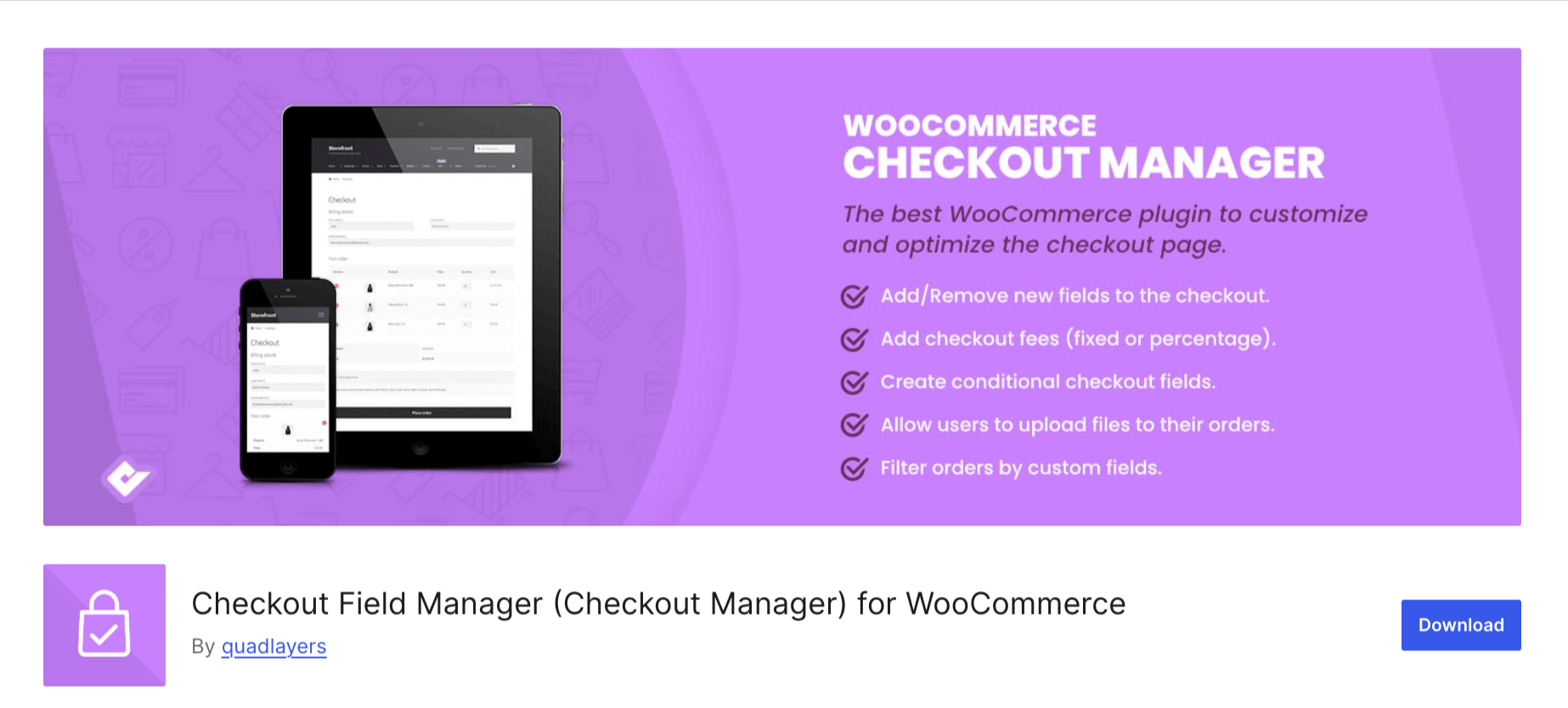
Here are the key features
- Checkout form field editing: Allows you to rearrange, edit, and remove WooCommerce core fields.
- Add new fields: Incorporate custom fields like text, password, radio, checkbox, select, multi-select, and file uploader into the checkout form.
- Show conditional fields: Display checkout fields based on parent values to enhance the user’s buying experience.
- Pricing: A free version is available. This WooCommerce checkout manager plugin will cost you $49 annually.
My experience
Whenever my clients need a plugin just to add new fields or rearrange checkout form fields, I recommend this plugin.
Setup is extremely simple. You can create any type of field and add it to your checkout form effortlessly.
In particular, the File Upload and Color Picker fields have been especially handy for some of my clients.
It also makes it easy to show or hide fields based on the value of parent fields using the Conditional Checkout Fields feature.
► Pros
- Works perfectly for customizing checkout fields for any business.
- Add multiple custom fields to collect additional information
- Makes checkout forms dynamic with conditional fields.
► Cons
- Cannot redesign the checkout layout.
- No support for add-ons to boost average order value (AOV).
- The checkout page cannot be optimized for higher conversions.
- Cannot customize checkout page design with page builders.
- Mini cart edits require a separate paid plugin.
Expert's verdict on the Checkout Manager for WooCommerce
While Checkout Manager for WooCommerce isn’t suitable to be the complete checkout solution for your store, you can customize the checkout form fields.
3. WooCommerce Checkout Field Editor: Best For Managing Fields with Drag and Drop
| Best For | Customize and manage checkout forms by dragging and dropping fields |
| Price | The free version is available. The premium version starts at $43.00/year |
| Active Installations | 20,000+ |
| Rating | 4.9 (152+ five-star reviews out of 156 total ratings) |
This checkout editor and manager plugin by Acowebs allows you to customize and manage the checkout page fields in your WooCommerce store.
Use its drag-and-drop builder to edit and rearrange the checkout fields faster. Besides this, it lets you add various types of custom fields to your checkout form for data gathering.
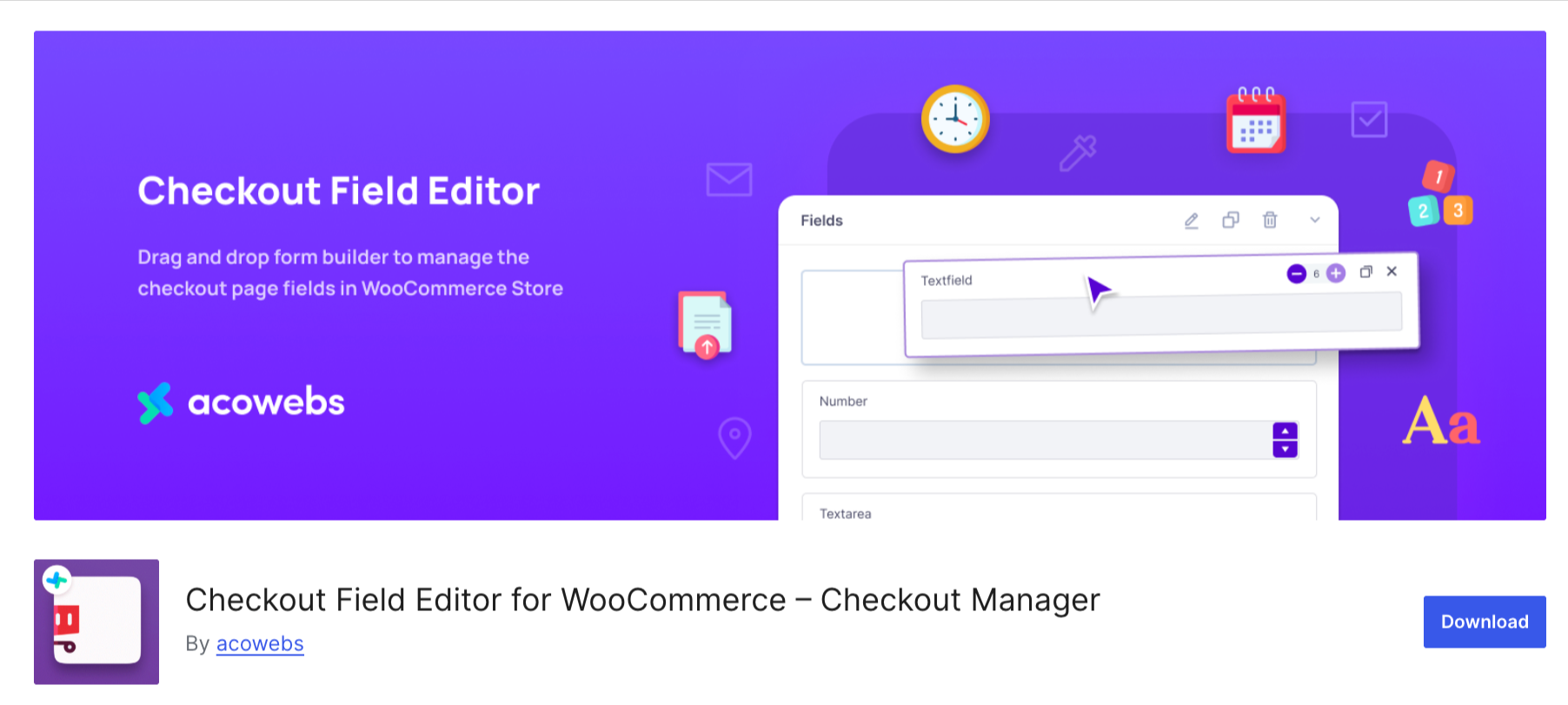
Here are the main features
- Checkout field customization: Use its drag-and-drop feature to edit and rearrange the existing checkout fields.
- Add custom fields: Add custom fields, such as text, radio group, checkbox, password, phone, text area, date, time, file upload, heading, paragraph, etc., to your checkout form.
- Conditional logic: Show or hide the fields based on the values of other checkout fields, such as products and categories added to the cart, cart total, payment method, etc.
- Checkout page templates: It modifies the default WooCommerce checkout page into its theme-based single-page checkout
- Integrates with other plugins: This plugin integrates with other Acoweb plugins such as WooCommerce Custom Product Add-ons, PDF Invoices and Packing Slips, Product Table, Quick View, and more.
- Pricing: WooCommerce Checkout Field Editor and Manager will cost you $43 annually.
My experience
I found this plugin extremely handy for quickly managing checkout fields without touching any code. The drag-and-drop builder makes it effortless to rearrange fields, saving time and reducing errors.
With custom field types, including text, radio buttons, checkboxes, file uploads, and date pickers, I could collect exactly the information my clients needed.
The conditional checkout fields and sections feature was a game-changer. Setting up conditional logic was straightforward, enabling fields or entire sections to appear only when relevant, such as based on products in the cart, selected payment methods, or customer choices.
It not only streamlined the checkout process but also created a more personalized experience for customers, reducing friction and improving conversions.
► Pros
- Conditional sections display only relevant fields, simplifying checkout.
- Supports many field types to efficiently collect precise customer information.
► Cons
- No product recommendation or upsell options.
- Cannot create multi-step checkout flows.
- Mini cart cannot be modified on the checkout page
- Features like express checkout or address autocomplete require paid add-ons.
Expert's verdict on WooCommerce Checkout Field Editor and Manager
The WooCommerce Checkout Field Editor and Manager by Acowebs is a reliable tool for customizing checkout fields, offering flexibility and ease of use for optimizing the checkout experience
4. Checkout Field Editor for WooCommerce: Best For Adding Custom Fields
| Best For | Adding different types of custom fields to the WooCommerce checkout. |
| Price | The free version is available. The premium version starts at $49.00/year |
| Active Installations | 500,000+ |
| Rating | 4.9 (987+ five-star reviews out of 1035 total ratings) |
WooCommerce Checkout Field Editor lets you add different types of custom fields to your checkout form, like text, select, URL, radio, etc.
Plus, you can edit the default checkout fields, hide or delete them, change labels, rearrange checkout fields, validate the checkout fields, and add custom CSS classes, among other options.
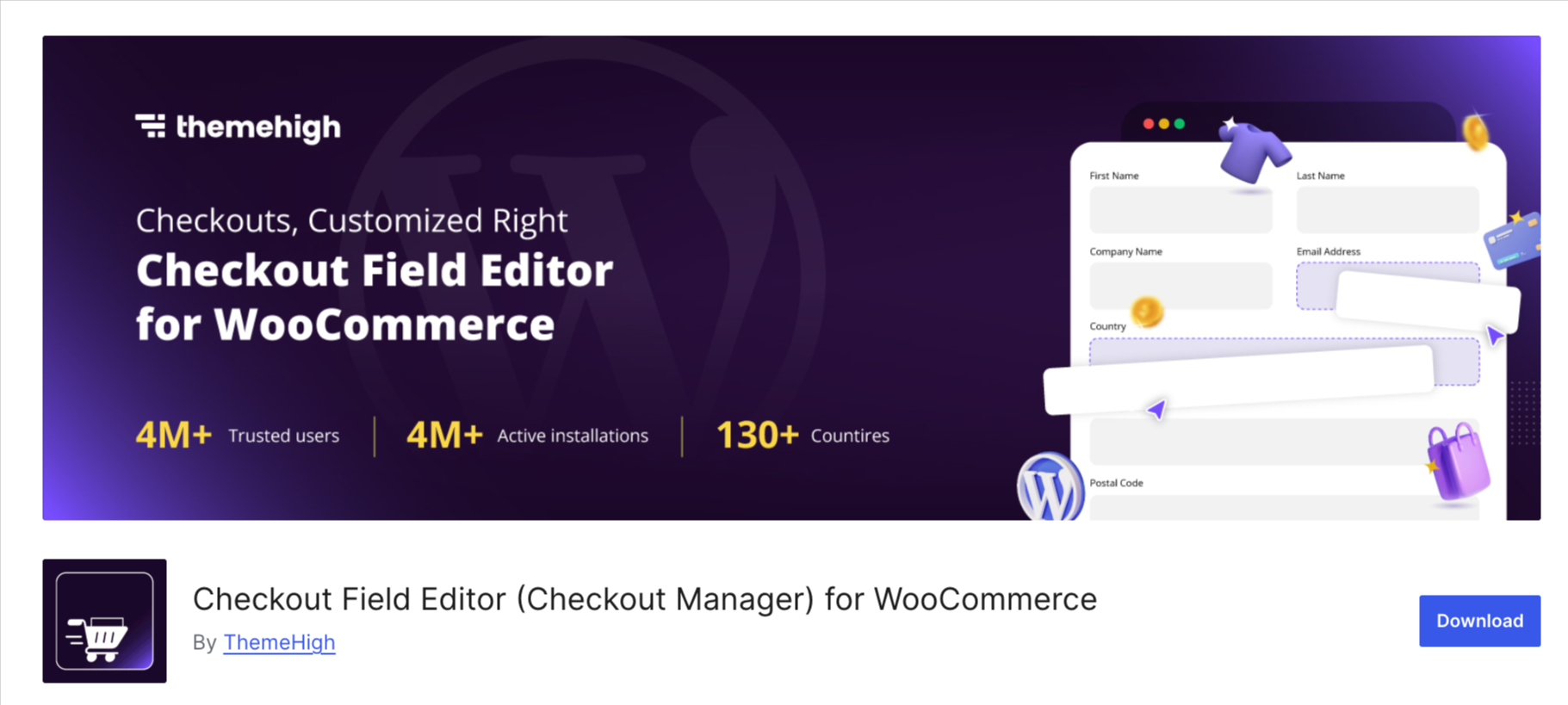
Here are the key features
- Add custom fields: Easily add multiple checkout fields to gather more customer information, including 20 types with Classic checkout (like Text, Email, Select, Checkbox) and 4 types with Block checkout (Text, Select, Radio, Checkbox).
- Confirm field validation: Create confirm field validators to ensure values match across fields, like verifying that ‘Password’ and ‘Confirm Password’ are identical before completing checkout.
- Field visibility rules: Show or hide the checkout fields based on user roles, specific products in the cart, shipping methods, or payment options. Great for tailoring the checkout experience.
- Display fields across multiple locations: Place checkout fields on the order summary, admin email, order edit page, and more. You can even add conditional fields that show up only when triggered.
- Multi-step checkout compatibility: Works seamlessly with multi-step checkout plugins for those who want a clean, step-by-step experience.
- Pricing plan: Checkout Field Editor (Checkout Manager) for WooCommerce offers a free version, but it’s insufficient for creating a custom checkout page. Explore all its features in the premium version, starting at $49 a year for a single website.
My experience
I tested Checkout Field Editor for WooCommerce to see how well it handles customizing the checkout experience.
It is excellent for adding a variety of custom fields such astext, email, select, radio, URL, and more.
Plus, it is also great for editing default fields. You can hide, rearrange, relabel, validate fields, and even add custom CSS classes, which gives a lot of control over how your checkout form looks and behaves.
I particularly liked the confirm field validation, which ensures fields like ‘Password’ and ‘Confirm Password’ match.
Additionally, the conditional visibility rules allow you to show or hide fields based on user roles, cart contents, or payment/shipping options.
► Pros
- Easily add and manage multiple custom checkout fields
- Edit, hide, or delete default WooCommerce checkout fields
- Rearrange fields and change labels for a better checkout flow
► Cons
- Cannot modify cart contents on the checkout page
- Checkout optimizations require extra add-ons
- No upsell or cross-sell recommendations at checkout
Expert’s verdict on Checkout Field Editor (Checkout Manager) for WooCommerce
Checkout Field Editor for WooCommerce is a solid choice if your main goal is to add and manage custom checkout fields. It makes it easy to collect extra customer information, validate fields, and control visibility based on conditions.
5. Checkout Fields Manager: Best For Charging Extra Fees on Checkout
| Best For | Charging extra fees for additional services or products at checkout, in addition to existing cart items. |
| Price | The free version is available. The premium version starts at $43.00/year |
| Active Installations | 400+ |
| Rating | 5.0 (5+ five-star reviews out of 6 total ratings) |
The Checkout Fields Manager plugin by Addify lets you manage default checkout fields and add extra custom fields to collect more information from customers.
It supports multiple field types, including the price field, to display extra fees for additional services such as gift wrapping, domain protection, etc.
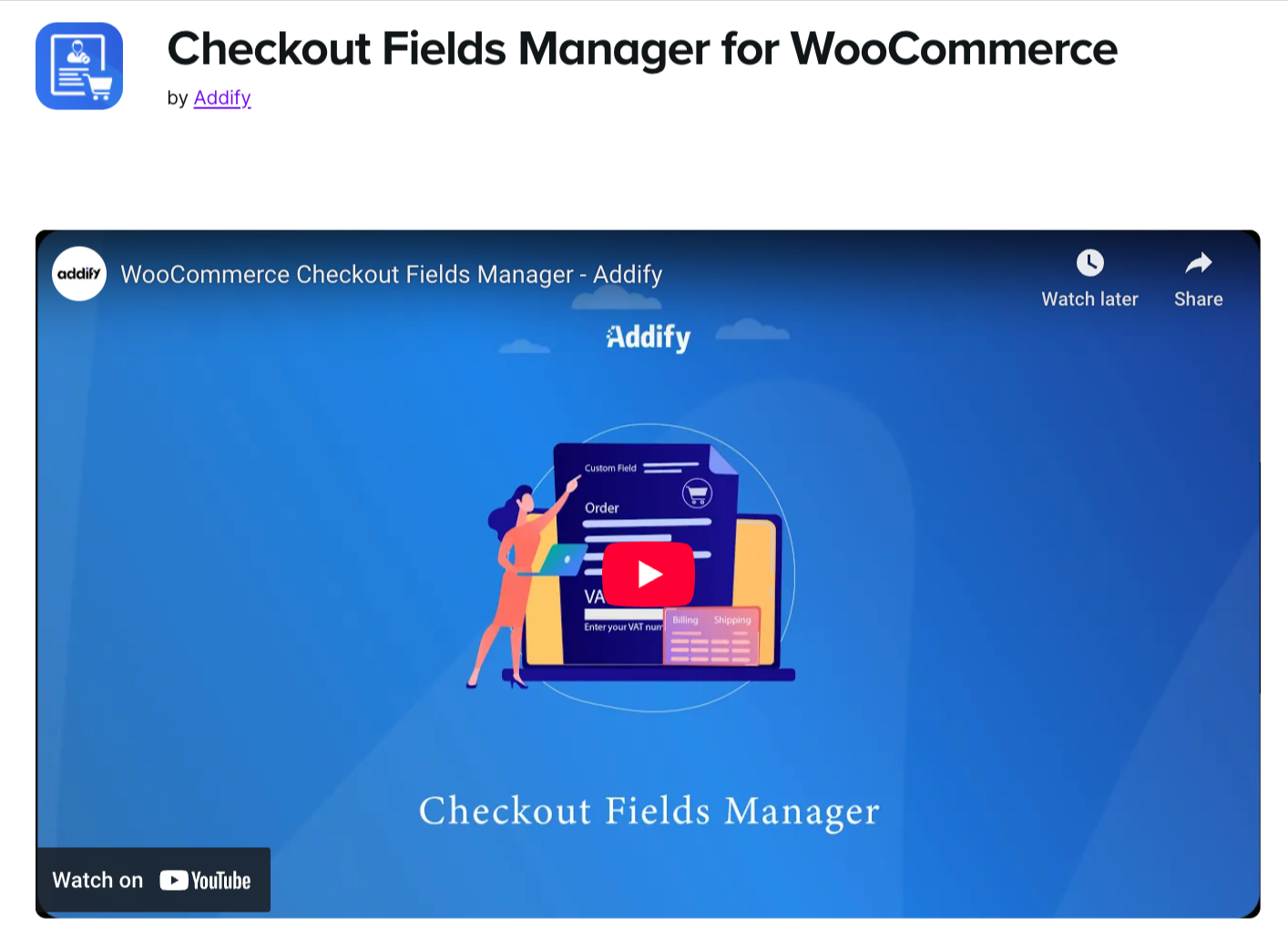
Here are the key features
- Checkout field customization: Add custom fields to collect extra information from shoppers.
- Charge for extra services: Set a price for specific fields or field options to display additional fees at checkout, with optional tax support.
- Integrates with other plugins: Integrates with other Addify plugins such as Role Based Pricing for WooCommerce, Abandoned Cart Recovery, Advanced Product Quantity, Quick Buy Now Button, etc.
- Pricing: WooCommerce Fields Manager will cost you $49 annually. It’ll cost you an additional price to opt for extra add-ons.
My experience
I have used Checkout Fields Manager on my WooCommerce stores and test sites, and it makes customizing the checkout simple.
When adding a WooCommerce checkout field, I can charge customers an additional fee by specifying a fixed or percentage price.
I’ve used this feature to charge extra for gift wrapping, premium support, and other optional services. It also allows me to display fields only for specific products, categories, or user roles, and to collect VAT numbers from B2B clients.
► Pros
- Add advanced fields like extra service pricing, VAT number, and more.
- Simplify checkout by editing labels or removing unnecessary fields.
► Cons
- No free version available
- Does not provide checkout page templates
- Cannot modify the mini cart on the checkout page.
- Checkout enhancements like discounts or auto-fill require paid add-ons
- No product recommendations available on the checkout page
Expert's verdict on WooCommerce Fields Manager
This plugin effectively adds and customizes checkout fields, allowing you to charge extra for specific options, such as gift wrapping or premium services.
6. YITH WooCommerce Checkout Manager: Best For Adding Conditional Fields
| Best For | Add conditional fields, rearrange fields of the WooCommerce checkout page. |
| Price | No free version is available. The premium version starts at $69.99/year |
| Active Installations | 12,000+ |
| Rating | 4.5 (65+ five-star reviews out of 95 total ratings) |
This checkout manager plugin from YITH lets you add, hide, or edit the fields within different sections of your checkout page. Its standout feature is that you can add conditional fields that you can hide or show based on different data.
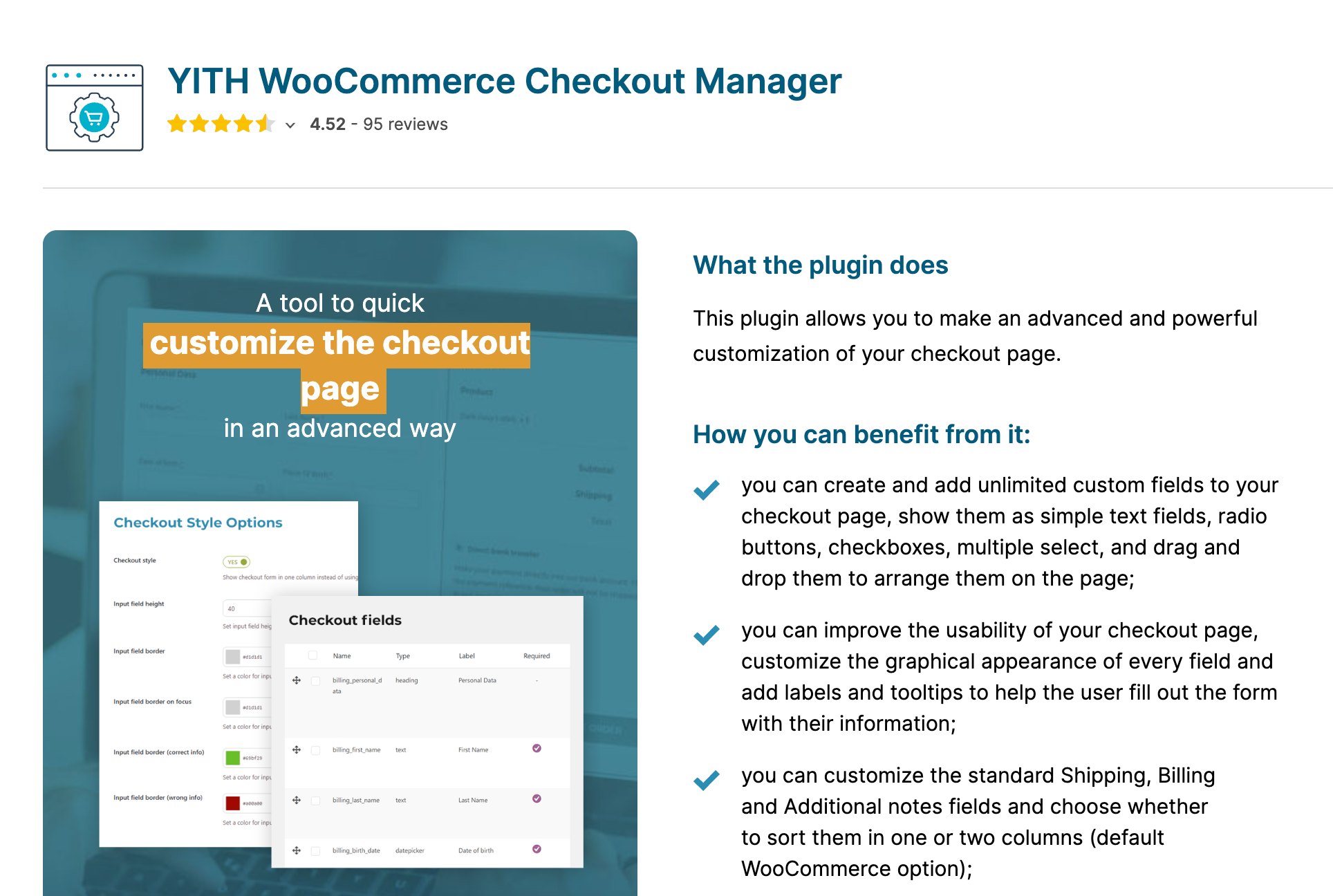
Here are the key features
- Checkout fields customization: Create and add multiple custom fields, including simple text fields, checkboxes, selects, radio buttons, and more.
- Manage checkout fields: Edit or rearrange the fields with a simple drag and drop.
- Customize appearance: Adjust the graphical appearance of every field, and add labels and tooltips to help the user fill out the form with their information.
- Customize field layout: Modify the standard Shipping, Billing, and Additional Notes fields, and choose whether to display them in one or two columns for a more organized checkout experience.
- Integrates with other plugins: This plugin integrates with other YITH plugins such as YITH WooCommerce Mailchimp, Multi Vendor, PDF Invoices and Packing Slips plugin, and more.
- Pricing: YITH WooCommerce Checkout Manager will cost you $69.99 annually. However, if you use the other add-ons to enhance the checkout process in your store, you’ll have to pay for those plugins separately.
My experience
In my experience, customizing the WooCommerce checkout can quickly become complicated without the right tools.
This plugin makes it simple and efficient, giving full control over field types, layout, style, and validation.
One of the most powerful features is its conditional checkout fields. Within this, the checkout dynamically adapts based on customer selections or products in the cart.
This keeps the process intuitive, reduces errors, and creates a smoother, professional experience that can improve conversions.
► Pros
- Great for capturing relevant information using conditional logic in the checkout
- Ability to customize and change the default checkout layout
- Fully translatable using WPML for multilingual stores
► Cons
- No free version, only premium
- Checkout page templates require a paid add-on to modify or split into multiple steps.
- Cannot modify mini cart contents on the checkout page, adding an extra step.
- Checkout optimizations like express payments need separate paid add-ons.
- Product recommendations and dynamic offers require a premium add-on.
Expert's verdict on YITH WooCommerce Checkout Manager
While YITH’s WooCommerce checkout manager plugin excels in customizing the checkout form fields, it doesn’t offer much in terms of optimizing your checkout process.
You’d have to rely on its various add-ons, which come at additional prices and are likely to exceed your budget.
7. Flexible Checkout Fields: Best For Removing Unnecessary Fields
| Best For | Easily remove unnecessary fields, reorder default checkout fields. |
| Price | Available for free. The premium version starts at $59/year |
| Active Installations | 90,000+ |
| Rating | 4.6 (245 five-star reviews out of 288 total ratings) |
Flexible Checkout Field is a great checkout manager for WooCommerce that allows you to hide, remove, or reorder the default checkout fields easily.
In addition, you can also add custom new fields like a checkbox field, a date field, or a color picker field to collect additional information.
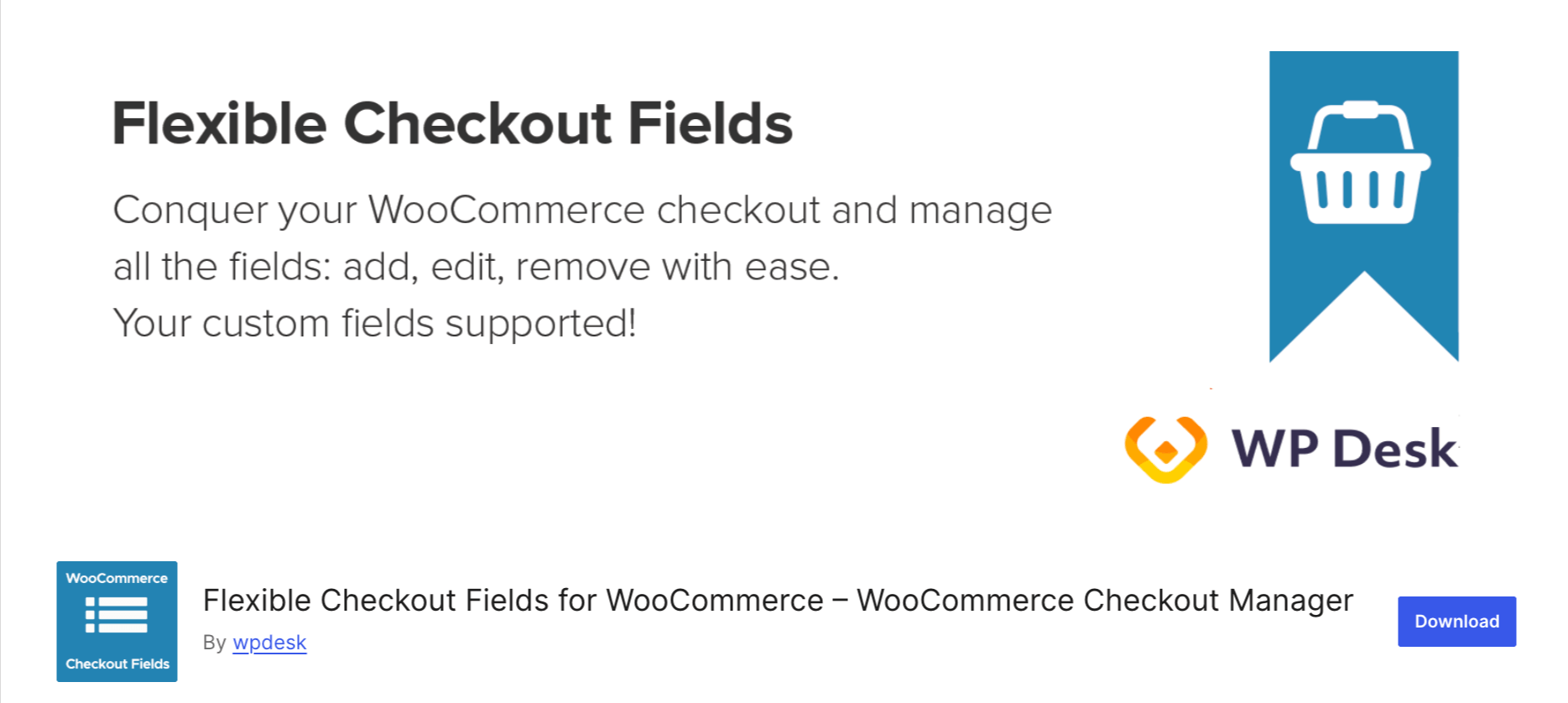
Here are the key features
- Hide fields: You can hide or remove any of these default WooCommerce fields with this checkout manager.
- Make a field required or optional: Decide which fields must be filled out and which can be left empty to control the flow of information at checkout.
- Enable field validation: Ensure customers enter the correct type of information in each field, reducing errors and improving order accuracy.
- Set labels and placeholders: Add clear labels and placeholder text to guide users in providing the correct information.
- Add custom fields: Can add new fields like Text, Textarea, Number, etc.
- Set CSS classes: Apply custom CSS classes to fields for easier styling and to match your store’s design.
My experience
I mostly used the free version of this plugin to manage checkout fields, especially to remove unnecessary fields that a store doesn’t require. This helps make the checkout form lighter and faster.
In addition to removing fields, you can also reorder a few sections, which provides customers with a more organized checkout experience and can improve the overall checkout process.
► Pros
- Shorten the checkout process by removing unnecessary fields
- Make a field required or optional for better data collection
► Cons
- No option to change checkout design
- Can’t offer add-ons on the checkout page
Expert's verdict on Flexible Checkout Field
Flexible Checkout Fields is a great option for hiding, reordering, and making fields optional or required in the WooCommerce checkout.
If your goal is to simplify the checkout form, this plugin is a solid choice.
More WooCommerce Checkout Manager Plugins
While testing, I found many checkout manager plugins that can be useful. While they don’t make it to the top list, these can also be useful for different use cases.
Here are some of them:
- Digital Goods (Checkout Field Editor): Manage checkout fields to optimize checkout form for selling digital products.
- FunnelKit Automations: Track checkout abandonment and recover lost sales with with automated follow-up emails and SMS.
- WooCommerce Cart: Add a side checkout option to allow users to proceed directly to checkout, bypassing the cart page.
- Payment Gateway for Stripe WooCommerce: Integrate credit, debit, Express Checkout, and BNPL options into your checkout process to accommodate customers with different payment preferences.
More Questions About Checkout Manager for WooCommerce
A well-coded checkout manager has minimal impact on your website’s performance. That’s why choosing a reputable plugin like FunnelKit will work flawlessly on your WordPress website, and WooCommerce store is important.
Yes, you can create a multi-step checkout page with WooCommerce manager plugins like FunnelKit Funnel Builder. All you have to do is import a multi-step checkout template with two or three steps and start customizing it the way you want. You can even create your checkout from scratch using your favorite page builder.
Reputable checkout manager plugins should be designed with privacy regulations in mind. For instance, FunnelKit allows you to add necessary consent checkboxes and privacy policy links. Store owners are responsible for ensuring full GDPR and privacy compliance. Always review your checkout process to ensure it meets all applicable privacy laws.
Yes, many checkout manager plugins are designed to be compatible with different WordPress themes. But experts recommend using the trusted FunnelKit Checkout plugin to customize your WooCommerce checkout experience seamlessly.
Yes, you can track conversions with the modified checkout process. FunnelKit gives you the ability to track conversions, where you get insights when an order gets placed in your store.
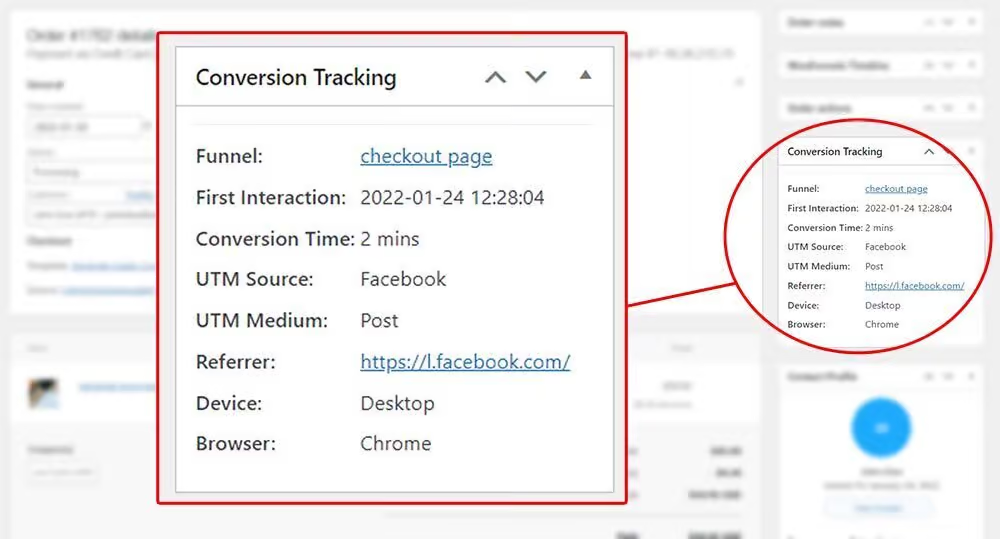
You get the complete funnel name, first interaction, conversion time, UTM source, UTM medium, device, browser, and referrer details
Yes, a good check out manage allows you to add custom fields to collect additional information from customers. This can include delivery instructions, gift message options, or other data relevant to your WooCommerce business.
Yes, with WooCommerce conditional checkout managers like Checkout Field Manager, YITH WooCommerce Checkout Manager, etc, you can show/hide fields based on the user’s choice or data.
Pick The Best WooCommerce Checkout Manager Plugin To Boost Sales
A checkout manager isn’t just another plugin for your store. It’s the most critical tool for driving sales.
Optimize your checkout once, and watch your conversions increase automatically.
Out of all WordPress plugins, I confidently recommend FunnelKit Funnel Builder as the best WooCommerce checkout manager plugin to optimize checkout fields and boost conversions.
It’s a complete solution for managing checkout fields, redesigning your checkout from scratch, and optimizing the entire customer experience.
This plugin transforms your default WooCommerce checkout into a streamlined, conversion-focused process.
You can fully customize your checkout pages, add product recommendations, and enable powerful optimizations to enhance the shopping experience.
More than 30,000 WooCommerce store owners are already using this plugin to manage their checkout and successfully boost sales.
Don’t wait. Get FunnelKit today and take your business to the next level!
More WooCommerce Guides to Explore:
- How to Optimize The WooCommerce Checkout Page for Better Conversion
- How to Add a Custom Field to The Checkout Page
- How to Offer Order Bump on the Checkout Page
- Best Free WooCommerce Plugins
- Best WooCommerce Cart Plugins

Editorial Team
December 29, 2025Most marketers treat lead generation as a vanity metric by chasing email addresses that never convert. At FunnelKit, we see things differently. After helping store owners build over 100,000 funnels,...

Editorial Team
December 26, 2025The average affiliate marketing conversion rate sits at just 1.20% across all industries, according to FirstPageSage’s 2024-2025 analysis of thousands of campaigns. That means that for every 100 visitors who...

Editorial Team
December 22, 2025Do you want a reliable WooCommerce Google Analytics integration that tracks real customer behavior (not just page views)? Many WooCommerce stores install Google Analytics but never configure it correctly for...






