Having a multilingual store and catering to shoppers across borders helps you expand your reach and boosts conversions.
To help you, FunnelKit Cart is compatible with various multilingual plugins like TranslatePress, WPML, Polylang, and Weglot.
If you have multiple languages activated in your store, you'll see an additional Language section (available to all FunnelKit users of the Plus plan and above).
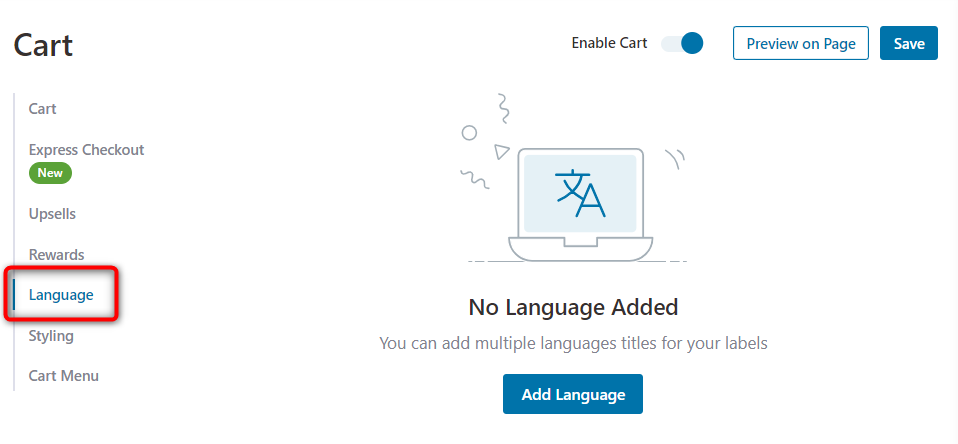
You can translate your cart from this section.
Just hit the Add Language button.
Select the language you want to translate the text on the cart. Please note that it'll not show the base language of your store.
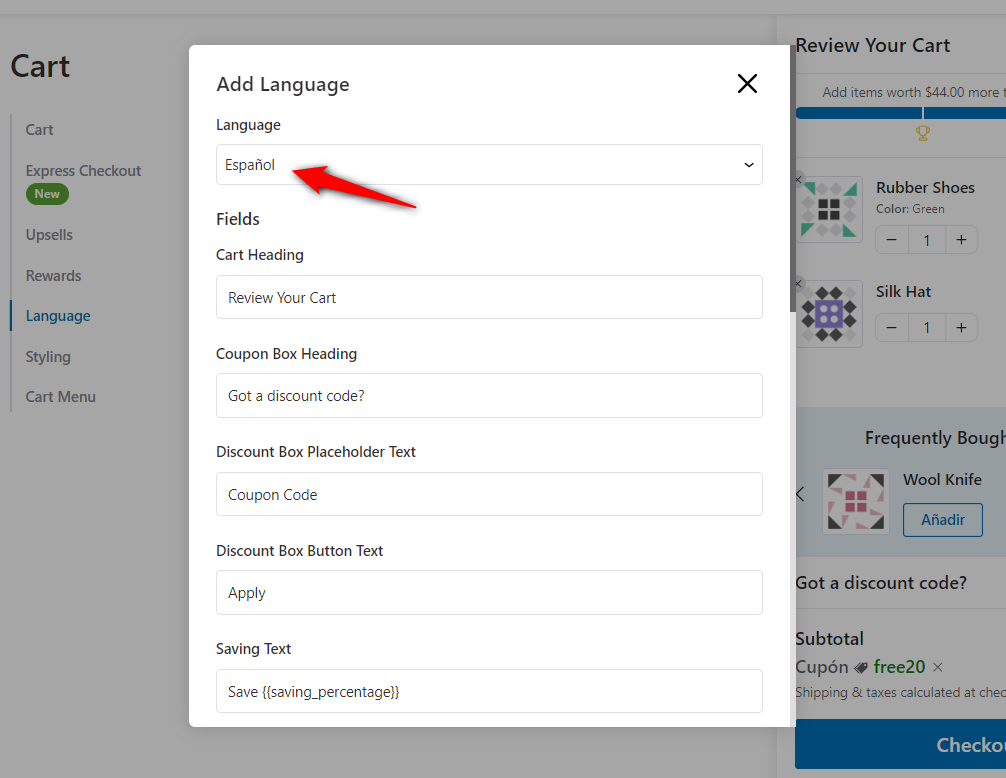
Next, enter the text of different fields in the language you selected.
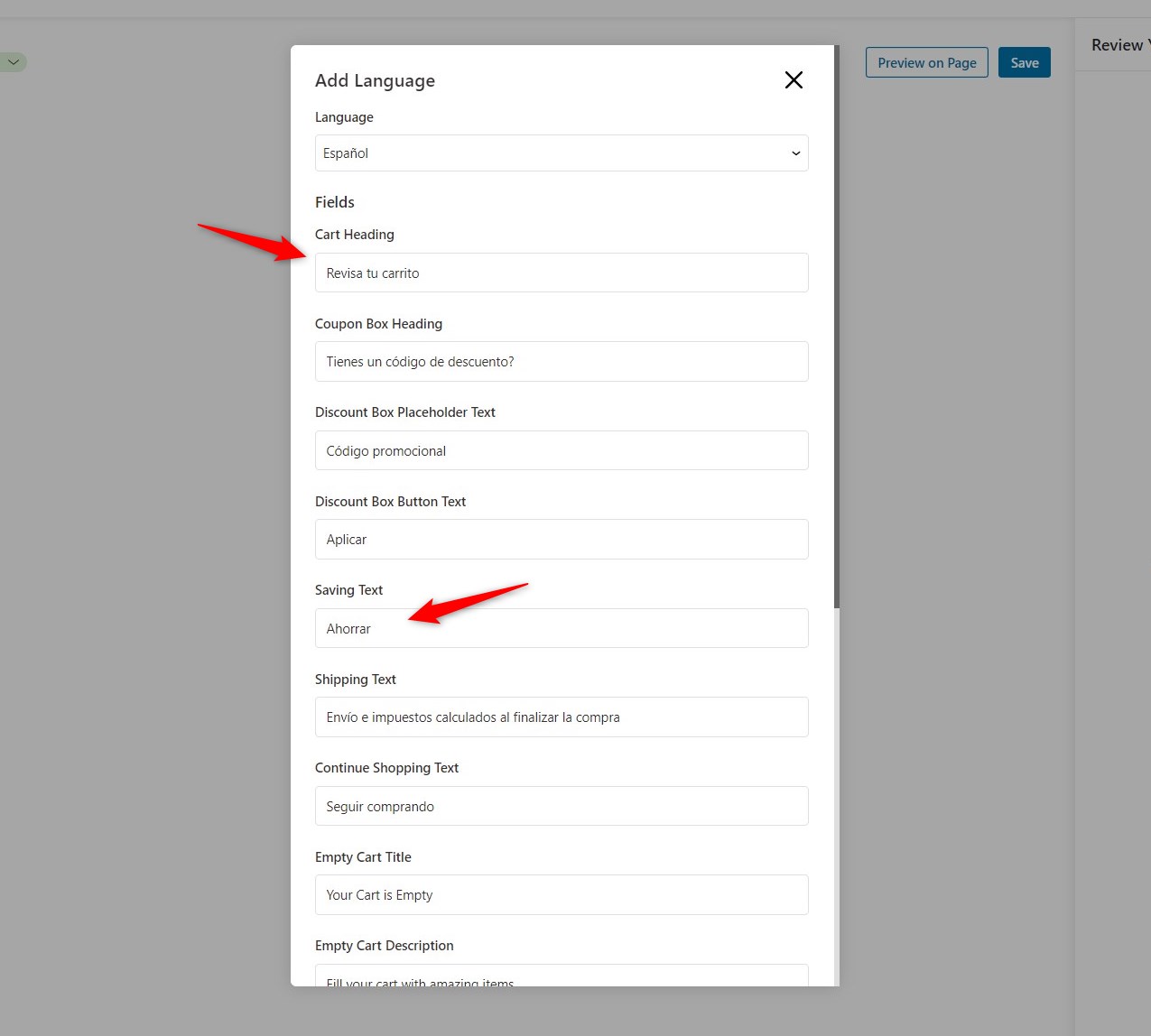
Once you're done, hit the Add button. It'll save your translated text here.
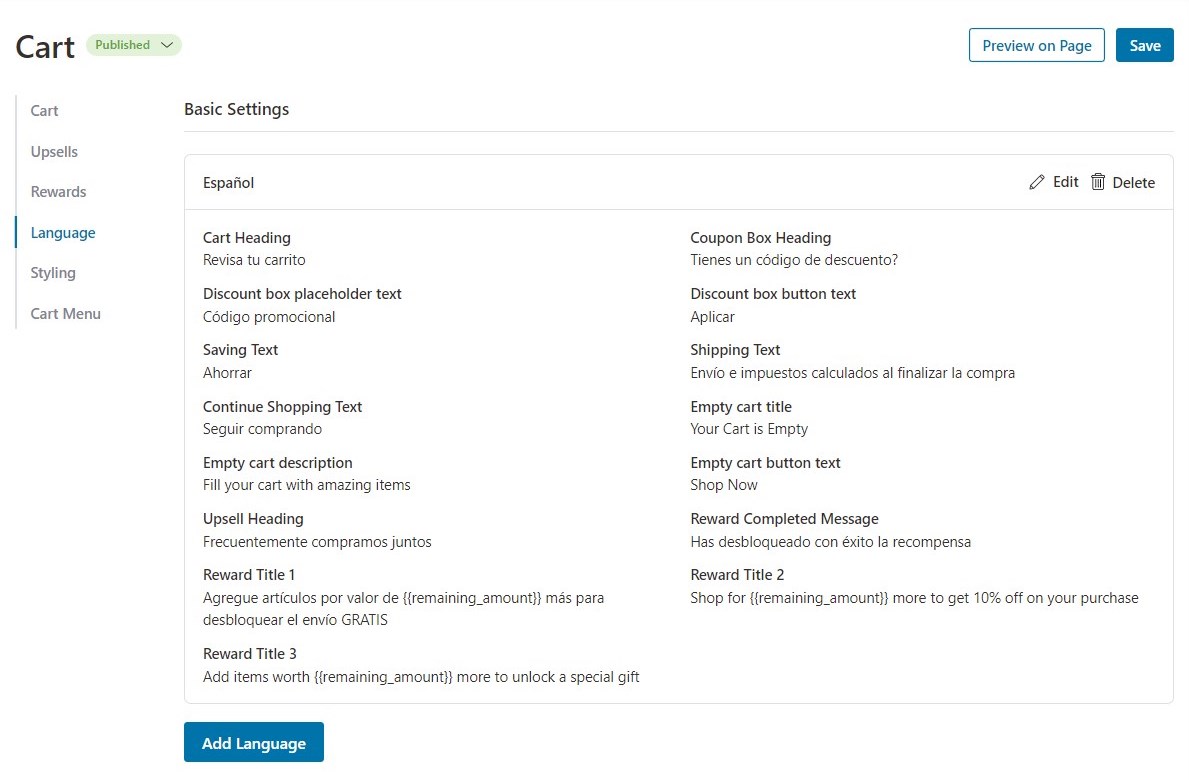
Now, when a user from Spain comes to your website, the cart will show the translated text to them:
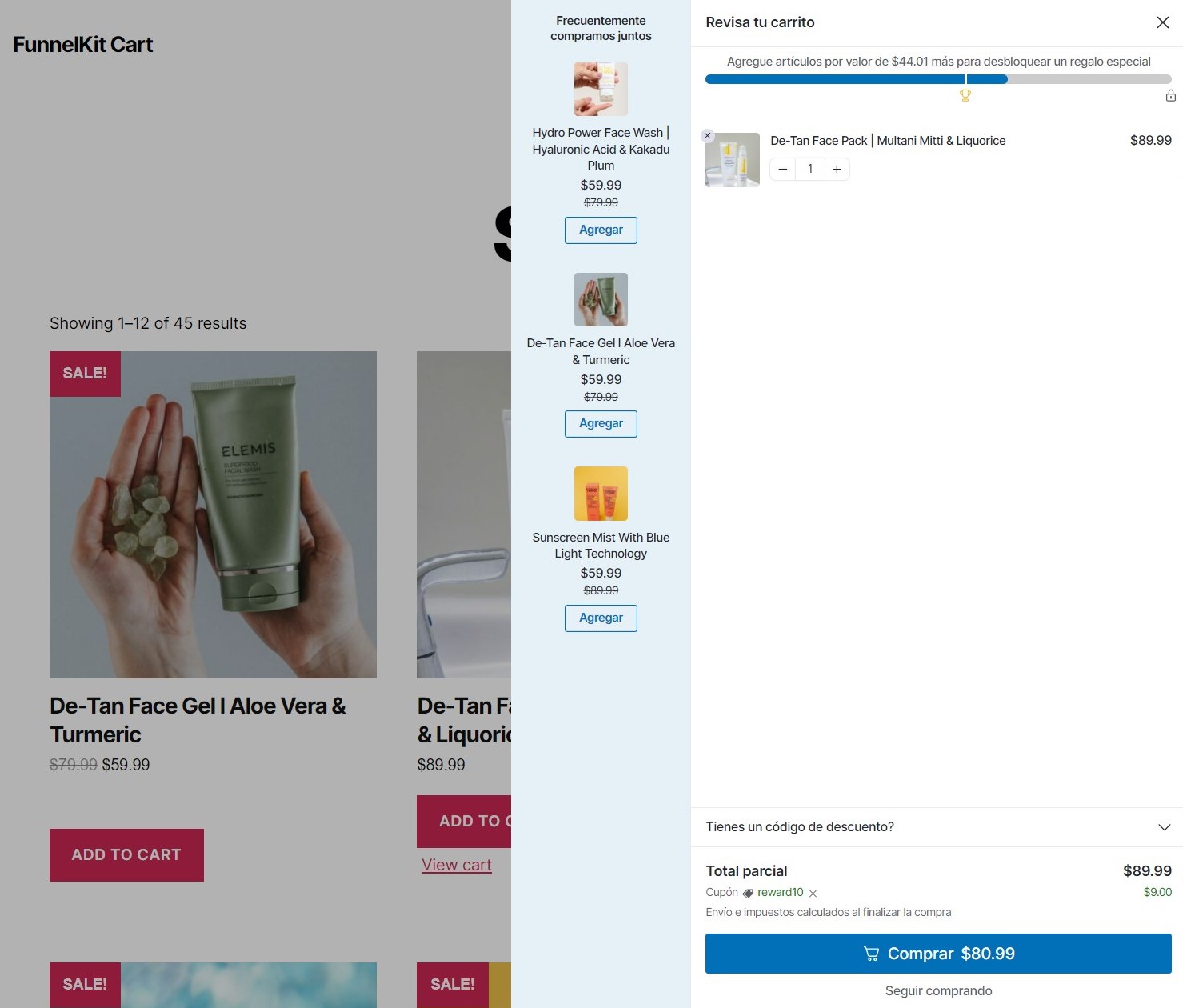
This is all about the Language section in the FunnelKit Cart.


