Access the global settings of Order Bump by clicking on the 'Settings' tab on the Funnel Builder.
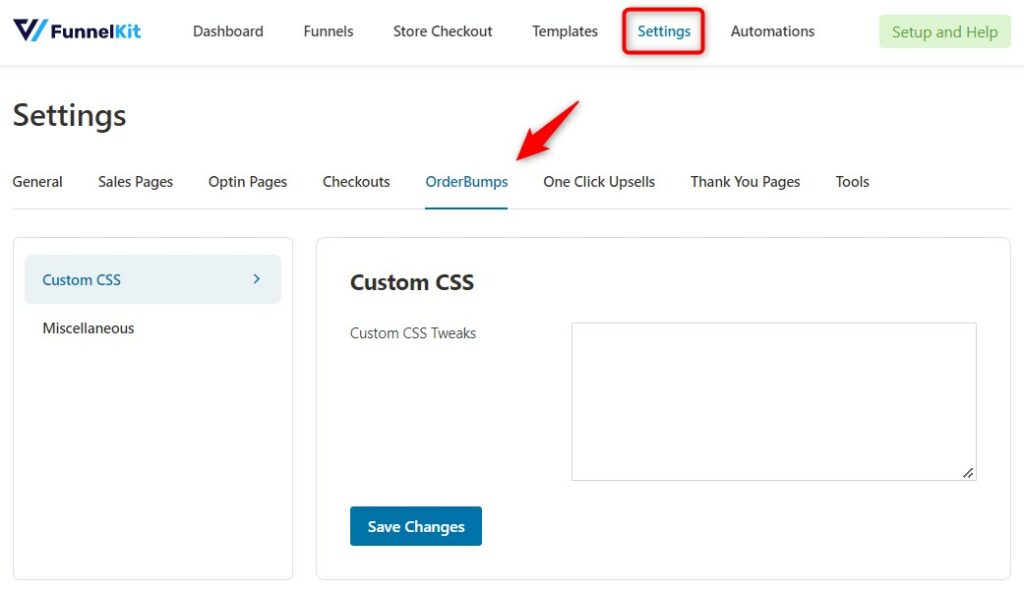
Here you'll find settings that are related to all the order bumps overall.
So there are two settings here:
- Global Custom CSS - If you want to add any custom script that applies to all the order bumps globally.
- Miscellaneous - If you want to restrict the number of order bumps you want to display on your checkout pages.
Explore more about these settings in the subsequent documentation.


