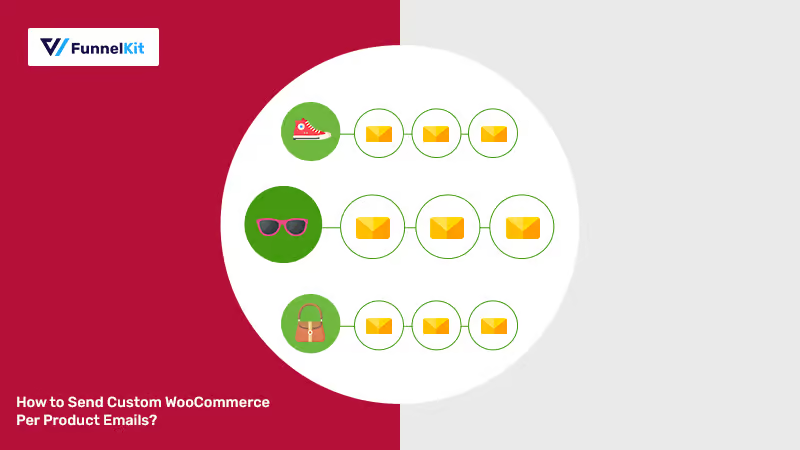
Do you want to send WooCommerce custom email per product for personalized messaging?
74% of marketers say targeted personalization boosts customer engagement. [Source: DemandGen]
Sending custom WooCommerce per-product emails allows you to deliver valuable, relevant content based on what your customers purchase.
You can send how-to-use tutorials, complementary product recommendations, styling videos, and more.
This personalization builds your reputation as a brand that cares, not just sells.
Furthermore, these emails help minimize buyers’ remorse and reduce refunds.
In this article, we’ll show how to customize your WooCommerce emails based on purchased products and time them to perfection!
Short on time? Watch our video on how to send custom email content for each product using the WooCommerce email designer tool 👇

Table of Contents
- 1 What is WooCommerce Custom Email Per Product?
- 2 Why You Should Send WooCommerce Custom Emails Per Product?
- 3 How to Send a WooCommerce Custom Email Per Product?
- 4 Method 1: Customizing Order Emails via WooCommerce Settings
- 5 Method 2: Modifying WooCommerce Custom Email Per Product with Codes
- 6 Method 3: Sending WooCommerce Custom Email Per Product using Plugin
- 6.1 Step 1: Install and activate FunnelKit Automations
- 6.2 Step 2: Import the WooCommerce custom emails per product automation
- 6.3 Step 3: Customize the WooCommerce emails per product automation
- 6.4 Step 4: Add conditions to send specific emails per product
- 6.5 Step 5: Create your WooCommerce custom product-specific email
- 7 How to Send WooCommerce Custom Emails Per Product Category to Customers?
- 8 What Kind of Custom Per Product WooCommerce Emails Can You Send?
- 9 Ready to Skyrocket Your Sales with WooCommerce Custom Emails Per Product?
What is WooCommerce Custom Email Per Product?
A WooCommerce custom email per product is the ability to send unique, tailored email notifications to customers based on the specific product(s) they purchase from your WooCommerce store.
These emails include information or content directly related to the purchased item, enhancing customer experience and ensuring they receive helpful content and relevant details they need about their order.
If you are vying for the customer’s attention in their inbox, why not start the conversation about the product they just bought?
Personalization is the KEY here!
For example, you sell styling products for men. A customer buys beard oil from your store.
You can send them sequences of emails that explain how to use the beard oil, the complementary products that go with it, mistakes to avoid, etc.
Key features of WooCommerce custom email per product:
- Product-specific content
Each email contains personalized content, user manuals, care instructions, or special offers relevant to the purchased product.
For example, if a user buys a fitness tracking watch, the email can include setup guides, download links, and health tips.
- Cross-selling and upselling opportunities
Suggest complementary items in your custom per product emails in WooCommerce.
Additionally, offer customers a coupon code for their next purchase based on the product they bought.
For example, if a customer buys a DSLR camera, the email can include recommended lenses to enhance their experience with the purchased product.
- Smart segmentation
Send emails based on specific conditions such as order value, product types, or customer’s purchase history or location.
For example, if a customer purchases a refillable water bottle, send reminders to buy filters after a month or 45 days.
- Detailed analytics and insights
Track the performance of your WooCommerce custom per product emails by measuring the open rates, click-through rates, orders placed, and conversions.
This way, you can gain insights to improve your email content, timing, and effectiveness.
- Compliance with privacy and opt-in laws
Ensure all your custom emails comply with GDPR, CAN-SPAM, and other regional laws by including unsubscribe options and transparent data use policies.
These emails get more opens and higher engagement than other emails and position your brand as a customer-centric business.
Why You Should Send WooCommerce Custom Emails Per Product?
Sending custom emails per product in WooCommerce can significantly improve customer communication, enhance their experience, and drive conversions.
Here are some reasons you should send WooCommerce custom emails per product:
- Personalized customer experience: Custom emails provide information specific to the product purchased, such as care guides, installation steps, or warranties coverage, etc. This helps enhance customer satisfaction and reduce post-purchase support queries.
- Improve customer satisfaction and trust: Offering instructional tutorials, troubleshooting guides, or direct links to support pages shows customers you care about their experience. This helps them trust your business and provides them with valuable, targeted information.
- Boost order value with upsells and cross-sells: Suggest related products that go with the customer’s purchase with attractive, personalized offers to encourage repeat purchases.
- Drive engagement and retention: WooCommerce custom per product emails offer consistent and relevant communication that helps you stay top-of-mind for customers, encouraging repeat business.
- Minimize post-purchase anxiety: Sending per product emails with care instructions, warranties, and FAQs reassures customers about their purchase decision. For example, an email with assembly instructions and care tips will be helpful for high-ticket items like furniture.
- Increase conversions for future purchases: Tailored emails with product-specific content are more likely to resonate with customers, increasing the chances of a repeat purchase.
WooCommerce different email per product is a chance to engage, upsell, and provide value to your customers.
How to Send a WooCommerce Custom Email Per Product?
There are different approaches to sending custom emails per product in WooCommerce. Let’s show you the three easiest ones.
Method 1: Customizing Order Emails via WooCommerce Settings
WooCommerce provides a few native options to reach out to your customers. But those options are very limited.
For example, you CAN NOT:
- Send custom per-product emails
- Make them look on-brand
- Add additional conditions or discount coupons
You can modify default email templates directly inside the WooCommerce settings dashboard.
Here’s how you can do it:
1. Go to WooCommerce email settings
To start, navigate to WooCommerce ⇨ Settings ⇨ Emails.
Here, you’ll see all the email templates WooCommerce offers.
2. Select a template to edit
Next to each template, click the Manage button.
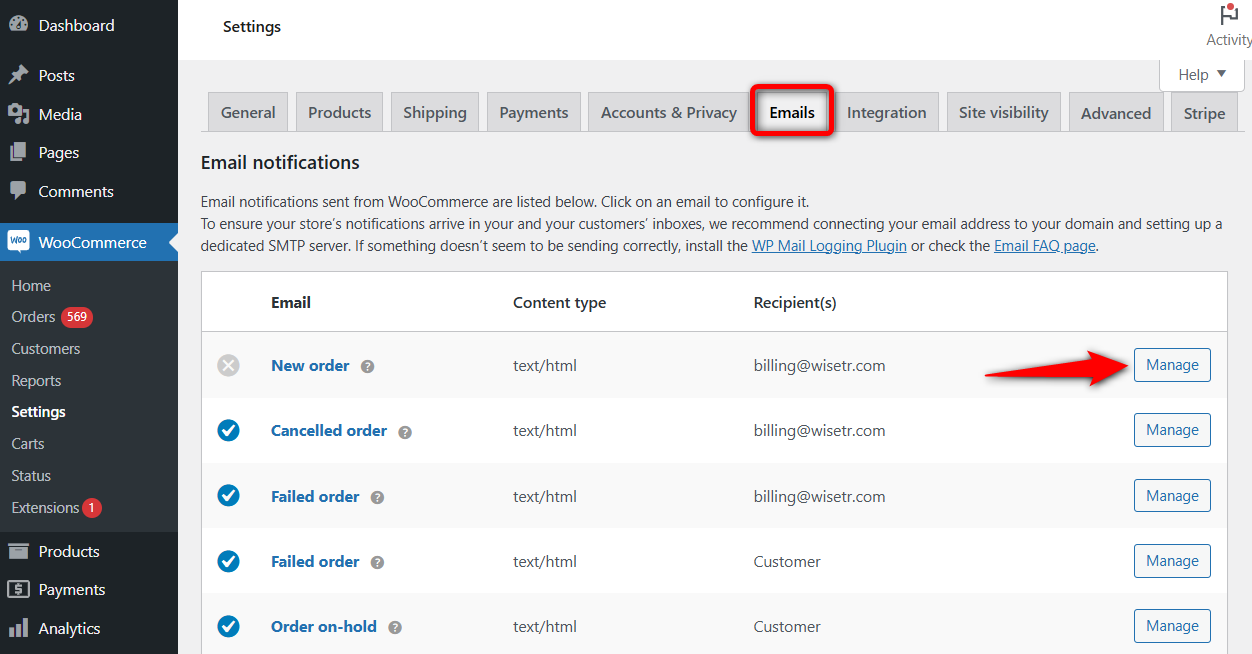
This will open an editing interface where you can adjust the email’s subject line, heading and content to better fit your needs.
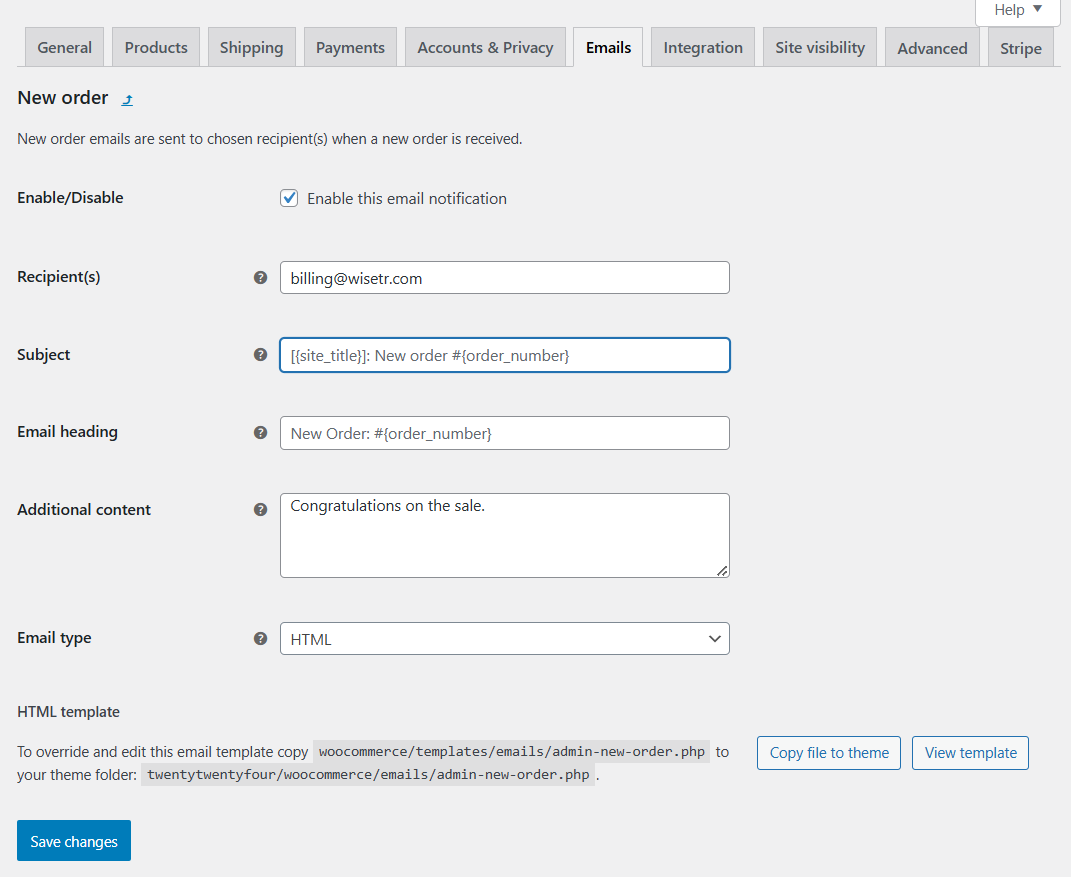
Click on 'Save changes' when done.
Method 2: Modifying WooCommerce Custom Email Per Product with Codes
While using the WooCommerce dashboard to add custom emails is quick and simple, coding offers far greater flexibility.
You can create custom emails in WooCommerce without altering the plugin’s core files. Each email template is stored as a separate file, making it easy to modify as needed. For example:
- woocommerce/templates/emails/customer-new-order-made.php handles the “New Order” email template.
To customize the content, simply edit the relevant file.
Additionally, WooCommerce provides shared templates for styling all email types, such as:
- woocommerce/templates/emails/email-styles.php
This modular setup ensures your changes are isolated and won’t affect the rest of the plugin’s functionality.
Customizing the email by products purchased
To set up a WooCommerce custom email per product based on the item that a customer buys, add this code to your plugin file:
Customizing the email by order value
If you want to send your customers a special message or exclusive offer when the total order value exceeds a certain threshold ($100), you can use this code snippet:
If you want to send an email to everyone who bought a particular product at your store for a promotional campaign, you can use a WooCommerce CRM.
CRM brings much more flexibility to your marketing game, and it’s better than coding.
Method 3: Sending WooCommerce Custom Email Per Product using Plugin
We’ll use FunnelKit Automations to send a custom email per product in WooCommerce.
FunnelKit Automations is the most powerful WordPress marketing tool that can handle all your CRM needs.
You can now say goodbye to expensive SaaS tools that charge monthly per contact.
With this FunnelKit Automations plugin, you can build automated workflows in minutes using an ever-growing library of pre-built automations, get real-time insights, customize the email content with a simple drag-and-drop visual editor, and more.
Step 1: Install and activate FunnelKit Automations
The FunnelKit Automations plugin includes Free (Lite) and Pro (Premium) versions.
The Free version has an ever-growing library of pre-built automations such as abandoned cart recovery, post-purchase email sequence, winback campaigns, and more.
Install FunnelKit Automations Pro to unlock more pre-built automations and advanced customization options - and send custom WooCommerce per-product emails.
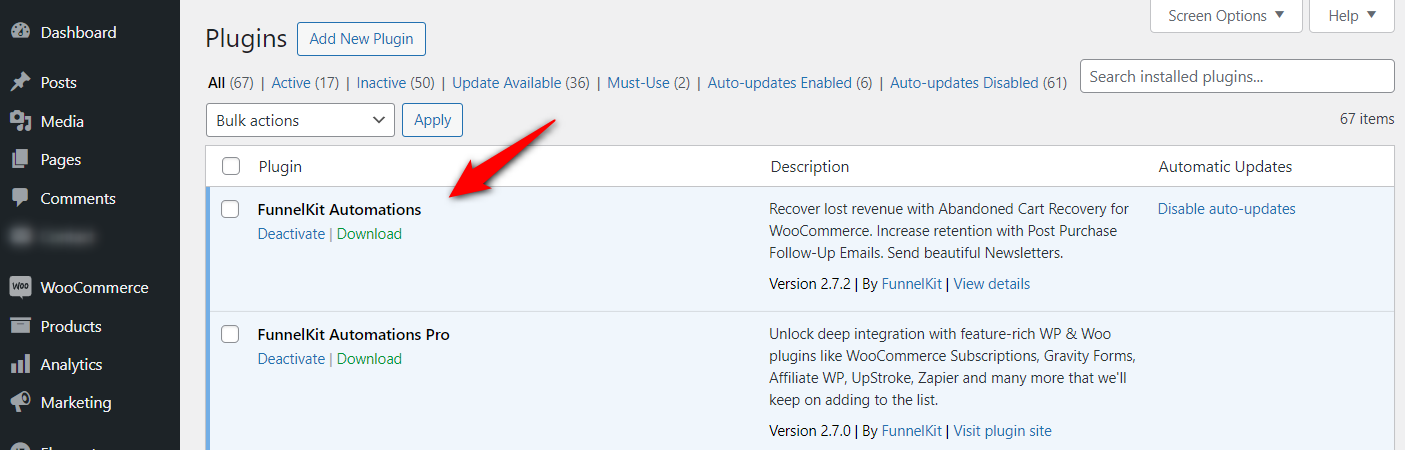
Step 2: Import the WooCommerce custom emails per product automation
Once the FunnelKit Automations plugin is installed, add a new automation to send your custom WooCommerce per-product emails.
Head to the Automations section and click on ‘Create Automation’.
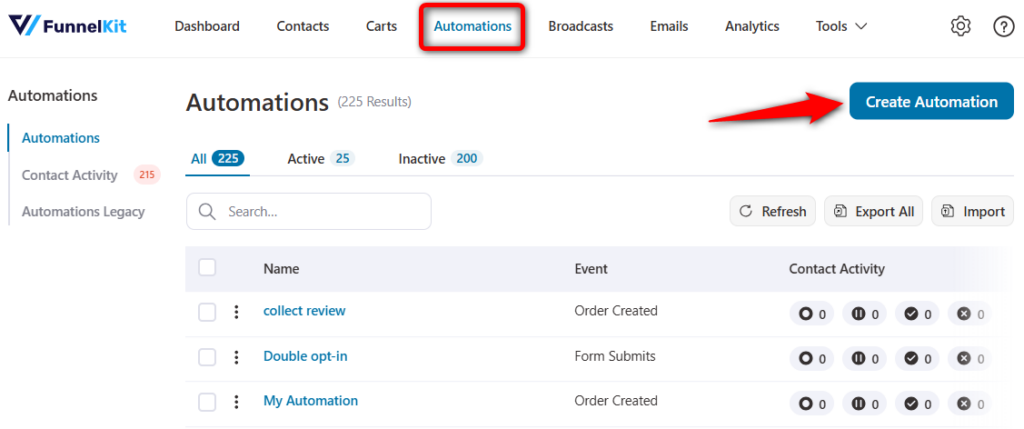
We have already created a WooCommerce post-purchase email sequence that lets you contact customers when they buy a specific product.
All you have to do is import it. As simple as that.
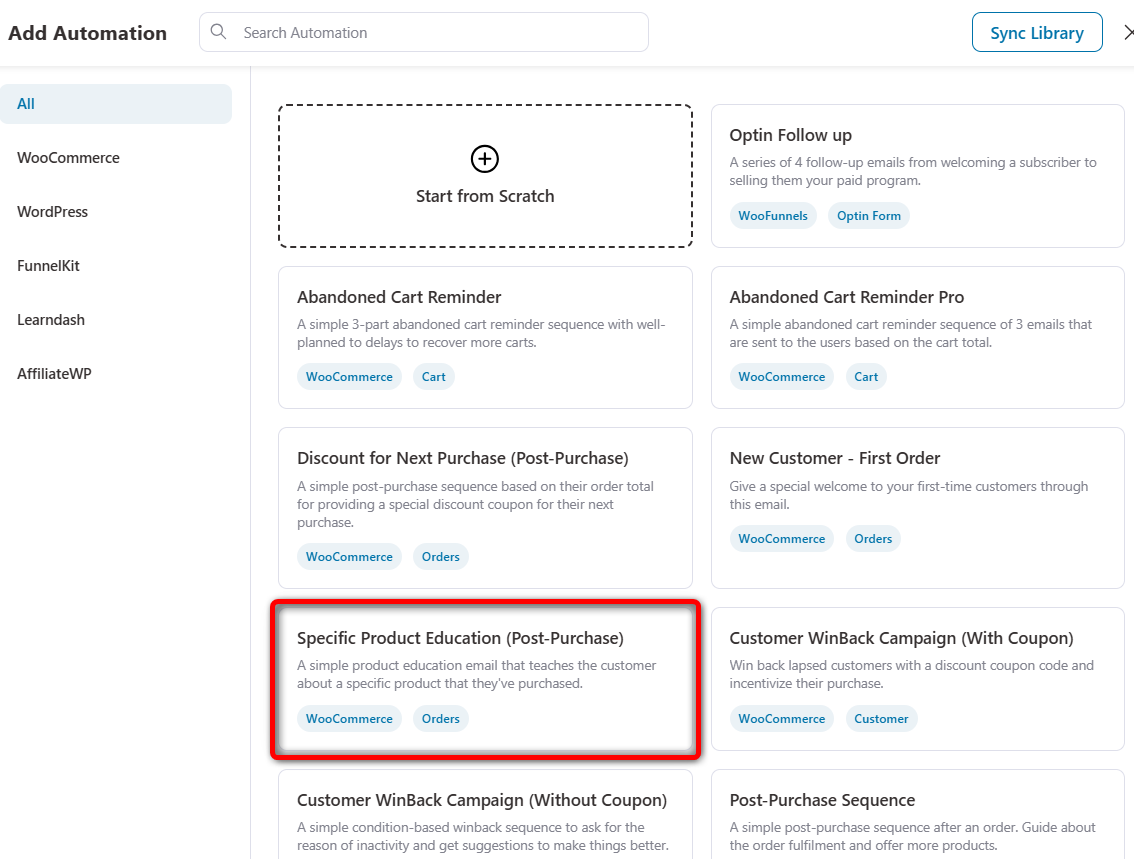
You can see a preview of the automation.
Here, click on ‘Import’ and enter the name of your per-product email automation for WooCommerce.
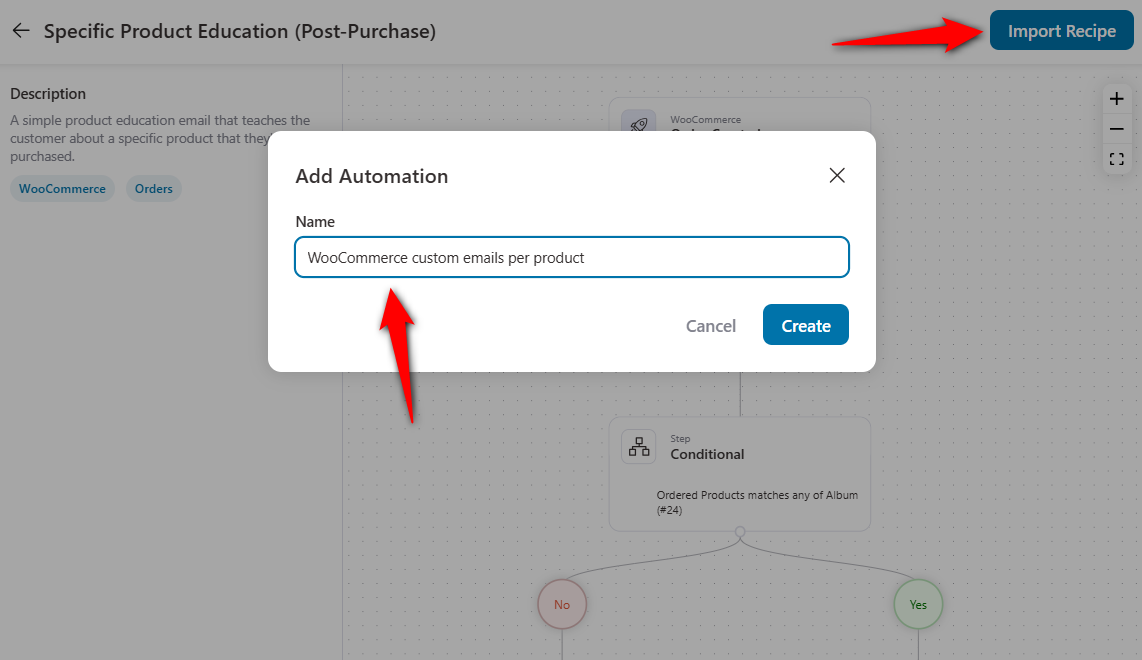
Clicking on Create will add this automation to your workspace.
But wait; you must still tweak it to acclimatize to your needs.
Step 3: Customize the WooCommerce emails per product automation
Now, we will customize the imported WooCommerce email sequence.
Under the WooCommerce section, click on the ‘Order Created’ event and hit ‘Done’ to add it to your workflow.
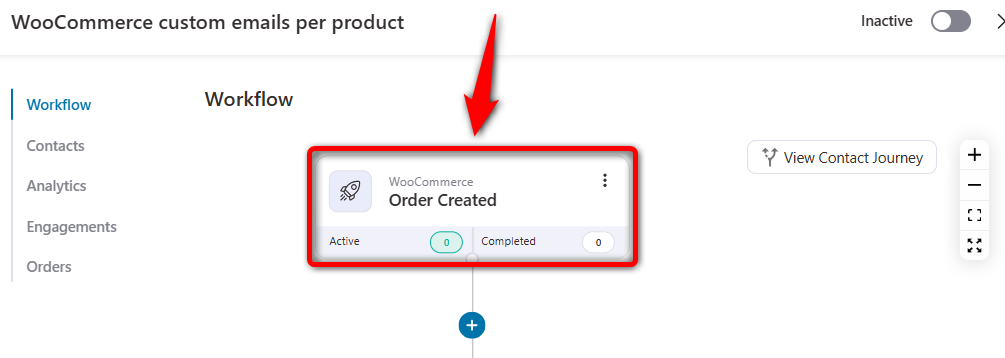
Since we want to do this after the purchase, we will tick the Completed or Processing.
When the order is completed, i.e., when the customer receives the order in their hands, the automation will be triggered.
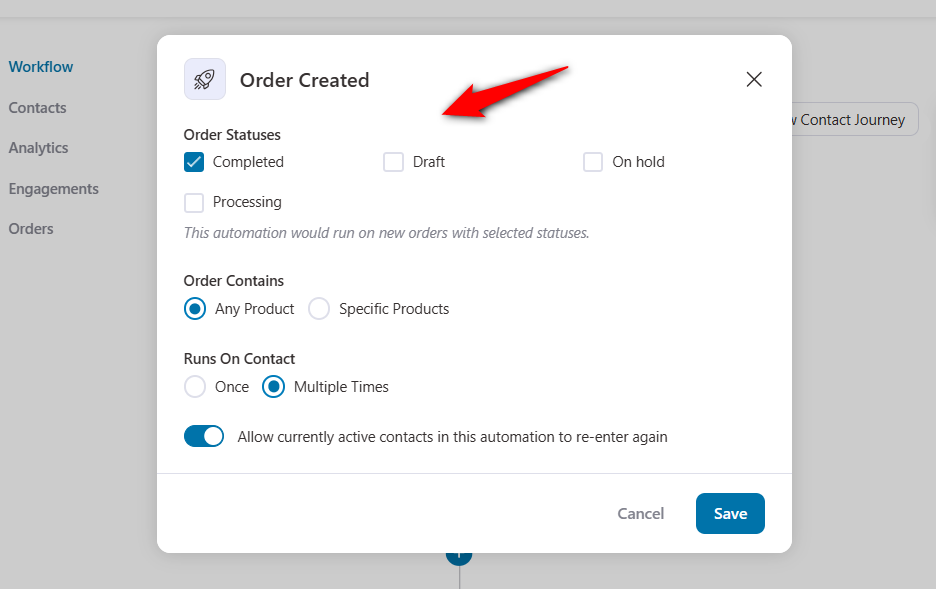
Click on ‘Save’ when done.
Now, we'll customize the delay. You can set the delay in minutes, hours, days, weeks, and months.
However, we will keep this WooCommerce per-product email sequence for 30 minutes. So, the automation will trigger 30 minutes after the order is delivered.
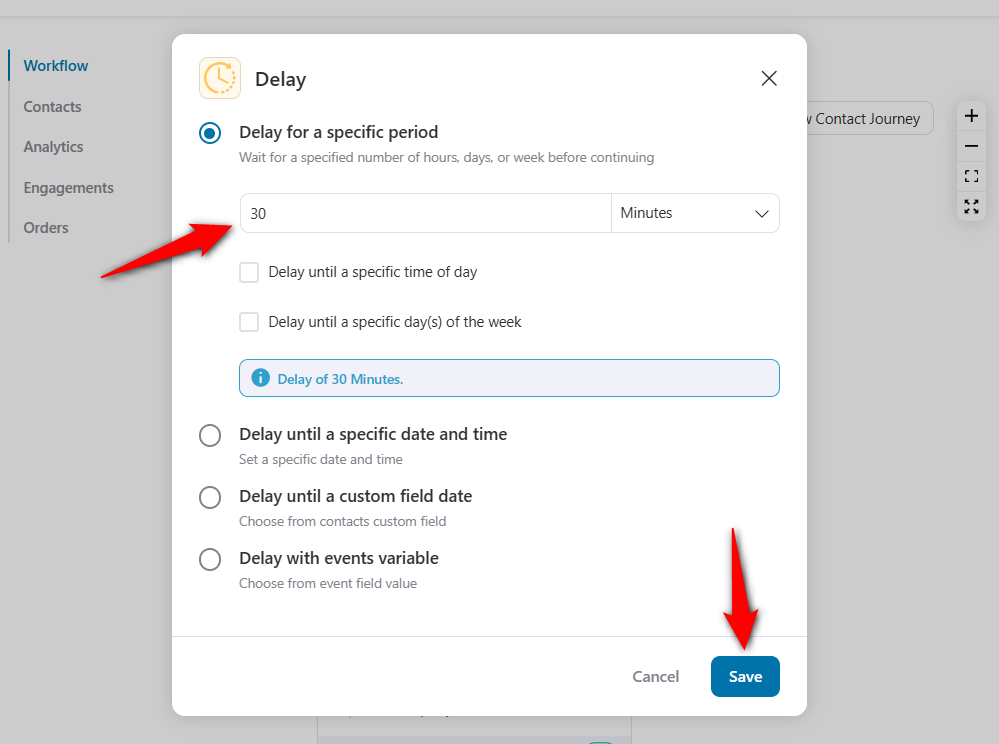
Click on 'Save' when done.
Step 4: Add conditions to send specific emails per product
Now, let’s tweak the conditions.
Click on Condition and add the product(s) on which you want to run your WooCommerce custom per product email sequence.
You can choose any one of the three conditions:
- Matches any of
- Matches exactly
- Matches none of
Now, add the product. After adding the product, click on ‘Save’.
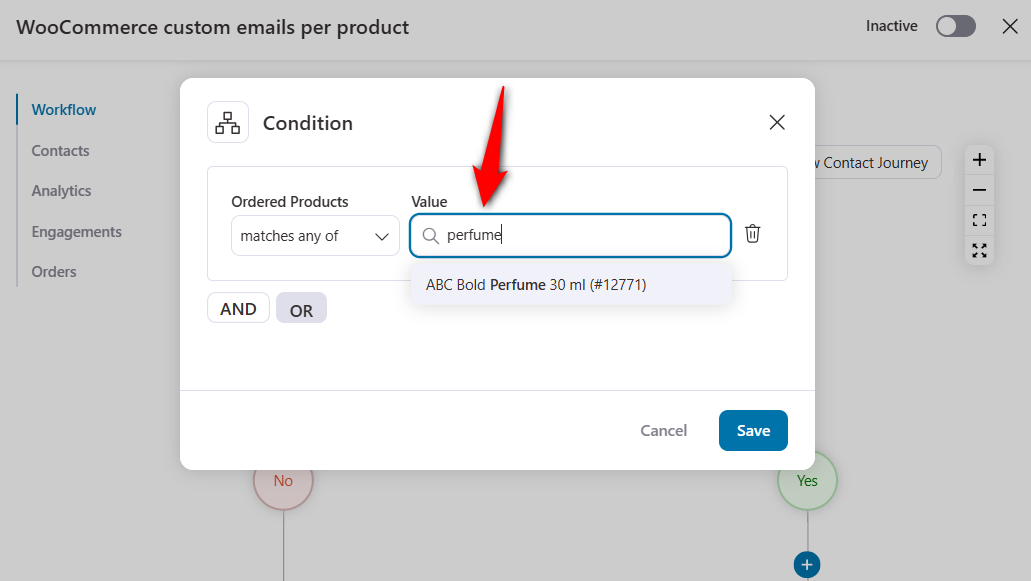
Further, you need to define what happens when the condition is met and when the condition is not met.
This WooCommerce per-product email sequence will run only when the defined product is purchased from the checkout page. Otherwise, you can set it as Exit.
If the condition is met, you can add an Action.
Step 5: Create your WooCommerce custom product-specific email
Now, we’ll design our WooCommerce different email per product here.
Since you will send this email 30 minutes after the product is delivered to the customer, draft the email copy accordingly.
Appreciate the customer’s purchase choice. Send them a video tutorial about how to unbox the item and things to remember before the first use.
You can even send them a cross-selling email and recommend products they might like.
With FunnelKit Automations Pro, you get a visual builder - a drag-and-drop email builder - to create beautiful product-specific emails.
Select Visual Builder (New) and click ‘Edit’ to start designing your emails.
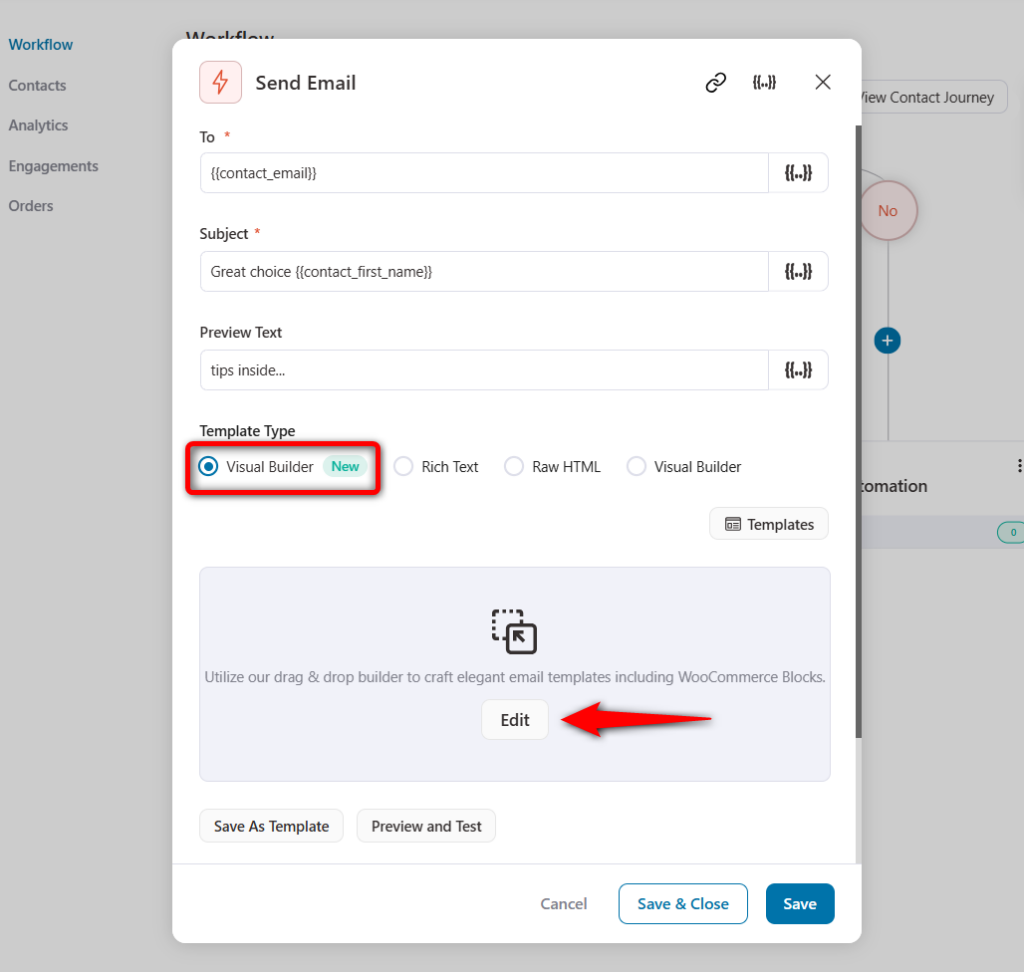
You get access to various pre-designed email templates that can be imported with a single click and customized as you please.
You can even create custom email templates for the WooCommerce store with your own branding and style.
There are email templates for every case, like abandoned carts, sales campaigns, product recommendations, WooCommerce transactional emails, winback emails, and more.
We’ll import the post-purchase education email template.
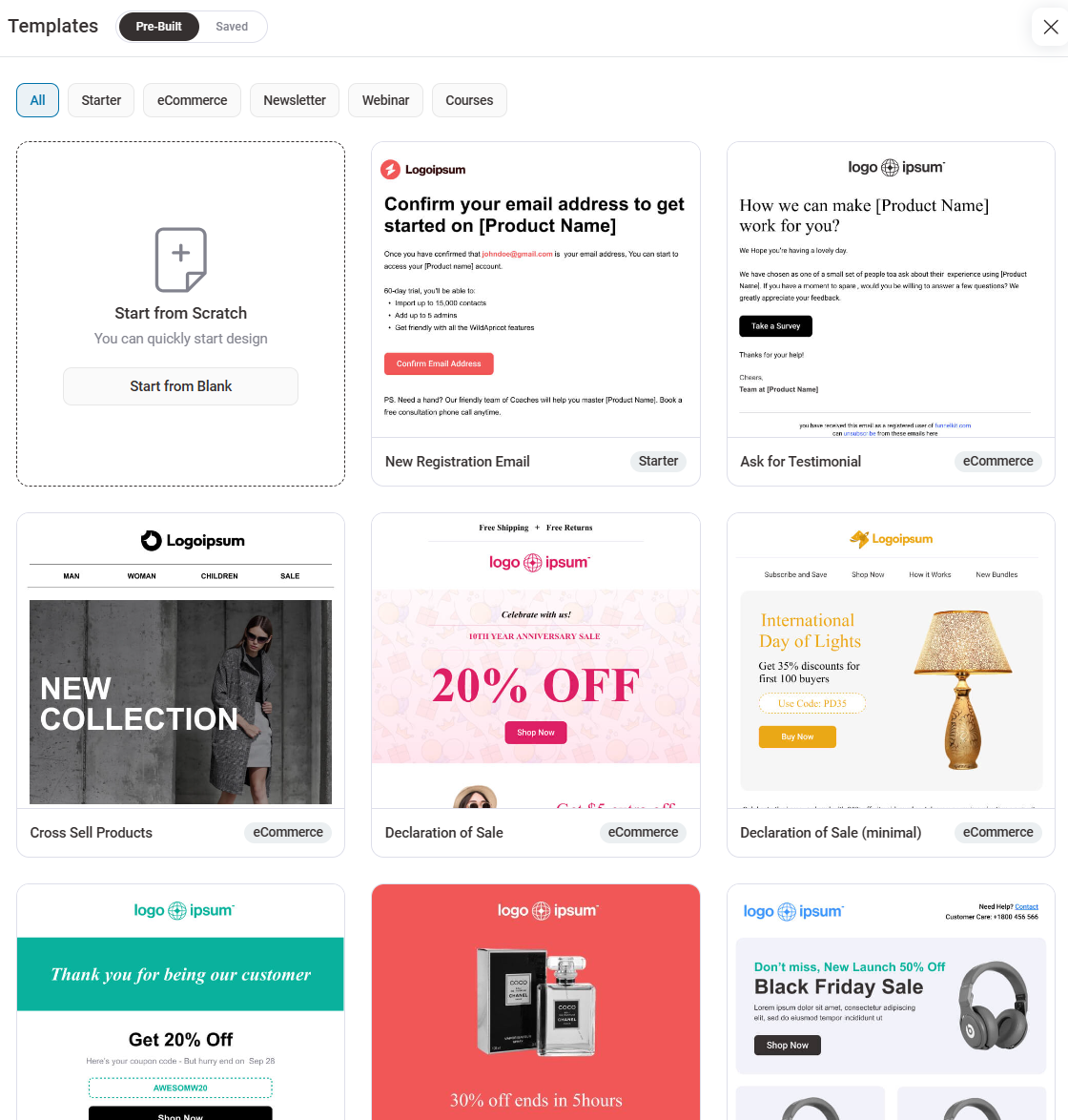
You can drag and drop your content blocks—headings, text, images, videos, and more—to make your emails look on-brand.
You can add your business logo, change the background color, include pre-built layouts, and more.
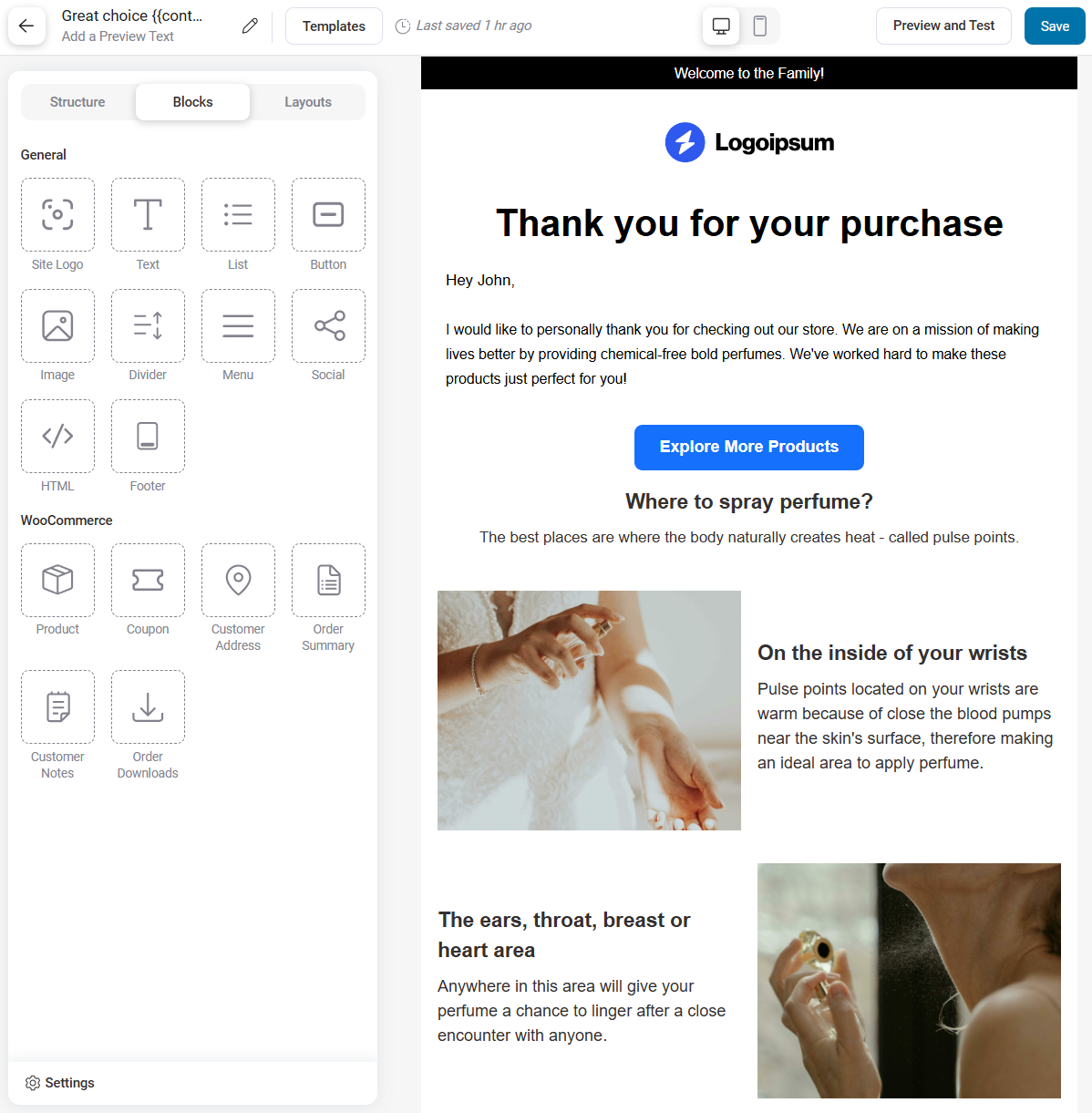
👉 Learn how you can customize your WooCommerce emails here.
Hit 'Save' when done and activate your automation on your WooCommerce website.
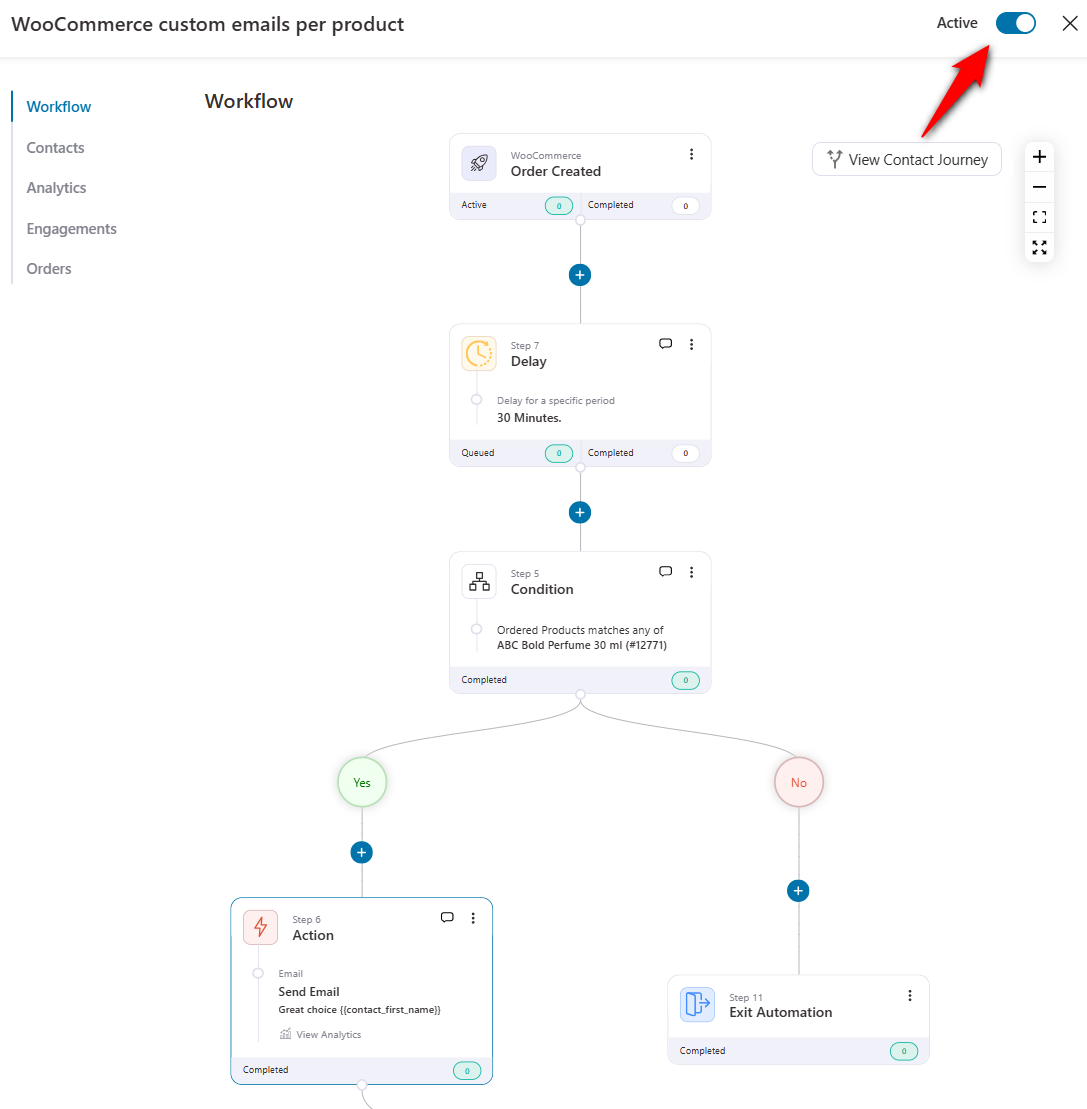
This is how you can send your customers WooCommerce custom emails per product.
How to Send WooCommerce Custom Emails Per Product Category to Customers?
Send per product category emails to your WooCommerce customers to offer product recommendations, custom order confirmation emails, and more.
Let's look at how you can send emails for a specific product category:
Step 1: Add the product category condition
Add the ‘Ordered Products Categories ' condition once you select the 'Order Created' event.
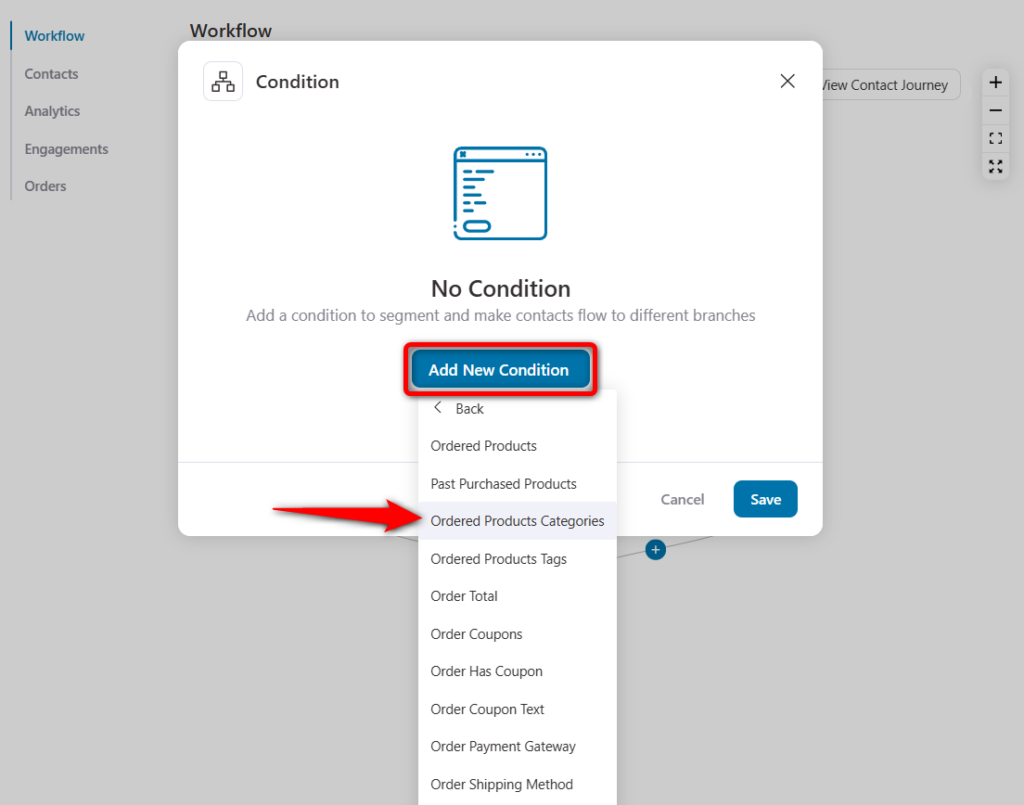
Next, put the category name in the value field.
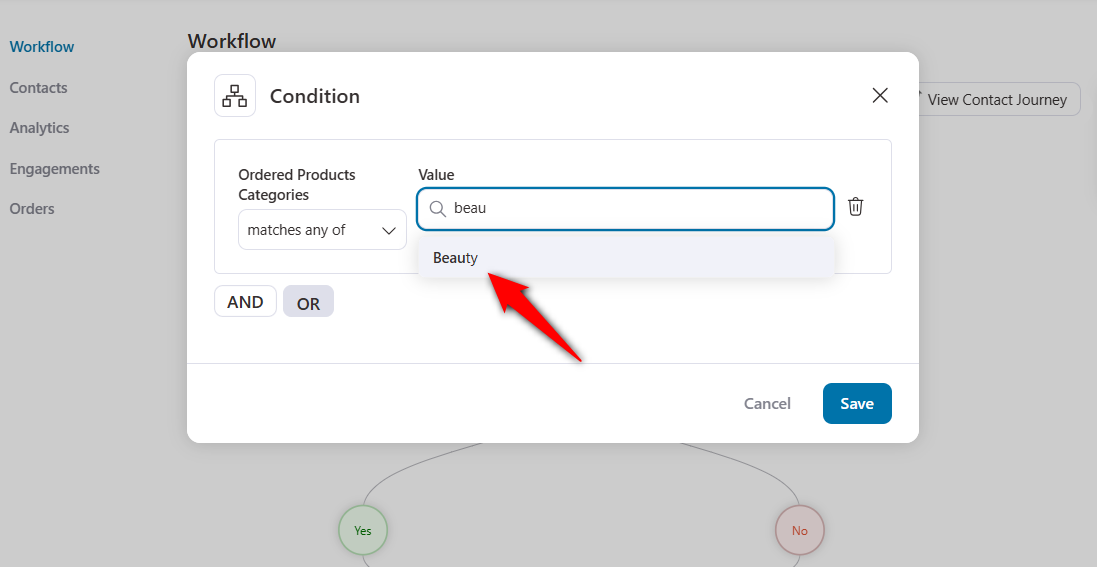
Hit 'Save' once you're done.
Step 2: Write a WooCommerce custom email per product category
Under the If-Yes condition, add the ‘Send Email’ action.
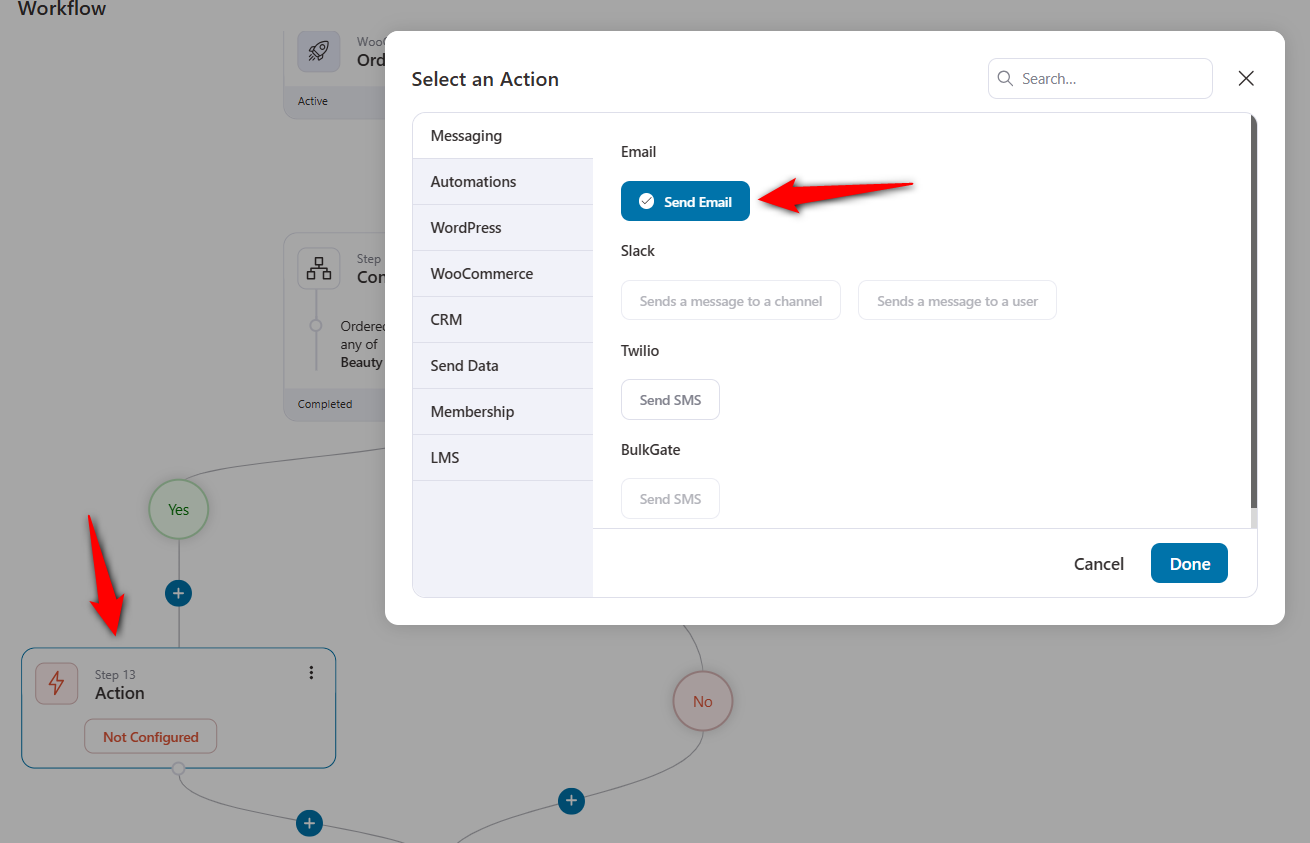
Now, you can write your custom email for a specific product category.
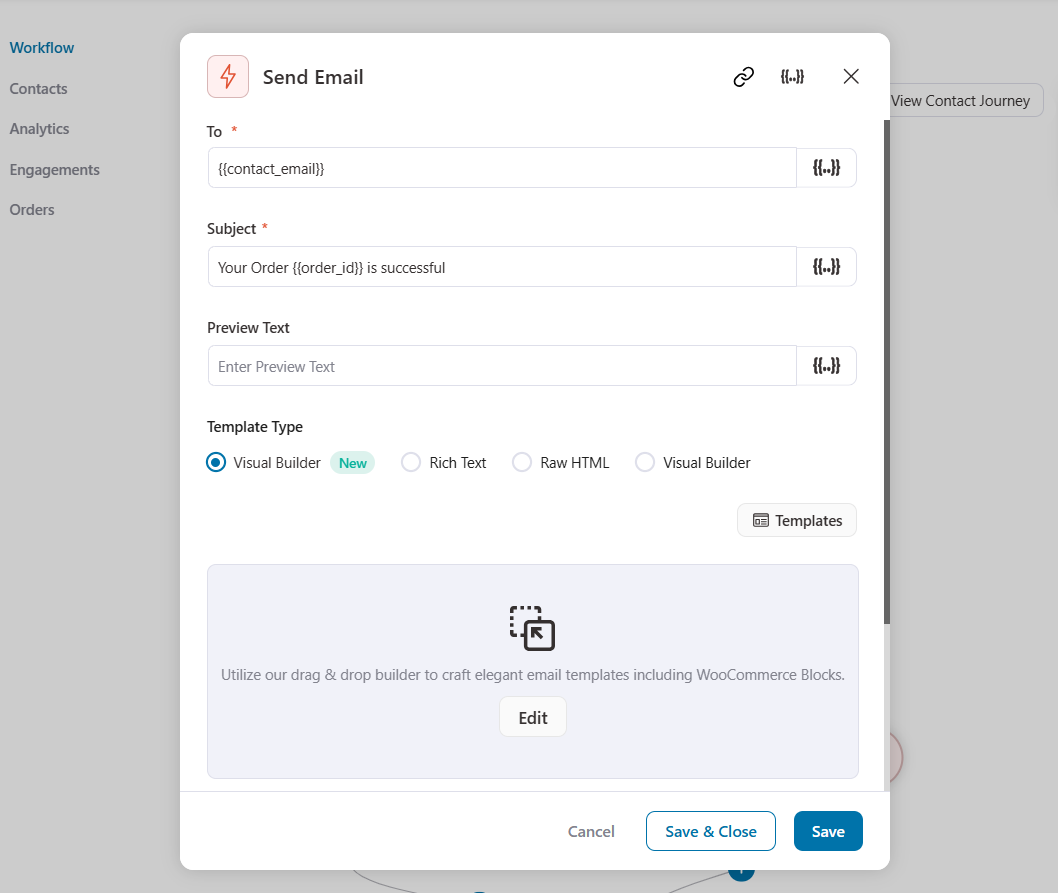
Click on ‘Save’ when done.
This is how you can send your customers WooCommerce emails per product category.
What Kind of Custom Per Product WooCommerce Emails Can You Send?
Customizing WooCommerce emails for individual products lets you connect with customers personally, enhancing their shopping experience and boosting your brand’s reputation.
Below are detailed examples of the types of per-product emails you can send and how they can benefit your business.
1. Product usage tutorials
Some products need to be handled with care when first used.
That’s why, in such cases, you can send an email educating the customer about how to unbox the item, set it up, and use the product effectively.
Other examples could be table lamps, razors, beard trimmers, etc.
2. Review collections
Reviews and testimonials are a trust seal for prospective buyers considering buying something.
According to Globe Newswire, 93% of buyers have confirmed that reviews and testimonials are convincing in their buying decisions.
Set up a review collection email sequence and ask - what they like, what they don’t like, whether the product matches their expectations, and more.
3. Upsell and cross-sell recommendations
You can upsell and cross-sell your products to customers recently purchased from your store.
For example, if someone has bought shoes, you can set up a product recommendation email sequence for cross-selling shoe polish, socks, etc.
Customize these cross-selling custom per product emails by sending them a dynamic discount coupon to incentivize their next purchase.
4. Styling or use-case tips
Show customers how to incorporate their new product into their lifestyle. Include visuals, such as photos or a video demonstrating the tips.
For example, share styling tips like “5 Ways to Wear Your New Jacket” for a clothing item.
This helps inspire creativity, build a stronger connection with your brand, and encourage customers to return to your store for more.
5. Maintenance and care instructions
This WooCommerce custom email per product helps customers take care of their purchases for better durability.
For example, send cleaning and polishing instructions for leather shoes. Provide frequently bought together items for cleaning kits you sell.
This reduces product complaints and returns. Additionally, it positions your brand as thoughtful and customer-focused.
6. Exclusive offers or discounts
Reward customers with incentives to encourage future purchases, boost sales, and build customer loyalty with personalized rewards.
Let’s say a customer bought a premium blender; you can offer a 15% discount for smoothie recipe books or kitchen accessories.
7. Winback emails
If you sell consumable products, you must implement a WooCommerce custom email per-product sequence because there is a high chance that your customers will forget about the products and might need a push to buy from you again.
This is where a winback campaign can work wonders.
8. Milestone emails
Celebrate significant moments to keep your brand at the top of your customers’ minds.
Let’s say, a customer purchased a coffee machine 6 months back, send an email saying, “It’s been six months since you bought your coffee machine! Here are some exciting coffee recipes you might enjoy.”
This helps strengthen the relationship with your customers and encourages continued product use and potential repurchases.
9. Product recall or important notices
Ensure customers are aware of critical updates or product recalls.
For example, “We’ve identified a minor issue with the power adapter you recently purchased from us. Here’s how we’re resolving it.”
This demonstrates responsibility and accountability. Plus, it protects your brand reputation in case of any product issue.
10. Personalized thank you emails
Express gratitude for their purchase with a personal touch. Include tips in your WooCommerce custom email per product for maximizing an item’s productivity.
For example, thank customers for purchasing your handmade candles and how they can bring warmth and relaxation to their homes.
But this is just the tip of the iceberg. With FunnelKit Automations, you can do much more by sending automated WooCommerce custom per-product email sequences.
Ready to Skyrocket Your Sales with WooCommerce Custom Emails Per Product?
Sending product-specific emails is more than just a personalized touch—it's a proven way to improve engagement, nurture relationships, and drive repeat sales.
By delivering tailored content, exclusive offers, and relevant follow-ups, you enhance the customer experience and create opportunities for upselling, cross-selling, and building long-term loyalty.
With FunnelKit Automations, you can effortlessly create WooCommerce custom email workflows for individual products or categories.
From offering dynamic discount coupons for premium buyers to collecting reviews, tracking orders in Google Sheets, and beyond, FunnelKit Automations empowers you to do it all with ease.
Start leveraging WooCommerce custom email per product today and watch your sales grow, your customer relationships strengthen, and your business reach new heights!
Take the first step now—try FunnelKit Automations and transform your email marketing strategies.
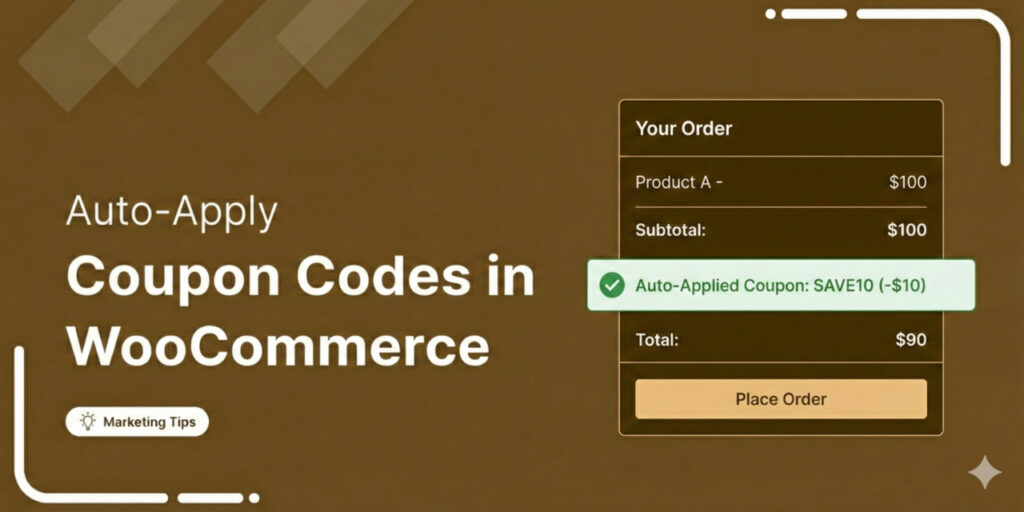
Editorial Team
February 17, 2026A WooCommerce auto apply coupon adds a discount to your customer's cart without them needing to type or paste a coupon code. Instead of relying on manual entry, the coupon...
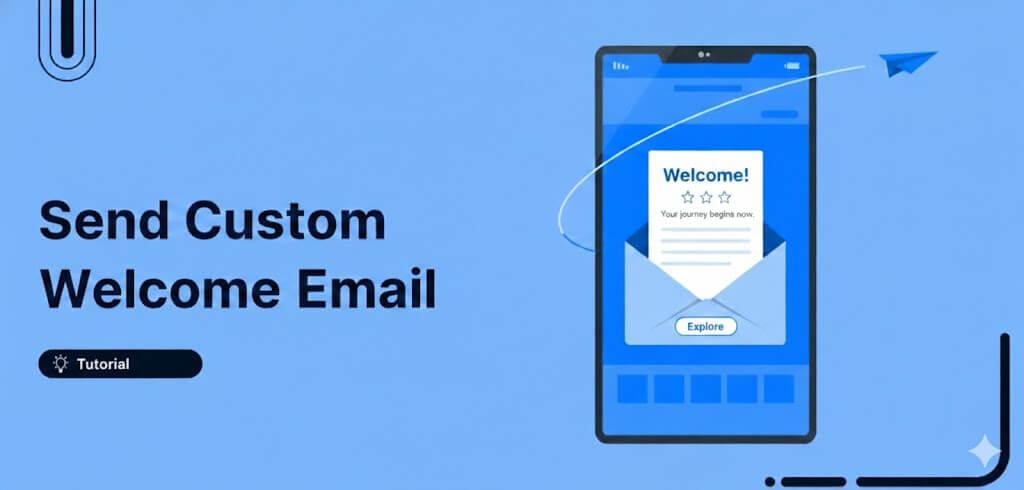
Editorial Team
February 12, 2026First impressions matter, and in eCommerce, your welcome email is your first chance to shine. A WooCommerce welcome email is an automated message sent to new customers right after they...

Editorial Team
February 6, 2026With increasing competition and rising ad budgets, acquiring new customers is difficult. Forbes reports that the conversion rate for new customers is just 5%-20%. On the other hand, repeat customers...






