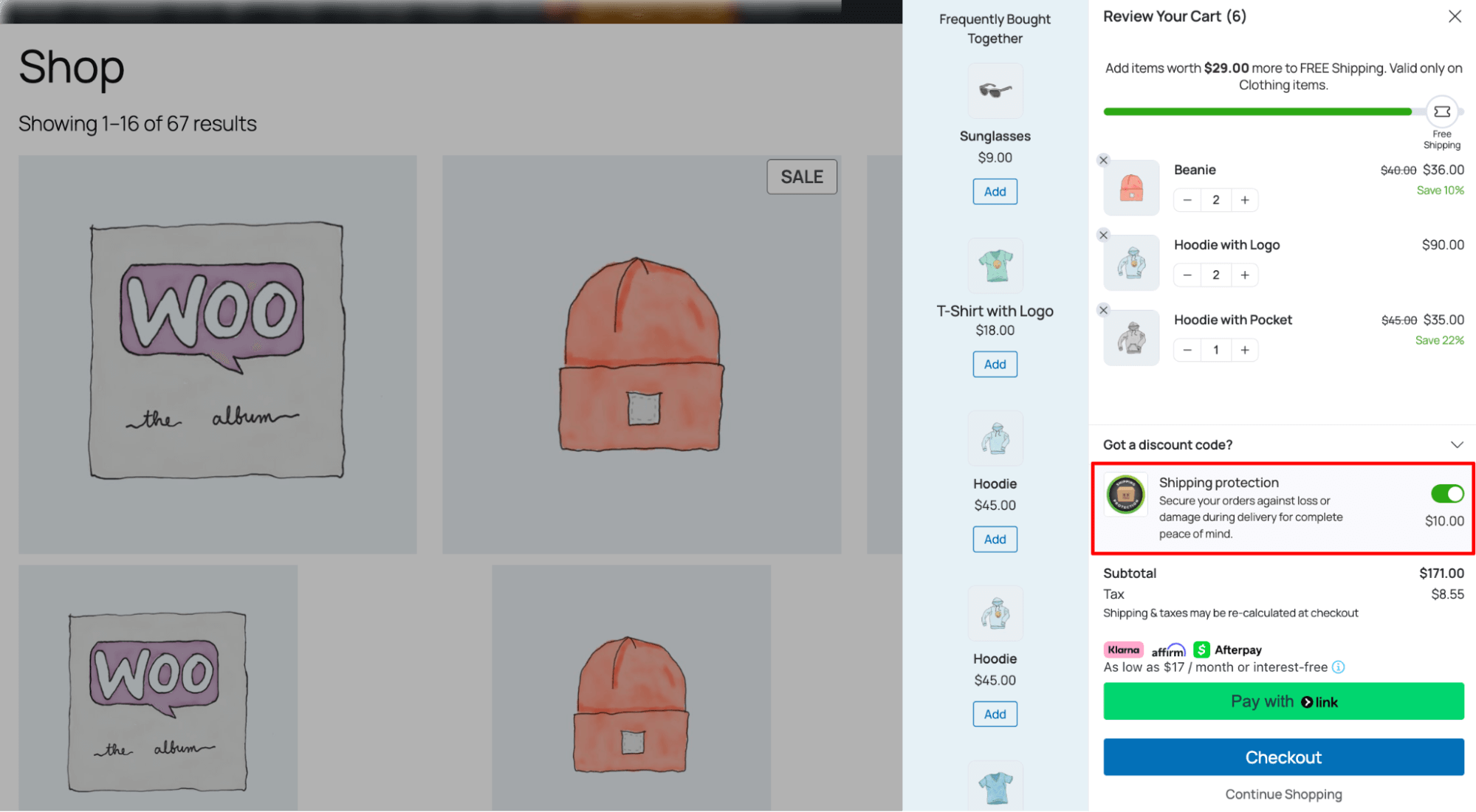Special Add-ons enhance the shopping experience with one-click offers like Shipping Protection, Limited-Time Deals, or Product Recommendations.
Let’s learn how to set up a special addon on the slide cart by FunnelKit Cart.
Setting up a special add-on in FunnelKit Cart
Step 1: Enable the special addon
Navigate to FunnelKit Cart ⇒ Special Addon and turn on the toggle option to enable Special Addon.
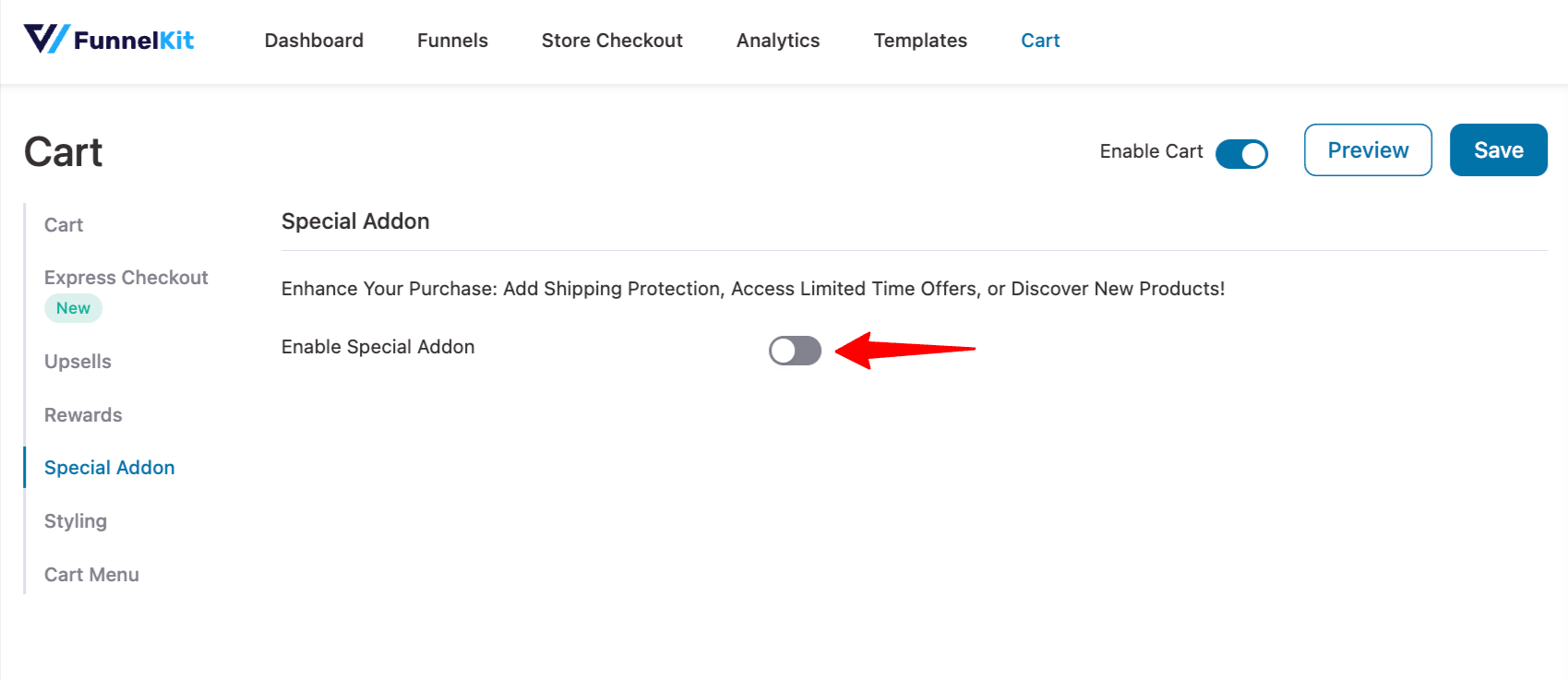
Step 2: Set up the selection type
Now, to auto select the special addon offer, turn on the toggle for “Pre-select addon by default”. Then, select the “Selection Type” option, which has two choices: Toggle and Checkbox.
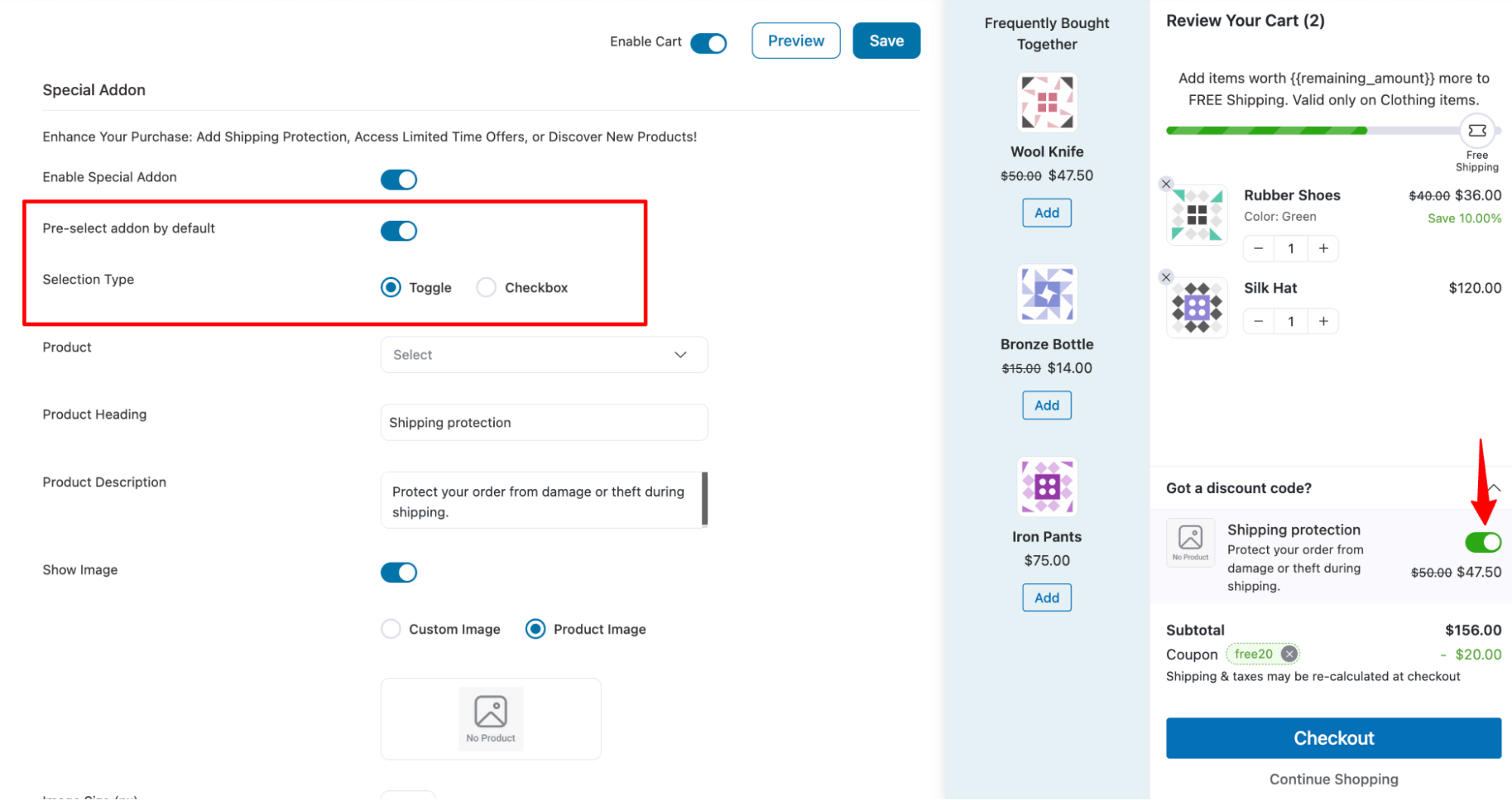
Step 3: Select the product for the special offer
In the product field, you can search and add any product from your store. Then set the heading and product description.
Note: Heading and product description will not get updated dynamically; you need to do that manually.
Next, select whether you want to show the product image (gets added automatically )or not. If you also want to use a custom image, please upload it.
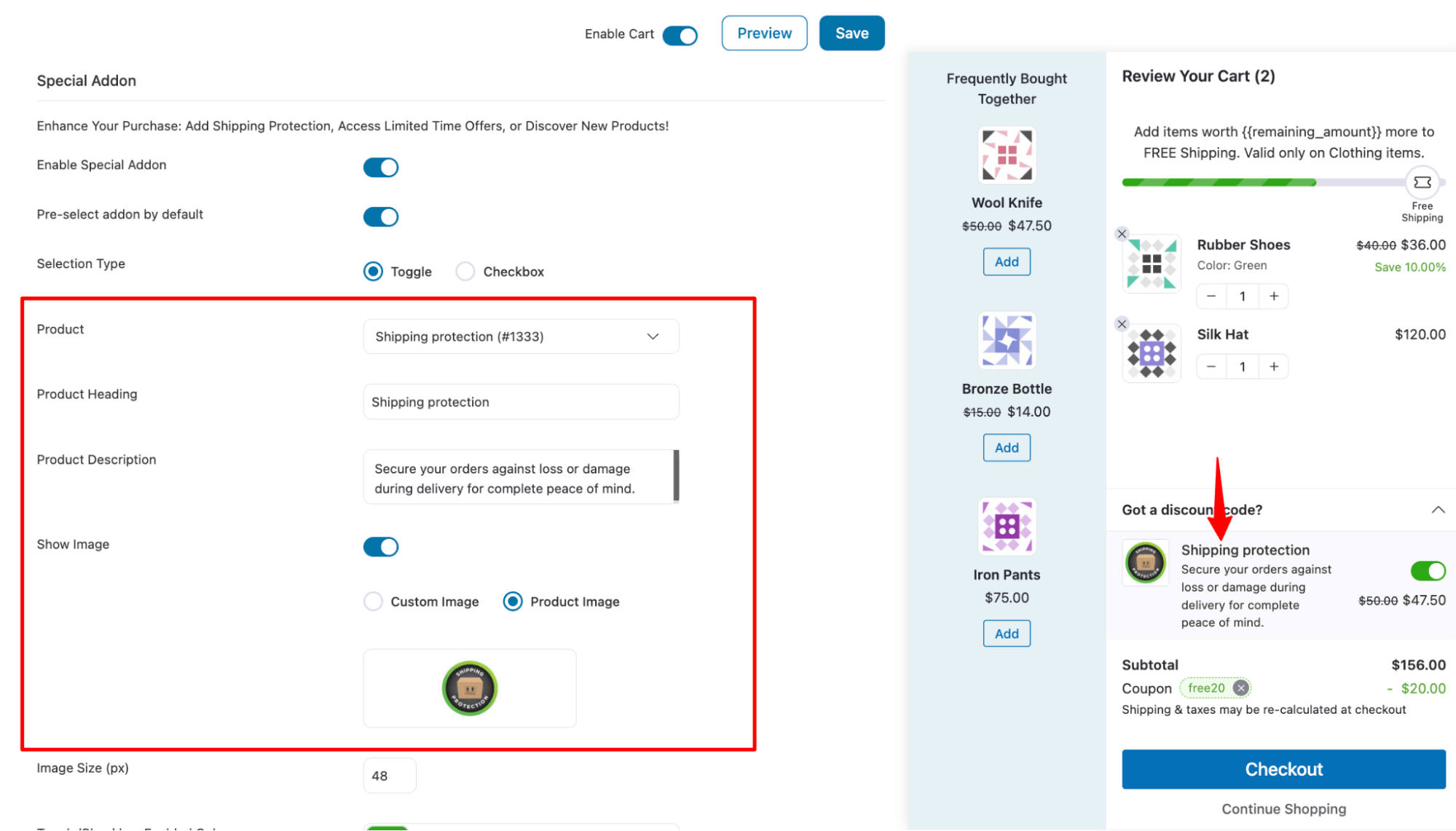
Step 4: Customize the styling
As per the styling, you can set the following options:
- Image Size (px): Set image size in pixels.
- Toggle/Checkbox Enabled Color: enabled color for toggle or checkbox (whichever is chosen).
- Skin Background Color: Select a skin color.
- Text Color: Set the text color.
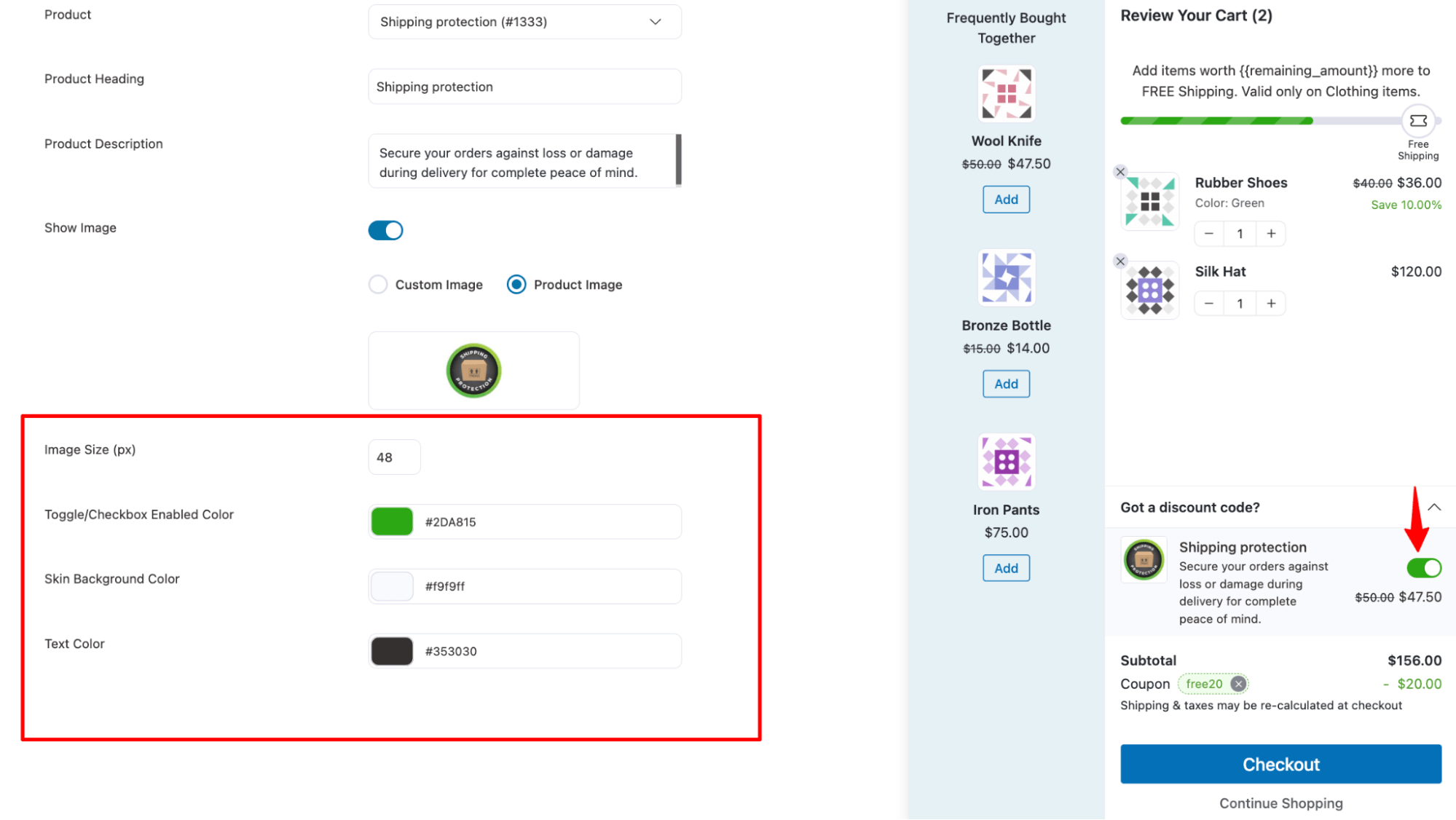
Make sure to save the changes.
Here is how the special addon looks on the front end: