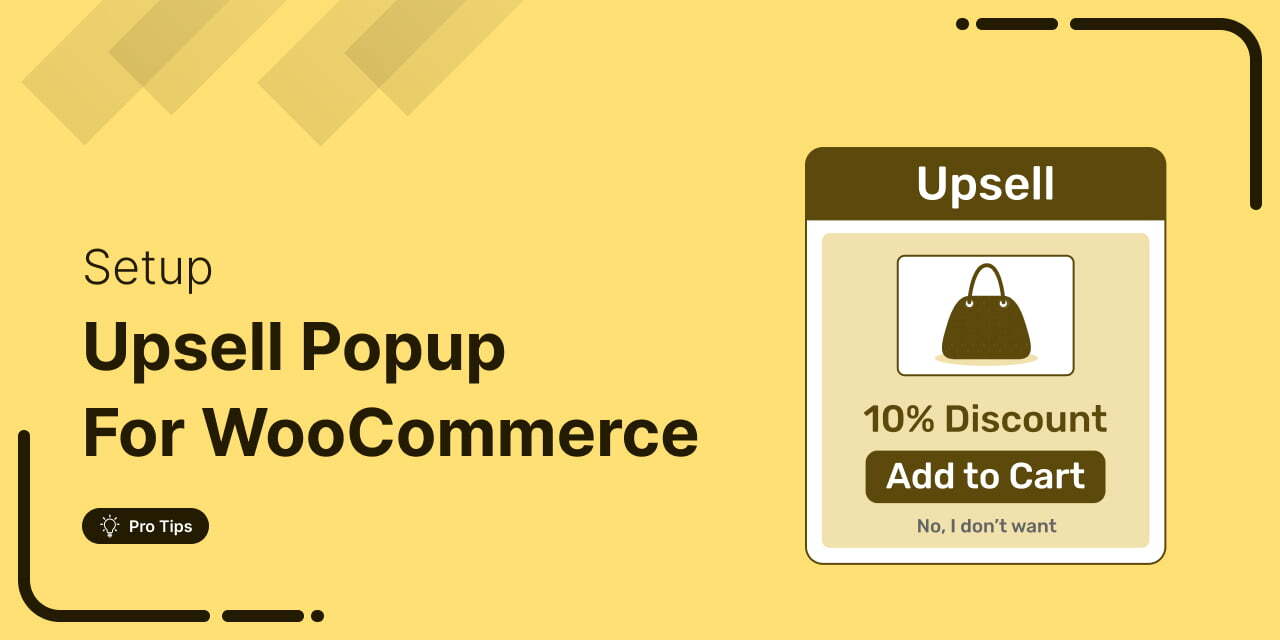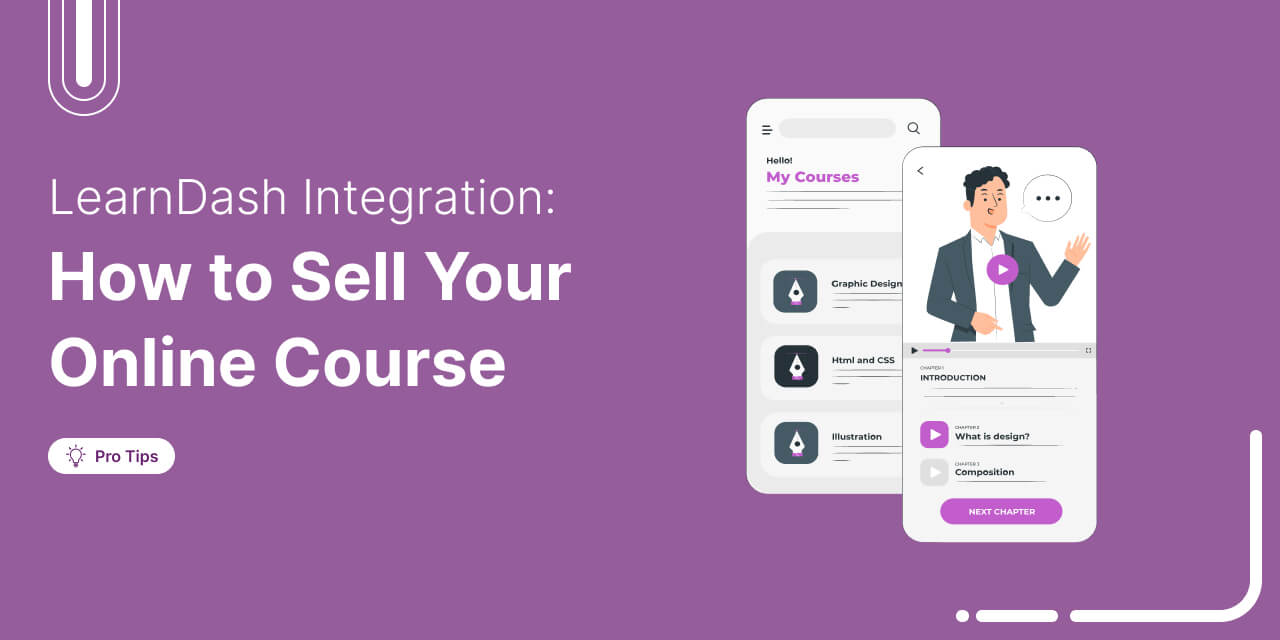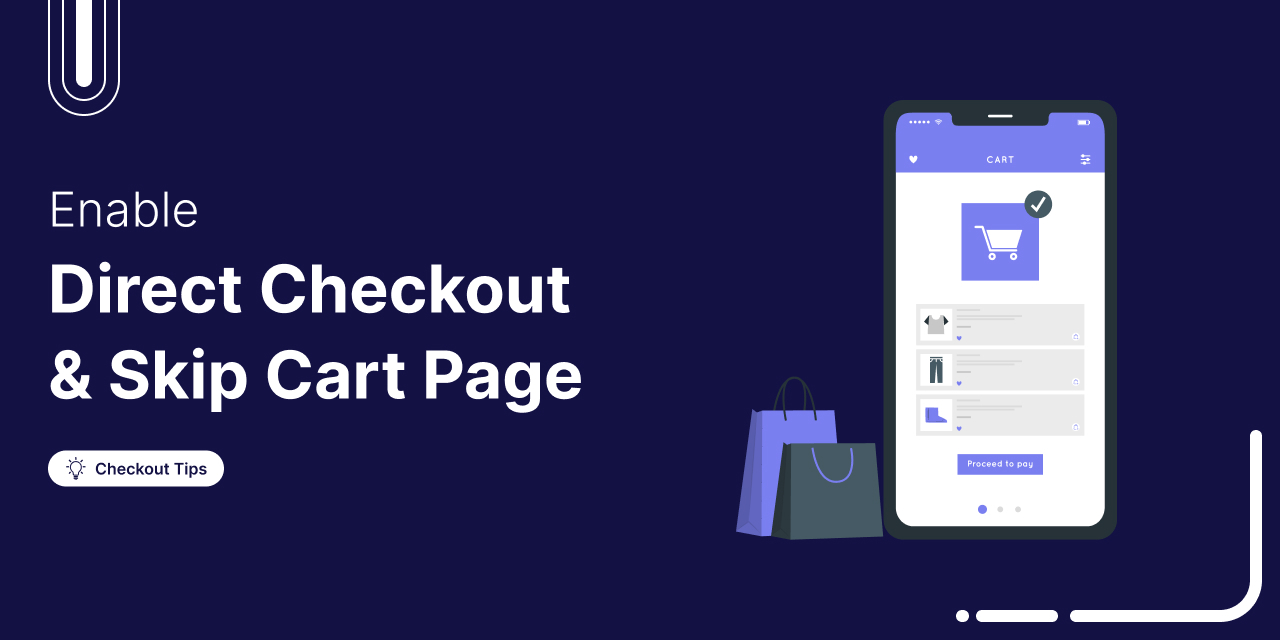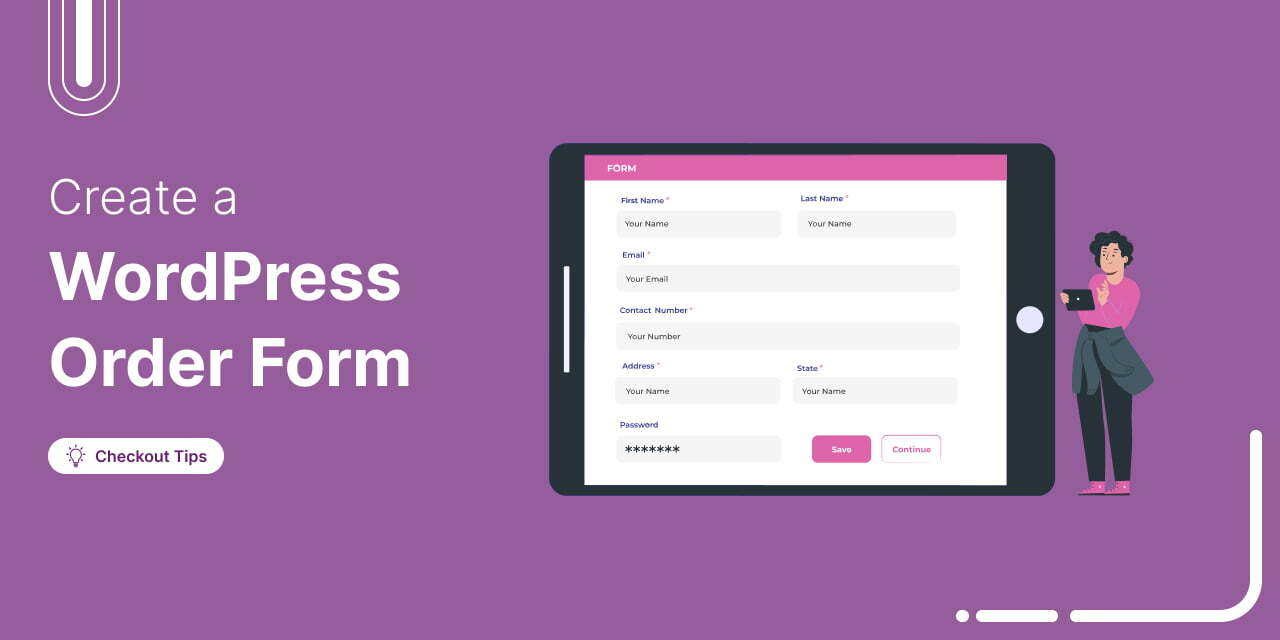Join Over 39,415+ Professionals
Who build smart funnels and automations with FunneKit
Frictionless Checkouts
Email & SMS Marketing
Attractive Order Bumps
Rich Contact Profile
One Click Upsells
Workflow and Integrations
In-depth Analytics
Segmented Broadcast
A/B Testing
Revenue Tracking
Robust Rule Engine
Sliding Cart
Get FunnelKit Now
FunnelKit Blog
Recent Blogs
How to Set Up First Order Discount in WooCommerce (Step-by-Step Guide)
Looking for a proven way to attract new customers and boost first-time sales? A WooCommerce first-order discount is a powerful promotional strategy that gives new customers a special deal on their first purchase, encouraging them to try your store and build trust from the start. Offering a first-order discount helps you grab shoppers' attention and increase conversions. With most consumers actively seeking deals, this straightforward strategy can convert casual visitors into loyal buyers. In this post, we’ll guide you through setting up a first-order discount in WooCommerce and discuss best practices for maximizing your results. Let’s get started! TL;DR Want new customers to buy fast? Here’s
Oct 21, 2025
Editorial Team
Join Over 39,415+
Subscribers to get free tips, tricks, and resources to grow your mailing list
Recent Blogs
How to Add Afterpay Payment Gateway to Your WooCommerce Store
Adding Afterpay to your WooCommerce store can instantly make shopping easier for your customers and boost your overall sales performance. Afterpay is a Buy Now, Pay Later (BNPL) payment option that lets shoppers purchase products and pay in interest-free installments. According to Stripe, stores using Afterpay see up to a 40% increase in average order value, while Afterpay users shop 50% more frequently than regular customers. You can integrate the Afterpay payment gateway in your WooCommerce store in just a few minutes without any coding. In this guide, you’ll learn how to set up WooCommerce Afterpay and start offering your customers more flexible payment options. Check
Oct 20, 2025
Editorial Team
WooCommerce System Status: How to Read And Fix Common Issues
Every WooCommerce store relies on smooth performance and stable configurations to run effectively. If your site feels sluggish or checkout errors appear, the WooCommerce System Status (WooCommerce → Status) is the first place to look. It provides a complete health overview that covers your WordPress and server environments, database tables, plugins, templates, logs, and Action Scheduler. With this report, you can quickly identify misconfigurations, low memory limits, plugin conflicts, or missing pages and fix them using the built-in tools. Think of it as your store’s health report that gives you a clear picture of how everything is performing and highlights issues that need attention. In this
Oct 20, 2025
Editorial Team
How to Offer WooCommerce Upsell Popup to Boost AOV (Side Cart & One-Click Upsells)
Are you leaving money on the table by not taking full advantage of your customers’ shopping behavior? Many store owners don’t realize that every time a customer adds a product to the cart, it’s an opportunity to increase sales. Not just close a single order. If you’re struggling to boost your Average Order Value (AOV) or drive more revenue from existing traffic, you’re not alone. The good news is that WooCommerce upsell popups are a simple yet powerful way to transform your checkout experience. By recommending complementary products at just the right moment, upsell popups can help you unlock significant revenue growth with minimal effort. Let’s
Oct 17, 2025
Editorial Team
LearnDash WooCommerce Integration (2025): Step-by-Step Guide to Selling Online Courses
Want to sell your LearnDash courses using WooCommerce and accept payments seamlessly through gateways like Stripe, PayPal, or Apple Pay? As WooCommerce experts who’ve built and optimized hundreds of course websites, we’ll share real-world examples, best practices, and conversion tips that work. Whether you’re selling multiple courses or launching a single flagship course, there are two proven approaches to selling LearnDash courses with WooCommerce. One method is storefront checkout, ideal if you have multiple courses and want users to purchase them all at once, like a typical e-commerce store. Another method is a more streamlined, dedicated sales funnel, perfect for a single-course launch or promotion, guiding
Oct 17, 2025
Editorial Team
The Ultimate Guide to WooCommerce Coupons: How to Create, Use, and Maximize Discounts
Want to drive more sales and customer loyalty with WooCommerce coupons? With 80% of consumers willing to switch brands for a discount, offering coupons is one of the most effective ways to boost conversions. WooCommerce makes it easy to create basic coupons. And with the right plugins, you can unlock advanced features like free shipping and product-specific discounts. In this complete guide, we’ll walk you through how to create various types of WooCommerce coupons, from simple discounts to powerful promotional strategies that keep customers coming back. Let’s get started! 💡 Quick Answer: Boost Sales with WooCommerce Coupons If you just want the fastest way to increase
Oct 15, 2025
Editorial Team
How to Offer WooCommerce Upsells to Boost Average Order Value: 6 Easy Methods
Want to increase your WooCommerce revenue without spending more on ads? The answer lies in WooCommerce upsells, which are powerful offers that encourage customers to buy premium versions or add complementary products before or after checkout. As someone who has worked with hundreds of WooCommerce store owners, we’ve seen upsells increase average order value (AOV) by over 20-30% when implemented strategically. The best part? You can automate the entire upselling process using the right funnel builder and checkout tools without any coding. Whether you’re running a physical product store or a digital goods business, upsells can dramatically grow your revenue per customer and turn your checkout
Oct 14, 2025
Editorial Team
How to Set Up WooCommerce Direct Checkout in Your Store: 4 Easy Methods
Are shoppers dropping off before completing their purchase? You’re not alone! According to a Baymard Institute study, nearly 18% of customers abandon their carts because the checkout process is too long or complicated. That’s where WooCommerce direct checkout comes in. This powerful optimization lets your customers skip the cart page and go straight to checkout, helping you deliver a faster, frictionless buying experience. Whether you’re a beginner or an experienced store owner, this guide will show you four simple methods to enable direct checkout and optimize your store for higher conversions. In this guide, you’ll learn: What WooCommerce direct checkout is How to enable direct checkout
Oct 14, 2025
Editorial Team
How to Create a Custom WordPress Order Form? (Under 10 Minutes)
Does building a complex online store feel overwhelming? For many small businesses, it’s not necessary. Often, a simple order form is all you need to collect orders quickly and efficiently. In this guide, I’ll show you how to create a custom WordPress order form that makes the process easier for you and provides your customers with a smooth, hassle-free checkout experience. Let’s get started! What is a WordPress Order Form and Why Is It Important? A WordPress order form is a simple and effective way to collect customer and payment details directly on a single page without any long, complicated process. You can create either a
Oct 9, 2025
Editorial Team
How to Send Individual Bulk Marketing Emails in WooCommerce (Step-by-Step)
Sending individual marketing emails in bulk with WooCommerce can feel challenging. But with the right strategy, it can become one of the most effective ways to grow your store. When done correctly, WooCommerce bulk email campaigns allow you to reach every customer with a personal touch, boosting engagement, repeat sales, and loyalty. The key to success is WooCommerce email personalization. It involves mastering the craft of creating bulk promotional emails that feel like one-to-one conversations. However, skipping best practices can backfire, leading to spam folder placement, low open rates, and a damaged sender reputation. In this blog, I’ll show you how to send individualized marketing emails
Sep 12, 2025
Editorial Team
Ready to Transform Your Store?

Join 39,415+ successful store owners who trust FunnelKit to power their businesses.
Conversion Optimized Checkout Pages
Increase Revenue with Smart Upsells
Capture Emails & Recover Abandoned Carts
Automate Winbacks & Repeat Sales

966+ 5 star reviews on WordPress.org