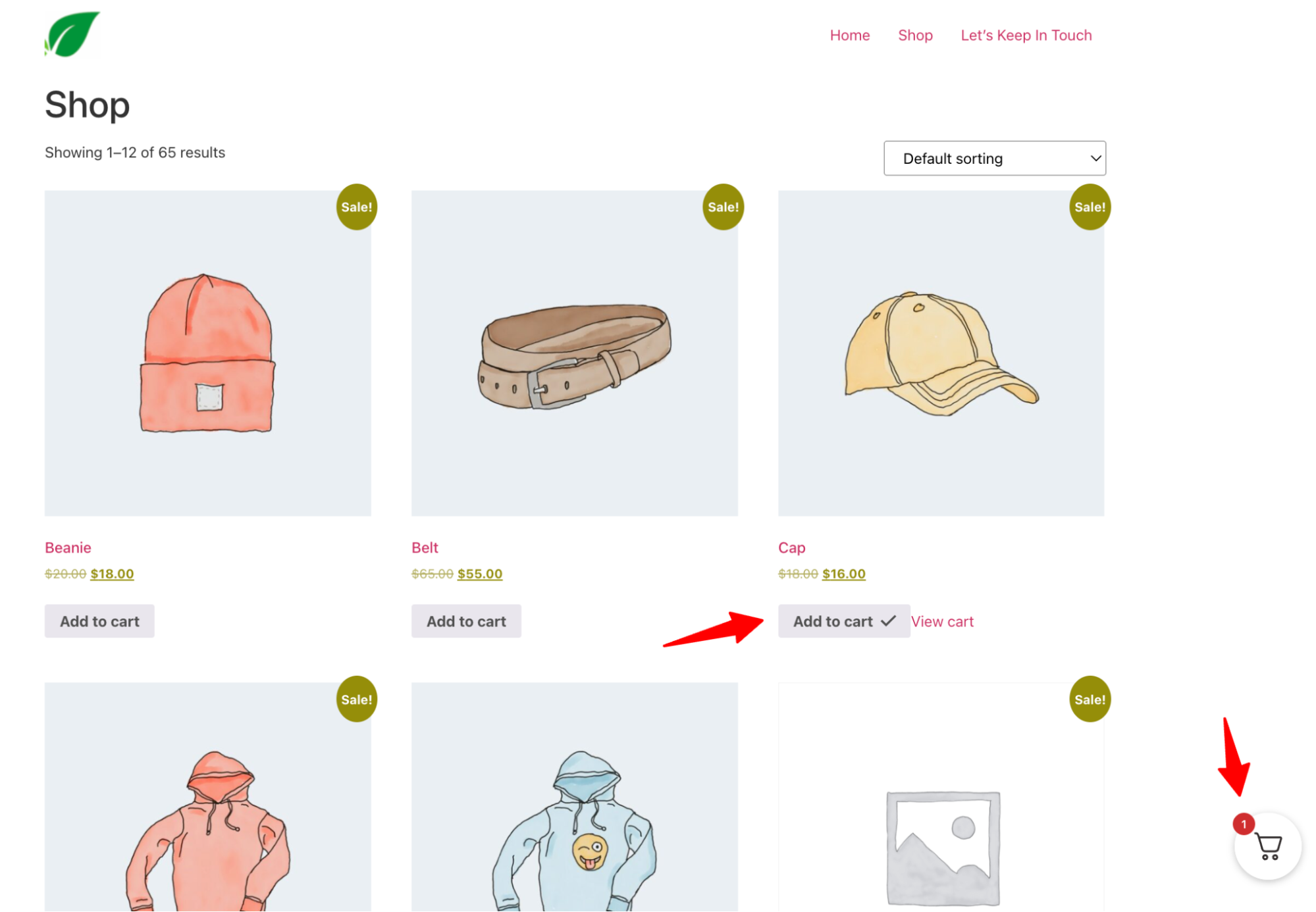In this documentation, we will show how to hide the cart count when the cart is empty using a simple CSS snippet.
By default, FunnelKit Cart displays a cart count of zero when no items are added to the cart, as shown below.
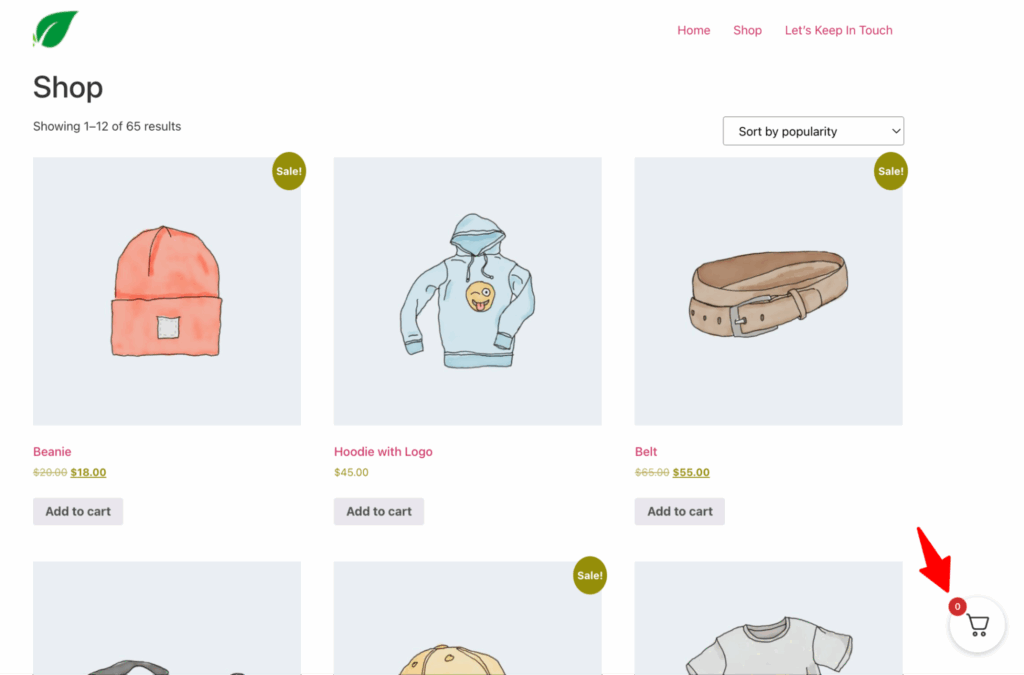
Steps To Follow To Hide The Cart Count When The Cart Item Is Zero
- Navigate to FunnelKit ⇒ Cart and move to the Styling tab.
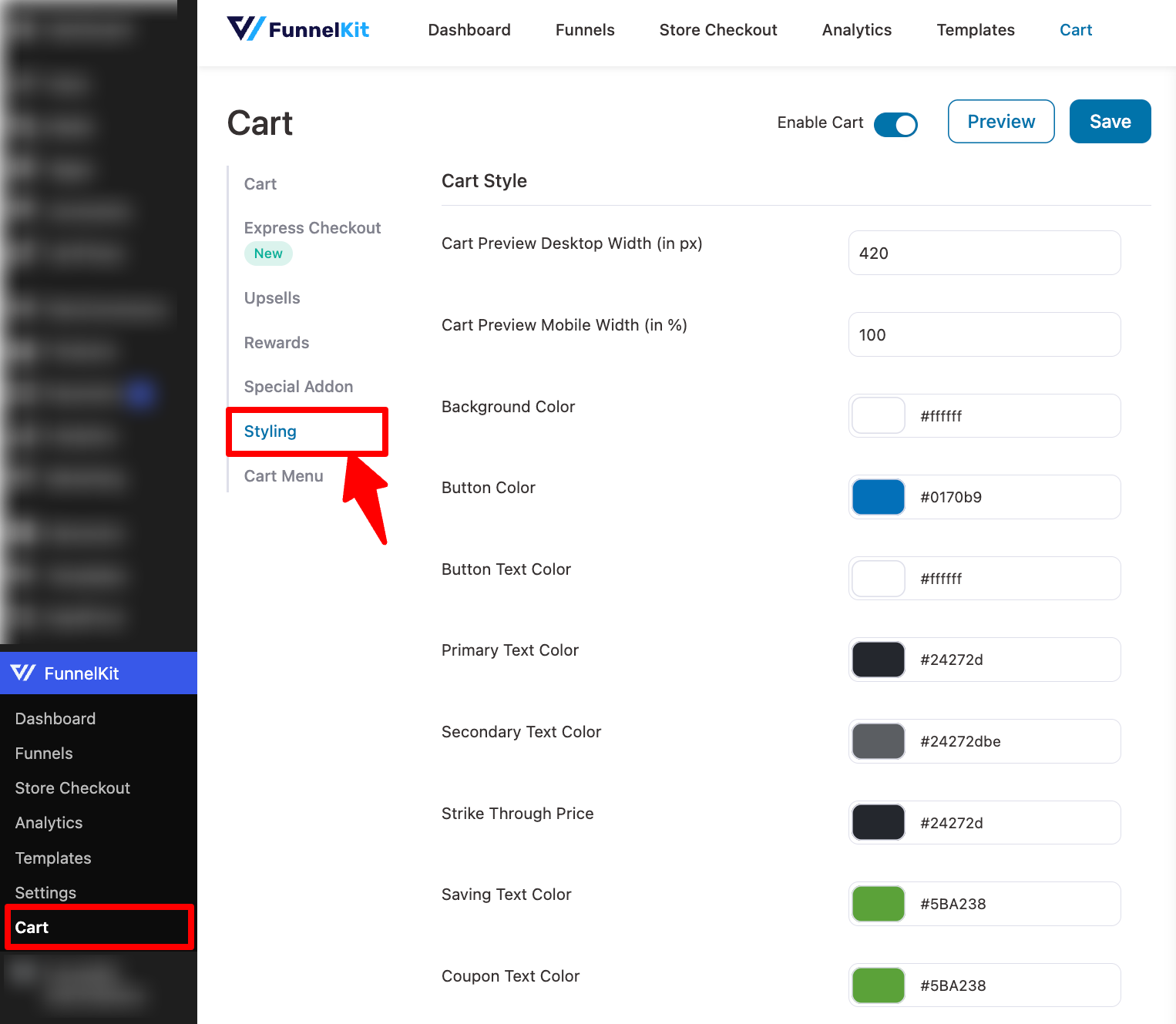
- Next, scroll to the Custom CSS section and add the following code.
div#fkit-floating-count[data-item-count="0"], #fkcart-mini-toggler .fkcart-shortcode-count.fkcart-item-count[data-item-count="0"] { display: none; }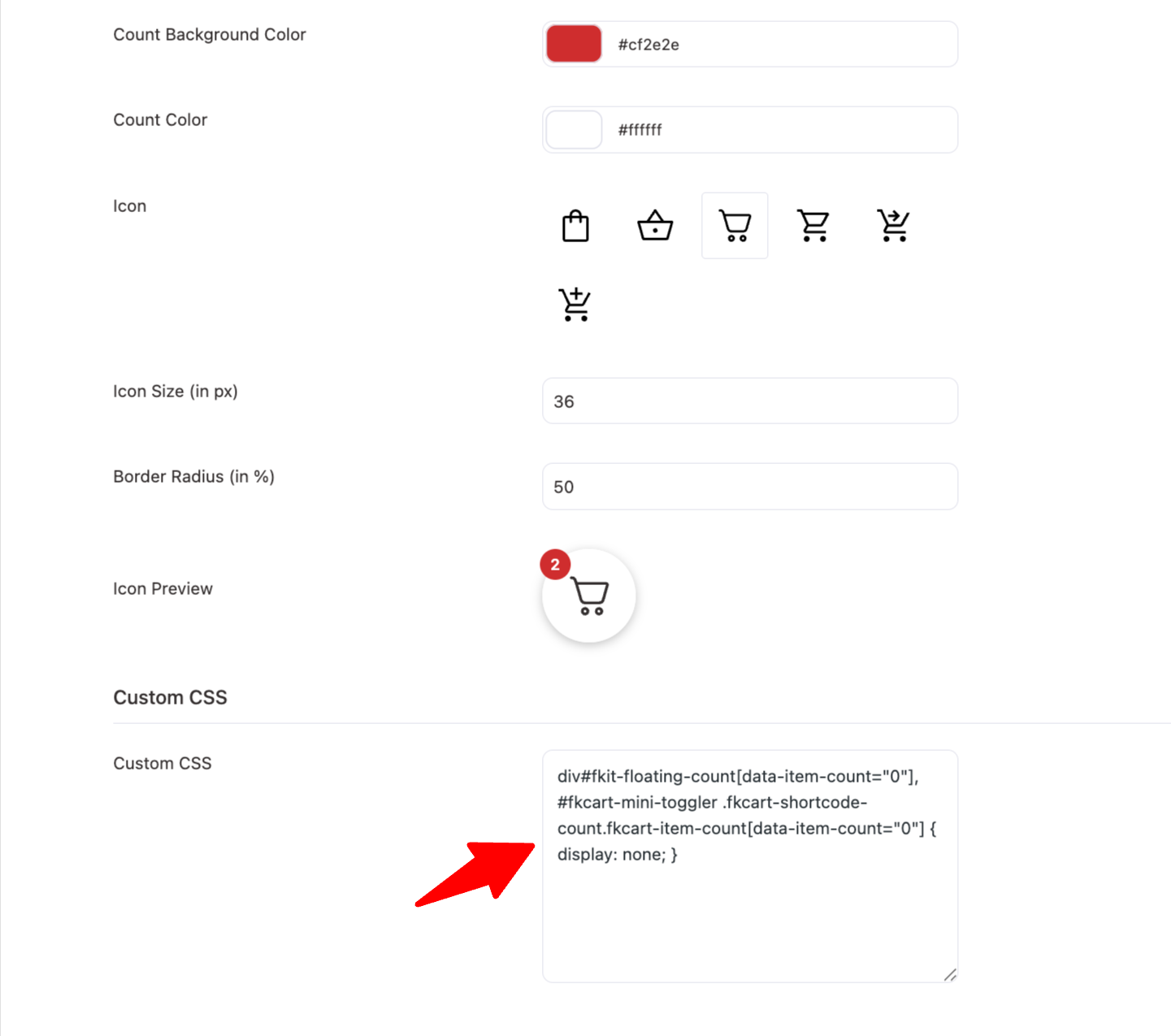
- Make sure to hit Save to update
Now, if you check the front end, the cart count will be hidden when there are no items in the cart.
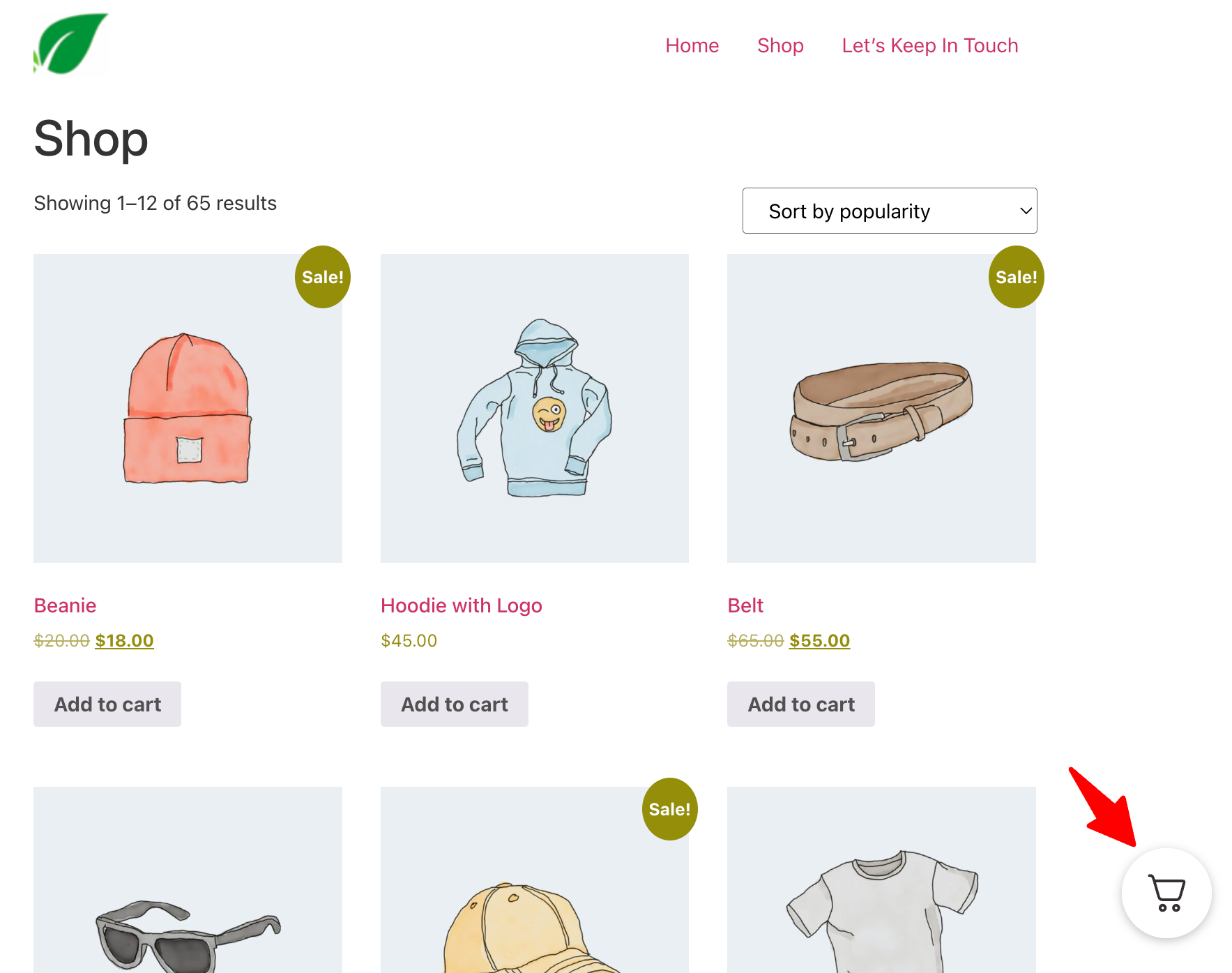
But if you add any product to your cart, then the cart count will show up.