![WooCommerce Cart Abandonment Recovery: Proven Tactics to Bring Shoppers Back [2025 Guide]](https://funnelkit.com/wp-content/uploads/2025/03/WooCommerce-Cart-Abandonment-Recovery-The-Ultimate-System-to-Get-Shoppers-Back-to-Your-Store.jpg)
Every WooCommerce store faces it: shoppers add products to their cart, then vanish before completing checkout.
In fact, studies show that nearly 70.22% (about 7 out of 10) of online shopping carts are abandoned, costing eCommerce stores thousands in lost revenue every month. [Source: Baymard Institute]
At FunnelKit, we’ve helped over 30,000 WooCommerce stores reduce cart abandonment and recover lost sales through powerful automation, personalized recovery emails, and advanced funnel strategies.
In this 2025 guide, you’ll learn how to:
- Identify why customers abandon carts
- Recover those lost sales with automated emails, SMS, and incentives
- Top 3 best WooCommerce cart abandonment plugins
- Set up a complete WooCommerce cart recovery system
This isn’t just theory, it’s a proven, field-tested framework backed by real data, verified user reviews, and years of hands-on WooCommerce expertise.
Table of Contents
- 1 What is WooCommerce Cart Abandonment and Why Do Shoppers Abandon Their Carts?
- 2 The Problem With Most Automated Cart Recovery Systems
- 3 Meet the Smart WooCommerce Cart Abandonment Revenue Recovery System
- 4 How to Set Up a Smart WooCommerce Cart Abandonment Revenue Recovery System (Step-by-Step)
- 5 Smart Revenue Recovery System: The Components That Maximize Your WooCommerce Cart Recovery
- 6 How to Track and Measure Abandoned Carts and Recovery in WooCommerce?
- 7 Top 3 Best WooCommerce Cart Abandonment Plugins (2025)
- 8 5 Crazy-Good WooCommerce Cart Abandonment Email Examples to Get Inspired
- 9 Frequently Asked Questions (FAQs) Related to WooCommerce Cart Abandonment Recovery and Emails
- 10 Does WooCommerce have abandoned cart?
- 11 How to check abandoned carts in WooCommerce?
- 12 How do I send abandoned cart emails in WooCommerce?
- 13 Is abandoned cart recovery worth it?
- 14 My WooCommerce cart abandonment recovery is not working. What to do?
- 15 When does the cart abandonment recovery flow trigger?
- 16 Final Thoughts: Turn WooCommerce Abandoned Carts into Recovered Revenue
What is WooCommerce Cart Abandonment and Why Do Shoppers Abandon Their Carts?
WooCommerce cart abandonment happens when shoppers add items to their carts but leave your store before completing the purchase.
It’s one of the biggest challenges for online retailers and it can cost businesses billions in lost sales every year.
According to a recent Baymard Institute survey of 2,500+ online shoppers, there are several common reasons why people abandon their carts before checkout:

Here are the main reasons shoppers abandon their carts:
- Unexpected additional costs such as shipping, handling fees, or taxes
- Slow delivery
- Lack of trust in the website’s payment security
- Forced account creation or login requirements
- A long or confusing checkout process
- Unsatisfactory return policy
- Limited payment options or technical issues at checkout
Apart from this, there were psychological reasons behind cart abandonment.
Reasons such as: ‘They were just browsing’, ‘They got distracted by something else’, ‘They decided to wait or compare prices before buying’, etc.
In short, uncertainty, procrastination, and distraction all contribute to shoppers walking away from a purchase.
During busy sales periods like Black Friday or Cyber Monday, the cart abandonment rate can spike to nearly 75%, as shoppers rush to compare deals across multiple stores.
But here’s the good news: You can use cart abandonment recovery plugins to automatically send reminders and follow-up emails to recover lost sales.
These plugins help you in customizing email templates with customer information and unique recovery links, set automatic triggers and timing, and track your cart recovery performance.
The Problem With Most Automated Cart Recovery Systems
Most WooCommerce cart abandonment plugins treat all users the same, whether they’re guest shoppers or returning customers.
You can either offer a blanket discount to everyone or no discount at all.
There’s no flexibility to personalize incentives based on:
- The item(s) in their cart
- Their total cart value
- Whether they’ve already used a coupon
- Or even how many times they’ve been abandoned before
And here’s the kicker: if you always offer a discount after an abandoned order, you’re actually training your customers to wait for that coupon every time.
Take a look at this real customer comment that proves the point:
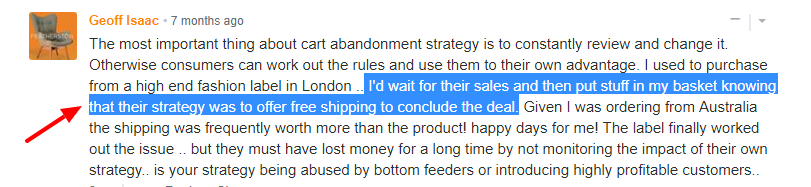
The strategy of offering the same incentive to everyone, irrespective of their cart value or behavior, backfires because it reduces profitability and conditions customers to expect discounts.
But let’s say a shopper’s cart total exceeds a certain threshold, that’s when a strategic, time-bound discount could help convert them before they slip away.
Unfortunately, most free plugins or basic recovery systems aren’t dynamic or rule-based enough to handle that level of sophistication.
And that’s exactly the problem we set out to solve.
Meet the Smart WooCommerce Cart Abandonment Revenue Recovery System
If you’ve ever asked, “How do I deal with WooCommerce cart abandonment?”, this is your answer.
Here’s the Smart Revenue Recovery System to help you recover lost carts intelligently, not blindly.
Instead of sending the same generic email to everyone, this system understands who the shopper is and what drives their buying decision using custom variables and dynamic rules.
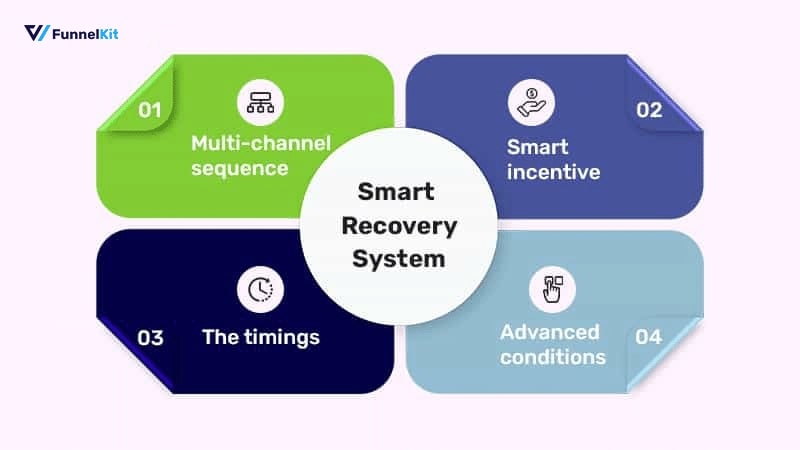
Here’s what makes this system a game-changer for your WooCommerce store:
- Multi-channel recovery sequence: Recover carts not just via email, but also via SMS to reach users where they’re most active.
- Smart incentives: Offer personalized, time-sensitive incentives based on user behavior, cart value, or coupon usage. There should be no more one-size-fits-all discounts.
- Perfectly timed follow-ups: Schedule your cart recovery emails and SMSs for maximum engagement so shoppers convert, not unsubscribe.
- Advanced rule-based conditions: Set dynamic automation triggers using conditions like cart total, items in the cart, used coupons, and more.
Our users running this system with FunnelKit Automations are seeing incredible results.
Wardee Harmon says, “FunnelKit’s cart recovery system helped me recover 7% of lost sales instantly. It just works!”
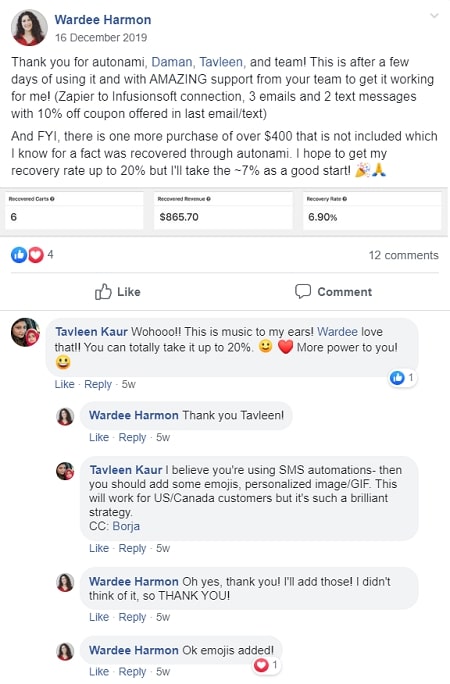
Another user, Borja, reported a 20% recovery rate within 24 hours of its implementation; that's insane! That's just with WooCommerce cart abandonment cart emails and a series of SMS:
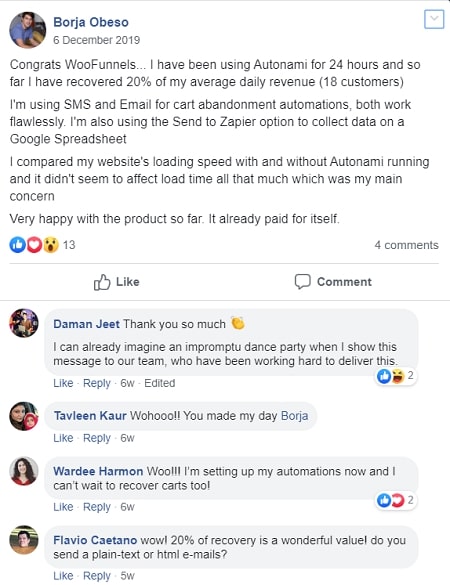
Impressive, right? That’s the power of a smart, automated cart recovery system built with FunnelKit Automations.
How to Set Up a Smart WooCommerce Cart Abandonment Revenue Recovery System (Step-by-Step)
Let’s learn how to build a WooCommerce cart recovery system with FunnelKit Automations.
Watch this quick tutorial to recover lost sales and boost revenue with a highly profitable abandoned cart recovery system:
![WooCommerce Cart Abandonment Recovery: Proven Tactics to Bring Shoppers Back [2025 Guide]](https://img.youtube.com/vi/YtLo1AgkTPA/maxresdefault.jpg)
Follow the step-by-step process mentioned below to set up the WooCommerce cart abandonment workflow:
Step 1: Enable live cart tracking in WooCommerce
Before you start building your workflow, ensure cart tracking is enabled.
FunnelKit Automations instantly captures shoppers’ email addresses as soon as they begin typing them on the checkout page even before they hit the place order button.
Unlike basic plugins, it also records their email, name, phone number, products in their cart, and the total cart value.
To enable cart tracking, navigate to Settings ⇨ Carts in FunnelKit Automations and check the box for Enable Cart Tracking.
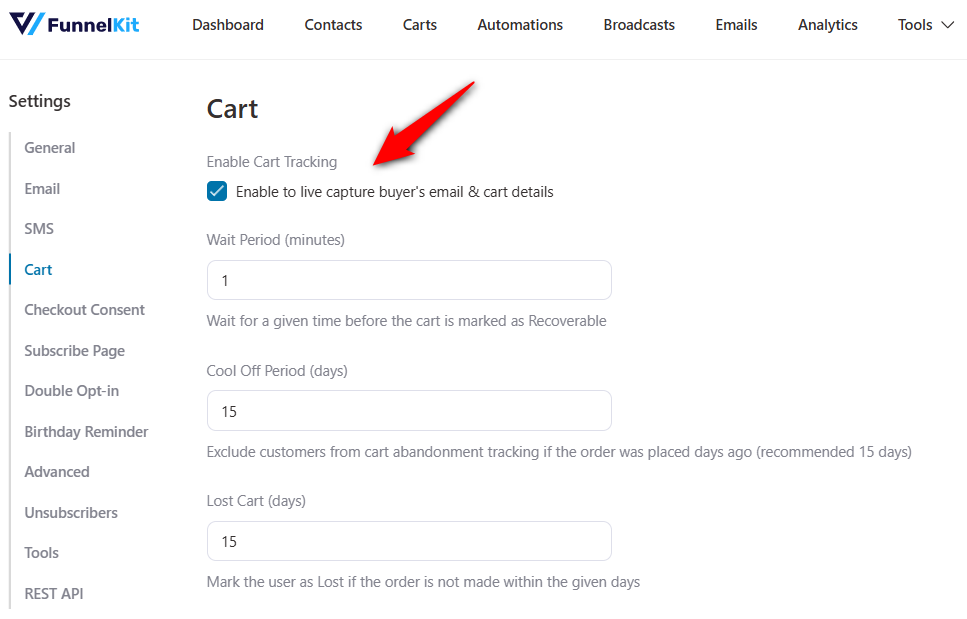
Once active, FunnelKit will automatically collect cart and email data in real time.
Step 2: Create a new automation
Go to the ‘Automations’ section in FunnelKit Automations and hit the ‘Create Automation’ button.
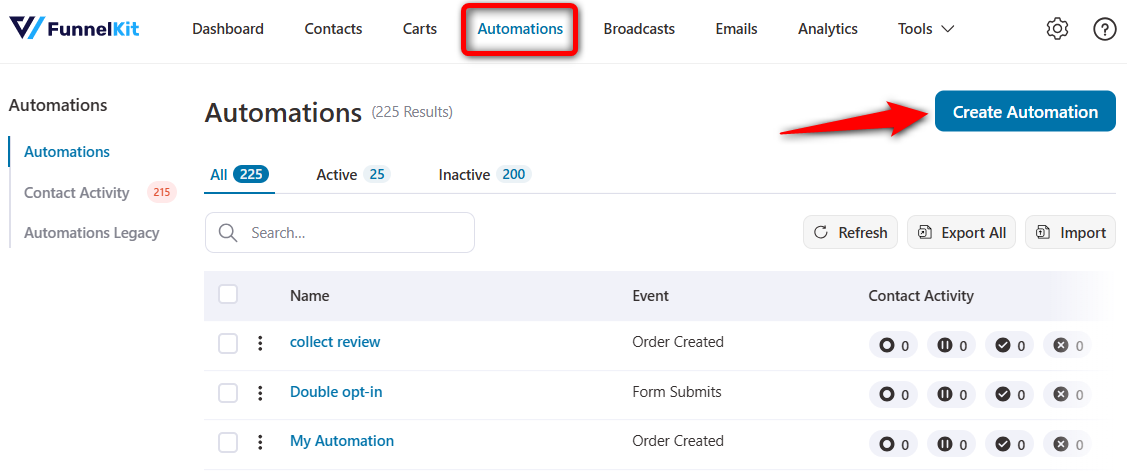
Here, you’ll see various pre-built recipes available for the Lite (free) version as well as the Pro (premium) version.
Click on ‘Start from scratch’.

Name your automated campaign: ‘WooCommerce cart abandonment recovery’.
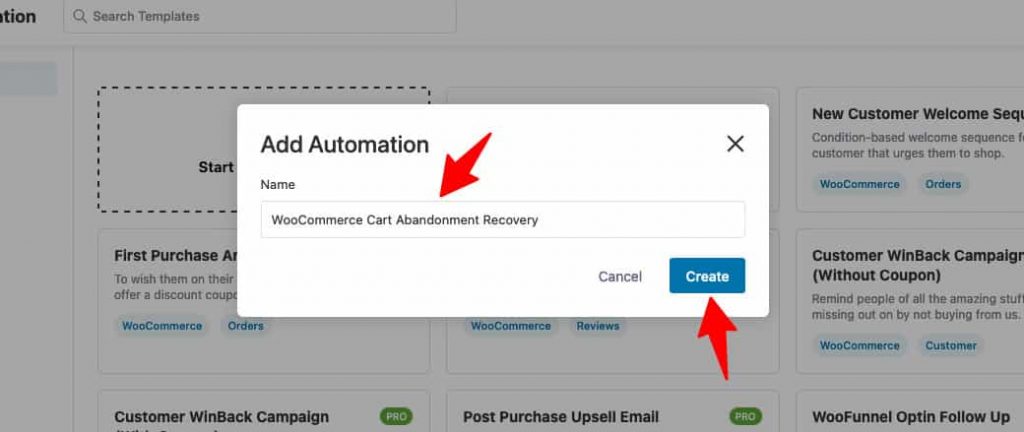
Clicking on ‘Create’ will set up a new automation campaign and redirect you to the workflow window.
Step 3: Select the WooCommerce cart abandonment event trigger
Events are the triggers that trigger your automation.
On the workflow screen, click on ‘Select an Event’.
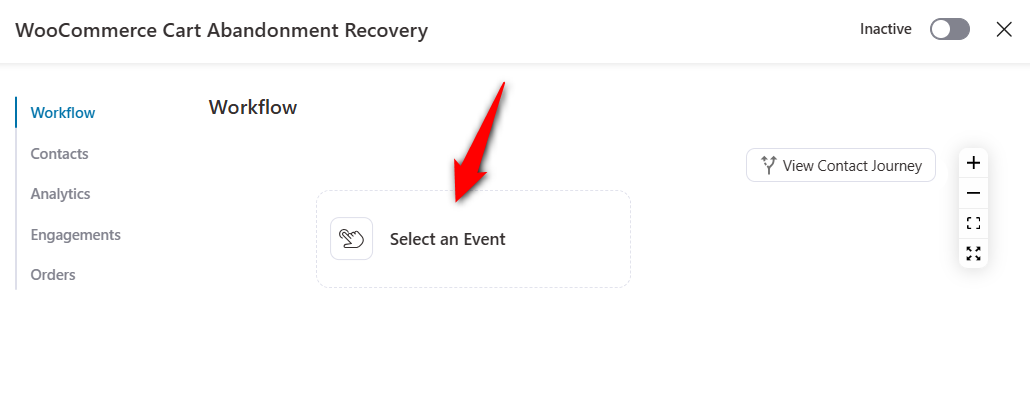
Now, select the ‘Cart Abandoned’ trigger from the WooCommerce tab and click on ‘Done’.
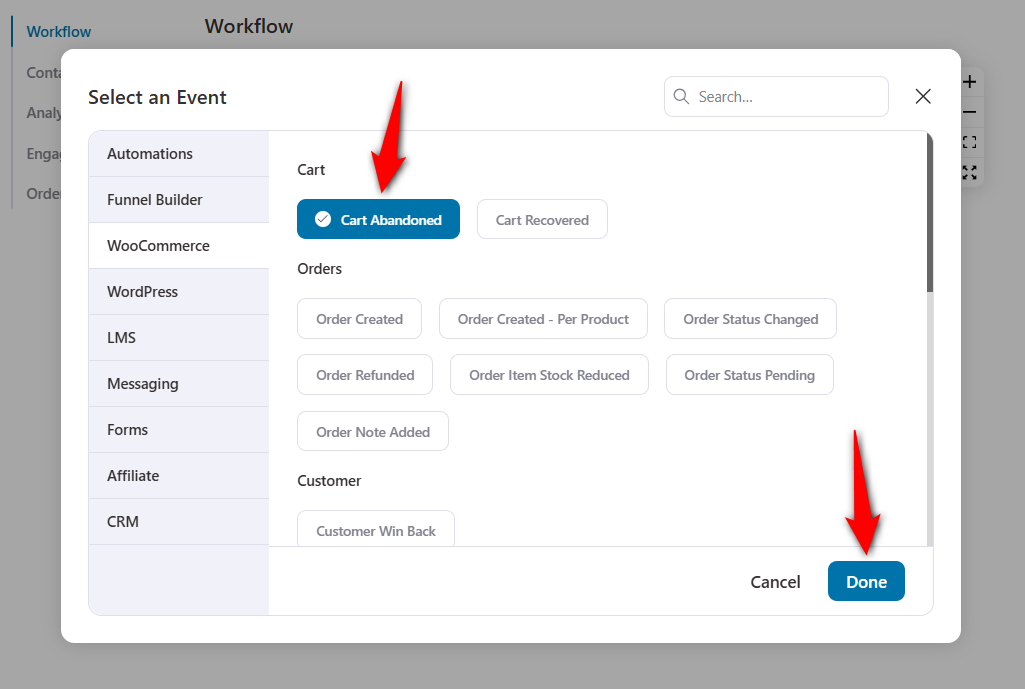
Configure this event by clicking on it and selecting ‘Multiple Times’ under the number of runs.
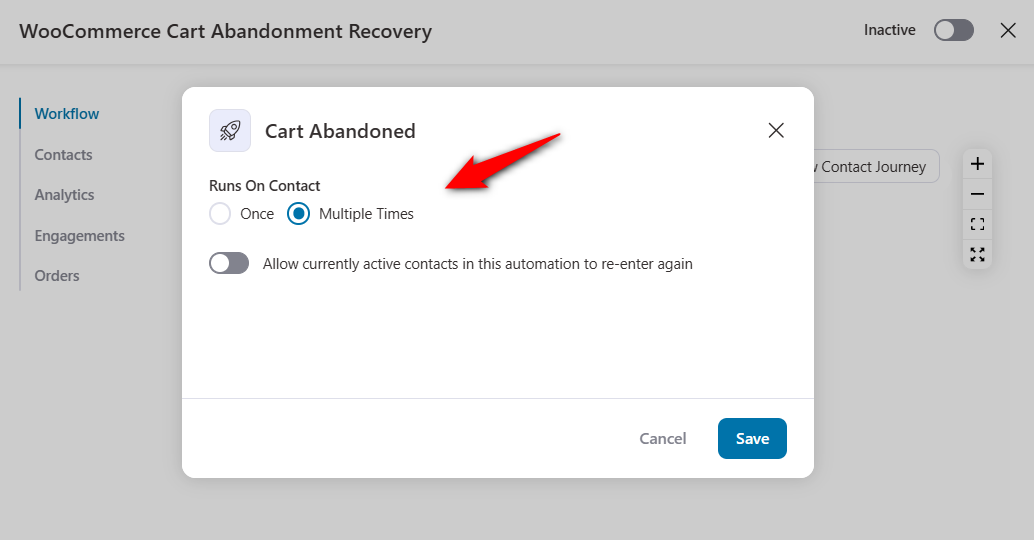
Click on ‘Save’ when done.
Well done! You have successfully set up the event trigger of your abandoned cart automation.
Step 4: Add a delay to your workflow
Here, we will create a simple automation that will send 1 email after a 30-minute delay.
To do so, click on the (+) icon and hit ‘Delay’.
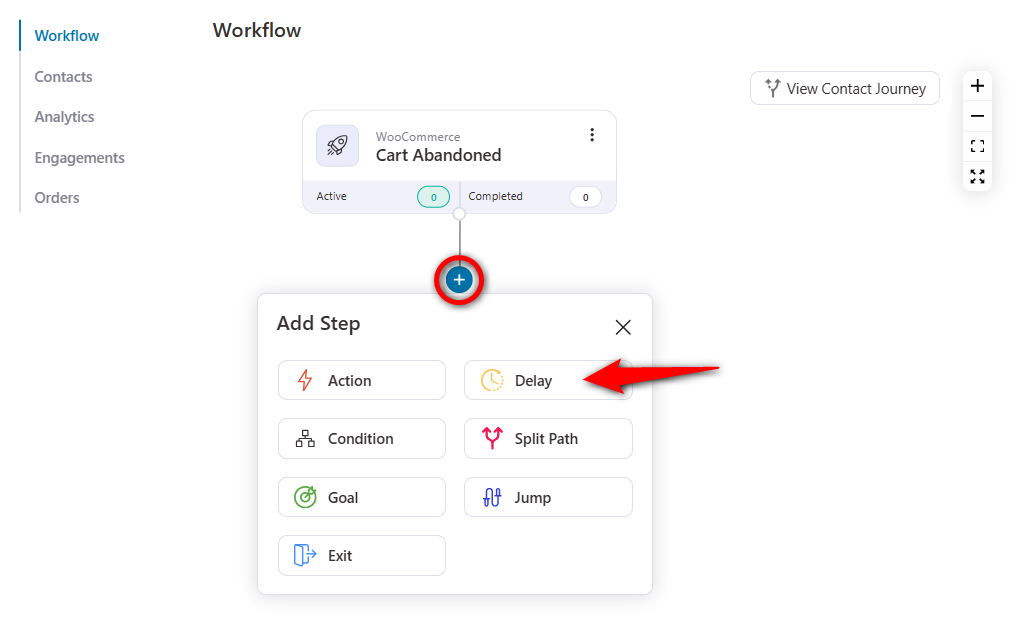
Here, we will add a 30-minute delay to our workflow.
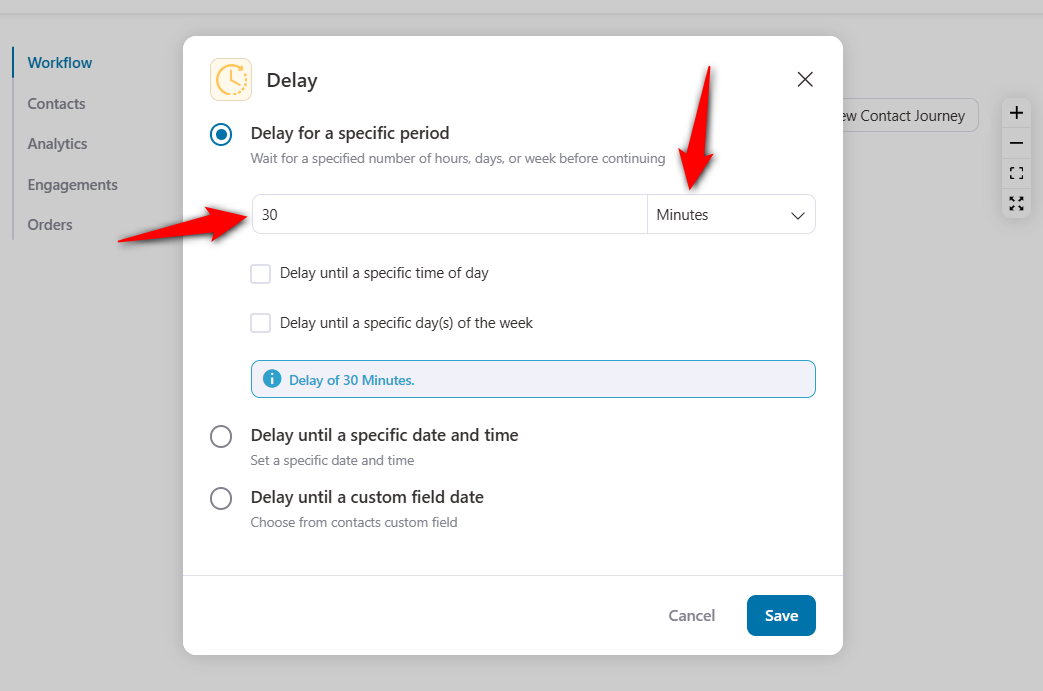
Click on the ‘Save’ button once done.
Step 5: Specify the 'Send Email' action
Actions are a series of steps that contacts must take when they enter your automation based on the event trigger you specified.
FunnelKit Automations provides a variety of actions, including creating contacts, adding tags, sending emails and SMS, and more.
To specify the send email action, click on the (+) icon and hit ‘Action’.
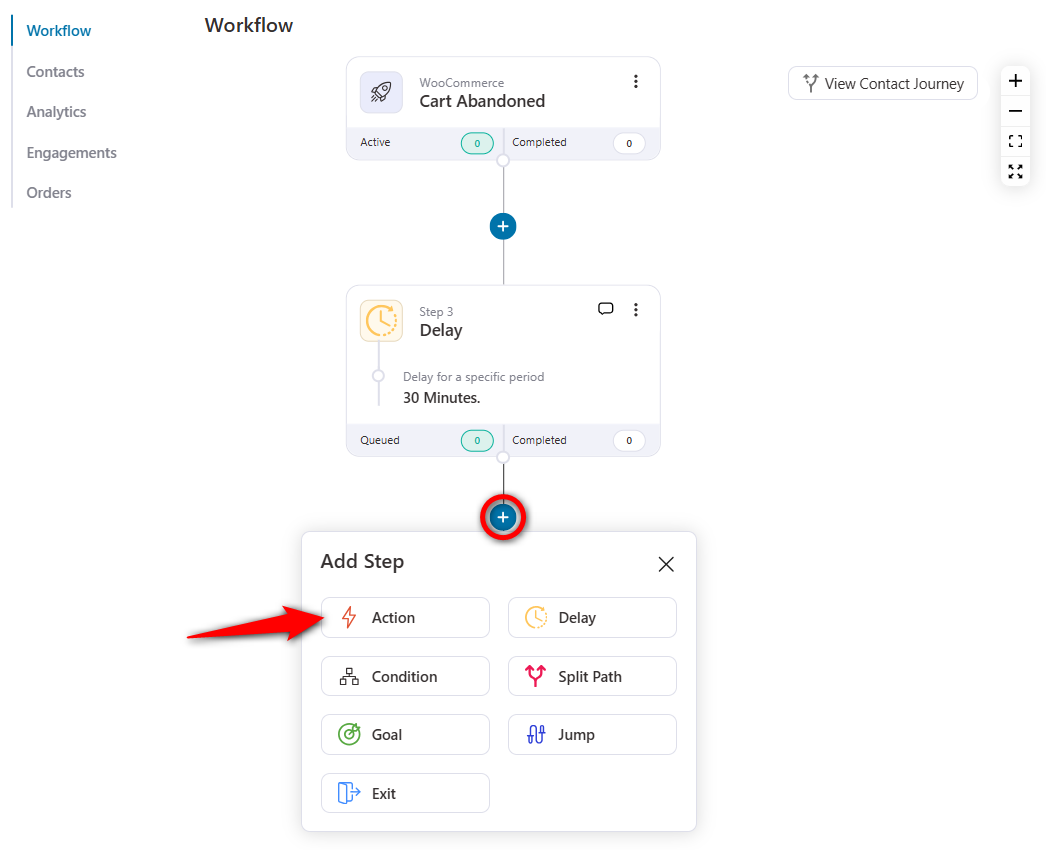
Select the ‘Send email’ action under Messaging and click on ‘Done’.
This will be the email your users will receive when the WooCommerce cart abandonment event triggers.
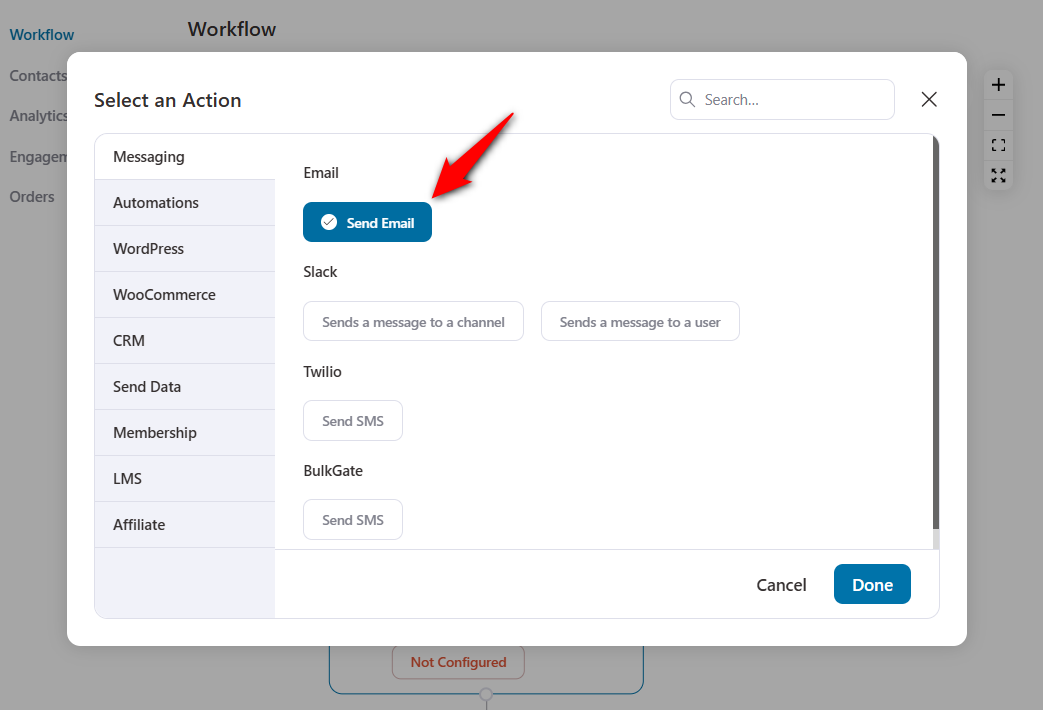
The email creation window will appear on your screen.
Step 5: Design your WooCommerce cart abandonment email
Design and customize your abandoned cart email in WooCommerce from here.
Shopper’s email address
We’ll use the same email address the user entered on the checkout page here.
To do that, go to 'Merge Tags'.
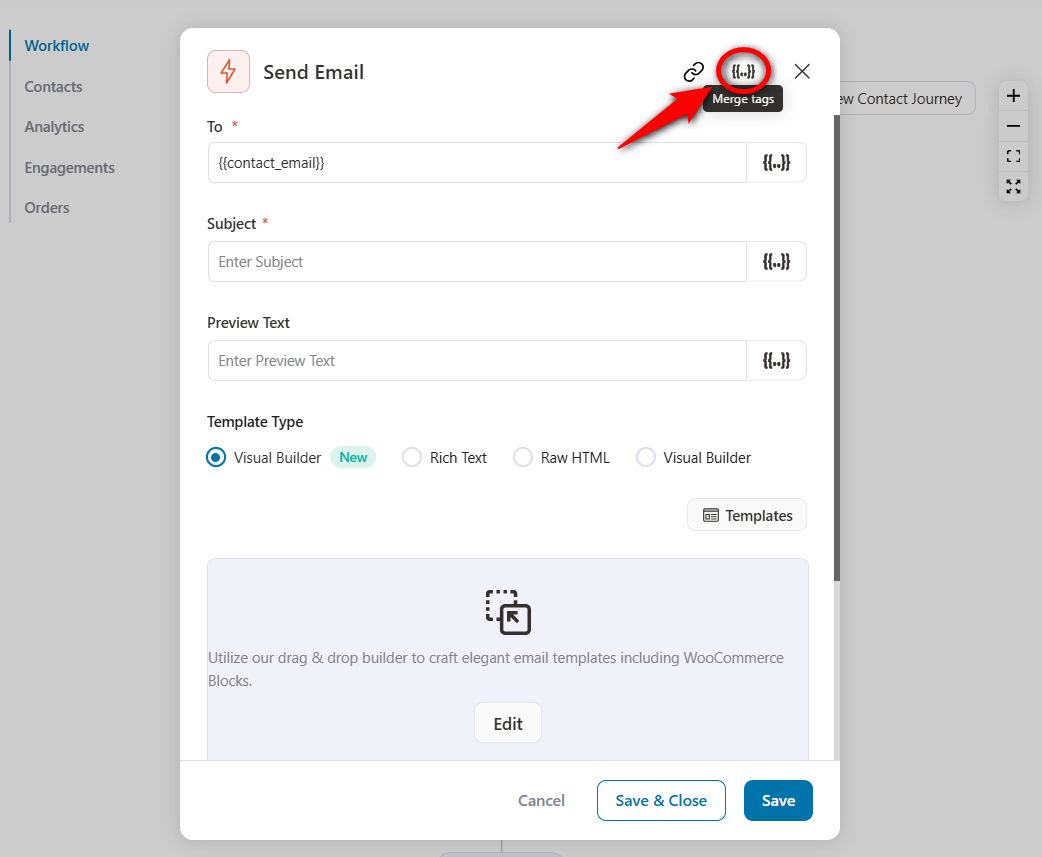
Copy the 'Cart Billing Email' merge tag.
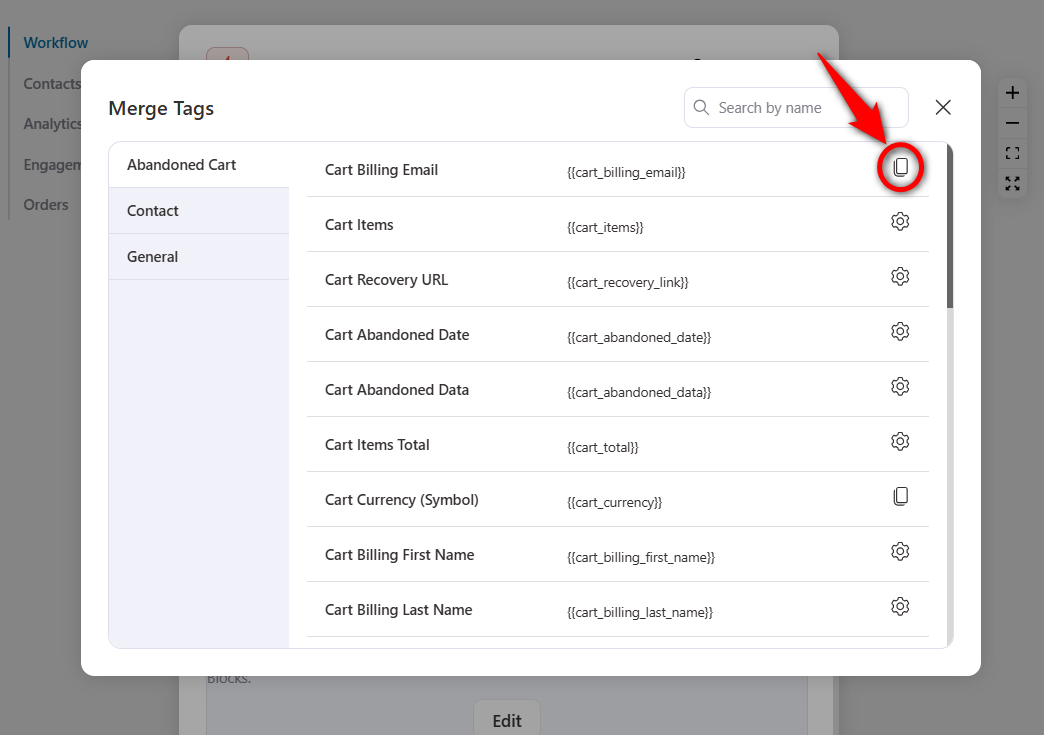
Paste the {{cart_billing_email}} merge tag into the email address field.
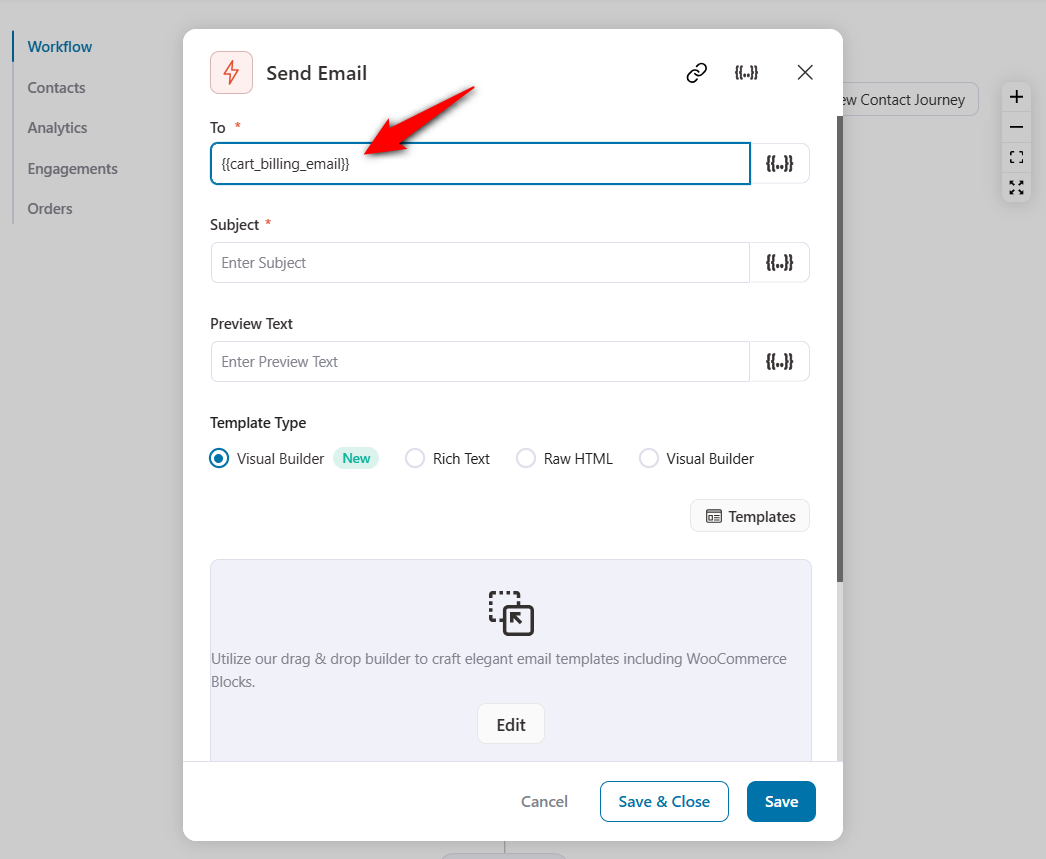
Subject line and preview text
Enter an attractive subject line and preview text for your WooCommerce cart abandonment emails.
Refer to our post on abandoned cart subject lines and email preview text to get noticed quickly.
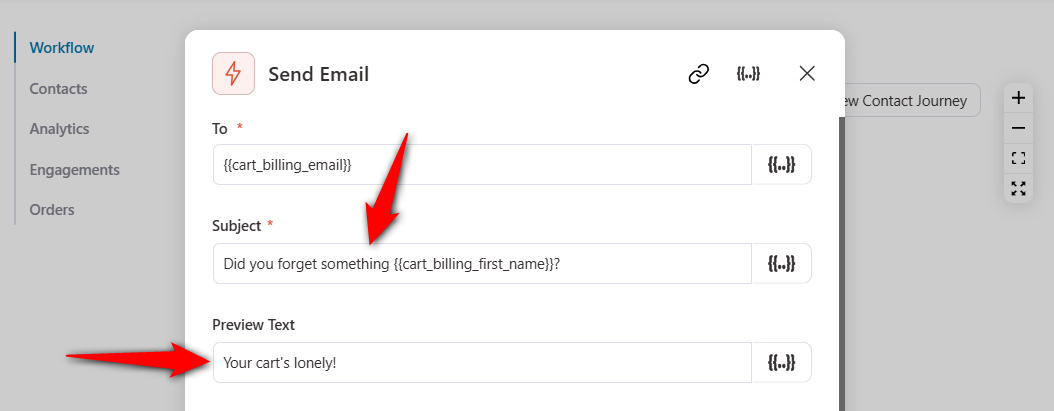
Email body content
Select the template type for simple text-based emails, HTML, or the Enhanced Visual Builder to design beautiful emails.
Let’s select the ‘Visual Builder’ to design an attractive email.
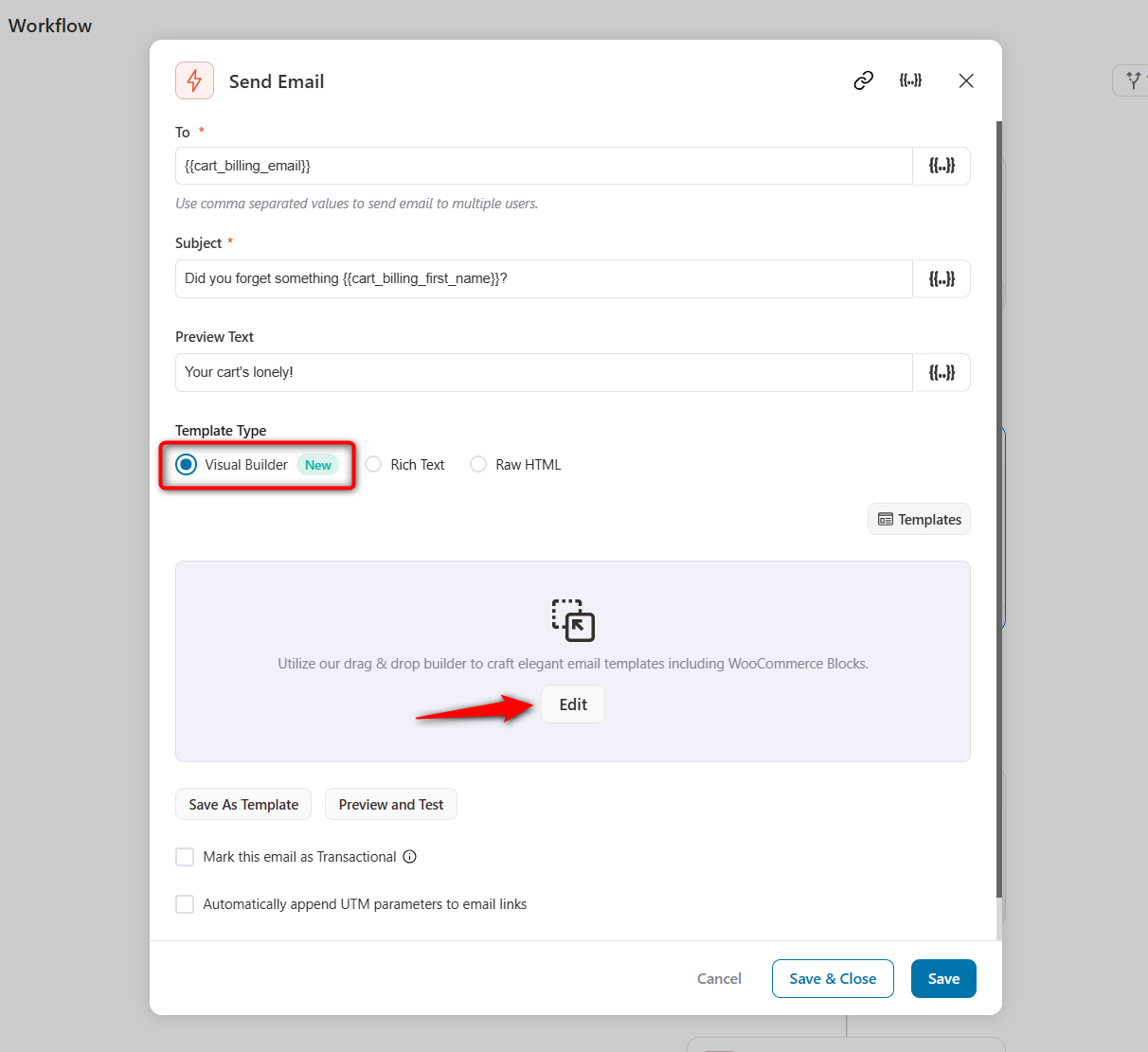
You’ll see many pre-designed email templates that are ready to be imported and customized as per your requirements.
Import a WooCommerce cart abandonment email template. We’ve imported the ‘Abandoned Cart 1’ template here.
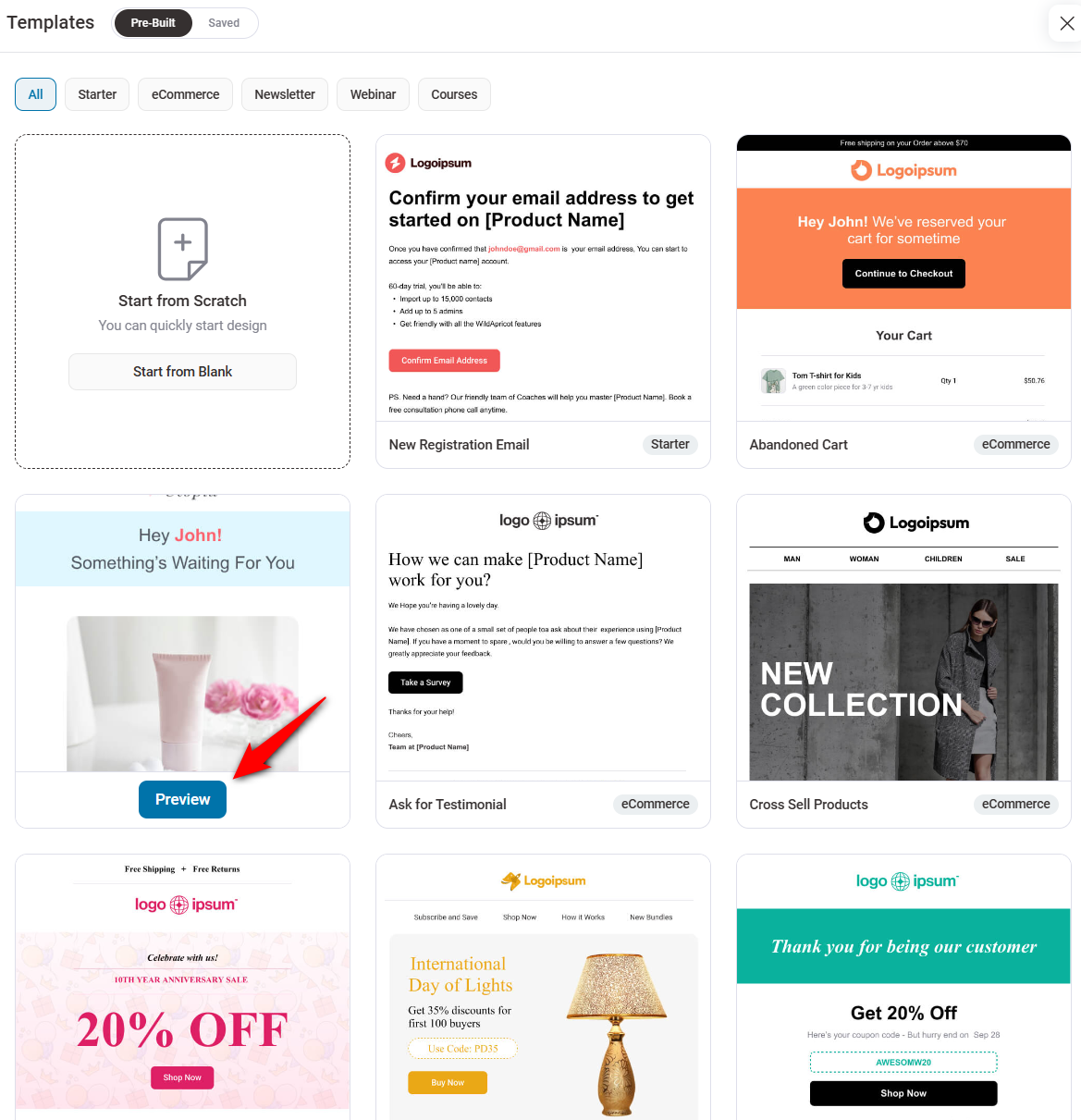
You’ll see content blocks, including general and WooCommerce, on the left. And the workspace on the right.
Begin by uploading your business logo.
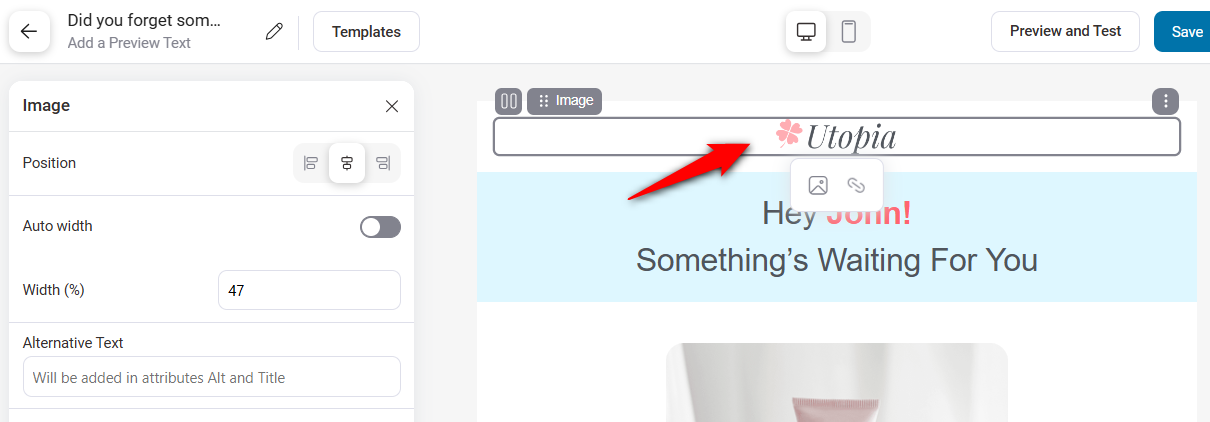
We’ll use the shopper’s first name merge tag here.
Here, we have used multiple merge tags to show dynamic values in our email, such as the user’s first name {{cart_billing_first_name}}, abandoned date {{cart_abandoned_date}}, and more.
We've also changed the background color here.
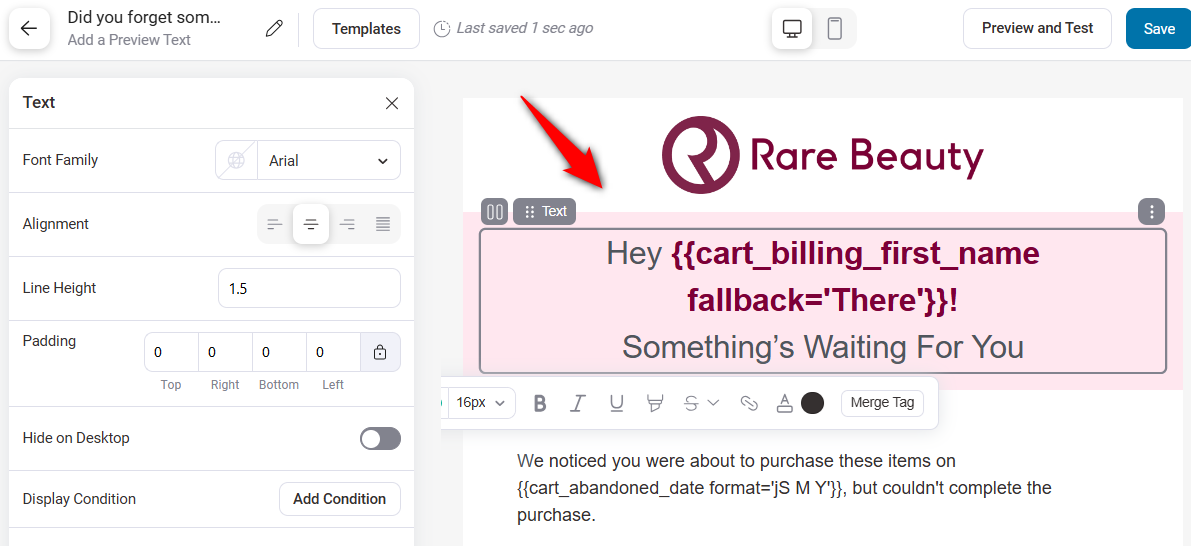
This template already has cart items that list all the products in the shopper’s cart.
In addition, it includes the cart link in your WooCommerce cart abandonment email, which contains the {{cart_recovery_link}} merge tag.
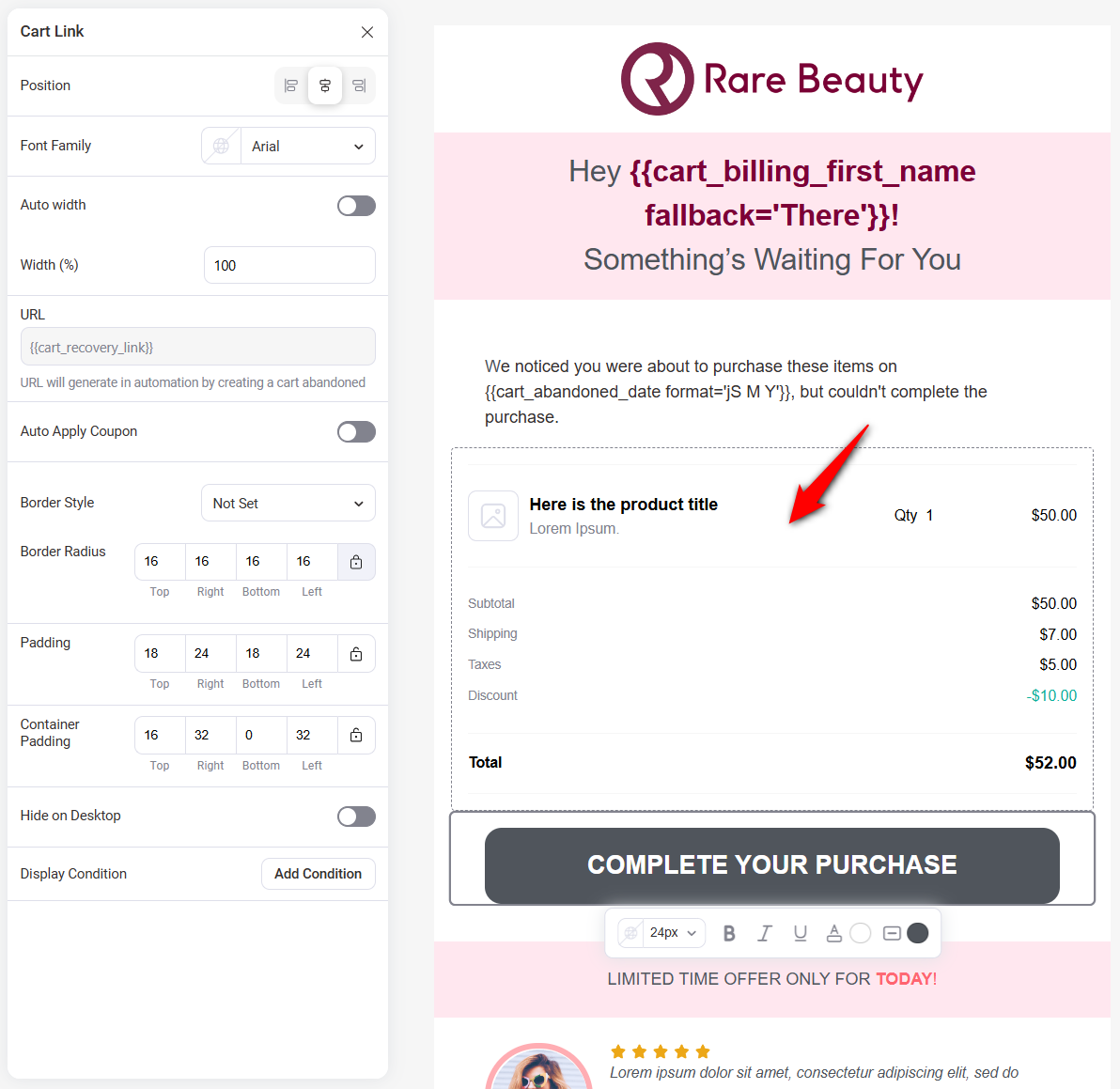
You can even add coupons, user testimonials, social icons, etc., to help shoppers trust your brand.
Next, preview your beautiful cart abandonment email with FunnelKit Automations’ visual email builder.
You can even send a test email from here to see how it looks in your email.
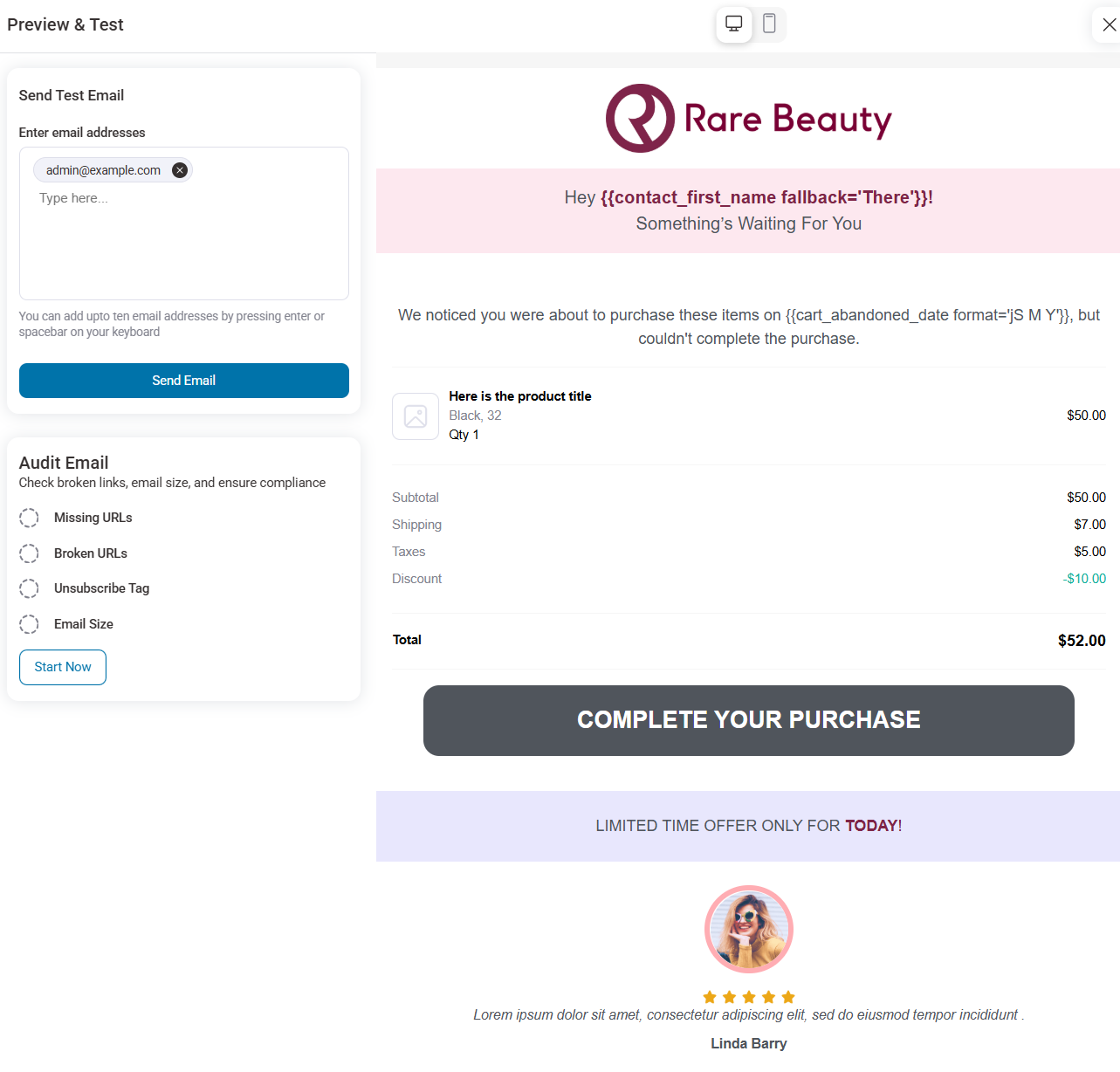
Make sure to activate your automation by turning the toggle to ‘Active’.
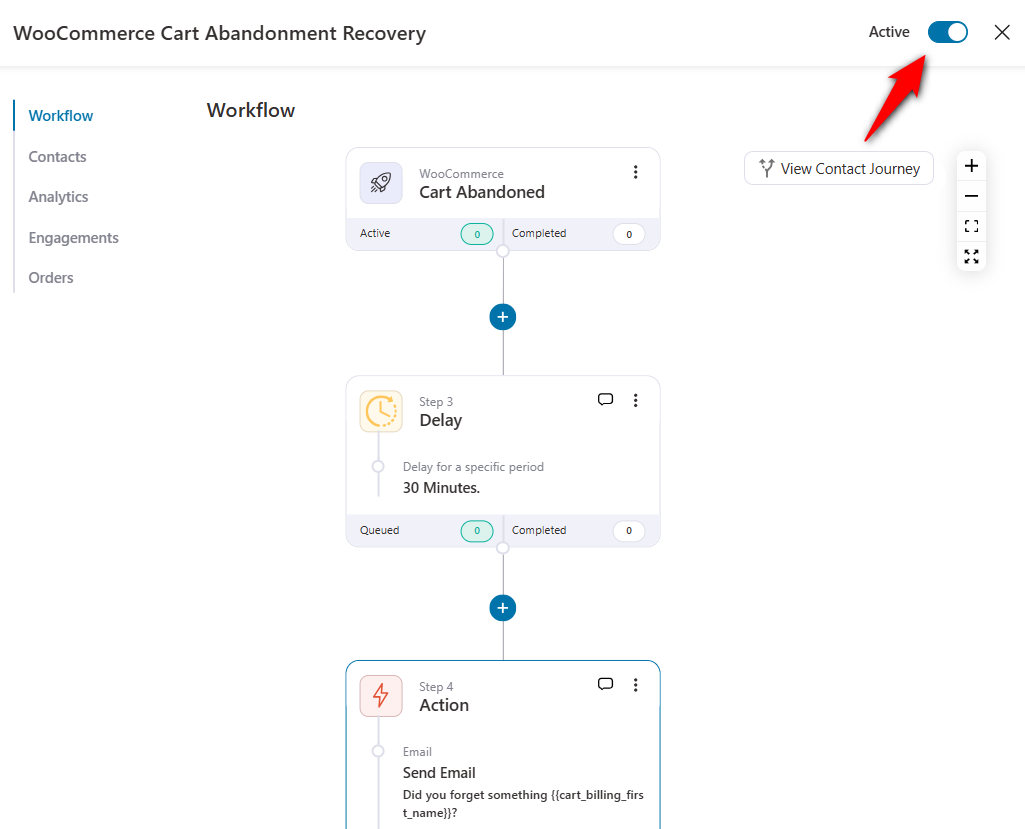
Now that you know how to create automation in FunnelKit Automations, let’s talk about setting up different smart revenue recovery system components.
Smart Revenue Recovery System: The Components That Maximize Your WooCommerce Cart Recovery
By now, you’ve seen how to set up a basic WooCommerce cart abandonment recovery system.
But to truly maximize your recovered revenue, you need more than just an email reminder. You need a smart, automated system that adapts to who your shoppers are and what’s in their cart.
That’s where the Smart Revenue Recovery System comes in.
It’s built on four powerful components that work together to recover more lost sales without over-discounting or spamming your customers.
1. Multi-Channel Recovery (Email + SMS)
Text messages are opened on average within 90 seconds, compared to 90 minutes for email.
Also, SMS has an open rate of 98%+, and 90% of messages are opened within 3 minutes.
Therefore, adding SMS to your campaign can increase its effectiveness, especially when paired with great email templates for your WooCommerce cart abandonment recovery emails.
SMS has a way higher click-through rate of 36%, as compared to 3.2% of emails:
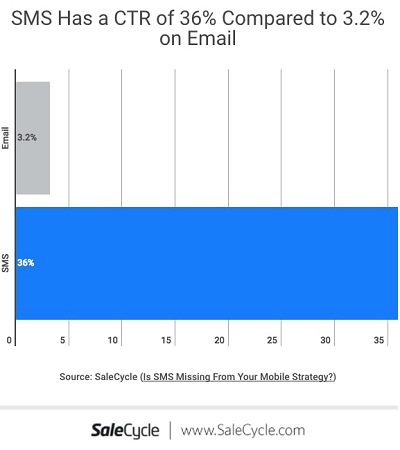
Send the SMS within 2-4 hours of sending your first email for the best results.
Use emojis to make your WooCommerce cart abandonment SMS stand out in their cluttered inboxes.
FunnelKit Automations integrates with Twilio and Bulkgate, popular tools for voice calling, messaging, and SMS.
All you need to do is select the ‘Send SMS’ action from the workflow.
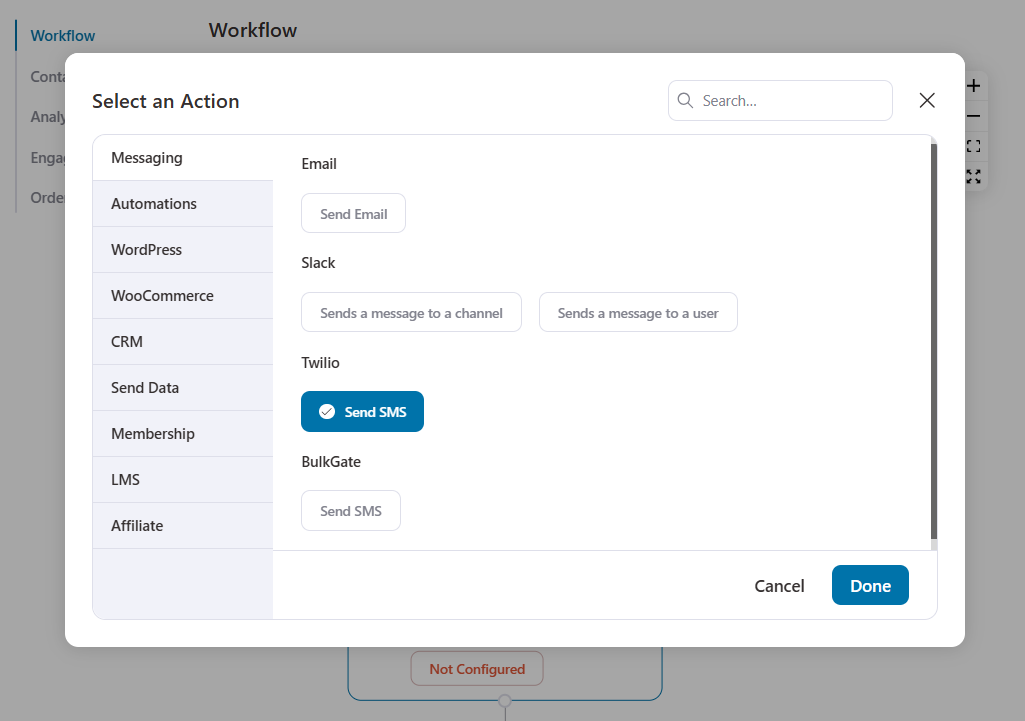
Now, create the SMS content to send to your users.
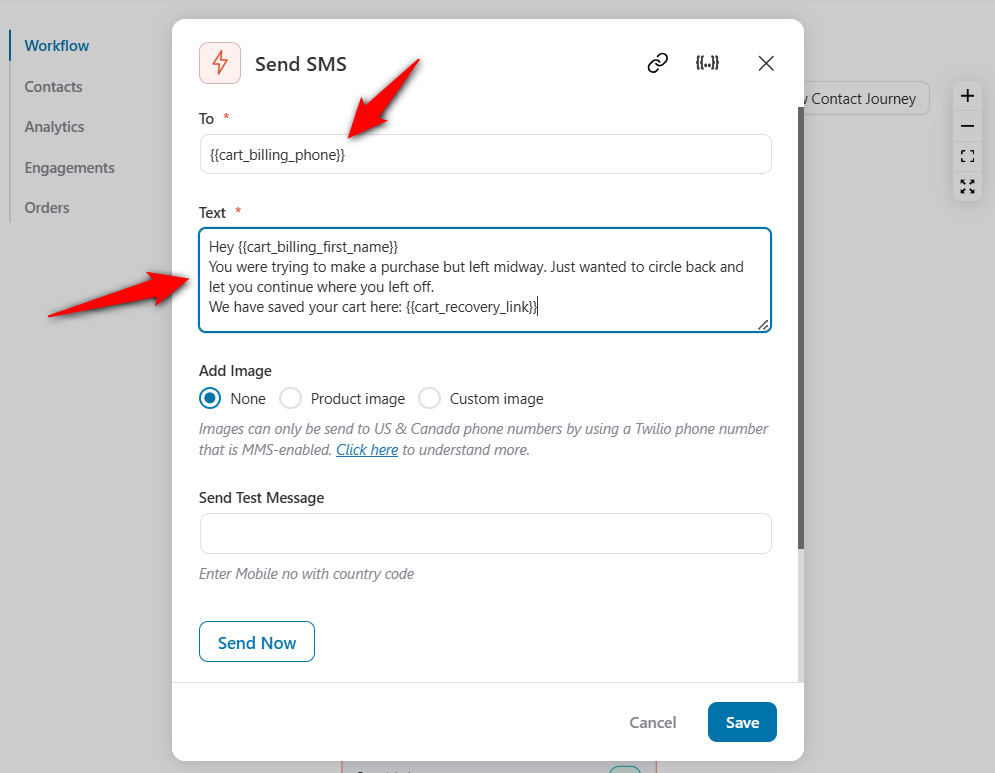
Well done! Here, we have created our automation that sends an SMS 4 hours after your cart recovery email.
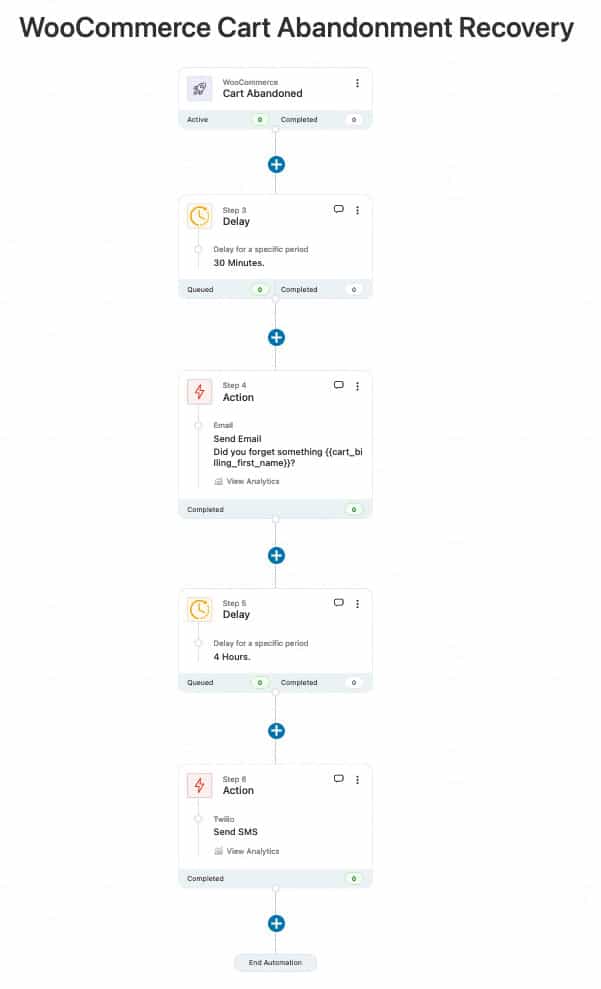
Please note that you need to have Twilio credits and the premium version of FunnelKit Automations to access the Twilio connector.
Plus, you can send images via SMS if you live in the US or Canada.
2. Perfect timing
Timing your recovery emails is the key to getting lost sales back.
It’s crucial to send your first email within an hour for optimal conversions.
As per the statistics from Barilliance, a cart recovery campaign saw an uplift of 20.3% in conversions when it sent the first email just after 30 minutes of cart abandonment.
Furthermore, the best practice is to send a total of three abandoned cart recovery emails with set delays.
Here’s an example with the stats:

Follow this simple strategy:
- Send your first WooCommerce cart abandonment email within 30 minutes because the purchase is still fresh in their minds, and store owners can help remind them. Use the first email to ask them if they need any help.
- Send the second email within the next 24 hours. Use this email to offer a discount with a single-click button or simply nudge.
- The final email can go out within 72 hours, reminding them that their coupon's validity expires in a few hours.
FunnelKit Automations lets you set up well-timed emails by adding delays to your workflows.
Here's how you can set up the delay in your WooCommerce cart abandonment sequence:
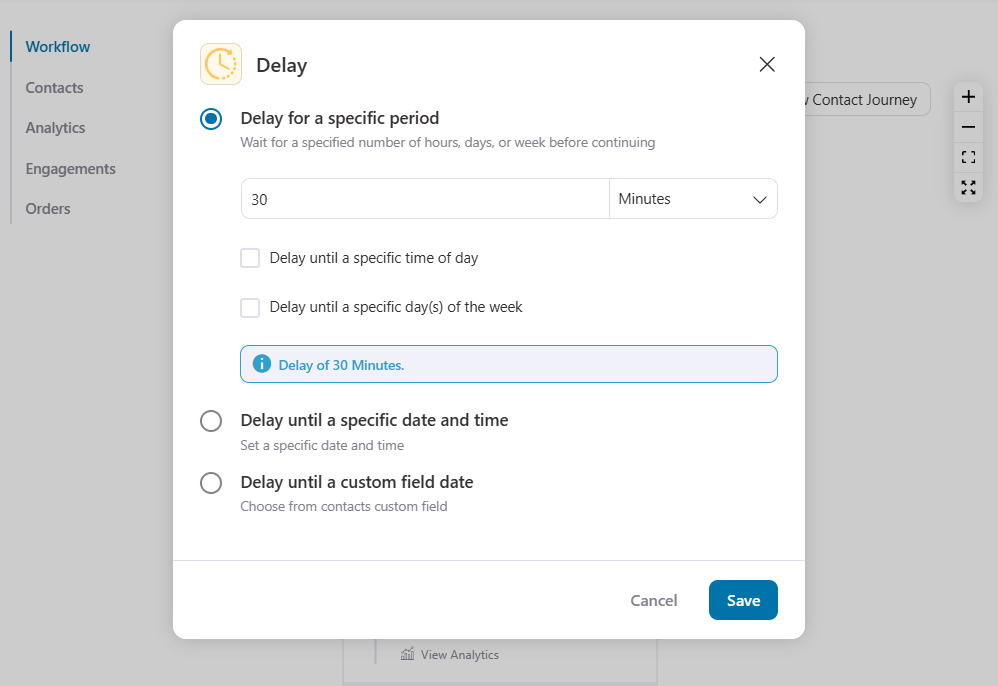
FunnelKit Automations lets you set delays in the contact’s time zone to serve users in multiple locations.
Brilliant, isn’t it?
3. Smart incentives
Everybody loves discounts!
Therefore, offering limited-time discounts is a brilliant strategy to create a sense of urgency and boost conversions.
You can easily do that in FunnelKit Automations and even further!
FunnelKit Automations lets you create time-bound, personalized coupon codes to encourage them to come back and complete the purchase.
You don't have to go to WooCommerce to set your coupons - FunnelKit Automations takes care of that too!
Click on the (+) icon and hit action.
Add ‘Create Coupon’ action to your workflow.
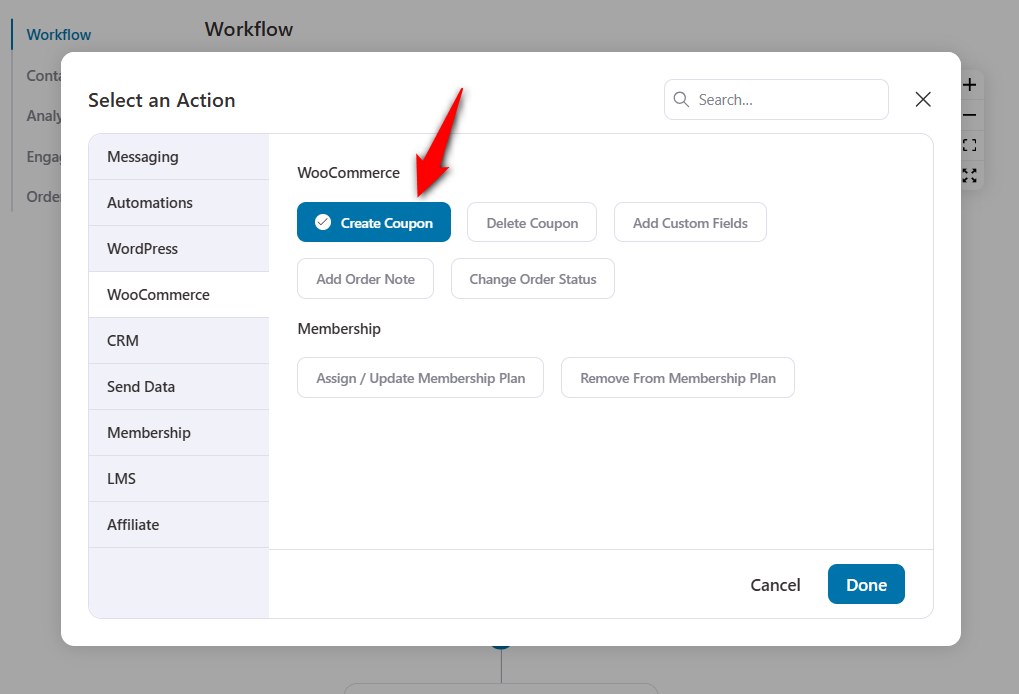
Take a look at the coupon creation window in FunnelKit Automations:
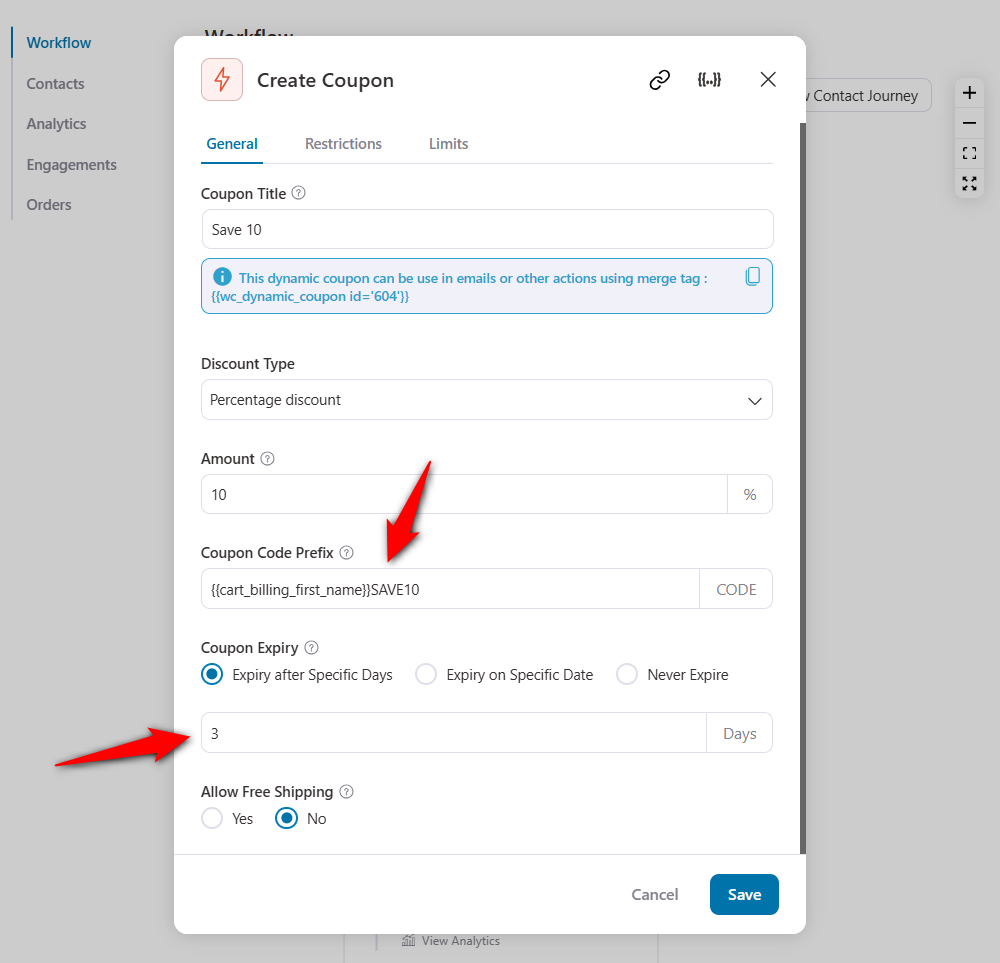
- Discount Type: Enter the type of discount you want to offer, such as a percentage discount, a fixed cart discount, a signup fee discount, a recurring product discount, etc.
- Coupon Code Prefix: Add a personalized prefix to the discount code.
- Coupon Expiry: Set the coupon expiry as after specific days, on a specific date, or never expire.
- Free Shipping: Use this coupon code to get free shipping.
- Spending Limit: Define the spending limit with this coupon code.
- Limitations for Product/Categories: Limit this code to some specific products or categories.
- Coupon Restrictions: Restrict this code to specific email addresses and more.
It’s a complete package!
4. Advanced rule-based automation
FunnelKit Automations lets you set up advanced conditions to serve the right audience.
What if you want to send discounted coupon codes to shoppers who abandoned their carts or to new users in your ecommerce store?
This is what rule-based offers are: offering discount coupons whenever users meet a certain condition.
It’s a brilliant strategy not to train your users to become price-sensitive or unwilling to buy anything without a discount.
You can do this with FunnelKit Automations’ smart rule engine.
Let’s say we want to offer a 10% discount only to shoppers with a cart total of $50 at the time of abandonment.
All you have to do is click on the (+) icon and select ‘Condition’.
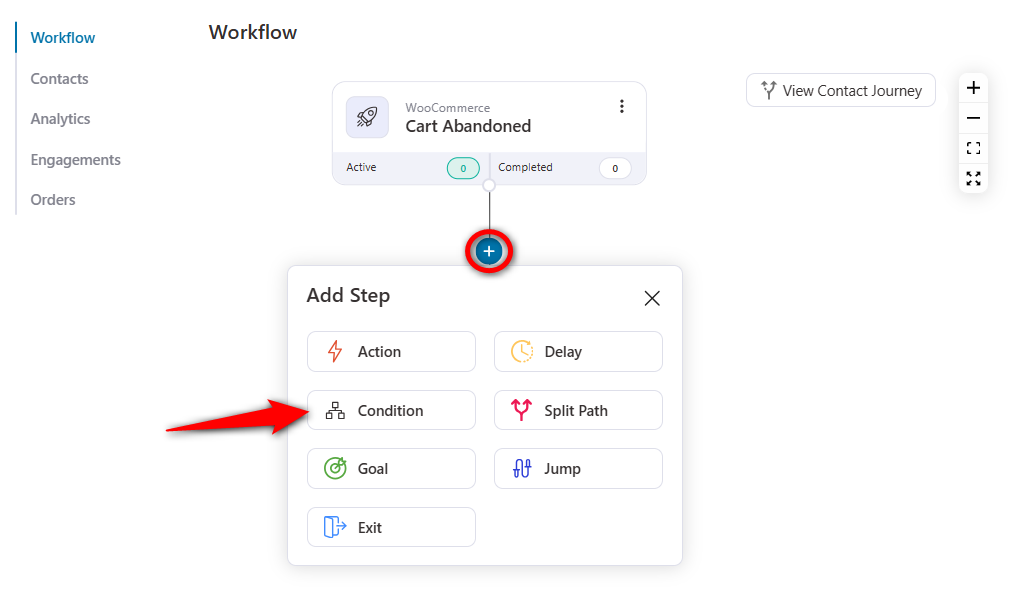
Click on the 'Cart Total' rule under Carts.
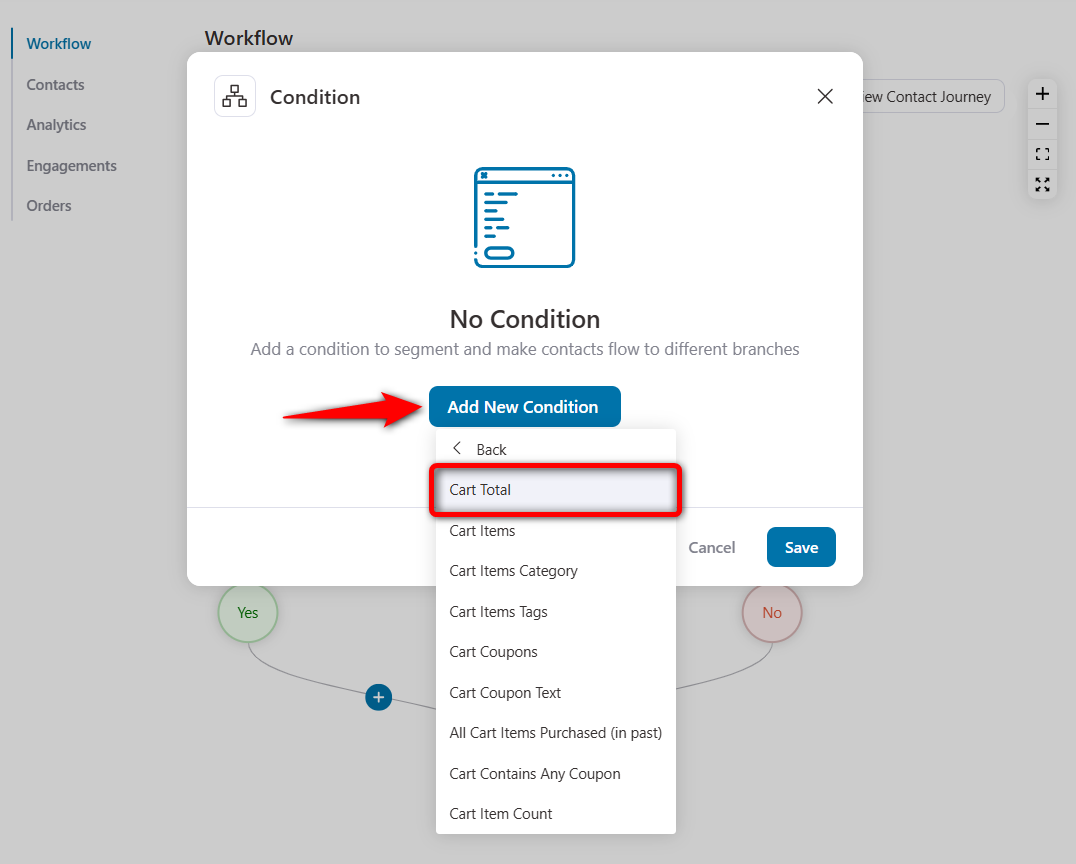
Now, select the drop-down to ‘is greater than’ and enter the value of 50.
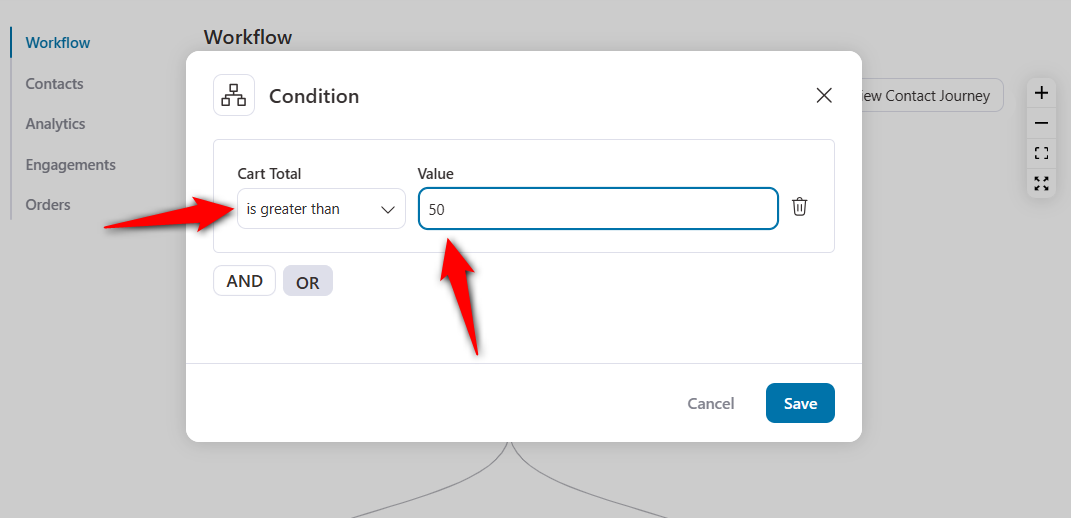
Next, under ‘Yes’, add the ‘Create Coupon’ action and create a coupon value of 10%, as we discussed in Pt. 3 (above).
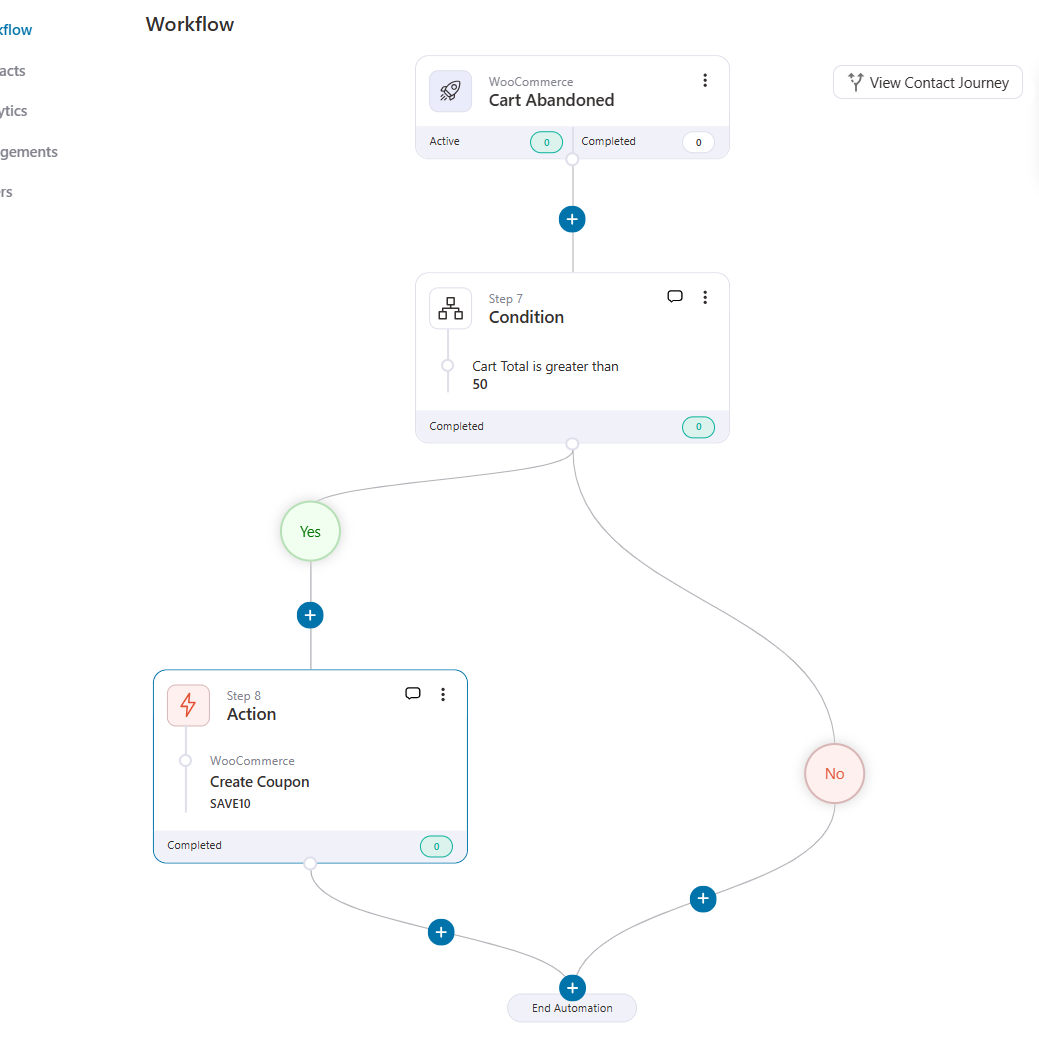
Once done, add the ‘Send Email’ action next to the coupon code.
Then, include that coupon code in your email.
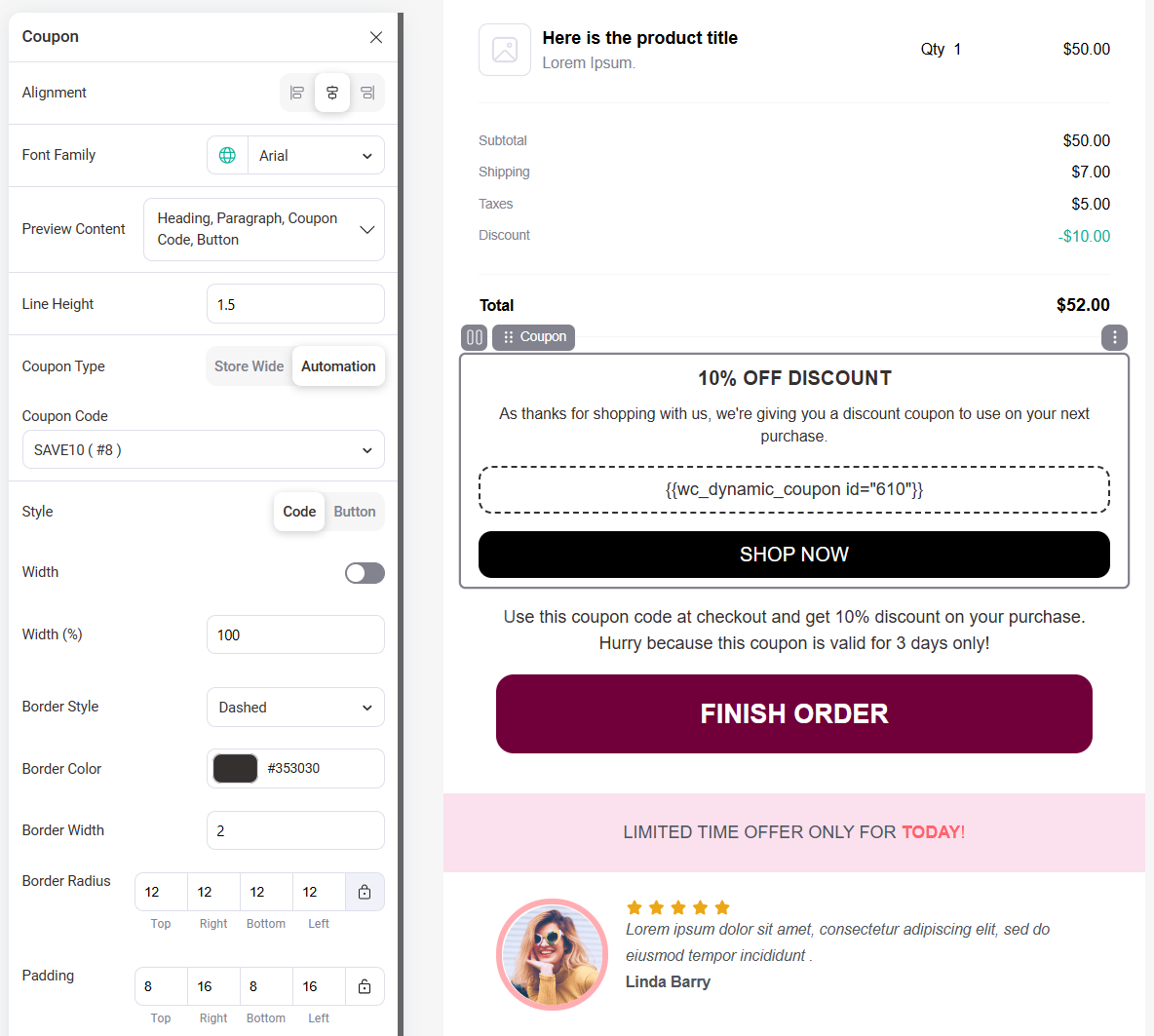
You can even include conditional rules in your emails to display the right incentivized offers to the right users.
That’s it! This is what your WooCommerce cart abandonment workflow will look like:
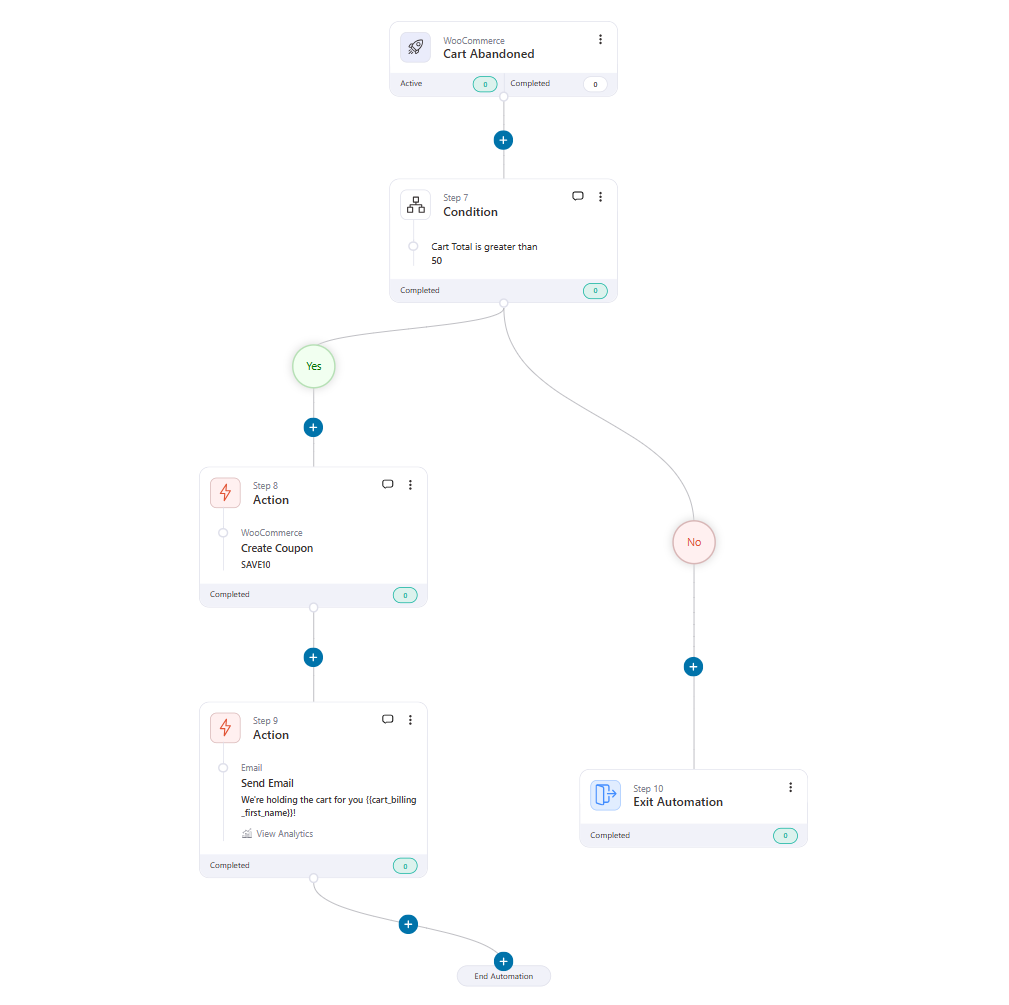
Now, a dynamic coupon will be sent to the users who have abandoned their cart with a total value of over $50.
How to Track and Measure Abandoned Carts and Recovery in WooCommerce?
Tracking your abandoned carts is crucial because what you can measure is what you can improve.
By keeping an eye on your numbers, you’ll know:
- How many carts are being abandoned
- How many of those are successfully recovered
- Which recovery emails or incentives drive the most conversions
This insight helps you fine-tune your WooCommerce cart recovery strategy.
For example, you may discover that offering a slightly higher discount boosts recoveries or that product-aware abandoned cart emails perform better than generic ones.
With FunnelKit Automations, you can view all these analytics right inside your dashboard:
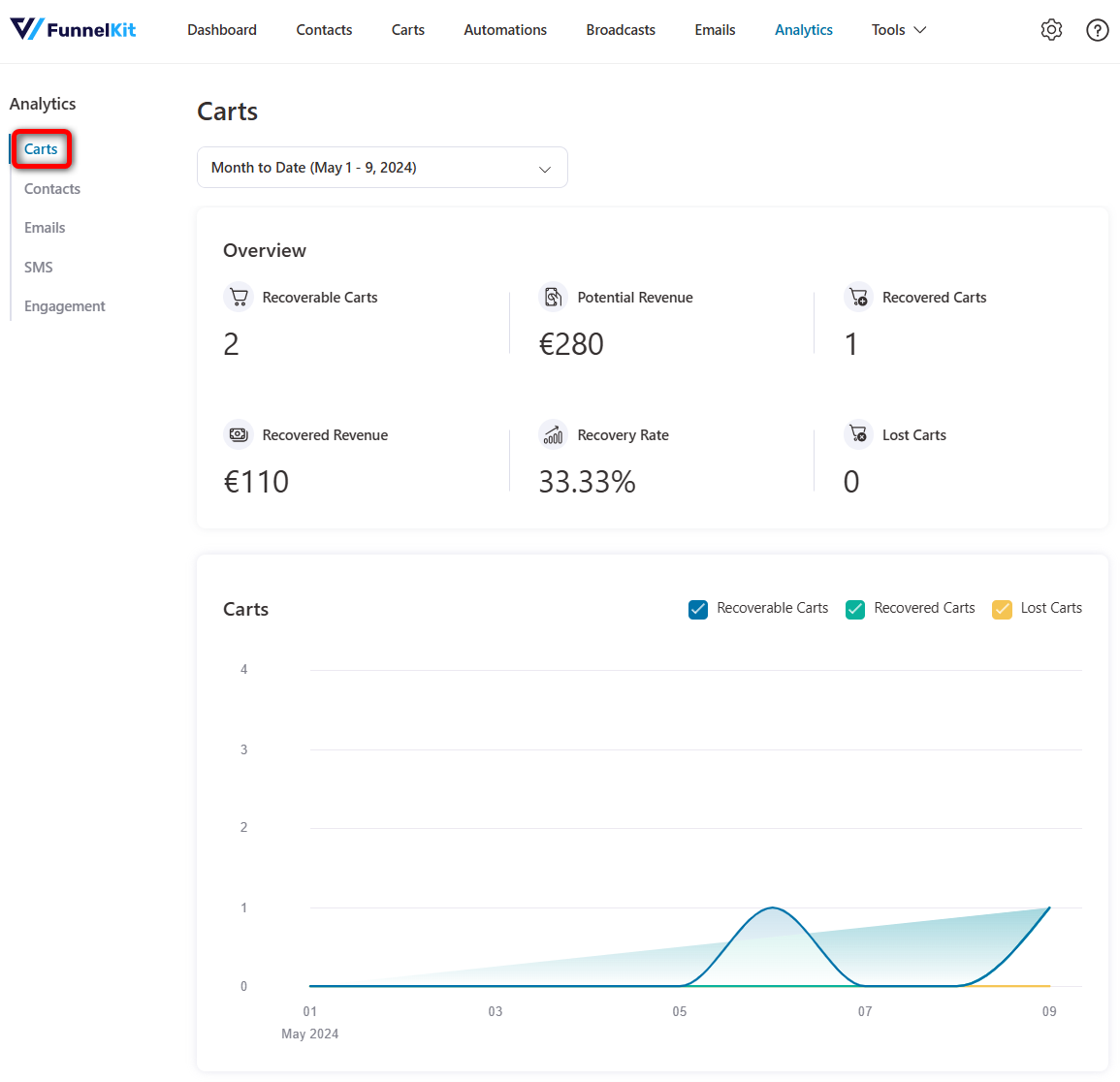
You get cart stats such as recoverable carts, potential revenue, recovered carts, recovered revenue, recovery rate, and lost carts.
These stats eliminate guesswork and help you continuously optimize your cart abandonment campaigns so every abandoned cart becomes an opportunity to bring customers back.
Top 3 Best WooCommerce Cart Abandonment Plugins (2025)
Let’s look into the three best WooCommerce plugins designed to help reduce cart abandonment and recover lost sales.
After thorough research, we’ve created a comparative review of these cart abandonment plugins:
| Feature | FunnelKit Automations | Abandoned Cart Recovery for WooCommerce (Addify) | Abandoned Cart Pro for WooCommerce (Tyche Softwares) |
|---|---|---|---|
| Real-Time Cart Tracking | ✅ Yes | ✅ Yes | ✅ Yes |
| Email & SMS Recovery | ✅ Yes | ⚠️ Limited (Only emails) | ✅ Yes |
| Smart Rules & Conditions | ✅ Yes (15+ conditional rules) | ❌ No | ✅ Yes (11 predefined conditions) |
| Behavior-Based Triggers | ✅ Yes (Triggers for cart abandoned, cart recovered, etc.) | ⚠️ Limited (Basic abandoned cart trigger) | ✅ Yes (Abandoned cart, exit intent triggers, etc.) |
| Smart Incentives (Dynamic Coupons) | ✅ Yes (Auto-generate and auto-apply unique, time-bound coupons) | ✅ Send existing or generated static coupons | ✅ Auto-apply dynamic coupons |
| Visual Email Builder | ✅ Yes (Drag-and-drop email builder with templates) | ⚠️ Limited (Basic email template builder) | ⚠️ Limited builder with 12+ pre-designed responsive templates |
| Multi-Channel Automation | ✅ Yes (Email, SMS, push notifications, Slack, WhatsApp, etc.) | ⚠️ Limited (Only emails) | ✅ Yes (Email, SMS, Facebook and WhatsApp) |
| Detailed Analytics & Reporting | ✅ Yes (Advanced reports with open, click, and cart recovery metrics) | ⚠️ Limited (3-4 basic reports) | ⚠️ Limited (Opens, CTR redemptions, recovery stats, etc.) |
| Follow Up Campaigns | ✅ Yes (Post-purchase, winback, and review reminders) | ❌ No | ❌ No |
| CRM & Email Integrations | ✅ Yes (Works natively with CRMs, email tools, and FunnelKit Funnel Builder) | ⚠️ Limited | ✅ Yes (Integrates with Mailchimp, Brevo, and more) |
| GDPR Compliant | ✅ Yes (Includes unsubscribe, consent and contact opt-out) | ⚠️ Limited (Manual setup required) | ✅ Yes (Opt-in checkboxes and unsubscribe support) |
| Active Installations | 29,000+ | 5,000+ | 20,000+ |
| User Reviews | 301 five-star reviews out of 307 total ratings | 23 five-star reviews out of 28 total ratings | 55 five-star reviews out of 86 total ratings |
| Pricing | Free + Pro starts at $99.50/year | Free + Pro starts at $40 (6-month support) | Free + Pro starts at $83.30 (increases at renewal) |
Go through the unique features and functionalities each plugin offers and find out the best WooCommerce cart abandonment plugin based on our expert opinion.
1. FunnelKit Automations
FunnelKit Automations is the most powerful marketing automation and broadcast CRM for WordPress and WooCommerce.

It’s the best WooCommerce cart abandonment plugin that lets you set up abandoned cart automations. These automations help you send emails, incentivize purchases with dynamic coupons, add multiple reminders, etc., on autopilot.
Features of FunnelKit Automations:
- Pre-built cart abandonment recipes: Get access to different pre-built automation recipes with set delays and conditions that you can import with a single click. Feel free to customize them based on your needs.
- Smart automations: Set up automated workflows for cart abandonment automations, follow-ups, customer winback, order confirmation, shipment tracking, etc. You can add delays, set up rule-based conditions, assign goals to your automations, etc.
- Multi-channel communication: FunnelKit Automations lets you run triggered and broadcast emails, as well as SMS campaigns, from your dashboard. If you want to send WhatsApp messages, you can integrate it with UnCanny Automator.
- Enhanced visual email builder: Design beautiful emails with drag-and-drop content blocks, including images, buttons, and text. You also get WooCommerce blocks, including cart items, products, order summaries, cart links, coupons, and more. In addition, you can customize pre-designed email templates and send attractive emails to abandoned users.
- Split path testing: A/B test multiple paths in automations to optimize your cart abandonment workflows and improve cart recovery. You can split-test different email subject lines, discount coupons, email designs, etc., to analyze which path generates maximum conversion in your business.
Plus, you can even track your abandoned cart recovery performance using the built-in analytics.
Pricing plan:
FunnelKit Automations has a free (lite) version available in the WordPress repository. To unlock advanced functionality, the premium version costs $99.50 per year.
Customer reviews:
FunnelKit Automations has received 5 out of 5 stars from over 308 reviews and has 29,000+ active installations. [Source: wordpress.org]
2. Abandoned Cart Recovery for WooCommerce
This WooCommerce plugin helps you recover abandoned carts and pending orders to boost your business revenue.
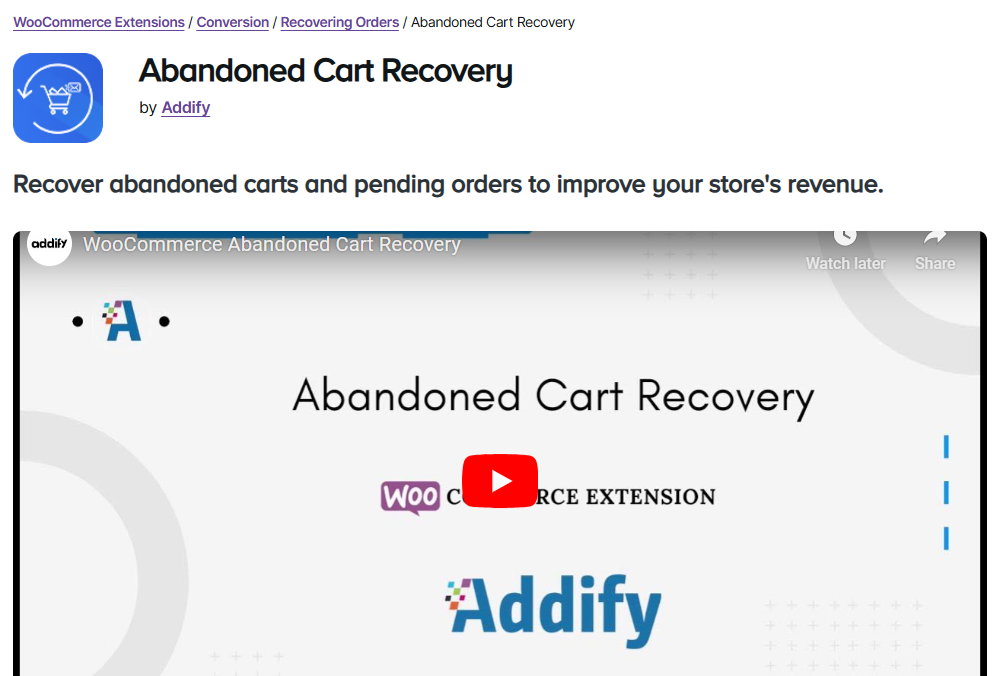
With this extension plugin, create follow-up emails and schedule them to be sent at specific intervals. You can also include discount coupons to improve conversions in your online store.
Features of Abandoned Cart Recovery:
- Abandonment and recovery dashboard: This WooCommerce cart abandonment extension has an intuitive dashboard. It shows abandoned carts, pending orders, and recovery details for the last 30 days.
- Multiple recovery email templates: Create multiple email templates and either send or schedule them to send automatically after a certain amount of time.
- Coupon codes and other incentives: Create coupon codes with fixed or percentage discounts, set coupon expiry, and more. You can then send this coupon in multiple abandoned cart recovery emails.
Cons:
- Limited customization: You can neither design emails nor have pre-designed email templates.
- Cannot set up other automations: It just offers abandoned cart automations—you can not set up other automated campaigns.
- Doesn’t send SMS or integrate with other apps: You can not send SMS, and it does not integrate with other CRMs or third-party applications.
It’s not the right choice if you’re looking for an all-in-one cart abandonment recovery and CRM solution.
Pricing plan:
The premium plan of the Abandoned Cart Recovery plugin costs $79 annually for its extensive features. It does not offer any free or demo version.
Customer testimonial:
Abandoned Cart Recovery for WooCommerce has received 4.8 out of 5 stars from 26 reviews and has 2,000+ active installations. [Source: woocommerce.com]
3. Abandoned Cart Pro for WooCommerce
This abandoned cart plugin helps you recover abandoned carts in your WooCommerce store through periodic reminders and personalized offers.
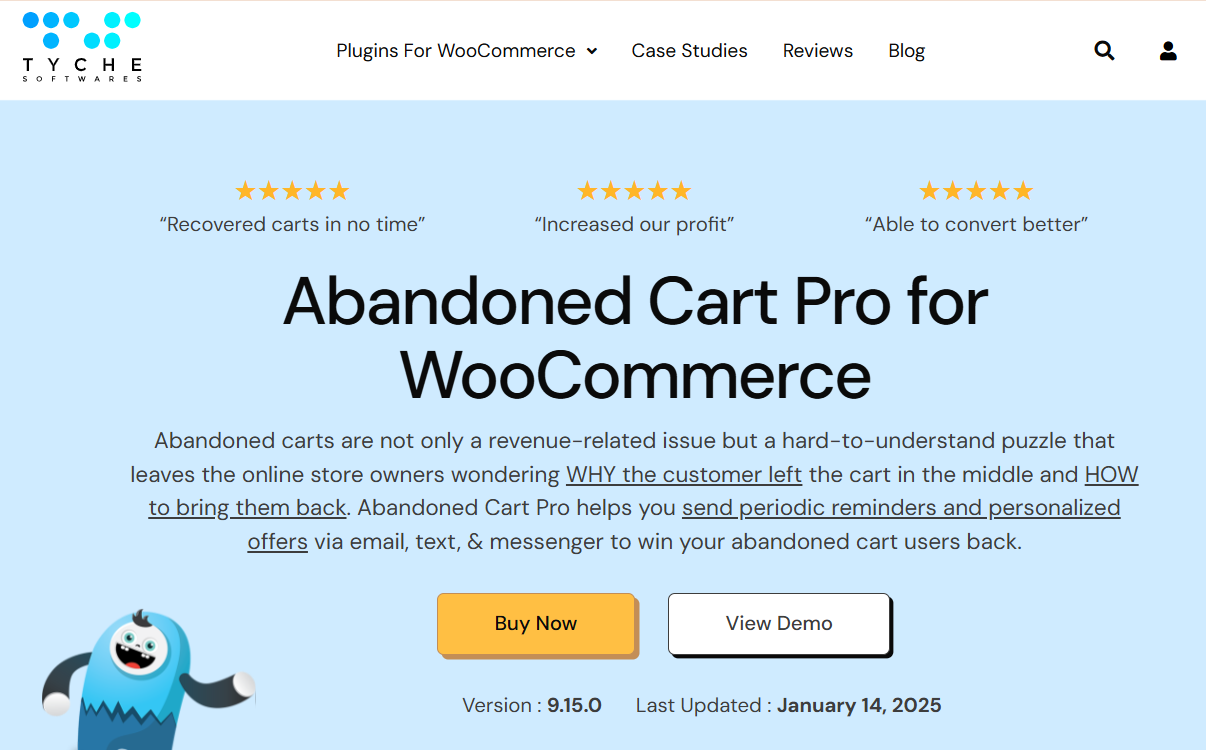
Features of Abandoned Cart Pro for WooCommerce:
- Capture WooCommerce abandoned carts: Capture the cart information, including add-to-cart date, customer email address, cart items, IP address, etc., with exit intent and add-to-cart popups. Use this information to contact shoppers, offer discounts, or request that they complete their purchases.
- Send recovery emails and SMS: Send recovery emails and SMS to the shopper’s email address and phone, respectively. You can create different email templates, send coupons along with recovery emails, connect with email marketing platforms like ActiveCampaign, Brevo (Sendinblue), and more.
- Detailed reporting: This plugin offers various reports, including the list of abandoned users, recovered carts, number of recovery emails, product and coupon reports, cart logs, etc.
Pricing plan:
The free version, also called Abandoned Cart Lite for WooCommerce, is available in the WordPress repository. Upgrade to the premium version, which starts at $149 annually for a single store.
Customer reviews:
Abandoned Cart Pro for WooCommerce has received 4.1 out of 5 stars from 86 reviews and has 20,000+ active installations. [Source: wordpress.org]
Expert Recommendation: The Best Cart Abandonment Plugin in WooCommerce
FunnelKit Automations is an all-in-one CRM plugin that is the best WooCommerce abandoned cart recovery plugin for WordPress.
Here, you can easily track recoverable, recovered, and lost carts and set up various automations for your WooCommerce business.
It completely justifies its price tag for the features it offers.
Our experts recommend this plugin to automate your business processes, manage your contacts, send email or SMS broadcasts, and integrate with other applications to unlock effective features.
With the other two plugins, you get limited email customization, and they're only for sending abandoned cart reminders and recovery emails.
Unlike with FunnelKit Automations, you’ve got a powerful solution at your fingertips.
Here’s why it stands out:
- Recover carts via email, SMS, push notifications, Slack, and more.
- Dynamic coupon rules to reward the right customers at the right time.
- Visual drag-and-drop builder for branded cart recovery emails.
- Rule-based automations to segment by order value, products, and coupon use.
- In-depth reporting and analytics to track open rates, clicks, and recoveries.
It's the best abandoned cart plugin for WooCommerce. It lets you set up a timed sequence of automated emails to recover abandoned WooCommerce carts and offer discounts through personalized coupon codes.
5 Crazy-Good WooCommerce Cart Abandonment Email Examples to Get Inspired
We studied several abandoned cart recovery emails in WooCommerce that you can refer to.
And we've created a mini-library of some well-written emails that deserve a mention.
1. The reminder email (checking in)
The first WooCommerce cart abandonment email example is from the popular store, Top Shop, who sends this email to customers abandoning their carts.
The good thing about this email is that it looks nice and simple.
The email serves as an instant reminder to users that their cart is saved and they are so close to getting their favorite item.
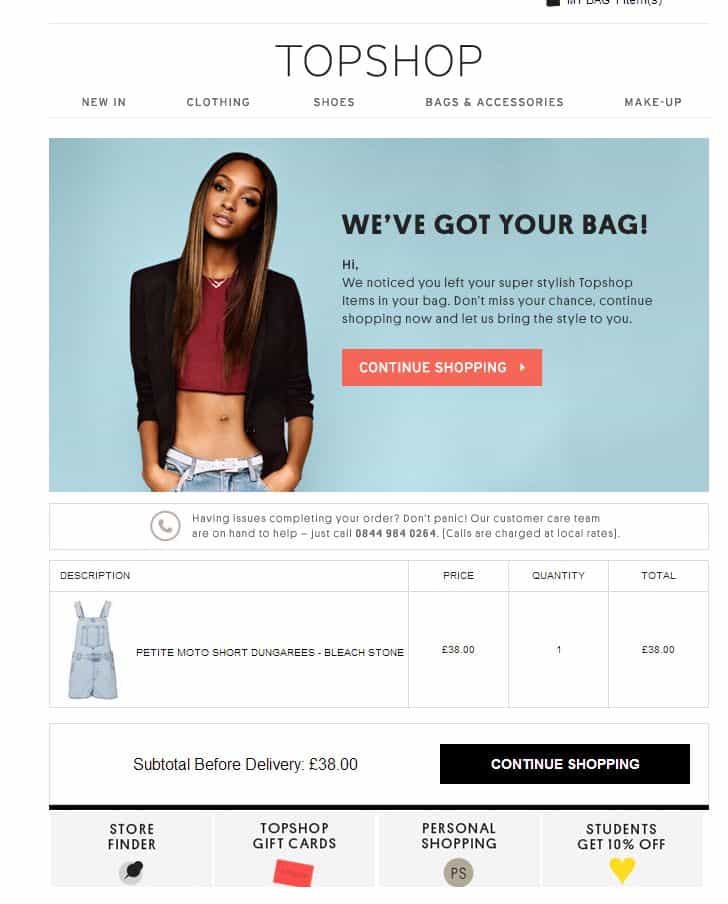
They've included the phone number too, so if someone wants to get in touch, they have the option!
The ‘Continue Shopping’ button takes people straight back to their cart.
2. Product-aware abandonment email
Here's an example of a well-written product-aware recovery email from Beardbrand:
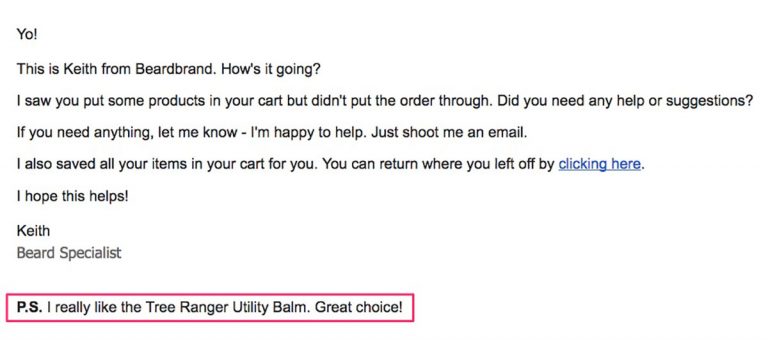
The major plus point of this email is the P.S. section that gives a stamp of approval to the product they intend to buy.
Being able to send product-aware emails is an important use case that you can achieve through FunnelKit Automations.
Personalization will increase your recovery rates against your WooCommerce abandoned carts.
3. Incentive email for abandoned users
Another brilliant WooCommerce cart abandonment email example from Morphe.
They're offering an incentive in the form of a 20% discount:
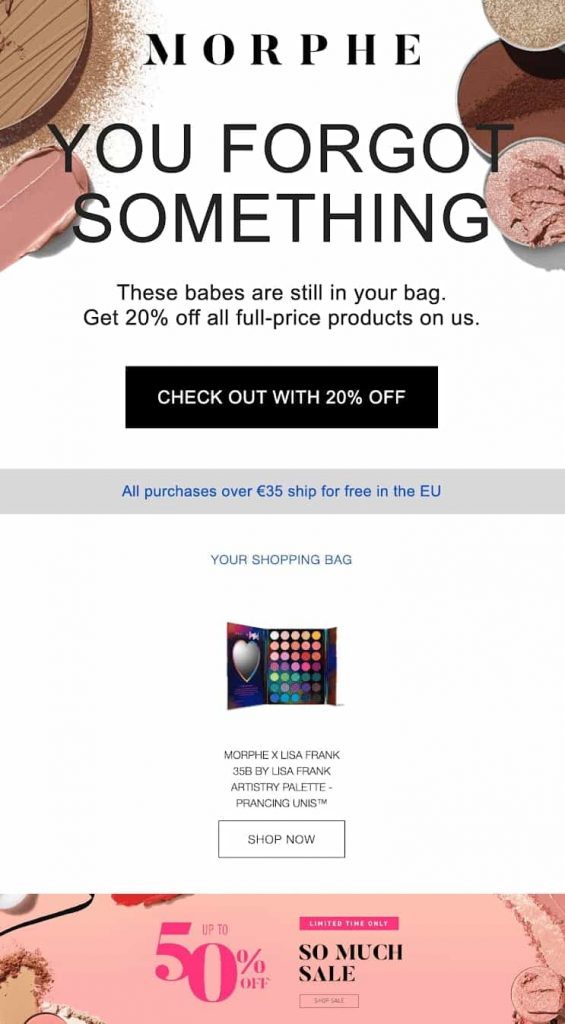
It's a pretty decent attempt at converting visitors. But you must note that their system will send this discount email to just about everyone - whether their cart total is $50 or $20.
You can change that in FunnelKit Automations.
4. Cart abandonment email offering free shipping
What a brilliantly well-written email from Rudy’s!
This email is offering free shipping as an incentive for customers to complete their purchase:
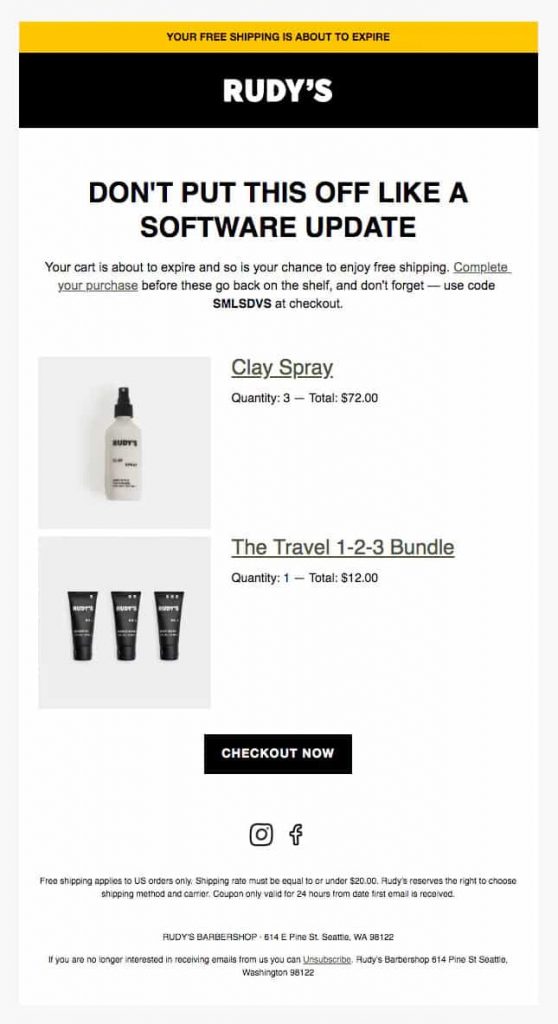
It uses the catchy heading - ‘Don’t put this off like a software update’.
Secondly, the email is short, crisp and to the point; there are no unnecessary images or HTML content.
Finally, the free shipping coupon that is about to expire - conveys a built-in urgency.
Overall quite an action-producing email, and we’re sure it converts high too!
5. Checkout page-aware abandonment email
We’re incredibly impressed by this email from Billy Gene. It's very contextual and serves as a powerful reminder.
This email literally came within the first hour of abandoning the cart:
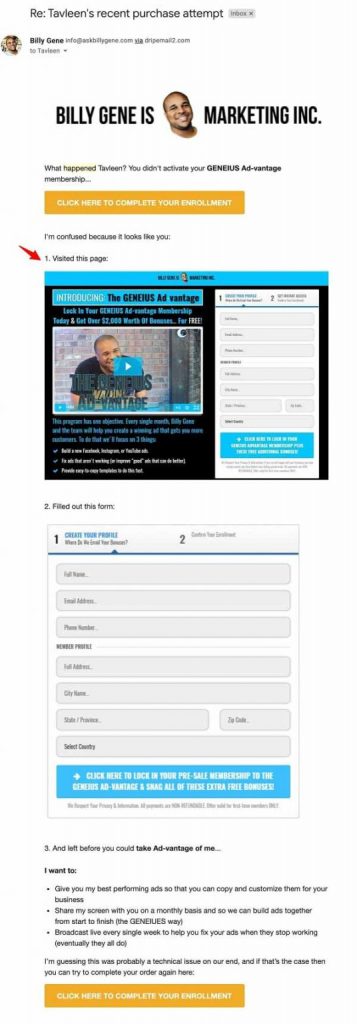
Do you know what works in favor of this email?
The user can instantly connect the dots and know what to do next.
Frequently Asked Questions (FAQs) Related to WooCommerce Cart Abandonment Recovery and Emails
Here are the answers to some commonly asked questions about cart abandonment recovery in WooCommerce:
Does WooCommerce have abandoned cart?
Yes, WooCommerce has abandoned carts. But you have to install an extension plugin that lets you send only cart abandonment emails. FunnelKit Automations is an all-in-one CRM that lets you set up a smart WooCommerce abandoned cart recovery system. You can also automate your entire WooCommerce store processes, send email/SMS broadcasts, and more.
How to check abandoned carts in WooCommerce?
WooCommerce doesn’t track abandoned carts by default. To check abandoned carts, you need a dedicated plugin like FunnelKit Automations. Once installed and cart tracking is enabled, go to the ‘Carts’ section in FunnelKit Automations and under the ‘Recoverable’ carts, you'll find abandoned carts in WooCommerce.
Here you can see all the data about your recoverable, already recovered, and lost carts, along with details such as contact name, email ID, date the user abandoned the cart, items in the cart, cart total, status, and more.
How do I send abandoned cart emails in WooCommerce?
You can send abandoned cart emails in WooCommerce with FunnelKit Automations. It lets you track abandoned carts, set up abandoned cart automated sequences with timed delays, coupons, actions, conditions, goals, and more.
Is abandoned cart recovery worth it?
Absolutely! Abandoned cart recovery can recover up to 20–30% of lost sales that would otherwise slip away. By sending timely, personalized reminders, you can bring customers back to complete their orders, increasing both revenue and customer lifetime value. If you’re running a WooCommerce store, setting up a cart recovery workflow with FunnelKit Automations is one of the highest-ROI actions you can take.
My WooCommerce cart abandonment recovery is not working. What to do?
We recommend using a trusted cart abandonment plugin, such as FunnelKit Automations, in your WooCommerce store. Make sure the cart tracking option is enabled in FunnelKit Automations settings, and that you’ve set up proper abandoned cart automation. You can even set up A/B testing paths to test different variations of subject lines, email design, CTAs, coupon codes, and more. This will ensure your WooCommerce cart abandonment recovery workflow works properly.
When does the cart abandonment recovery flow trigger?
The cart abandonment recovery automation in FunnelKit Automations triggers only when a new shopper (or logged-out user) adds an item to their cart, heads to the checkout page and enters their email address on the form.
For logged-in users, the cart is tracked as soon as a product is added. If they leave, the abandoned cart recovery flow is triggered.
Final Thoughts: Turn WooCommerce Abandoned Carts into Recovered Revenue
Cart abandonment is a serious issue for everyone. Some business owners acknowledge it, while others ignore it.
In this post, we demonstrated that you can bring shoppers back, recover lost revenue, and boost conversions effortlessly with the right strategy and tools.
While various plugins offer cart recovery solutions, they aren’t as flexible as FunnelKit Automations.
FunnelKit Automations is the best automation builder plugin on the market, and it keeps WooCommerce as the priority.
You can set up automated workflows for cart abandonment, post-purchase follow-ups, welcome sequences, shipping-related automations, and more.
With pre-built automation recipes, discount coupon creation, advanced rule-based workflows, and many more features, FunnelKit Automations is the WooCommerce abandoned cart plugin that you can wish for.
So don’t let potential customers slip away. Set up your smart WooCommerce cart abandonment recovery system and start turning missed opportunities into sales!
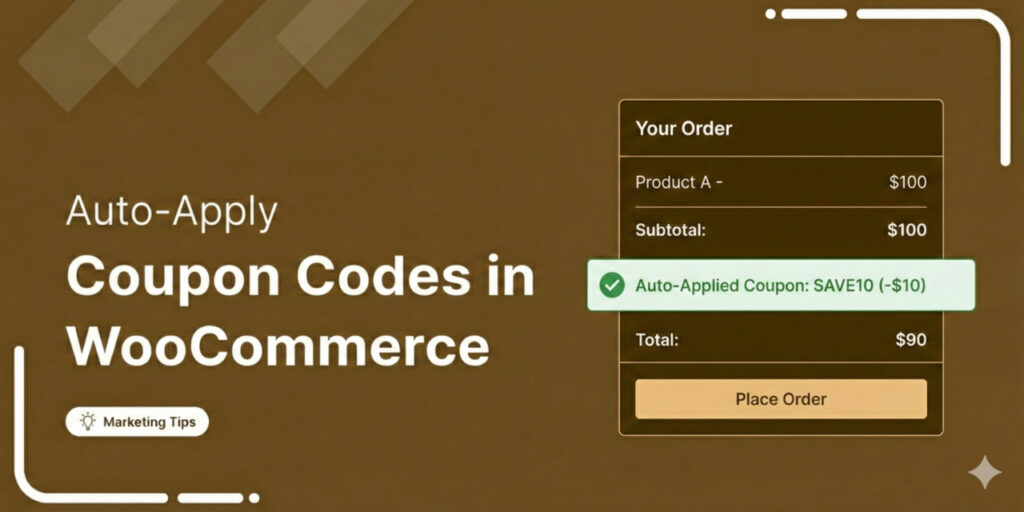
Editorial Team
February 17, 2026A WooCommerce auto apply coupon adds a discount to your customer's cart without them needing to type or paste a coupon code. Instead of relying on manual entry, the coupon...
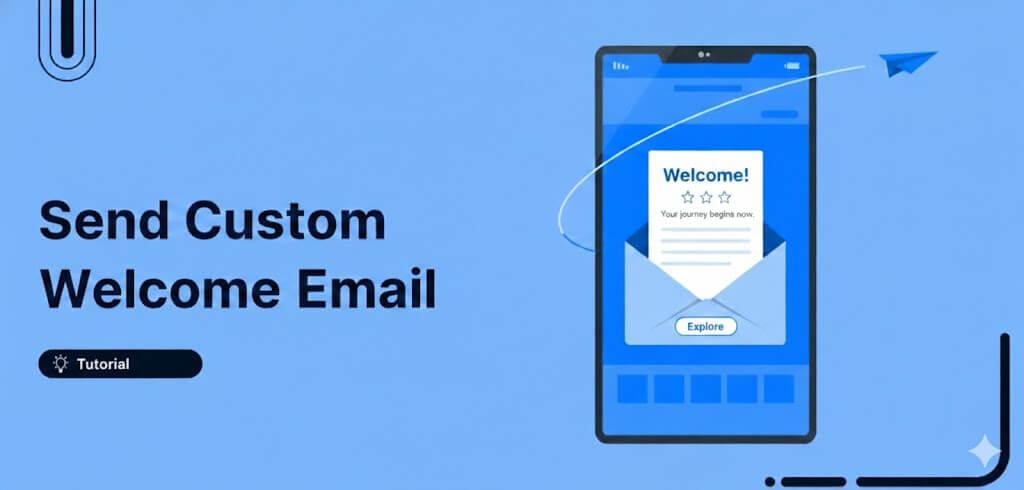
Editorial Team
February 12, 2026First impressions matter, and in eCommerce, your welcome email is your first chance to shine. A WooCommerce welcome email is an automated message sent to new customers right after they...

Editorial Team
February 6, 2026With increasing competition and rising ad budgets, acquiring new customers is difficult. Forbes reports that the conversion rate for new customers is just 5%-20%. On the other hand, repeat customers...






