![The Ultimate Guide to WooCommerce Email Marketing [2026]](https://funnelkit.com/wp-content/uploads/2024/09/The-Ultimate-Guide-to-WooCommerce-Email-Marketing-FunnelKit.jpg)
Leveraging WooCommerce email marketing efficiently can help you skyrocket your sales and revenue.
With over 64% of businesses already using email marketing to connect with customers, it's clear this approach has immense potential for driving success in customer communication and sales. [Source: HubSpot]
Email marketing isn’t just a trend; it’s a proven method that lets you reach a targeted audience directly and convert them with personalized messages.
To stay competitive in today’s digital marketing landscape, you should harness the power of email marketing.
In this blog, we will share everything you need to know to start utilizing WooCommerce email marketing to grow your business.
What is WooCommerce Email Marketing?
WooCommerce email marketing is a powerful strategy that leverages the strengths of the WooCommerce platform and email communication to effectively engage customers, drive sales, and nurture long-term customer relationships.
You can create highly targeted email campaigns that resonate with your audience by harnessing customer data from your WooCommerce store, such as purchase history, browsing behavior, and cart abandonment.
The beauty of WooCommerce email marketing lies in its ability to automate communications, ensuring that your customers receive timely, relevant messages.
From welcome emails for new customers to personalized product recommendations and re-engagement campaigns for lapsed buyers, WooCommerce email marketing offers a versatile toolkit for success.
Table of Contents
- 1 What Are The Different Types of WooCommerce Emails
- 2 5 Best WooCommerce Email Marketing Plugins
- 3 Expert's Recommendation: Best WooCommerce Email Marketing Plugin
- 4 11 Effective Best Practices for WooCommerce Email Marketing
- 4.1 1. Personalize your emails
- 4.2 2. Automate your business processes
- 4.3 3. Compelling subject lines
- 4.4 4. Device-responsive design
- 4.5 5. Send targeted emails
- 4.6 6. Clear call-to-actions (CTA)
- 4.7 7. Leverage discount offers
- 4.8 8. Compliance and consent
- 4.9 9. Visual appeal
- 4.10 10. Audit your emails before sending
- 4.11 11. Leverage analytics to optimize campaigns
- 5 Frequently Asked Questions (FAQs)
- 6 Can WooCommerce send emails?
- 7 What is the best marketing tool for WooCommerce?
- 8 How do I automate emails in WooCommerce?
- 9 Can I send bulk email with WordPress?
- 10 What is the best email marketing platform for WordPress?
- 11 What’s the difference between transactional and marketing emails in WooCommerce?
- 12 Ready to Set Up WooCommerce Email Marketing Campaigns in Your Store?
What Are The Different Types of WooCommerce Emails
There are two different types of WooCommerce emails:
- Transactional emails
- Marketing emails
Let’s look at them one by one.
Transactional emails
By default, WooCommerce sends many emails to users based on their interactions with the online store, such as creating a new account, placing an order, or requesting a password reset.
Here are the default events for which WooCommerce sends an email:
- New order
- Cancelled order
- Failed order
- Order on-hold text/HTML
- Processing order
- Completed order
- Refunded order
- Customer invoice / Order details
- Customer note
- Reset password
- New account
- Updated order
As you can see, many emails inform users of the status of their orders. You can create a custom order status and send a custom email for that status as well. In addition, there are also emails related to product subscriptions.
Marketing emails
In addition to these default emails, you can send more targeted marketing emails based on users’ past purchase history, browsing behavior, demographics, and other factors to build a stronger bond with them and increase sales.
Marketing emails can be divided into two categories: triggered emails and broadcast emails.
Triggered emails, also known as event-based emails, are sent automatically in response to specific customer actions or conditions. These include actions like placing an order, abandoning a cart, or being inactive for a period. Because they are timely and relevant, triggered emails typically see higher engagement rates.
Broadcast emails are one-time messages sent manually or on a set schedule to a segment or your entire email list. These are not necessarily tied to customers' actions but are used to share promotions, updates, and news.
Here are examples of trigger-based marketing emails:
- Welcome email
- Abandoned Cart email
- Product Recommendations
- Re-engagement or winback email
- Promotional email with upsell/cross-sell product
- Post-purchase follow-ups
- Birthday email
- Purchase anniversary email,
- Review the collection email, etc.
Here are examples of broadcast marketing emails:
- Promotional emails featuring best sellers
- New product or feature launches
- Daily, weekly, or monthly newsletter emails
- Holiday discounts or seasonal sales
A well-balanced email strategy that combines both types can help you drive repeat purchases, build customer loyalty, and keep your audience informed.
To send marketing emails, you will need an additional plugin in addition to WooCommerce. We will discuss WooCommerce email marketing plugins later in this blog post.
Why Do You Need Email Marketing for WooCommerce?
Here are some of the reasons why you must leverage email marketing for your WooCommerce store:
- Boost conversions and sales
According to a stat by Monetate, email marketing drives 4.24% of e-commerce conversions, surpassing search and social media. Sending tailored content directly to your customers’ inboxes keeps them informed and encourages them to complete their purchases.
- Foster customer relationships
Email marketing helps communicate with your customers consistently. By sending newsletters, product updates, and personalized messages, you can build trust and strengthen customer loyalty. Engaging content keeps customers returning to your store, leading to long-term relationships.
- Abandoned cart recovery
WooCommerce stores lose massive revenues due to cart abandonment. With cart abandonment email marketing, you can automatically send reminders to customers who left items in their cart. Offering a discount or simply reminding them to complete the purchase can significantly reduce cart abandonment rates.
- Repeat customers
With email marketing, you can continue communicating with your customers through follow-up emails after they make a purchase and encourage repeat purchases with the right messages.
- High revenue
In 2023, email marketing revenue was estimated at more than US $10 billion. You can also increase revenue for your WooCommerce store by leveraging your email marketing strategy effectively.
- Trackable results and ROI
Email marketing gives you detailed insights into the performance of your campaigns. From open rates to click-through rates to orders placed, you can track the effectiveness of your efforts and optimize them for better results, ensuring a high return on investment.
With the right tools and strategies, email marketing can significantly enhance your WooCommerce store’s sales, customer engagement, and long-term growth.
5 Best WooCommerce Email Marketing Plugins
We have compiled 5 of the best WooCommerce email marketing plugins based on their ease of use, features, and pricing plans.
1. FunnelKit Automations
Funnelkit Automations is the most potent and highest-rated WooCommerce email marketing tool. It allows you to create, run, and monitor transactional and marketing email campaigns right from the WordPress dashboard.
![The Ultimate Guide to WooCommerce Email Marketing [2026]](https://funnelkit.com/wp-content/uploads/2025/05/FunnelKit-automations.jpg)
Here are some of the key features:
- Customized transactional emails: Replace the default transactional emails with professionally designed, fully customizable templates created using a visual builder. Additionally, you can monitor key performance metrics such as open rates, click rates, etc., to optimize your email effectiveness.
- Automated campaigns: With FunnelKit automation, you can automate your email campaign so it runs even when you are away. You can also easily turn off the campaign.
- An array of action triggers: You get a huge range of action triggers, such as order creation, order refund, cart abandonment, etc., that you can use to set up WooCommerce email marketing campaigns.
- Email/SMS broadcasts: This tool lets you send broadcast emails and SMS to your audience, along with triggered emails, for marketing purposes such as product promotions and updates.
- Prebuilt recipes: You get a wide range of email autoresponders that you can import and use in a few clicks. Some prebuilt recipes include abandoned-cart campaigns, win-back campaigns, and post-purchase sequences.
- Visual email builder: Funnelkit Automations has a built-in visual drag-and-drop email builder that you can use to create beautiful, customized emails by customizing pre-designed templates with draggable and droppable elements.
- Segmentation: You can segment your email list by users’ demographics or purchase history and send them highly relevant content.
- Personalized email: FunnelKit offers a merge tag feature that lets you send personalized emails with dynamic customer information. You can also send personalized discount coupons.
- Conditional content: Display content based on specific conditions using parameter like order details, customer details, purchse hisotry, location etc.
- Broadcast emails: Use advanced filters to target the right audience. Send immediately or schedule for later. Smart sending ensures maximum engagement by delivering emails to the most relevant recipients.
- In-depth Analytics: You get in-depth analytics from active contacts, completed contacts, orders placed, revenue generated, average order value (AOV), etc.
- 3rd-party integrations: FunnelKit Automations integrates with popular CRMs such as ActiveCampaign, Drip, ConvertKit, and HubSpot, as well as third-party applications like PushEngage, OptinMonster, Google Sheets, and more.
Price: You can start with the lite version of FunnelKit Automations for free. The pro version starts at $99.50 / year. You can also get combo plans that include the FunnelKit Funnel Builder.
2. MailChimp
Mailchimp is one of the most popular general email marketing tools. This tool can be used for effective email marketing by WooCommerce users, eCommerce store owners, bloggers, and website owners.
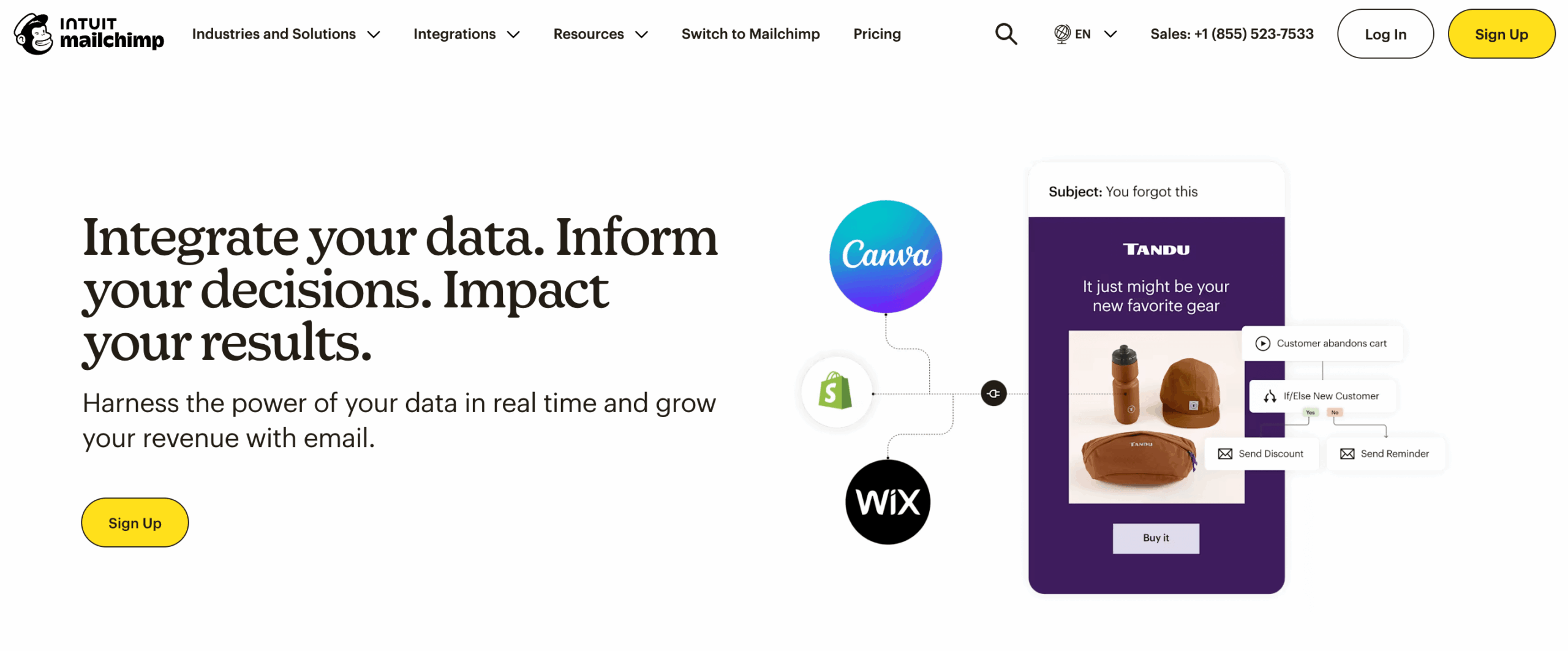
Here are some of the key features:
- Ease of use: The UI of MailChimp is pretty intuitive, making it extremely easy to use for email marketing.
- Pre-built templates: You get many distinctive and industry-specific email templates and automation journeys that you can import and use easily.
- Integration with AI: MailChimp’s generative AI tool can write email subject lines, headlines, body content, and more for you based on your ideas.
- Segmentation: You can segment your audience using tags to create an organizational structure and personalize the process of email marketing.
- Reporting and Analytics: You get real-time data for all your marketing campaigns, including email automations, so you can easily identify what’s working and make informed decisions about the next steps.
Price: Mailchimp offers a free plan with limited features. The pro starts from $6 to $175, based on the feature you want.
3. MailPoet
MailPoet is one of the best email marketing platforms for WooCommerce. This tool does wonders in driving engagement, conversions, and recovering abandoned carts.
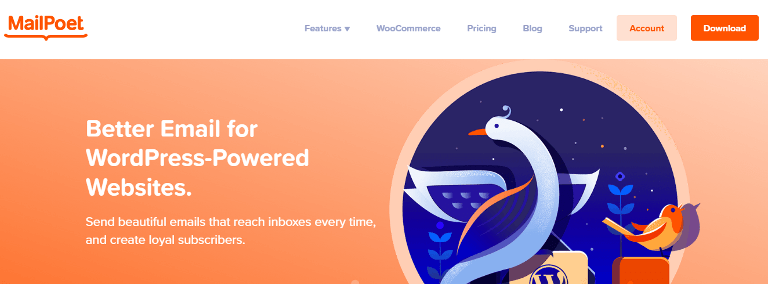
Here are some of the key features:
- Segmentation option: You can segment your audience easily using MailPoet based on customers’ purchase history and behavior. This way, you can create more personalized email campaigns.
- Recover abandoned carts: Send reminder emails to users who left their carts to encourage them to return to the store and complete their orders.
- Drag-and-drop email editor: MailPoet has a built-in drag-and-drop email builder that lets users create beautiful emails with minimal effort.
- Analyze email campaigns: You will get data like open rate, the number of clicks, and the revenue earned from each email campaign to help you easily analyze their performance.
Price: A free plan is available that lets you send emails to up to 1,000 subscribers. The paid version starts from $8/month.
4. AutomateWoo
Another great tool for email marketing is AutomateWoo. This amazing tool allows WordPress-based ecommerce businesses to convert and retain customers through automated marketing.
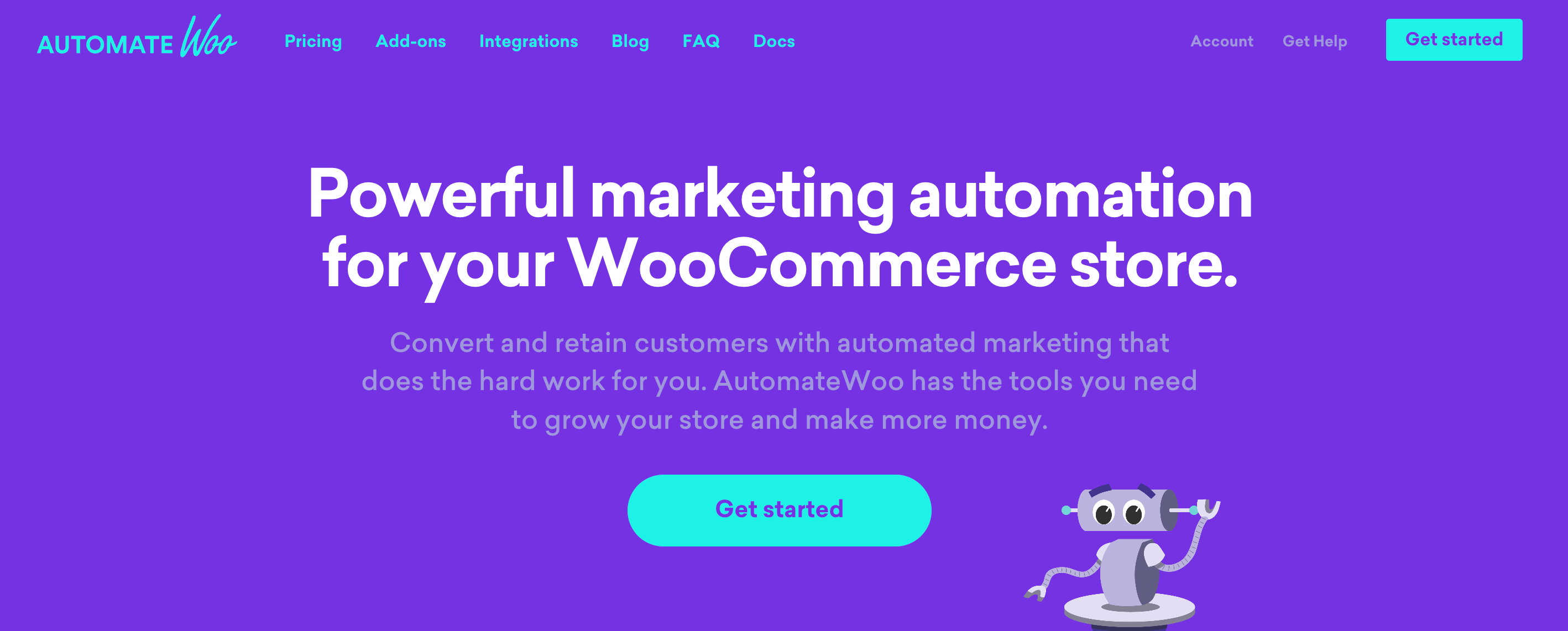
Here are some of the key features:
- Custom follow-up emails: You can send customers follow-up emails after they make a purchase on your WooCommerce store. You can automatically email customers asking for a review or suggest other products they might like based on their purchase.
- Personalized coupons: You can generate dynamic discount coupons for customers to encourage them to buy more products. This helps to increase sales and boost revenue.
- Refer a friend: You can utilize the AutomateWoo Refer A Friend add-on to boost sales using the power of word of mouth. However, this is a separate purchase.
- Effortless setup: With AutomateWoo, you can create emails right in the familiar WordPress editor, enhanced by variables that let you insert products and dynamic content.
Price: No free version is available. The paid version starts at $9.92/month.
5. AWeber
One popular WooCommerce email marketing tool is AWeber. The thing that contributes to this tool’s popularity is its extensive library of pre-made email templates.
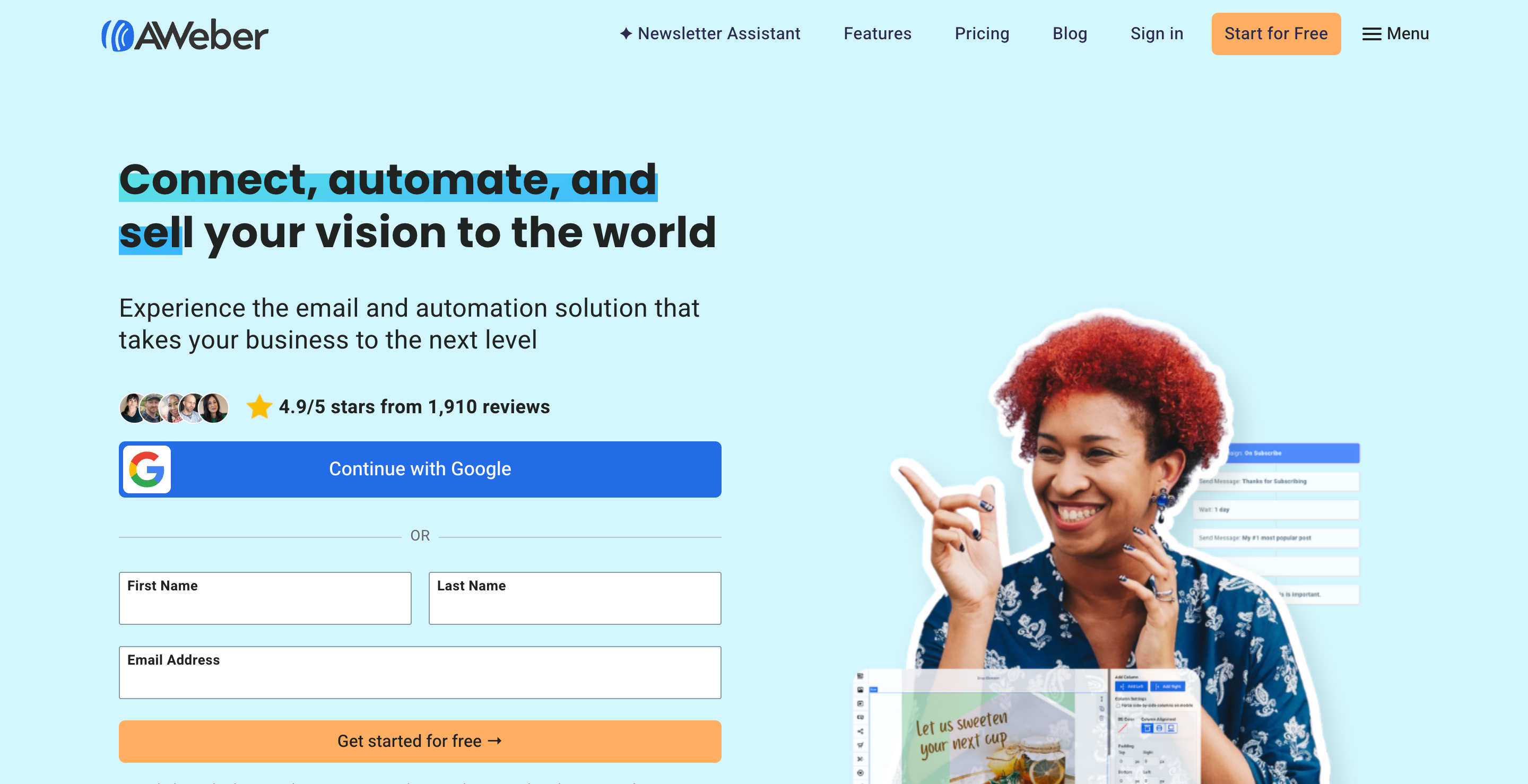
Here are some of the key features:
- Prebuilt email templates: AWeber offers 700+ ready-to-use templates. You can easily import, customize, and use these templates.
- Segmentation: You can segment your audience by adding tags to them based on various aspects of their purchases and cart abandonments.
- Recover lost carts: You can send a sequence of emails to users who abandoned their carts to encourage them to complete their orders and recover lost carts.
- Sign up for the newsletter: You can offer customers the option to sign up for your newsletter when they make a purchase on your WooCommerce store.
Price: A free version is available. The pro version starts from $16/month.
Expert's Recommendation: Best WooCommerce Email Marketing Plugin
Of all the plugins on our list, we recommend FunnelKit Automations because it is a complete email marketing tool for WooCommerce users.
With this single tool, you can customize and send transactional emails, automate triggered emails, and broadcast emails directly from your WordPress dashboard. Plus, you get detailed analytics and A/B testing options to refine your strategy and achieve maximum results.
11 Effective Best Practices for WooCommerce Email Marketing
To maximize the success of your WooCommerce email marketing, here are some effective best practices:
1. Personalize your emails
Personalized emails have higher open and click-through rates and deliver six times the transaction rate of generic emails. So, it’s a good practice to personalize your emails.
You can address recipients by their names and customize emails with product recommendations or content relevant to their interests.
FunnelKit Automations comes with prebuilt templates for all the transactional emails which uses merge tags to personalize the emails.
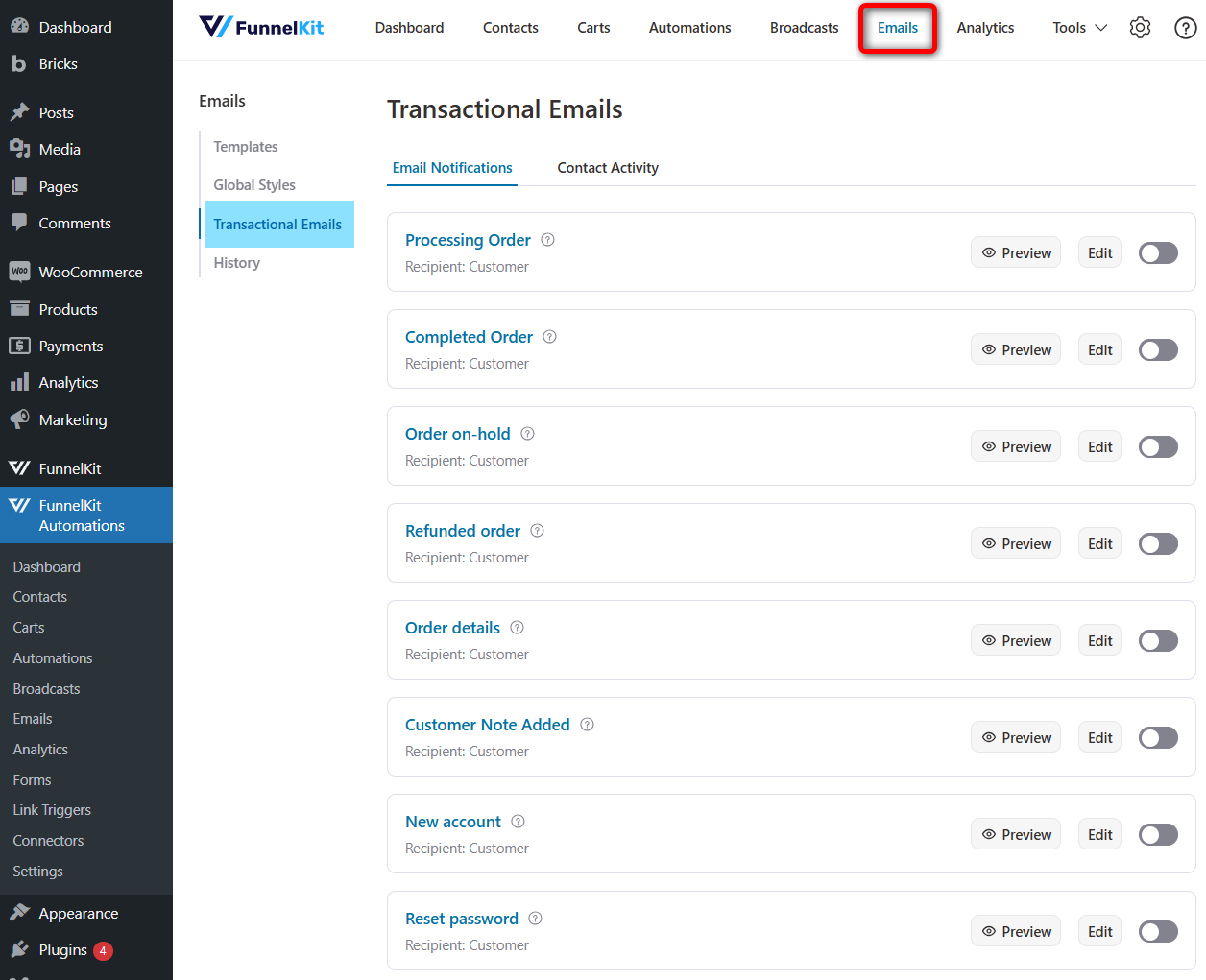
These templates include dynamic information, such as customer name, address, order details, upsell products, and order metadata.
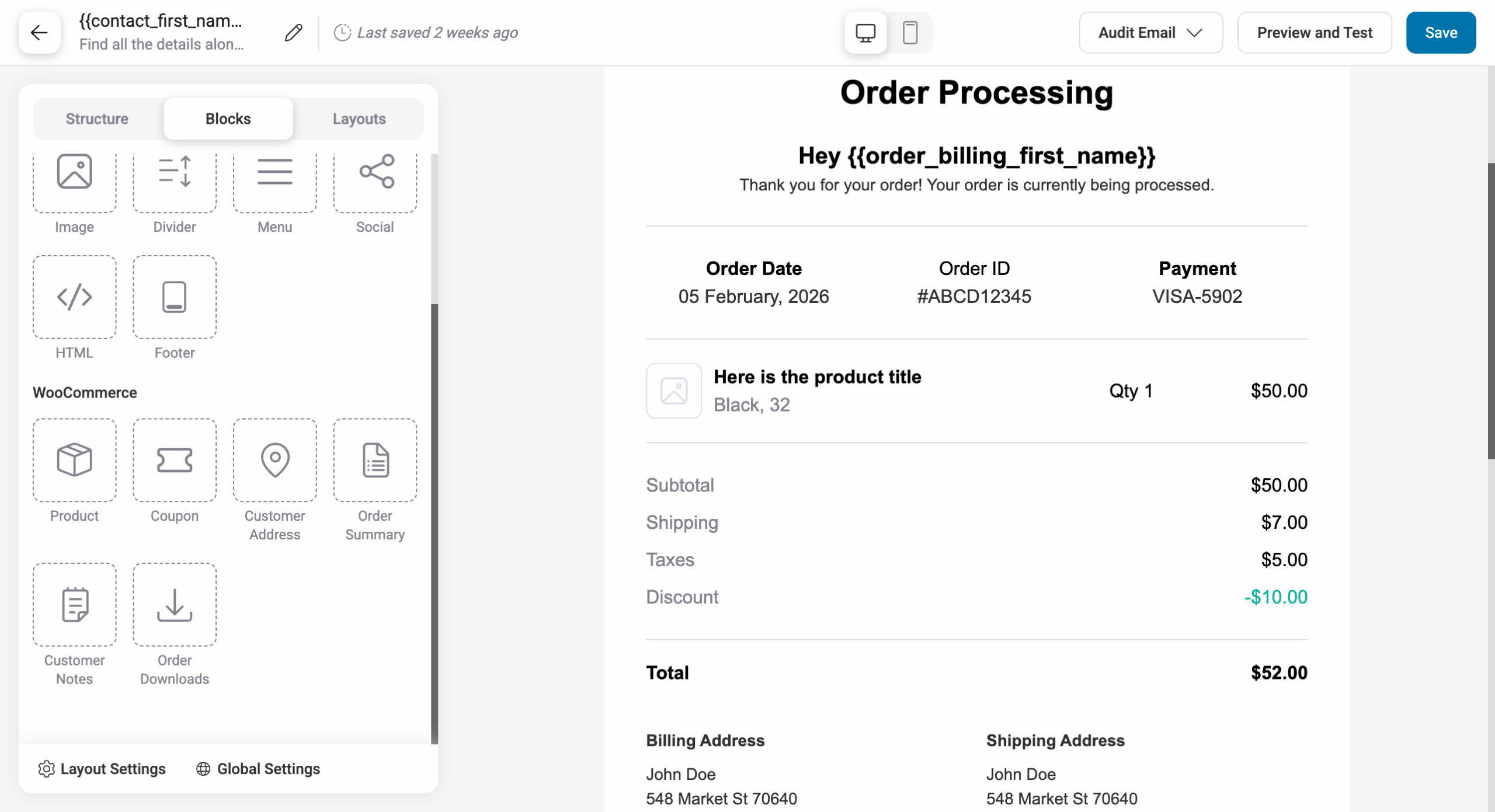
2. Automate your business processes
It makes sense to automate your email marketing workflows to perform business functions. Tasks like sending a welcome email to new subscribers set the tone for your relationship.
Set up automated abandoned cart reminders with a clear CTA to entice customers to complete their purchases. Offering an incentive, like free shipping, can boost recovery rates.
You can continue engaging your customers after purchases with automated post-purchase email notifications. This could include product care tips, review requests, and upsell offers for related products.
FunnelKit Automations offers tons of WooCommerce events that help you set up profitable marketing automations. This includes basic WooCommerce events, subscriptions, memberships, wishlists, and many more.
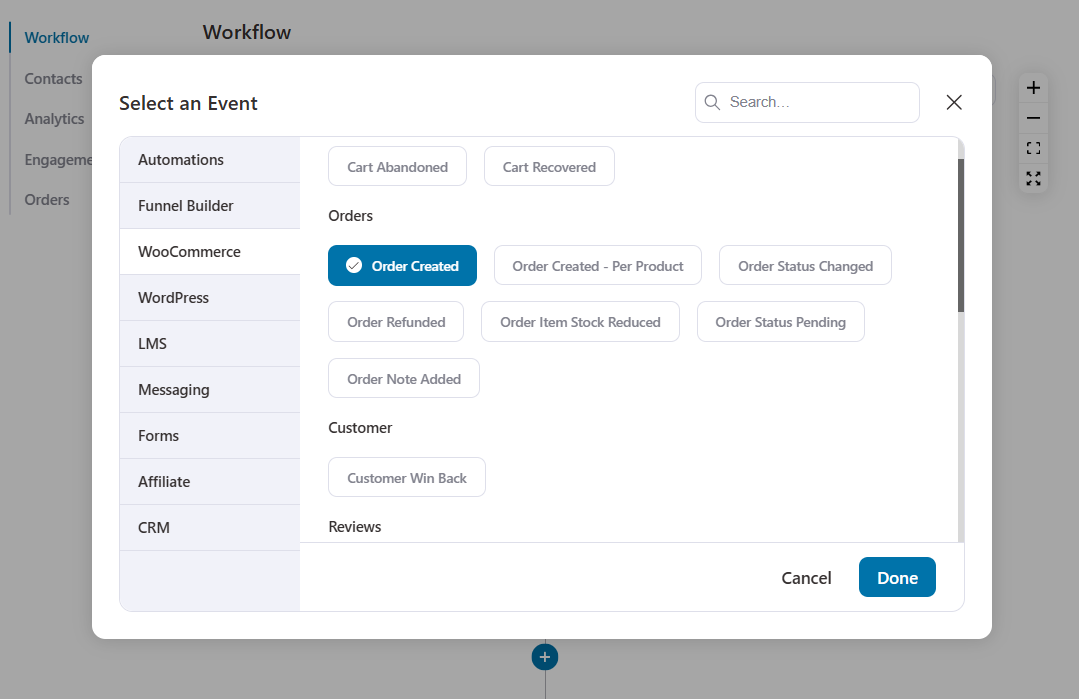
3. Compelling subject lines
47% of email recipients open an email based on the subject line alone, and 69% will report spam based on the subject line. So, it’s important to craft an engaging email subject line.
You can use emojis to make it stand out.
In addition, you can use FunnelKit’s merge tag to personalize the email subject lines to achieve better open rates.
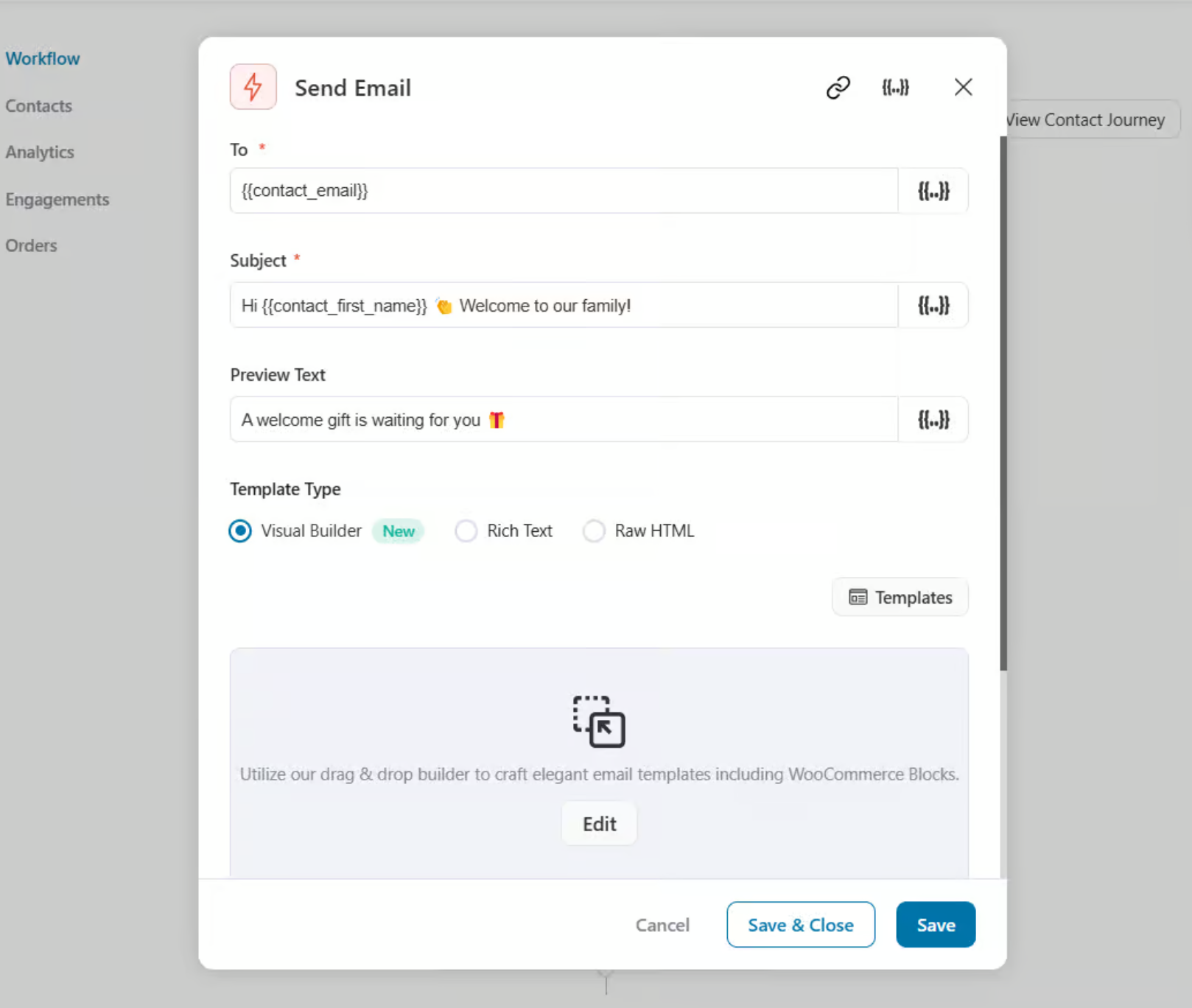
4. Device-responsive design
About 42% of emails are opened and read on mobile devices. Make sure your emails are mobile-responsive, as many recipients open them on mobile devices.
In fact, not just mobile, you should design emails that are device-responsive and look good on all devices.
FunnelKit Automations offers a variety of pre-designed email templates optimized for desktops, tablets, and mobile devices. Plus, you can customize your emails and ensure they look good on all devices.
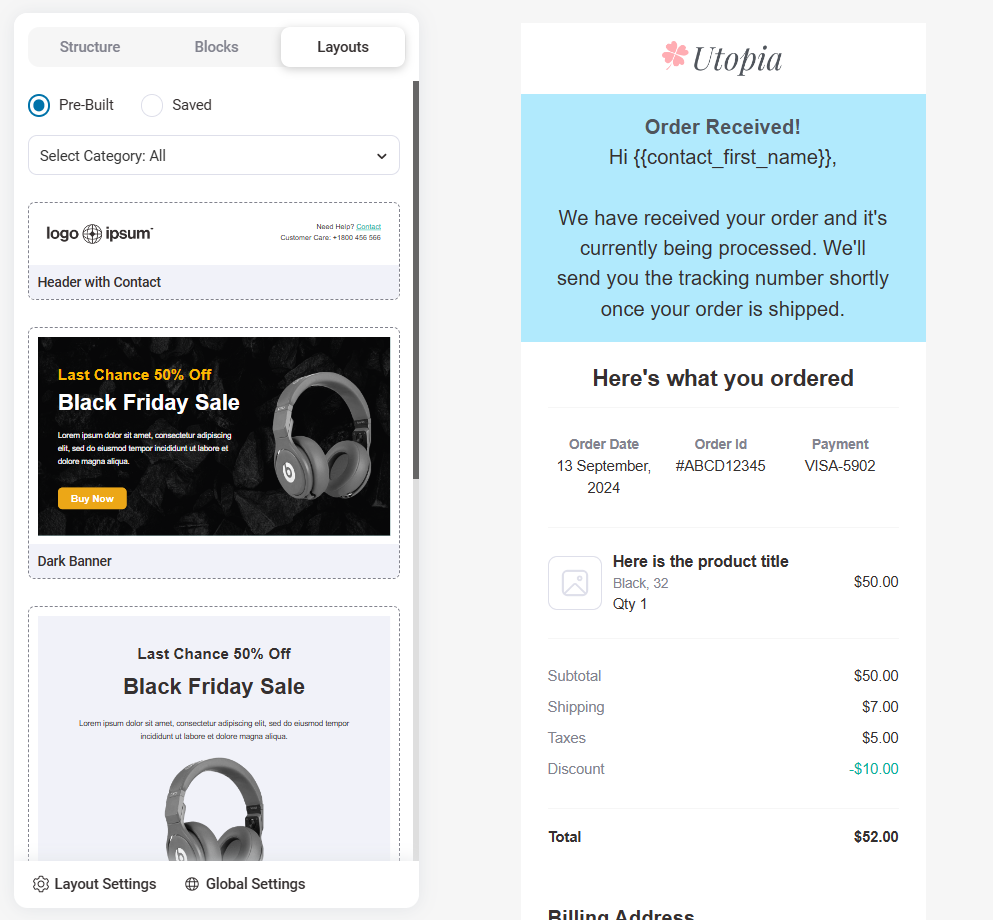
5. Send targeted emails
Don’t just send every email to everyone on your email list. Segment your audience by their purchase history, browsing behavior, demographics, and other characteristics, and send them personalized emails.
For example, you can recommend someone's relevant product based on their previous purchase; this way, people with different purchase histories will receive different emails.
FunnelKit Automations allows you to segment your audience by demographics and purchase history.
In WooCommerce, you can create audience segments based on last purchase, first order, last order, average order value, total order count, and more.
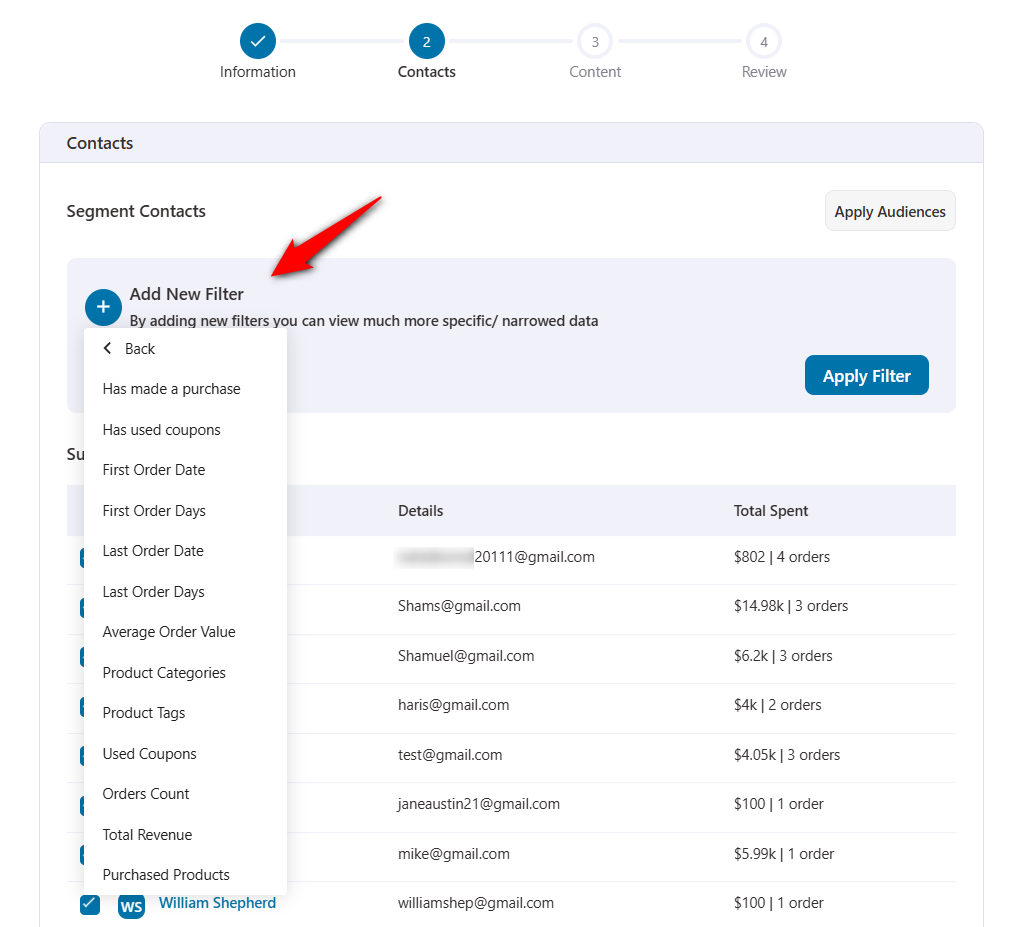
6. Clear call-to-actions (CTA)
Every email should have a clear and compelling CTA that directs users on what to do. Add a CTA that stands out visually and place it prominently to guide readers toward the desired action.
FunnelKit Automations lets you create a catchy action button and offers customization options to help you create a CTA that fits your brand.
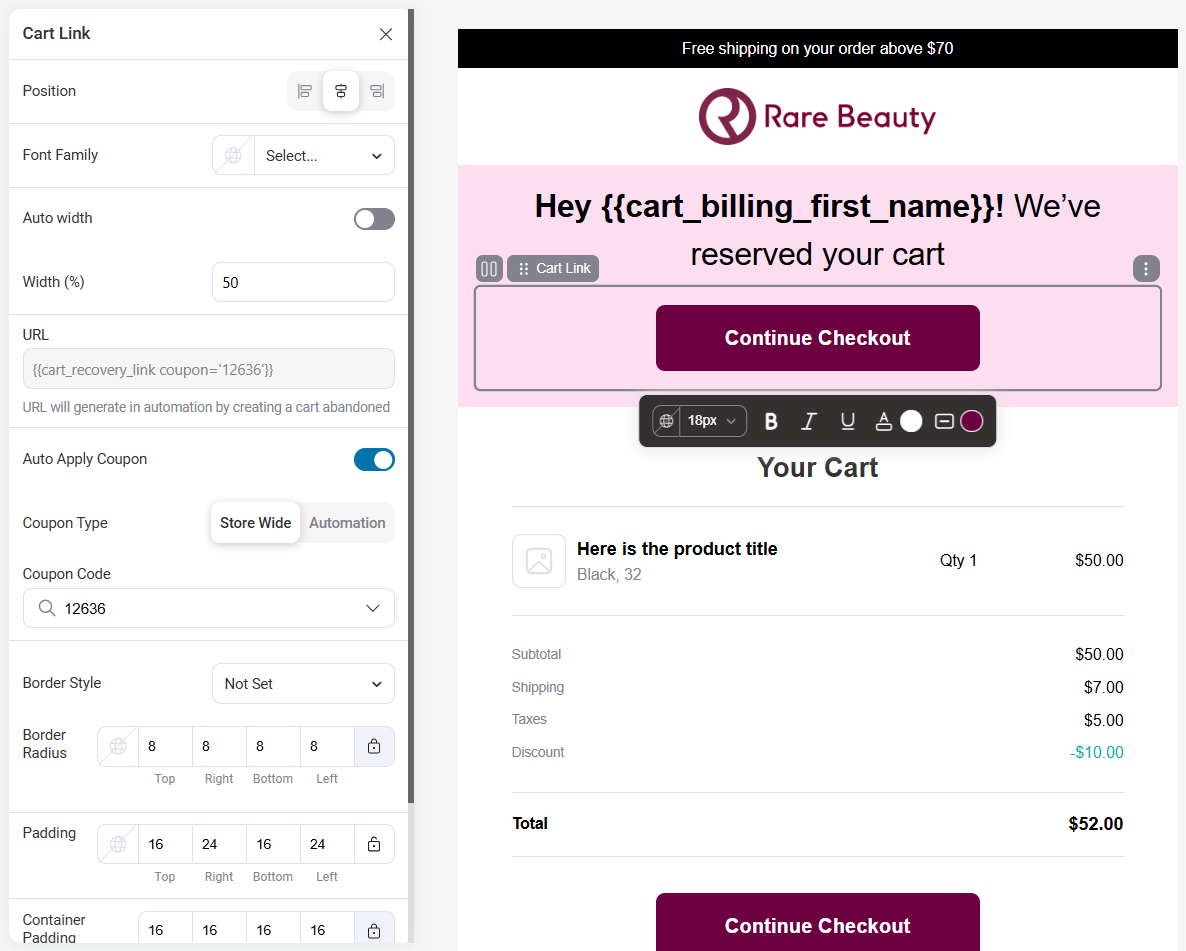
7. Leverage discount offers
Sending personalized, time-bound WooCommerce dynamic coupons is a sure-shot way to drive sales.
As a WooCommerce store owner, while you’re looking for ways to increase sales, your customers are also consistently looking for the opportunity to save money on new purchases.
Using FunnelKit, you can easily create dynamic discount coupons. Personalize the coupon code by appending customer information and setting an expiry date.
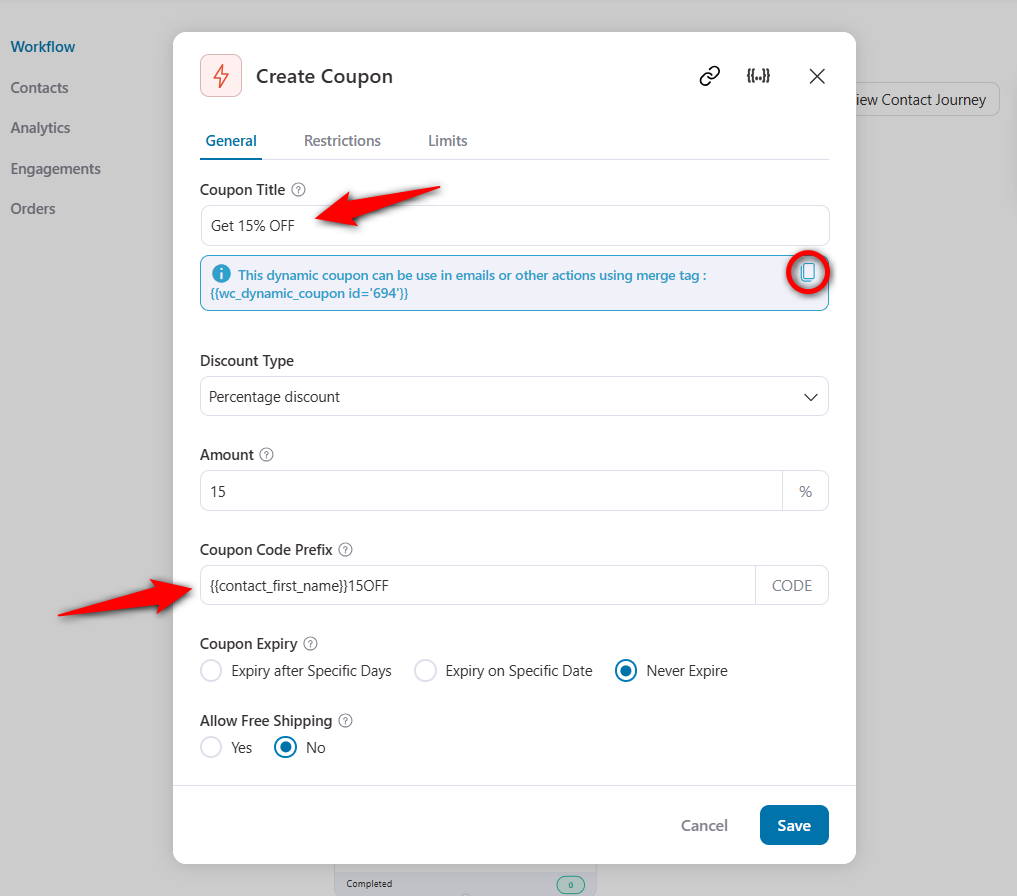
You can use these coupons to incentivize customers to make a purchase.
FunnelKit Automations lets you display conditional content. For example, you can offer a 10% discount to your VIP customers and a 5% discount to regular customers inside the same automated email.
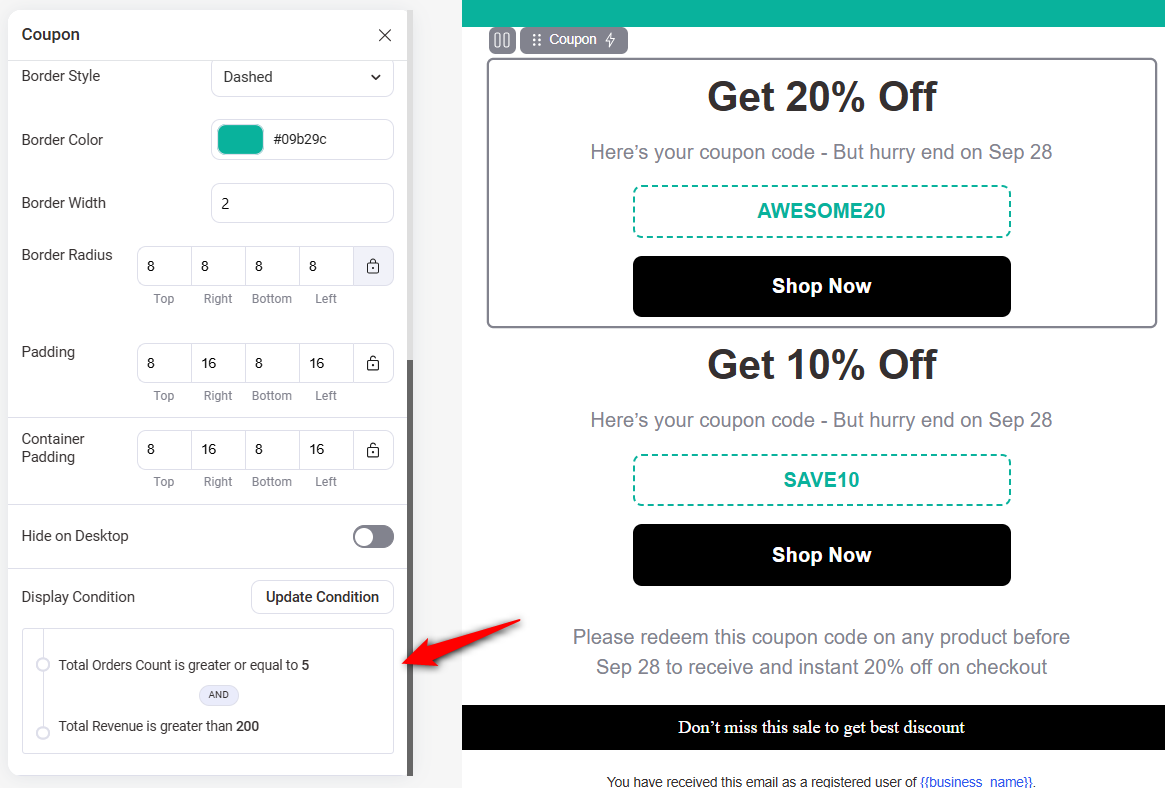
8. Compliance and consent
Ensure your email practices comply with GDPR and CAN-SPAM regulations. This includes obtaining explicit consent before sending marketing emails and providing an easy opt-out option.
Additionally, you must ask users to confirm that they want to join your mailing list. This way, you will only reach genuinely interested recipients, resulting in higher open and click rates.
With FunnelKit Automations, you can easily configure double-opt-in emails. This tool comes with a prebuilt double-opt-in automation workflow.
9. Visual appeal
To capture attention, incorporate high-quality images, GIFs, or short videos into your email design. However, ensure all these visual elements are optimized for fast loading without compromising the user experience.
Maintain consistent branding throughout your emails using your brand colors, fonts, and logo. This helps build brand recognition and strengthens the connection with your subscribers.
You can use the global styles available in FunnelKit Automations to quickly customize your emails to your brand.
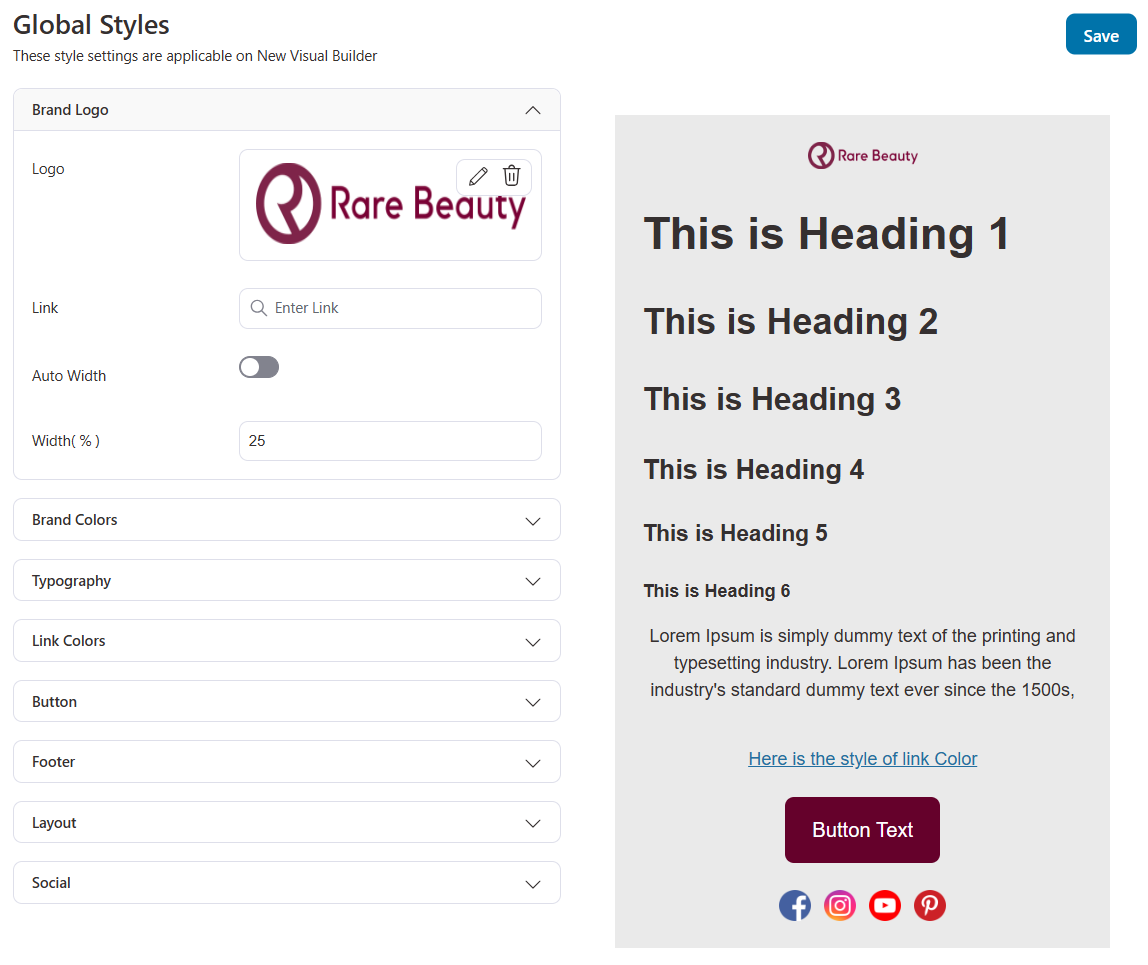
10. Audit your emails before sending
Before activating any campaign or sending a broadcast, audit your emails thoroughly to identify common issues such as missing URLs, broken links, absent unsubscribe tags, and oversized content that email clients like Gmail may clip.
FunnelKit Automations’ built-in Email Audit feature lets you perform this check with a single click directly within the visual builder. This allows you to address problems early, ensuring your emails remain compliant and deliverable, and provide a seamless user experience.
Auditing your emails reduces the risk of deliverability issues and enhances engagement through professional, error-free communication.
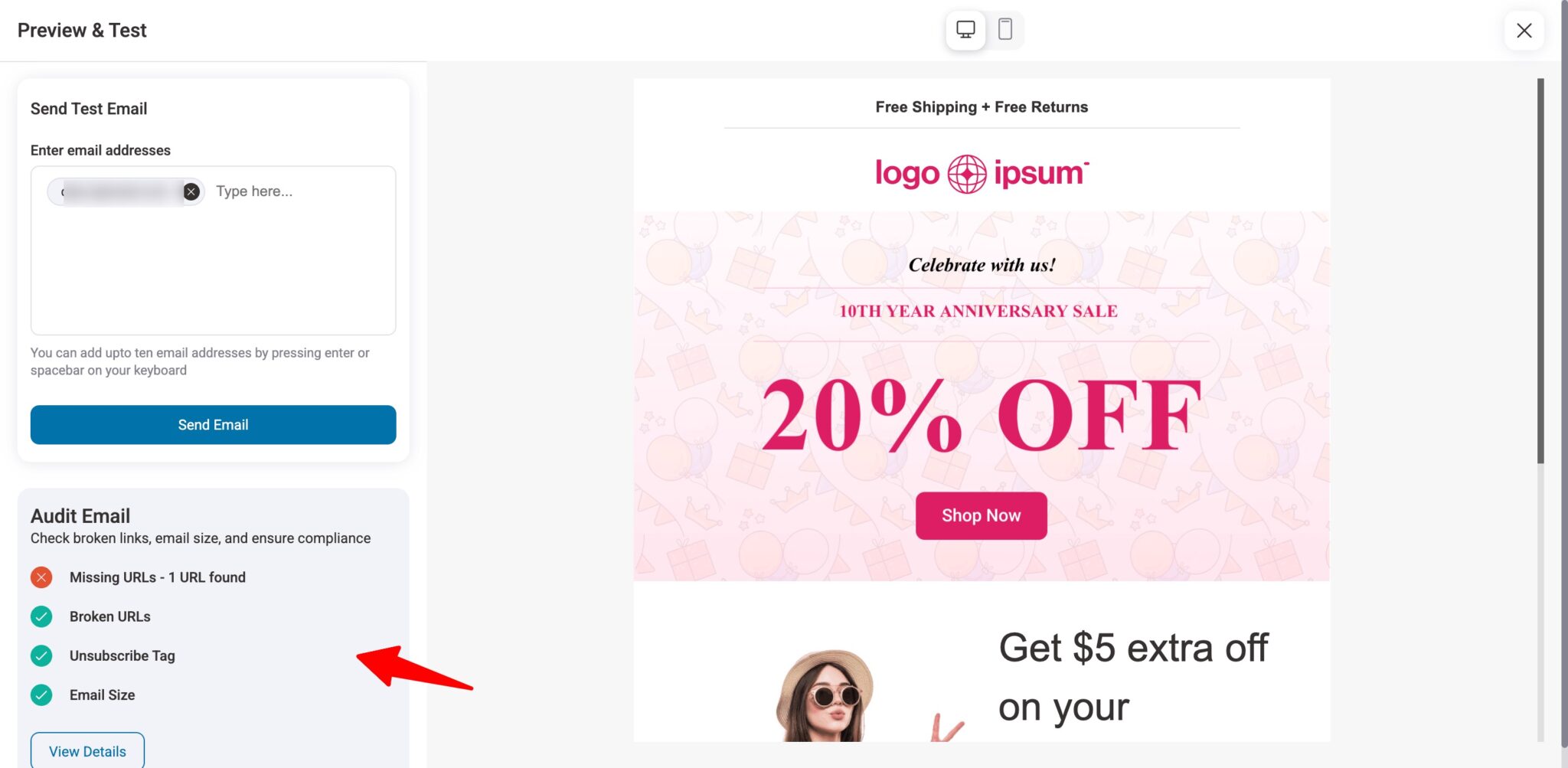
11. Leverage analytics to optimize campaigns
FunnelKit Automations provides insights into key metrics, including open rates, click-through rates, orders placed, conversion rates, and revenue generated.
Monitor these metrics regularly to understand how your campaigns are performing. Set up eCommerce tracking with tools like Google Analytics to attribute sales to specific email campaigns and measure ROI.
Continuously A/B test different elements of your emails, such as subject lines, layouts, or CTA buttons, to see what resonates most with your audience.
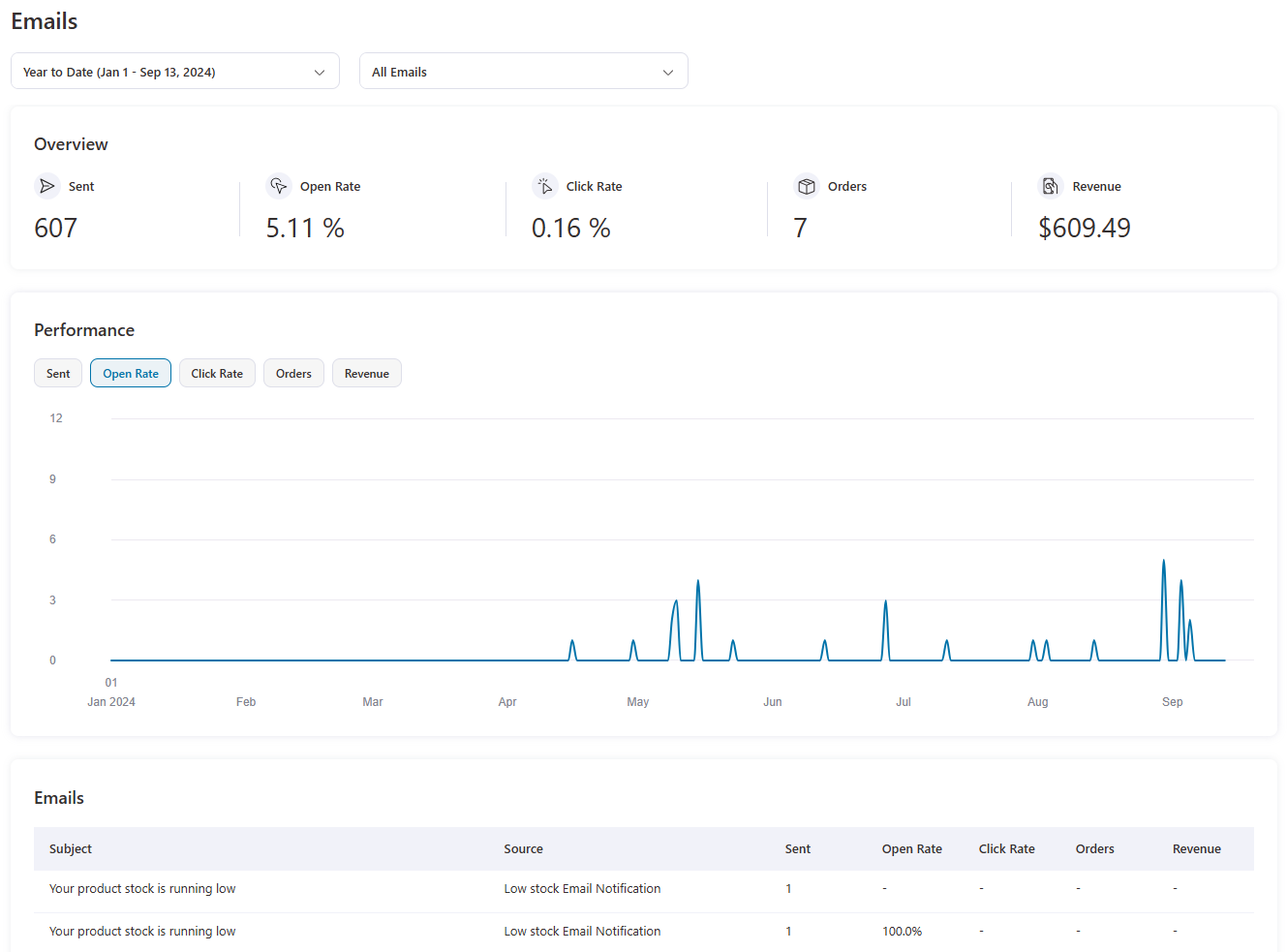
Frequently Asked Questions (FAQs)
Here, we’ve answered some common questions related to WooCommerce email marketing, which will help you clear some confusion.
Can WooCommerce send emails?
Yes, WooCommerce can send transactional emails such as order confirmations, password resets, and new user registrations. Store events automatically trigger these emails.
However, WooCommerce relies on your website’s default mail function, which may be unreliable and cause emails to go to spam or not be delivered. It’s best to use an SMTP service to ensure reliable email delivery. And for customizations, you can use FunnelKit Automations.
What is the best marketing tool for WooCommerce?
The best marketing tool for WooCommerce depends on your store's requirements. You can choose FunnelKit Automations because it’s an all-in-one plugin. It offers email and SMS marketing automation, abandoned cart recovery, upsell automation, and more.
You can even set conditions, A/B test your emails, or design beautiful emails with pre-built templates - FunnelKit Automations lets you do everything.
How do I automate emails in WooCommerce?
To automate emails in WooCommerce, you can use an email automation tool like FunnelKit Automations. It allows you to set up automated email workflows based on pre-defined events and set up actions corresponding to these triggers.
Can I send bulk email with WordPress?
Yes, you can send bulk emails or broadcast emails right from the WordPress dashboard using email marketing plugins like FunnelKit Automations. However, make sure to set up the SMTP plugin and check its limit on bulk email sending.
What is the best email marketing platform for WordPress?
The best email marketing for WordPress depends on your needs, but some of the popular options include FunnelKit Automations, Mailchimp, ActiveCampaign, and more. Identify your needs and choose the best platform for your WordPress website.
What’s the difference between transactional and marketing emails in WooCommerce?
Transactional emails are automatically sent based on customer actions, such as order confirmations, shipping updates, and password resets. These emails are essential for providing customers with order-related information.
Marketing emails, on the other hand, are promotional messages sent to engage customers, such as newsletters, discounts, and product recommendations. Marketing emails are typically optional and can be automated based on customer behavior.
Ready to Set Up WooCommerce Email Marketing Campaigns in Your Store?
WooCommerce email marketing equips your business with a potent tool to engage customers, drive conversions, and foster lasting relationships.
To help start your email marketing journey, we shared with you some of the best WooCommerce email marketing tools.
Out of the tools, you can go for the most complete one - FunnelKit Automations.
FunnelKit Automations is the most powerful WooCommerce marketing engine that lets you get in touch with your buyers at each stage of their buyer journey - imagine guiding them to the cashier in an organized checkout queue.
Turn mundane WooCommerce transactional emails into stylish, on-brand emails that can be used to cross-sell or upsell.
You can even throw in a dynamic discount coupon to create urgency and convert quicker.
Most importantly, FunnelKit Automations’ powerful dashboard ties it all together and gives you the most actionable insights to make proactive business decisions.
So, what are you waiting for?
Jump on the bandwagon and enjoy a smooth sail in the world of WooCommerce email marketing with FunnelKit Automations.
More WooCommerce Resources
- Best WooCommerce Marketing Plugins You Need to Grow Your Business
- How to Send Automated WooCommerce Review Reminder Emails
- How to Send WooCommerce Post-Purchase Emails to Drive Repeat Sales
- How to Send Individual Bulk Marketing Emails in WooCommerce
- How To Set Up Automated WooCommerce Conditional Emails

Editorial Team
February 20, 2026Struggling with WordPress emails landing in spam or not reaching users at all? Password resets, order notifications, and customer updates are essential, but the default WordPress email system is not...
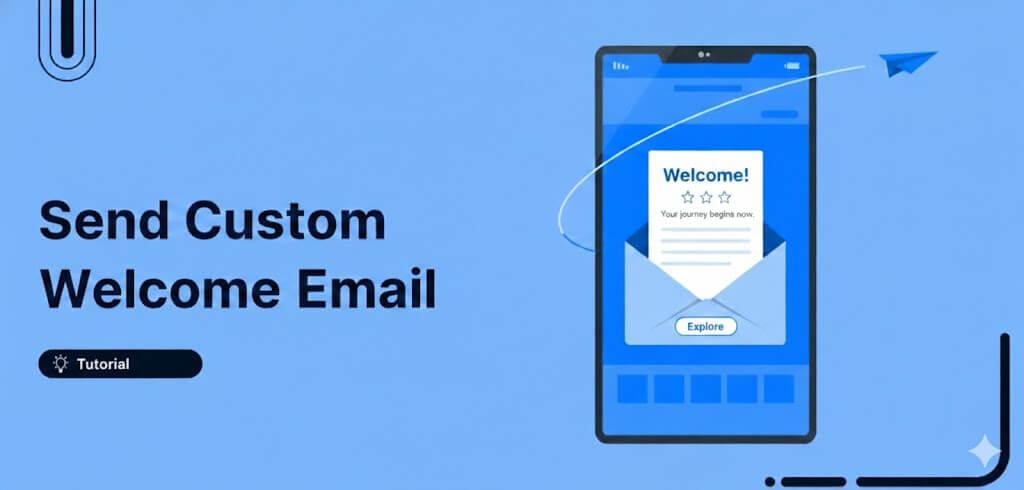
Editorial Team
February 12, 2026First impressions matter, and in eCommerce, your welcome email is your first chance to shine. A WooCommerce welcome email is an automated message sent to new customers right after they...

Editorial Team
February 9, 2026Customers missing key info in their order emails? That’s a problem. The reason is simple. WooCommerce’s default emails only include basic order details like the order number, items, and totals....






