
What if you could make your WooCommerce store run itself while you sleep? Sounds like a dream, right?
But for many sellers, managing orders, emails, and customer engagement manually leads to missed opportunities and burnout.
We have worked with many store owners who felt overwhelmed until they discovered how automation could simplify their workflows.
Automations free you from routine busywork so you can focus on growing your business.
In this blog, we will share the top 15 strategies and practical ways to use WooCommerce automations that actually
- Save time
- Reduce mistakes
- And ultimately boost sales of your store.
Let’s check out how your store can work smarter, not harder.
Table of Contents
- 1 Why You Should Leverage WooCommerce Automation?
- 2 15 Powerful Strategies to Automate WooCommerce Marketing
- 2.1 1. Email marketing automation
- 2.2 2. Automate product recommendations to boost average order value
- 2.3 3. Automate abandoned cart recovery
- 2.4 4. SMS marketing automation
- 2.5 5. Automate exit intent pop-up to prevent cart abandonment
- 2.6 6. Automate a rewards system to boost sales and average order value
- 2.7 7. Automate winback campaigns to re-engage inactive customers
- 2.8 8. Automate coupon application at checkout to reduce friction
- 2.9 9. Automate store activity push notifications to boost sales
- 2.10 10. Automate order and shipment tracking updates to ensure smooth communication
- 2.11 11. Automate the invoice and payment process to keep transparency
- 2.12 12. Automate customer engagement upon form submissions
- 2.13 13. Automate review collection to build trust and boost sales
- 2.14 14. Automate email personalization and dynamic coupons to boost sales
- 2.15 15. Automate performance tracking of your store
- 3 Top 7 WooCommerce Automations Plugins You Need to Run Smart Automations
- 4 Frequently Asked Questions About WooCommerce Automations
- 5 Ready to Utilize WooCommerce Automation to Boost Sales?
Why You Should Leverage WooCommerce Automation?
Leveraging WooCommerce automations offers several compelling advantages for your online store. Here are a few of them:
- Time-saving: Automating routine tasks such as order processing, invoice management, and customer communications saves you time, allowing you to focus on strategic aspects of your business.
- Enhanced customer experience: Automation enables personalized communication, targeted product recommendations, and efficient order processing, contributing to an improved overall customer experience.
- Increased sales: With tools like automated upsells, cross-sells, abandoned cart recovery, etc., WooCommerce automation can boost your sales by maximizing each customer interaction.
- Operational efficiency: Streamlining tasks like inventory updates and order fulfillment reduces the risk of errors and ensures a smoother operational flow, contributing to the overall efficiency of your store.
- Data-driven decision-making: With automation tools, you get access to valuable insights and analytics that let you make data-driven decisions to optimize your marketing strategies and improve overall performance.
In essence, leveraging WooCommerce automation is a strategic move to optimize business processes, enhance customer satisfaction, and drive increased sales for your online store.
15 Powerful Strategies to Automate WooCommerce Marketing
After consulting with many WooCommerce store owners and analyzing real-world results, we created this list of 15 effective automations that drive growth.
1. Email marketing automation
Automating your email communication, transactional, and marketing, can cut your workload managing a WooCommerce store in half. It ensures that your customers stay informed, engaged, and encouraged to return without any risk of missed emails.
How to set up email automation?
With WooCommerce’s built-in settings, you can easily automate key transactional emails for different order statuses and account creation. However, these emails are minimal in design and often fail to deliver a compelling customer experience.
Email marketing tools like FunnelKit Automations let you create personalized transactional emails and track their performance directly from your WordPress dashboard for greater customization and control.
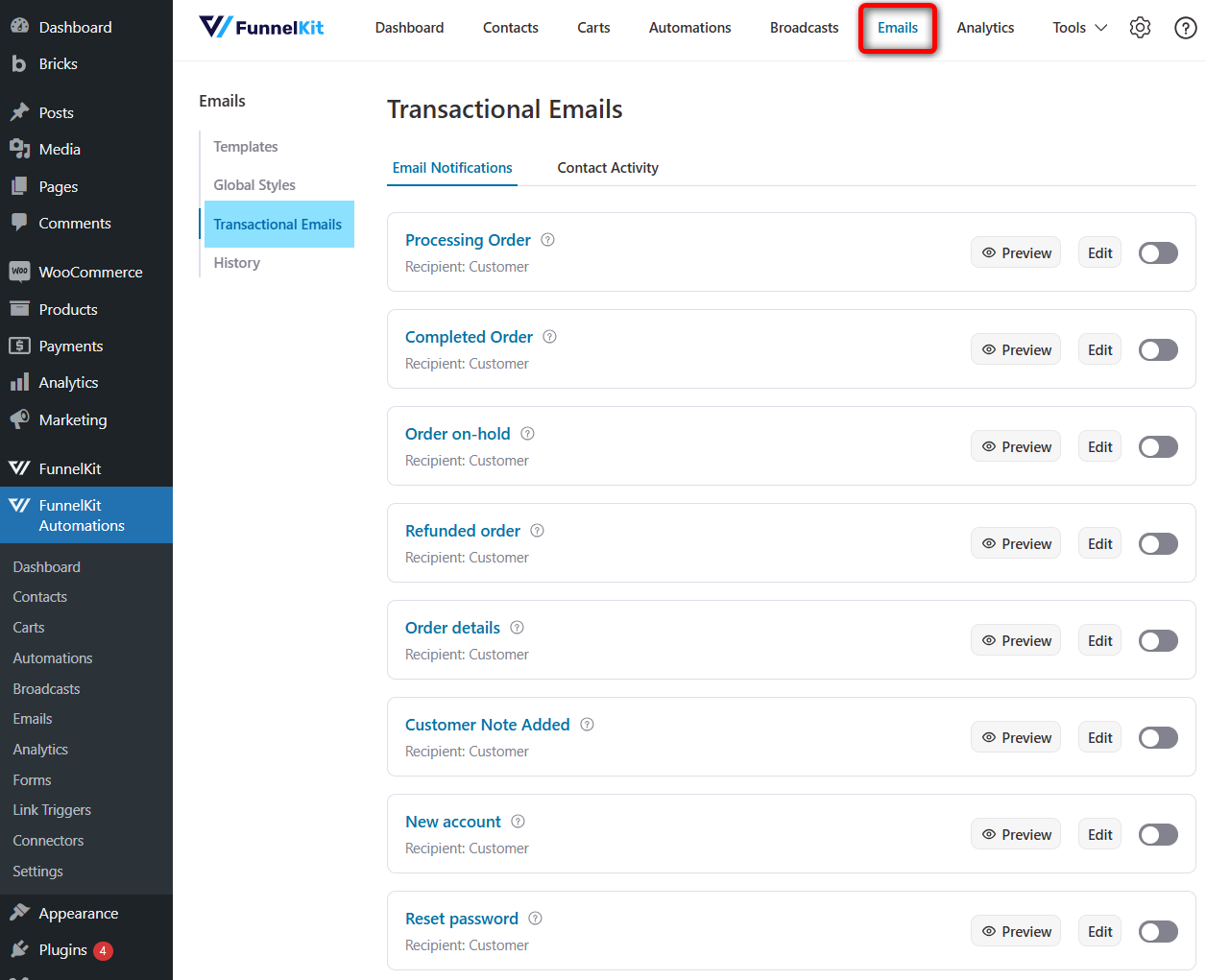
Beyond order-related emails, automation enables you to send important marketing messages, including:
- Welcome emails to new customers
- Post-purchase educational content
- Birthday greetings with special offers
- Discount codes to encourage repeat purchases, etc.
- Remind them about subscription renewals, etc.
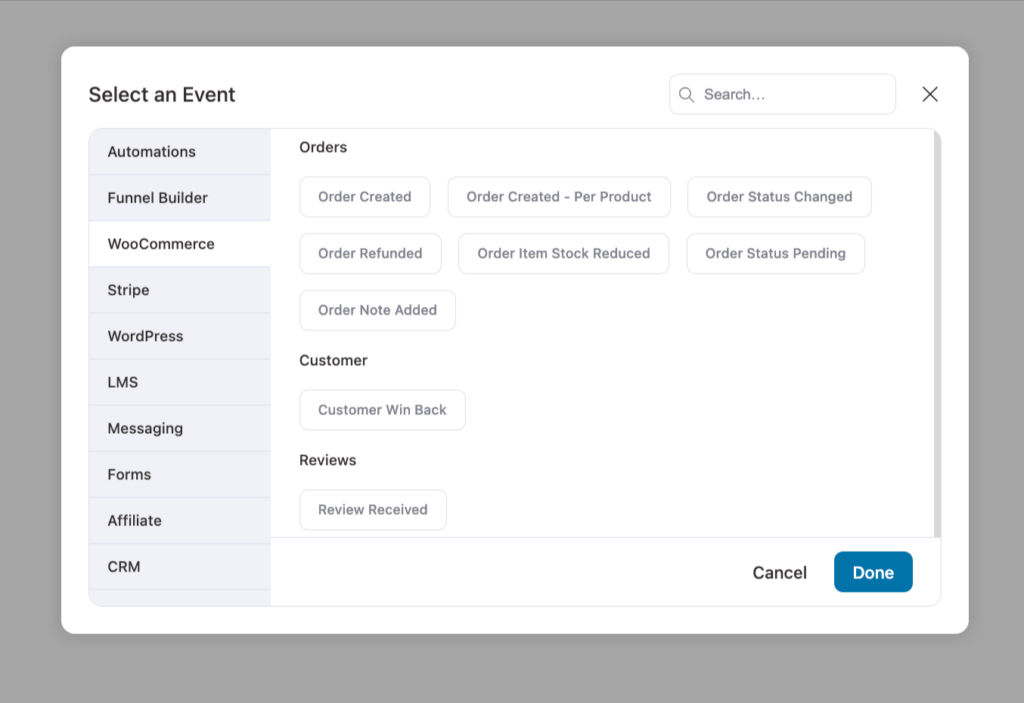
Using email automation strategically not only saves time but also boosts customer engagement and drives more sales.
2. Automate product recommendations to boost average order value
According to Salesforce, customers who receive recommendations are 4.5 times more likely to add items to their cart and complete their purchase. Harness this by automating recommendations in your WooCommerce store.
How to automate product recommendations?
You can use different product recommendation plugins like FunnelKit Funnel Builder, FunnelKit Cart, OptinMonster, etc, to automate product recommendations. Here are some of the ways you can set up automatic product recommendations:
- Order bumps
Offer low-cost, one-click add-ons right on the checkout page. You can customize the offer and even provide discounts to encourage more purchases.
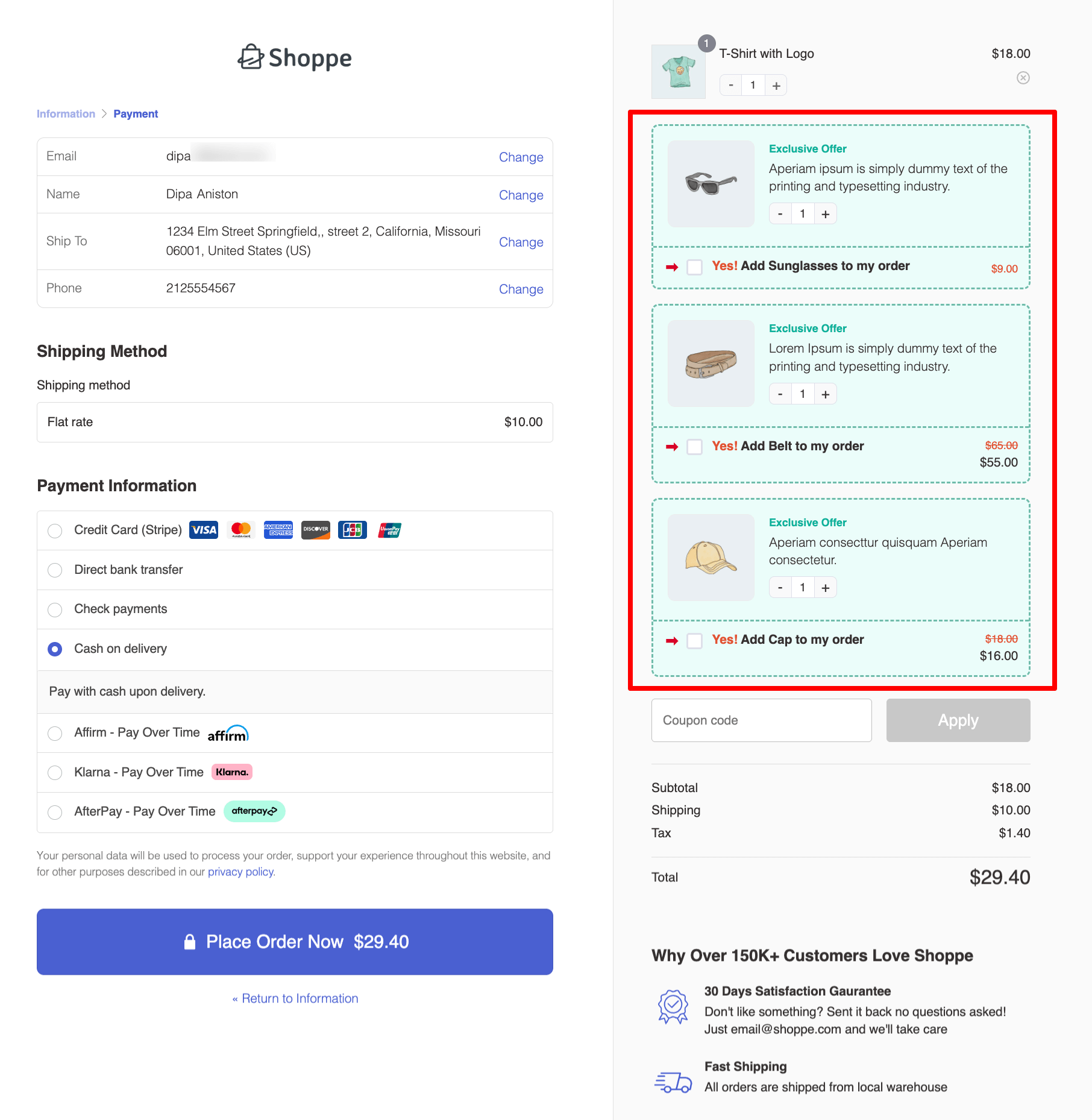
- One-click post-purchase upsells
After checkout, present relevant product offers that customers can accept with a single click, no need to re-enter payment info.
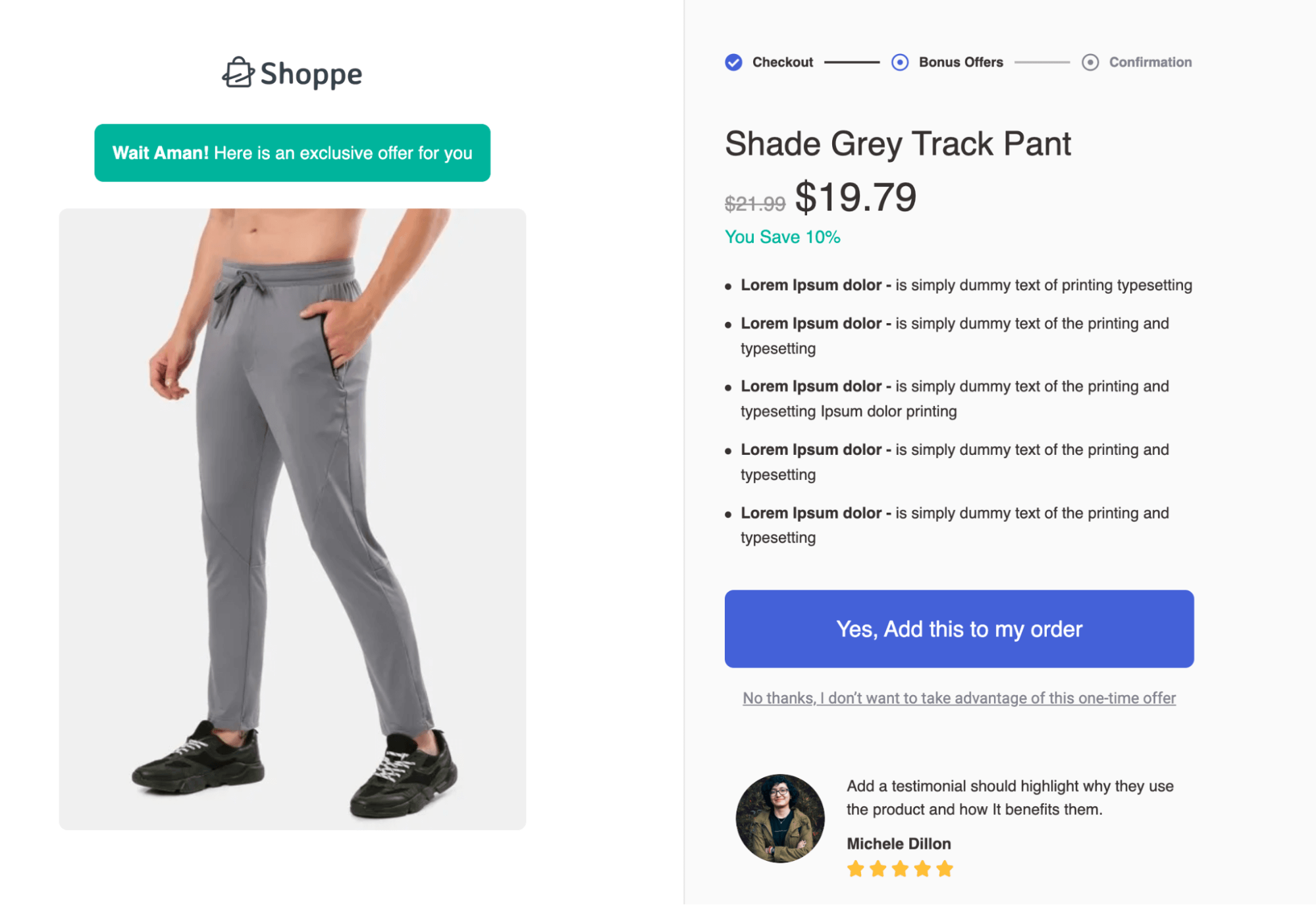
- In-cart product recommendations
Show upsell and cross-sell offers directly inside the cart, making it easy for customers to add more items with one click. FunnelKit Cart lets you manage these without editing each product page individually.
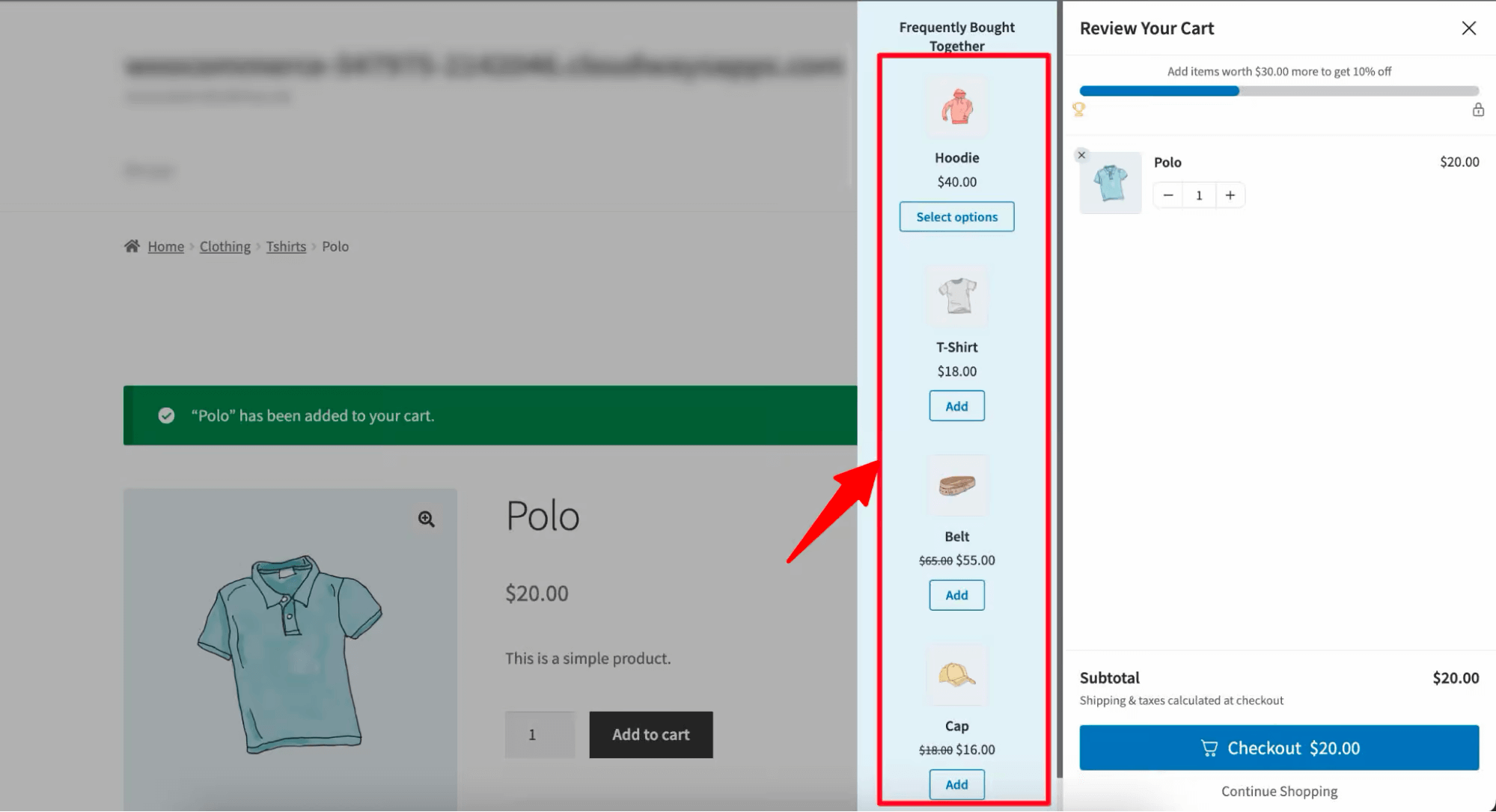
- Email product recommendations
You can automatically send personalized product recommendations via email based on a customer's purchase history. With FunnelKit Automations, it’s easy to promote related items, best sellers, or complementary products, plus you can sweeten the deal by including a discount for their next purchase.
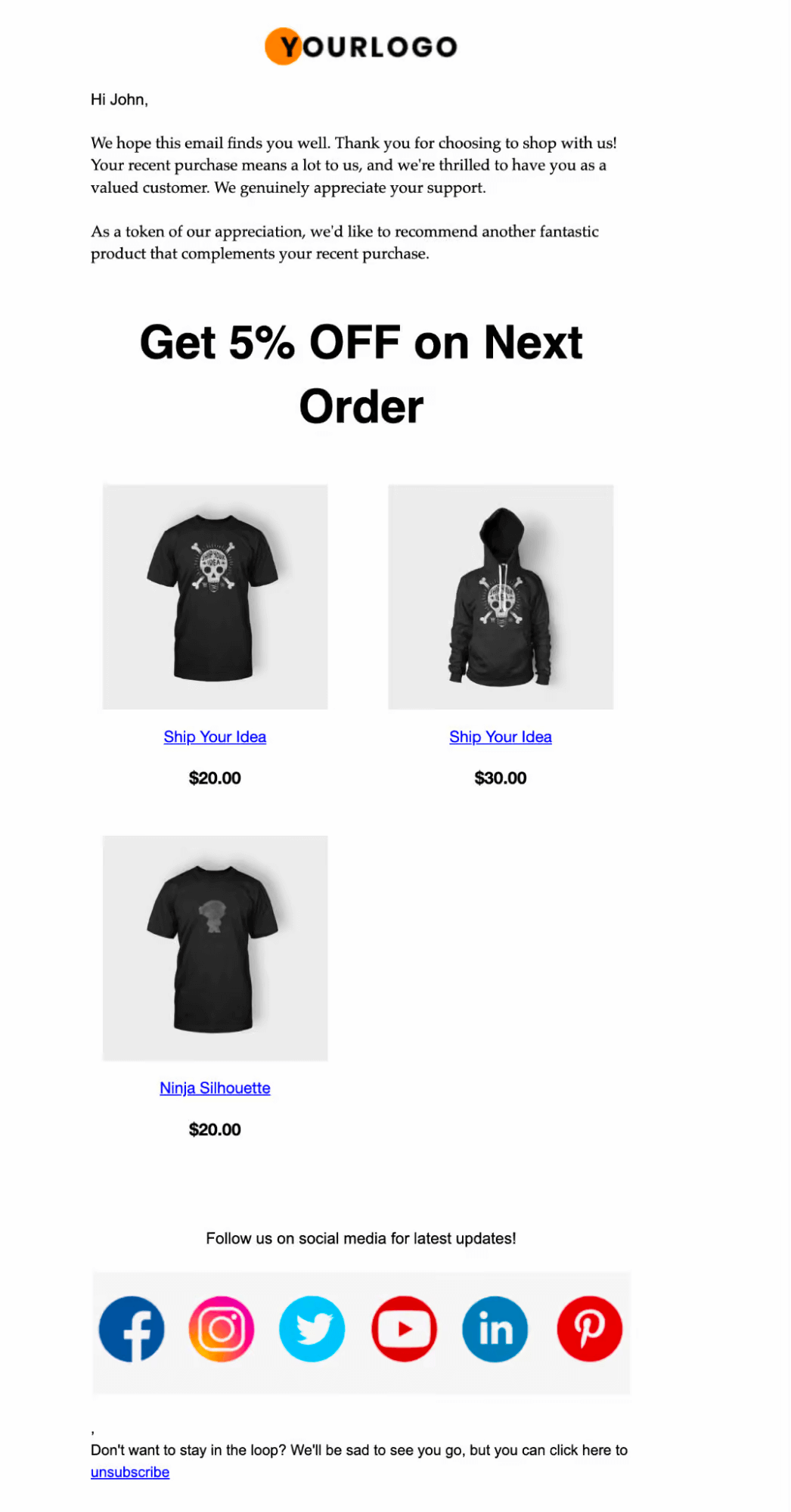
- Exit intent popups
Capture visitors about to leave your site by showing targeted product recommendations or exclusive offers, giving them one last chance to engage and buy. You can automate this process using OptinMonster.
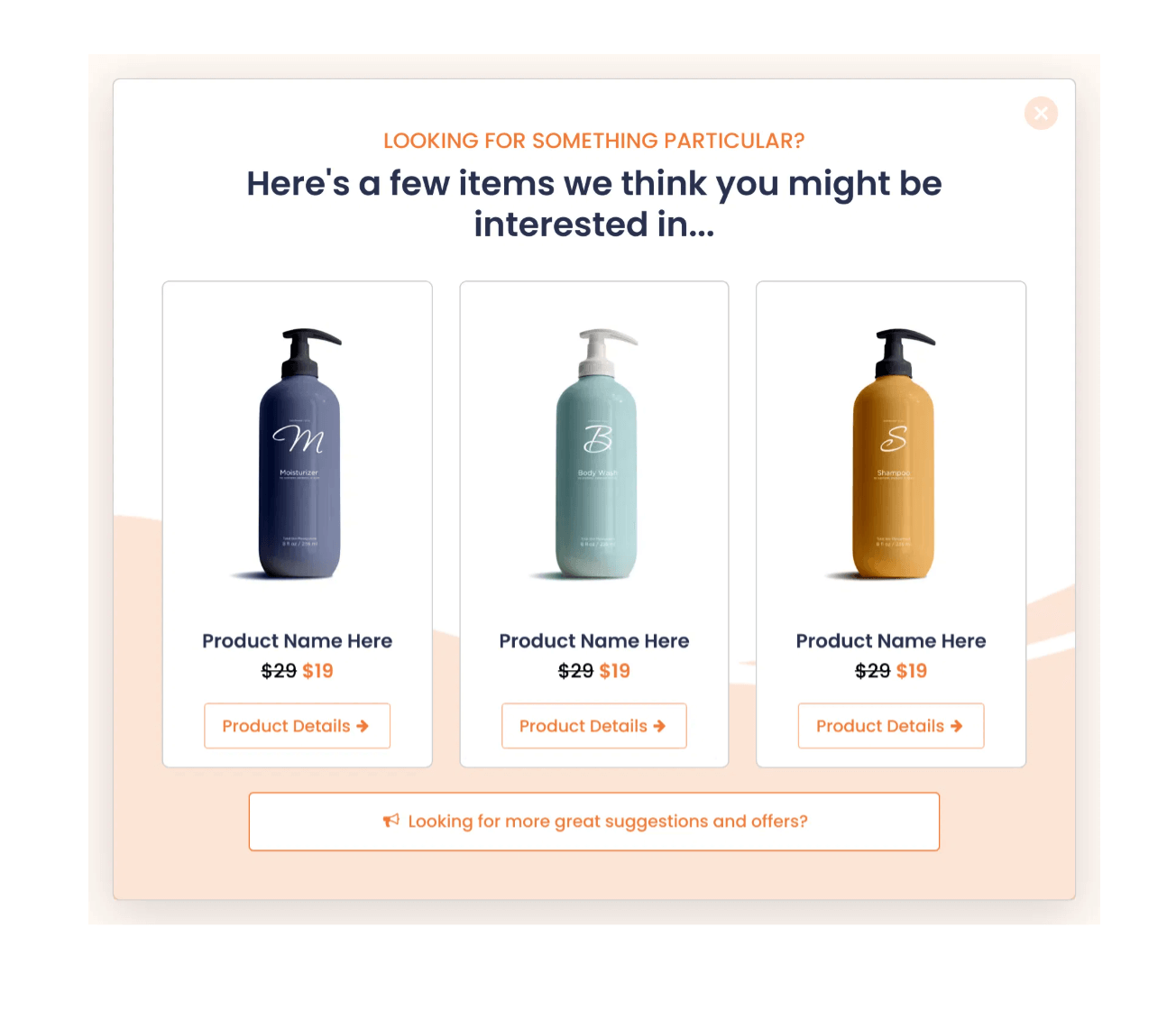
Automated recommendations boost average order value by encouraging customers to add more relevant products throughout their shopping journey.
3. Automate abandoned cart recovery
According to Baymard Institute, nearly 70% of shoppers abandon their cart before completing checkout. But here’s the good news you can recover a portion of them with smart automation.
How to automate abandoned cart recovery?
Using FunnelKit Automations, recover users who have left. Set up an automated email and SMS sequence triggered by the "Cart Abandoned" event. Personalize messages with cart items and names, and offer dynamic discount coupons to bring users back.
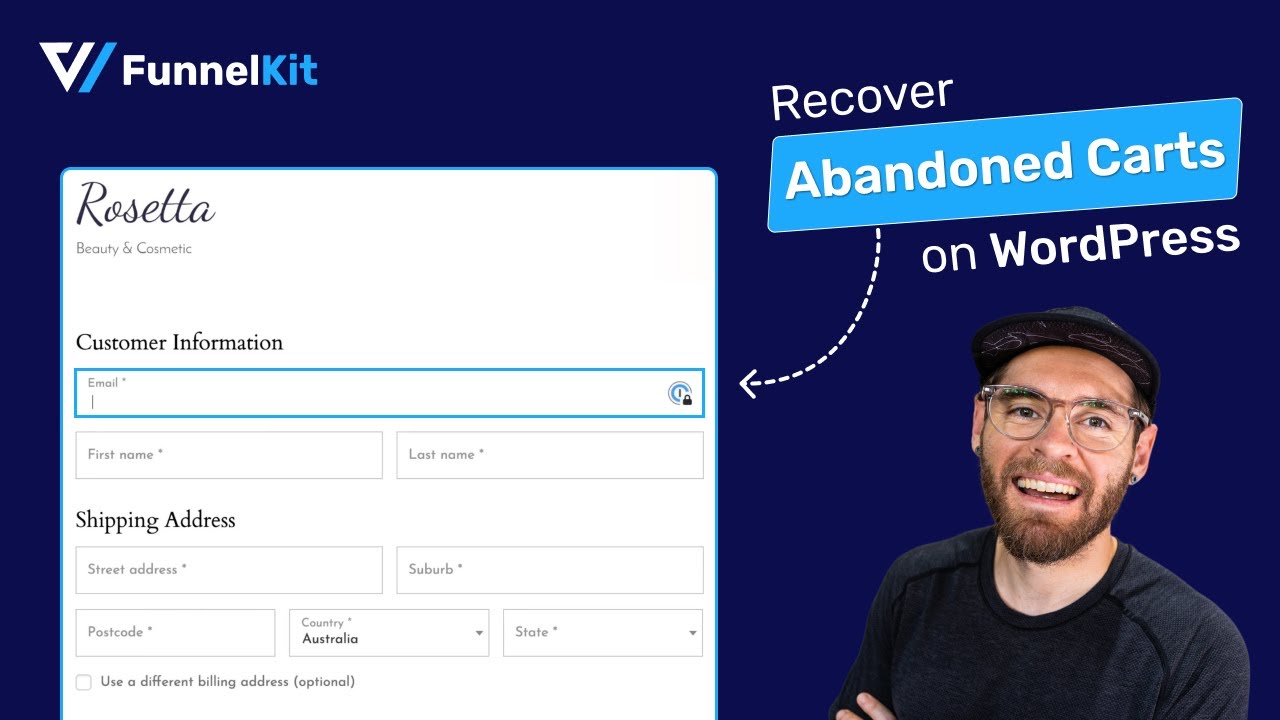
You can:
- Use FunnelKit’s prebuilt abandoned cart recovery recipes, or
- Create your own workflow from scratch using their visual builder.
- Use merge tags to personalize the messaging
- Use drag-and-drop builders to create visually appealing emails
- Share a dynamic discount coupon based on the cart items or other customer purchase history
- Send multiple sequences to make sure customers complete the purchase
This two-pronged strategy, which reduces drop-offs before they happen and recovers those who slip away, is the most effective way to win back lost sales.
4. SMS marketing automation
Emails are powerful, but SMS brings immediacy. With open rates as high as 98%, SMS is a great way to grab attention fast.
You can automate SMS messages in WooCommerce to:
- Confirm orders or shipments
- Remind users about abandoned carts
- Send exclusive offers or time-sensitive deals
- Follow up after purchase for reviews or feedback
How to automate SMS marketing in a WooCommerce store?
Unfortunately, WooCommerce doesn’t have built-in options to send SMS like it does for emails
You need to rely on tools like FunnelKit Automations, which lets you set up and manage SMS campaigns right from your WordPress dashboard. You can personalize the message using merge tags, set delivery times, and even trigger texts based on user behavior. You can use either Twilio or BulkGate to send SMS messages.
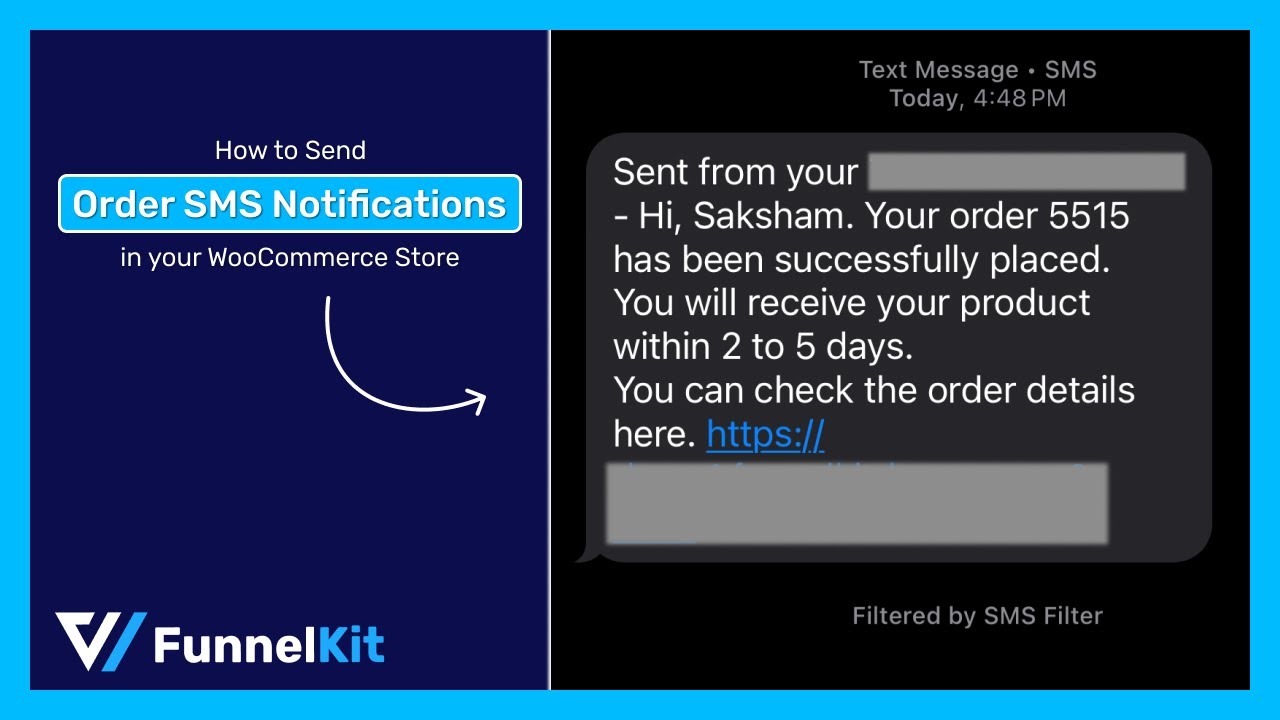
You can also automate broadcasts to share important updates, newsletters, sales announcements, etc.
On top of everything, you get detailed reports on each SMS sent, and customers interact with them.
Combined with email, SMS marketing builds a multi-channel strategy that ensures your messages get seen and acted on.
5. Automate exit intent pop-up to prevent cart abandonment
Exit-intent popups are a smart way to catch shoppers before they leave your store without buying. By showing a well-timed pop-up, you can remind them about the items in their cart and encourage them to complete the purchase.
You can use exit-intent popups to:
- Prevent cart abandonment
- Offer discounts or free shipping
- Turn potential lost sales into conversions
How to set up exit-intent popups in your WooCommerce store?
Use tools like OptinMonster to create exit-intent popups easily. It offers a drag-and-drop builder to customize your pop-up’s look and message.
You can trigger the pop-up when the user moves their cursor to leave the page, offering a last-minute deal or reminder. Plus, you can control which devices and pages show the pop-up and adjust sensitivity settings.
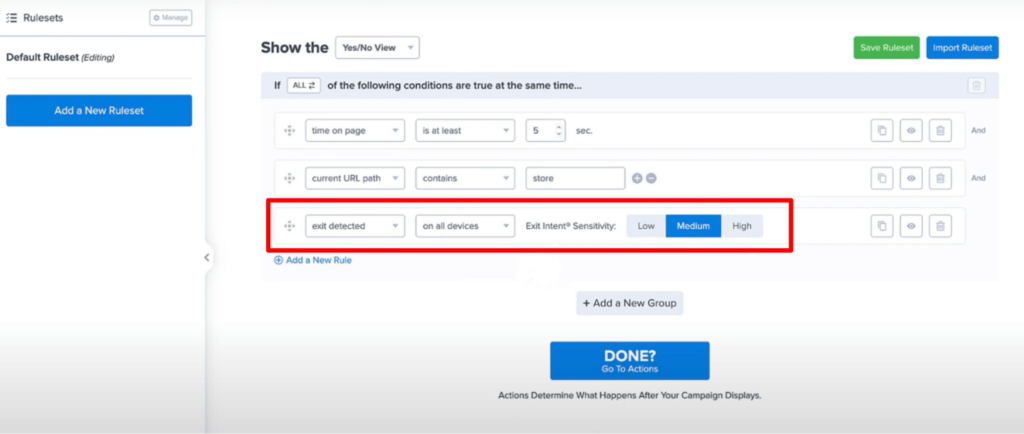
You can offer dynamic discounts as well.
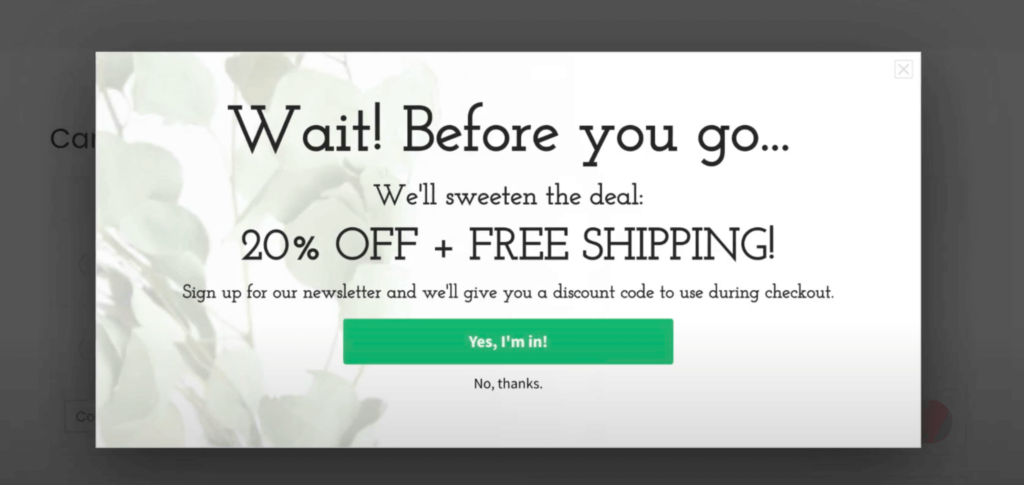
6. Automate a rewards system to boost sales and average order value
Research shows 77% of shoppers say rewards or discounts influence where they shop, and 48% say they speed up their buying decision. Automating rewards on your WooCommerce store lets you tap into this motivation and drive more sales.
How to automate a reward system in WooCommerce?
Use FunnelKit Cart to set up three rewards (free shipping, discount, and free gifts)with milestones quickly. Customize messages for each milestone and watch as your sales and average order value climb.
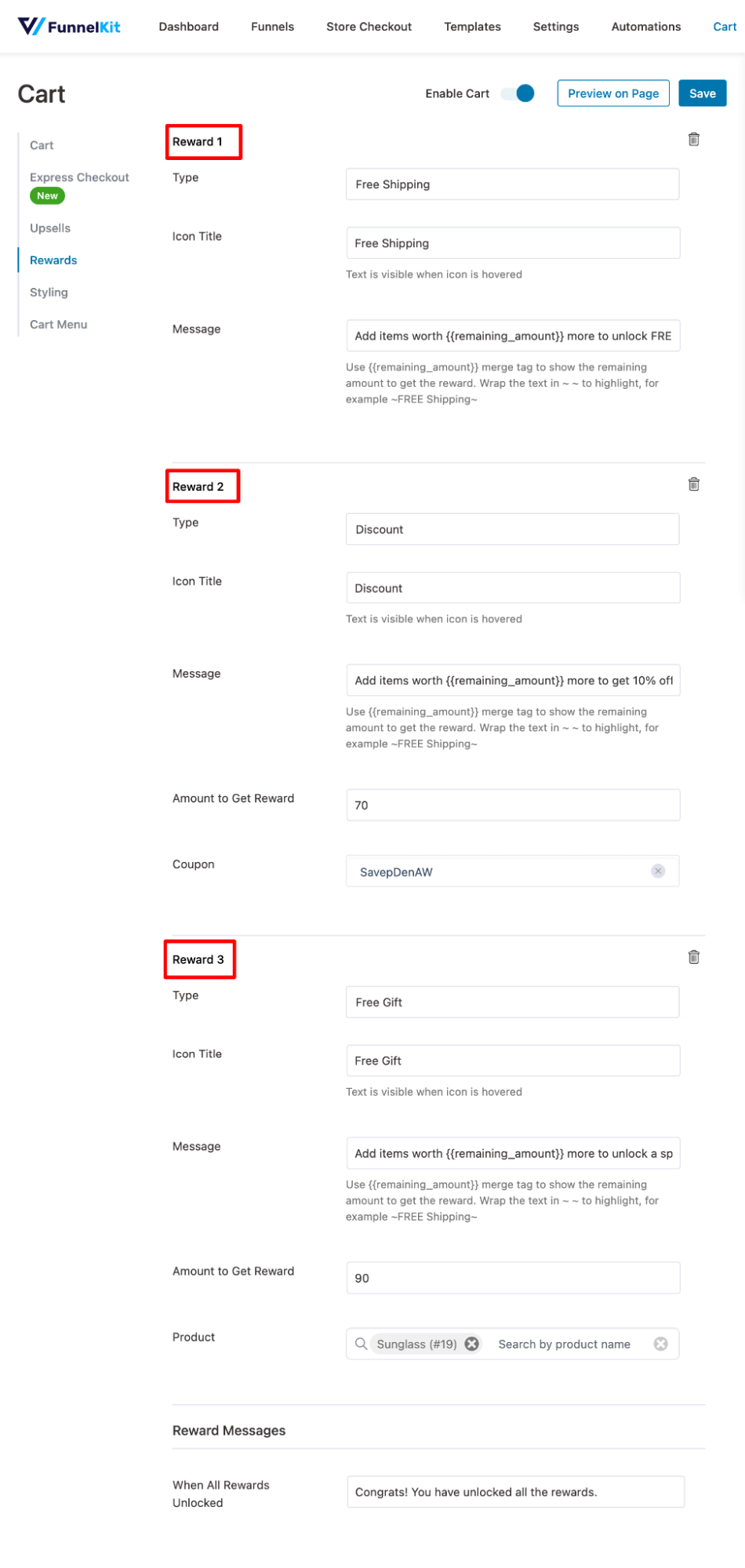
On the front end, customers see how much more they need to add to unlock a reward. When they hit the milestone, they get a congratulatory message encouraging them to complete the purchase.
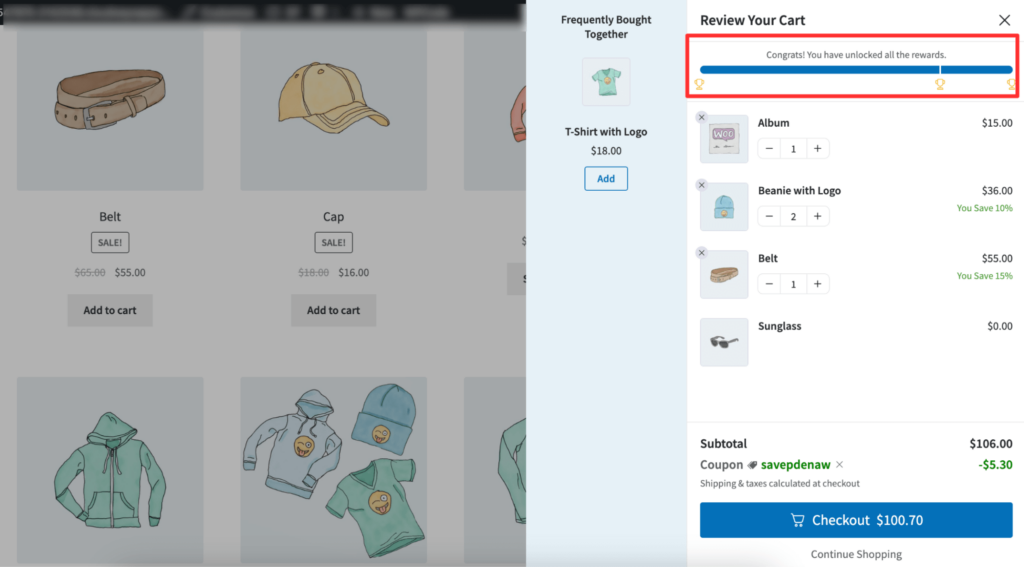
7. Automate winback campaigns to re-engage inactive customers
Repeat customers generate 5 to 7 times more revenue per visit than first-time buyers. But what if they stop coming back?
A winback campaign helps you reconnect with inactive shoppers and bring them back to your store.
How to automate winback campaigns in WooCommerce?
With FunnelKit Automations, you can set up automated winback sequences that trigger after a period of inactivity, like 3, 6, or 12 months. You can use prebuilt recipes or build your own from scratch.
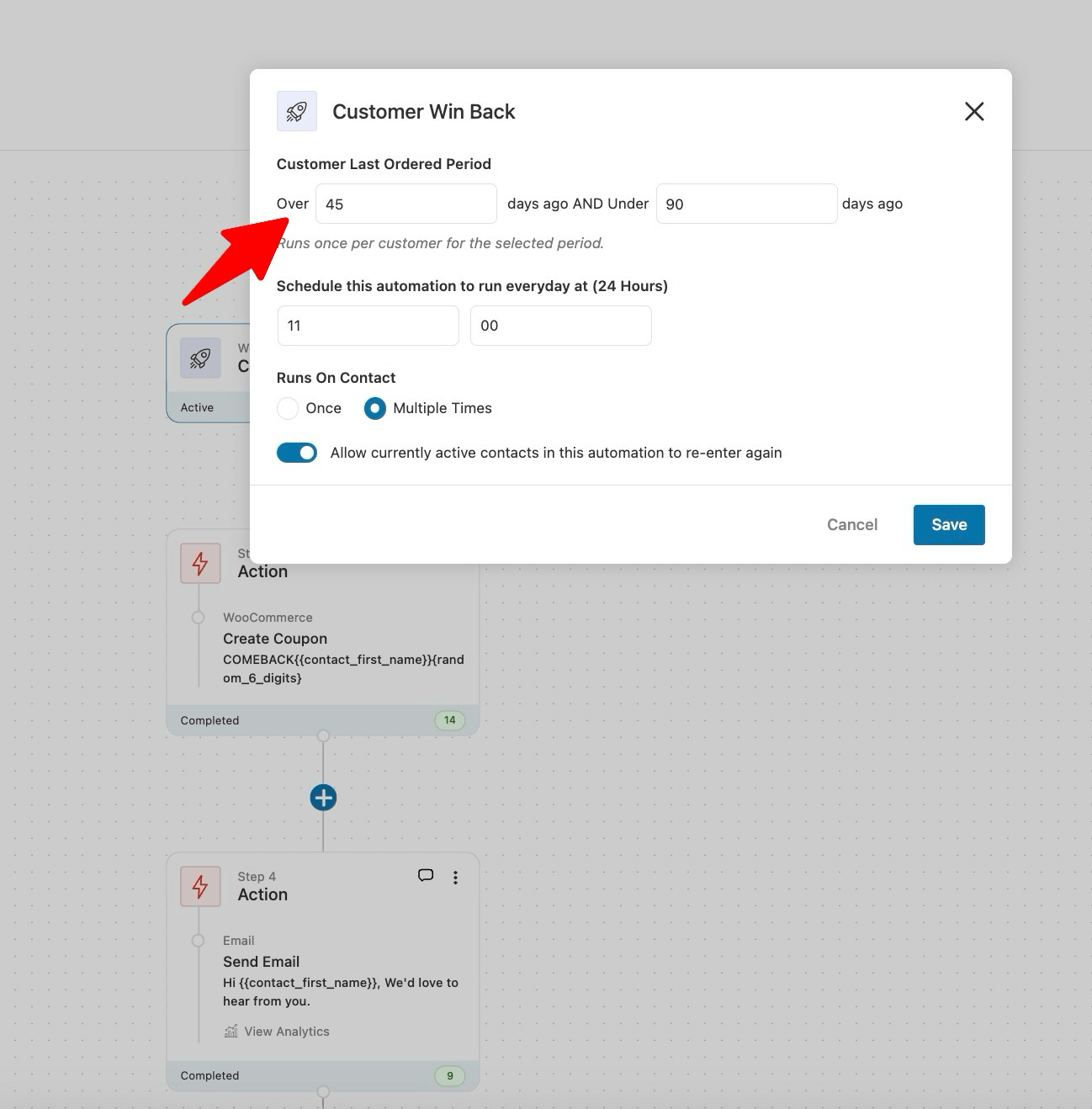
Add a personal touch by asking why they haven’t returned or offer an incentive like a discount to reignite interest.
Choose the “Customer Winback” trigger in FunnelKit Automations and define your inactivity period. Then, craft personalized messages with or without a coupon to bring customers back.
8. Automate coupon application at checkout to reduce friction
Most customers love discounts, but they hate having to hunt for coupon codes. If someone forgets to apply a promo code or enters it incorrectly, it can lead to frustration and even cart abandonment.
That’s where automation comes in.
How to automate coupon application at checkout?
With FunnelKit Funnel Builder, you can auto-apply coupons at checkout. Just go to the optimization tab, enable the auto-apply coupon option, and hit Save.
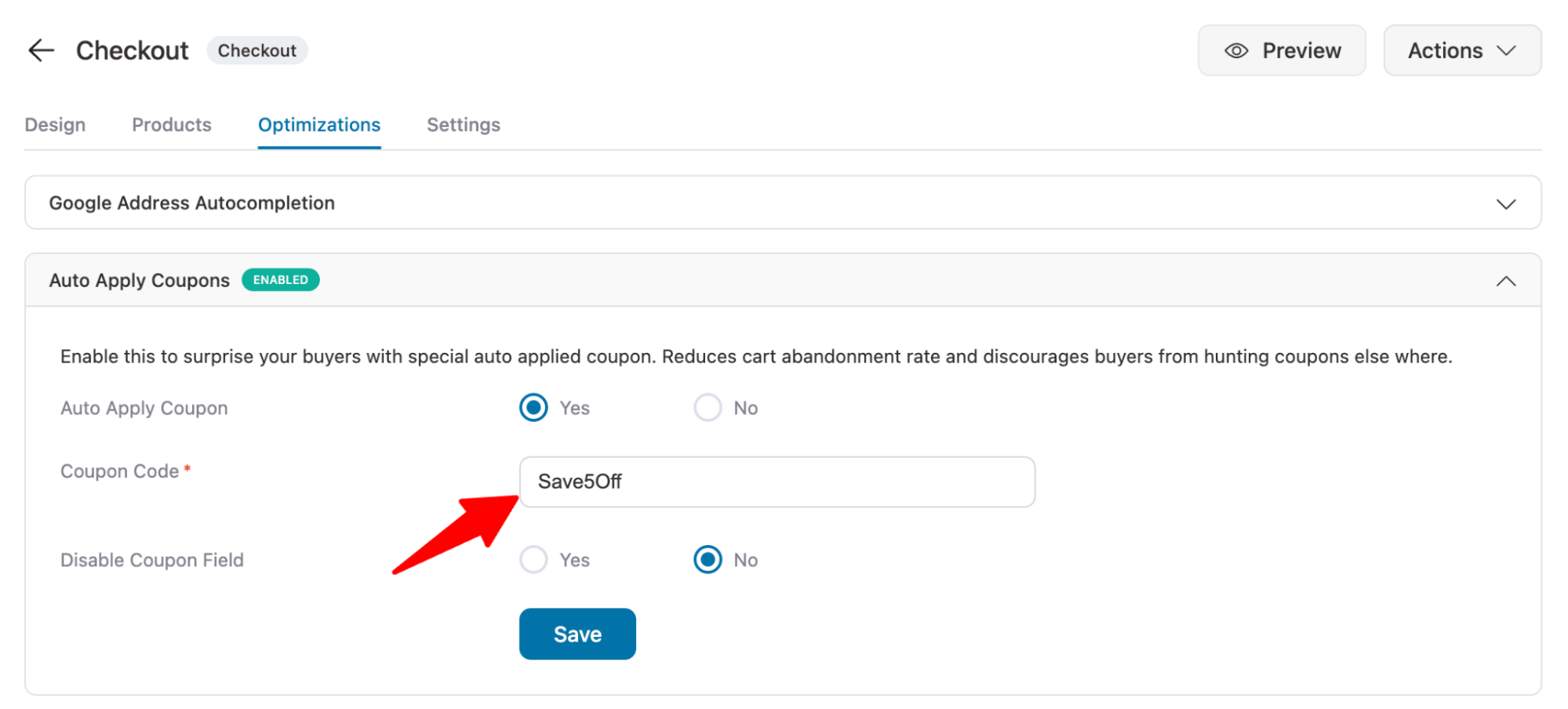
It’s a great way to remove friction from the buying process and nudge shoppers toward completing their purchase.
9. Automate store activity push notifications to boost sales
Automated store activity push notifications, like showing recent product purchases, create FOMO (fear of missing out) that encourages shoppers to buy faster. Seeing others buy the same product also boosts confidence in the purchase.
How to automate push notifications to boost sales in your WooCommerce store?
You can use TrustPulse to display these push notifications on your site automatically.
First, choose a campaign type in TrustPulse, such as Recent Activity. Then customize the push notification design to match your store’s style. After that, set rules for when and where the push notifications should appear to visitors.
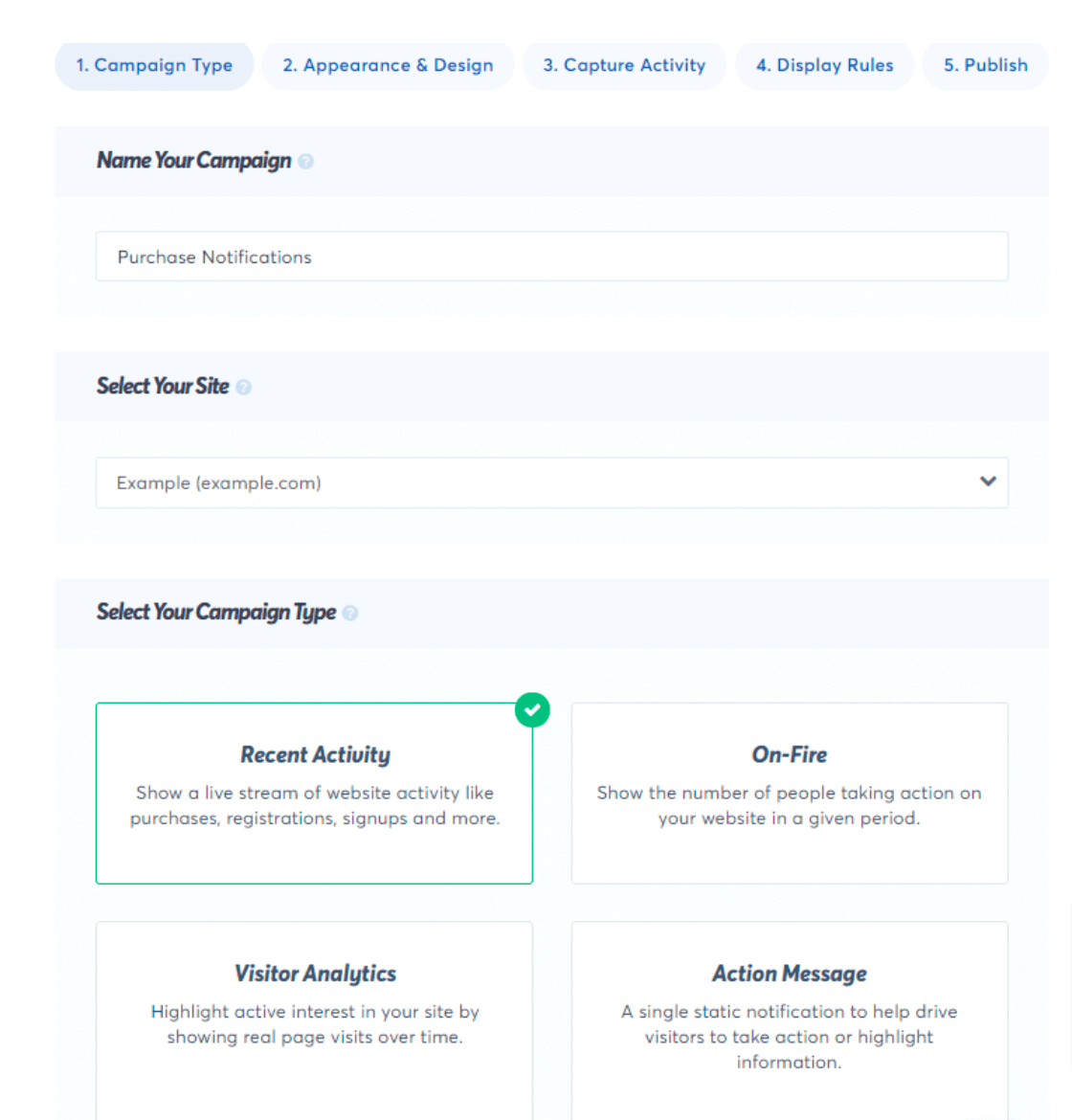
Once set up, TrustPulse shows real user actions like purchases in real time, helping you increase trust and sales effortlessly.

10. Automate order and shipment tracking updates to ensure smooth communication
Research shows customers feel anxious when they don’t know where their order is, and timely updates boost their trust in your store.
Automating order and shipment tracking notifications keeps customers informed and reduces support requests.
How to automate order and shipment tracking updates?
You can use Advanced Shipment Tracking for WooCommerce to create and manage shipment statuses easily. Set up custom shipment statuses that match your shipping process.
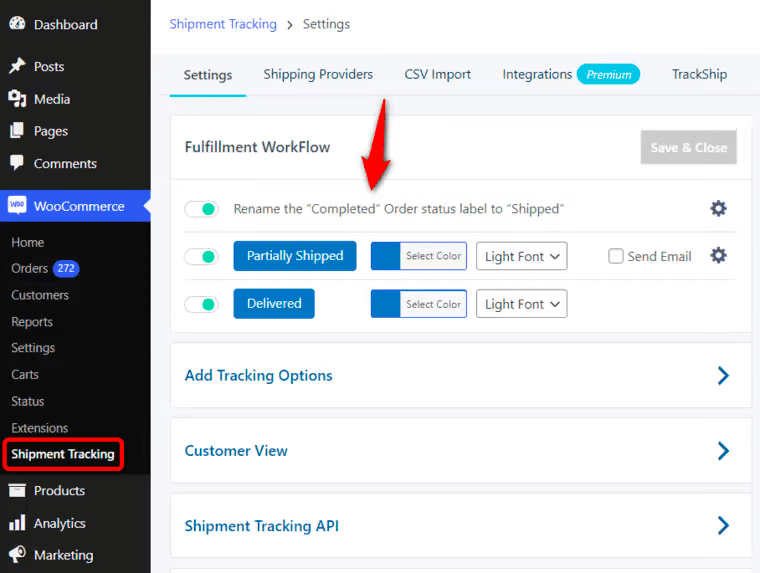
Then, with FunnelKit Automations, you can send beautiful shipment tracking emails to customers automatically.
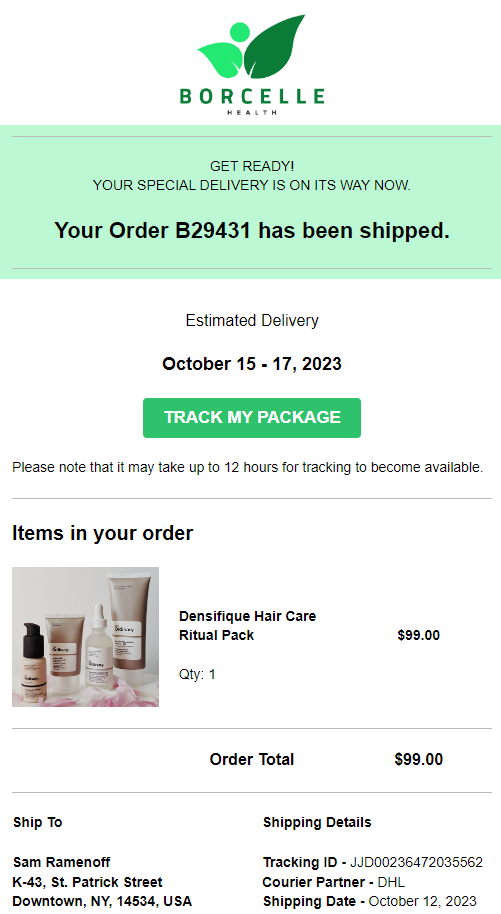
11. Automate the invoice and payment process to keep transparency
Automating the invoice and payment process helps keep your store transparent and professional. It ensures customers receive clear records of their purchases and payment terms, and protects you in case of disputes.
How to automate he invoice and payment process in a WooCommerce store?
WooCommerce doesn’t generate invoices by default, and manually creating them for every order is impractical for busy stores.
To automate this, use PDF Invoices and packing Slips for WooCommerce to create invoices automatically, and FunnelKit Automations to send them out via email.
You can configure when invoices are generated and attached to emails, customize details like the shipping address and number format, and allow customers to download invoices from their accounts.
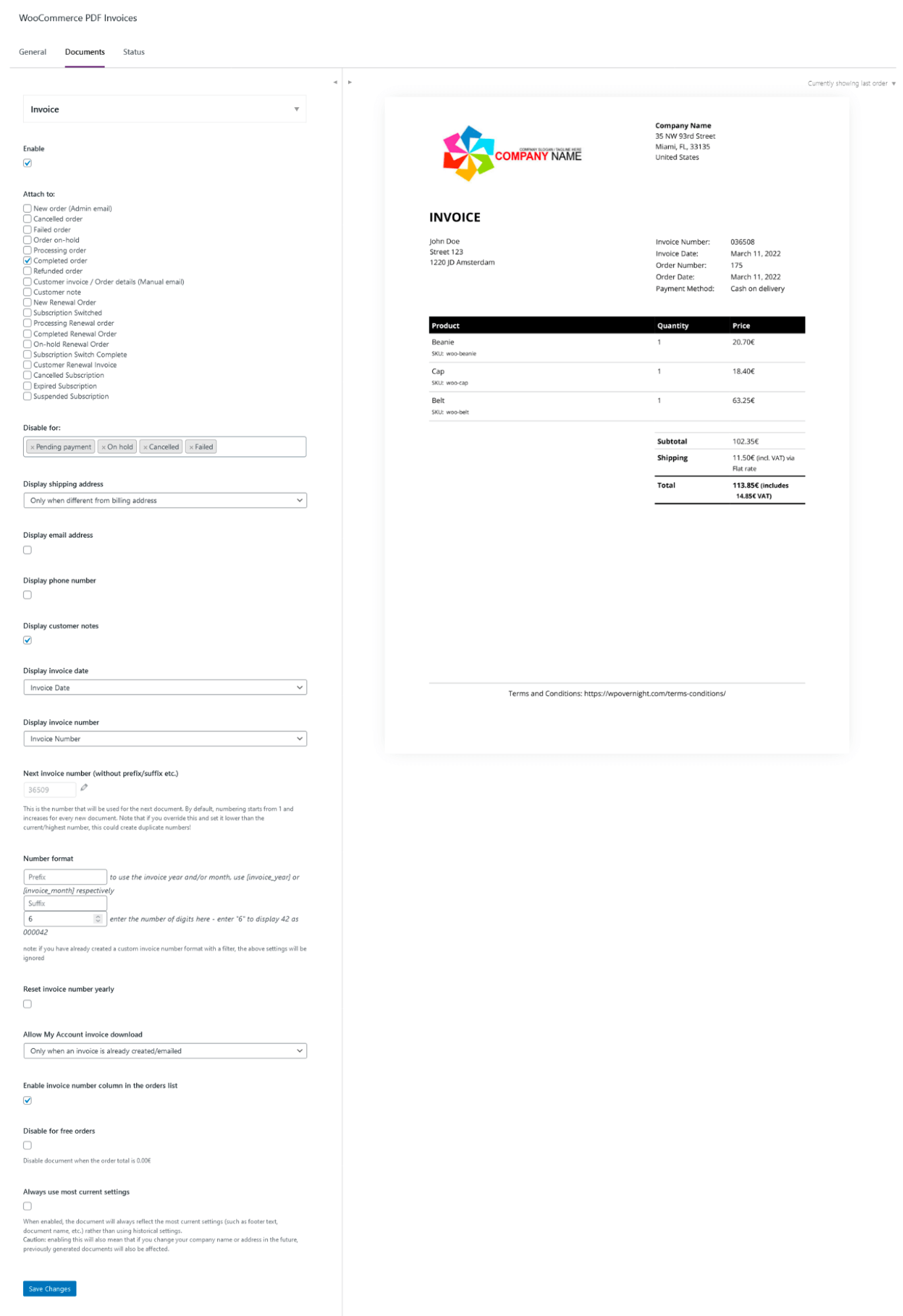
12. Automate customer engagement upon form submissions
One effective way to automate your WooCommerce store is to leverage form submissions to engage customers automatically.
When a visitor fills out a form, such as opting in, you can instantly send them an email with a discount code for their first purchase, boosting their conversion chances.
How to automate customer engagement upon form submissions?
To get started, select the trigger “form submitted” in FunnelKit Automations. Then specify what should happen next for example, sending follow-up emails to encourage purchases after an opt-in, or adding tags to segment your leads into customer groups for targeted marketing later.
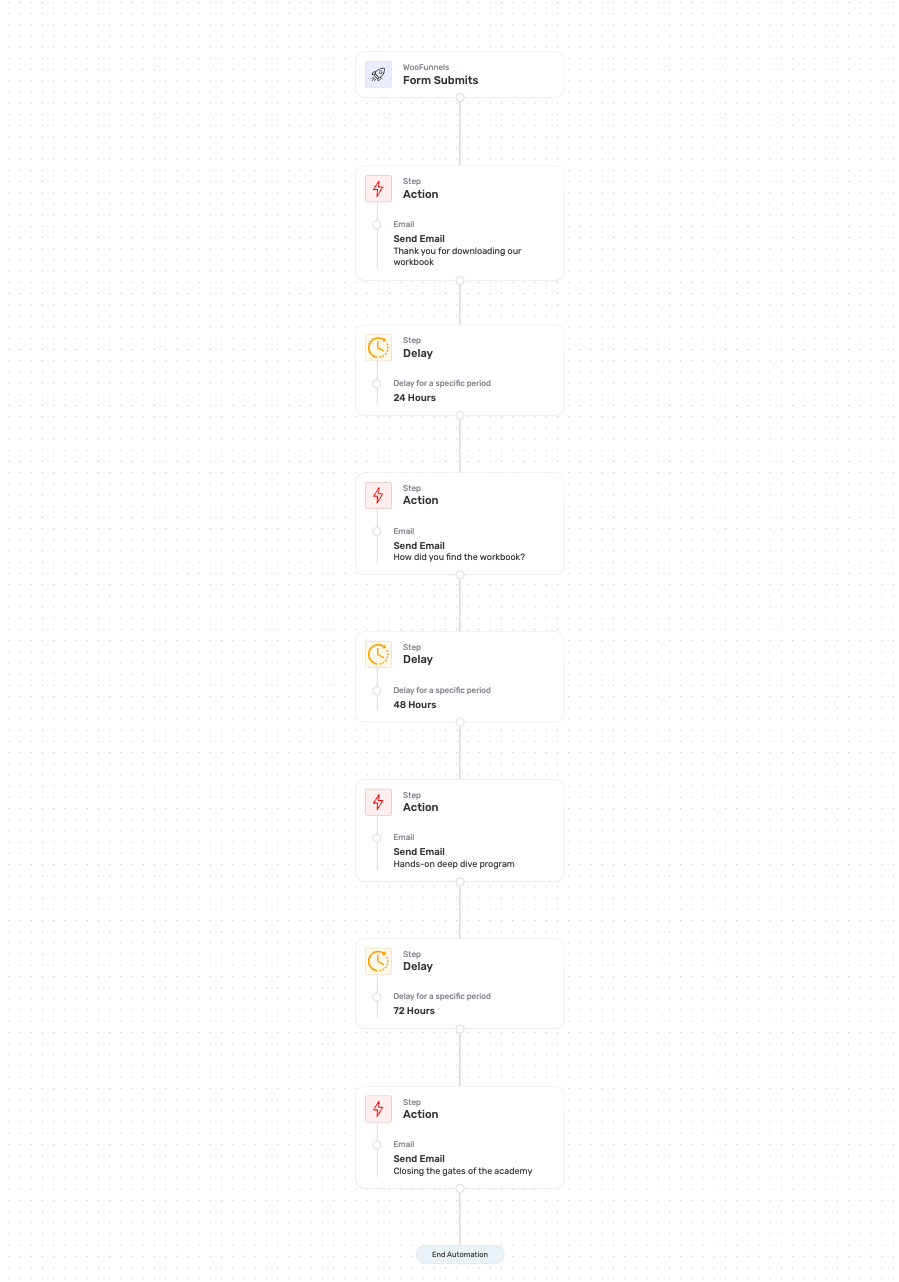
This kind of automated engagement keeps your store responsive and helps nurture leads effortlessly. Another example could be adding a tag to categorize your newly generated leads into different customer groups. This information can be used later for customer communication and promotional events.
13. Automate review collection to build trust and boost sales
Collecting customer reviews manually can be time-consuming and often overlooked. Automating review requests via email and SMS ensures timely follow-up with customers right after they receive their orders, increasing the chances of getting valuable feedback.
How can you automate review collection in WooCommerce?
You can set up automated review reminders using tools like FunnelKit Automations, which trigger emails or SMS messages based on order status changes or delivery confirmations.
For instance, you can set up automation to send an email, SMS, or both a few days after order completion. You can also offer an incentive, such as a discount on the next purchase, if the customer submits a review.
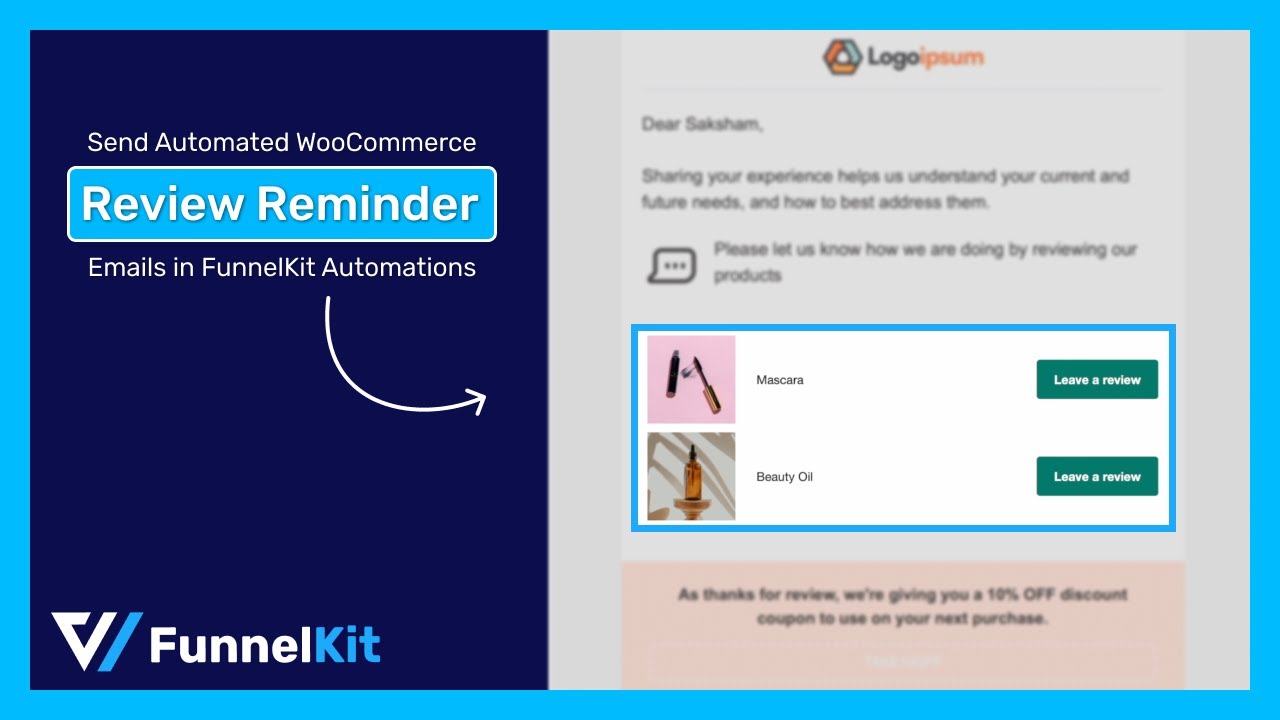
14. Automate email personalization and dynamic coupons to boost sales
Personalized emails create a more engaging shopping experience by making customers feel valued and understood. Automating this process saves you time while delivering targeted offers that resonate with each customer.
For example, you can set up automated emails to send dynamic coupons on special occasions like purchase anniversaries or birthdays. This not only rewards loyalty but also encourages repeat purchases.
How to automate email personalization?
With FunnelKit, you can set up event triggers such as Birthday or Order Created, then add a delay of one month, six months, or one year to automatically send personalized anniversary emails that include dynamic discount coupons.
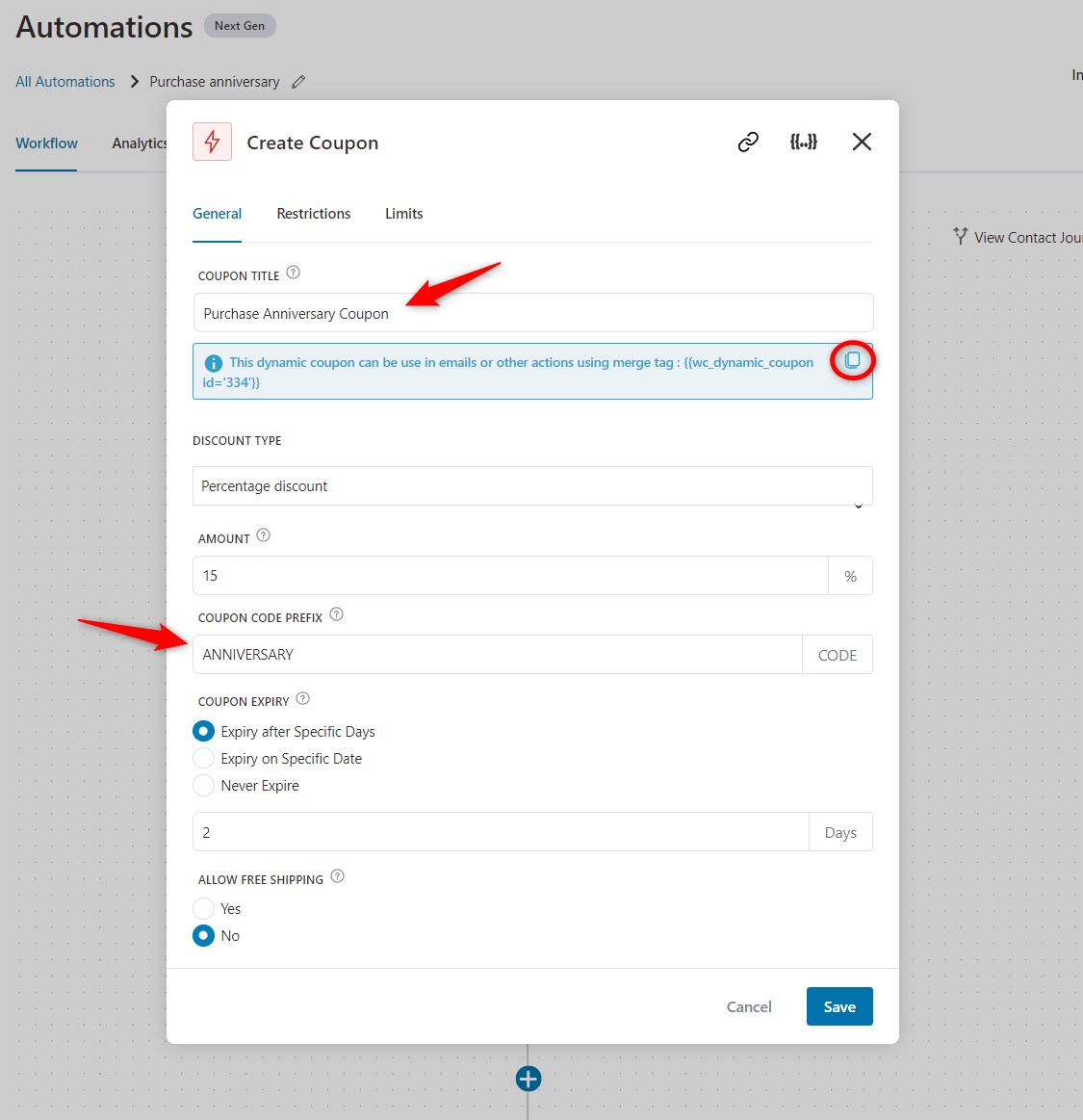
15. Automate performance tracking of your store
Keeping track of your store’s performance and email marketing results is crucial for making informed business decisions. Automating these updates ensures you stay on top of your progress without manual effort.
How to automate performance tracking for your store?
With FunnelKit, you can set up automated notifications that provide regular reports on your store’s performance and the effectiveness of your email marketing campaigns.
You have full control over how frequently you receive these updates, and you can add multiple recipients to keep your team informed.
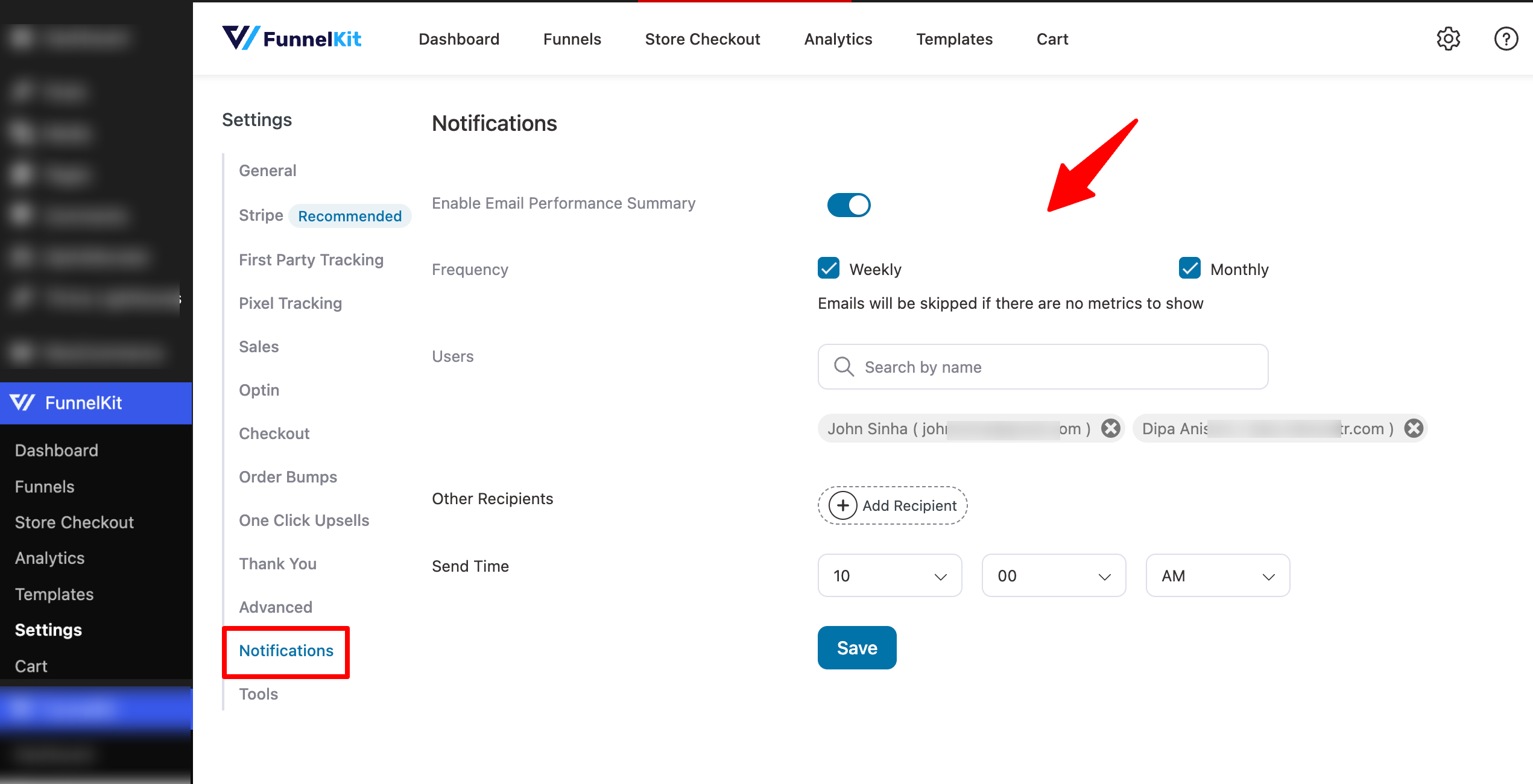
This automation saves you time and helps you respond quickly to any changes in your store’s performance.
So, these are some of the automationes you can use to smoothly run your WooComemrce store and it’s marketing on autopilot and boost sales.
Top 7 WooCommerce Automations Plugins You Need to Run Smart Automations
To implement all the automations we've discussed so far, you’ll need the following WooCommerce plugins. Each plugin supports specific automation features to help you optimize your store’s marketing, order handling, and customer experience.
1. FunnelKit Automations
Here is the list of automations you can run:
- Automate custom transactional emails and track performance
- Automated marketing email and sms
- Abandoned cart recovery emails and sms
- Winback campaign emails and sms for inactive customers
- Order and shipment status tracking emails (along with an advanced shipment tracking plugin)
- Customer review request emails
- Personalized product recommendation email
- Form submission follow-ups
- Automatic email and sms campaign performance tracking and reporting
2. FunnelKit cart
Here is the list of automations you can run:
- In-cart product recommendations
- Milestone-based reward points
3. FunnelKit funnel builder
Here is the list of automations you can run:
- Product recommendation in the form of order bump and upsell offers
- Automatic coupon application on the checkout page
4. OptinMonster
Here is the list of automations you can run:
- Popup or slide for product recommendation
- Exit-intent pop-up or slide to prevent cart abandonment
5. Advanced shipment tracking for WooCommerce
Here is the list of automations you can run:
- Order and shipment status tracking
- Send order status emails (along with FunnelKit automations)
6. PDF invoices and packing slips for WooCommerce
Here is the list of automations you can run:
- Automated invoice emails
7. TrustPulse
Here is the list of automations you can run:
- Store activity push notifications (social proof popups)
Now, based on the automation you want to run on your store, get the plugin.
Frequently Asked Questions About WooCommerce Automations
- How can I measure the success of my WooCommerce Automations?
Most WooCommerce Automation plugins come with an analytics feature that you can use to measure the success of the automation you set on your WooCommerce store.
- What is the impact of WooCommerce automations on customer trust?
Well-executed WooCommerce automation enhances order processing, communication, and personalization. Improved efficiency, transparency, and a personalized shopping experience can positively impact customer trust.
Ready to Utilize WooCommerce Automation to Boost Sales?
Embracing WooCommerce automation is a smart move to improve your sales. By using automation, you can make things easier, work more efficiently, and increase your sales for a better online store experience.
As you've seen, all the plugins we discussed have their ways of automating different parts of your WooCommerce store. Start using each plugin one by one. When used correctly, all the plugins can help you multiply your sales.
All the plugins have a free version available. You can start with the free versions, and once you start seeing some results, then you can switch to the pro version.
Now, which plugin will you use first to automate your WooCommerce store?
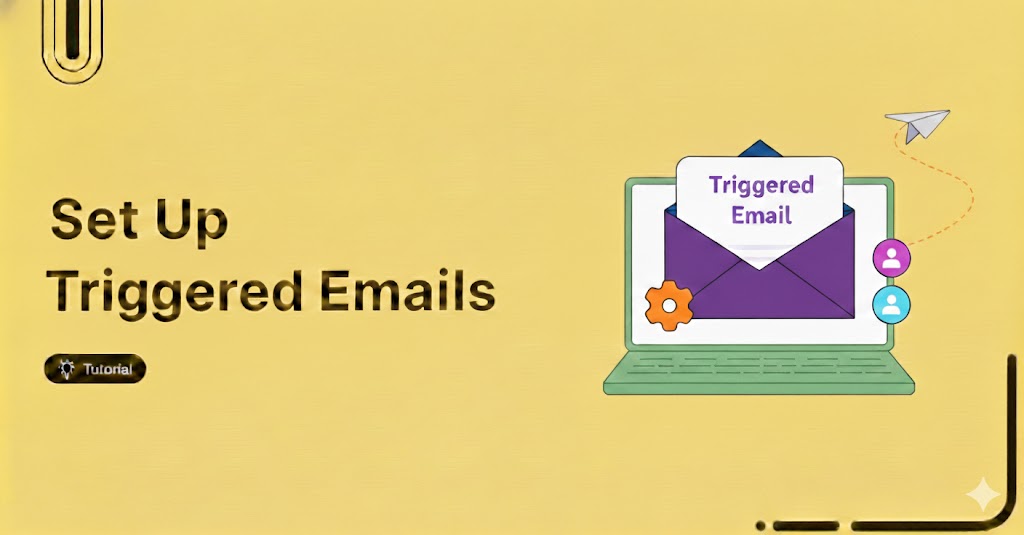
Editorial Team
February 4, 2026Triggered emails are one of the highest-converting tools in digital marketing, yet most businesses still underuse them. These emails are sent automatically based on how users interact with your site,...

Editorial Team
February 3, 2026Ever wondered why some physical product stores easily turn visitors into customers while others struggle? Your product’s solid, and your marketing’s sharp, but conversions stay low. Why? Because typical website...

Editorial Team
January 26, 2026Customers reach the checkout and hit that all-important place order button, yet the order fails. It’s frustrating, right? Failed orders can hurt both revenue and customer experience, but you can...






