![Create Urgency & Increase Repeat Sale With WooCommerce Dynamic Coupons [Guide 2026]](https://funnelkit.com/wp-content/uploads/2024/06/Set-up-dynamic-coupon-for-WooCommerce.jpg)
Do you want to create unique, personalized WooCommerce dynamic coupons that drive sales?
If you’re still sending generic coupon codes like "NEWYEAR2026" to your entire email list, you’re likely losing revenue and weakening your brand in the process.
After nearly a decade of working with WooCommerce stores, we’ve seen a consistent pattern. Static coupon codes spread quickly to coupon scraping websites, rewarding customers who would have paid full price and cutting margins without driving meaningful loyalty.
The issue isn’t discounting. It’s relying on untargeted, reusable coupons.
Based on the analysis of over 1.5 million coupon redemptions across 40,000+ WooCommerce stores, personalized, time-limited offers consistently outperform generic coupon codes.
This insight led to the rise of WooCommerce dynamic coupons with single-use, auto-generated discounts created for individual customers and designed to expire automatically.
In this guide, you’ll learn what dynamic coupons are, when they work best, and how to use them as a strategic conversion tool to increase sales without sacrificing profit.
Table of Contents
- 1 What are WooCommerce Dynamic Coupons?
- 2 How to Create WooCommerce Dynamic Coupons?
- 3 How to Send WooCommerce Dynamic Coupons to Your Prospects? (Method 1: Using Built-in Email Function)
- 4 How to Send WooCommerce Dynamic Coupons? (Method 2: Using Built-in Connectors to Your CRMs)
- 5 Best Practices for Using WooCommerce Dynamic Coupons
- 6 Strategic Use Cases For When to Use WooCommerce Dynamic Coupons
- 7 Bonus: Advanced WooCommerce Coupon Plugin that Extends Coupon Functionality to the Next Level
- 8 Frequently Asked Questions (FAQs) on WooCommerce Dynamic Coupons
- 9 Are You Ready to Make More Sales With WooCommerce Dynamic Coupons?
What are WooCommerce Dynamic Coupons?
WooCommerce dynamic coupons are special, unique discount coupon codes that can be personalized and set as time-bound.
About 93% of shoppers use coupons when shopping online. The discounted price gives them an extra push to complete the purchase.
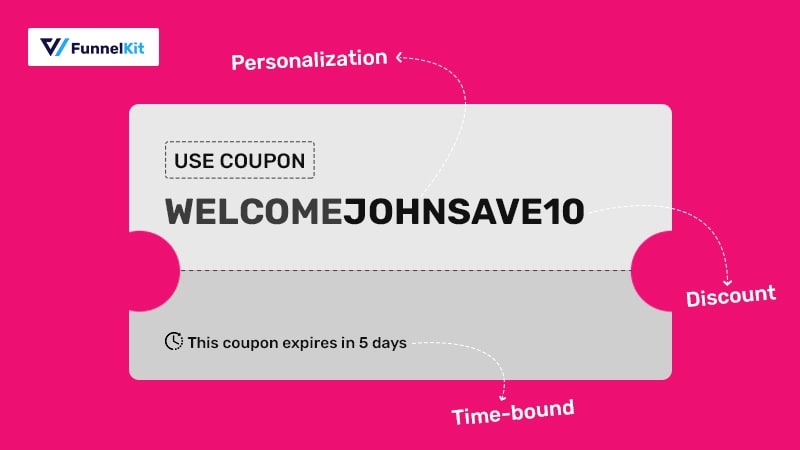
Deadline-bound smart coupons are great motivators when making last-minute purchases.
Why? Because we always do stuff at the last minute.
Think about paying bills right before the due date, doing important shopping, or submitting work assignments right until the last minute.
You wouldn’t even do many things if there weren’t any urgency attached to them.
Similarly, your customers will delay buying that course or the lampshade for as long as possible.
As a store owner, offering a good discount and attaching an urgency to it - will do wonders for you!
That’s why having time-bound, personalized WooCommerce dynamic coupons is your safest and probably the best bet.
How Dynamic Coupons Can Accelerate Your Business Growth?
Offering WooCommerce dynamic coupons is a core part of the promotion and sales strategy.
Here are a few reasons why your WooCommerce store benefits from offering dynamic coupon codes to your customers:
- Creates urgency and boosts sales: Offering time-limited coupons encourages users to make quick purchases. It creates an environment of urgency. Further, helping shoppers prioritize your business over your competitors.
- Attracts new buyers and helps introduce new products: WooCommerce dynamic coupons enable new visitors to explore your products and purchase them at a discounted price.
- Drive more sales from existing customers: Reward loyal customers with exclusive discounts to encourage more shopping. It helps improve customer relationships and maximizes retention.
Now that you know about the benefits of using WooCommerce dynamic coupons. Let’s look at different use cases of when to use such discount coupons.
How to Create WooCommerce Dynamic Coupons?
To set up WooCommerce dynamic coupons, we will use the most powerful WordPress CRM tool, FunnelKit Automations.
This is the most powerful marketing automation and broadcast engine for WordPress.
You can set up high-converting automated sequences and turn your business into a profit-generating machine.
FunnelKit Automations enables the creation and delivery of personalized coupons to the right user at the right time.
In this section, we will take you through the step-by-step process of generating WooCommerce dynamic coupons. Plus, you can send them to your customers via email.
Before moving to the main process, get a copy of FunnelKit Automations.
Please note that FunnelKit Automations also has a free (Lite) version, but we will use the Pro version for advanced premium features.
Step 1: Add a new automation
Go to the Automations section and click on the ‘Create Automation’ button.
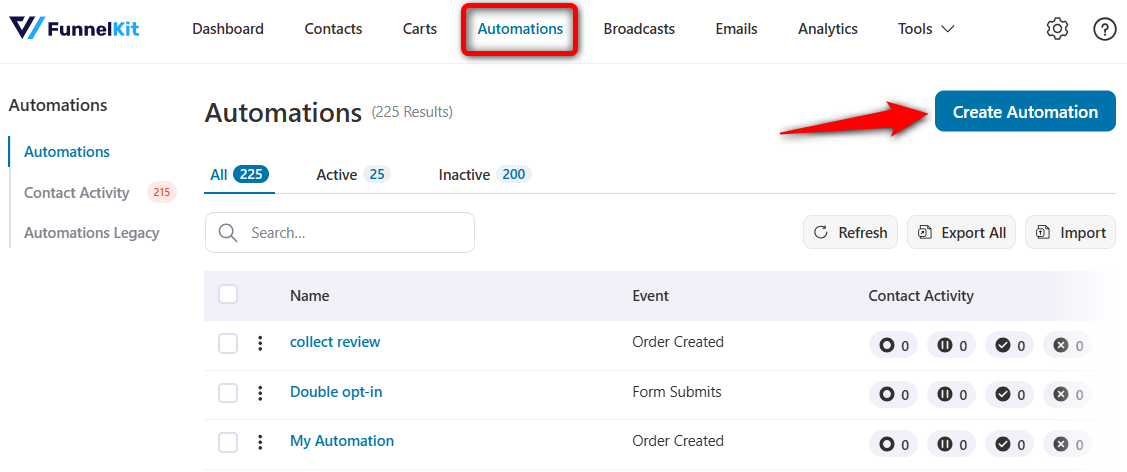
Create your automation either using the pre-built recipes or starting from scratch.
Select ‘Start from Scratch’ and name your automation.
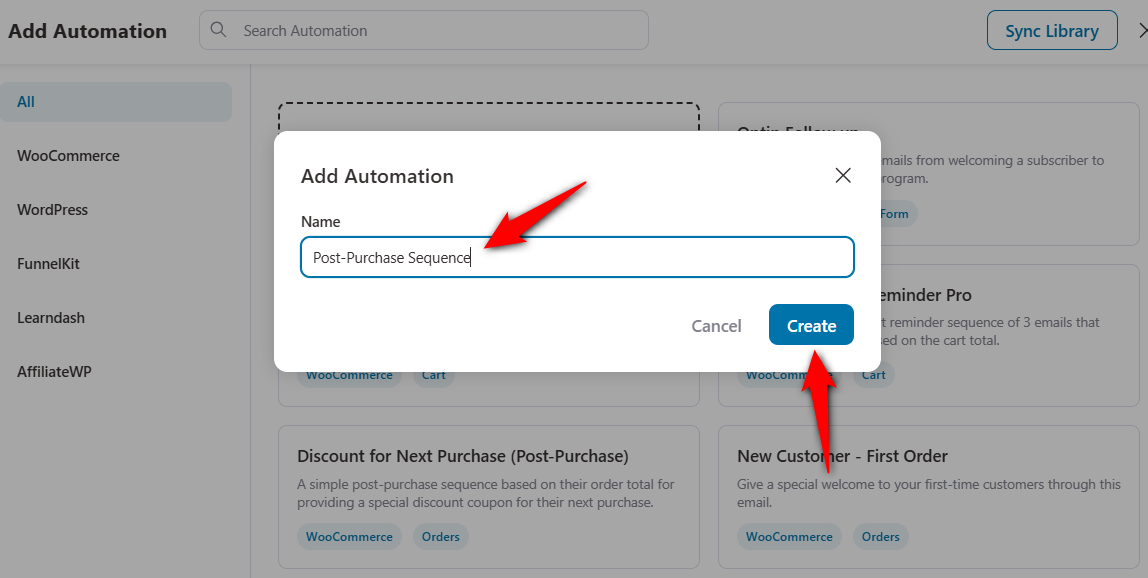
Your automation will be created, and you’ll be directed to the workflow screen.
Step 2: Select the ‘Order Created’ event
Click on ‘Select an Event’ and choose the ‘WooCommerce - Order Created’ event.
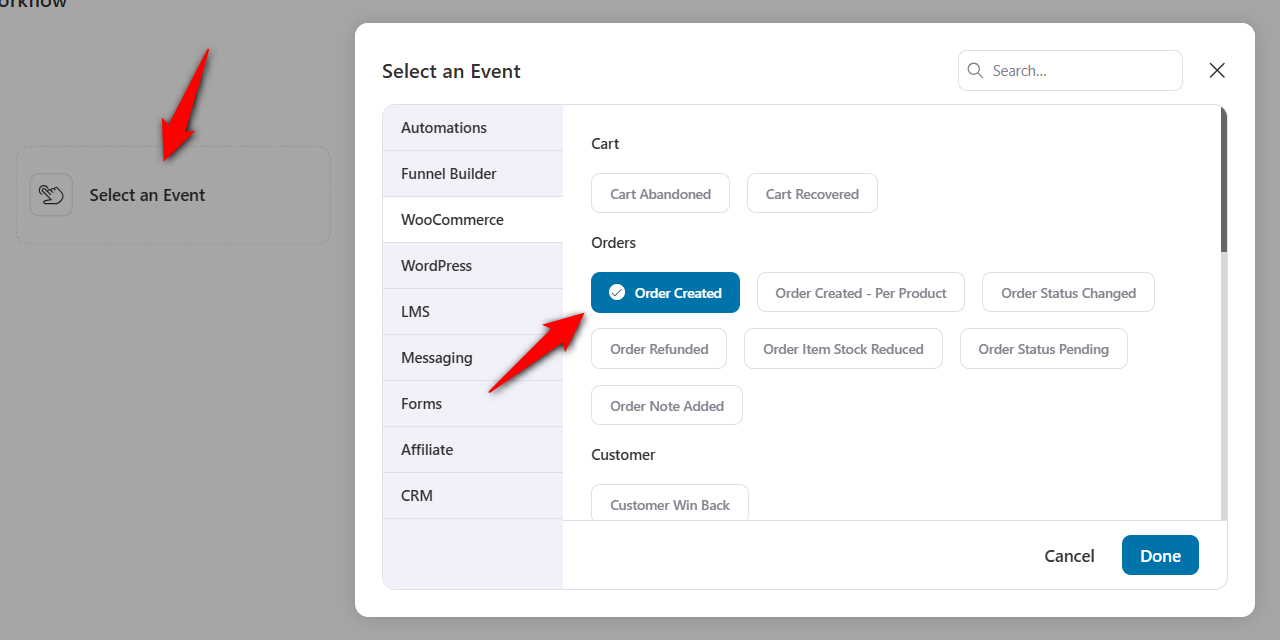
Now, configure your event trigger.
Here, we have set the automation to run multiple times for the processing order status.
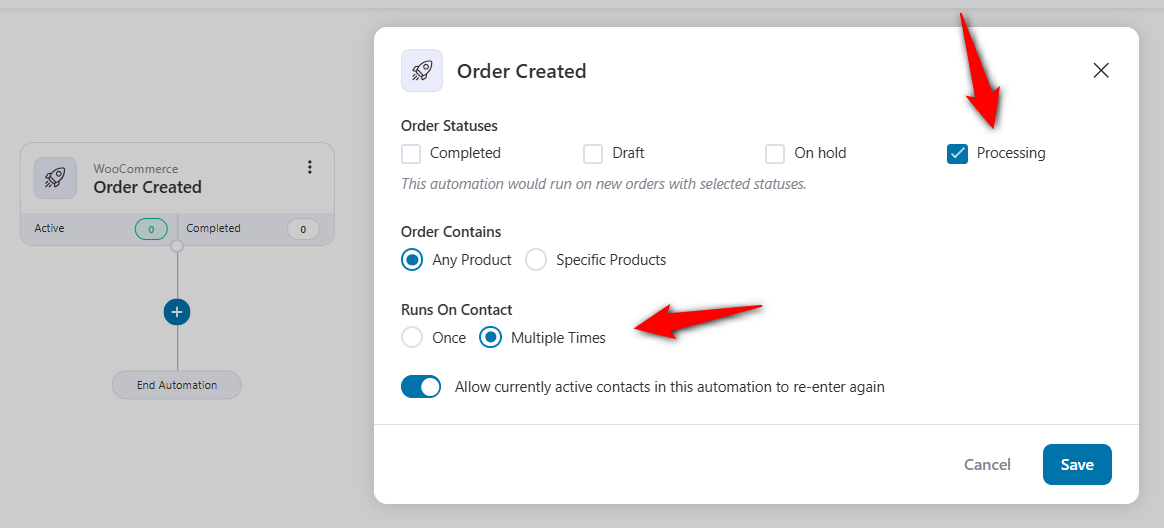
Once done, click on the ‘Save’ button.
Step 3: Add a 2-hour delay
We will add a delay here.
Click on the (+) icon and choose ‘Delay’.
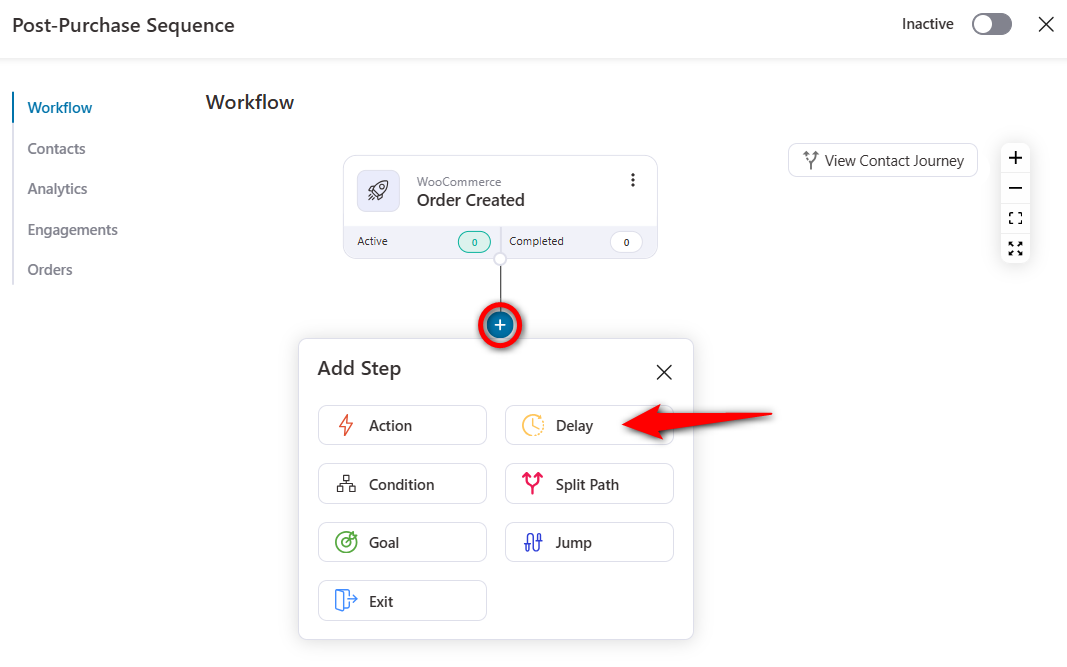
You can add a delay in minutes, hours, days, weeks, and months.
Furthermore, FunnelKit Automations provides various options. You can delay until a specific date and time, until a custom field date, or with an events variable.
Here, we’ll specify the 2-hour delay.
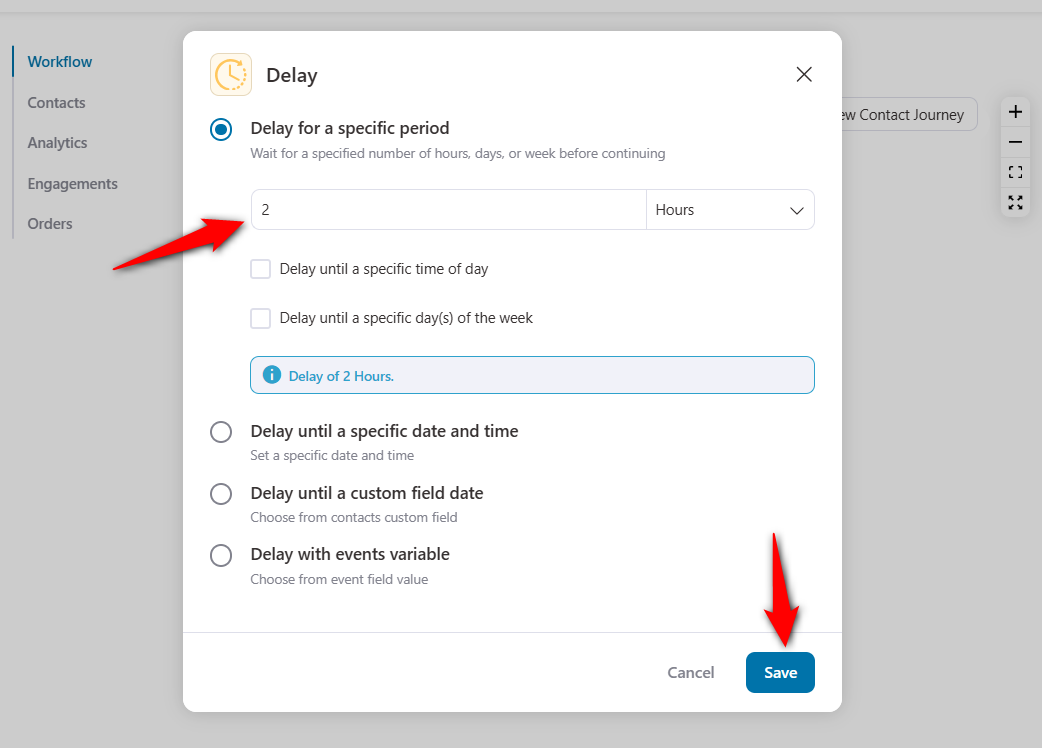
Hit ‘Save’ when done.
Step 4: Create the WooCommerce discount coupon
Now, choose ‘Action’ and specify ‘Create Coupon’ under WooCommerce.
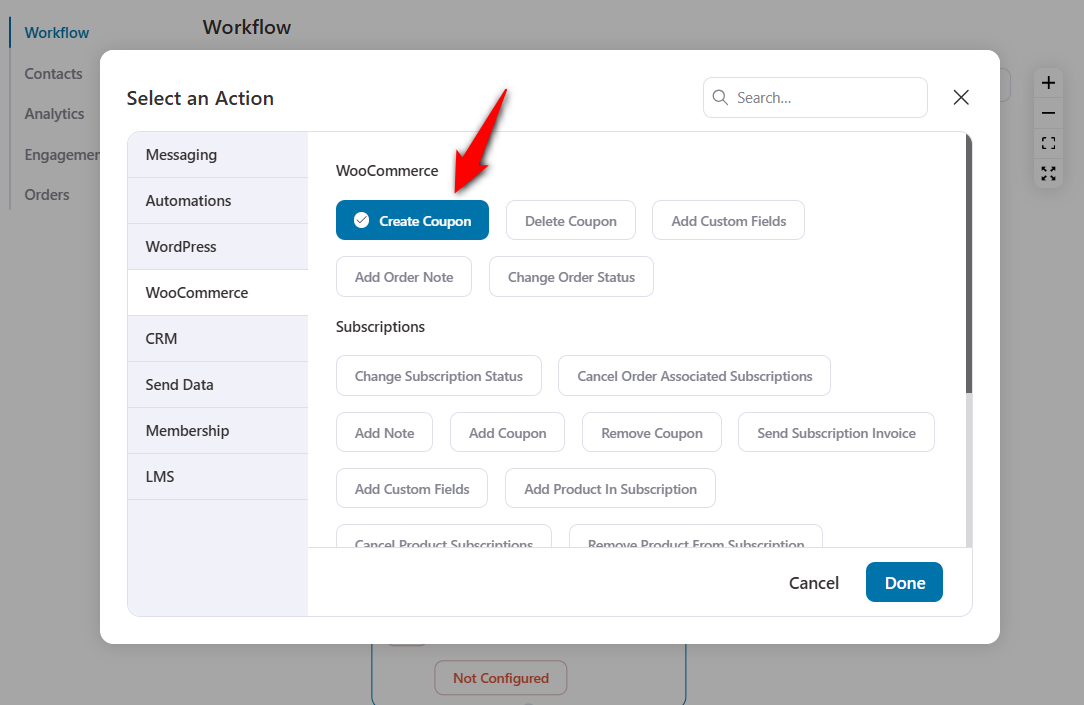
Set the coupon details here.
- Coupon Title - The title of your discount coupon.
- Discount Type - The type of discount you want to offer. It includes percentage discounts, fixed cart discounts, signup fee discounts, recurring discounts, etc.
- Amount - Amount you want to provide the discount.
- Coupon Code Prefix - Add a prefix to the discount. FunnelKit Automations will generate a random coupon number post that prefix.
- Coupon Expiry - Specify the coupon expiry you want. It could be after specific days, on a specific date, or never expire.
- Allow Free Shipping - Enable this option to provide free shipping with this coupon.
Copy the WooCommerce dynamic coupon from here.
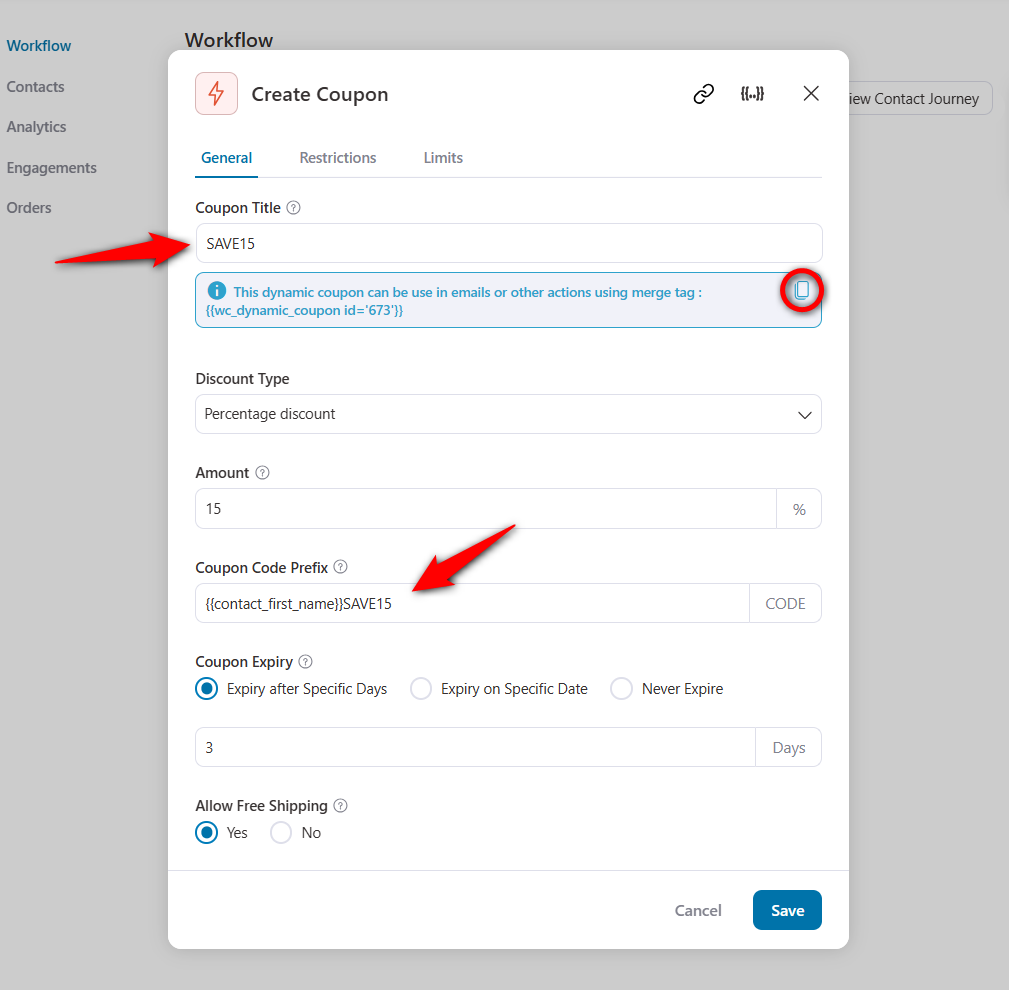
Under the ‘Restrictions’ tab, you can restrict this coupon to:
- Define the minimum and maximum spend limits
- Limit it to particular products or categories
- Specify it for individual use only
- Exclude the coupon from items on sale
- Restrict it to any customer email
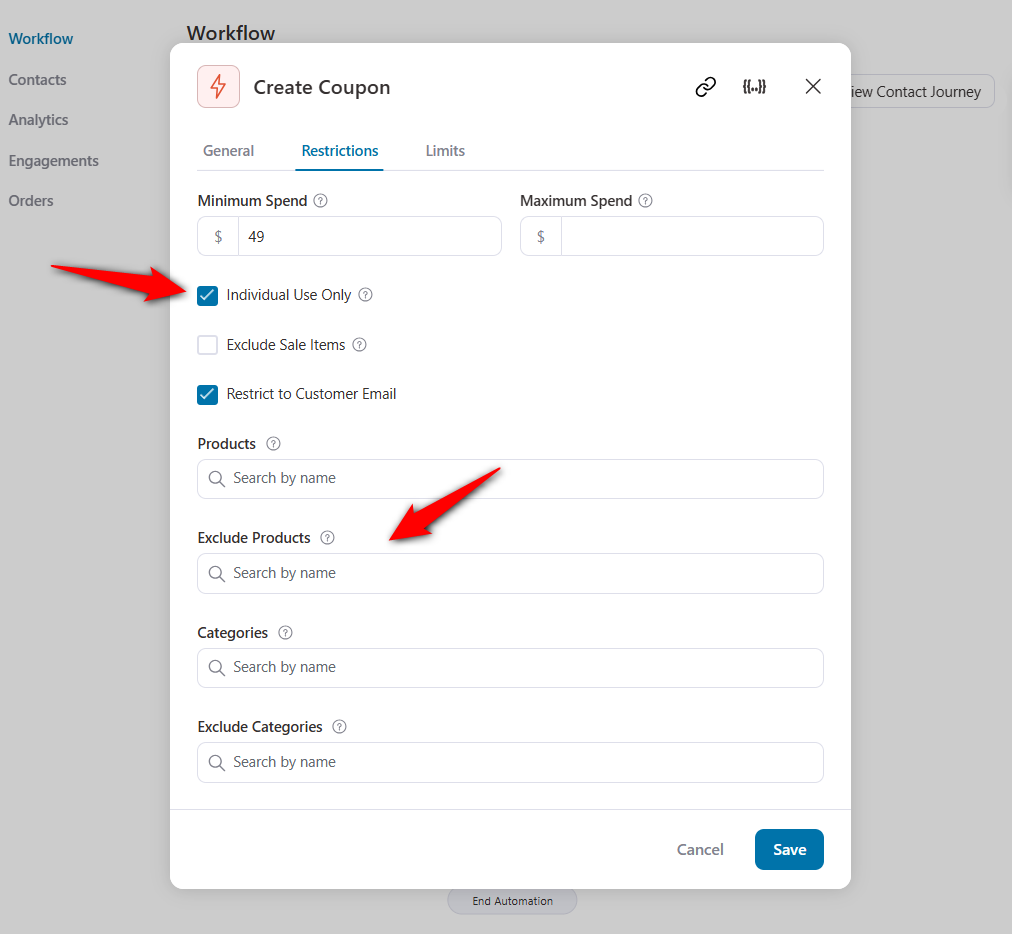
Under the ‘Limits’ tab, you can specify the usage limit of your WooCommerce dynamic coupon.
Specify the usage limit per discount coupon, per item, or per user.
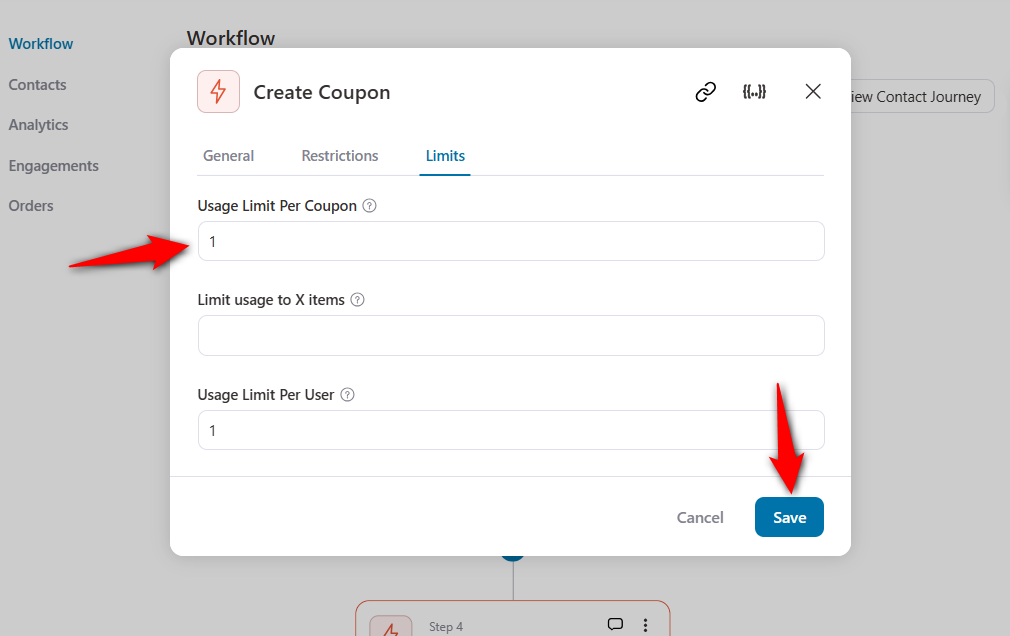
Click on the ‘Save’ button when you’re done.
That's it! Your dynamic and personalized coupon is ready in WooCommerce.
How to Send WooCommerce Dynamic Coupons to Your Prospects? (Method 1: Using Built-in Email Function)
Let's look at the step-by-step process of how you can send dynamic WooCommerce coupons to your prospects using the built-in email function.
Step 1: Add the send email action to your workflow
Choose ‘Send Email’ as the action.
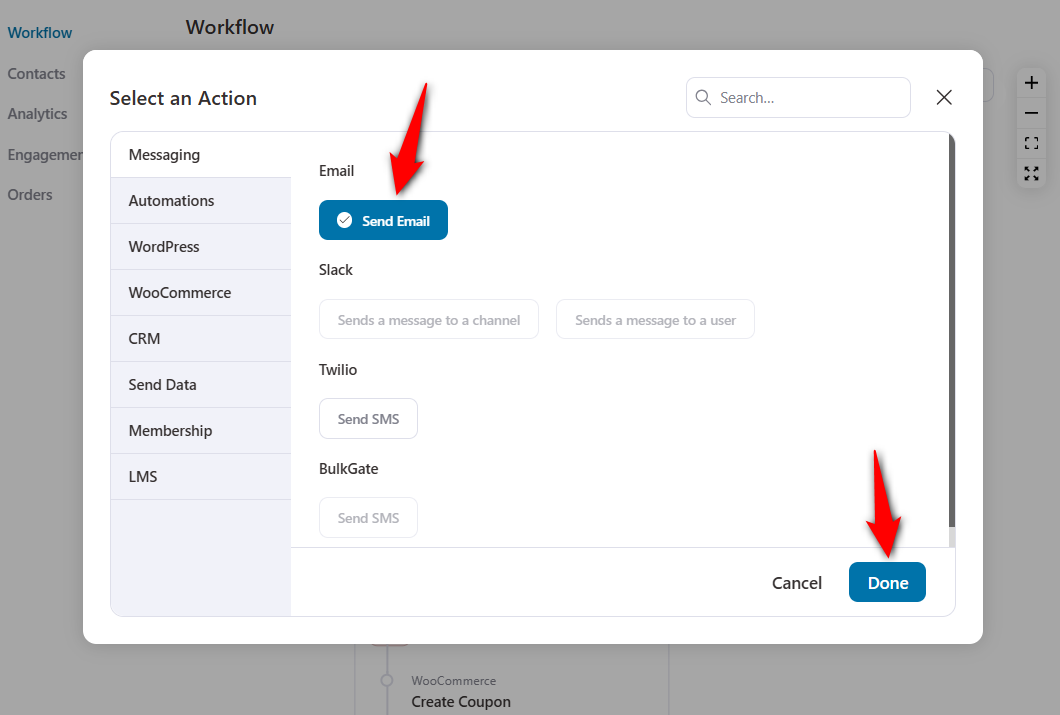
Hit 'Done'.
Step 2: Add the WooCommerce coupon merge tag to your email
Enter the subject line and preview text in your email.
Next, paste the WooCommerce smart coupon into your email body.
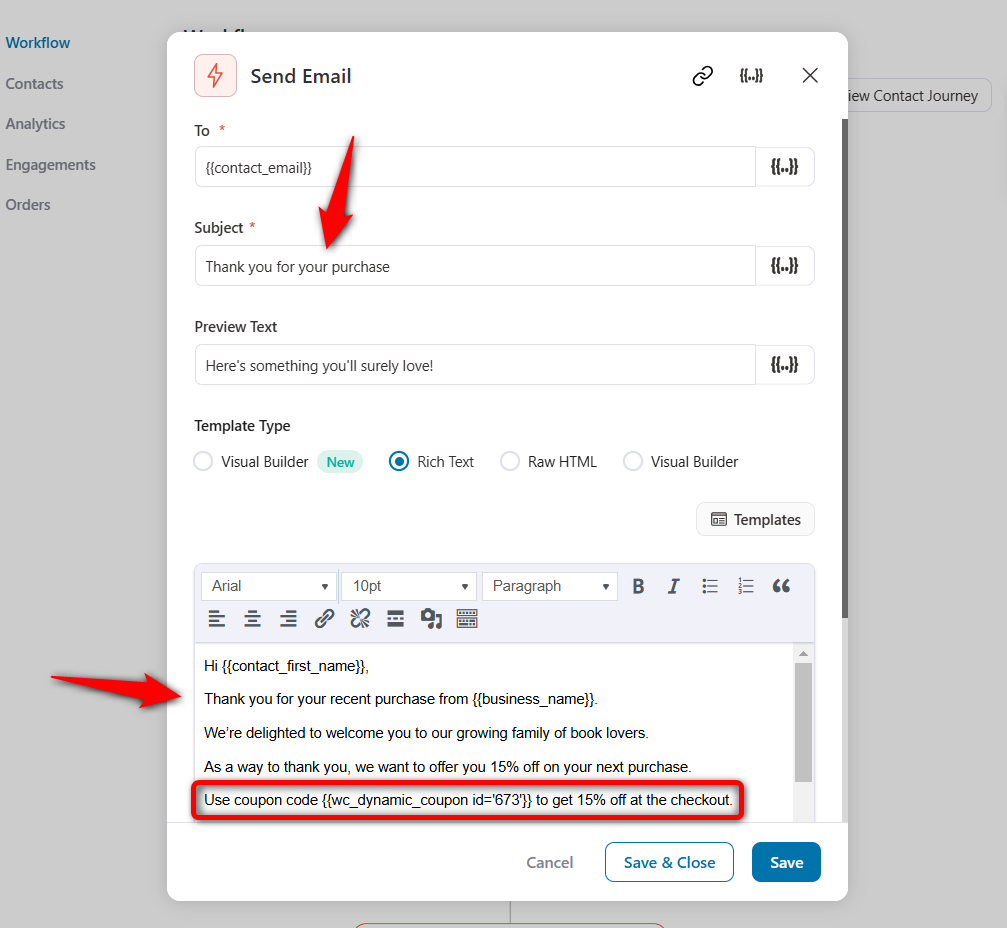
Click on ‘Save & Close’ when done.
Once a user purchases something from your store, they’ll get this email after two hours with a dynamic coupon code:
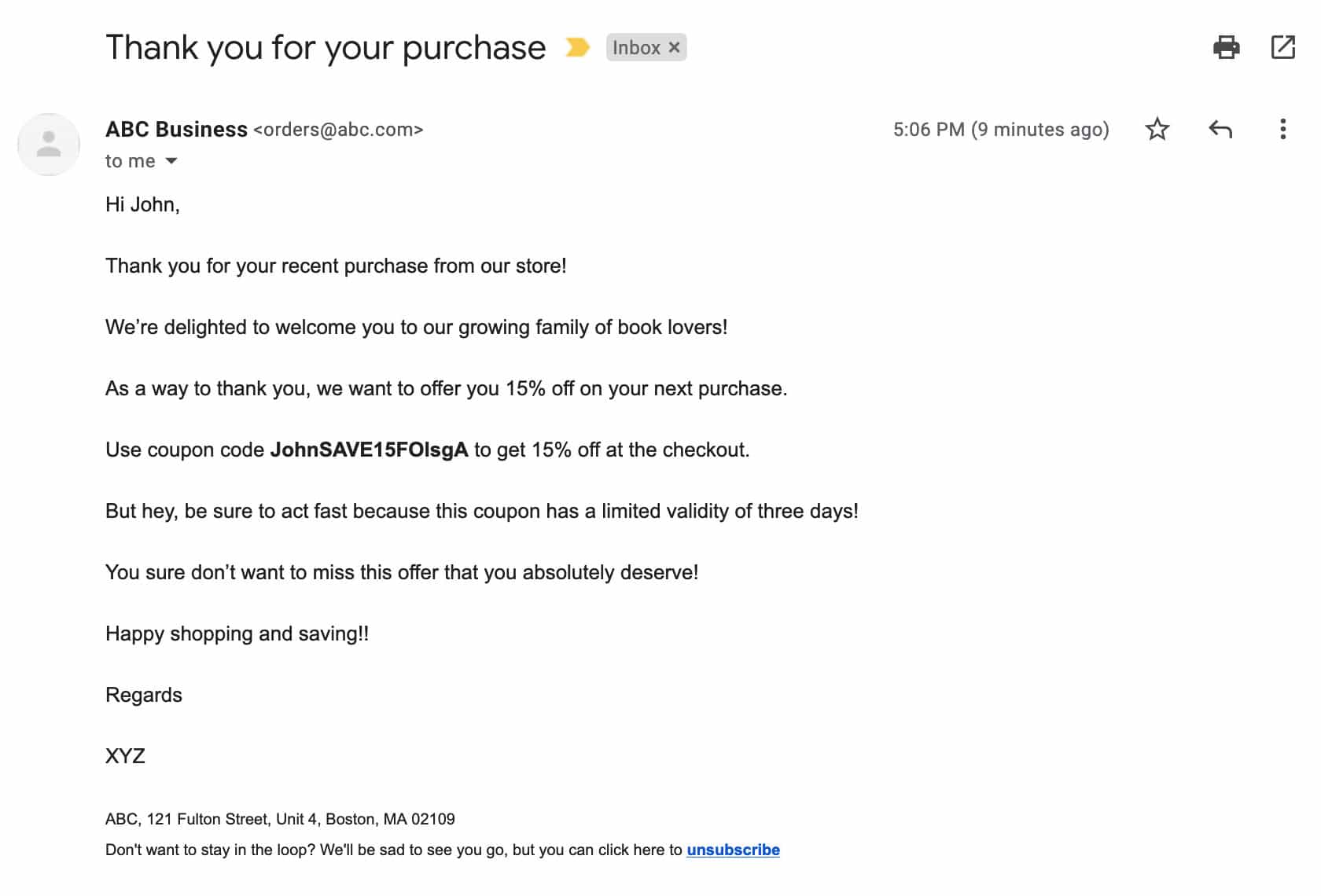
You can go one step further and use FunnelKit Automations’ visual email builder. It'll help you create beautiful emails for your customers.
You get access to 20+ pre-designed templates you can import with a single click.
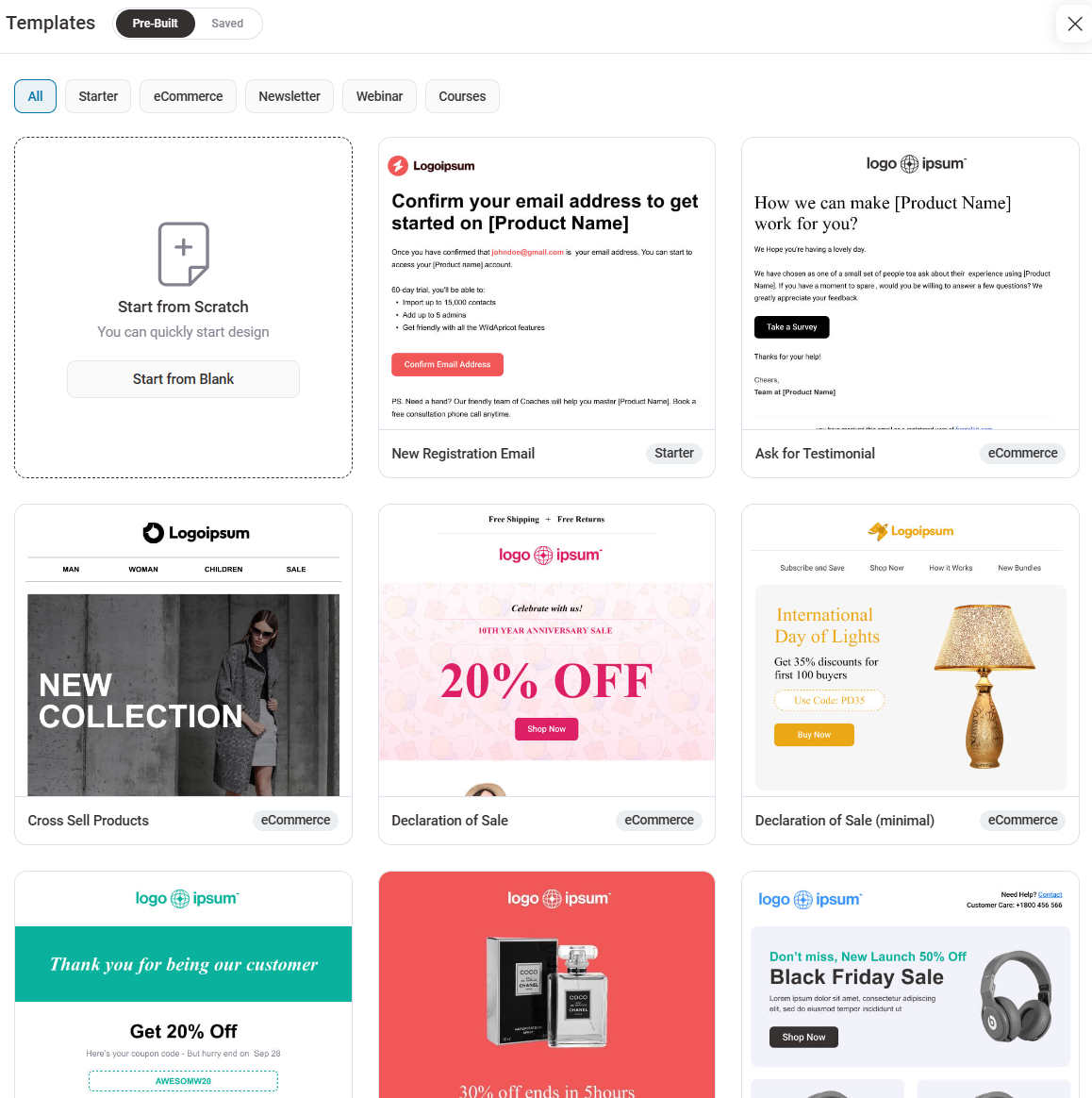
Once imported, you can customize this email template using the drag-and-drop content blocks.
The interface is intuitive and user-friendly, just like a page builder.
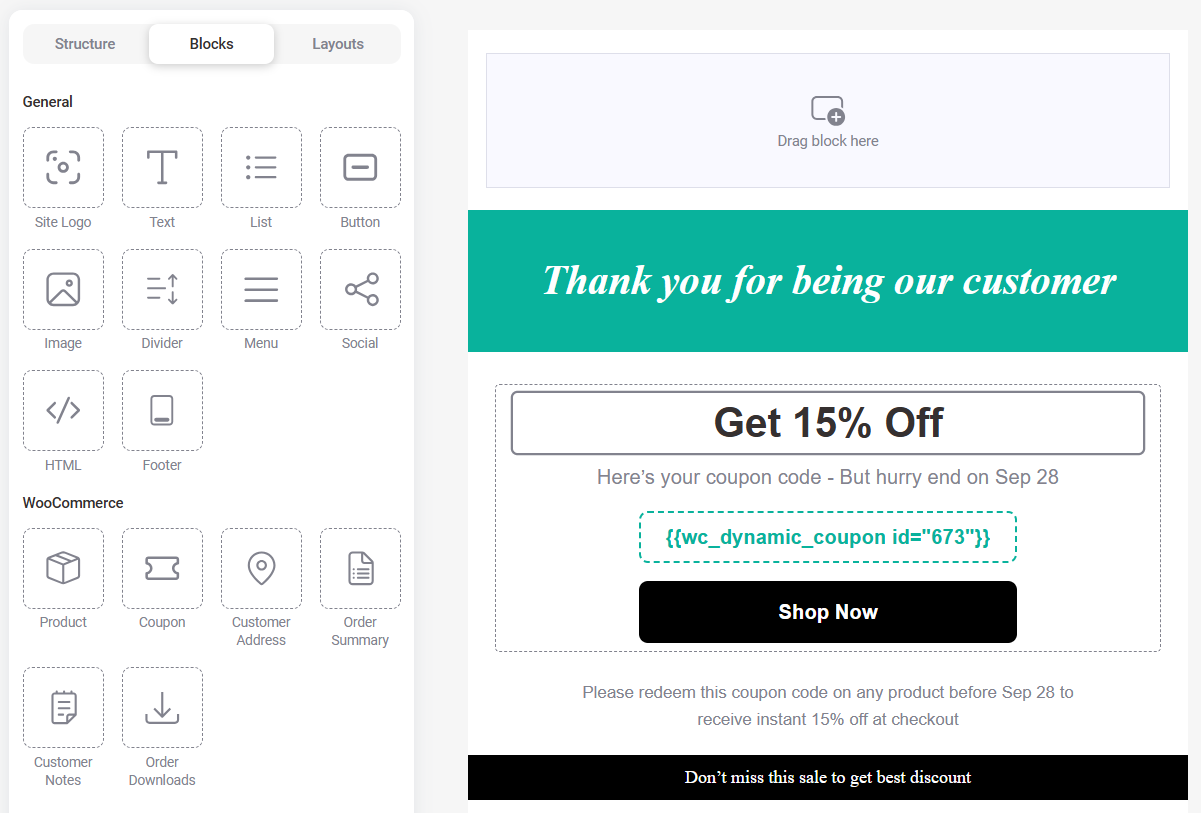
Once done, you can send this custom email to your prospects.
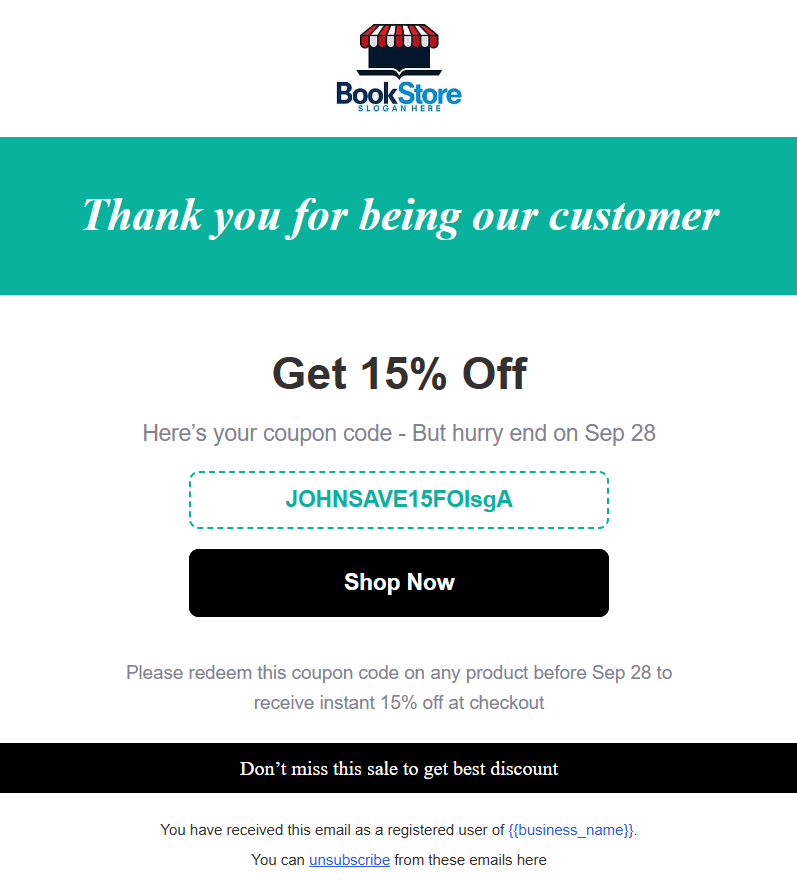
That’s it! This is how you can create and send WooCommerce dynamic coupons through emails in FunnelKit Automations.
We hope you have got answers to your 'how do I create a unique coupon in WooCommerce?' query.
How to Send WooCommerce Dynamic Coupons? (Method 2: Using Built-in Connectors to Your CRMs)
While FunnelKit Automations can totally replace your CRMs, its beauty lies in using its automations and sending data to your CRMs like ActiveCampaign, ConvertKit, HubSpot, Mailchimp, and more.
FunnelKit Automations provides powerful connections to other CRMs.
Let's look at how you can send WooCommerce personalized dynamic coupons using built-in connectors.
Step 1: Add the update custom field action to your workflow
Go to CRM and select the ‘Update Custom Fields’ action.
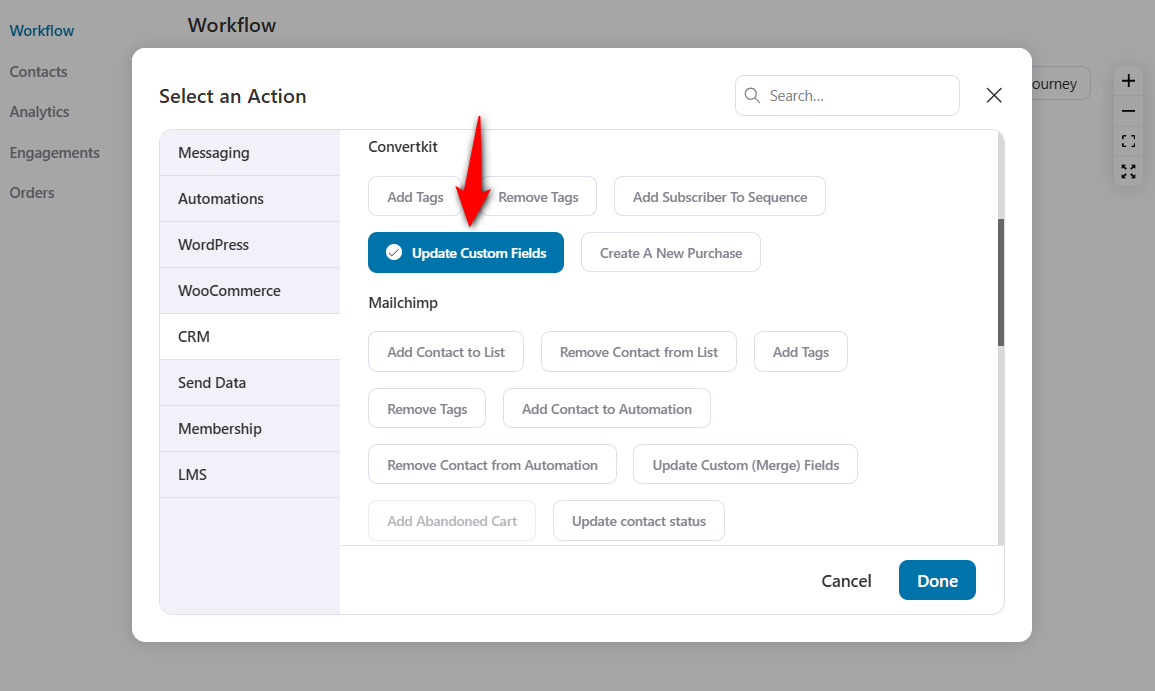
Click on 'Done'.
Step 2: Add the WooCommerce coupon code merge tag to the custom field
Select the custom field name and enter the dynamic coupon merge tag.
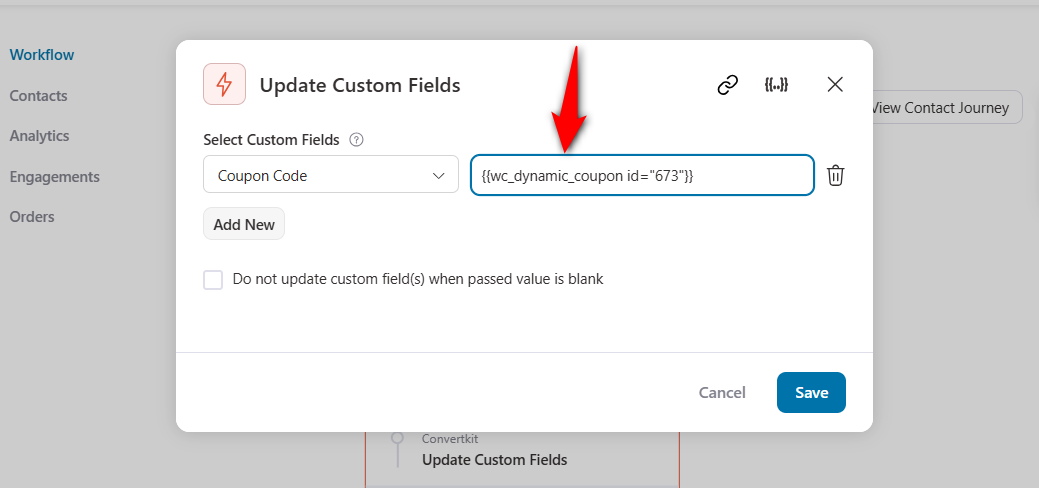
Now that you have updated the custom field in your ConvertKit account, you can send the email with this coupon to your WooCommerce customers.
This applies to all the processes, irrespective of the CRM you use.
This is how you can send dynamic coupons to your CRM using FunnelKit Automations' built-in connectors section.
Best Practices for Using WooCommerce Dynamic Coupons
You should consider a few things when you integrate coupon codes into your WooCommerce store.
The points below will help you increase sales and minimize customer issues when using WooCommerce dynamic coupon codes.
1. Target usage
You should target your sales and promo codes to users in your automated campaigns who meet certain criteria.
For example, reward shoppers who purchase from your store for the first time.
This could be done when you:
- Allow limited usage of one coupon per use
- Allow the WooCommerce coupon to be used only by the same email address
Enabling coupon access for a particular user will restrict its usage. This way, no one can misuse your coupons.
2. Time limiting
Using time-limiting options is the best way to create your WooCommerce dynamic coupons.
It helps users create a sense of urgency and encourages them to go for the purchase.
FunnelKit Automations lets you set the time delay for creating your discount coupons and promo codes.
Creating a coupon valid for a 24-48 hour window creates optimal urgency without feeling artificially rushed. Longer windows decrease urgency significantly.
3. Personalization
Using the personalization technique when generating coupon codes works wonders for your business.
Applying the principle of personalization in your discount coupons makes people feel special.
FunnelKit Automations lets you personalize your WooCommerce dynamic coupons. You can add your user’s first name, email, country, contact ID, custom field, current date, and more using merge tags.
Personalized codes with a person’s first name will likely draw much more attention than plain, standard coupon codes.
4. Streamline the checkout flow to avoid distractions
You can use sales funnels to create streamlined checkout paths.
You can direct users to a landing or checkout page with sales funnels. Here, they can use the personalized WooCommerce dynamic coupons and get products at discounted prices.
For that, FunnelKit's Funnel Builder is the best plugin you can opt for.
This plugin lets you design beautiful, high-converting opt-ins, checkouts, order bumps, one-click upsells, etc.
This was all about the best practices of using WooCommerce dynamic coupons in your store.
Strategic Use Cases For When to Use WooCommerce Dynamic Coupons
In this section, we will discuss some campaigns in which we can implement WooCommerce unique coupon codes as part of our online sales strategy.
1. Cart abandonment recovery
According to the Baymard Institute, 7 out of 10 online shoppers abandon their carts.
Think of the potential revenue you’re losing with seven buyers leaving your store without completing the purchase.
That’s why smart business owners rely on setting up abandoned cart sequences. It helps them rescue their lost sales.
But as most marketers say, setting up abandoned cart sequences isn’t hard, but getting people to take action on your email is.
And that’s where the work of WooCommerce dynamic coupons comes in.
You can create personalized, limited-time coupons to lure your users in.
If they like what you’re offering, they might stick around and go ahead to complete the purchase.
2. Customer winback campaigns
It costs up to 5x more to acquire a new customer than to retain an existing customer.
Thus, businesses focus more on bringing old customers back to their websites.
For this purpose, customer winback campaigns are employed.
The main goals of winback campaigns are:
- Increase customer retention
- Reduce customer churn rate
- Increase the lifetime value of customers
Thus, you must attract customers with a lucrative deal through winback campaigns.
Use WooCommerce dynamic coupons to bring back lapsed customers and get them to buy products from your store.
The discounted prices will give them an extra push to visit your store and make a purchase.
3. Post-purchase follow-up sequences
Most businesses don’t engage with their customers after they complete the checkout.
Before purchasing, you bombard your prospects with promotional emails/SMS, retargeted ads, etc.
But after they place an order, you abruptly cut the relationship cord.
Not many people will tell you this. But an automated follow-up sequence is one of the most powerful tools ever.
Offering lucrative discounts on their purchase anniversaries or their next purchase will surely help draw your customers’ attention.
This, in turn, helps develop great customer relationships.
4. Email sequences to convert leads into buyers
Generating a consistent stream of qualified leads is the easiest and most effective way to drive sales.
But do you know that 80% of new leads never convert into paying customers?
Hence, you must implement a well-timed, incentivized follow-up lead sequence. It'll help them attract their attention and build a good relationship.
Offering WooCommerce dynamic coupons to your new leads will encourage them to explore your website and help them convert into customers.
Bonus: Advanced WooCommerce Coupon Plugin that Extends Coupon Functionality to the Next Level
WooCommerce coupon functionality is quite extensive. However, it lacks features such as creating BOGO offers, shipping deals, loyalty points, etc.
Luckily, Advanced Coupons is one such WooCommerce coupon plugin. It has advanced capabilities to get more customers.
It allows you to:
- Create BOGO deals - Set up ‘buy one get one’ deals with a single product or a group of products/categories.
- Add products - Offer coupons that automatically add a specific product to the cart. Plus, you can include auto-applied discount codes.
- Add a loyalty program - Reward your customers with loyalty purchase points. They can redeem these points anytime.
- Set up cart conditions - Create coupons if a product meets the cart criteria. This includes products in the cart, the last ordered products, the cart total, etc.
- Offer gift cards - Set up gift card products for your customers. This will help them buy store credit and gift it to their friends and family.
- Create shipping discounts - Create better shipping deals than simply offering free shipping with this plugin and much more.
The Advanced Coupon has a generous free version with an option to upgrade to the Pro version.
Frequently Asked Questions (FAQs) on WooCommerce Dynamic Coupons
Here, we have answered some commonly asked questions on how to create a dynamic coupon in WooCommerce:
You can create a custom, dynamic coupon in WooCommerce using FunnelKit Automations. All you have to do is add the 'Create Coupon' action. Then, specify the details of your coupon and personalize it with merge tags.
You can make multiple coupons in WooCommerce from your WordPress dashboard. Go to Marketing ⇨ Coupons to start creating multiple coupons. If you want to create multiple dynamic and personal coupons, you can use FunnelKit Automations.
You can create condition-based coupon codes for the order total in FunnelKit Automations. Specify the order total condition and add the coupon creation action under the Yes statement. This way, if that condition is fulfilled, the sequence will create a new coupon automatically.
Static coupons have a pre-determined discount code, such as “SAVE10”, that doesn’t change according to a specific user. These coupons are typically created for a wide audience without any customization. Some of their use cases include static discounts for seasonal sales, general promotions, and clearance events.
Dynamic coupons generate unique codes for each user, enabling personalized discounts and targeted marketing. These coupons are typically created for personalized marketing campaigns, loyalty programs, retargeting, abandoned cart recovery, and more.
👉 Learn everything about WooCommerce discounts here.
The WooCommerce smart coupons plugin is another alternative discount plugin you can use to offer lucrative deals to your users. However, it’s quite expensive compared to the functionality that FunnelKit Automations offers.
No, the default coupon feature in WooCommerce does not allow you to schedule a coupon. You can use FunnelKit Automations or Advanced Coupons to schedule your discount coupons in WooCommerce.
You can generate bulk coupons in WooCommerce and send unique codes to different customers using FunnelKit Automations. Just add an automation and create a personalized coupon action. Every customer or prospect entering this automation will receive a distinct, personalized WooCommerce dynamic coupon.
That’s where FunnelKit Automations is helpful in automatically creating bulk coupons in WooCommerce.
You can add automatic discounts through the shopping journey in your WooCommerce store. For example, you can auto-apply coupon codes at checkout and apply discounts to checkout add-ons such as order bumps and one-click upsells.
You can do this with the FunnelKit Funnel Builder plugin.
In addition, you can add discount coupons to your emails using FunnelKit Automations (which we discussed in this post).
This is a common concern, but in most cases, the answer is no. WooCommerce is built to handle large databases efficiently. The key is proper maintenance. Tools like FunnelKit automatically delete expired coupons, preventing database clutter and helping your site stay fast and responsive.
Are You Ready to Make More Sales With WooCommerce Dynamic Coupons?
Coupons are an excellent way to boost your traffic and conversions. They are deeply infused into human psychology such that everyone gets influenced by them.
As a WooCommerce store owner, you can’t afford to miss the wonderful opportunity these coupons provide.
Try incorporating WooCommerce dynamic coupons into your automated campaigns for massive profits.
And to do that, you just need one plugin - FunnelKit Automations.
FunnelKit Automations is the most powerful marketing automation and broadcast engine. Use it to conquer your automated campaigns and generate lucrative coupons for your customers.
It is a must-have tool for growing your online business.
So what are you waiting for?
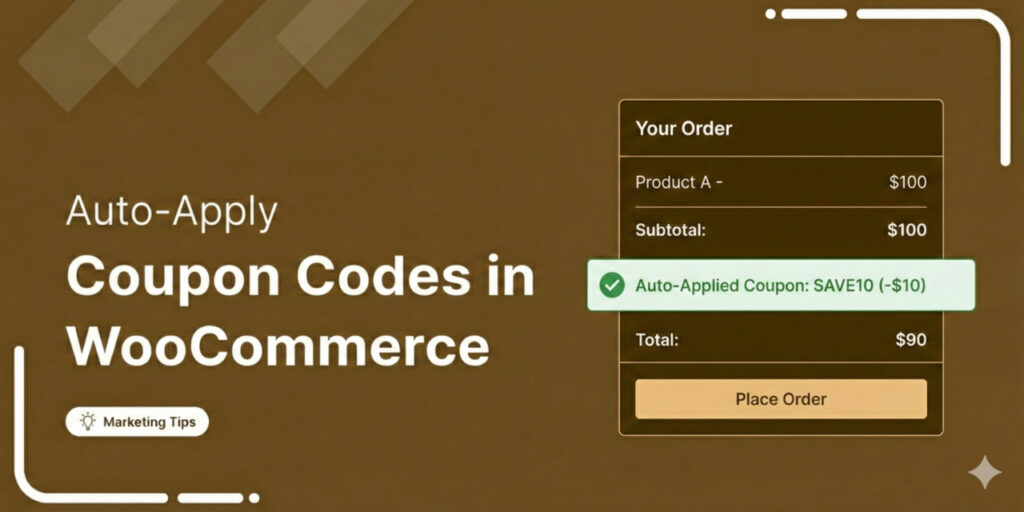
Editorial Team
February 17, 2026A WooCommerce auto apply coupon adds a discount to your customer's cart without them needing to type or paste a coupon code. Instead of relying on manual entry, the coupon...
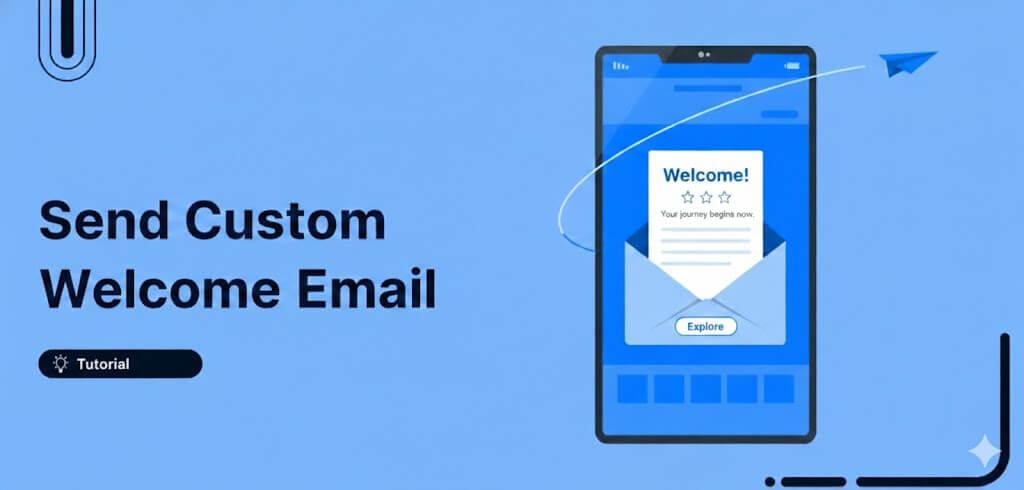
Editorial Team
February 12, 2026First impressions matter, and in eCommerce, your welcome email is your first chance to shine. A WooCommerce welcome email is an automated message sent to new customers right after they...

Editorial Team
February 6, 2026With increasing competition and rising ad budgets, acquiring new customers is difficult. Forbes reports that the conversion rate for new customers is just 5%-20%. On the other hand, repeat customers...






