The Order Bump plugin lets you limit the number of order bumps visible on a checkout page.
Step 1: Go to FunnelKit Settings
Click on the Settings tab under FunnelKit.
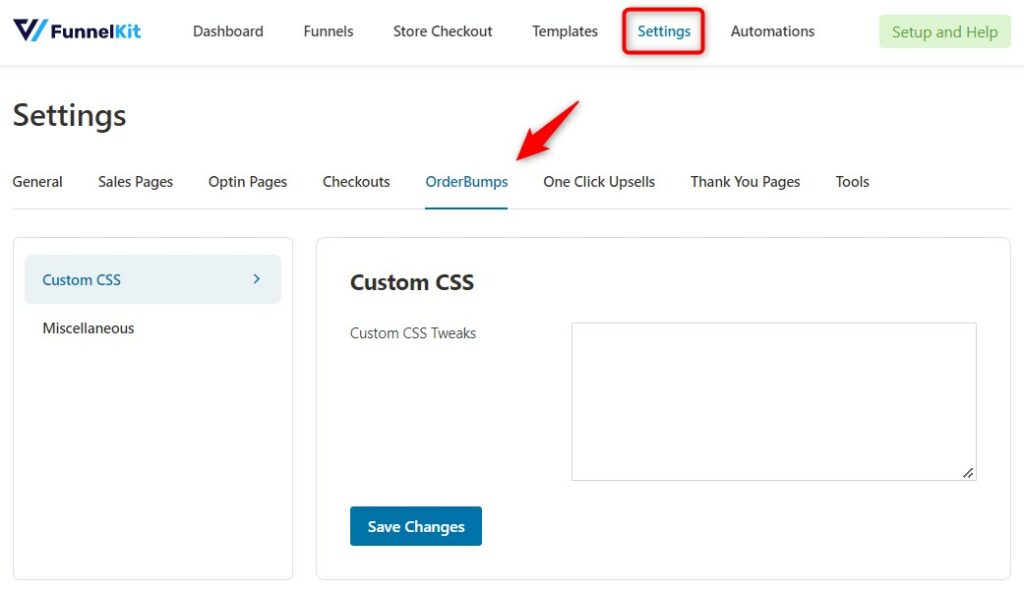
When you do so, the global settings of Order Bump opens up.
Next, go to the 'Miscellaneous' tab.
Step 2: Specify the number of order bumps that you want to show
Here, specify the exact number of order bumps that you want to display on the checkout page.
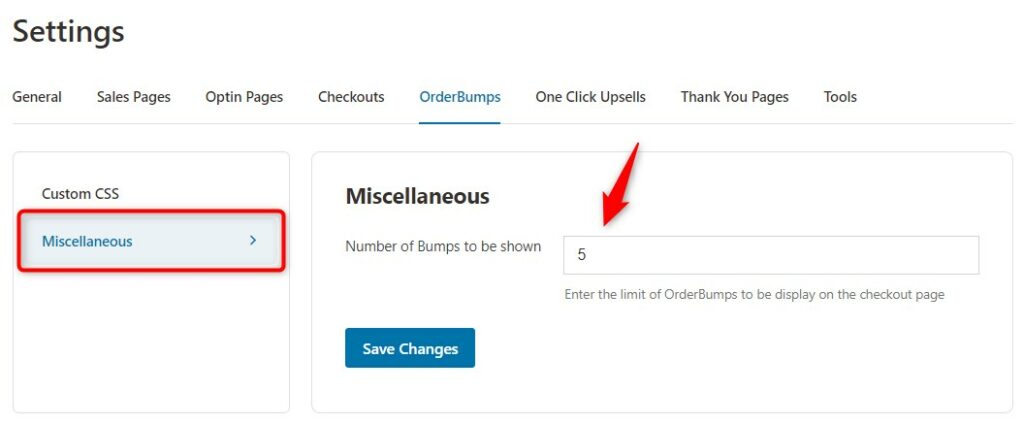
Once you're done, hit the 'Save Changes' button to lock in all the changes made.
There you go! You've now successfully restricted the number of bump offers you want to display on your checkout pages.


