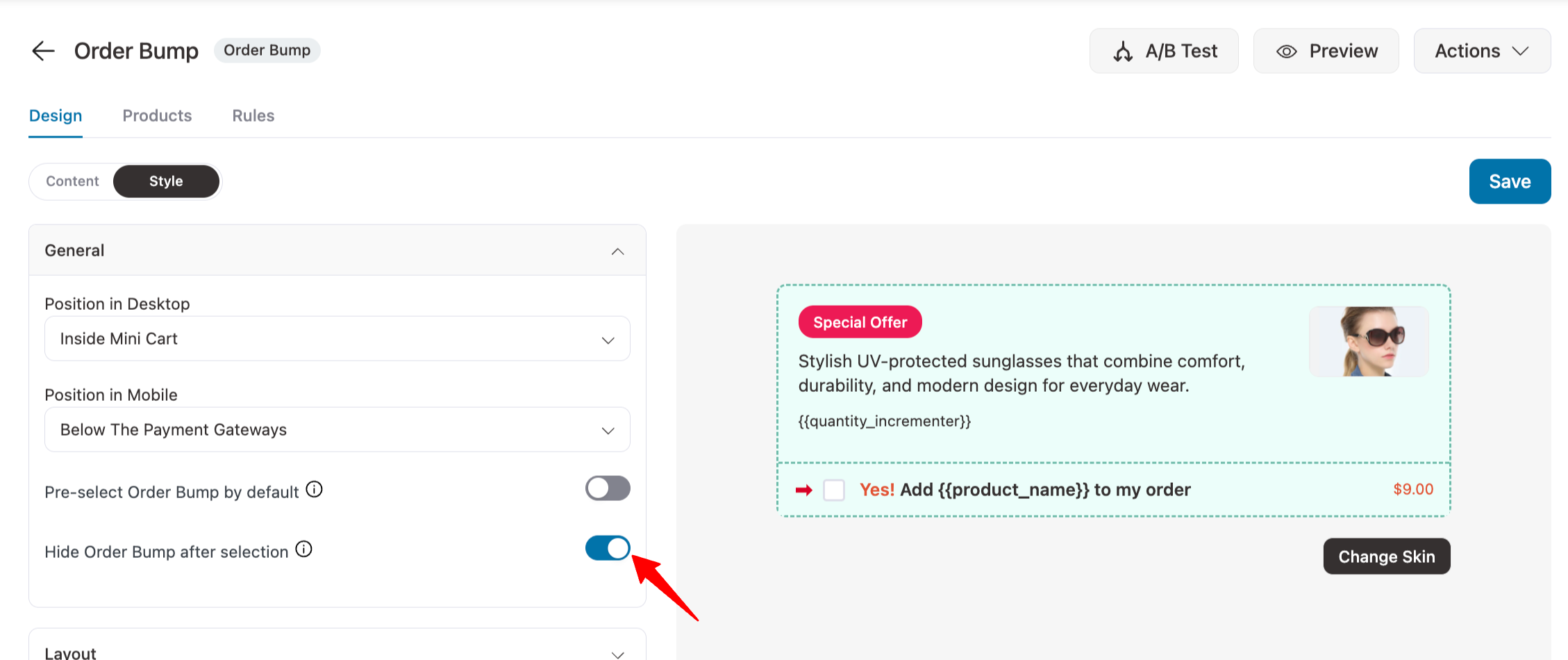Turning on this setting will hide the order bump after it has been selected.
Enable the “Hide Order Bump after Selection” option to activate this feature.
Once the order bump is accepted, the product will be added to the cart, and the offer will be hidden from view.