Order bumps help you increase the average order value in your store.
Thus, it’s important that it looks neat when you offer them to your customers on the Checkout page.
For that, we’re continuously launching new skins for your order bumps.
It already lets you select your favorite skin when you add your order bump. But you can change it anytime as per your preference.
Click on Change Skin to pick any order bump skin.
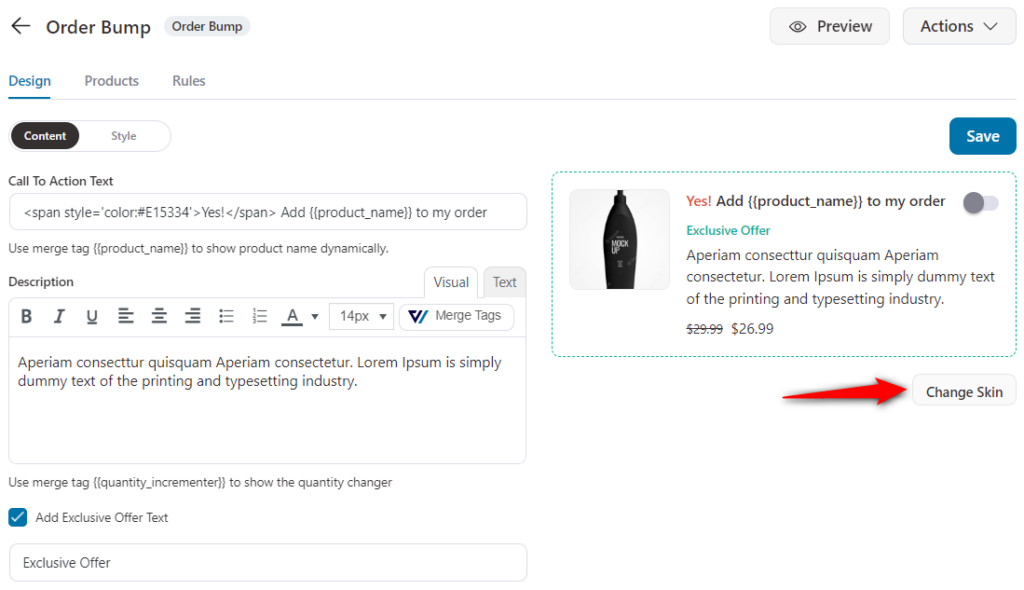
From there, choose any skin and hit Import.
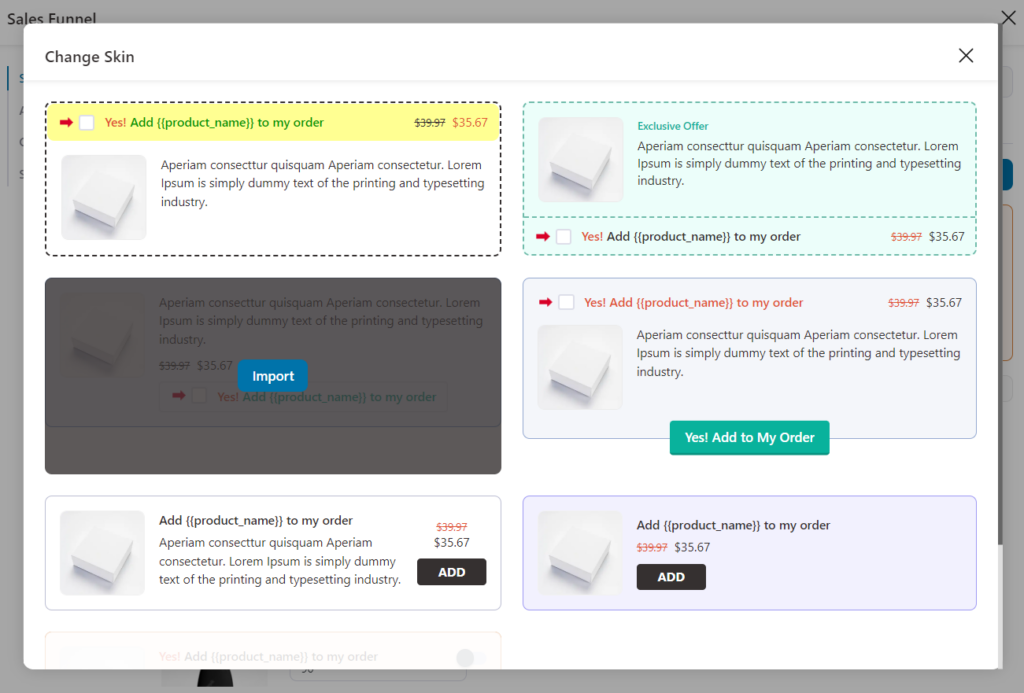
Then, click on Import.
This is how you can choose a specific skin.
Further, you can customize the skin to enhance the look and feel of the order bump. You can do that by clicking on the 'Style' tab.
We've discussed the Style options in our next documentation.


