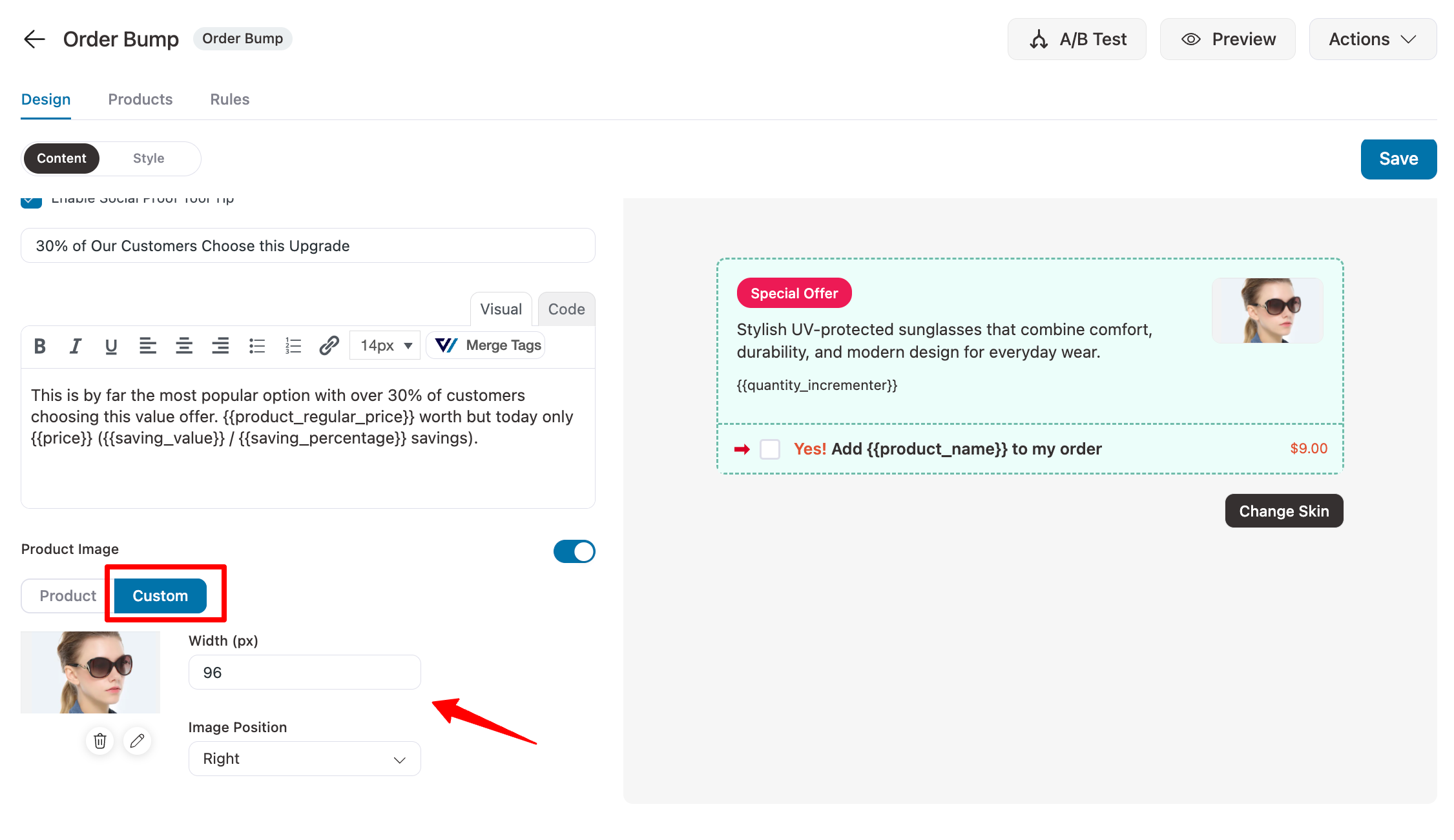In the "Product Image" section, choose whether you want to show/hide the image from the order bump.
Simply hit the 'Product Image' toggle to do that:
You can either choose Product image or a custom image.
Product
In the case of a product image, you can set
- Width: set the width in pixels.
- Image position: Set the image position to left, right or top.
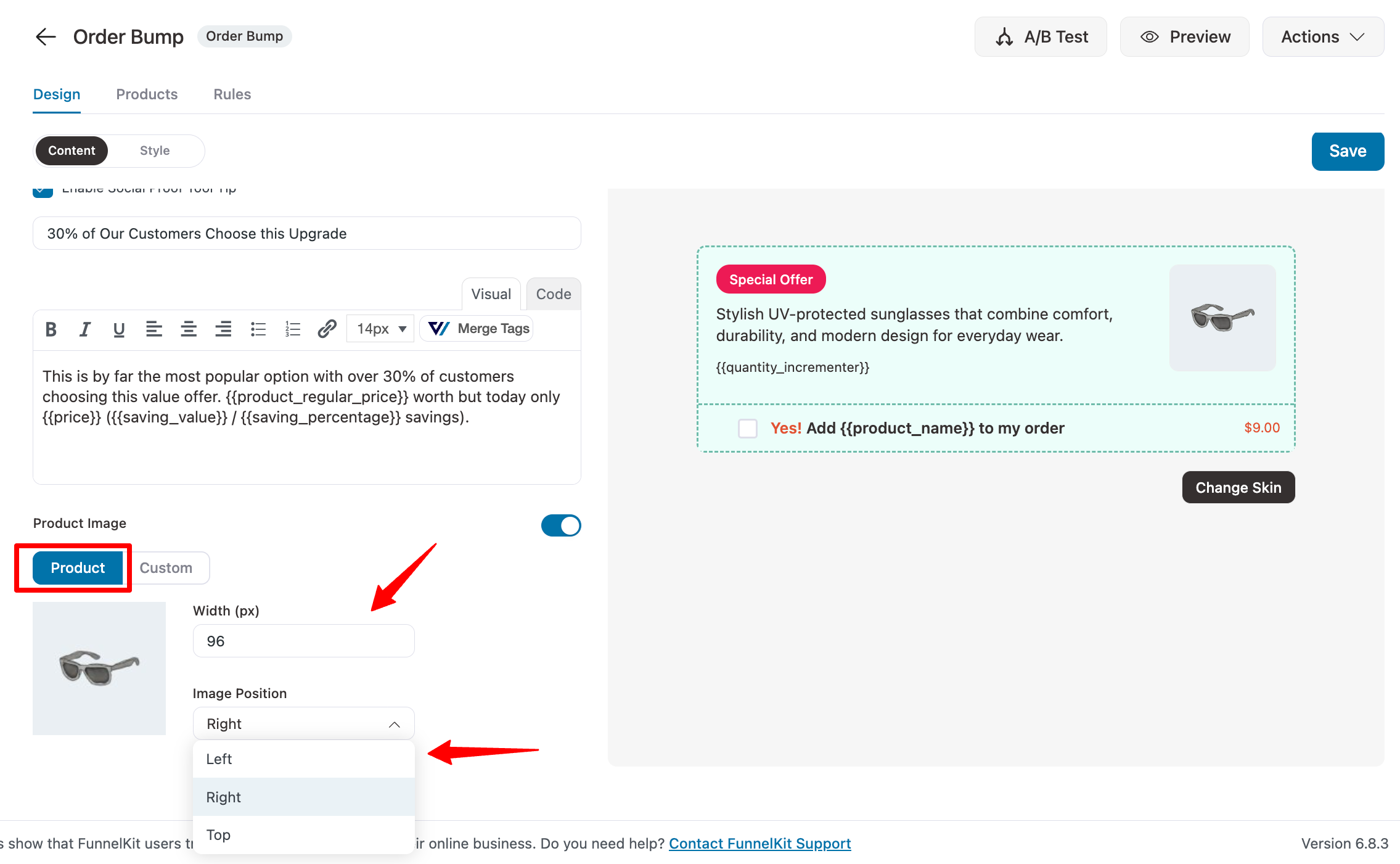
Custom
To use a custom image, move to the Custom tab.
Here, upload the image, set the width and image position like a product image.