![How to Set up a Successful Free Plus Shipping Funnel in WordPress [2026]](https://funnelkit.com/wp-content/uploads/2026/01/free-plus-shipping-setup-woocommerce-funnelkit.jpg)
The Free Plus Shipping model is a popular and profitable funnel type in which you offer the front-end product for free and only collect shipping costs.
Although this funnel leads to an influx of new customers and a boost in revenue, most eCommerce businesses are not using it because of the expensive tools you need to build one.
In this post, we'll show you some examples of free plus shipping offers so that you can reverse engineer your funnel. We'll also see how to build it on your WooCommerce store at a minimal cost and earn maximum profits.
The best part? It only requires a one-time effort, and you can reap the benefits of this sales funnel for a long time.
Short on time? Watch the video instead 👇
![How to Set up a Successful Free Plus Shipping Funnel in WordPress [2026]](https://img.youtube.com/vi/qxh-ctWopCA/maxresdefault.jpg)
Table of Contents
- 1 What is a Free Plus Shipping Funnel?
- 2 How the Free Plus Shipping Funnel Works?
- 3 How to Set up Free Plus Shipping Funnel in WooCommerce For Maximum Profit
- 3.1 Step 1: Add the free product to WooCommerce and make it hidden
- 3.2 Step 2: Create a new shipping class
- 3.3 Step 3: Set Up a new shipping zone & assign a flat rate cost
- 3.4 Step 4: Associate that shipping class with your free product
- 3.5 Step 5: Create a sales funnel
- 3.6 Step 6: Customize the checkout page
- 3.7 Step 7: Add the free product to the checkout
- 3.8 Step 8: Configure a persuasive order bump
- 3.9 Step 9: Offer one-click upsell to maximize order value
- 4 3 Well-Crafted Examples of Free Plus Shipping Funnel
- 5 THE STRATEGY: How To Choose The Right Front-End Product
- 6 Ready to Leverage the Free Plus Shipping Funnel?
What is a Free Plus Shipping Funnel?
A free plus shipping funnel is a marketing strategy that acquires new customers by offering a product for free and charging only for shipping and handling.
Stores usually have a catalog of products. The shoppers come, pick what they like, and buy it when they want. As a store owner, you have no control over the products they purchase or the average order value of a sale.
But with a free plus shipping funnel, the environment is controlled. You build the funnel, piece by piece, and hand-hold users through the journey.
There are no unnecessary steps in the process, like - Add to cart > Go to the cart page > Proceed to checkout > Land on the Checkout page, making this funnel very efficient.
And yes, also because the front-end item is free!
Is Free Plus Shipping Dead?
Free plus shipping depends on how exactly you execute it.
If you’re not incurring a loss on your front-end item or barely breaking even, the customer also knows you’re charging him for the product through the shipping cost.
So you’ve got to be honest here and not let their order total exceed the original shipping cost.
You don’t make your profits until they’ve accepted the order bump, the one-click upsell, or an offer pitched later via email.
Your focus should not be on the initial sale but on the average order value and the lifetime customer value.
Free plus shipping is the only way to acquire new customers and build relationships with them.
How the Free Plus Shipping Funnel Works?
We will take you through the various parts of a high-converting funnel so that you get a better idea of how to build one for yourself.
The Facebook Advertisement For Free Plus Shipping Funnel
The first piece in the jigsaw is the advertisement. Since the product is free, you’ll not have a hard time convincing people to click and explore the details. So make sure you highlight the word free in your ad copy and image.
Take a look at this example:
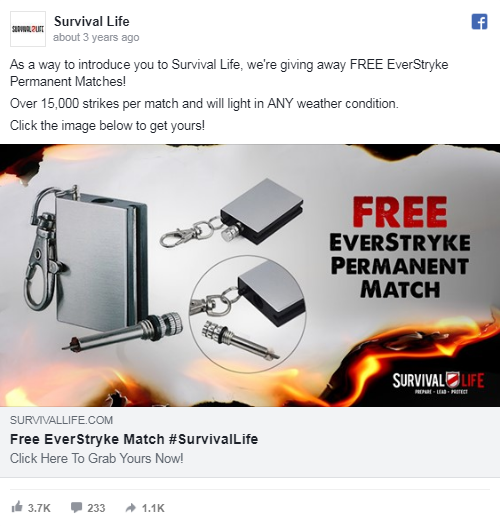
The product takes center stage, and the word ‘FREE’ is written in bold and capital letters. The call to action is simple yet effective.
Look at the engagement!
Here’s another example:

It’s a 1-minute video ad with a short but to-the-point copy. Cardone doesn’t beat around the bush and encourages people to claim their free book right away.
Both examples have implemented the free plus shipping strategy beautifully.
Two-Step Order Form To Collect Orders
A two-step order form embedded on a landing page is a well-converting design. We make it multi-step because it’s proven to convert better.
You can collect the necessary details on step 1 and payment-related information on the next level. Here’s how:
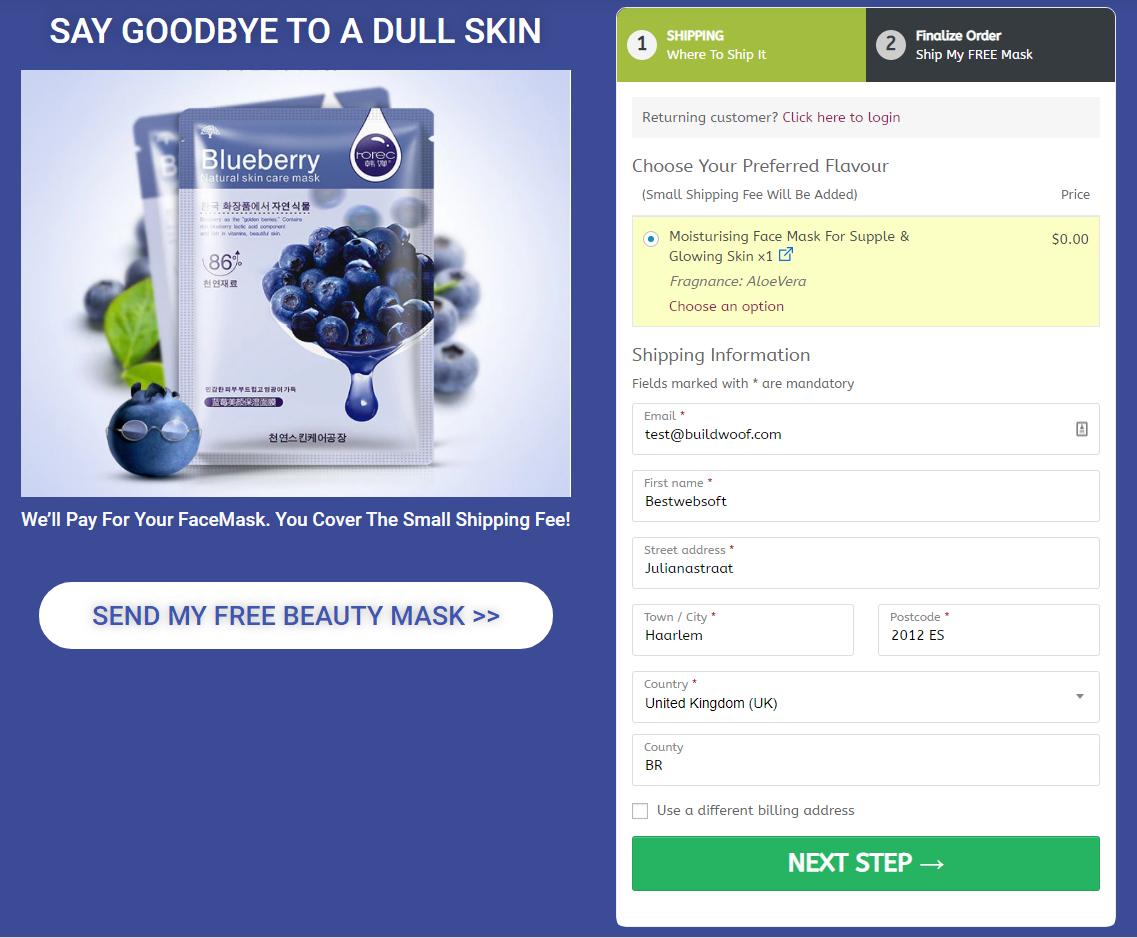
On step 2 of this form, we display what they’re paying for - the item and the shipping - along with the payment section:
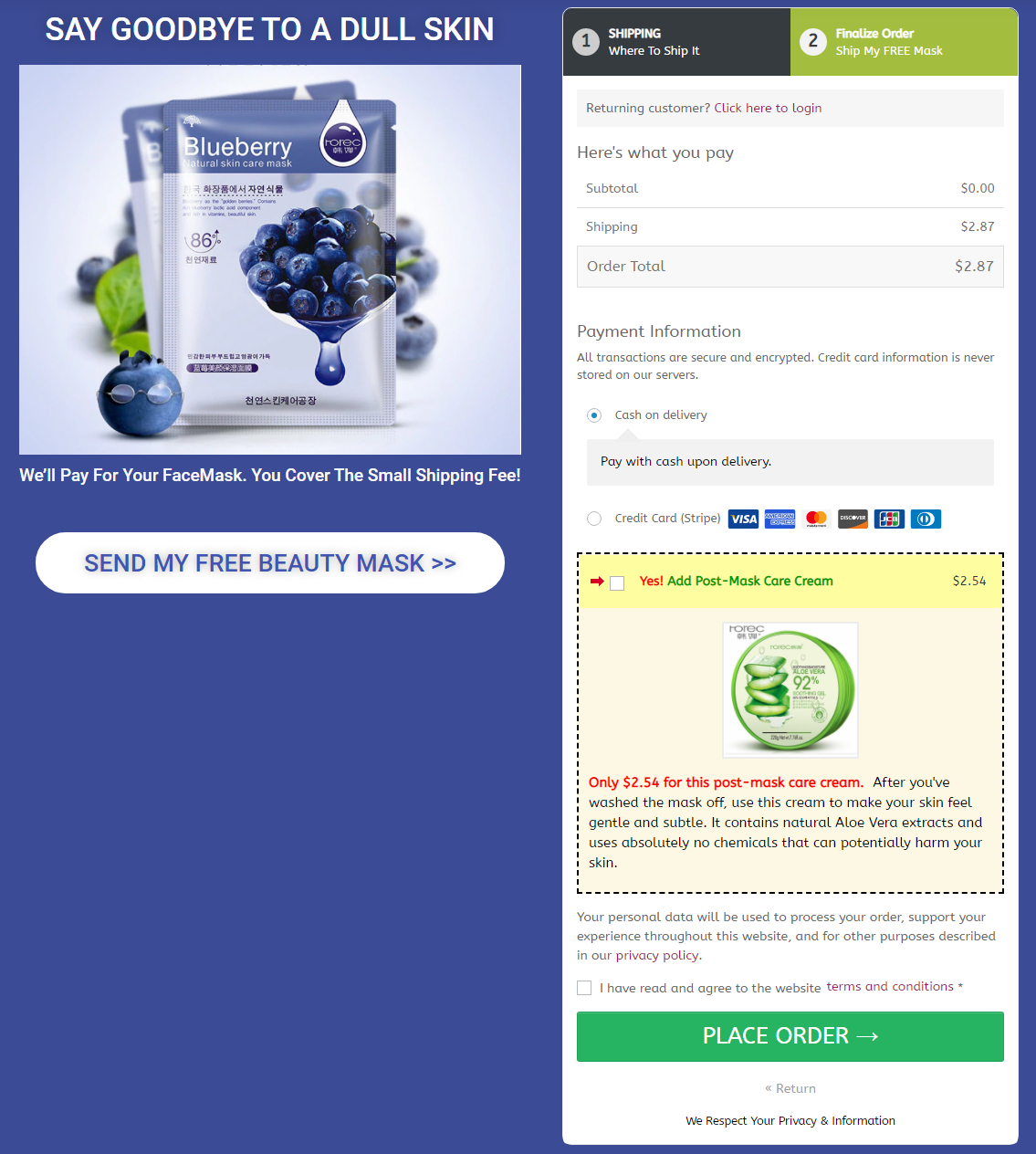
When you click on the second step, you can see the small shipping charge.
This is the free plus shipping strategy that we're talking about!
A Persuasive Order Bump To Increase Order Value Potentially By 700%
An order bump is a low-dollar upsell offer that helps increase your average order value. I’ve already written some long posts on order bump ideas, examples, and setup – I recommend you take a look.
Here’s the order bump for our example:
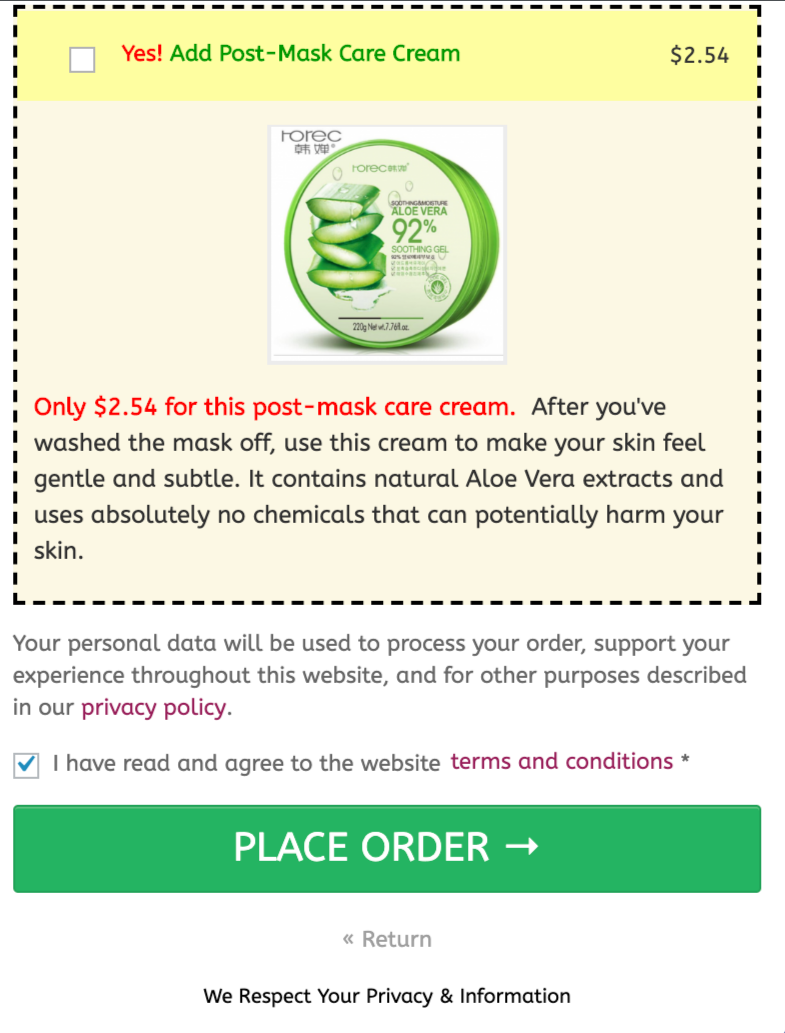
Notice the bump is a beneficial product in this case because it’s post-mask care, so it complements the main item pretty well.
We have another example of an order bump, which is the ‘more of what you’re buying’ type offer.
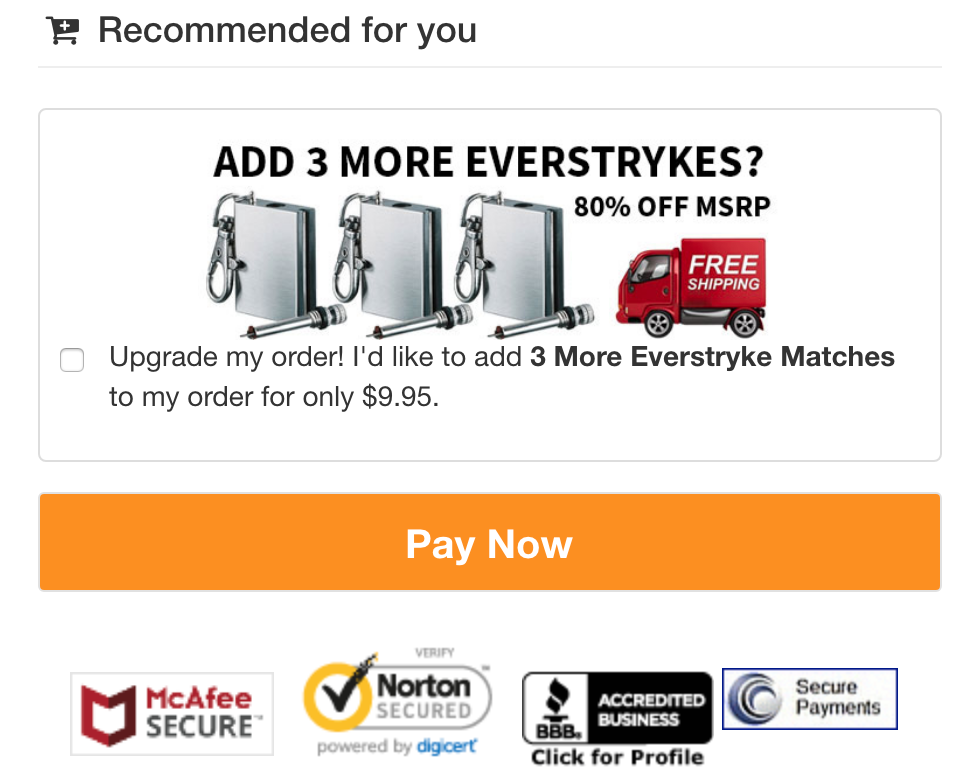
It makes for an excellent order bump. You can add some more units to their order and charge additionally for it.
Include the additional shipping charges in the final price of the deal.
One-Time Offer (Preferably A Bundle/Package)
Bundles make for great one-time offers. Although creating a bundle requires a bit of research, it can double customers' order value.
If you do not want to upsell a package, use this upsell framework to zero in on your offer.
According to this research, people have an innate desire to complete the set. So give them different components of the item selected to complete it.
Take a look at Cardon’s Video Training Package:
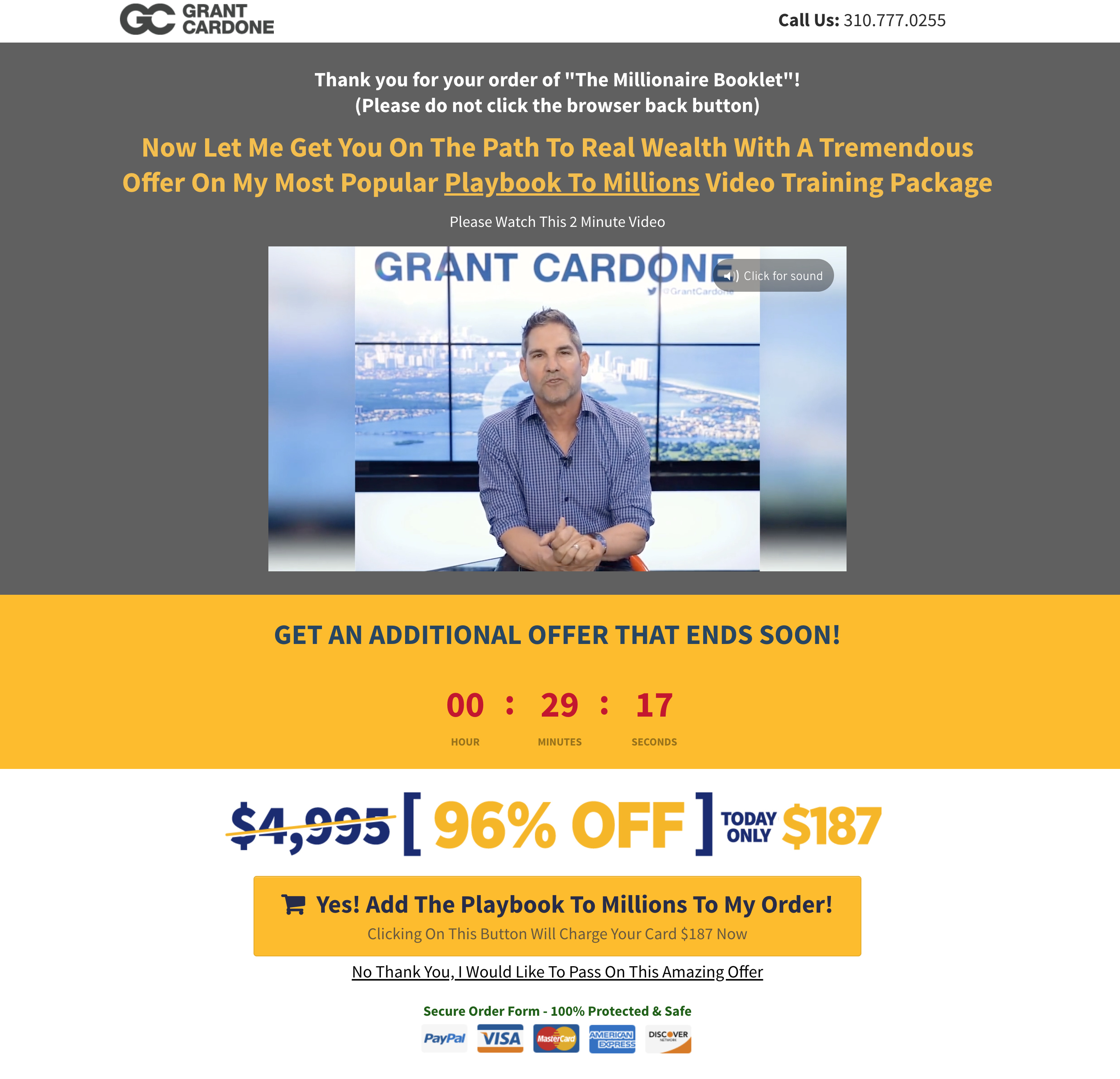
It is a bundle with recorded videos, seminar recordings, and ebooks on various topics - all related to the central theme.
If you sell physical products for yourself, this could be a whole kit with all your products or a bundle of multiples of the same product.
Now, let’s have a look at some of the free plus shipping funnel examples.
You can also check out the case study on the free plus shipping funnel: The Free Plus Shipping Funnel That Netted $3500 Profits and 500 New Customers: Case Study
How to Set up Free Plus Shipping Funnel in WooCommerce For Maximum Profit
All right! So now we’re going to look at the step-by-step process to set up this funnel.
You can do it along with us or take some time to go through the steps and execute them later.
You will need FunnelKit Funnel Builder for this because WooCommerce doesn’t provide you with these functionalities.
FunnelKit Funnel Builder is the ultimate sales funnel plugin for WordPress, allowing you to create various funnel types, such as Tripwire Funnel, Bridge Funnel, Challenge Funnel, etc.
And the best part is you can build a sales funnel with all the popular page builders, like Elementor, Divi, Oxygen, etc., without any coding.
Before we start the process, make sure you install and activate FunnelKit Funnel Builder.
Step 1: Add the free product to WooCommerce and make it hidden
Add a new product, set its cost to $0, and mark it as hidden.
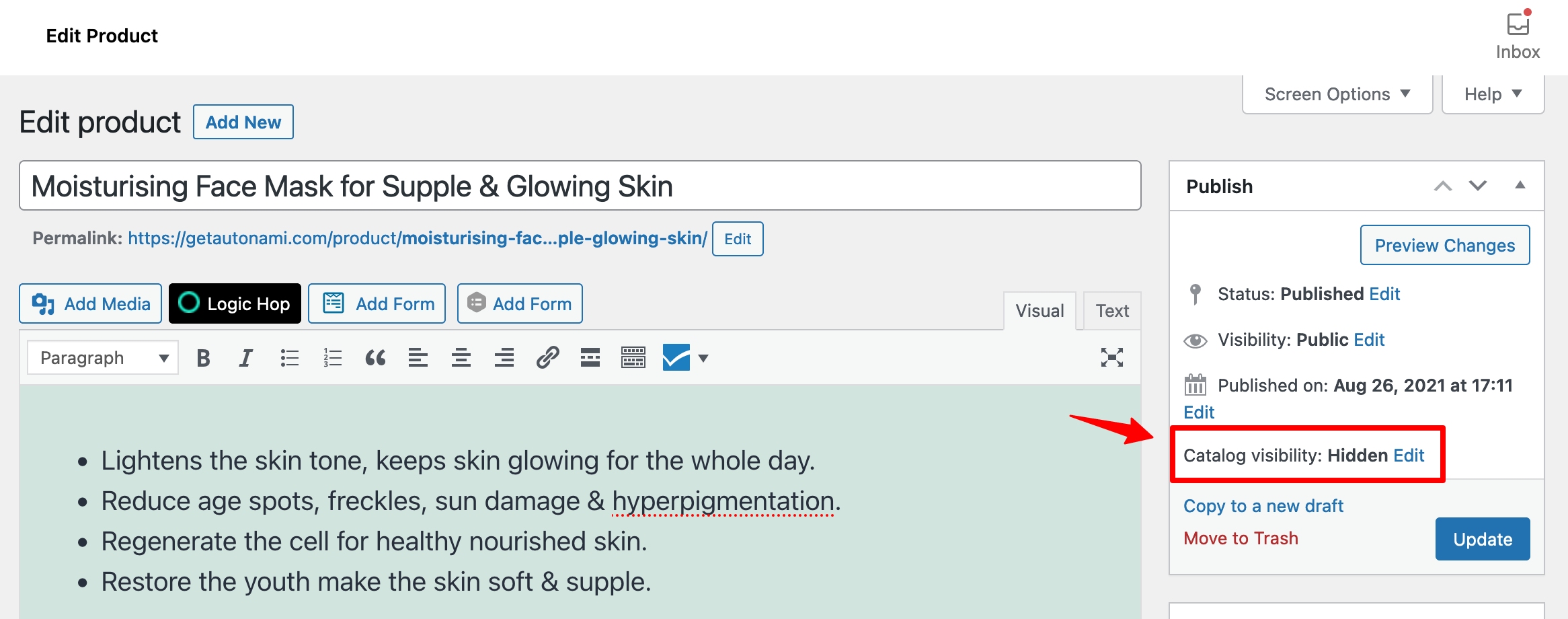
Step 2: Create a new shipping class
We’re doing this because there are different shipping methods activated in the store and we want to associate this class with our free product.
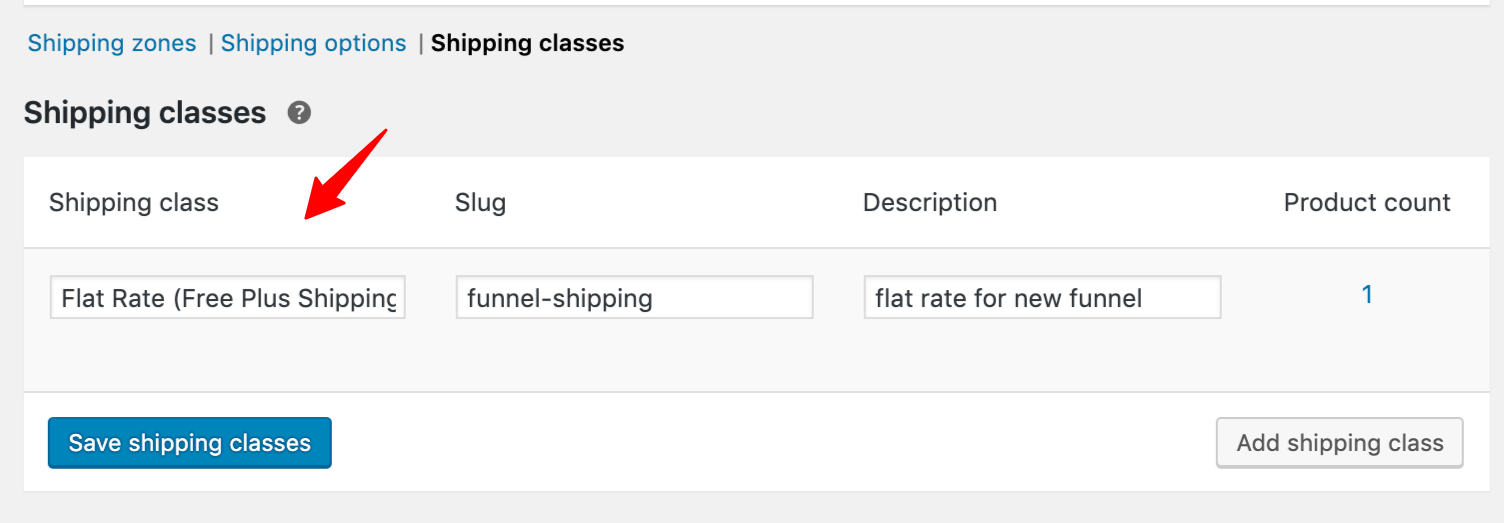
Step 3: Set Up a new shipping zone & assign a flat rate cost
Go to WooCommerce (on the side panel) Settings ⇒ Shipping ⇒ Shipping Zones
Now, add a new shipping zone, choose the region, and the shipping method as flat rate. You’ll have the option here to set up the shipping charges when you edit it:
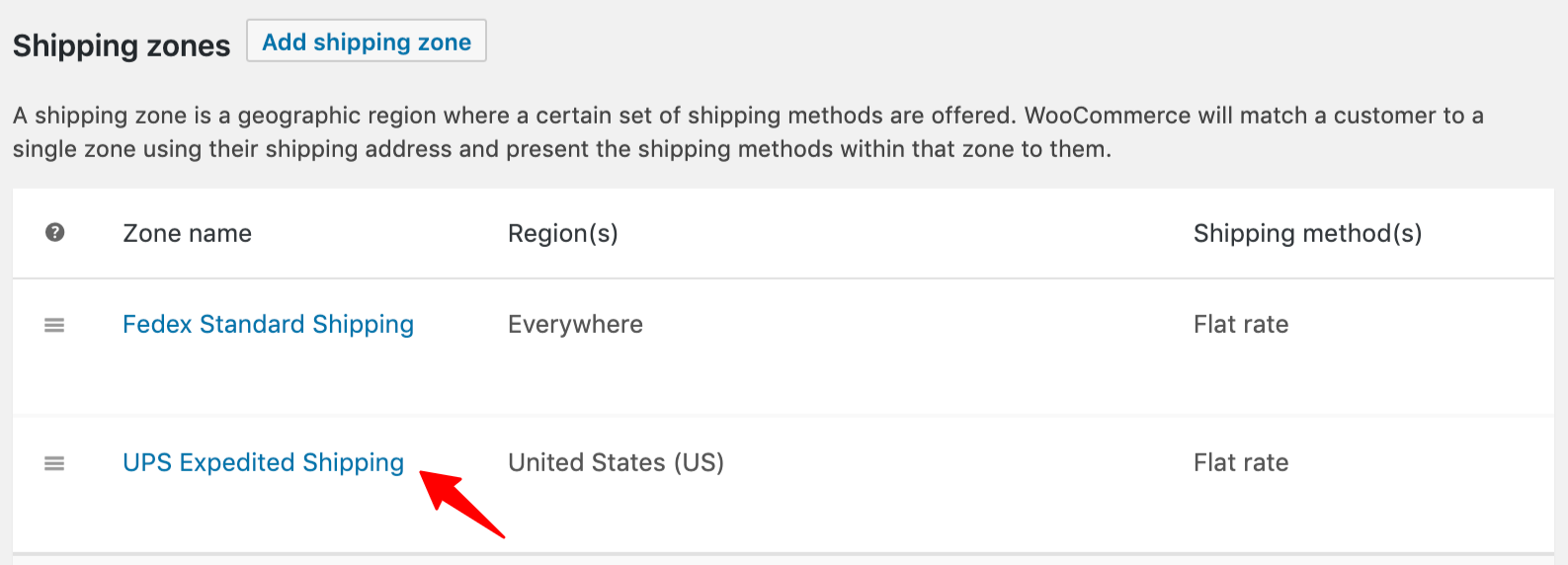
In this case, I've set it up to $2:
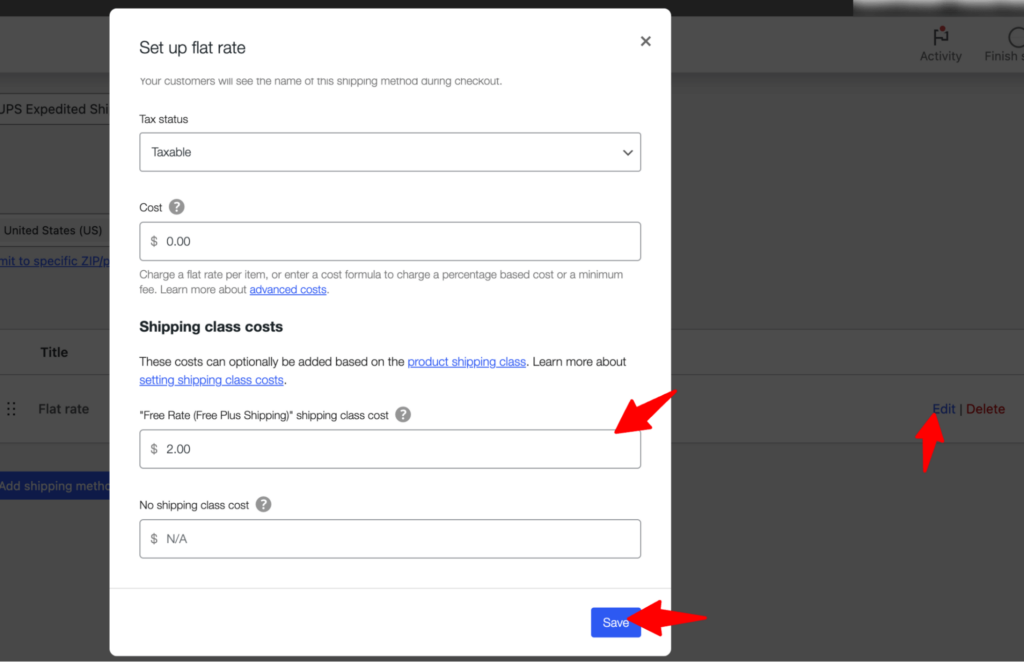
Step 4: Associate that shipping class with your free product
Next, go to your free product, scroll below, and hit the Shipping tab ⇒ Shipping Class ⇒ Choose the class you just set up.
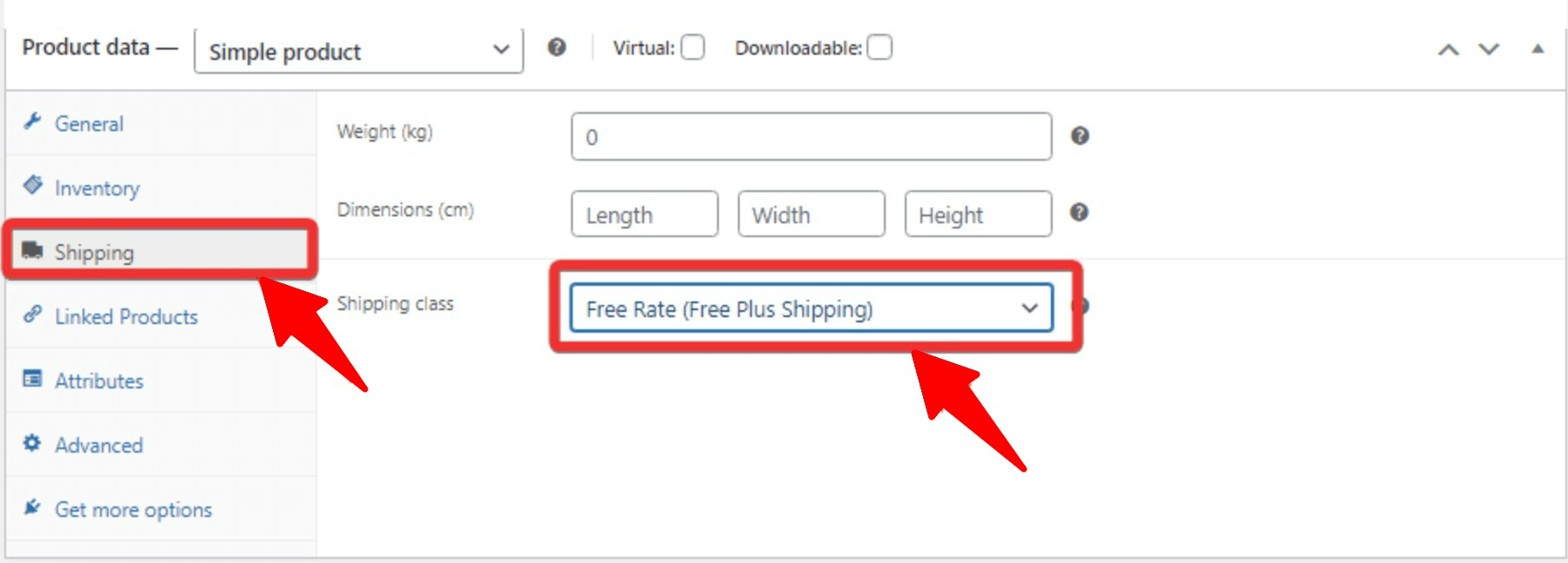
For example, we have set up a free product with $2 as the shipping charge. Set a low amount for your free plus shipping strategy to work.
For more details about advanced shipping options, read our blog “How to Set Up Free Shipping in WooCommerce”.
Step 5: Create a sales funnel
To create a sales funnel, go to FunnelKit Funnel Builder ⇒ Funnels and click on "Create New Funnel".
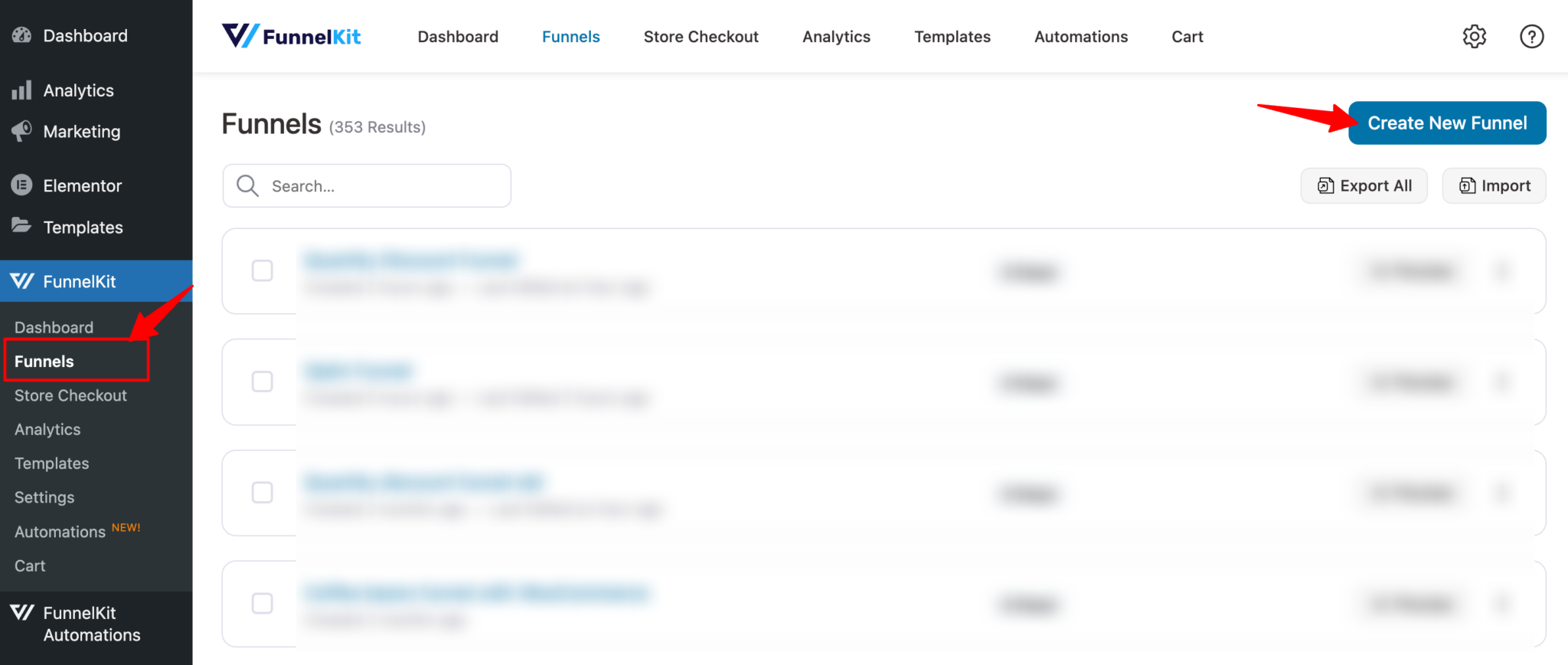
Now choose the funnel type and select your preferred page builder. You should see a list of the pre-built sales funnel templates.
Click on the preview button of the template you like.
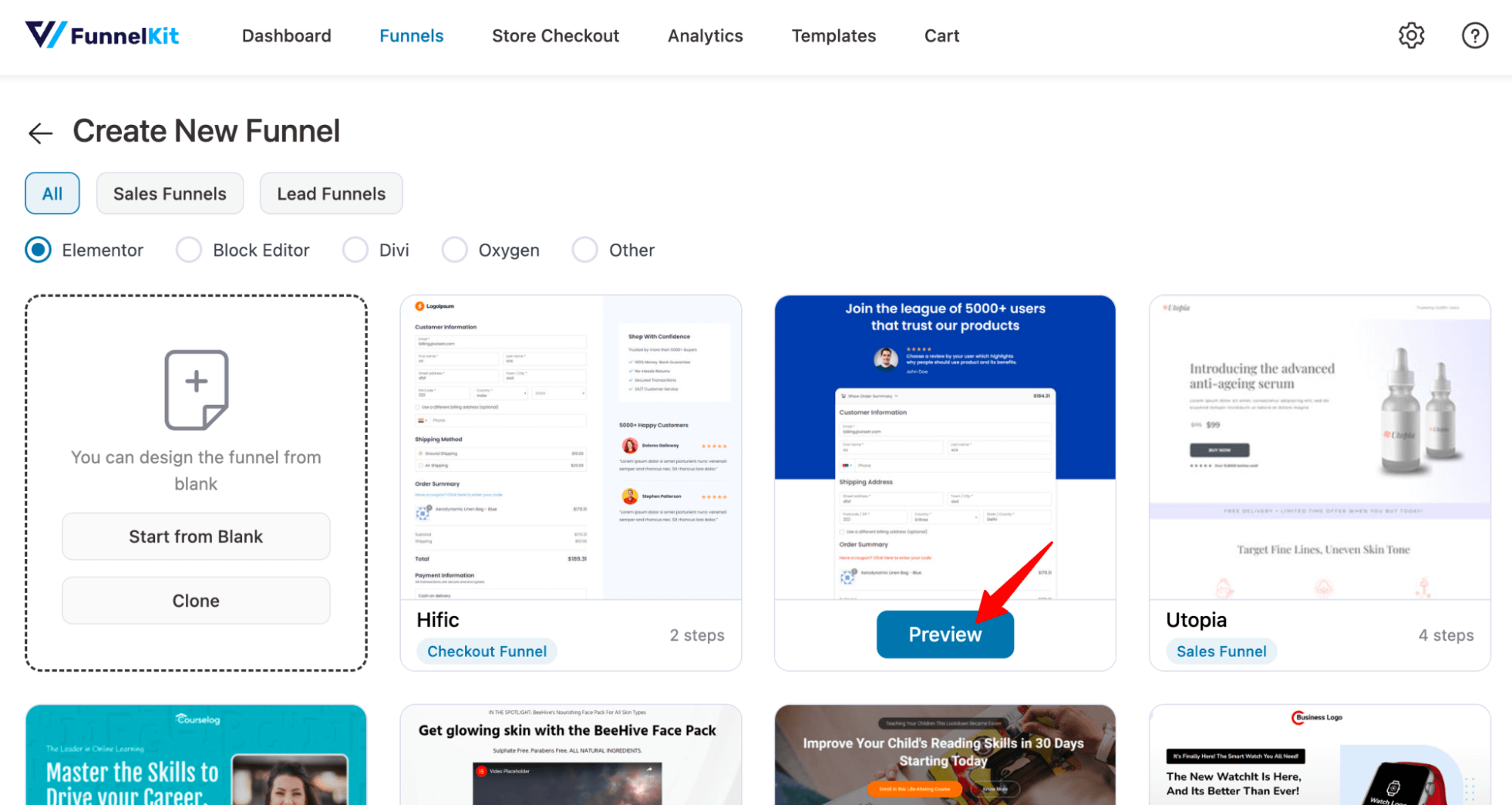
Now choose the type of checkout page you want, single-step or muti-step checkout.
After that, click on the “Import” button, provide a name, and click on Add.
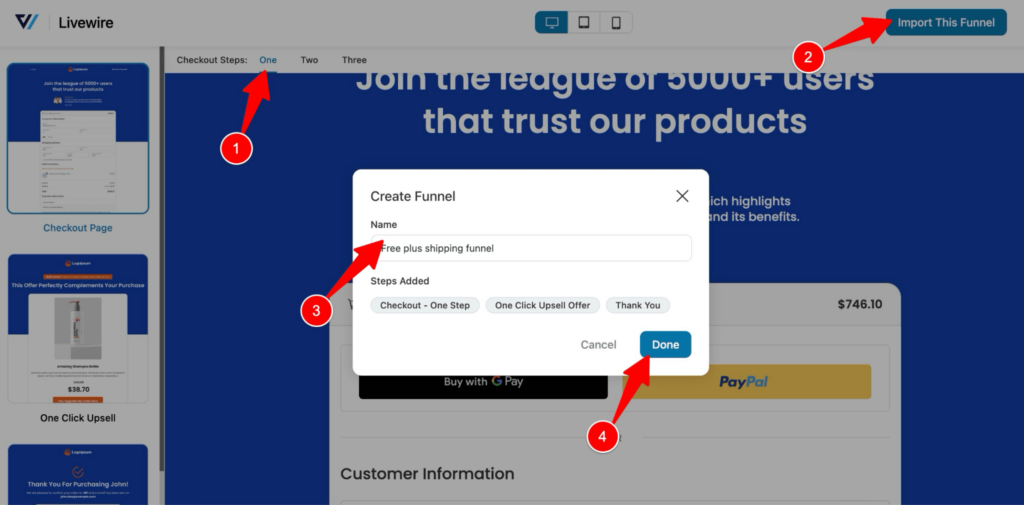
Now your sales funnel should be imported.
Step 6: Customize the checkout page
Click on the Checkout step.
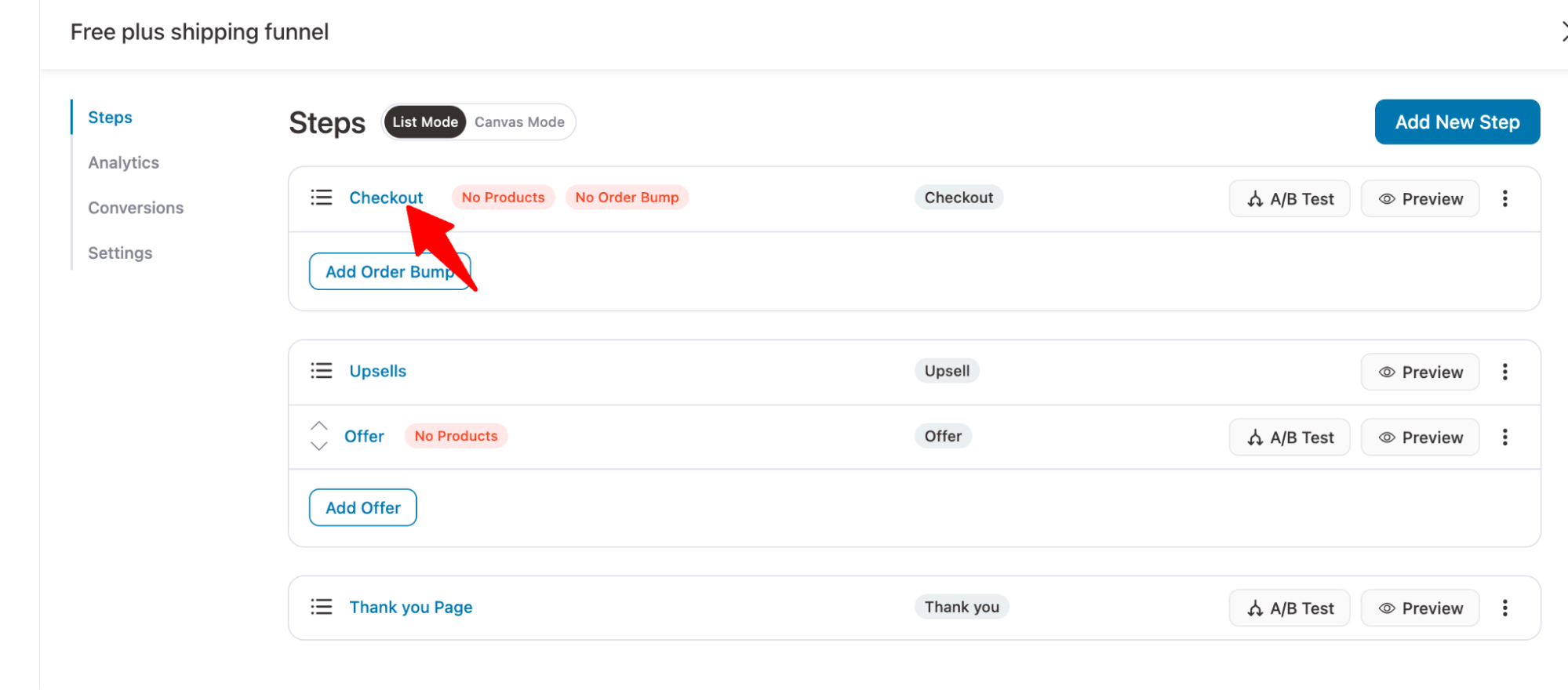
You can customize the checkout page design by clicking on the "Edit Template" option.
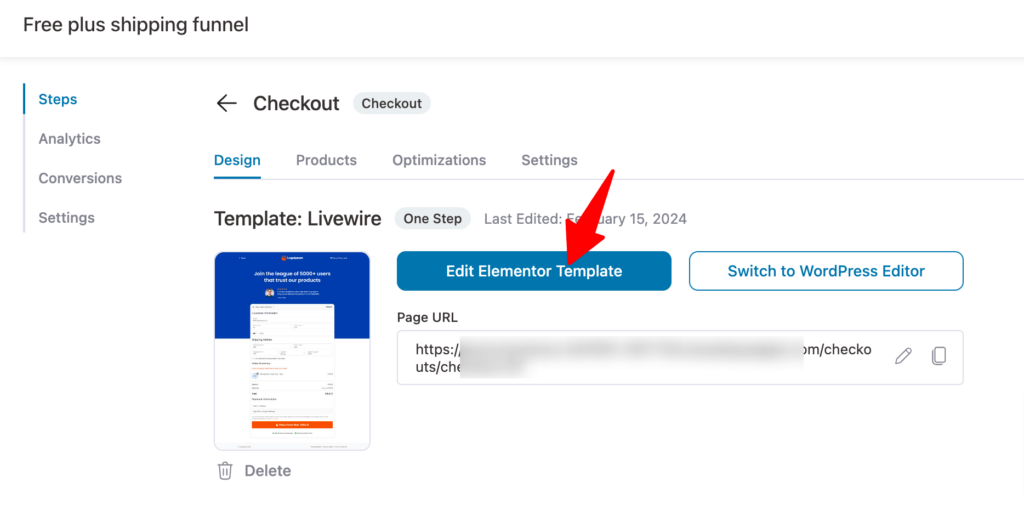
Scroll down to the "Checkout Form Fields" to customize the form fields.
You can add any new fields to the form, edit, rearrange their orders, or remove unnecessary ones just by dragging and dropping.
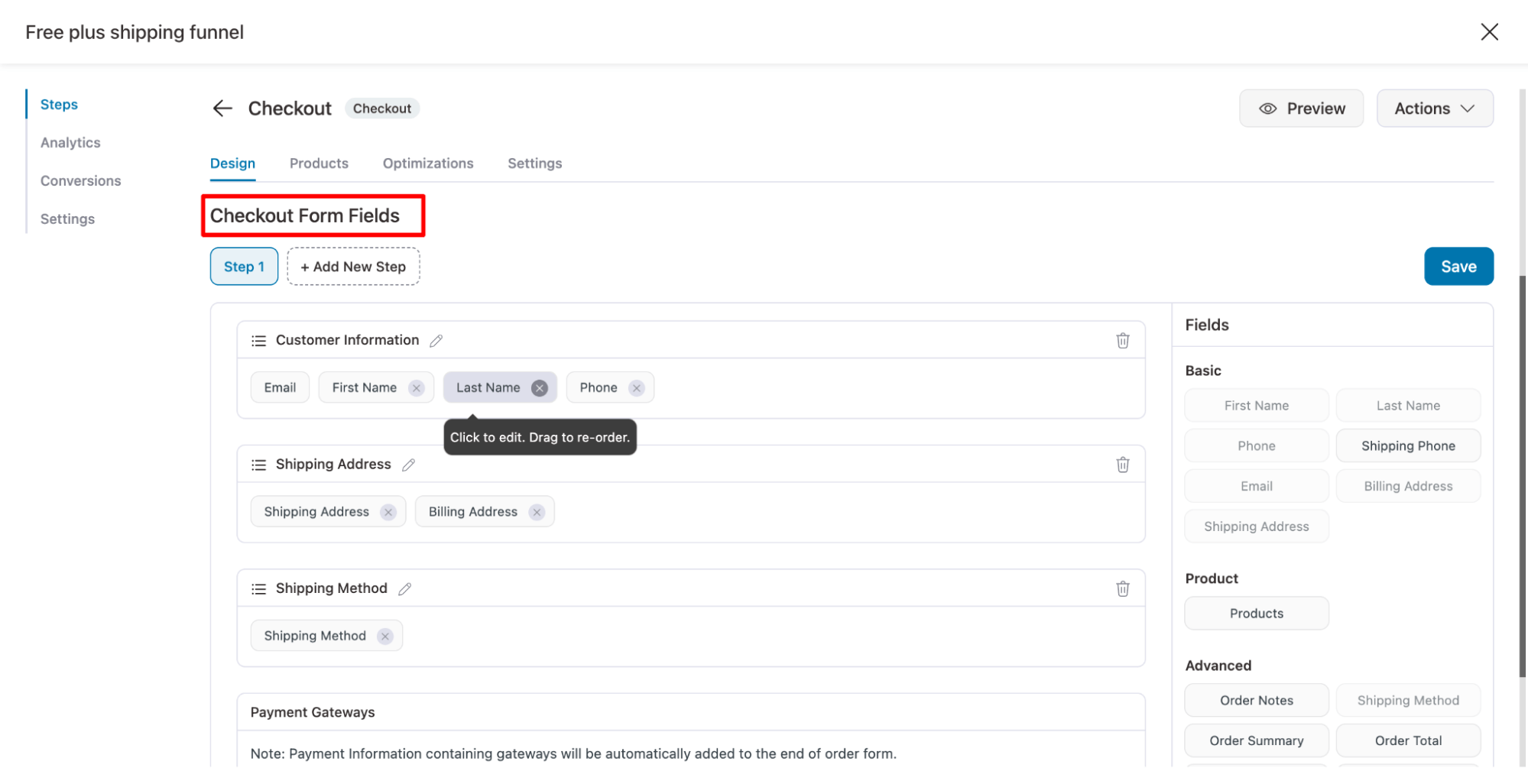
Step 7: Add the free product to the checkout
Move to the Products tab to add products to the checkout page. Here, click on the “Add Product” button, then search for the product and select from the drop-down list.
After adding the free product, click on “Add” to add it to the checkout page.
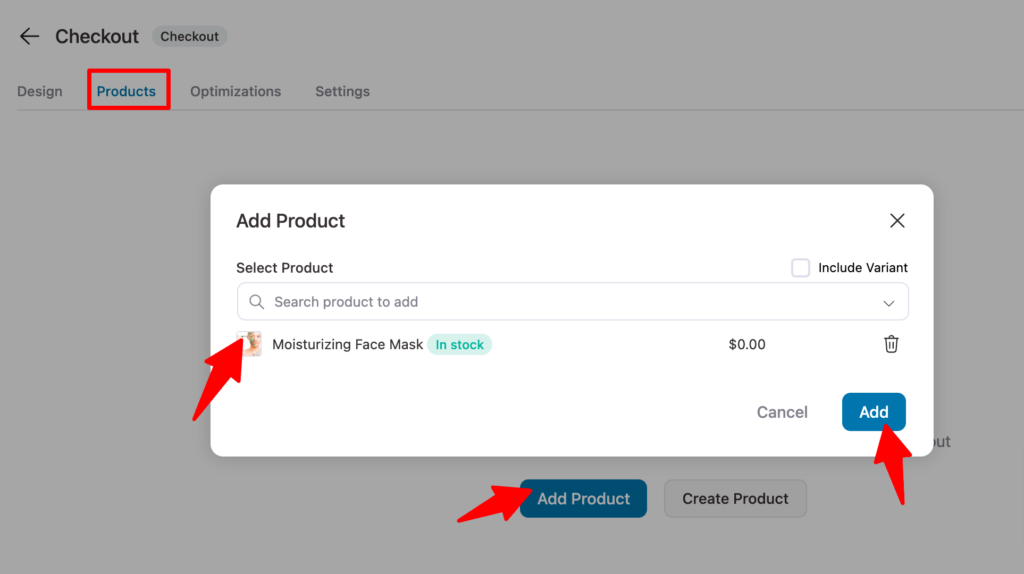
Here is what the main offer that is free with only shipping cost looks like:
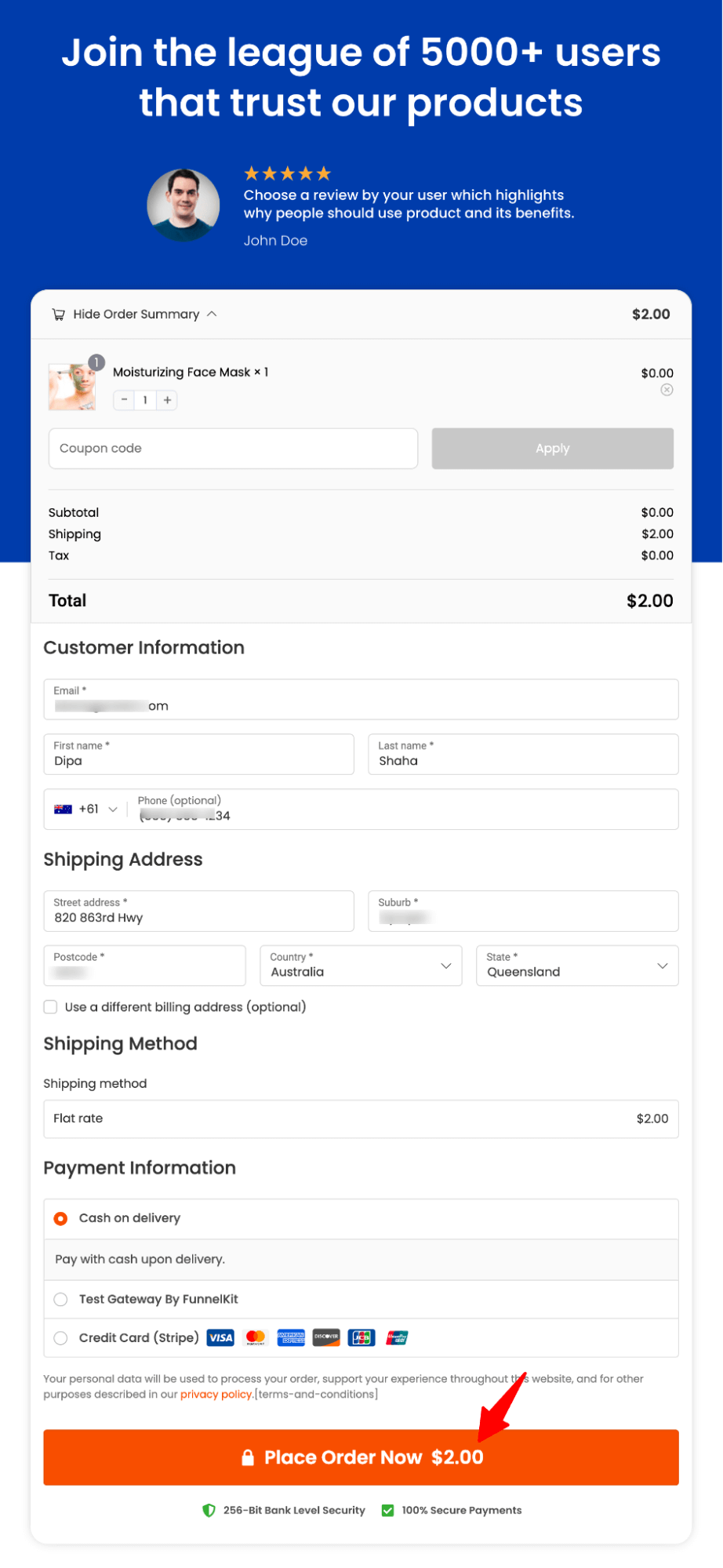
Step 8: Configure a persuasive order bump
Order Bump can help you earn profits by enticing users to make impulse buys. In this section, you will offer low-dollar relevant products that users feel tempted to add to their cart instantly.
To create an order bump, click on the "Add Order Bump" option, provide a name, and click on Add.
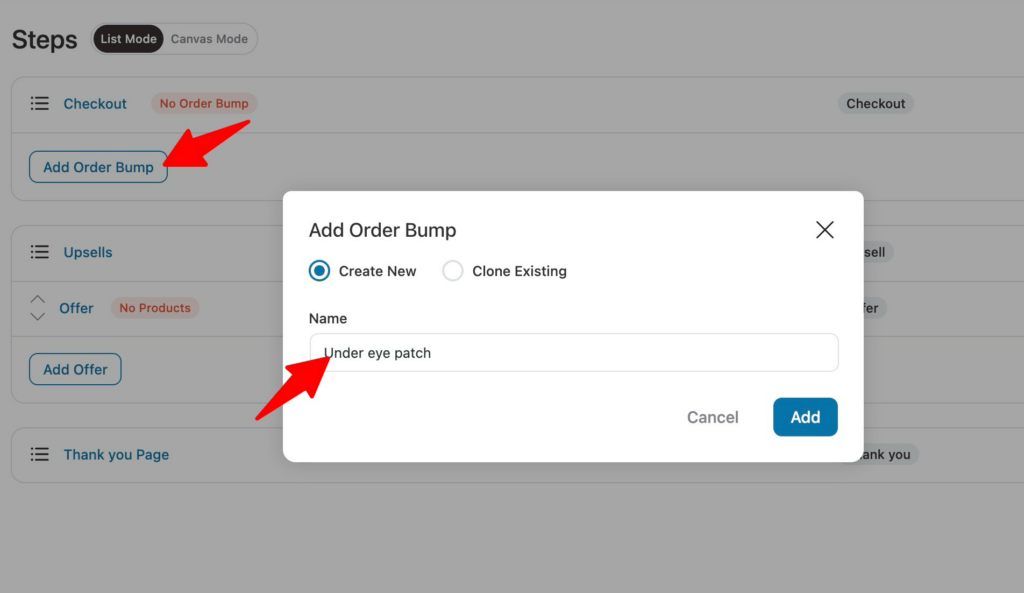
After that, choose an order bump skin.
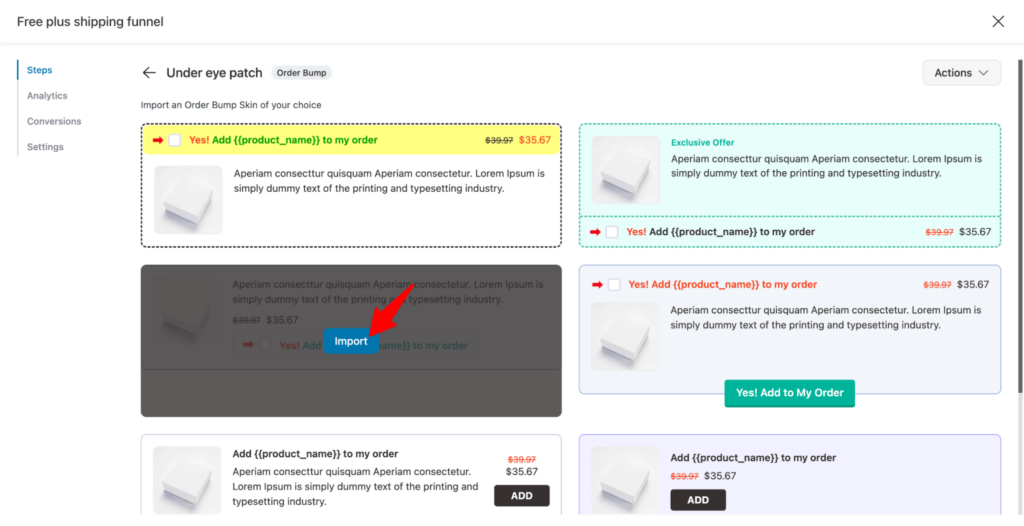
Next, add the order bump product. Here we are offering a low-dollar under-eye patch with a face mask.
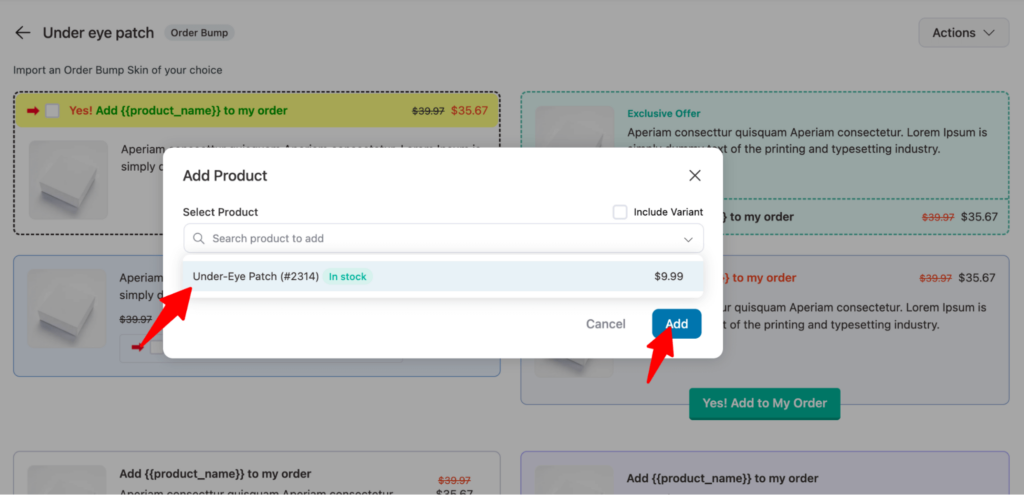
Here is how the order bump will look on the checkout page.
FunneKit offers a chic interface that lets users easily add the order bump to the cart with a single click.
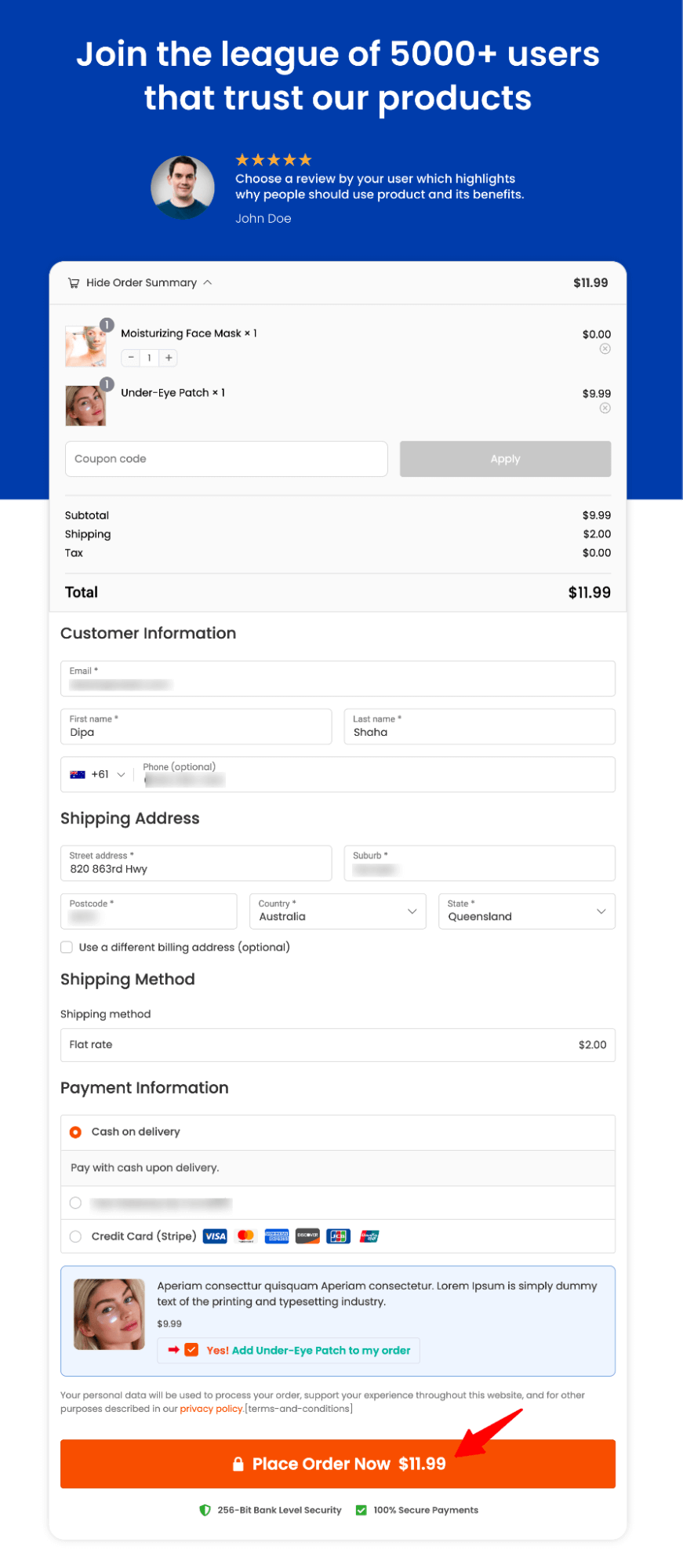
As you can see, including an order bump effortlessly increases the order value. This gives you an opportunity to recoup the money you forwent by offering the free product.
For more details on order bumps, check our blog “How to Offer Relevant Products on Checkout as Order Bump Skyrocket Your Profits”.
Step 9: Offer one-click upsell to maximize order value
With an order bump, you can also offer a one-click upsell, typically shown to the user right after they place an order. Users can buy these upsell offers with one click without providing their payment details again.
You can offer a relevant, high-dollar product at this step. For this, click on the Offer step.
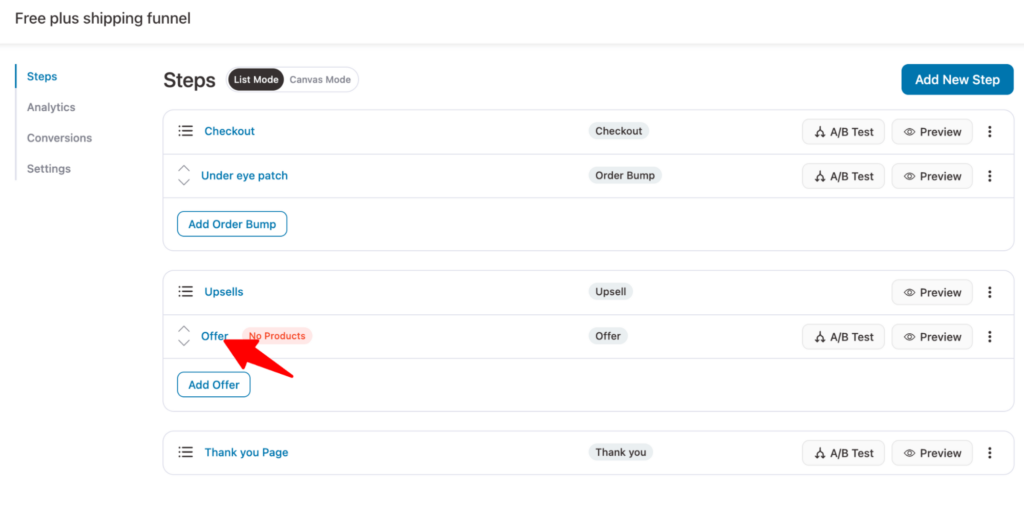
After that, move to the Products tab and add the product you want to offer as an upsell.
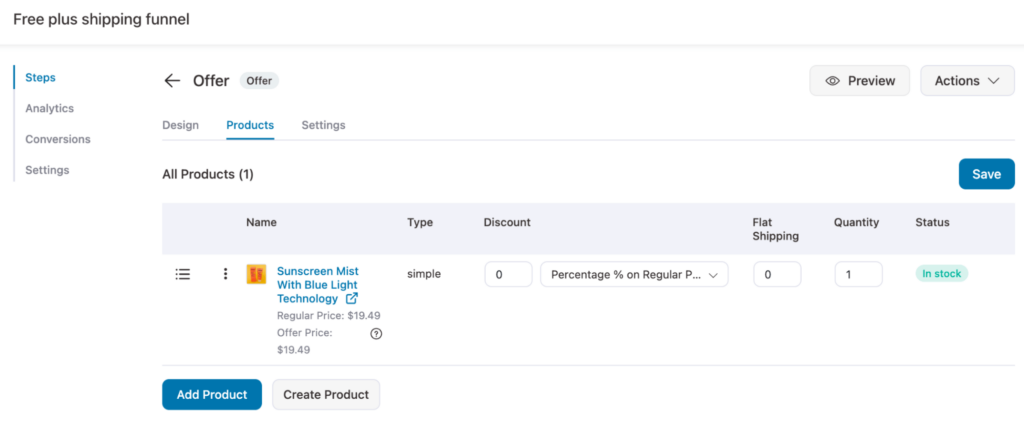
For more details on how to offer to upsell using FunnelKit, check our blog “How to Offer WooCommerce Upsells to Boost AOV”.
Here is what the upsell offer looks like:
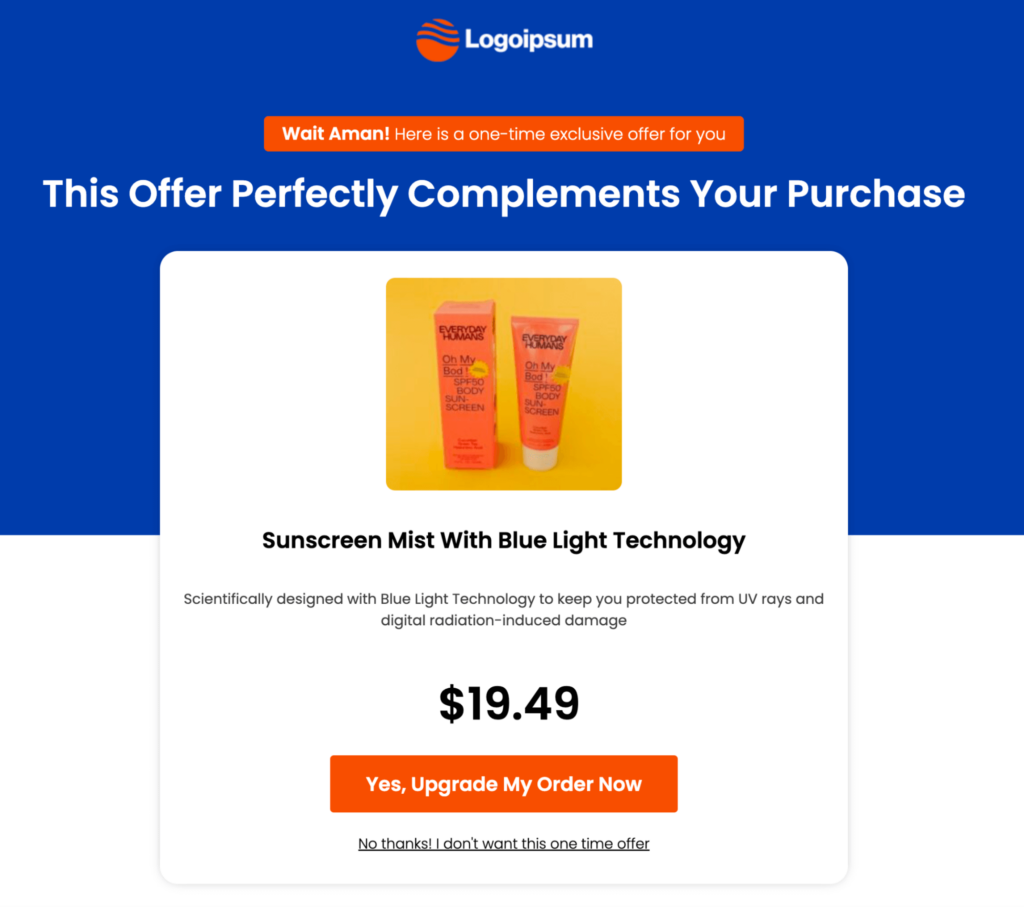
You can also read our blog “Order Bump v/s One-click Upsells: What's The Difference Between The Two?”.
After making the offer, you can customize the thank you page.
And that’s it! Your free plus shipping funnel is ready to make you profits!
3 Well-Crafted Examples of Free Plus Shipping Funnel
Here are a few e-commerce store owners who are using this funnel pretty effectively.
Feel free to carry these insights into your world. Let's now look at what all we've got:
1. A T-shirt that casts a statement about the person wearing it
Printed T-shirts make for great front-end products because they let people make a statement.
Moreover, who doesn't want to express themselves? Here's an example of a free t-shirt plus shipping offer:
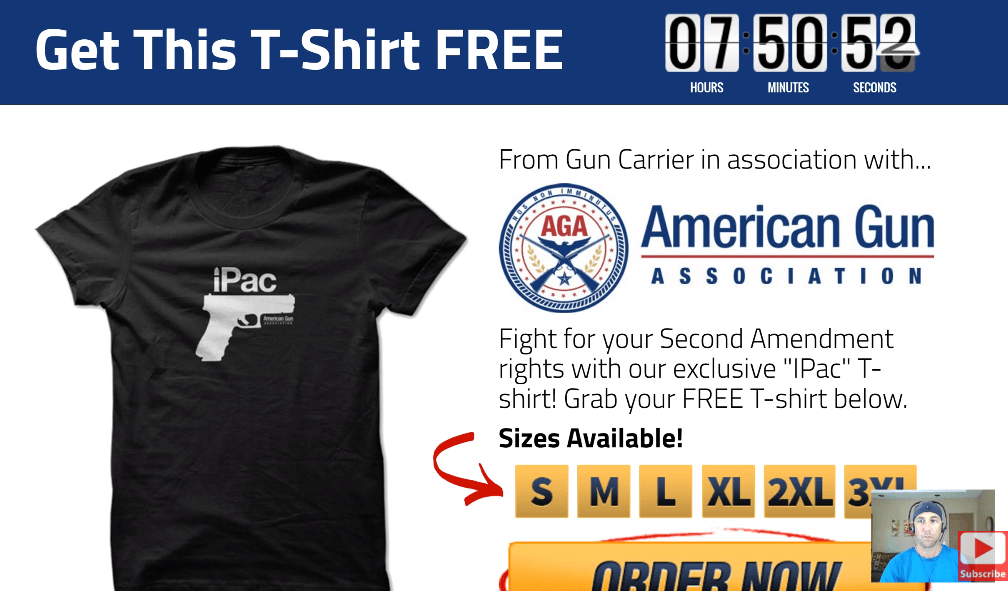
This example is taken from Miles Beckler's awesome post on the free plus shipping funnel. Take a few minutes to read that too!
2. A unique product that makes them look different from the pack
Who doesn’t like to show off a bit?
People often buy items that are different from anything their friends might have.
Here’s an example of an item that’s super cool to own and can come in handy when you might need it. Take a look:

It’s a firestarter that one would need during camping – what a great tool to have and flaunt!
Here’s the order form for this item:
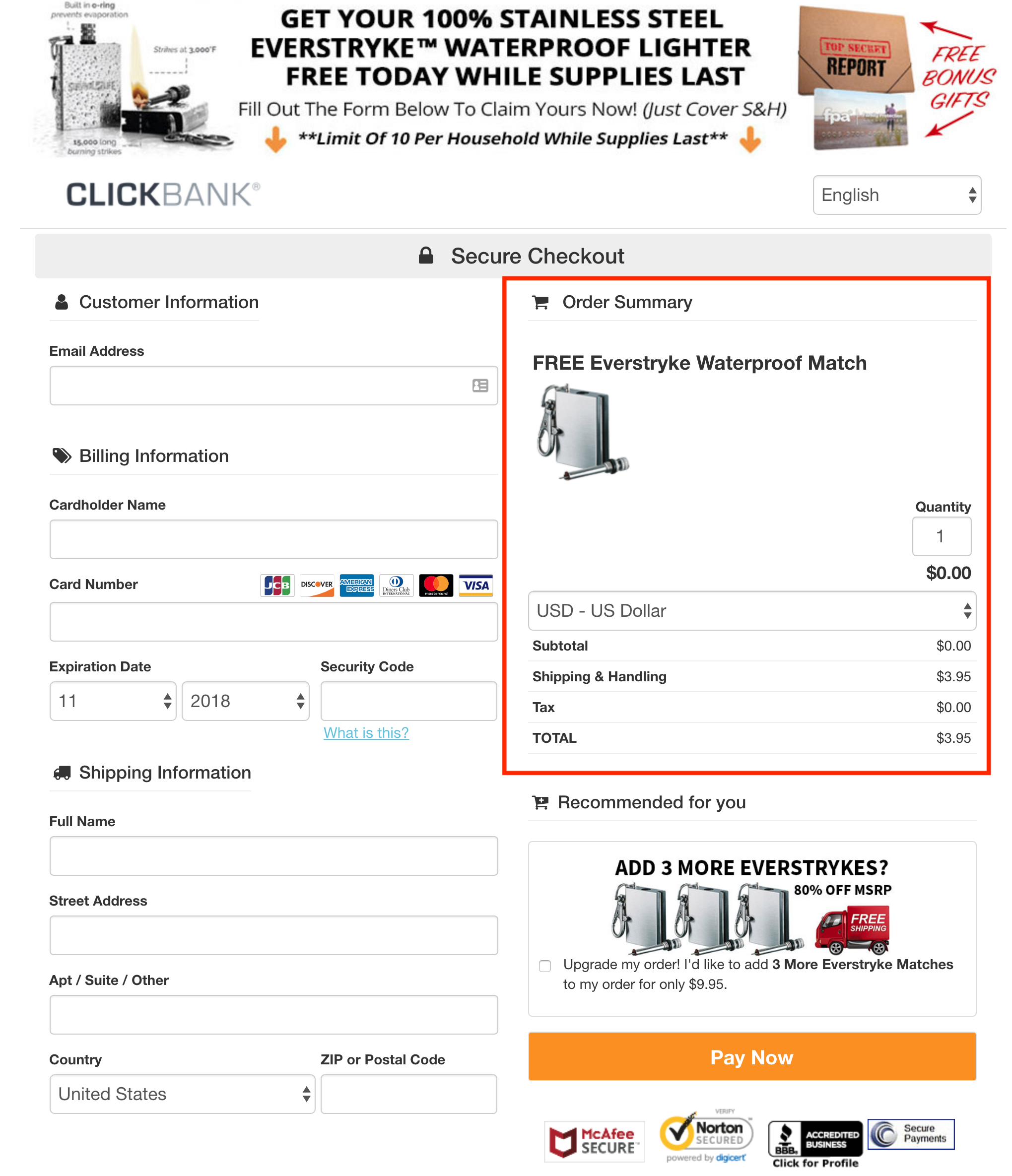
Notice the product cost and taxes are zero, while the shipping and handling are $3.95.
Another excellent example of the free plus shipping model!
3. A physical book that helps people get to their next level of life or business
If you write ebooks, it's best to get them printed. You don't even need a publisher.
This book is an excellent front-end offer:

Cardone spends one whole page convincing people of the offer and why they should buy it.
He’s only charging $4.97 for shipping the book which appears authentic and is the reason for the success of his funnel.
THE STRATEGY: How To Choose The Right Front-End Product

The most significant component of this free plus shipping funnel is an enticing front-end offer because if it doesn’t attract customers, it’s a waste of effort.
Besides, it should be a low-priced product, so that you can break even on the ad spends with the shipping fees alone.
Follow this checklist to find your winner:
1. It should be inexpensive but not look cheap
So, what do I mean by that?
I mean that it should be a reasonable product because you’re going to either bundle its cost in the shipping price or pay it from your pocket to acquire customers.
Therefore, do not pick an expensive product.
Something in the range of $2-$8 is just right.
It would also encourage people to buy without much thought (impulse purchases).
2. The product must be desirable
You’ve got to entice people through your copy and attractive images of the product to convert them.
You cannot pique a buyer’s interest if the product is bland.
So make sure you pick something with the right amount of social proof and a credible reason for the need for the product.
3. A good story to back up the claim will be great
It’s not essential, but it will be a substantial addition to your offer
Let me give you an example of an emotion-evoking story:

Notice how the seller, Bryce, writes a personal letter about the survival cup. He goes on to explain the product's different uses and shows lifestyle images of it.
Ready to Leverage the Free Plus Shipping Funnel?
Free Plus Shipping funnel is pretty popular in the funnel circuit.
Although it’s quite successful in profitably converting new customers, online store owners don’t use it merely because of the different pieces involved in the jigsaw.
Now, thanks to FunnelKit Funnel Builder, you know how easy it is to build such a funnel. It’s actually pretty simple to build this funnel and is quite cost-effective as well.
Especially if you leverage the power of order bumps and upsells, you can make this funnel your most profitable.
If you are not sure whether your upsell will work, you can A/B test your upsell offer and choose the winning variant to maximize profit. This WooCommerce plugin offers an easy feature to A/B test your upsells in the sales funnel.
So, start using the free plus-shipping funnel today to begin your journey toward maximizing profit.
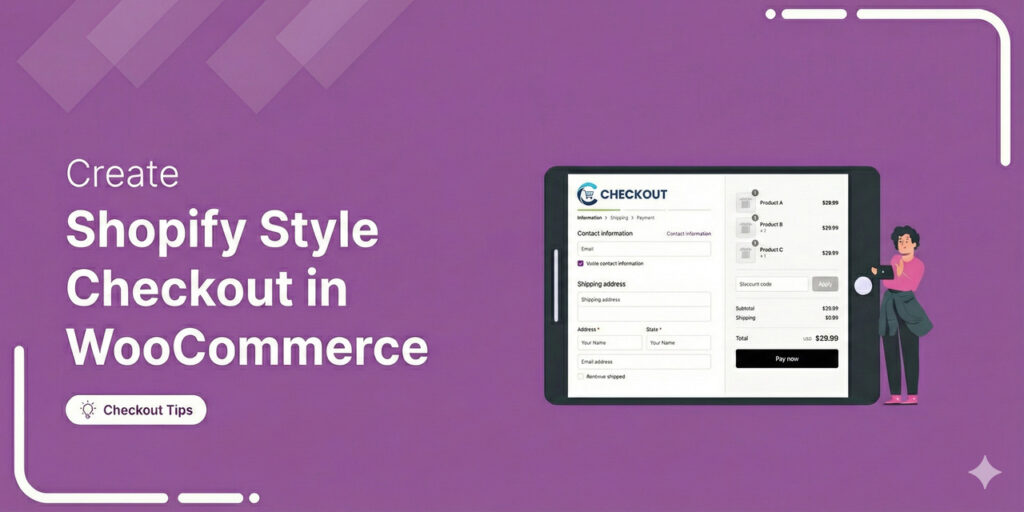
Editorial Team
February 20, 2026A WooCommerce Shopify checkout is a checkout page redesigned to match the clean, multi-step layout that Shopify stores use by default. It replaces the standard WooCommerce checkout with a streamlined...
Editorial Team
February 3, 2026Do you know what’s worse than an abandoned cart? Not knowing why it happened! Your WooCommerce store could be losing sales right now, but you wouldn’t even know it if...
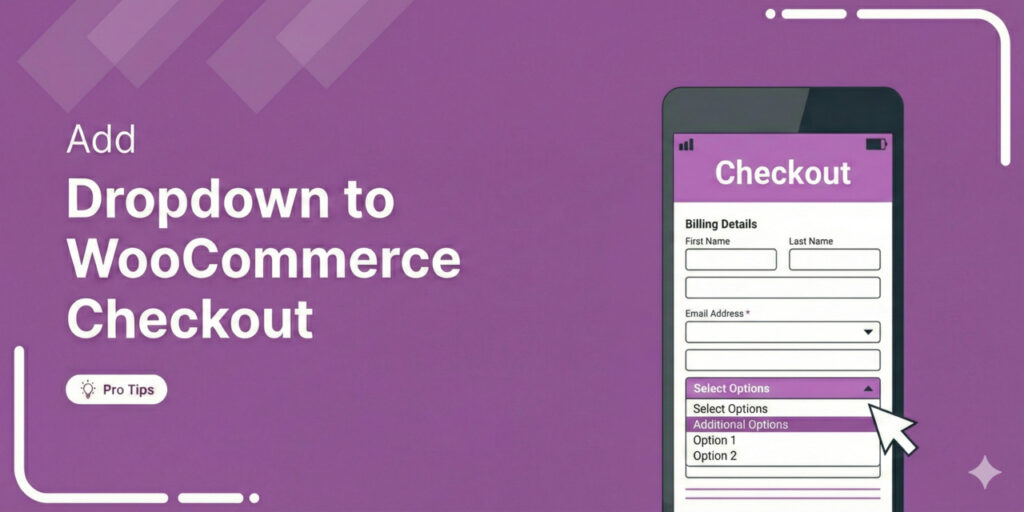
Editorial Team
February 2, 2026Adding a dropdown list to WooCommerce checkout lets you collect structured information from customers instead of relying on messy order notes. Whether you need delivery preferences, gift options, or marketing...






