
Ever wondered why some physical product stores easily turn visitors into customers while others struggle?
Your product’s solid, and your marketing’s sharp, but conversions stay low.
Why?
Because typical website pages scatter information, distract users, and lack a clear buying path.
The result?
70% of users abandon carts, causing serious revenue loss.
A sales funnel for physical products fixes this.
It offers a focused, distraction-free journey that guides users straight to checkout, boosting conversions effortlessly.
In this blog, we’ll show you how to set up a sales funnel for physical products in WooCommerce using the proven Tripwire Funnel model.
Table of Contents
- 1 What is a Sales Funnel and Why Should You Use it?
- 2 The Tripwire Funnel: The Perfect Funnel For Selling Physical Products
- 3 How to Build a Sales Funnel for Physical Products that Converts?
- 3.1 Step 1: Install and activate FunnelKit
- 3.2 Step 2: Create a Sales Funnel using a pre-built template
- 3.3 Step 3: Customize the landing page template
- 3.4 Step 4: Add products to the checkout page
- 3.5 Step 5: Add order bump
- 3.6 Step 6: Add product upsell to increase the average order value
- 3.7 Step 7: Customize the thank you page
- 4 6 Useful Tips for Creating an Effective Physical Products Sales Funnel
- 5 Frequently Asked Questions
- 6 How do you create a sales funnel for a physical product?
- 7 How do you market a physical product?
- 8 What are sales funnels for products?
- 9 Are You Ready to Leverage the Sales Funnel for Physical Products?
What is a Sales Funnel and Why Should You Use it?
A sales funnel is the marketing term used for the journey a prospective customer takes to purchase a product or service. In short, a sales funnel represents the process that converts a visitor into a customer.
Usually, a sales funnel consists of 4 stages :

- Awareness: This is the stage where shoppers get to know about your product or service.
- Interest: In the second stage, users take an interest in your product and want to know how it can help them.
- Desire: The third stage is where shoppers develop a desire to try out your products.
- Action: At this last stage, users finally take action to purchase the product.
Not everyone will be interested in buying your product from the start. Thus, the key is to educate them well. Instead of directing them to a product description page, you can use a sales or landing page.
As opposed to a product page that only has a small description of the item, you can have a whole page with headlines, images, benefit bullets, features, testimonials, and more. Take a look at this sales page doing exactly that :
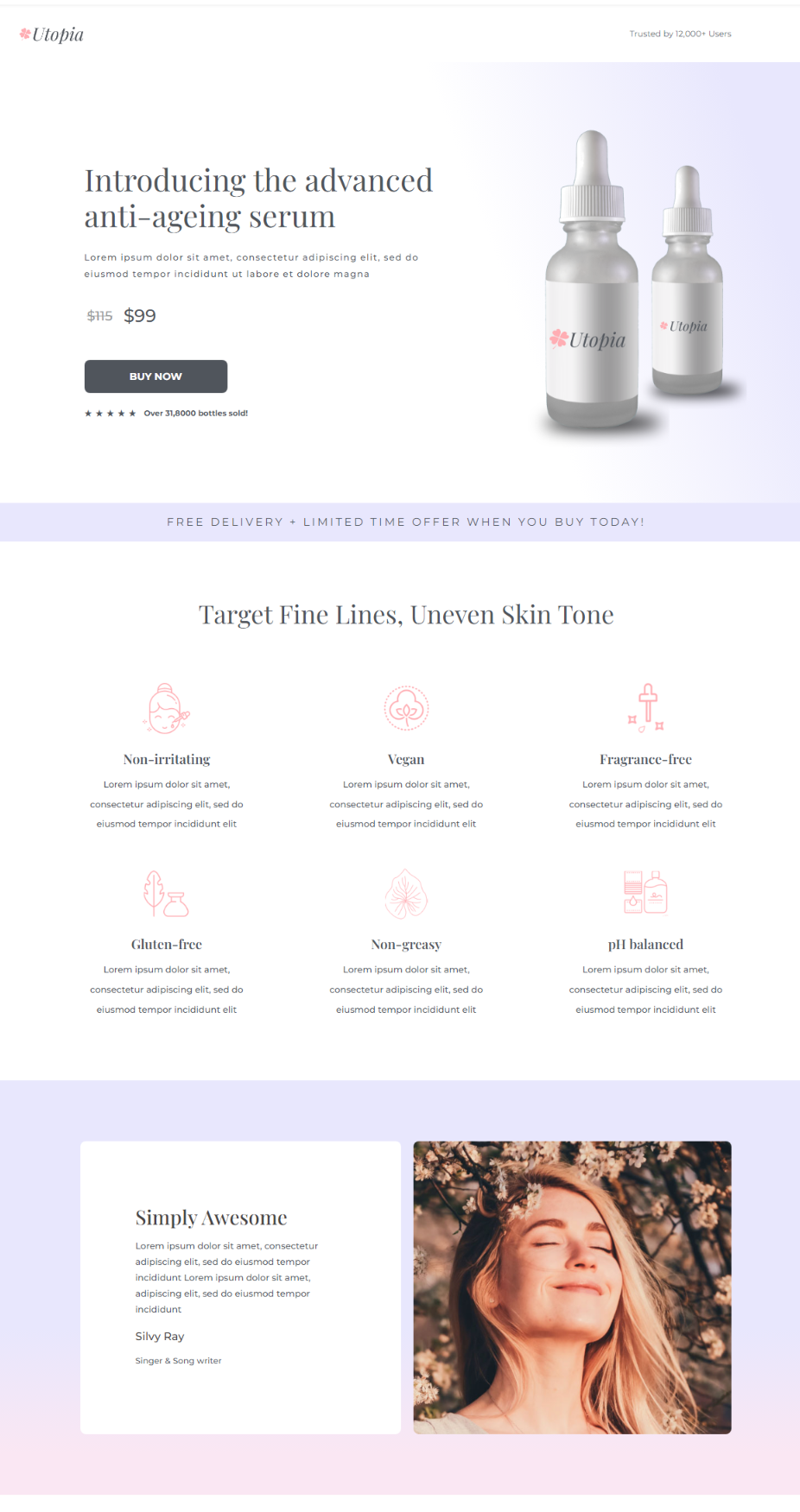
Therefore, you need to nurture them using a sales funnel to turn them into paying customers.
For example, someone may get to know about your brand from social media. But that doesn't mean they will decide to buy your product.
At this point you need to educate them about your product so they get interested and form a desire to buy your product. And finally, place an order.
To make sure you pitch the right message to the right audience with the right words and tone you need to use the Sales funnel.
Here are some of the benefits of using a sales funnel:
- Improves customer engagement and conversion rates: Sales funnel helps you filter out disinterested audiences. As a result, you only target potential customers. This way, you can enjoy much better customer engagement and, thus, better conversion as a result.
- Ensures better user experience: Without a sales funnel, you will pitch to a scattered audience. This way customers may not receive the message they need or are looking for. Using a sales funnel to show shoppers a custom message that’s intended for them only will ensure a better customer experience.
- Reduces cost of marketing: Initially, it may seem like implementing a sales funnel is a lot of work and will require time, effort, and money. However, it’s totally opposite. A sales funnel will save you a lot of time as you won’t be spending to target the wrong audience.
We hope you now understand the importance of using a sales funnel in your marketing strategy.
A sales funnel is important for both physical and digital products. And the best sales funnel for physical products is Tripwire Funnel.
Never heard of it?
No worries, move to the next section to find out more about Tripwire Funnel and why it’s the best fit to sell physical products.
The Tripwire Funnel: The Perfect Funnel For Selling Physical Products

The Tripwire funnel is a marketing strategy that offers customers a smaller purchase with the aim of getting them to make bigger purchases in the future.
So, basically, you make an irresistible offer with low prices so users opt-in to buy the product. After that, you offer them other products as product bumps or upsells to increase the order value.
This way even though it seems like you are making a loss by offering users products at a low price, in the long run, you are gaining a lot.
Some people can be skeptical about buying physical products. Tripwire Funnel is the perfect way to make them purchase those products by offering a much lower price.
Typically, the offer price in a Tripwire funnel should be between $5 to $50. This way even the cold shoppers will be tempted to make a purchase.
A real-life example of a Tripwire funnel is Starbucks 'Picco' size for beverages. It’s the smallest size that they offer to attract customers.
The trick is once they buy a beverage most end up buying sandwiches and brownies to complement their beverage.
Result?
Well, more sales and more revenue.
What seemed like a small purchase offer in the beginning actually ended up getting bigger sales.
We hope you now understand why the Tripwire funnel is so popular.
Some of the reasons why you should pick Tripwire Funnel to sell physical products online include:
- Target a broader audience: As you offer your products at a much lower price than usual, even the cold buyers will be attracted to them. Therefore, if you want to increase the target audience of your brand, then Tripwire Funnel is an excellent choice.
- Grow your email list: Suppose someone buys only the low-priced product and not the upsell, even then, you get to grow your email list. And once you have your email list, you can nurture them to make bigger purchases later.
- Boost your sales: Tripwire helps you to target a broader audience. Moreover, they also get users to make expensive purchases. As a result, you enjoy a boost in both sales and revenue
In short, selling physical products using a sales funnel like Tripwire Funnel has both long and short-term benefits. And it’s what makes it a perfect funnel for selling physical products.
How to Build a Sales Funnel for Physical Products that Converts?
We’ll use FunnelKit Funnel Builder to create a Tripwire sales funnel that boosts physical product sales.
This WooCommerce plugin offers pre-built funnels and lets you easily build and customize landing, opt-in, checkout, and thank you pages.
It integrates seamlessly with popular page builders like Elementor and Divi, supports drag-and-drop editing, and includes features like order bumps, one-click upsells, and quick discounts to increase AOV.
Step 1: Install and activate FunnelKit
You need to install both FunnelKit Funnel Builder free and FunnelKit Pro.If you need help installing and activating FunnelKit Funnel Builder Pro, then check our installation guide.
Step 2: Create a Sales Funnel using a pre-built template
To create a sales funnel, go to FunnelKit Funnel Builder ⇒ Funnels and click on “Create New Funnel”.
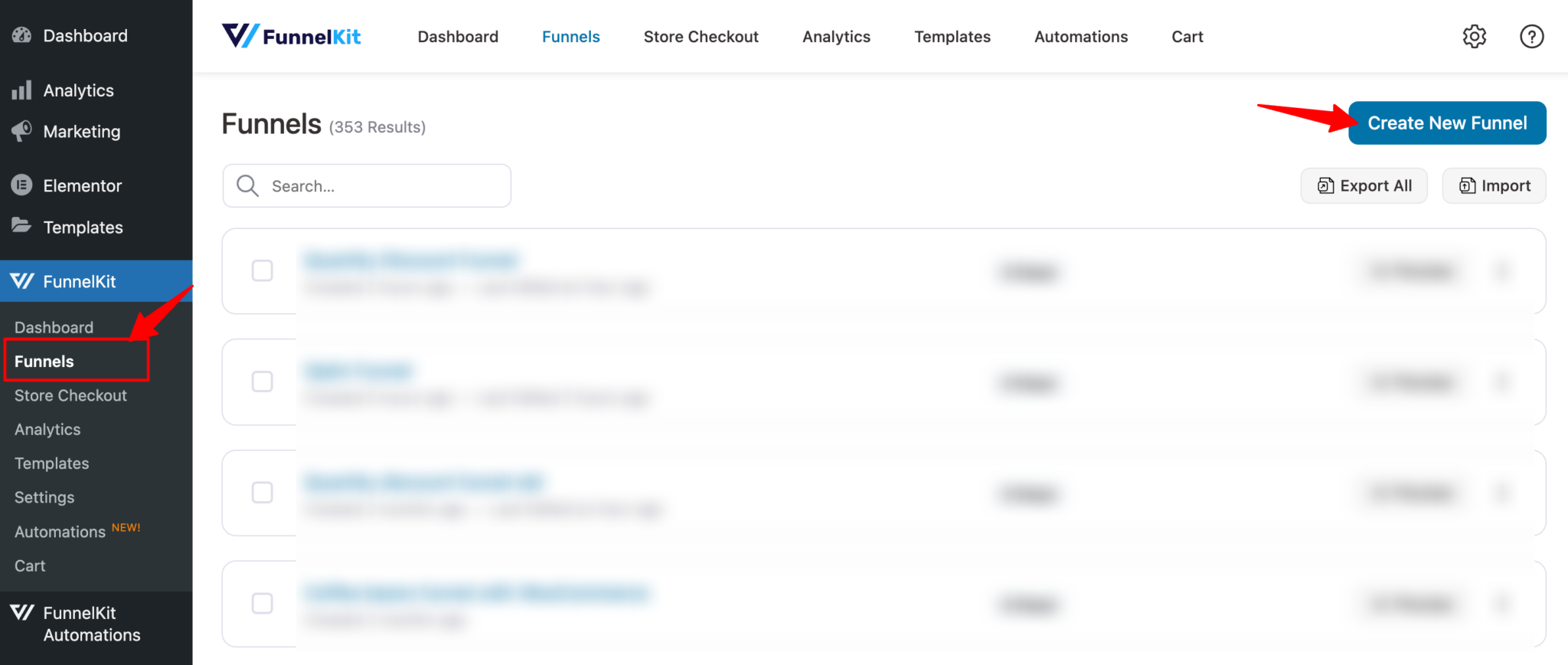
We are going to use the Utopia template for this tutorial. This sales funnel is built especially for those who want to sell physical products using the Tripwire marketing funnel.
This sales template has four steps:
- Landing page - This is where you offer people a smaller purchase at a discounted price. Also, educate them about your products.
- Checkout page - This page consists of a modern multi-step checkout process (optional) with express checkout. Also, you can offer them an order bump to increase AOV.
- One-click upsell - Here, you will offer them upsell products so customers end up making a bigger purchase.
- Thank you page - Last is a thank you page to ensure a good user experience.
Click on Preview to view the pages.
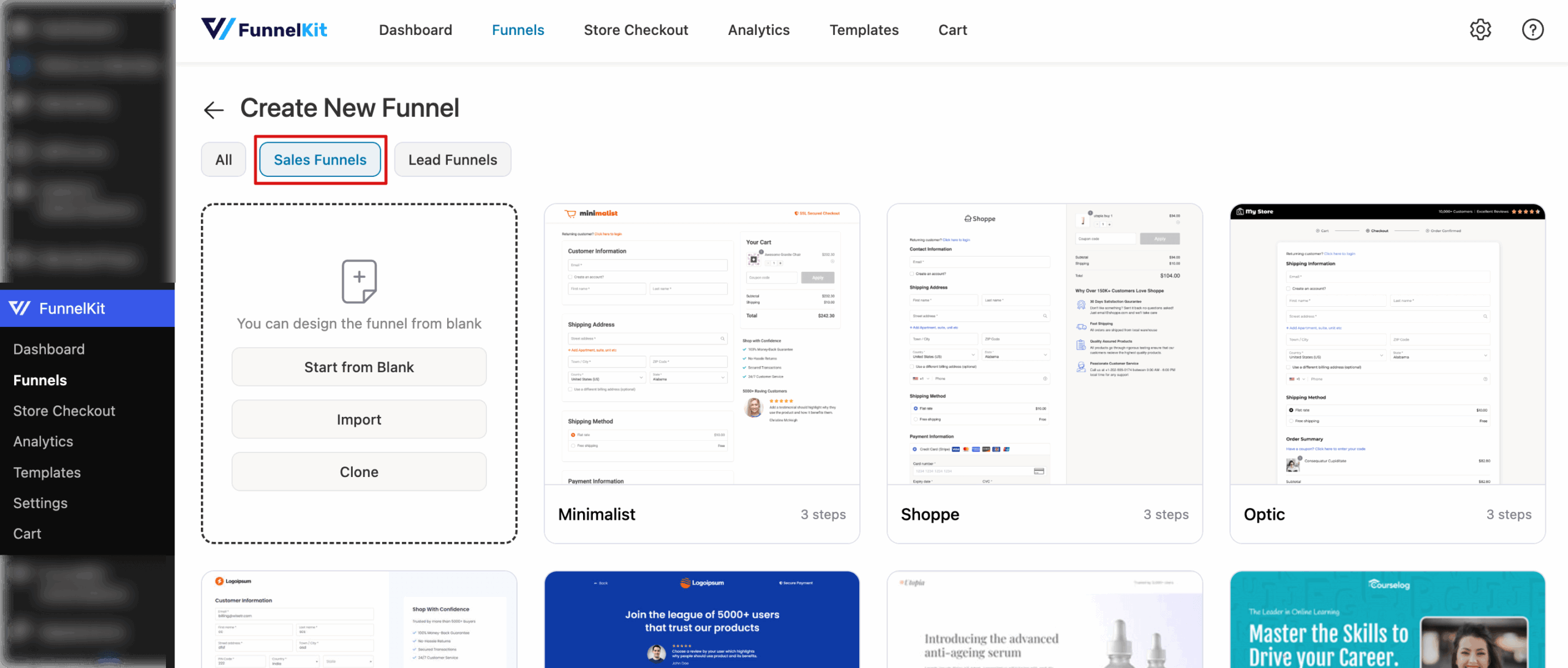
Now, click on the Checkout page and choose the type of checkout you want: one-step or multi-step.
Then click on the “Import This Funnel” button. After that, provide a name and click on “Done”.
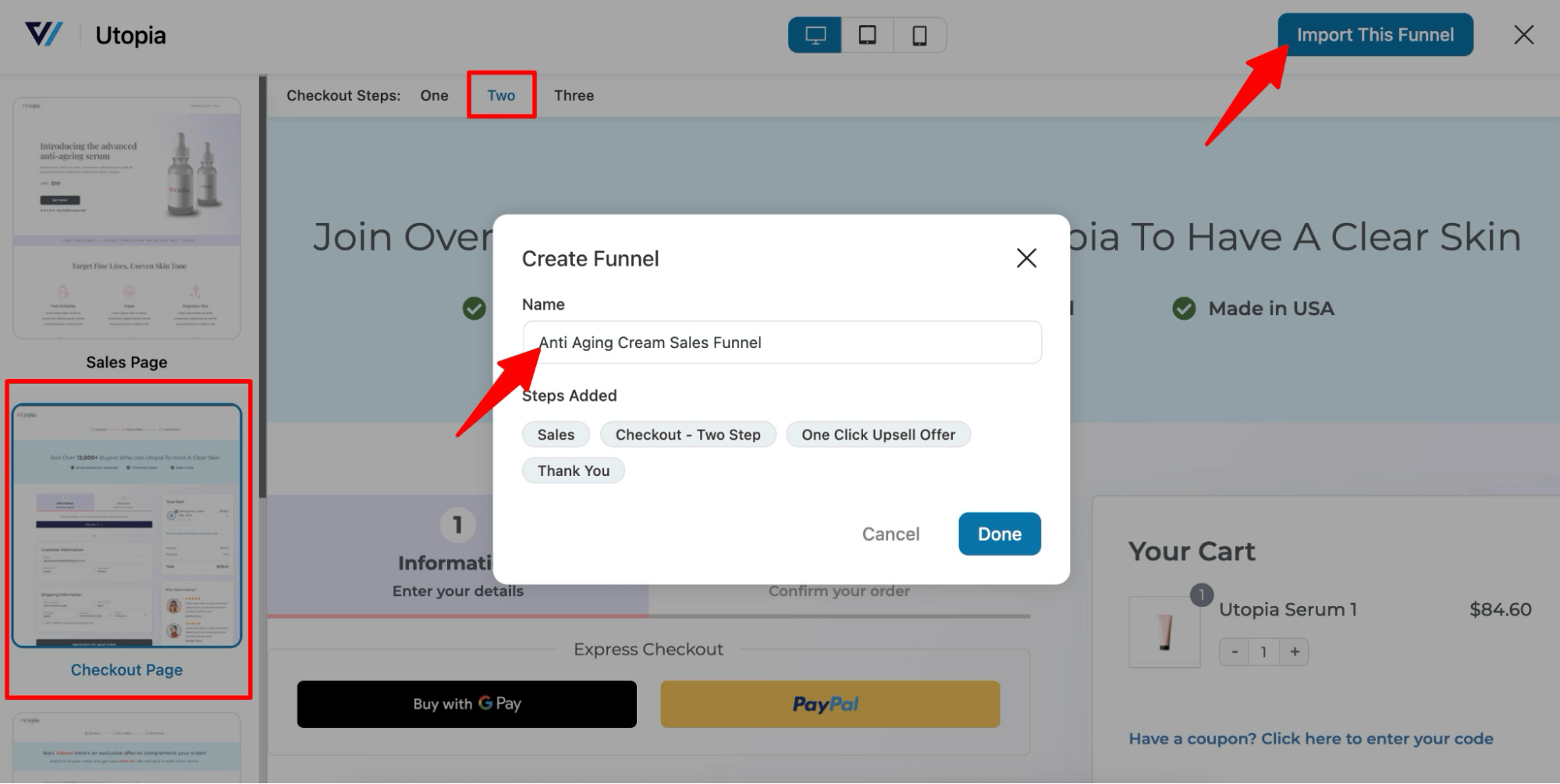
That’s it. Now you can customize the theme according to your preference.
Step 3: Customize the landing page template
To edit the landing page, click on the landing page step, and after that, click on Edit Template.
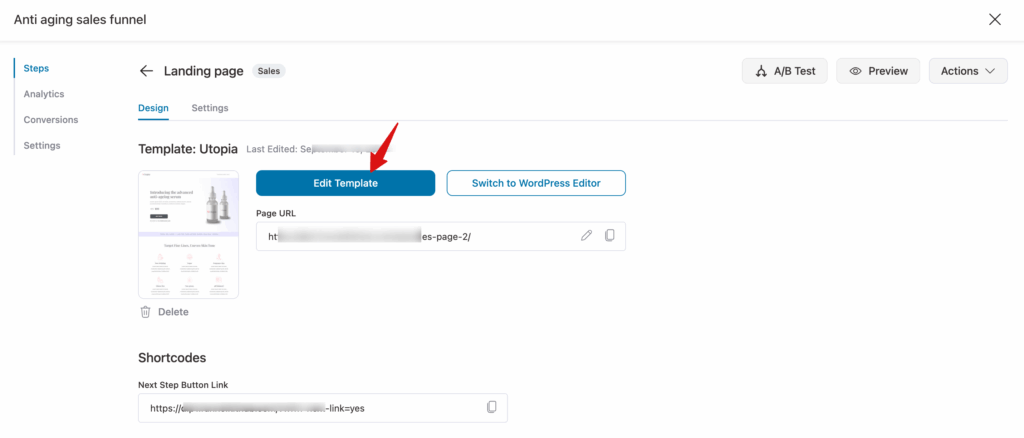
Now you can edit any part of the landing page using the Elementor panel on the left. For example, we are showing how to change the price here.
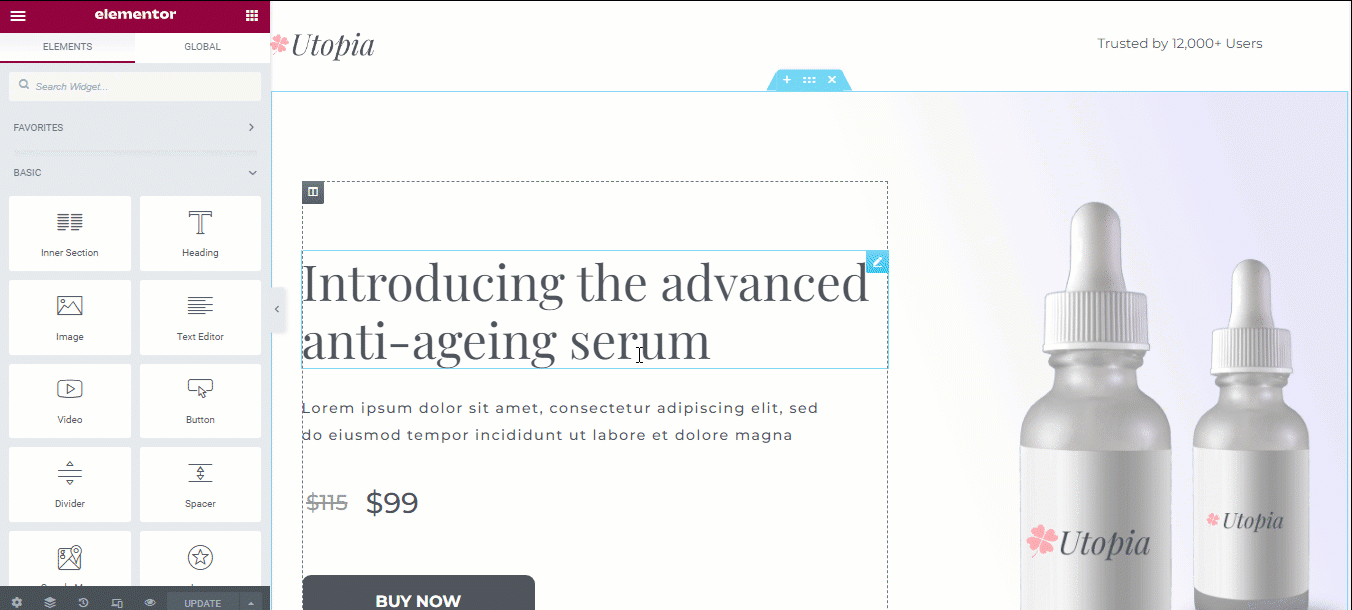
Step 4: Add products to the checkout page
On the checkout page, you need to add products that will be added to the cart. For that click on the checkout step to edit it.
Now, you can edit the checkout page template with your favorite page builder.
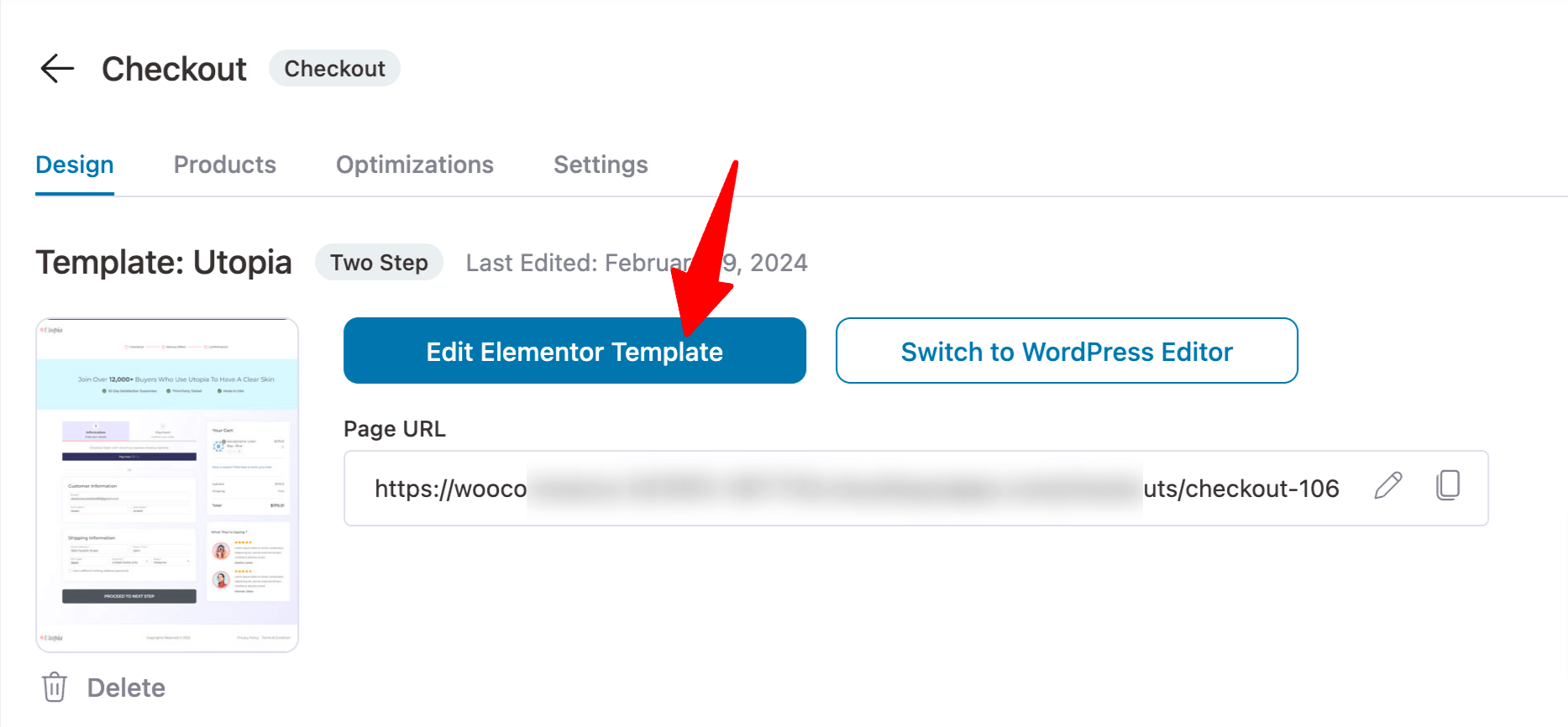
Scroll down to the Checkout Form Fields section to add, edit, rearrange, or delete any fields just by dragging and dropping.
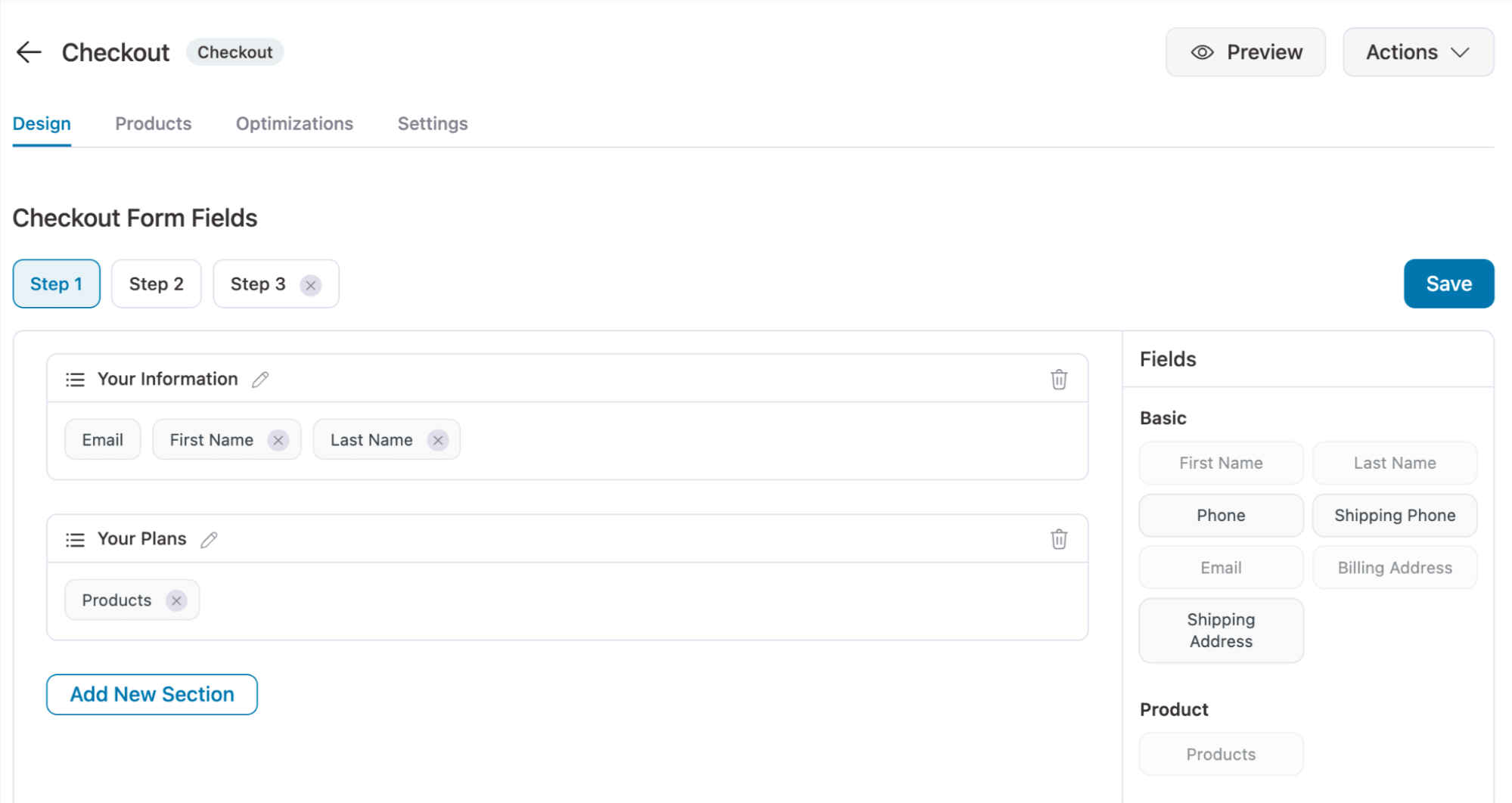
Now move to the Products tab and click on “Add Product”. Then, search and add the products and click on “Add” to add the products.
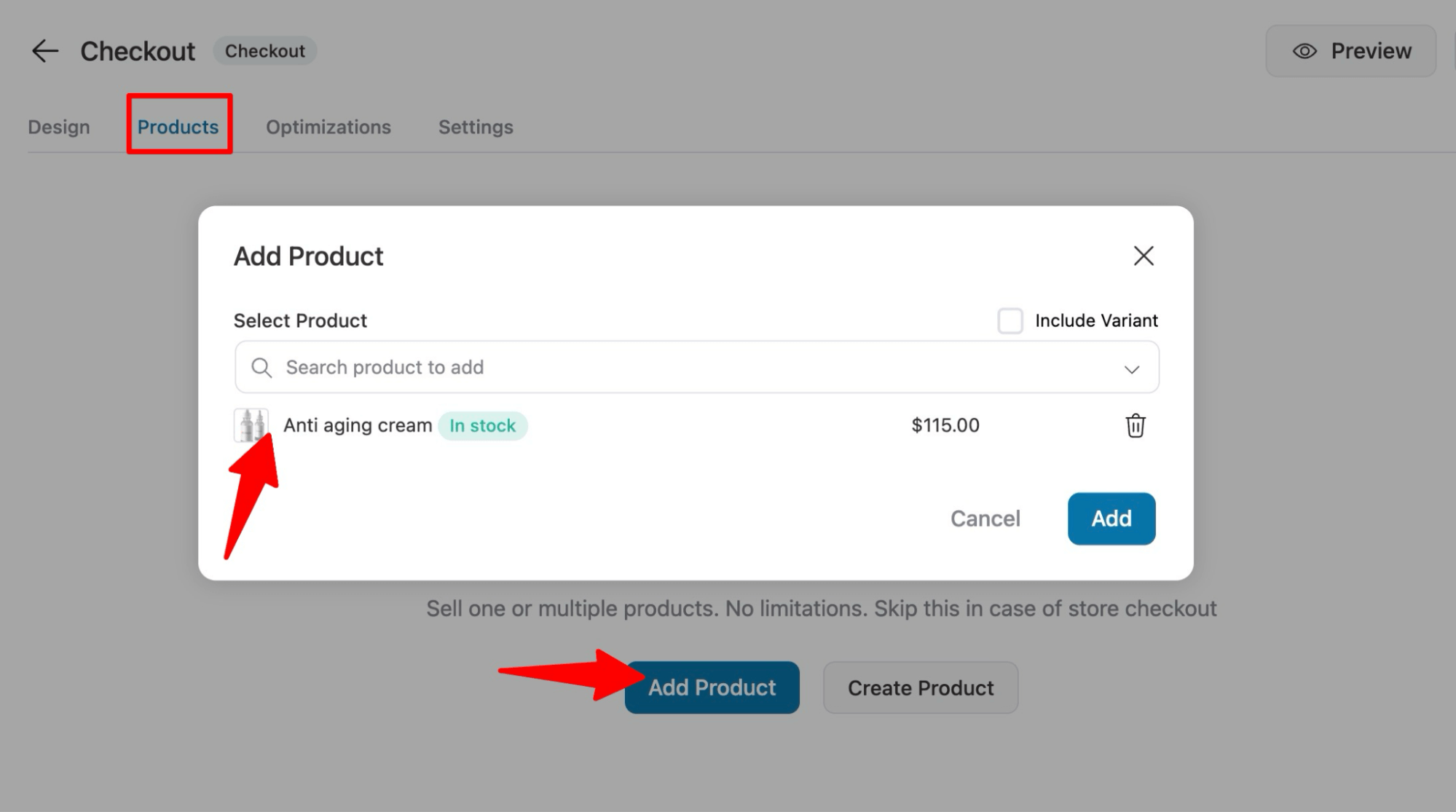
You can add a discount to the products on the checkout page if you want. After adding the discount, click on Save to update.
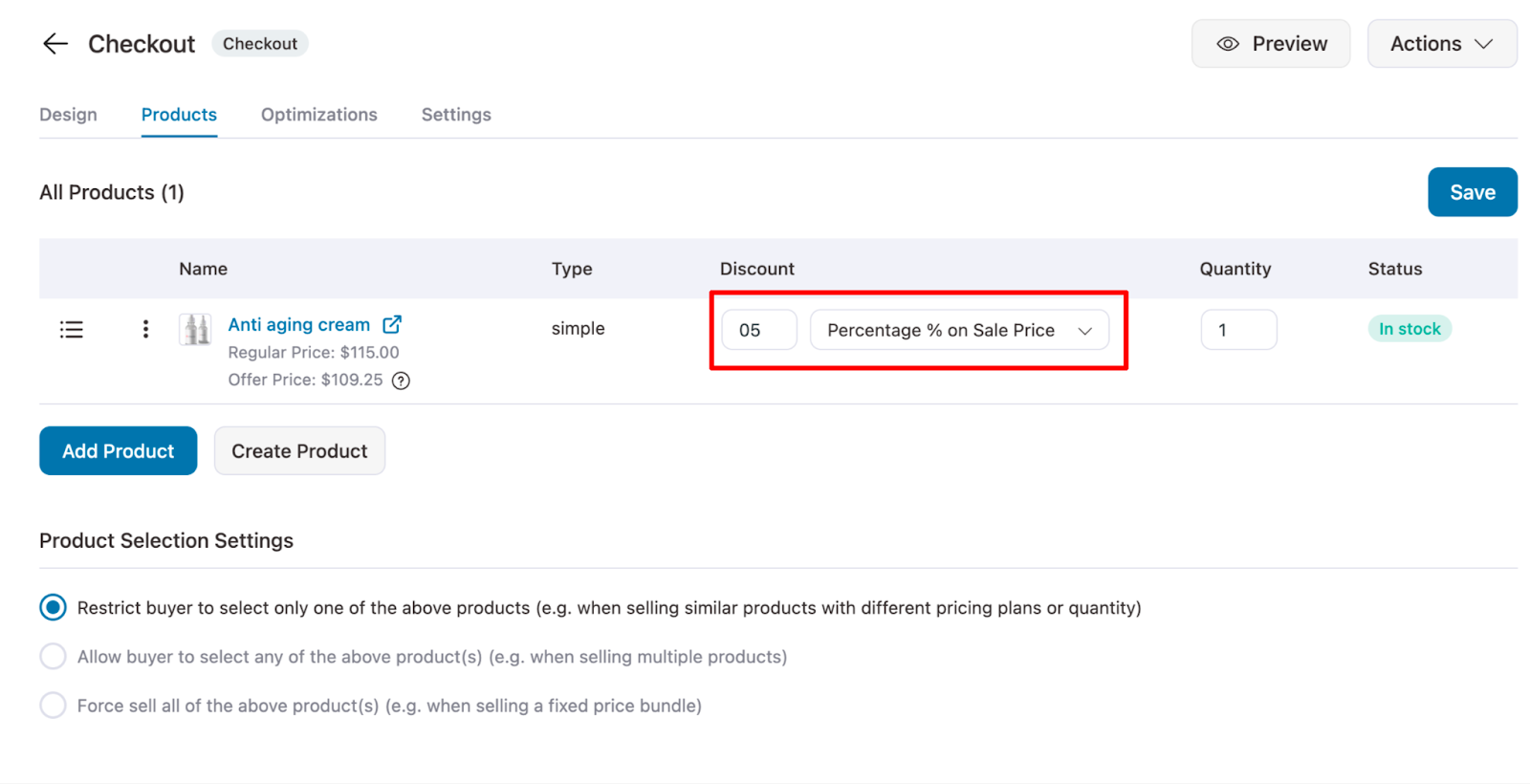
On the Optimizations tab, you can enable Express Checkout, Enhanced Phone Field Google, Address Autocompletion, Auto Apply Coupons, Preferred Countries, and many other options.
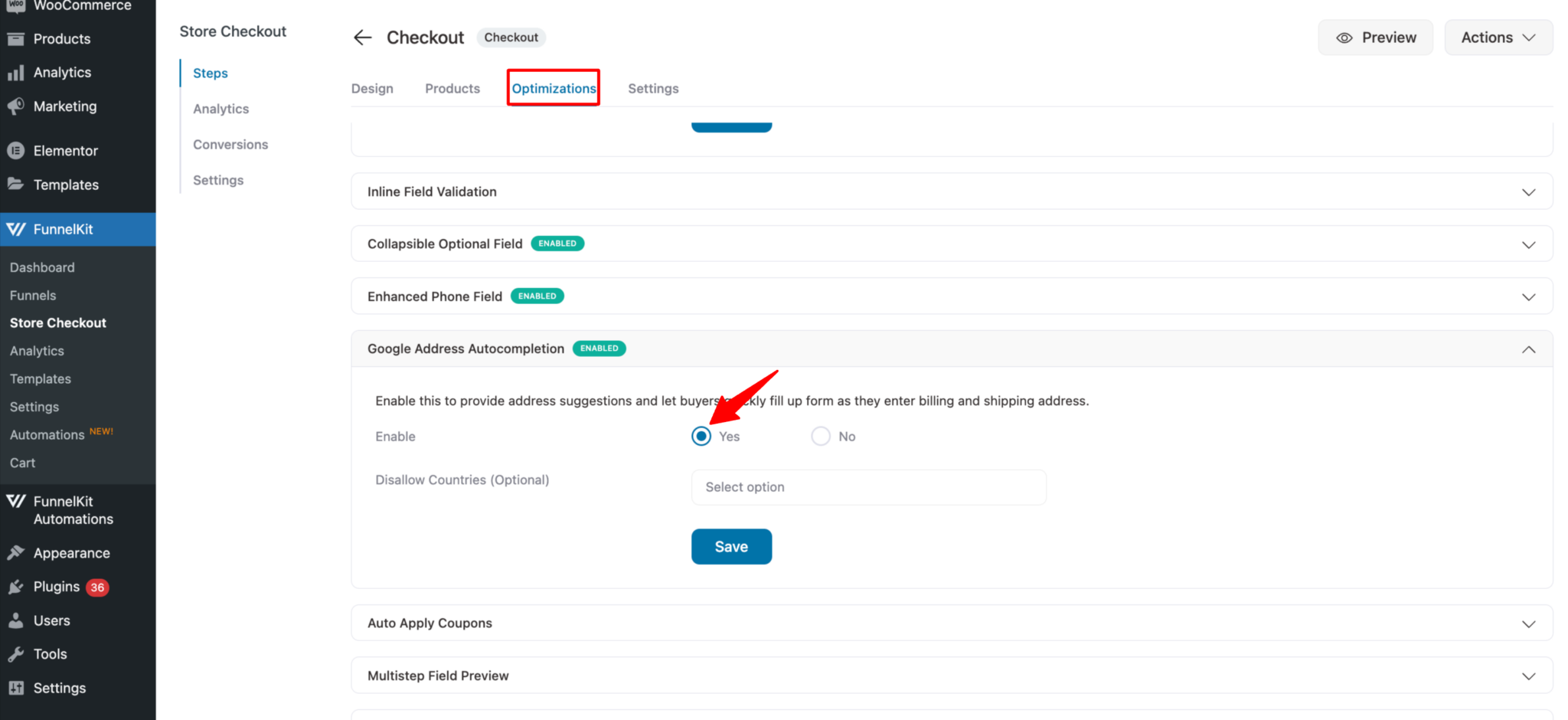
Step 5: Add order bump
Order bump is the practice of offering relevant low-priced add-ons on the checkout page. This can help you to increase the average order value in your store.
To add an order bump, click on the ‘Add Order Bump’ button. Then, provide a name and click on Add.
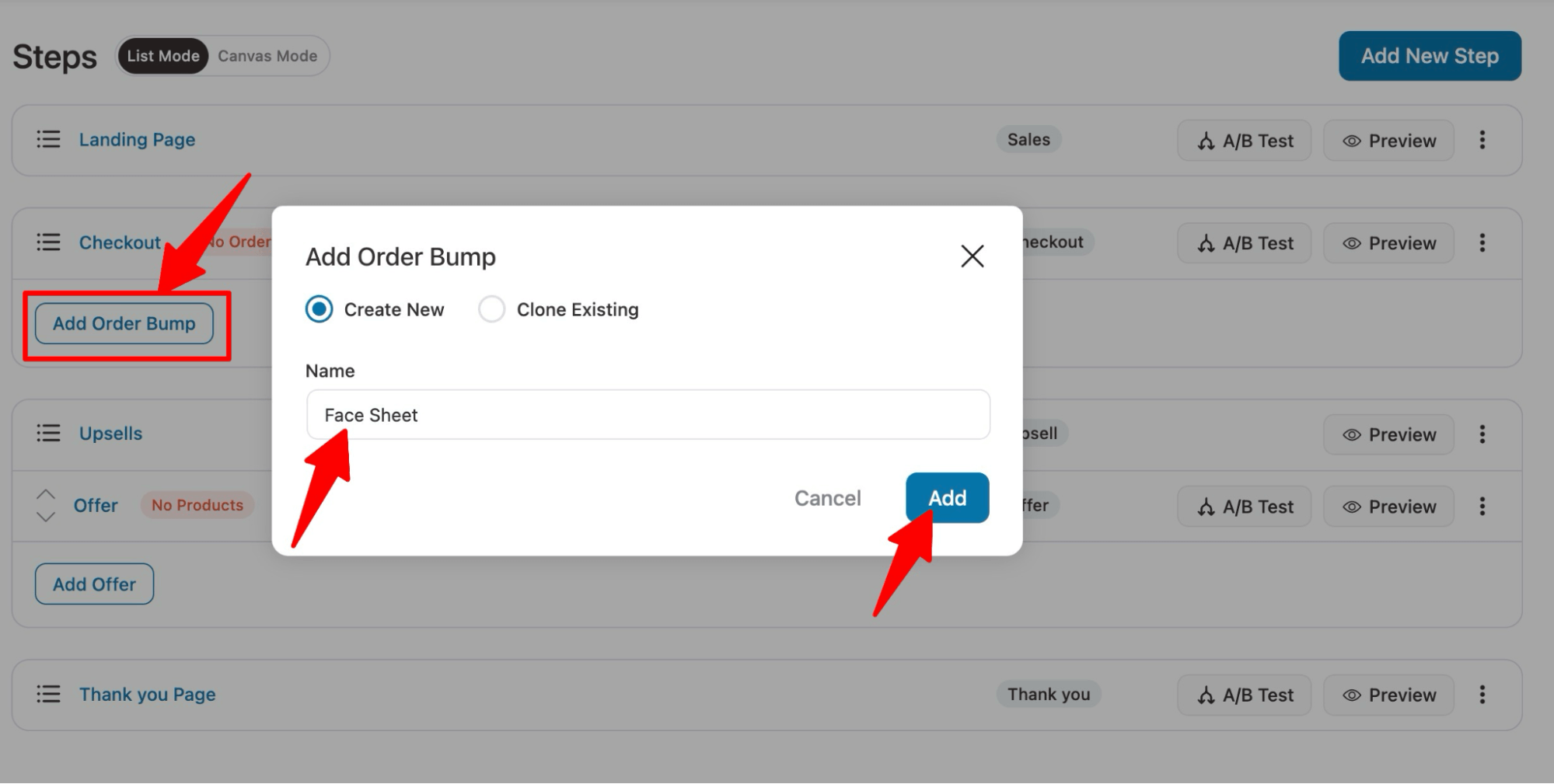
After that, choose an order bump skin by clicking on the Import button.
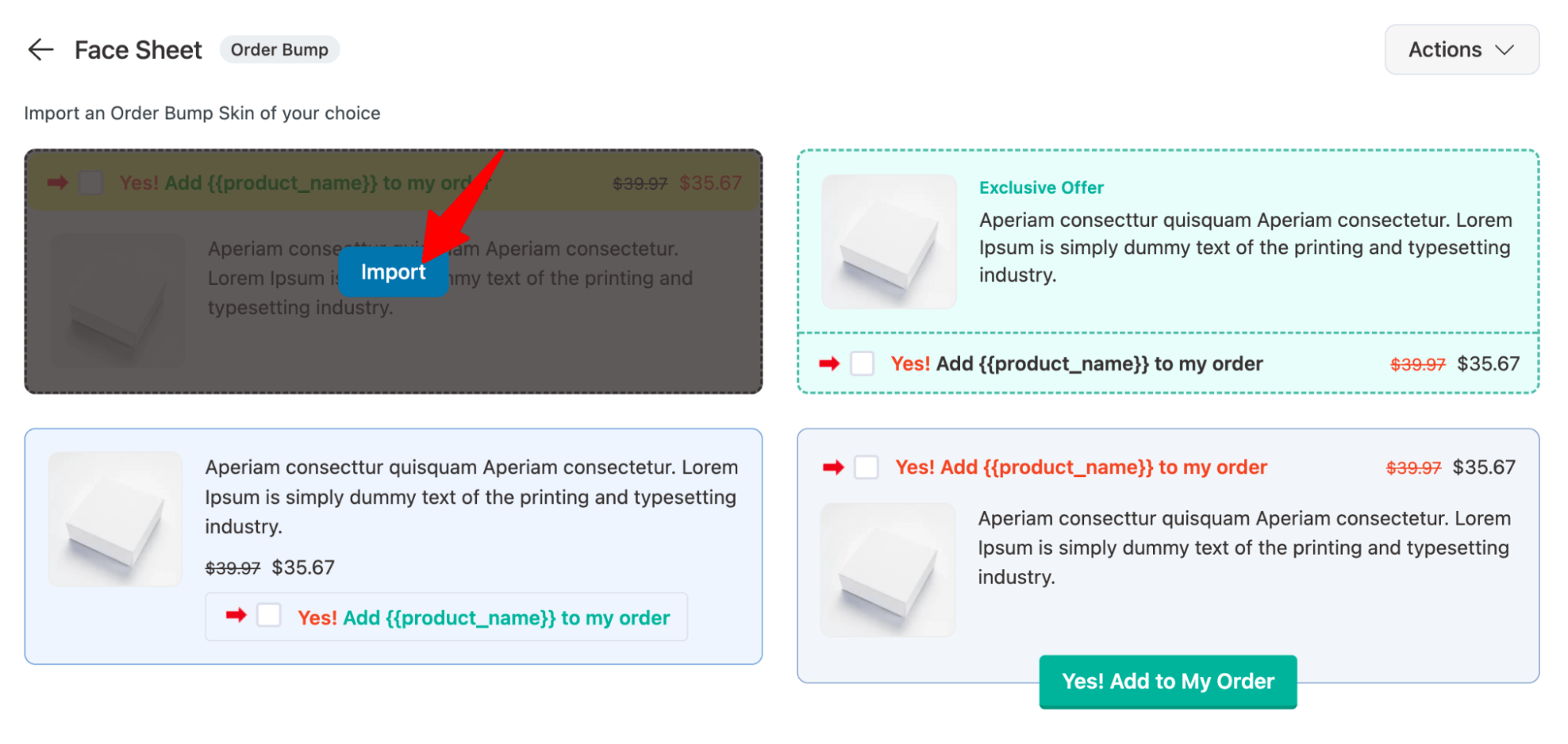
Now, search for the product and add it.
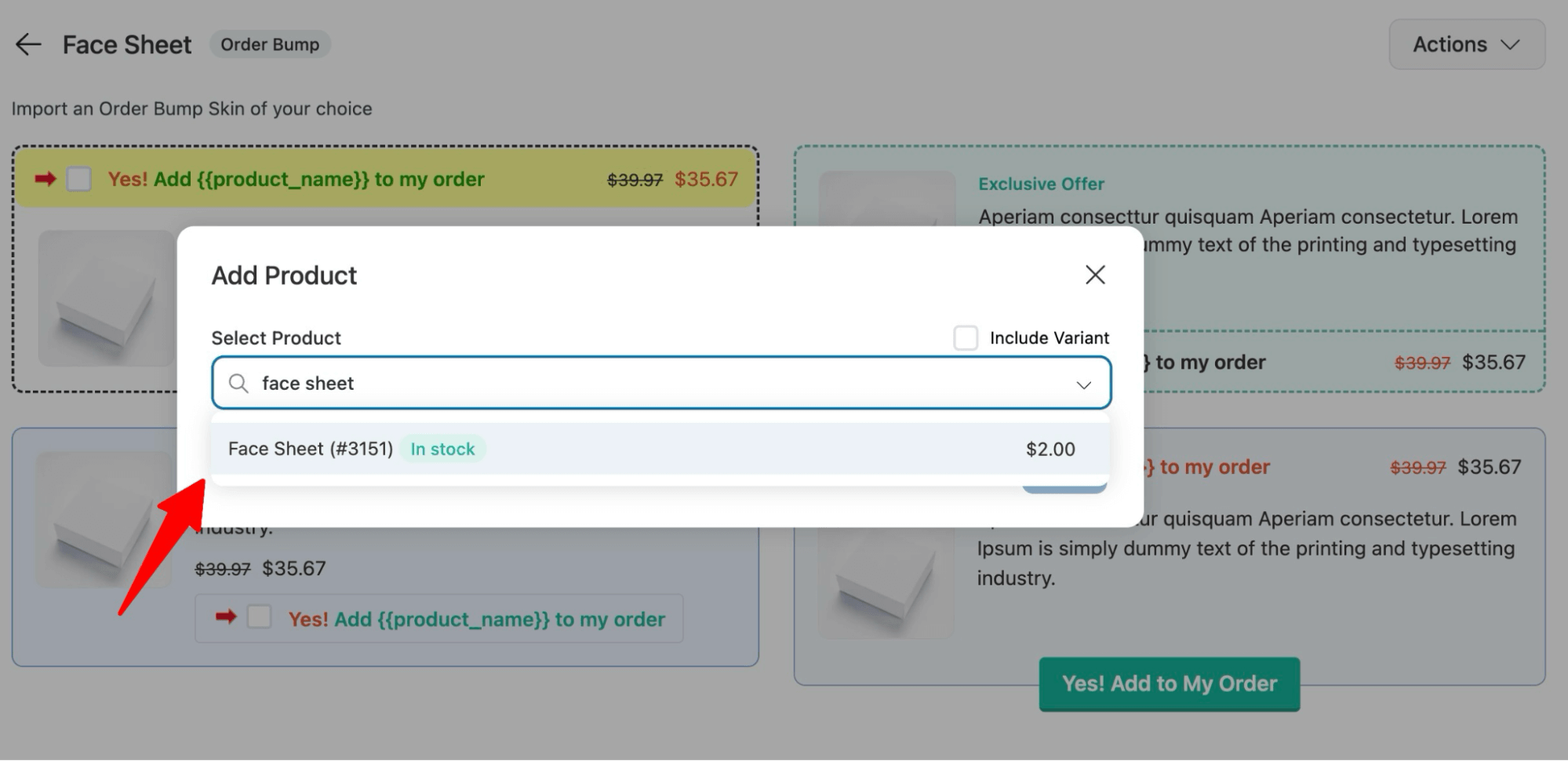
Here is what the checkout page will look like:
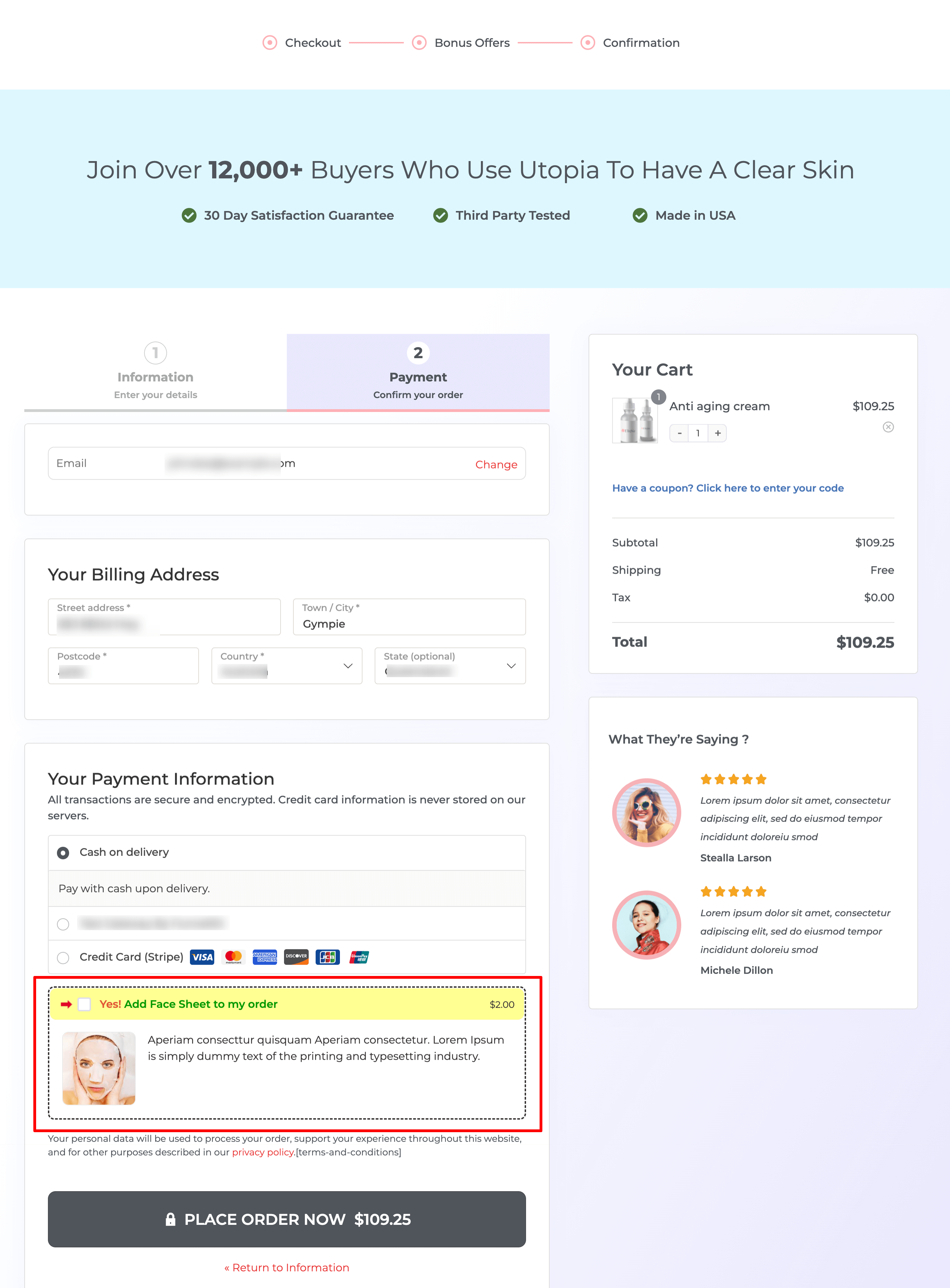
Step 6: Add product upsell to increase the average order value
Upselling is the practice of offering higher-value products to users. To add upsell products using FunnelKit, click on the Offer step.
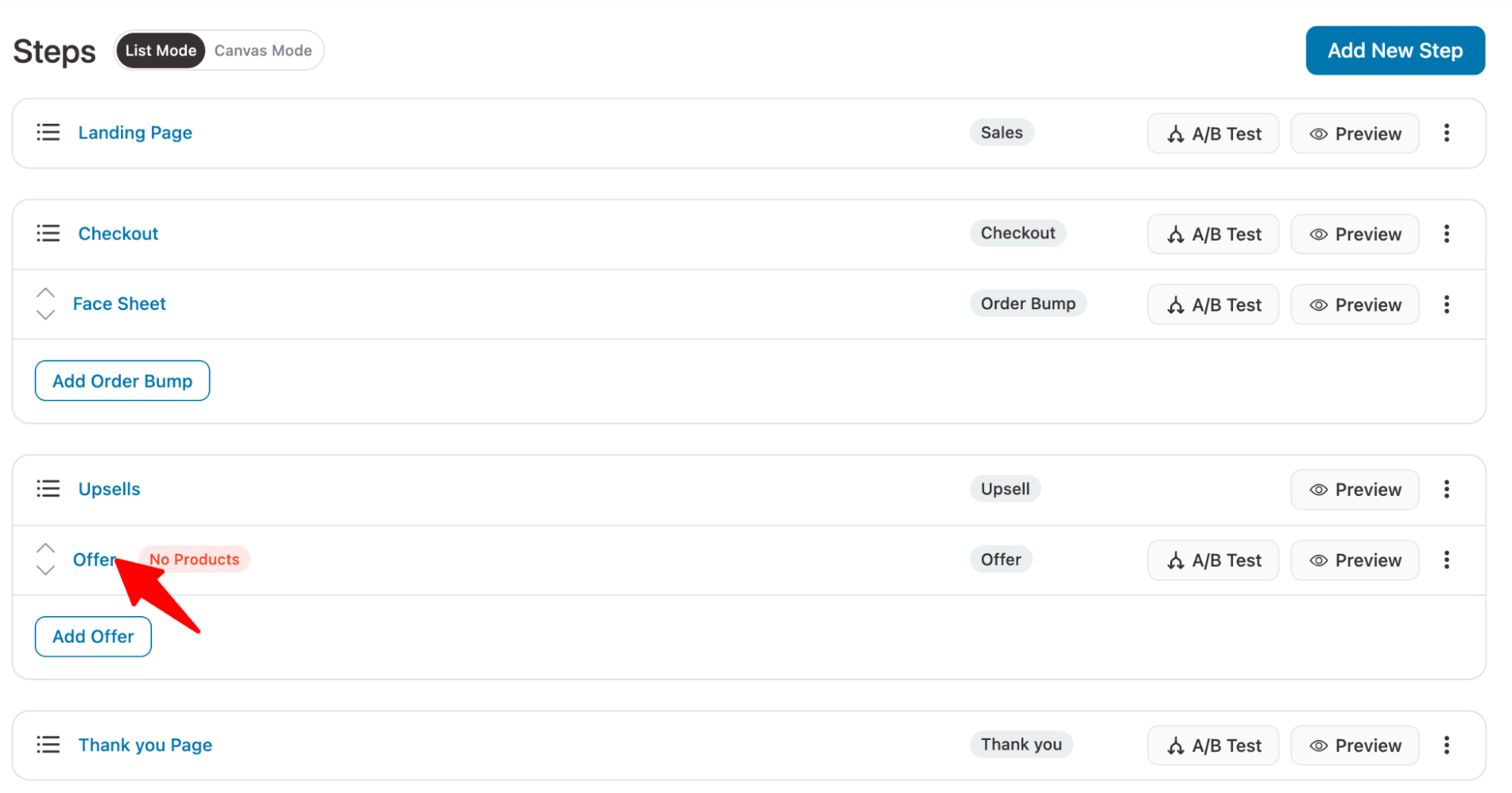
You can customize the upsell template like you customized the landing page and checkout page.
To add the upsell offer, move to the Products tab. Search and add the upsell offer.
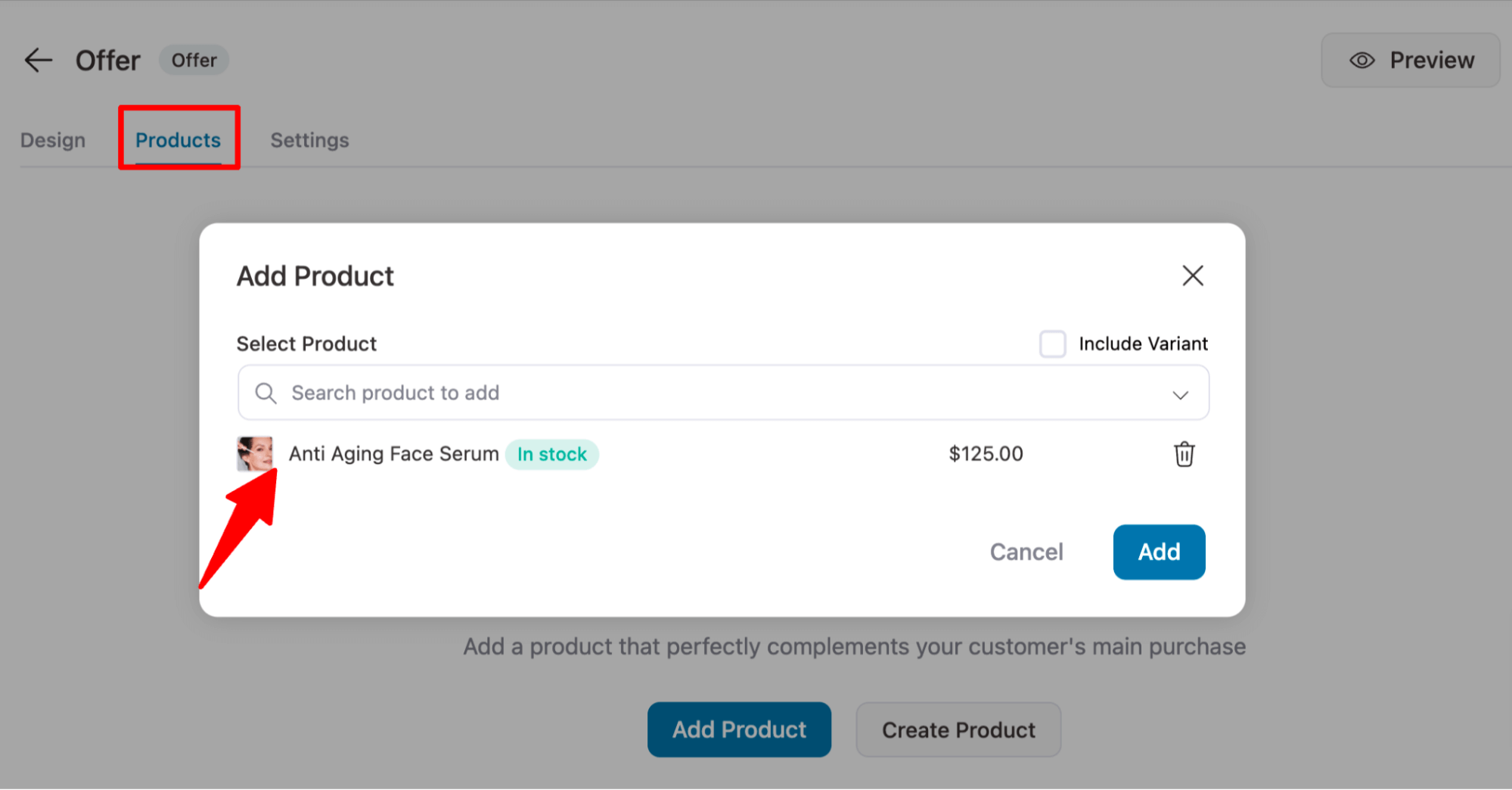
Again, if you want, you can add discounts to upsell products as well.
Step 7: Customize the thank you page
The thank you page in WooCommerce is essential for confirming transactions, offering order details, and optimizing post-purchase engagement with customers. You can customize the thank-you page as well.
And that’s it. Your Tripwire sales funnel to sell physical products is ready. Click on the View option on the Funnels page to get the URL.
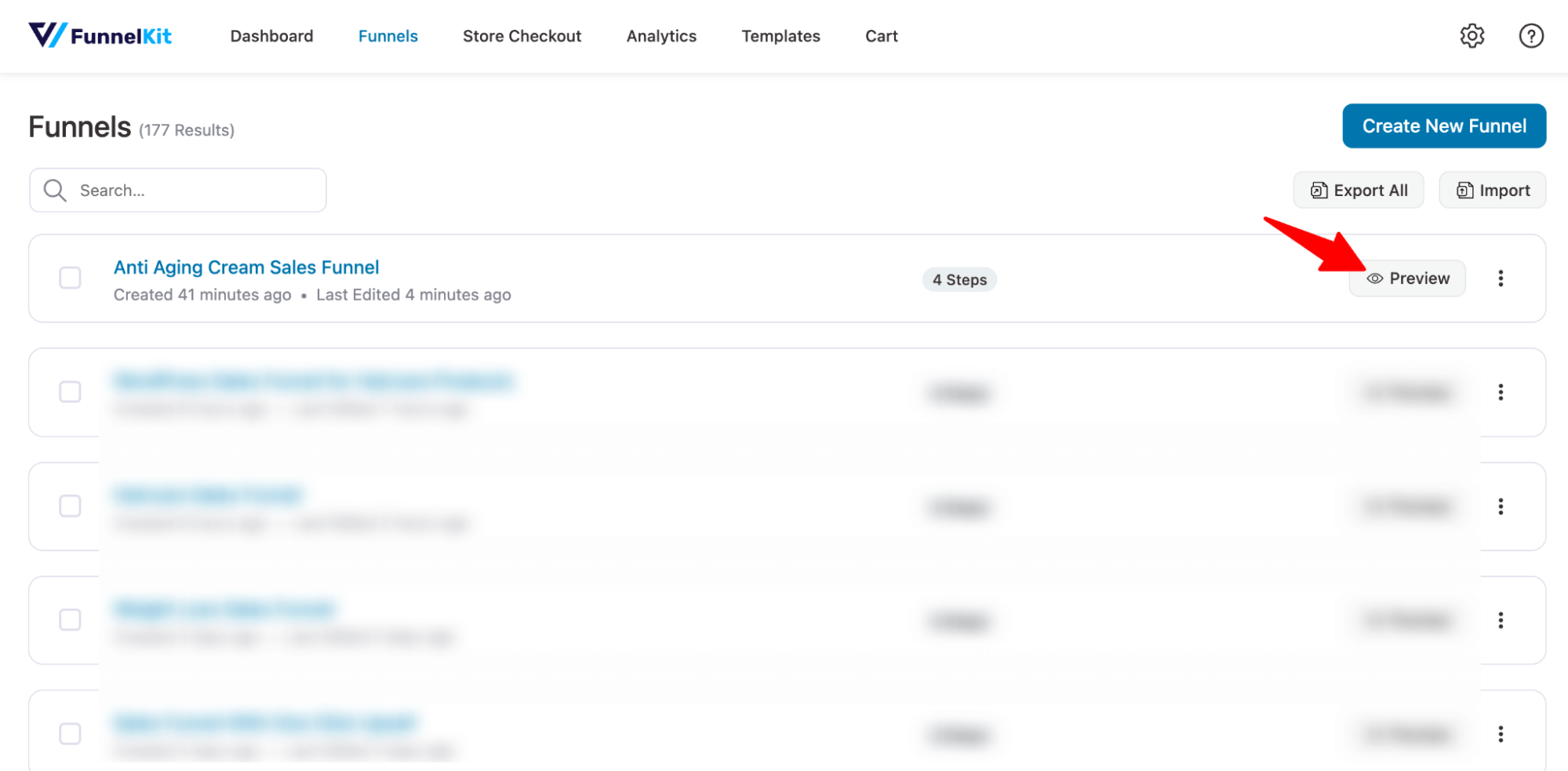
Now you can use this URL on social media, paid ads, etc., and boost physical product sales using a sales funnel.
In the next step, we will talk about some of the useful tips to create an effective sales funnel for physical products.
6 Useful Tips for Creating an Effective Physical Products Sales Funnel
Some people take too much stress trying to build a perfect sales funnel. But the thing is, the sales funnel doesn't have to be perfect. However, you must remember certain things while creating a sales funnel.
Here are some of the tips our experts recommend to craft a perfect sales funnel that will help their business grow
Tip #1: Include photos and videos
Photos and videos are equally crucial for physical products as digital products. That's because, in both cases, they decide to buy the product before receiving it just based on the photos and videos you provide. So, ensure you provide good-quality photos and videos highlighting your product's features.
Tip #2: Write a powerful headline
According to research, 80% of people read the headline only, while only 20% read the copy. So you can understand the importance of powerful headlines. That doesn't mean you shouldn't write good copies. But make sure you come up with attractive headlines that catch the user's attention.
Tip #3: Show that people trust you
Social proof goes a long way in convincing first-time buyers to purchase. Because people value people's opinions about your products, especially those who have used your products before, make sure you add authentic social proof to your sales funnel.
Tip #4: Highlight the benefits/features of your product
Never assume people will figure out what your product is all about. Your duty is to educate the audience about your products and tell them why they should buy them. So, make sure to highlight all the quality that makes your products unique and worth buying.
Tip #5: Add order bump and upsell
The whole point of the Tripwire marketing funnel is to ensure that once users click inside to buy something from your store, you offer them more products so they make a bigger purchase. The best way to do this is to offer order bumps and upsell products. However, make sure you provide the right products in your order bump and upsell so users are tempted to make a bigger purchase.
Tip #6: Utilize A/B testing
A/B testing involves showing different versions of the same web page to people and then determining which one works best based on data. You should A/B test your sales funnel pages to find out what produces the best results. FunnelKit offers the option of A/B testing each page of a sales funnel.
Frequently Asked Questions
Here are some of the frequently asked questions with answers about sales funnel for physical products:
How do you create a sales funnel for a physical product?
You can easily create a sales funnel for physical products using FunnelKit Funnel builder. This WordPress plugin has many prebuilt sales funnels that you can just import in a few steps to sell physical products. Moreover, you can also customize them according to your needs.
How do you market a physical product?
You can create a sales funnel for your physical products and then market them on social media. You can market organically or using paid ads such as Facebook ads, YouTube ads, etc.
What are sales funnels for products?
Sales funnels are a proven way of marketing and selling your products. Usually, a sales funnel takes users through 4 steps: Attention, Interest, Desire, and Action to convince them to buy a product.
Are You Ready to Leverage the Sales Funnel for Physical Products?
A well-built sales funnel works because it delivers the right message to the right audience at the right time. With a Tripwire sales funnel, you expand your reach and unlock more revenue from physical product sales.
Creating an effective funnel doesn’t have to be hard. FunnelKit’s Utopia prebuilt template takes the heavy lifting out of the equation, letting you launch faster with fully customizable, mobile-optimized layouts.
Add order bumps and one-click upsells in minutes, not hours. That’s why over 40,000 WooCommerce store owners trust FunnelKit to sell more.
Ready to build a high-converting sales funnel for your physical products?
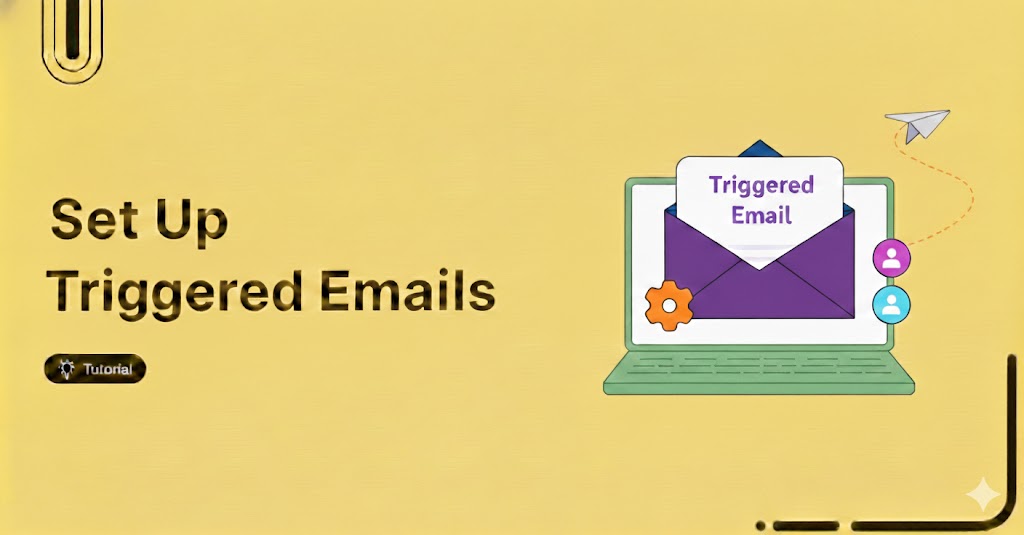
Editorial Team
February 4, 2026Triggered emails are one of the highest-converting tools in digital marketing, yet most businesses still underuse them. These emails are sent automatically based on how users interact with your site,...

Editorial Team
January 26, 2026Customers reach the checkout and hit that all-important place order button, yet the order fails. It’s frustrating, right? Failed orders can hurt both revenue and customer experience, but you can...
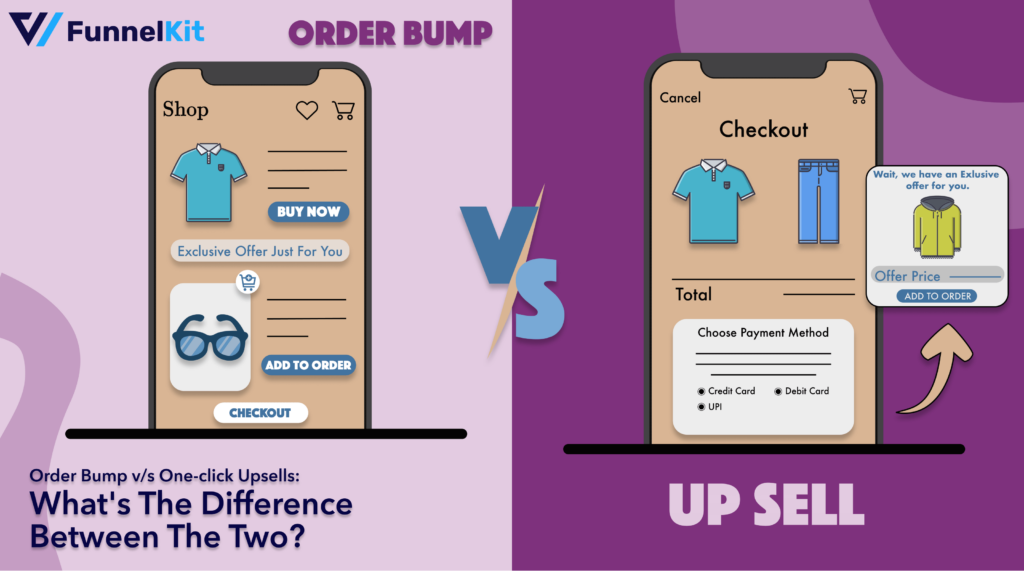
Editorial Team
December 17, 2025Order Bump v/s One Click Upsell: Which one to choose? We got this question from a handful of our customers: "What's the difference between a one-click upsell and an order...






