
Most marketers treat lead generation as a vanity metric by chasing email addresses that never convert.
At FunnelKit, we see things differently. After helping store owners build over 100,000 funnels, we’ve learned that a true lead-generation funnel not only captures a contact but also immediately primes them to purchase.
Yet most companies still haven’t made this shift.
Research from DemandSage (2025) shows that 68% of businesses haven’t clearly defined their funnel stages, and 65% don’t have a proper lead nurturing process in place.
That gap represents a massive opportunity for brands willing to approach lead generation more strategically.
In this guide, we’ll break down what actually works for lead generation funnels. You’ll see real benchmarks, practical examples from successful businesses, and a step-by-step framework you can start using today without guesswork.
Table of Contents
- 1 What is a Lead Generation Funnel?
- 2 The 5 Stages of a Lead Generation Funnel
- 3 How to Build a Lead Generation Funnel in WordPress?
- 4 3 Outstanding Lead Generation Pages That Convert (And Why They Work)
- 5 5 Strategies to Maximise Lead Generation Funnel Performance
- 6 Common Lead Generation Funnel Mistakes to Avoid
- 7 Frequently Asked Questions (FAQs) About Lead Generation Funnel
- 8 What conversion rate should I expect from my lead generation funnel?
- 9 What's the best lead magnet format for 2025?
- 10 How many emails should be in my welcome sequence?
- 11 Should I require double opt-in for lead capture?
- 12 How can I reduce form abandonment?
- 13 All Set to Create Your Lead Generation Funnel?
What is a Lead Generation Funnel?
A lead generation funnel is a structured path that moves potential customers from first contact to sharing their contact details and, over time, toward a buying decision.
The idea itself is simple. You offer something genuinely valuable for free, often called a lead magnet, in exchange for an email address.
That exchange opens the door to a relationship you can nurture, educate, and build trust with rather than trying to sell to someone who’s not ready yet.
That approach matters because most visitors aren’t in buying mode on their first visit. According to Sopro.io, around 96% of website visitors aren’t ready to purchase when they first arrive.
A lead generation funnel embraces this reality by focusing on attention and trust first rather than pushing for an immediate sale.
For instance, marketers use Facebook ads to drive traffic to a dedicated landing page that offers a free offer in exchange for their email.
On this page, explain the freebie well, what it offers, and more - to convert visitors into leads.
Once the user signs up, i.e., submits their name and email, direct them to the sales page or checkout page for your paid product.
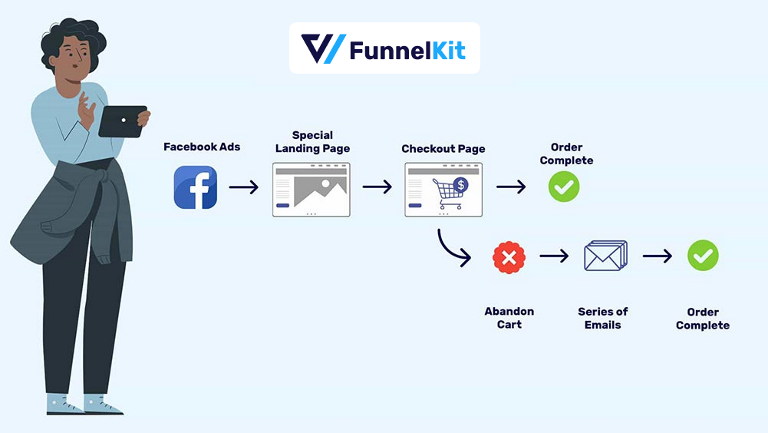
Your free product must be well-aligned with the paid product so that the ascension plan is clear.
If the user does not make the purchase, that’s ok too!
You can use emails to pitch them the paid offer and exploit more opportunities to make the sale over email.
Why Lead Generation Funnels Matter in 2026
Lead generation funnels are essential because they provide a structured, effective way to guide potential customers from initial awareness of your products or services to purchase.
Here are some of the ways the lead generation funnel helps businesses:
- Guided customer journey: Lead generation funnels provide a clear path for potential customers, guiding them step-by-step from initial awareness to making a purchase.
- Enhanced conversion rates: By tailoring content and offers to each stage of the funnel, businesses can increase the chances of turning interested prospects into paying customers.
- Effective resource allocation: Funnels help allocate resources strategically by focusing efforts on the stages that yield the best results, maximizing efficiency and return on investment.
- Informed decision-making: Data collected throughout the funnel allows businesses to analyze performance and make informed decisions to optimize their marketing strategies.
- Relationship building: Lead generation funnels enable businesses to build and nurture relationships with potential customers over time, fostering trust and loyalty even before a purchase is made.
The 5 Stages of a Lead Generation Funnel
The lead generation funnel is like a path that potential customers follow before making a purchase. There are five important steps along this path.
Every step corresponds to a section of the lead generation funnel: top of the funnel (TOFU), middle of the funnel (MOFU), or bottom of the funnel (BOFU), as depicted in the diagram below.
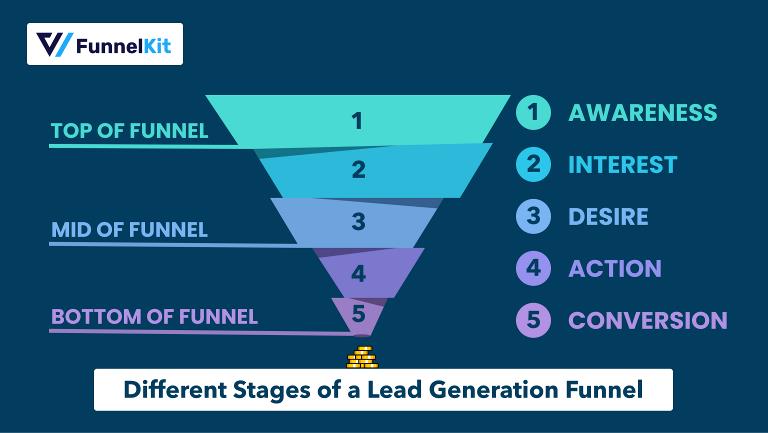
Stage 1: Awareness (TOFU)
This is where potential customers first discover your business. They might arrive through a Facebook ad, an organic search result, or a piece of social media content.
At this point, your goal is straightforward: capture attention. Don’t sell yet. Offer something useful, interesting, or relevant enough to earn a second glance.
Stage 2: Interest (TOFU)
Once you have their attention, you move to the next step – sparking interest. Now that people look your way, you want to show them why your product/service is fantastic.
This is where clarity matters. Prospects respond best to clear value propositions, benefit-focused copy, and social proof that shows others have found value.
The goal is to reassure them that they’re in the right place.
Stage 3: Desire (MOFU)
As people become more interested, they start thinking about what you're offering and want to get it. This helps us guide them in deciding whether your product or service is the right solution to their problem.
It has to deliver real value to create momentum and curiosity about what comes next. If the lead magnet disappoints, the funnel stalls here.
Stage 4: Action (BOFU)
Now, they're getting closer to making a decision. In encouraging them to buy a step, you give them the extra nudge to purchase by offering a special discount or limited-time deal.
Every detail on your opt-in page matters here: the headline, the number of form fields, the call-to-action text, and the trust signals around the form.
Personalised CTAs convert 202% better than generic ones. A button like “Get My Free Guide” will consistently outperform something vague like “Submit”.
Stage 5: Conversion (BOFU)
The final stage is when leads become customers. This happens after the opt-in through consistent, relevant follow-up.
With email traffic converting at 19.3% (Unbounce), your email sequence is often more valuable than the opt-in page itself. This is where nurturing, education, and timing make all the difference.
How to Build a Lead Generation Funnel in WordPress?
In this section, we’ll show you how to set up your lead generation funnel to capture leads with a welcome email.
For this, we will be using the FunnelKit Funnel Builder. This is the ultimate sales funnel builder for WordPress that allows you to create and customize different sales pages, such as landing pages, opt-in page, checkout page, thank you page, and so on, without requiring any coding knowledge.
In addition, you can also add an order bump and one-click upsells, which help you increase the order value in your business. Furthermore, you can provide lucrative discounts on your offers with just a few clicks.
This sales funnel plugin is compatible with most of the popular page builders, such as Elementor, Bricks, Divi, Gutenberg, Oxygen, etc.
Before we start the process, you need to install both FunnelKit Funnel Builder free and FunnelKit Pro.
If you need help installing and activating FunnelKit Funnel Builder Pro, then check our installation guide.
Step 1: Create a new lead generation funnel
Go to Funnels and click on the 'Create New Funnel' button.
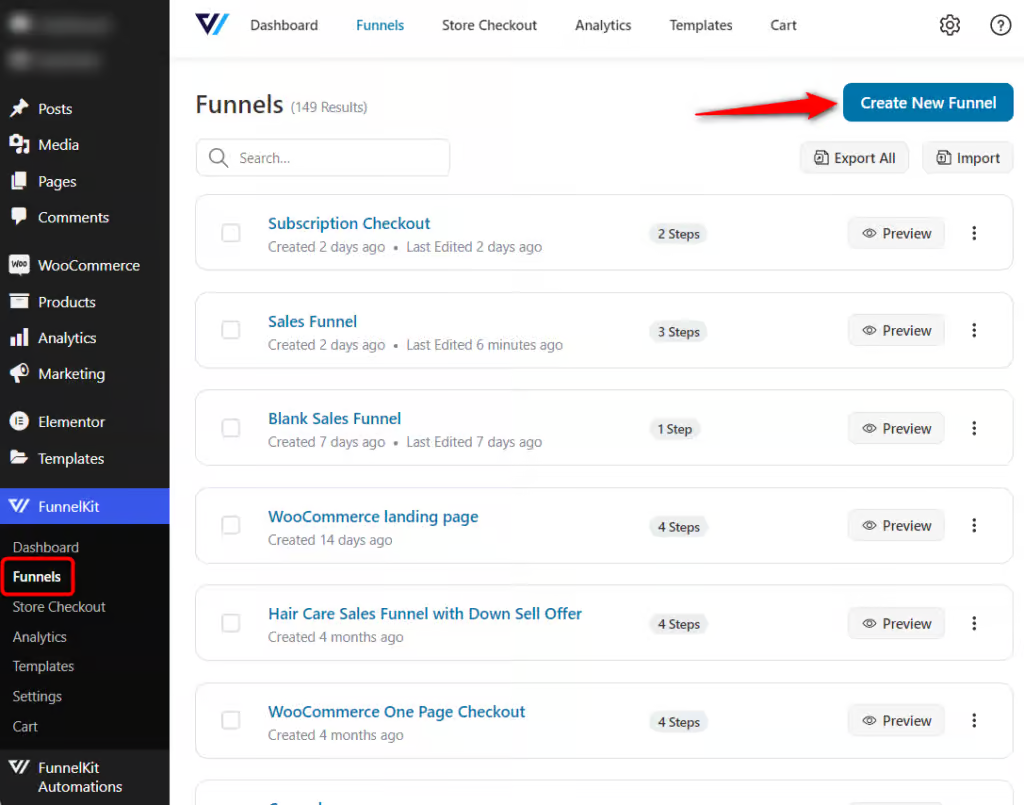
You'll get directed to the templates section.
Select 'Lead Funnels' and you'll be shown all the templates relevant to it.
FunnelKit's deep integration with popular page builders lets you create highly optimized pages in your funnel.
Feel free to choose from Elementor, Bricks, Divi, Gutenberg, and Oxygen.
If you've got other page builders on your mind, select Others and proceed.
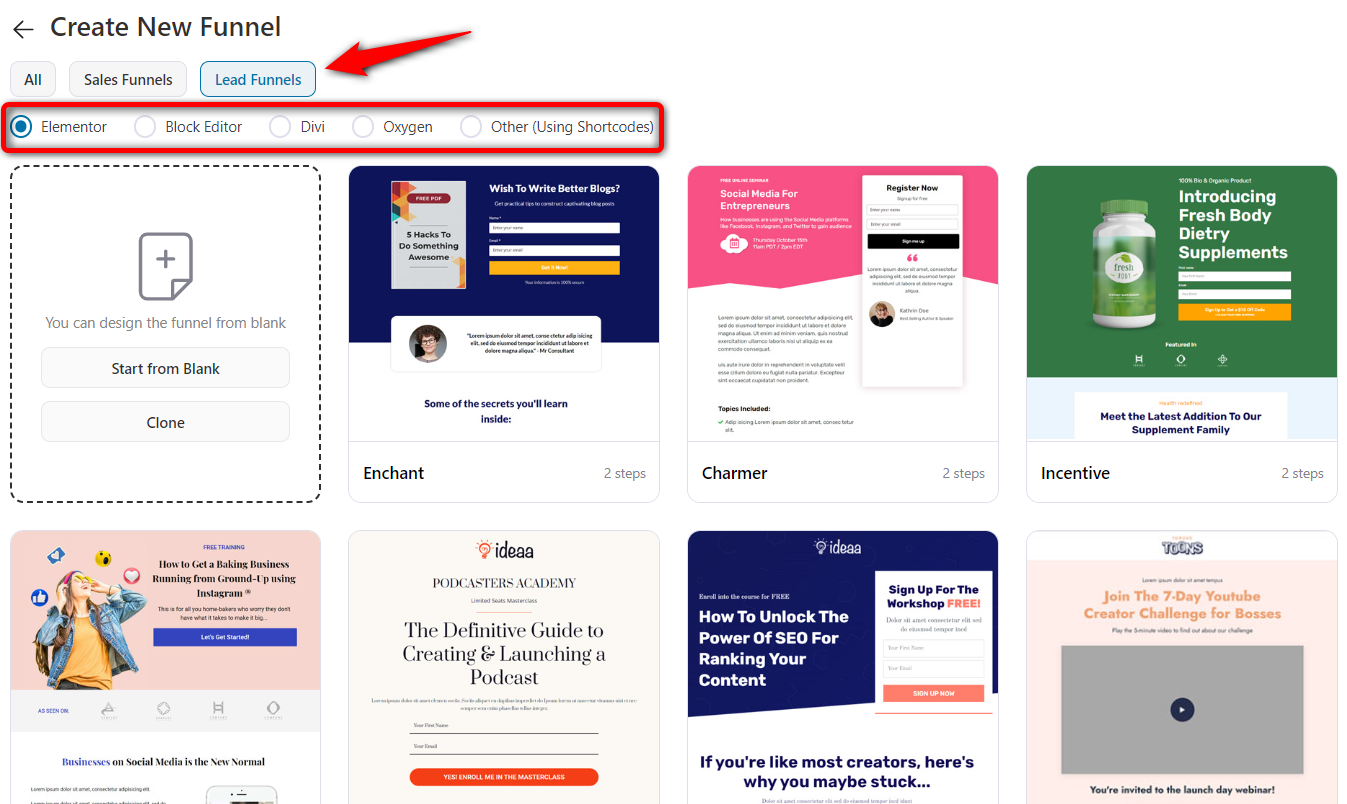
Next, you'll be able to see the preview of the template. This template has two pages:
- Optin Page
- Optin Confirmation Page
Choose the type of form (inline and popup) you want and click on 'Import This Template'.
Enter the name of your funnel - ‘Lead Generation Funnel’.
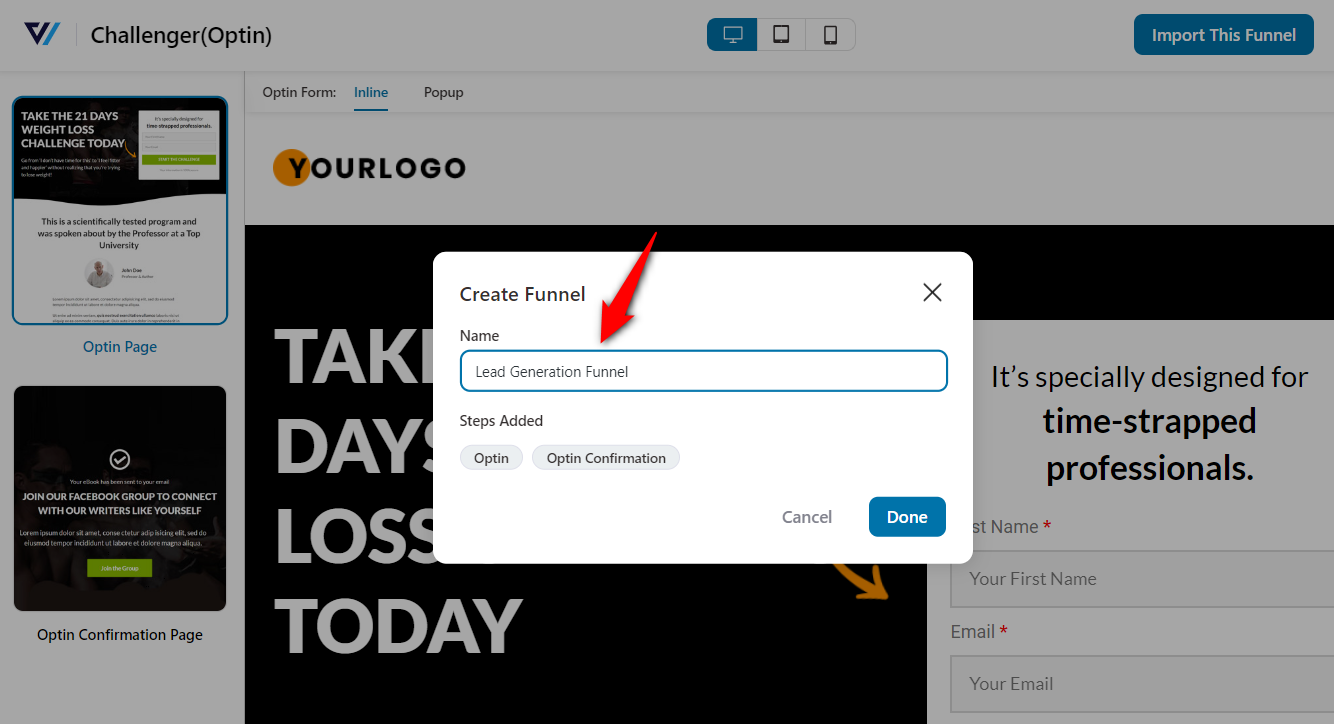
Your lead generation funnel will get created.
Step 2: Customize the Optin Page
Clicking on edit will load your opt-in page in the page builder you’d chosen.
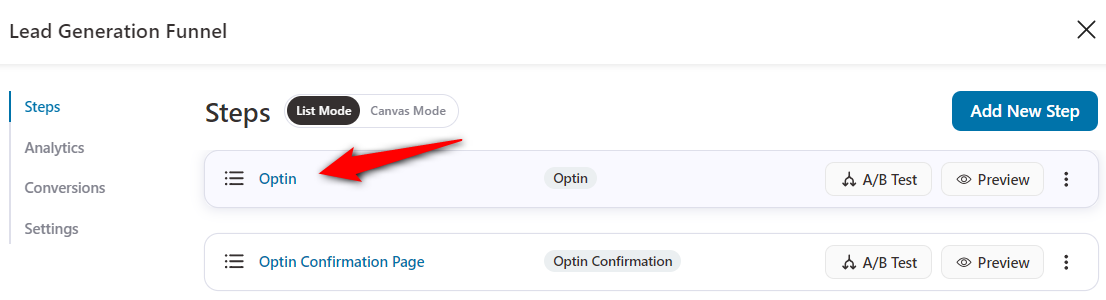
Customize the page the way you want. Make sure to:
- Give a concise, clear title to your copy
- Insert a perfect hero image on the page
- Maintain a proper structure and a sizeable text
- Add only the necessary fields on your form
- Set a clear action on your CTA button
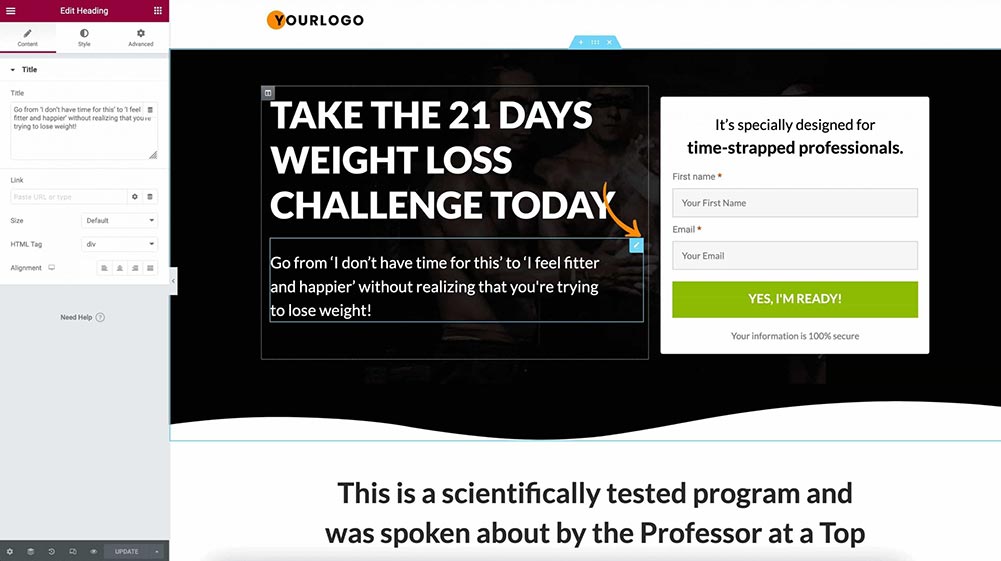
Once you’re done, click on 'Update' to save all your changes.
Step 3: Add the Checkout Page to Your Funnel
Now we’ll be directing the leads to a sales cum checkout page.
So first, delete the Optin Confirmation page.
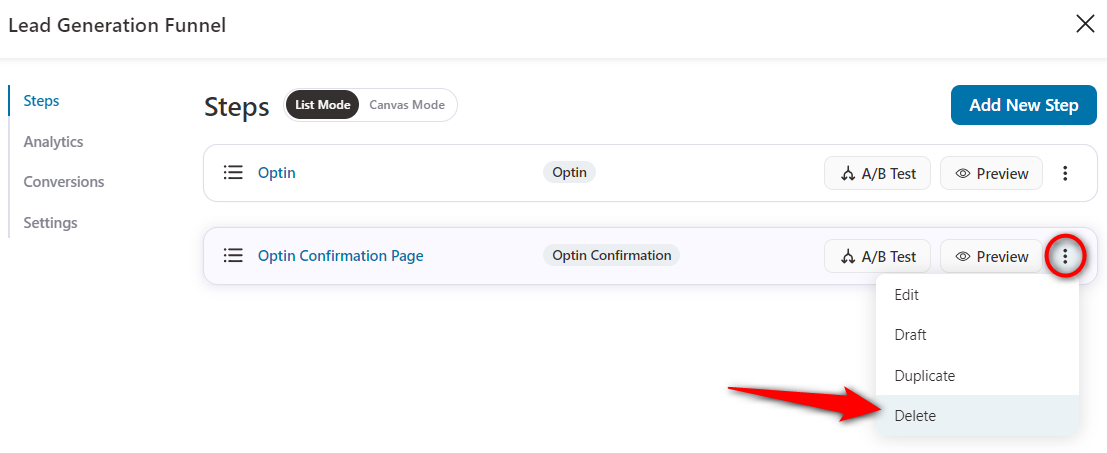
Let’s add a Checkout page step to our lead generation funnel for that.
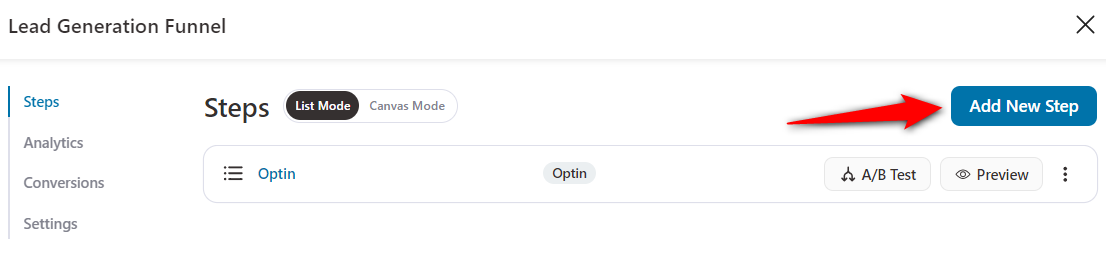
Click on 'Checkout' to choose the template for your checkout page.
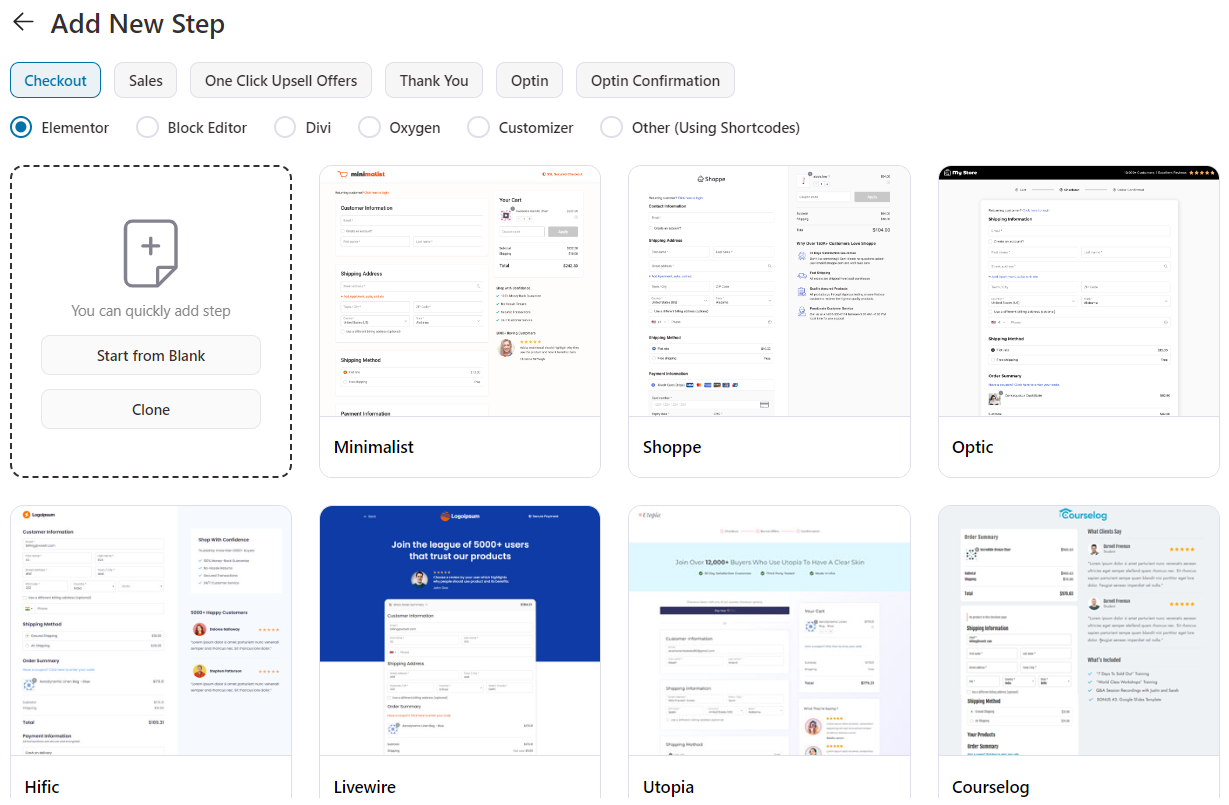
Now, select the number of steps you want on your checkout and click on 'Import this template'.
Name your checkout page and click on 'Add'.
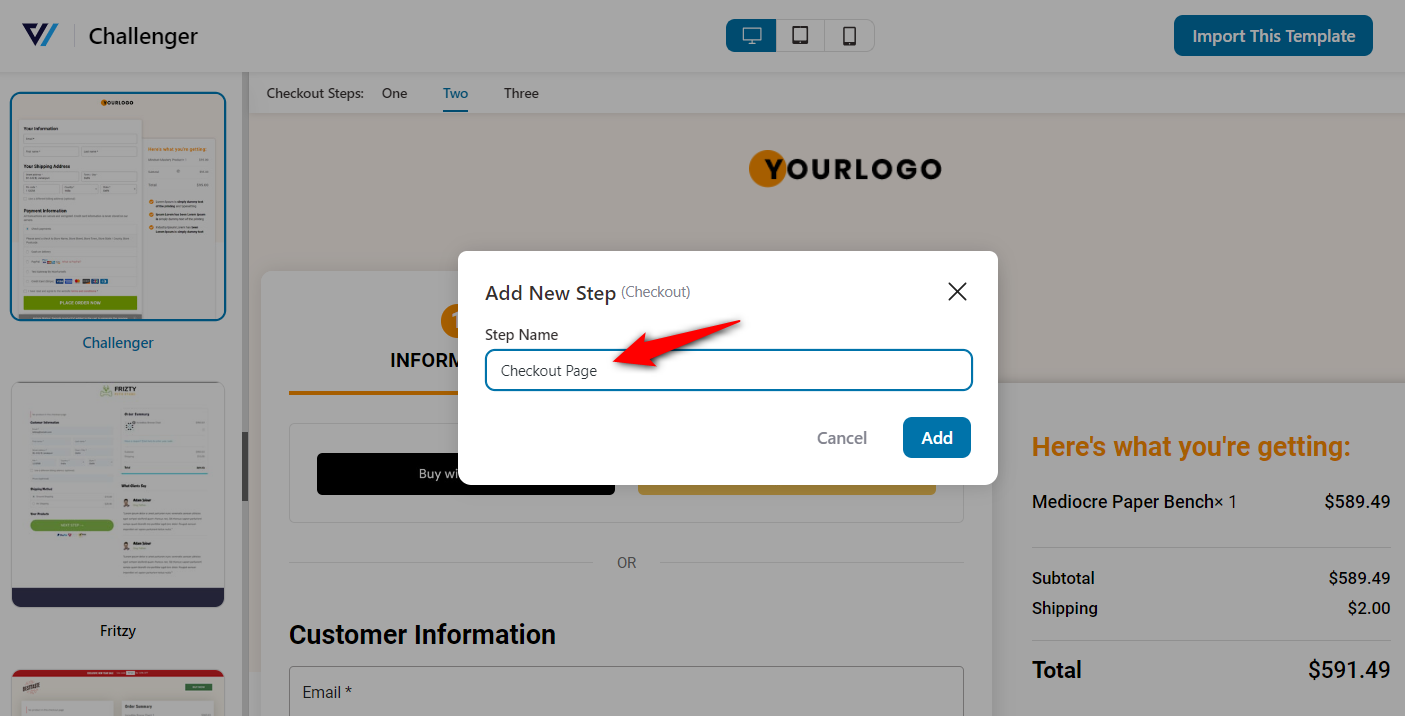
Now, customize your checkout page to convert your leads into customers.
You can add your paid product by going through the Products tab.
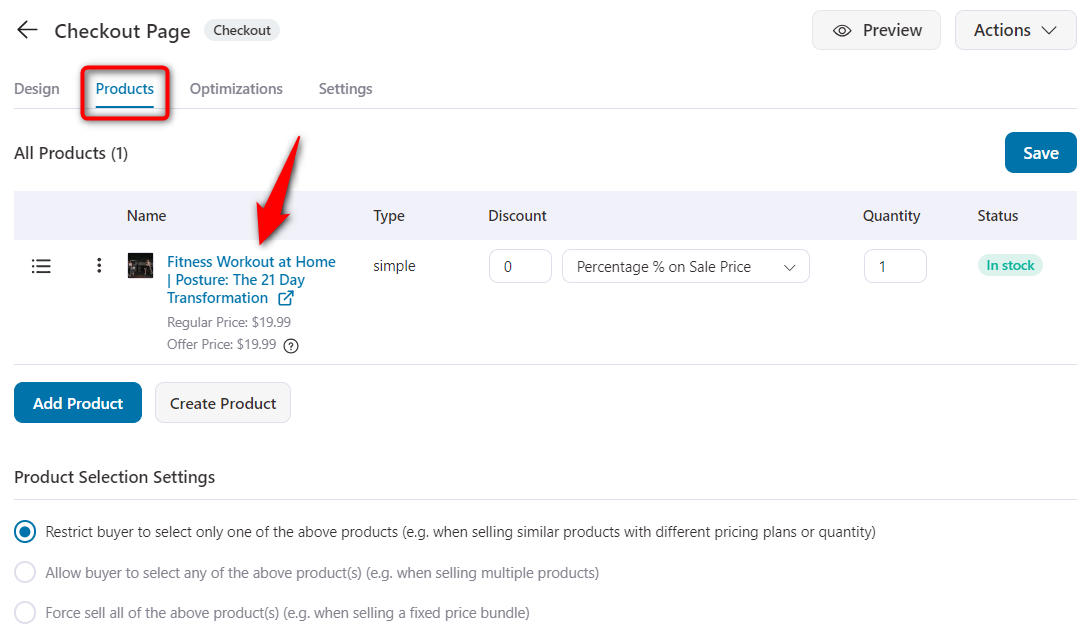
FunnelKit's WooCommerce checkout manager plugin lets you streamline your checkout process.
Its built-in checkout field editor lets you add custom fields, edit and rearrange them as per your requirements.
This is how your checkout page looks:
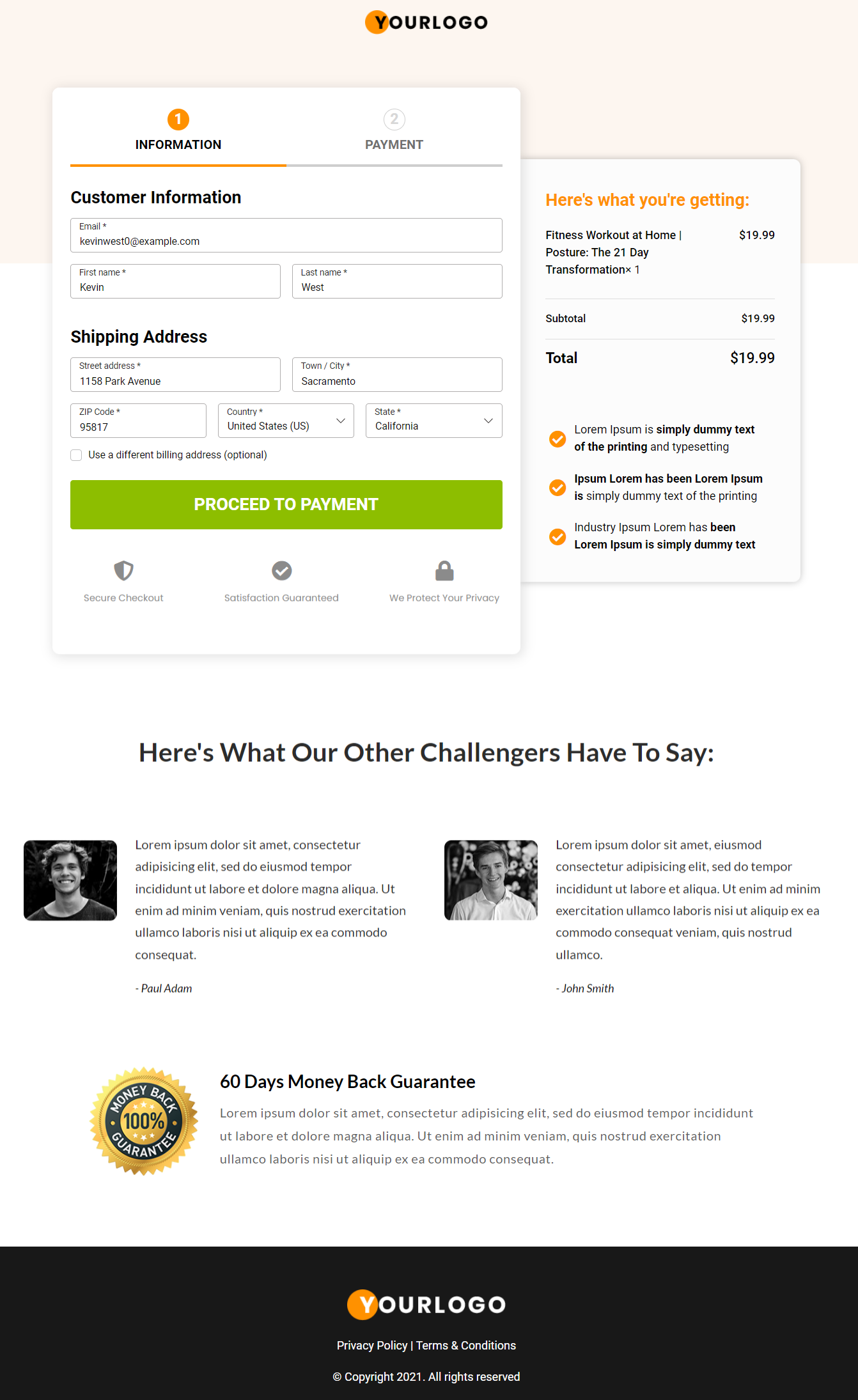
We've got a brilliant post on how you can optimize your checkout page for higher conversions and less abandonment - Do check it out!
Step 4: Add One-Click Upsell Offer to Increase AOV
You can further add one-click upsell offers to increase the order values.
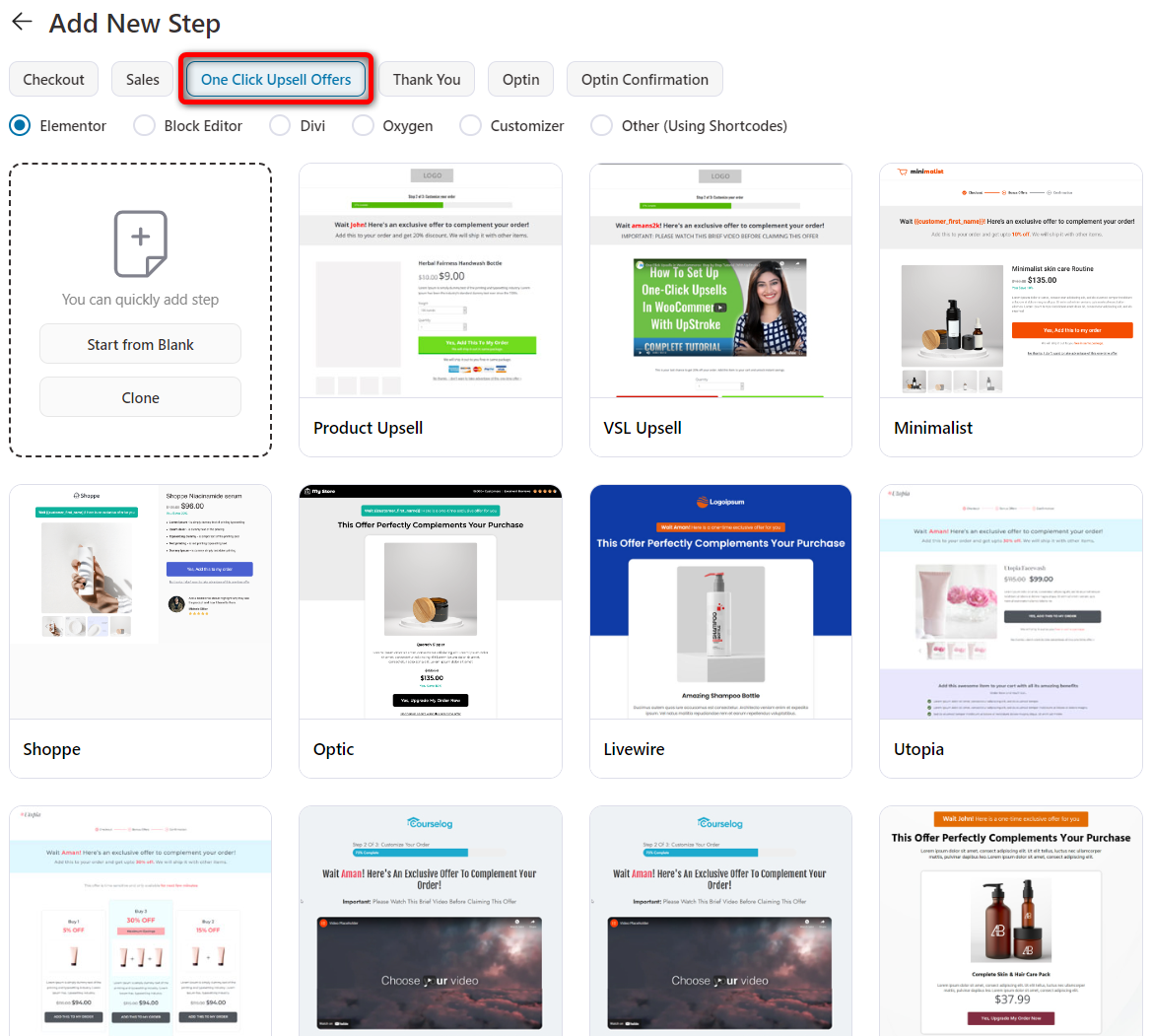
Add the paid product, import the template, set any rules you want, and more.
This is how your upsell page looks:
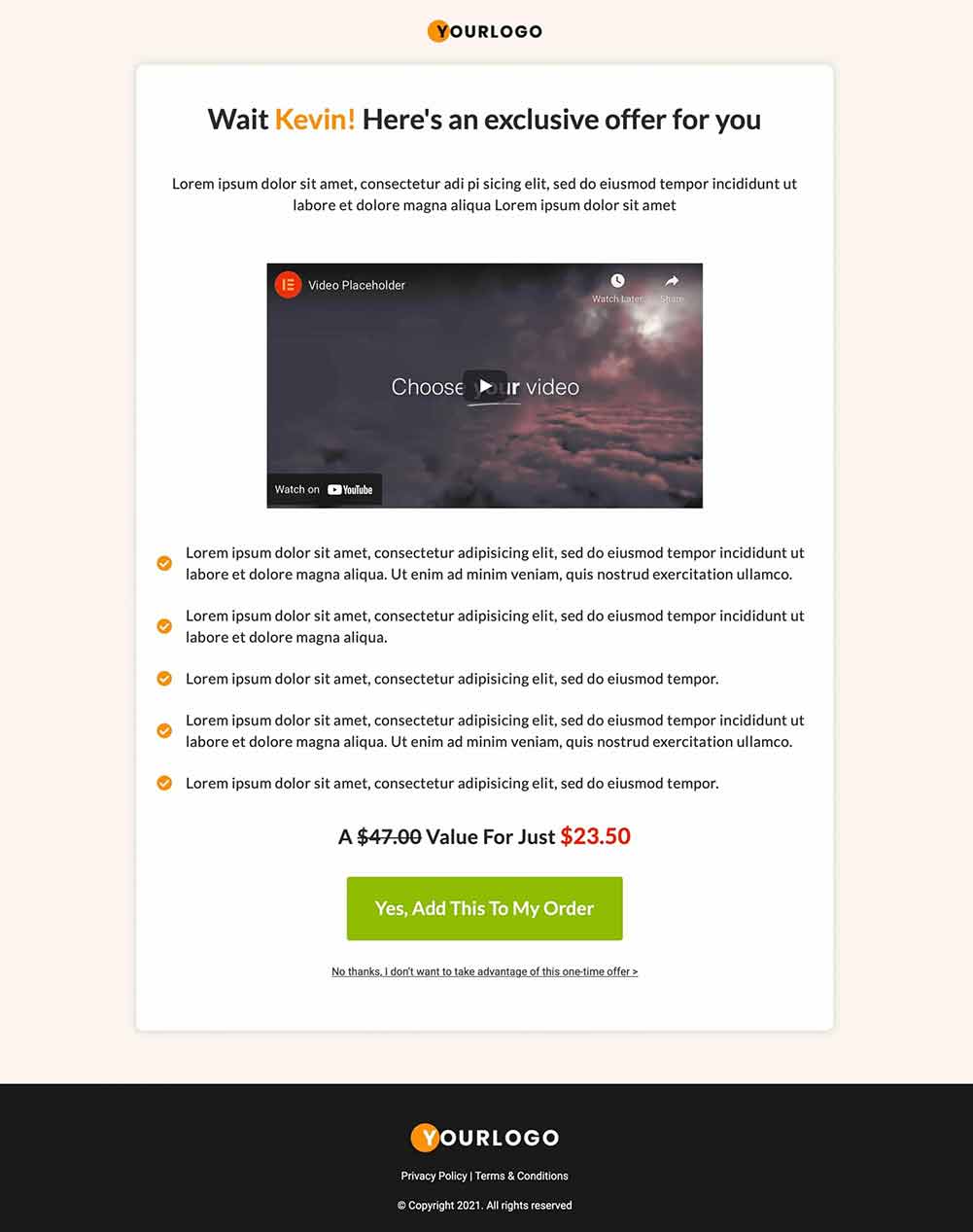
👉 Learn how to add WooCommerce product recommendations throughout the shopping journey.
Step 5: Add the Order Confirmation Page
Finally, add the thank you page to your lead generation funnel.
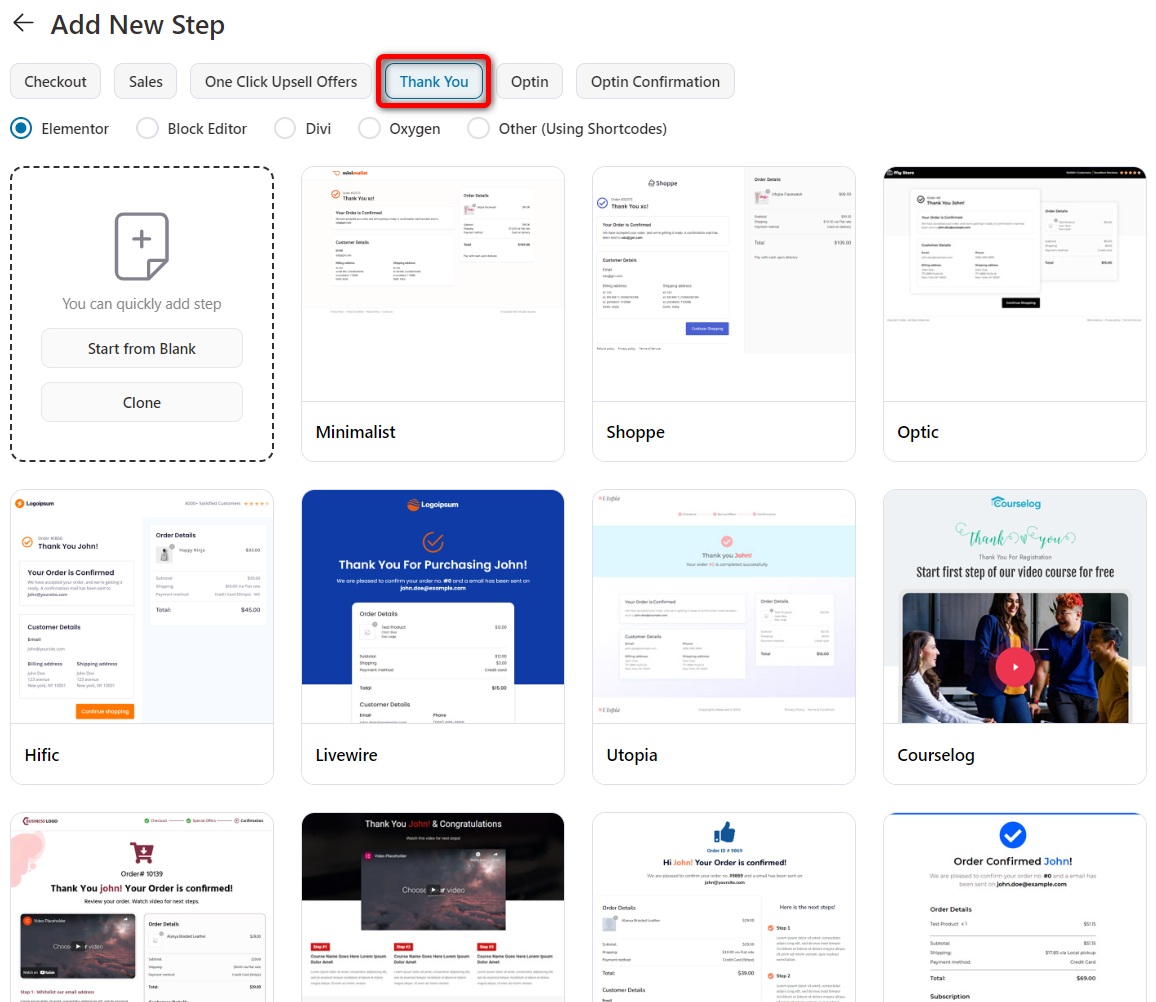
Use this page to talk about your business and build trust.
Direct them to your social media groups, product recommendations, testimonial section on your website, or give them access to their content straight away.
Take a look:
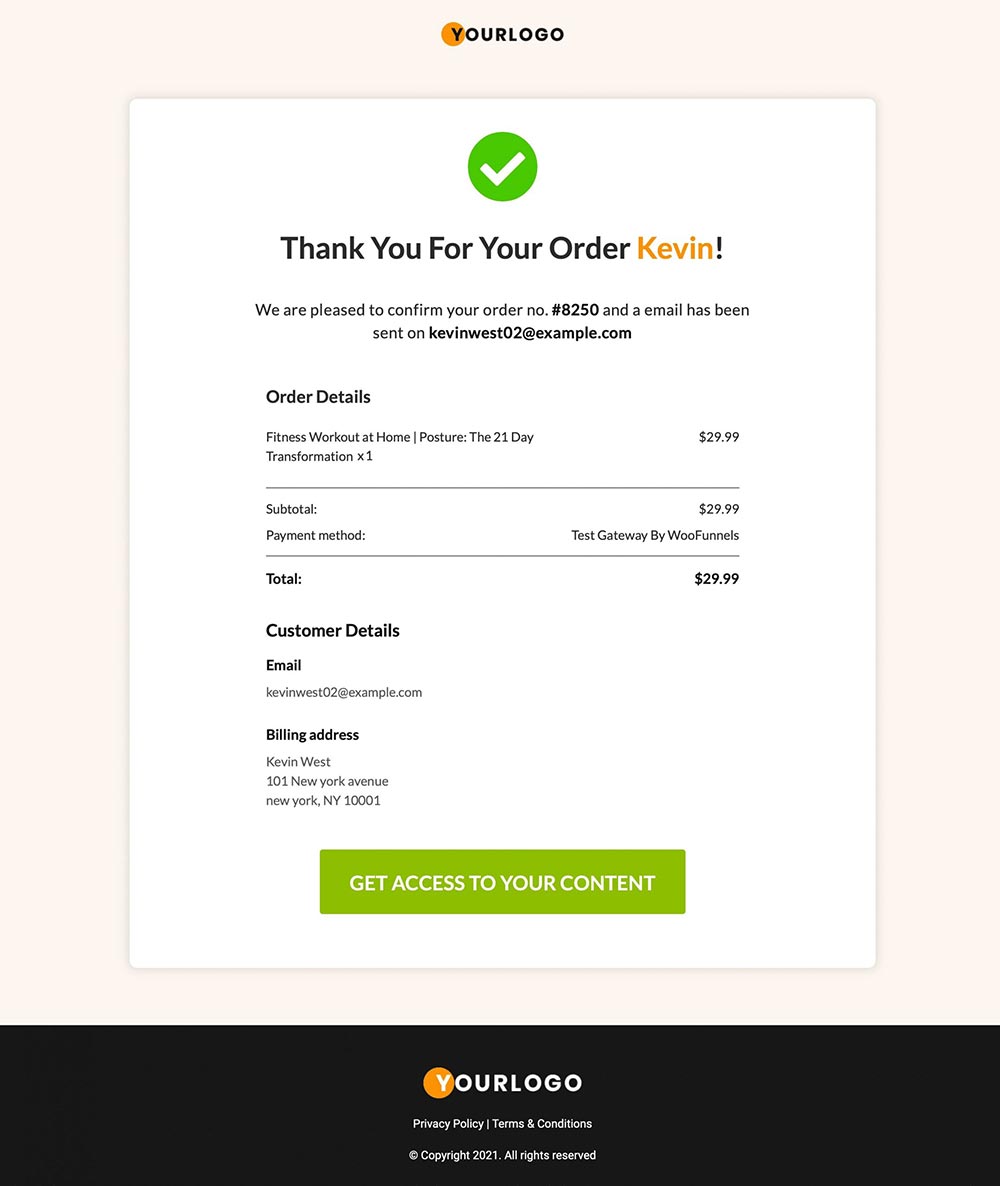
That’s it. Your lead generation funnel is ready for marketing.
3 Outstanding Lead Generation Pages That Convert (And Why They Work)
These are some high-converting pages, designed incredibly well. Not only that, but the copy is compelling, too!
Here are three lead generation pages we've analysed that demonstrate proven conversion principles:
1. Smart Marketer’s Video Training Offer
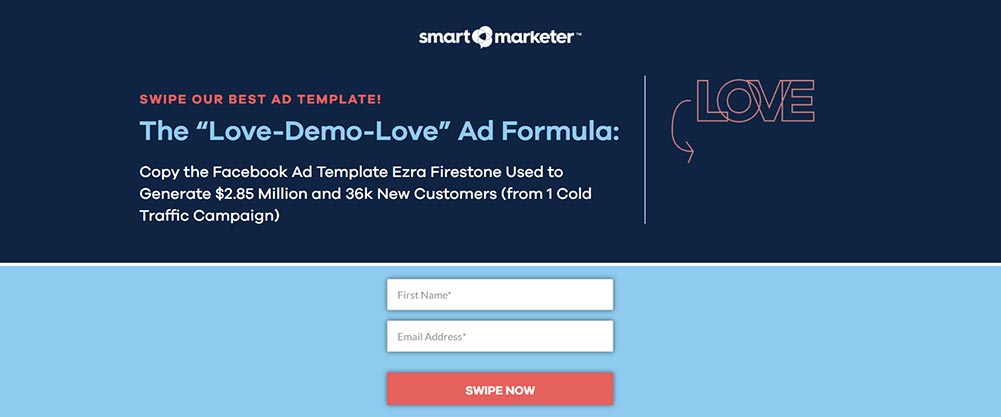
- Give away a branded formula: People have stopped downloading run-of-the-mill content. This freebie offers a very specific formula that gets a specific result!
- Show you know a secret: We’re not talking about using the word ‘secret’ in your copy! The word is an overkill. But show that you know something more- something that they don’t know. For example, here Ezra hints that he knows more about the Facebook algorithm than his audience.
- Give your best stuff away: Love the authoritative voice here that goes - "This isn't my first rodeo, and I don't say this lightly: Love-Demo-Love is my best Facebook ad template ever."
2. Collaborate.work's Free Worksheet
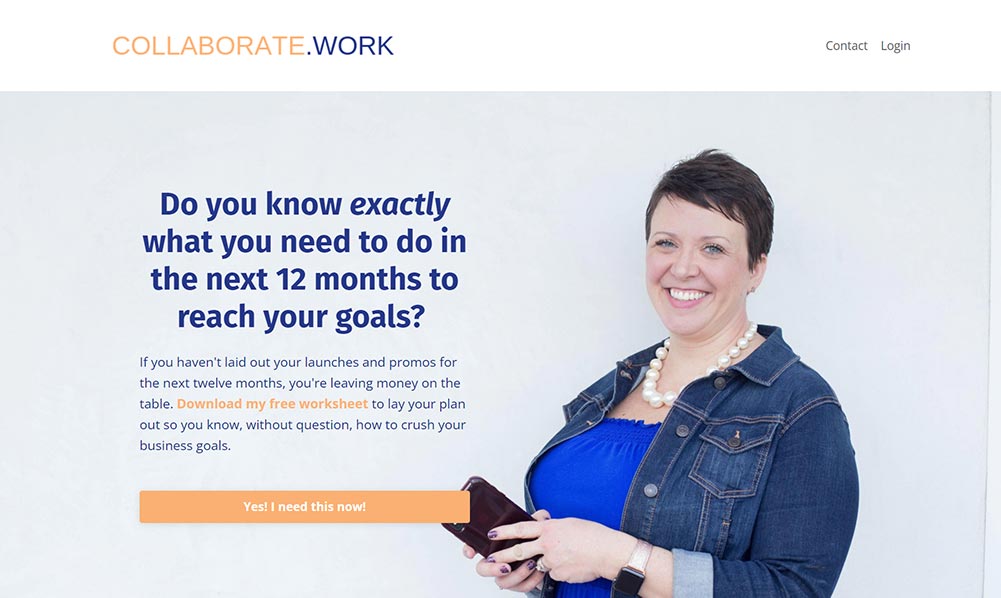
- Be very specific with your promise: Lay out a 12-month plan for all your launches and promotions. The promise is clear, tangible and highly specific.
- Address the underlying problem: Highlighting the problem at a superficial level will not inspire people to sign up! Bevin goes really deep when she says, “I loved doing yoga, but I knew nothing about building a yoga business. So I never had enough students and I didn't make enough money...”
- Create a fear of being left behind: Since this is an evergreen lead magnet, it is always available to download from the website. There needs to be urgency. Therefore, Bevin mentions, “If you don't have a plan for the next 12 months, you are not maximizing your revenue potential.”
3. Exceed Nutrition Coaching's Live Webinar

- Speak to that one ideal customer: Do you resonate with that copy? We know we don’t because it was never written for us. They’re speaking to the highly pain-aware audience.
- Reveal the mystery: Curiosity drives people the fastest to the CTA button. “Why habit loop is the #1 reason people don’t stick to your...advice...” Upon reading the bullet, you sure want to know what a habit loop really is and how that’s an obstacle.
- Sell the proven, eliminate guesswork: Notice in one of the bullets, Ru Anderson says, “A proven coaching strategy that makes your advice ridiculously easy to follow."
5 Strategies to Maximise Lead Generation Funnel Performance
Now that we've looked at the psychology behind persuasive pages that convert and some incredible examples to draw inspiration from, it's time to get closer to building your own page.
Here, we'll share some strategies that you can use to get better results with your lead generation funnel.
1. Power Your copy with market research
Knowing where the market is headed and showing your knowledge off puts you ahead of the curve!
And people will only download your stuff when you show that you’re better researched and know some trade secrets.
Nik Sharma does a great job of explaining to readers what the Apple update truly means for DTC advertisers!
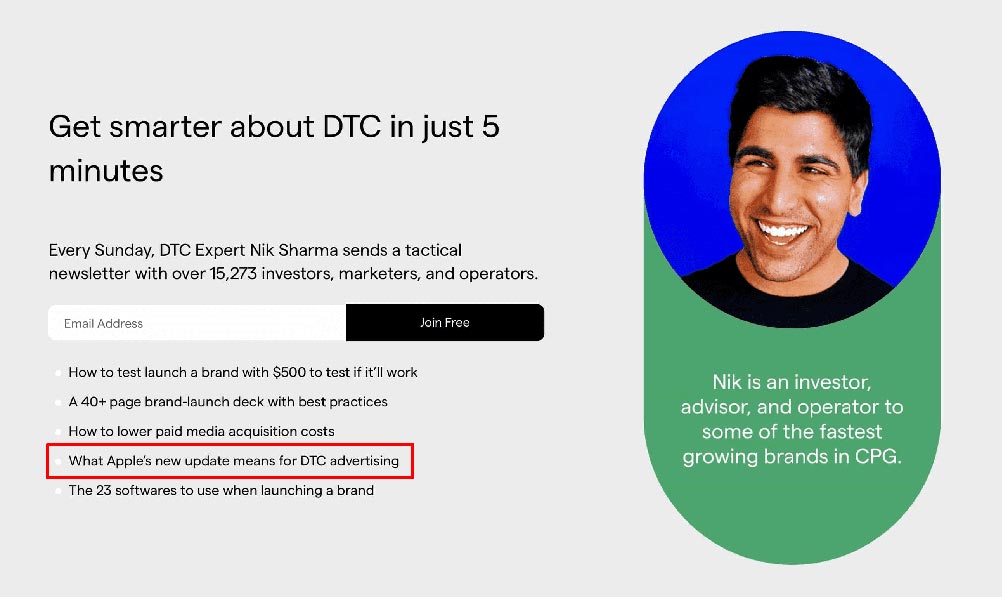
This is not just a call to subscribe to a generic, run-of-the-mill newsletter, but a specific promise to deliver content that matters.
Also, notice the headline "Get smarter about DTC in just 5 minutes". It helps them reinforce that he has put in his research to create the newsletter.
So go ahead and put in that little extra research to know the latest trends driving your industry forward.
2. Use power words that stroke imagination
You’re giving away virtual products such as ebooks, worksheets, video training, cheat sheets, and more.
In this scenario, it becomes even more important to help people visualize what they’ll actually get with the freebie and what they’ll be able to do with it.
Here’s a brilliant example from TheOriginCompany:

Notices the phrases used in the copy:
- Business Pressure-Relief Kit
- Exhale-inducing resource
- Melt overwhelm
Also, read the CTA button that goes 'Yes! I want relief' - there's no room left for confusion.
Here’s another brilliant example from Punchline Copy:
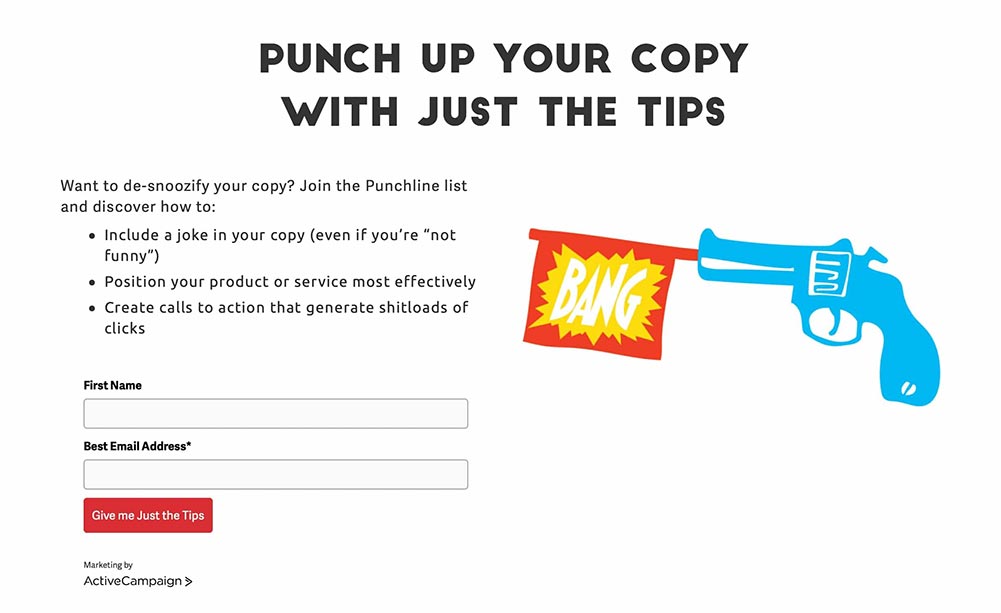
Here are some of the phrases that she uses to power up people’s imagination:
- Punch up your copy
- De-snoozify your copy
- Shitloads of clicks
3. Make your CTA button copy unignorable
No matter how power-packed your copy is, your CTA button needs to drive action too!
It needs to make the offer sound so irresistible that people can’t help but sign up.
The best CTA button copy reinforces the promise made in the headline. It reminds people of the value proposition.
Another sign of a persuasive CTA is that it uses first person. Here’s a brilliant example from Copyhackers:
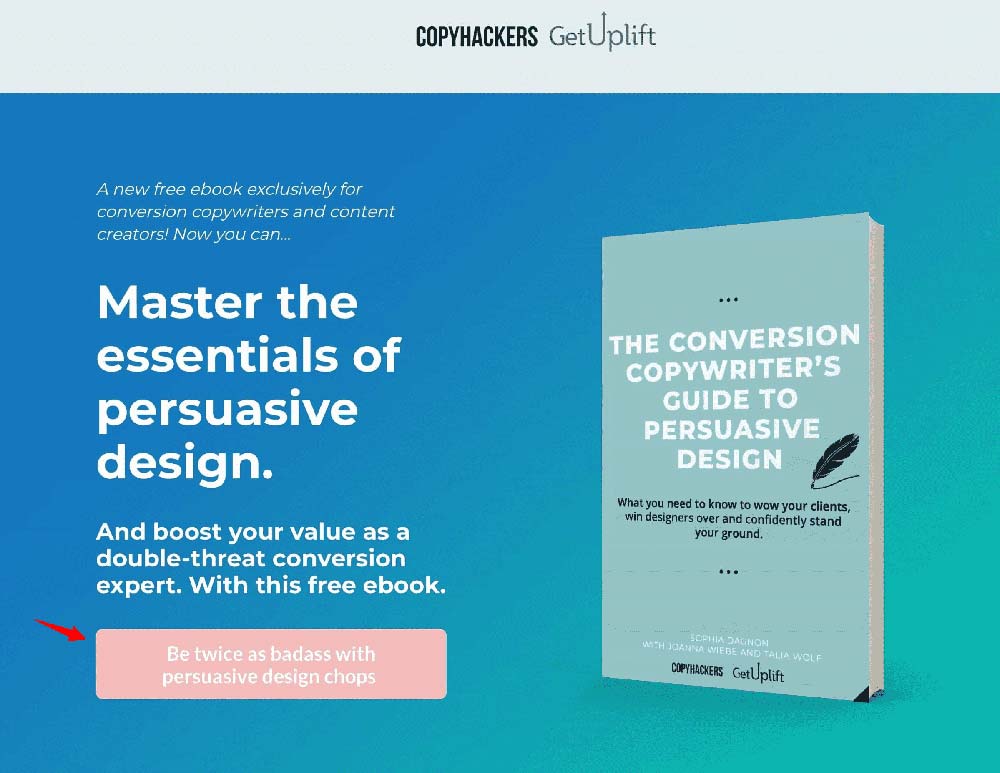
Notice the CTA particularly: “Be Twice As Badass with Persuasive Design Chops”.
It complements the heading so well that it also promises to make you a persuasive designer.
The CTA copy sounds desirable.
Another brilliant example is from KimraLuna.com. Here too, the headline and the CTA button are in perfect alignment:
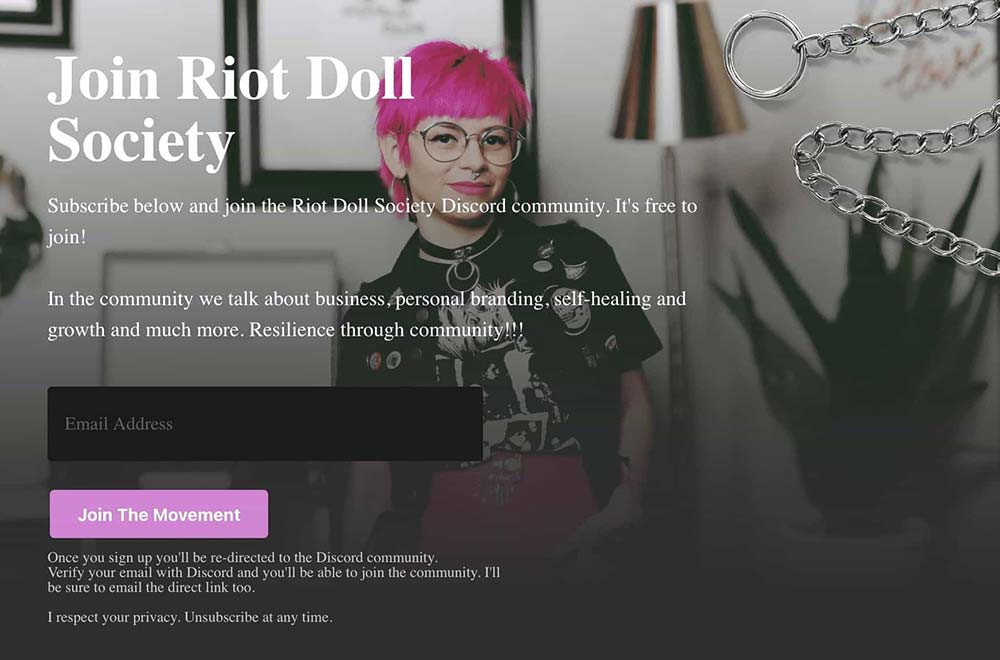
Headline: Join the Riot Doll Society
Button Copy: Join the Movement
It’s also reiterating the promise made in the headline!
4. Show a glimpse of what’s inside
Blind dates are great, but when you’re asking for people’s emails, it will be nice to show them a glimpse of what’s inside.
If it’s a spreadsheet - add a GIF showing a quick scroll from the sheet.
For a PDF - show a page or two.
In the case of a course, show the video thumbnail with the play button.
You’ll love how Nik Sharma showcases an actual email and uses bullets to explain what you’re precisely signing up for:
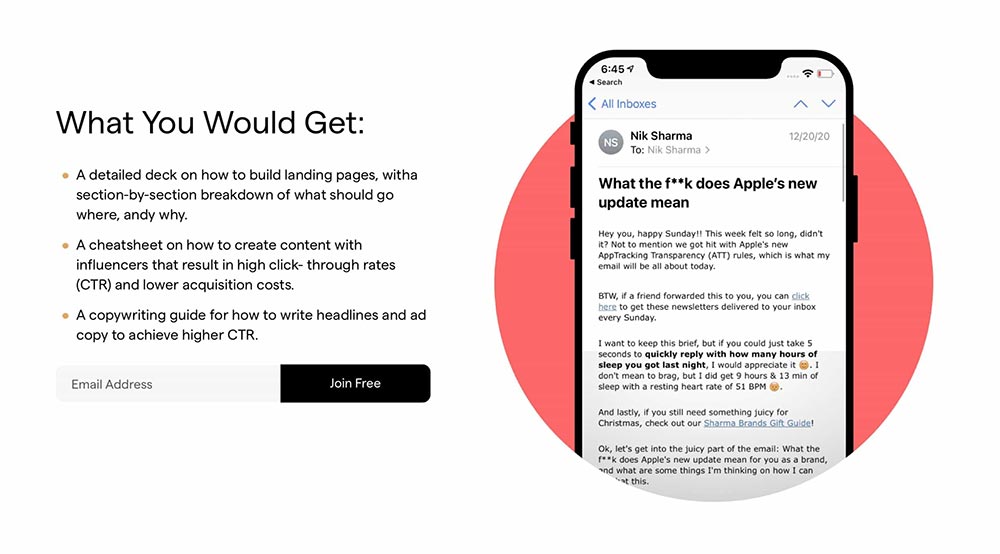
5. Use a magnetic facebook ad to drive traffic to your page
Using a Facebook ad to drive traffic to your landing page is a great idea! It'll give you a quick head start and help you test your offer out.
Be sure to keep your ads conversational and speak to a problem-aware audience.
Take a look at this ad from Melyssa:
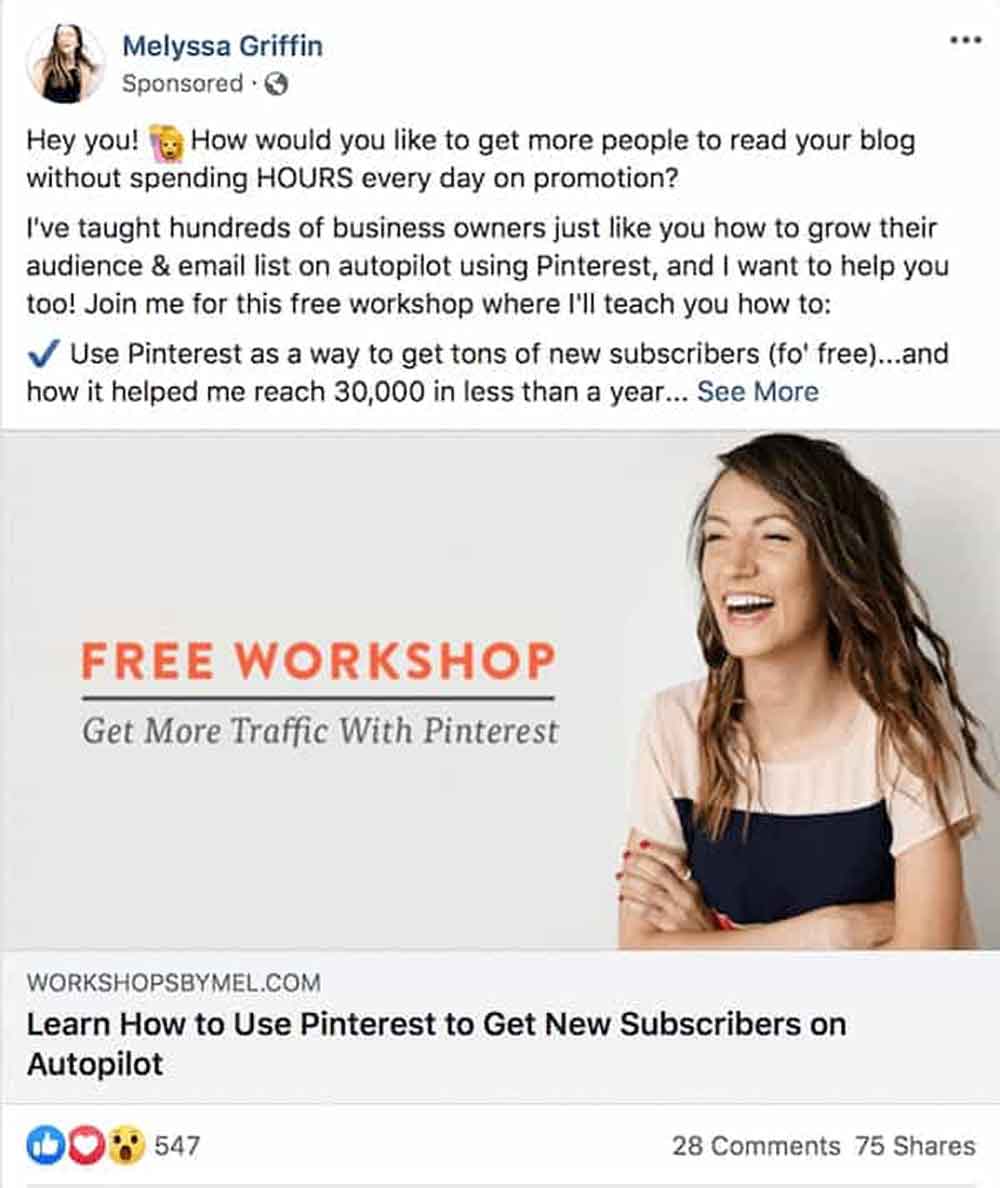
As you can see, she speaks to an audience that already writes blogs; they know and experience the struggle of not getting enough readers.
She clearly states the benefits of signing up for her free workshop and the promise is simple! She ain't promising to teach dime-a-dozen traffic generation strategies but only Pinterest.
Our other example is from Digital Marketer, another well-executed Facebook ad!
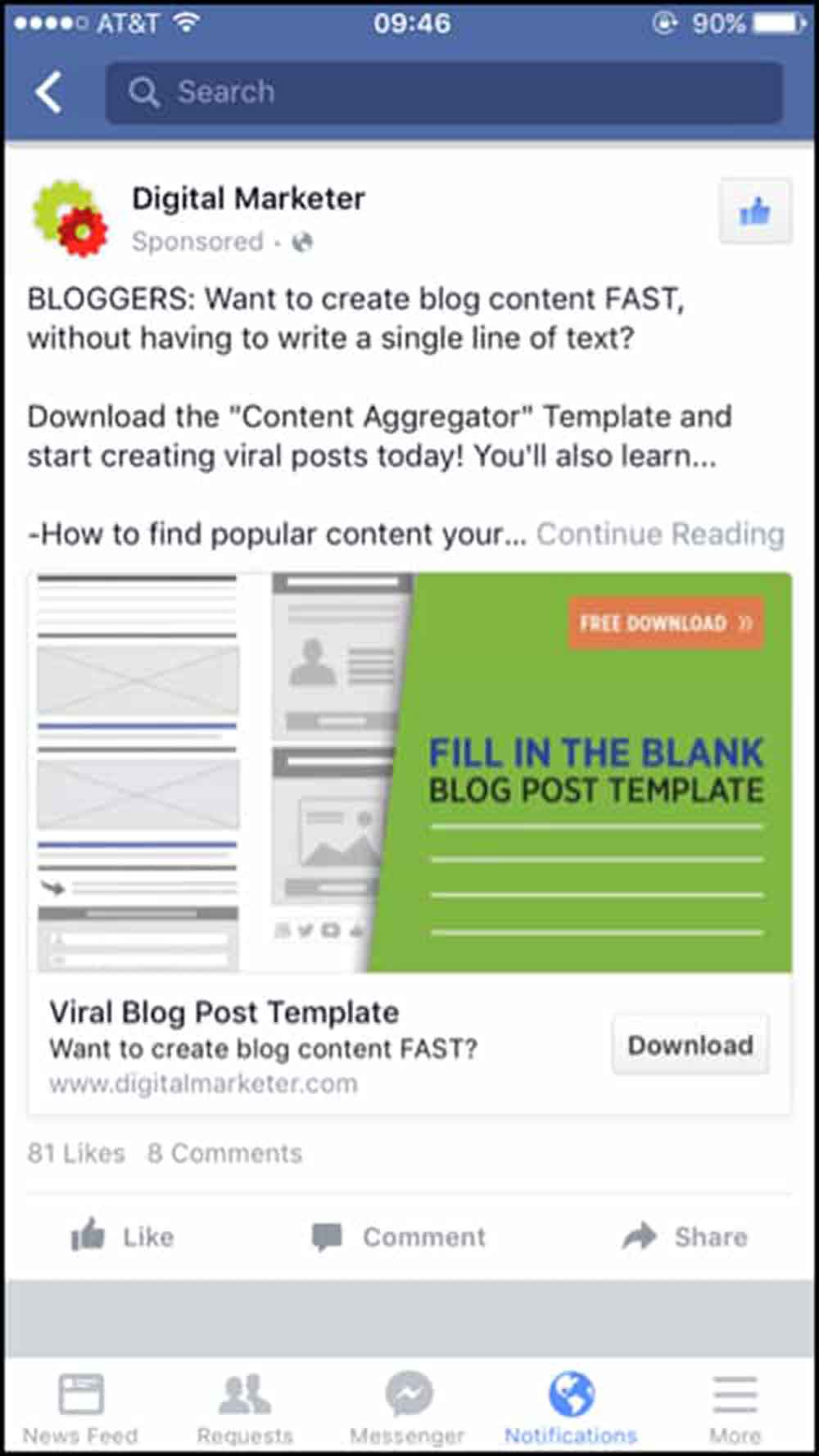
It also speaks to a problem-aware audience that struggles to get new ideas for writing blog posts.
It makes them aware of the solution, i.e., content aggregation as a way to whip up viral posts.
These ads, upon clicking, lead people to dedicated landing pages for capturing leads.
Common Lead Generation Funnel Mistakes to Avoid
After working with thousands of WooCommerce stores, we’ve noticed a handful of mistakes that repeatedly hold lead generation funnels back.
Avoiding these can often improve performance without changing your traffic or spend.
- Sending traffic to your homepage instead of a dedicated landing page
Homepages try to do too much. They introduce your brand, showcase products, and explain multiple offers at once.
A lead generation funnel needs focus. Always send traffic to a dedicated landing page with a single, clear conversion goal.
- Asking for too much information upfront
Long forms create friction. When opt-in forms ask for more than five fields, conversion rates drop sharply.
For most funnels, a name and email address are all you need to start the relationship.
- Misaligning your lead magnet and paid offer
Your free resource should naturally lead to what you sell. For example, a lead magnet about social media tips shouldn’t funnel into an accounting course.
When the transition feels logical, conversions happen more smoothly.
- Neglecting mobile optimisation
Mobile accounts for 83% of traffic, yet conversion rates are 8% lower than desktop (Search Engine Journal). This gap is often caused by poor mobile experiences.
Make sure your forms are easy to complete with a thumb and your pages load fast.
- Responding too slowly to new leads
Speed matters more than most people realise. Waiting even 30 minutes to follow up makes you 21 times less likely to qualify a lead. This is where automation isn’t just helpful, it’s essential.
Frequently Asked Questions (FAQs) About Lead Generation Funnel
What conversion rate should I expect from my lead generation funnel?
The median landing page conversion rate is 6.6% across all industries (Unbounce Conversion Benchmark Report). Top performers achieve 10%+ through systematic testing and optimisation. SaaS landing pages average 3.8%, while financial services pages average 8.4%. Your target should be to reach your industry median first, then optimise toward the top quartile.
What's the best lead magnet format for 2025?
According to GetResponse 2024 research, 47% of marketers find text-based and video lead magnets perform best. Short-form video shows 73% higher conversion rates, while webinars achieve a 70.2% conversion rate among long-form content types. Interactive tools (quizzes, calculators, assessments) are projected to become increasingly effective as AI personalisation improves.
How many emails should be in my welcome sequence?
Welcome emails get 4 times more opens and 5 times more click-throughs than other promotional emails (Niteco). We recommend a sequence of 5-7 emails over 7-14 days: immediate delivery of the lead magnet, followed by value-building emails that introduce your paid offer gradually. Test different cadences with your specific audience.
Should I require double opt-in for lead capture?
Double opt-in reduces list size but improves quality and deliverability. For GDPR compliance (required in the EU), double opt-in is strongly recommended. For US-focused businesses, single opt-in is acceptable but expect higher unsubscribe rates and lower engagement. We generally recommend double opt-in for long-term list health.
How can I reduce form abandonment?
81% of users abandon forms after starting them. Key solutions you can offer is to reduce form fields to 5 or fewer (35-45% improvement), use multi-step forms for progressive disclosure, remove CAPTCHA when possible, ensure fast page loading (every second costs 7% in conversions), and provide clear value reinforcement near the submit button.
All Set to Create Your Lead Generation Funnel?
A well-designed lead generation funnel turns casual website visitors into engaged prospects who actually want to hear from you.
And the data backs this up: businesses that use structured lead capture and nurturing consistently outperform those that don’t.
The fundamentals are simple and universal. Offer real value upfront, remove friction from the opt-in process, follow up quickly, and nurture the relationship over time.
Whether you’re using FunnelKit or another platform, these principles don’t change.
FunnelKit is a one-stop solution for all your funnel requirements. Here, you get everything you need to create a perfect lead gen funnel for your business.
You can even A/B test your funnels with this amazing tool. This way, you can find out what works for your audience and what doesn’t, then adjust your strategy accordingly.
Start small. Build one focused funnel. Test your headline, form, and CTA. Measure performance against industry benchmarks, then improve incrementally.
If you want to go deeper, explore our complete guide to WordPress sales funnels and our lead capture pages feature overview to see how to put these ideas into action.
Editorial Team
February 3, 2026Do you know what’s worse than an abandoned cart? Not knowing why it happened! Your WooCommerce store could be losing sales right now, but you wouldn’t even know it if...
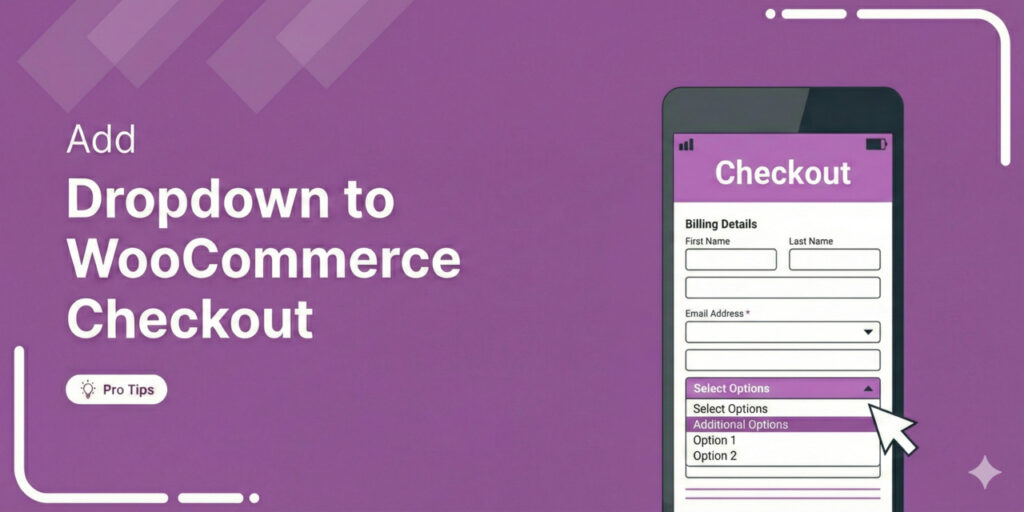
Editorial Team
February 2, 2026Adding a dropdown list to WooCommerce checkout lets you collect structured information from customers instead of relying on messy order notes. Whether you need delivery preferences, gift options, or marketing...

Editorial Team
January 22, 2026Are you looking for WooCommerce checkout optimization hacks to streamline your users’ shopping experience? Your WooCommerce store may have an attractive layout with a user-friendly interface. You may even have...






