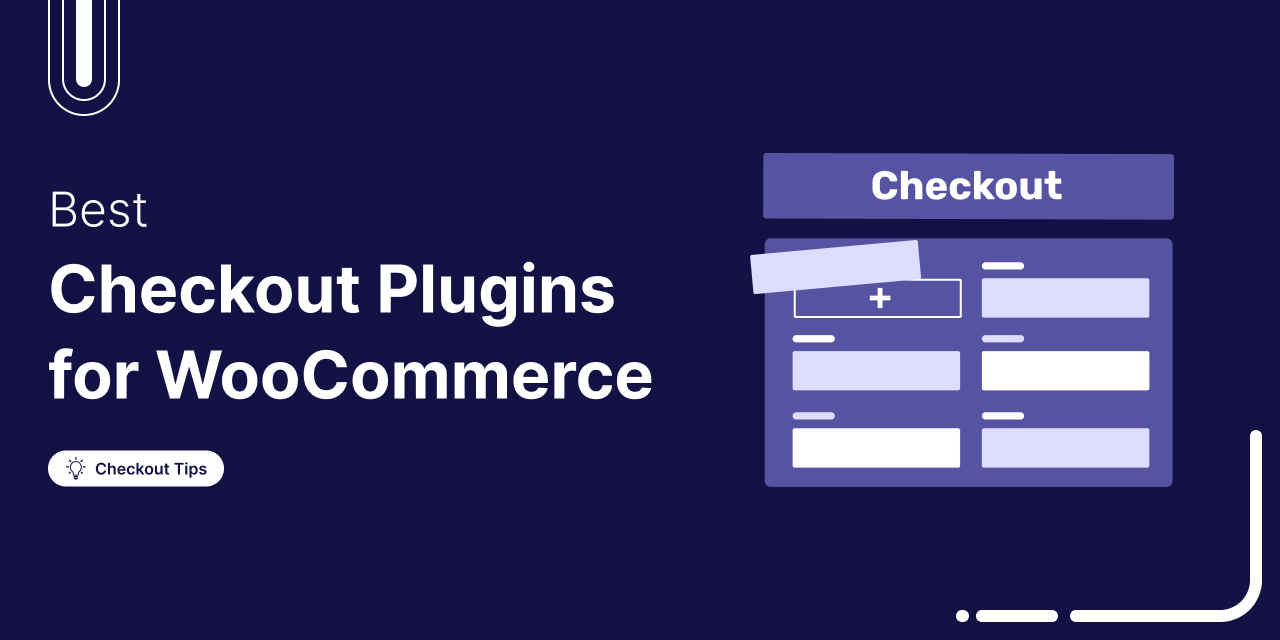
Hi, I'm Damanjeet, the co-founder and CEO of FunnelKit. For the last 15 years, my primary focus has been helping WooCommerce stores solve one big, expensive problem: the default checkout.
You’re here because you’re likely facing the same issue.
You have steady traffic, but your conversion rate is flat. You're not sure which of the dozens of plugins out there actually make a difference.
I once worked with a fashion brand stuck at a 1.8% conversion rate, which is quite average. The culprit wasn’t their product; instead, it was the long, clunky, multi-page checkout process that lacked trust and created friction.
We fixed it with an optimized one-page checkout that auto-fills addresses, includes express pay buttons, and offers a simple order bump. This significantly improved their conversion rate.
And this isn't a one-off success. One of our users, Jake McCluskey, used this exact funnel strategy in their 4th July sale to help their client boost profits to 20% in just 4 days.
Most “best of” lists are overwhelming with options. However, my goal in this guide is different.
As someone who leads the product strategy, I’ve personally tested the top WooCommerce checkout plugins and will share my expert framework for choosing the right one, whether you need an all-in-one funnel builder, a simple checkout field editor, or a tool to add one-click upsells.
Let's find the plugin that will actually transform your checkout and make you more sales.
Table of Contents
- 1 Best WooCommerce Checkout Plugins: Quick Summary
- 2 19 Best WooCommerce Checkout Plugins for 2026
- 2.1 1. FunnelKit Funnel Builder: Boost Conversions with Optimized Checkouts
- 2.2 2. OptinMonster: Convert Checkout Abandoners with Smart Exit-Intent Targeting
- 2.3 3. FunnelKit Cart: Skip the Cart Page and Direct Shoppers Straight to Checkout
- 2.4 4. Checkout Add-Ons for WooCommerce: Offer Additional Options at Checkout
- 2.5 5. FunnelKit Automations: Recover Abandoned Carts with Email Reminders
- 2.6 6. Elementor: Visual Checkout Page Builder
- 2.7 7. Stripe Gateway for WooCommerce: Offer Multiple Payment Options
- 2.8 8. WooCommerce One Page Checkout: Simplify Checkout on Product or Landing Pages
- 2.9 9. WooCommerce PayPal Payments: Add PayPal, Venmo & Pay Later to Checkout
- 2.10 10. Advanced Coupons: Add BOGO Deals, Auto Discounts & Smart Rules to Checkout
- 2.11 11. WP Social: Speed Up WooCommerce Checkout with Social Login
- 2.12 12. Checkout Field Editor for WooCommerce: Add, Delete or Manage Checkout Form Fields
- 2.13 13. Advanced WooCommerce Gift Cards: Use Gift Cards as Store Credit at Checkout
- 2.14 14. Digital Goods for WooCommerce Checkout: Remove Unnecessary Fields for Digital Goods
- 2.15 15. WooCommerce Currency Switcher: Localize Checkout Currency for International Shoppers
- 2.16 16. Advanced Google reCAPTCHA: Protects WooCommerce Checkout from Bots and Fraud
- 2.17 17. WooCommerce Conditional Shipping and Payments: Control Shipping and Payment Options at Checkout
- 2.18 18. Order Minimum/Maximum Amount Limits for WooCommerce: Enforce Order Rules on Checkout
- 2.19 19. MonsterInsights: Track Checkout and Cart Abandonment Analytics
- 3 Download the WooCommerce Checkout Optimization Guide
- 4 Frequently Asked Questions About WooCommerce Checkout Plugins
- 5 What is the best WooCommerce checkout plugin for conversions?
- 6 Can I customize WooCommerce checkout without code?
- 7 Which plugin helps recover abandoned carts?
- 8 Which checkout plugin works best with Stripe or PayPal?
- 9 What’s the best free WooCommerce checkout plugins?
- 10 Please help me filter the best checkout plugins by use cases such as digital stores and cart recovery.
- 11 Which WooCommerce checkout plugin is best for mobile users?
- 12 Ready to Choose the Best WooCommerce Checkout Plugin?
Best WooCommerce Checkout Plugins: Quick Summary
Comparing any “WooCommerce checkout plugins” list isn’t always fair. Some help you edit fields, while others let you rebuild your entire checkout funnel.
Both fall under the checkout solutions category, but they solve completely different problems.
To make this list genuinely useful (not just another long plugin roundup), I’ve done two things:
- Added a “Plugin Type” column: To help you filter what solution you actually need.
- Sharpened the “Best For” insight: My expert, no-fluff opinion on what each tool truly excels at, based on my 15+ years in this space.
Use this table to identify which tool fits your goal quickly, then jump to my detailed review of that plugin below.
| Plugin | Plugin Type | Best For | ROI Potential | Starting Price |
|---|---|---|---|---|
| FunnelKit Funnel Builder | All-in-one funnel and checkout builder for WooCommerce | Optimizing woocommerce checkout and boosting profits by adding order bumps and one-click upsells | 5/5 (High ROI, 10-20% conversion lift) | Free version available. Pro starts at $99.50/year |
| OptinMonster | Lead generation/CRO | Capturing abandoning checkout visitors with exit-intent popups | 4.5/5 (Strong ROI, especially for stores with high cart abandonment) | Starts at $126/annually |
| FunnelKit Cart | Cart customizer | Creating a side cart and adding gamified upsells that encourage faster checkout and boost AOV | 4.5/5 (High ROI if cart upsells and free shipping incentives are used) | Free plan. Premium version starts at $99.50/year |
| Checkout Add-Ons for WooCommerce | Field manager for WooCommerce | Upselling with custom add-ons like gift wrap, tips, or priority support | 4/5 (Moderate ROI, depends on store niche) | $79/year |
| FunnelKit Automations CRM | Marketing automation and CRM for WooCommerce | Running abandoned cart recovery with emails and sms follow-ups | 4.5/5 (High ROI, proven 5-10% recovery rate) | Free plan available. Pro starts at $99.50/year |
| Elementor | Page builder | Designing checkout pages with a drag-and-drop editor | 4/5 (ROI depends on design) | Free plan. Premium version starts at $60/year |
| Stripe Gateway for WooCommerce | Payment gateway | Enabling express pay (GPay, Apple Pay), BNPL, and multiple payment methods with Stripe | 4.5/5 (Strong ROI for international + BNPL payments) | Free |
| WooCommerce One Page Checkout | Checkout simplification tool | Merging product selection and checkout into a single seamless page | 3.5/5 (Medium ROI for single-product or landing-page stores) | $79/annually |
| WooCommerce PayPal Payments | Payment gateway | Accepting PayPal, Venmo, and Pay Later with auto-detection | 4/5 (ROI for PayPal-friendly markets and supports BNPL) | Free |
| Advanced Coupons | Discount coupon manager | Coupon field customisations and advanced discounts with conditional cart rules | 4/5 (ROI depends on promotional strategy) | Free. Premium plan starts at $59.50/year |
| WP Social Login | WooCommerce login enhancer | Allowing social login on checkout to save account creation hassle | 4.5/5 (ROI strongest for mobile/impulse buyers) | Free plan. Pro starts at $29/annually |
| Checkout Field Editor for WooCommerce | Checkout field manager for WooCommerce | Adding, removing, and customizing fields on the checkout form | 4/5 (ROI depends on implementation strategy) | Free. Premium starts at $49/year for a single site |
| Advanced WooCommerce Gift Cards | Gift card and reward redemption toolkit | Selling gift cards and letting customers redeem them at checkout | 4/5 (ROI depends on implementation strategy) | Starts at $99.50/annually |
| Digital Goods for WooCommerce Checkout | Checkout simplifier for digital goods in WooCommerce | Simplifying checkout by removing shipping fields for digital stores | 5/5 (High ROI for digital-first stores) | Free plan. Premium version costs $99/year |
| WooCommerce Currency Switcher | Multi-currency solution | International stores displaying prices and accepting payments in local currencies | 3.5/5 (ROI depends on international traffic volume) | Free trial available. Pro plan costs €89 for a year |
| Advanced Google reCAPTCHA | Security and protection enhancer | Adding bot protection to the checkout without hurting user experience | 3.5/5 (ROI is risk-prevention, not revenue-driving) | Free |
| WooCommerce Conditional Shipping and Payments | Shipping and payments rule manager | Controlling which shipping and payment options show based on rules | 4/5 (ROI via smoother logistics & reduced support cost) | $109/year |
| Order Minimum/Maximum Amount Limits | Cart rules configuration tool | Enforcing purchase minimums, maximums, or cart quantity rules | 3.5/5 (ROI best for wholesale/B2B stores) | Free version available. Premium plan costs $59.99/year for a single site |
| MonsterInsights | WooCommerce analytics tool | Tracking cart and checkout abandonment metrics | 4/5 (Moderate ROI through data-driven optimization) | Has a free plan. Pro starts at $99.50/year |
Disclaimer: ROI scores reflect average potential impact. Actual results depend on your store type, traffic quality, product mix, and industry.
What Do WooCommerce Checkout Plugins Actually Do?
As someone who has built a company around this, I can tell you the default WooCommerce checkout is reliable for processing payments, but it’s a leaky bucket when it comes to conversions. It’s a generic, one-size-fits-all form that wasn’t built to sell.
A WooCommerce checkout plugin plugs those leaks by turning that plain form into a fast, flexible, and conversion-focused checkout experience.
From my experience, the best plugins give you complete control over three key areas: design, user experience, and post-purchase revenue.
1. Full control over design and fields
Most stores lose sales because their checkout asks for too much or the wrong information. A good plugin gives you no-code control to fix that.
- One-page and multistep checkout: Choose between one-page or multi-step WooCommerce checkout layouts to match your shoppers’ buying behavior.
- Add custom fields: Collect extra details, such as delivery instructions, gift notes, or custom messages, to tailor the checkout to your specific needs.
- Visual design control: Customize your WooCommerce checkout page exactly how you want without writing a single line of code. Use drag-and-drop page builders (Elementor, Divi, Bricks, etc.) to match your brand and add trust signals or testimonials.
- Remove unnecessary checkout fields: Edit, rearrange, or delete them as you see fit. If you’re selling digital products, skip the shipping information to speed up checkout.
2. Streamline the user’s path to payment
Friction kills conversions. A great checkout plugin minimizes steps and distractions.
- Expand your payment options: Offer more payment gateways, from credit cards to digital wallets like Apple Pay and Google Pay, and make the checkout process as smooth as possible.
- Direct checkout: Let users skip the default cart page and go directly to checkout to simplify the buying journey.
- Smart enhancements: Add Google Address Autocomplete, progress bars, trust badges, user testimonials, and more to improve speed and credibility.
3. Increase revenue and recover lost sales
A top-tier WooCommerce checkout plugin helps you generate revenue rather than just process payments.
- Boost AOV: Offer order bumps (small add-ons at checkout), such as “Add gift wrapping for $5”. Add post-purchase one-click upsell offers that can be accepted without re-entering payment details.
- Recover abandoned carts: Send automated email or SMS reminders to bring shoppers back and recover lost revenue.
What is the ROI of checkout customization?
Let's do the math:
Store revenue = $50,000/month
Cart abandonment rate = 70%
Even a 3% improvement in conversions is an additional $1,500 per month.
That's a whopping additional $18,000 per year.
Compare that with the cost of most checkout plugins ($59–$299/year). The ROI is 10x–180x.
Even for smaller stores doing $10,000 per month, a 3% lift adds $300 per month (or $3,600 per year) or 10x ROI.
Customizing checkout isn't a "cost", it's a profit multiplier.
By giving customers a fast, easy, and personalized checkout, you’ll see a noticeable boost in sales.
How We Chose the Best WooCommerce Checkout Plugins?
I didn’t just pick plugins based on marketing claims. Instead, I’ve created a 15-year, experience-driven shortlist of tools that actually move the needle for WooCommerce stores.
We tested 35 different WooCommerce checkout plugins across the whole buyer journey from Cart > Checkout > Abandonment Recovery > Payments > Post Purchase.
When I evaluate any checkout plugin (including my own), I apply a three-part, revenue-focused test:
- Does it actually increase conversions? (The ROI Test)
This is the only metric that matters. I look for proven conversion drivers, such as express checkout (Apple/Google Pay), address autocomplete, and trust badges. If it doesn’t clearly reduce friction and lift conversions, it’s out.
- Is it a profit driver or just a payment taker? (The AOV Test)
A good plugin takes payments. A great one increases your average order value (AOV). I favor tools that include built-in order bumps and one-click upsells that generate instant revenue without extra effort.
- Is it fast, stable, and well-supported? (The No-Hype Test)
A slow or buggy checkout kills sales. I tested real-world performance, including the plugin’s impact on the website, compatibility with Stripe, PayPal, and Elementor, the reliability of its support team when things go wrong, and the speed and responsiveness it brings to the checkout page on desktop and mobile.
Only plugins that passed this three-part framework earned a spot on my list.
How to Apply This Framework to Your Store
Before choosing any WooCommerce checkout plugin, ask yourself:
- What’s my #1 goal right now?
Want to reduce cart abandonment? Focus on recovery tools. Want to increase AOV? Get one with order bumps and upsells.
- Am I a no-code user or developer?
If you prefer drag-and-drop simplicity, pick a visual builder. If you’re technical, you might prefer tools based on shortcodes.
- What’s in my current tech stack?
Note that you must have tools, such as your website’s theme, payment gateway, CRM, and check their compatibility with the checkout plugin before you buy.
Now, let’s dive into the plugins that made the cut.
19 Best WooCommerce Checkout Plugins for 2026
Here is a handpicked list of 19 WooCommerce checkout plugins with key features, pros, cons, pricing, and more.
1. FunnelKit Funnel Builder: Boost Conversions with Optimized Checkouts
| Best For | Creating high-converting, fully branded WooCommerce checkouts and sales funnels |
| Price | Available for free. The premium version starts at $99.50/year |
| Active Installations | 40,000+ |
| Rating | 5.0 (957 five-star reviews out of 974 total ratings) |
FunnelKit Funnel Builder lets you create a high-converting, fully branded checkout experience for your store without any coding.
You get complete control over the entire sales journey from the product page to checkout, and beyond.
That’s why you can build stunning, branded one-page and multistep checkout pages, add high-converting order bumps, and launch one-click upsells that trigger immediately after purchase.
Everything works together to reduce cart abandonment and give your shoppers a smooth, optimized path to purchase.
Unlike cookie-cutter plugins, FunnelKit uses popular page builders you already know, such as Elementor, Divi, Oxygen, Bricks and Block Editor. It has built-in checkout shortcodes that offers wider compatibility.
It also offers conversion-optimized templates with the much-needed flexibility to customize every detail.
Even better? It automatically syncs with your store’s theme, fonts, and colors. Your checkout won’t just work. It’ll feel native, like it was designed just for you.

Standout features
- Single or multi-step checkout: Match your checkout flow to your customer journey
- Revenue-boosting checkout add-ons: Unlock features like order bumps, one-click upsells and downsells to boost revenue without increasing traffic.
- Drag-and-drop editor: Customize every checkout element using Elementor, Divi, or Bricks
- Frictionless checkout enhancements: Reduce drop-offs and speed up checkout with features like Google Address Autocomplete, inline validation, and express pay (Apple Pay, Google Pay, etc.)
- Real-time analytics: Know exactly what’s working (and where you’re losing customers)
- A/B testing: Split test headlines, layouts, and offers to see what converts best with data-backed decisions and no guessing.
- Plug-and-play integrations: Apple Pay, Stripe, Advanced Coupons, and more
My experience
Setting up FunnelKit Funnel Builder was surprisingly smooth.
I use Bricks Builder, and the fact that it integrates natively was a big win, with no hacks or shortcodes.
The checkout templates looked modern out of the box, and customizing them to match my brand took minutes, not hours.
The best part? After switching to a two-step checkout with address autocomplete and order bumps, I saw our checkout abandonment drop by nearly 18% in just a few weeks.
That’s a common pattern: our users often report a 10-20% increase in conversions, which translates to thousands in extra revenue.
Pros
- All-in-one checkout builder, no need for multiple plugins
- Mobile-optimized templates and fast-loading design, built for conversions
- Deep integration with FunnelKit Automations for cart recovery, segmentation, and post-purchase workflows
- Built-in analytics that let you take data-driven decisions with built-in A/B testing
Cons
- Advanced revenue features (like post-purchase upsells) require the Plus plan
- Premium customizations are limited in the free version
- Some high-converting templates are in the Pro version
My verdict
If you're serious about checkout optimization and want a conversion-focused design without hiring a developer, FunnelKit Funnel Builder is hands down one of the best tools out there.
It seamlessly blends performance with design freedom and integrates natively with Elementor, Divi, Bricks, and others.
It’s built for store owners who want to stop guessing and start scaling with strategic, data-driven sales funnels with flexibility, speed, and real ROI.
2. OptinMonster: Convert Checkout Abandoners with Smart Exit-Intent Targeting
| Best For | Recovering abandoned users with personalized exit-intent campaigns, limited-time discounts, or urgency-driven actions |
| Price | The basic version starts at $126/year |
| Active Installations | 1+ million |
| Rating | 4.3 (638 five-star reviews out of 794 total ratings) |
OptinMonster isn’t a checkout builder and that’s exactly why it deserves a spot on this list.
It’s one of the most effective tools for tackling a symptom of a poor checkout experience: cart abandonment.
Known as a market-leading Conversion Rate Optimization (CRO) and lead-generation plugin, OptinMonster’s standout feature is its exit-intent pop-ups.
Spot when shoppers are about to leave and hit them with the right offer at the right time. Think limited-time discounts. Free shipping. Scarcity that sparks action.
It’s an easy way to increase conversions without touching your WooCommerce checkout layout.
Even better? It integrates seamlessly with your current funnel setup, adding a behavioral layer that addresses hesitation with irresistible offers.
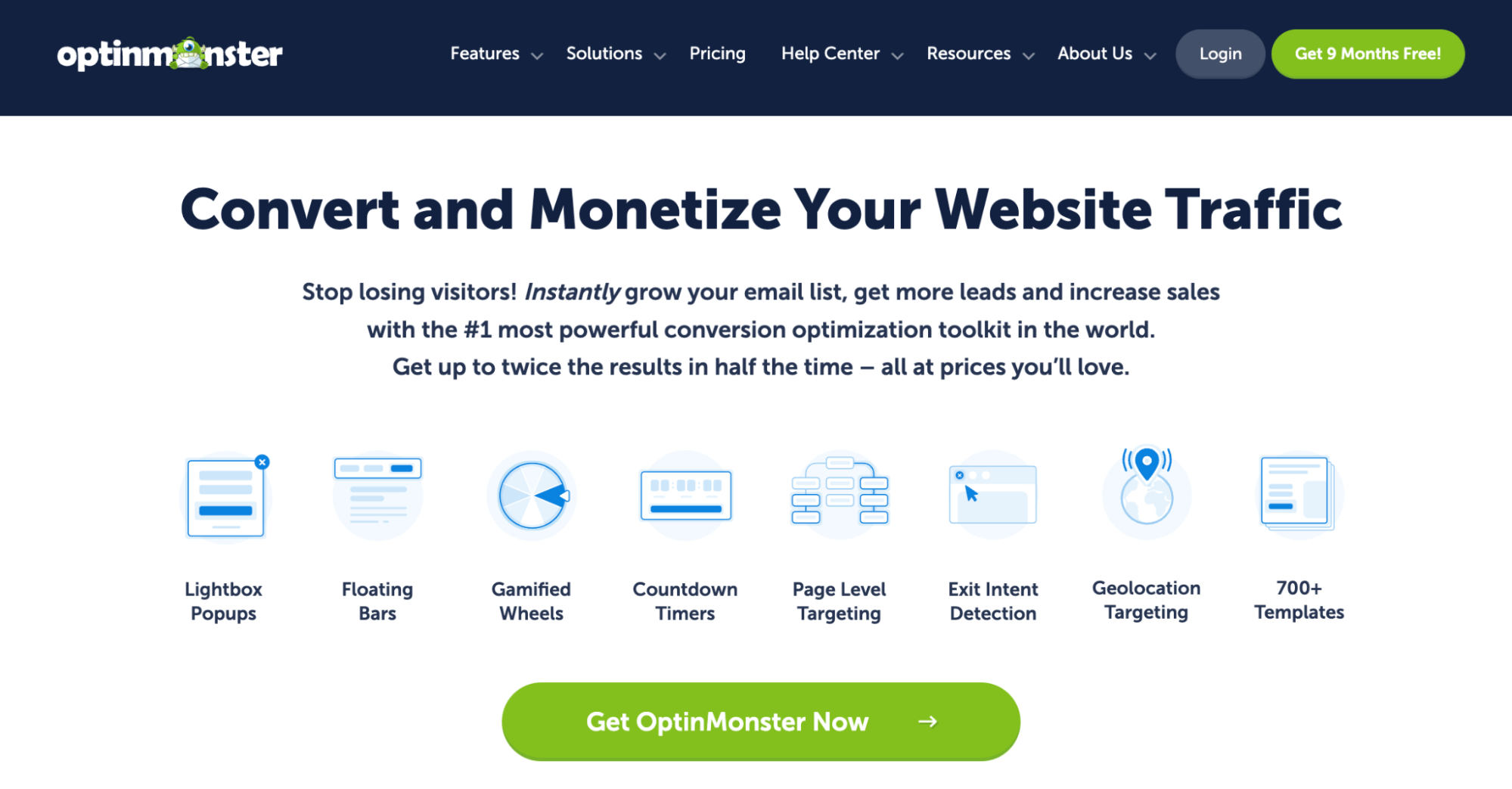
Main features
- Exit-intent popups: Show targeted messages the moment a user signals they're about to leave without buying
- Smart incentives: Offer discounts, free shipping, or gifts to tip the scale toward purchase
- Page-level targeting: Deliver different offers depending on where the user is in their journey (product, cart, checkout)
- A/B testing: Find out which popups perform best through split testing
- Analytics dashboard: Get insights into what’s working and optimize accordingly
My experience
When I implemented OptinMonster for a client running a skincare store, the results were almost instant.
We set up an exit-intent pop-up offering 10% off and free shipping to first-time visitors. Within a week, the store saw a 12% drop in cart abandonment and a noticeable spike in email signups.
What I liked most was how non-intrusive it felt. The popups were sleek, mobile-friendly, and triggered only when users were actually showing exit behavior, no annoying interruptions mid-browsing.
The A/B testing made it easy to optimize the offers, and the analytics dashboard helped us spot which messages were converting best.
However, in reality, OptinMonster treats the symptom rather than the cause.
It won’t fix structural issues like too many form fields, slow load times, or missing trust signals. It simply gives you a last chance to save the user who’s already halfway out the door.
That’s why I recommend pairing it strategically:
First, optimize your funnel and checkout flow using a builder like FunnelKit.
Then, layer OptinMonster on top to catch the remaining drop-offs.
That’s the winning combination I’ve seen consistently increase revenue across WooCommerce stores.
Pros
- Powerful for reducing cart abandonment at the point of exit
- Quick to set up with minimal configuration
- Personalizes the final push to purchase with custom offers
Cons
- Requires a paid OptinMonster subscription for full functionality
- Doesn’t modify the checkout layout itself. It works best as a complement, not a replacement
My verdict
OptinMonster is not a checkout customizer, but it's one of the best conversion boosters you can add alongside one.
If you’re already optimizing your checkout and want a smart safety layer to recover abandoned visitors, this tool remains one of the best in the business.
3. FunnelKit Cart: Skip the Cart Page and Direct Shoppers Straight to Checkout
| Best For | Store owners seeking to add a side cart with upsells, gamified free shipping and discounts to increase order value |
| Price | Free. Pro starts at $179.50/year (includes Funnel Builder + Cart) |
| Active Installations | 30,000+ |
| Rating | 5.0 (97 five-star reviews out of 98 total ratings) |
Most store owners obsess over checkout. But the real drop-off? It happens at the cart.
The default cart page is slow, clunky, reloads the page, and gives the user no reason to continue buying. It breaks the flow and kills momentum.
That’s why we built FunnelKit Cart. It replaces that friction-heavy experience with a fast, modern, app-like side cart, the kind you see on top-tier eCommerce stores.
Now, when a shopper adds a product, the cart slides in instantly. They can review their order, see related offers, and proceed directly to checkout without ever leaving the product page (Ajax add-to-cart enabled).
It’s mobile-optimized, lightning-fast, and blends perfectly with your theme. No friction. No delays. Just a cart that sells, offering a smooth path to purchase, just like top eCommerce brands do.

Key features
- Slide-in cart: Opens the modern shopping side cart that feels fully integrated with your store
- One-click checkout: Offer express payment like Apple Pay and Google Pay inside the cart to shorten the path to purchase
- Cart addons: Built-in upsells, cross-sells, and special add-ons directly in the cart
- Smart incentives: Offer attractive rewards like “Add $5 more to get free shipping”, discounts, and rewards
- Full integration: Integrates with FunnelKit’s conversion-optimized checkout templates
My experience
Most store owners treat the cart and checkout as two separate stages. I see them as one continuous flow.
The smartest stores design a seamless journey and that’s exactly what FunnelKit Cart enables.
I implemented this slide-in cart with a free shipping incentive and showcased relevant upsells. It changed everything.
The best part? Shoppers could stay on the product page, add more items, and slide straight to checkout, especially useful on mobile.
FunnelKit Cart didn’t just fix a leaky funnel, it actively grew revenue.
Pros
- Highly mobile-friendly and distraction-free
- Allows customers to check out directly from the cart, reducing drop-off
- Encourages higher-value orders before checkout
- Complements any high-performing WooCommerce checkout experience
Cons
- Works best when paired with FunnelKit Checkout
- Requires a premium plan to unlock full upsells and rewards functionality
My verdict
Don’t let a clunky cart page undo all your hard work.
FunnelKit Cart is a conversion-focused sales tool designed to reduce friction, create urgency, and encourage higher-value purchases without any page reloads.
If you’re already using our Funnel Builder, this is the perfect companion for building a seamless, high-performance cart-to-checkout experience.
4. Checkout Add-Ons for WooCommerce: Offer Additional Options at Checkout
| Best For | Store owners seeking to reduce cart abandonment, increase order value, and provide a modern, high-converting cart experience without overhauling their entire WooCommerce setup. |
| Price | Premium version costs $79/year |
| Active Installations | 9,000+ |
| Rating | 4.5 (79% five-star reviews out of 14 total ratings) |
| Alternatives | FunnelKit Order Bumps - for a smart, A/B testable, funnel-integrated approach |
The final step of the buying journey is also one of the most overlooked opportunities to grow your revenue.
Checkout Add-Ons for WooCommerce is not a checkout designer. It doesn’t revamp your checkout layout, instead, it focuses on adding extra options and fields to your existing WooCommerce checkout page.
With this plugin, you can offer personalized add-ons such as gift wrapping, rush handling, or branded freebies directly on the checkout page.
Want to collect delivery dates, special instructions, or gift messages? You can add custom fields such as text boxes, dropdowns, checkboxes, and even file uploads.
It also supports conditional logic, giving you full control over who sees what. You can show gift note options only when a gift product is in the cart, or limit “priority processing” to logged-in users.
This level of targeting makes each upsell feel relevant, not random.
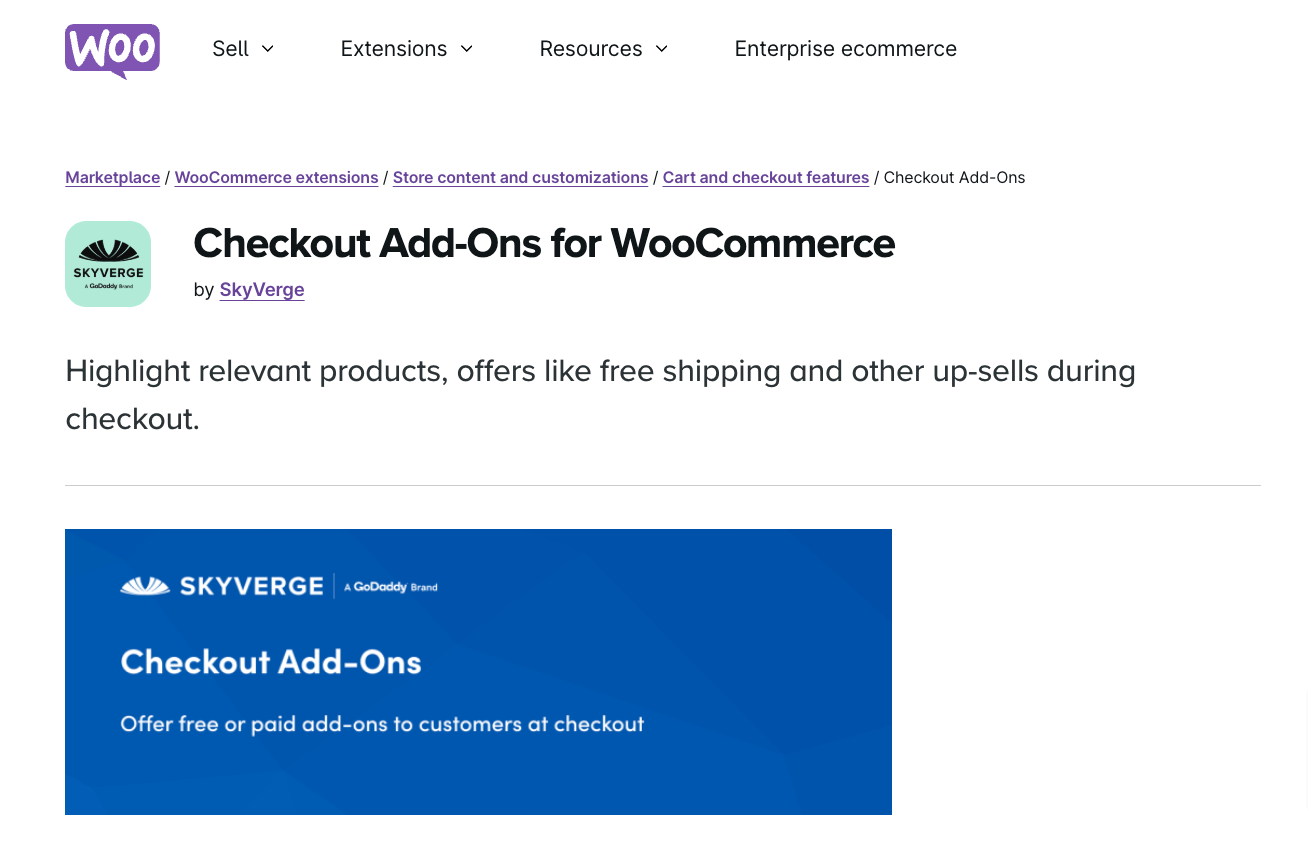
Key features
- Checkout add-ons: Offer optional paid or free extras like gift wrap, insurance, or rush delivery
- Accept tips: Let customers leave a tip using fixed amounts or percentages
- Free extras: Offer samples, stickers, or branded bonus gifts
- Custom fields: Collect extra info like gift messages, delivery dates, or special requests
- Conditional logic: Show or hide fields based on products, user roles, or cart contents
- Seamless Upsells: Promote related services without interrupting the checkout flow
My experience
This plugin works best when you're not looking to redesign the checkout but want to add smart, subtle enhancements.
I used it in a gift store where we offered rush delivery and custom gift notes.
The tips feature alone added a 3-4% monthly lift in revenue, with almost no design changes.
Pros
- Enhances the customer experience with thoughtful, personalized options
- Increases AOV by adding tips, upsells, and value-added services at checkout
- Simple to use, integrates easily without overhauling your entire checkout design
Cons
- Does not support full layout redesign. Best used as an enhancement, not a replacement
My verdict
This checkout add-ons plugin is a perfect fit for WooCommerce stores that want to personalize checkout without disrupting it.
It’s ideal for offering thoughtful upsells and collecting additional customer input in a clean, non-intrusive way.
5. FunnelKit Automations: Recover Abandoned Carts with Email Reminders
| Best For | Recovering those lost sales with smart, personalized follow-ups via email and SMS, all from inside the WordPress dashboard |
| Price | Premium version costs $99.50/year |
| Active Installations | 20,000+ |
| Rating | 5.0 (308 five-star reviews out of 314 total ratings) |
Every abandoned cart represents lost revenue, but it’s also a second chance.
Traditionally, recovering abandoned carts meant juggling multiple tools, such as WooCommerce, an email service (like Mailchimp or ActiveCampaign), and a connector like Zapier. It worked, but it was clunky, slow, and expensive.
So, we built FunnelKit Automations, a complete CRM and marketing automation engine that runs natively inside WordPress.
FunnelKit Automations gives WooCommerce store owners a powerful way to win back customers with smart, personalized follow-ups via email and SMS. And you don’t need to leave WordPress to do it.
This isn’t just another reminder tool.
With real-time tracking, prebuilt automation workflows, and dynamic coupon logic, FunnelKit Automations helps you set up high-converting recovery sequences that run 24/7.
Whether you’re handling ten orders a day or scaling into the hundreds, this tool makes it easy to recover carts and revenue on autopilot.
By using both email and SMS, you increase your chances of reconnecting with shoppers who nearly made a purchase.
Combine that with one-click cart restoration and GDPR compliance, and you’ve got a conversion engine built for today’s checkout behavior.
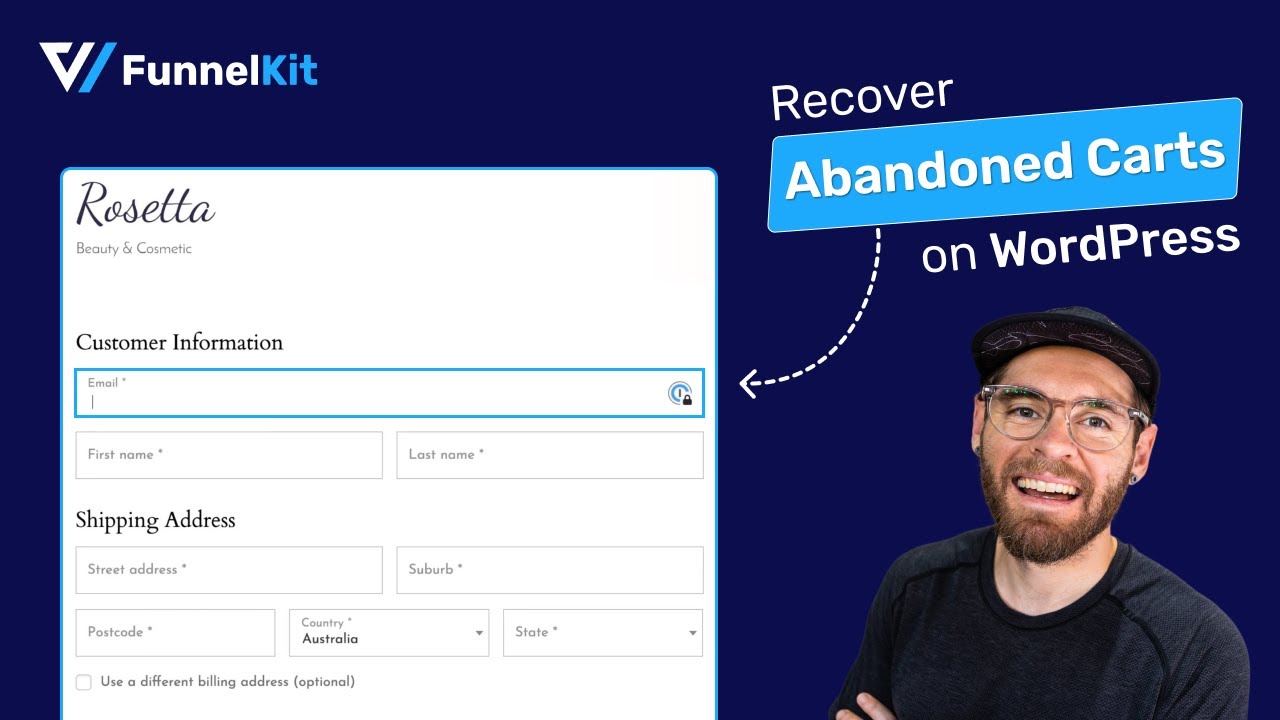
Standout features
- Track and recover carts in real time: Set abandonment timelines, trigger workflows automatically
- GDPR-compliant campaigns: Collect and manage consent directly at checkout
- Prebuilt automation recipes: Launch abandoned cart flows in minutes with done-for-you templates
- Email + SMS support: Integrates with Twilio and BulkGate to recover more carts using both channels
- Dynamic coupon logic: Add urgency with targeted discounts based on user behavior
- One-click cart recovery links: Bring users back to a prefilled cart for seamless checkout
- Drag-and-drop email builder: Design branded emails without code
- A/B testing for up to three variants: Optimize subject lines, offers, and email content.
- Analytics dashboard: Track key recovery metrics: revenue, cart recovery rate, and more
My experience
I once worked with a WooCommerce electronics store struggling with cart abandonment rates of 70%+.
We activated FunnelKit Automations, launched a two-step abandoned cart flow with email + SMS, and saw a 16% recovery rate in the first month alone.
What made the biggest difference? The one-click cart restoration, combined with a dynamic coupon offering 10% off within 2 hours of abandonment.
It felt personal and timely, not spammy. The built-in analytics made it super easy to monitor performance and tweak the flow as we went.
Even better, we did it all inside WordPress, eliminating the need for clunky third-party tools or Zapier bridges.
I recommend that every serious store owner design high-converting checkout pages and use FunnelKit Automations to win back the users who still drop off.
This “Optimize and Recover Loop” ensures you’re not just converting more people, but also recapturing lost revenue automatically.
Pros
- Run full email and SMS campaigns directly inside WordPress
- Includes built-in CRM, visual automation builder, and performance tracking
- Comes with prebuilt flows for fast setup, ideal for both beginners and pros
Cons
- A/B testing and drag-and-drop email builder are only available in the premium version
- SMS campaigns require third-party integration (with Twilio or BulkGate)
My verdict
If you’re serious about growing revenue, cart recovery is essential. And while external tools can handle the basics, FunnelKit Automations, in my expert opinion, is the smartest, most integrated solution for WooCommerce users.
Its built-in CRM, multichannel automation, and smart recovery logic make it the most powerful WooCommerce-native solution for abandoned cart recovery.
6. Elementor: Visual Checkout Page Builder
| Best For | Visually designing branded checkouts and funnel pages with drag-and-drop editor |
| Price | Free. Premium version starts at $60/year |
| Active Installations | 10+ million |
| Rating | 4.5 (6091 five-star reviews out of 7161 total ratings) |
Elementor is one of the most powerful drag-and-drop page builders that helps you visually design your WooCommerce checkout page.
Elementor lets you style every section of your checkout from billing forms to payment buttons without having to code.
You can create branded, mobile-optimized layouts that look and feel like your store, not a generic template.
For store owners who care about how their checkout feels as much as how it functions, Elementor gives you design flexibility.
It works seamlessly with tools like FunnelKit, so you can pair visual customization with advanced features like multi-step flows, upsells, and conditional logic.
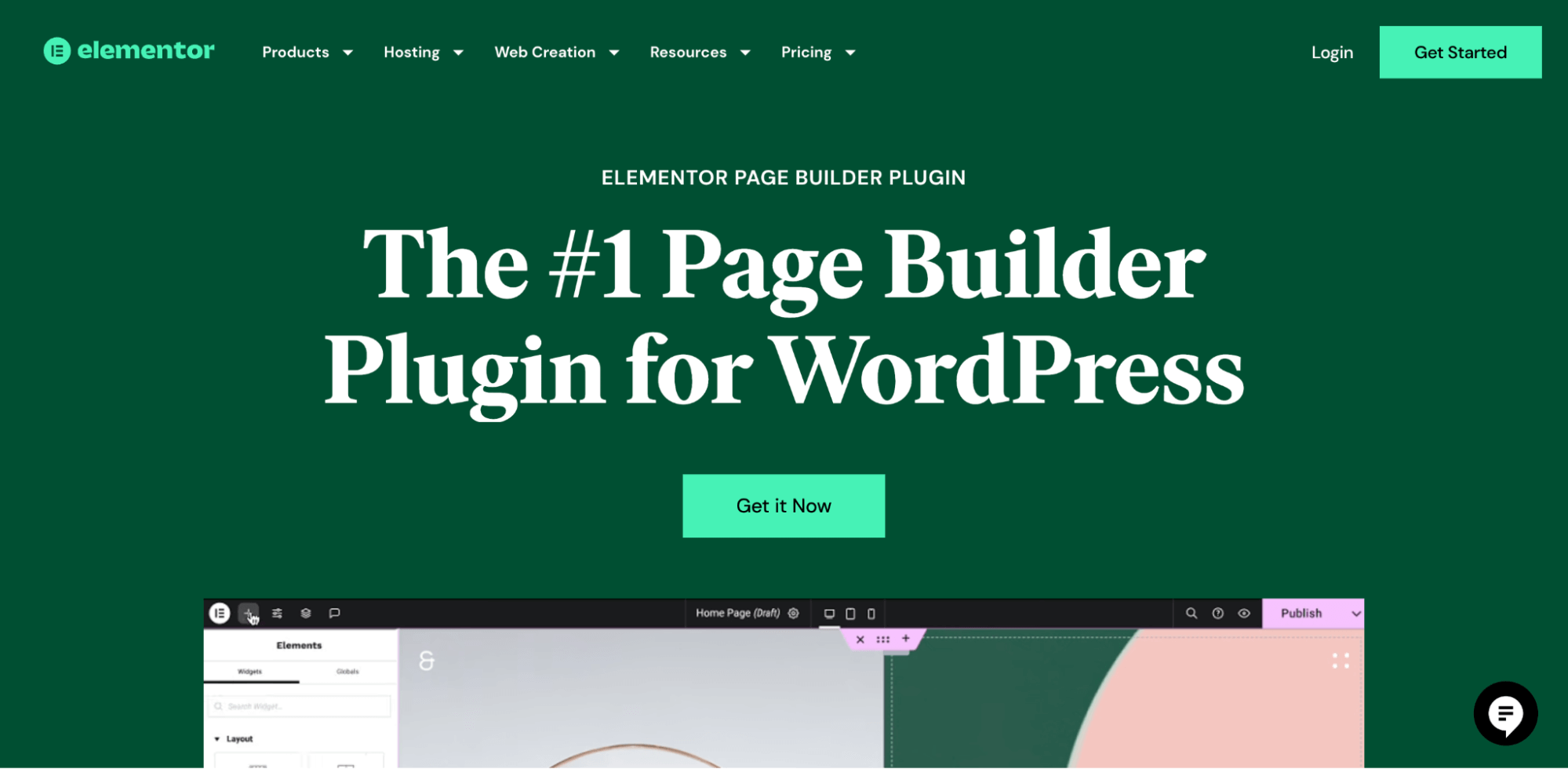
Key features
- Drag-and-drop layout builder: Customize single- or two-column checkout pages
- Section-level styling: Design billing, shipping, payment, and coupon areas individually
- Mobile optimization: Build responsive checkouts that convert across all devices
- Plugin-friendly: Integrates deeply with different checkout plugins to create high-converting sales funnels and checkout pages.
My experience
I’ve used Elementor with WooCommerce checkouts on multiple client projects.
The ability to create custom layouts without touching PHP or CSS is a massive time-saver.
You can design unlimited beautiful, high-converting checkout and landing page flows that feel seamless to the customer.
Pros
- Complete visual control over WooCommerce checkout design
- Works with top-tier checkout plugins to enable logic, upsells, and multi-step flows
- Mobile-first design supports smooth, conversion-focused user experiences
Cons
- No built-in support for advanced logic or upsells and requires additional plugins
- Primarily focused on layout and styling, not checkout functionality
My verdict
If you aim to deliver a checkout experience that matches your brand’s look and feel, Elementor is the way to go.
It gives you the complete design freedom you need while playing well with other WooCommerce optimization tools.
Alternatives: If you're looking for a beginner-friendly page builder, go for Seedprod.
7. Stripe Gateway for WooCommerce: Offer Multiple Payment Options
| Best For | Boosting sales with seamless global payment integration |
| Price | Free |
| Active Installations | 20,000+ |
| Rating | 4.9 (47 five-star reviews out of 49 total ratings) |
Your payment gateway shouldn’t just process transactions, it should actively help you close the sale.
Especially on mobile, where customers expect to complete their purchase in one tap, convenience is everything.
That’s why the Stripe Gateway for WooCommerce by FunnelKit is built as a conversion-focused payment tool.
It supports 135+ currencies and a wide range of global and local payment methods. All so that your customers get what they expect: a fast, familiar, frictionless checkout experience backed by great support.
From Apple Pay and Google Pay to Klarna, Affirm, and SEPA, this plugin lets you offer one-tap payments that remove friction and instantly boost mobile conversion rates.
It integrates natively with WooCommerce and supports ‘Admin only test’ mode that lets administrators test payments without affecting real customer transactions in the store.
Whether you’re selling locally or globally, it helps you remove roadblocks, build trust, and drive higher order values, all without touching a single line of code.
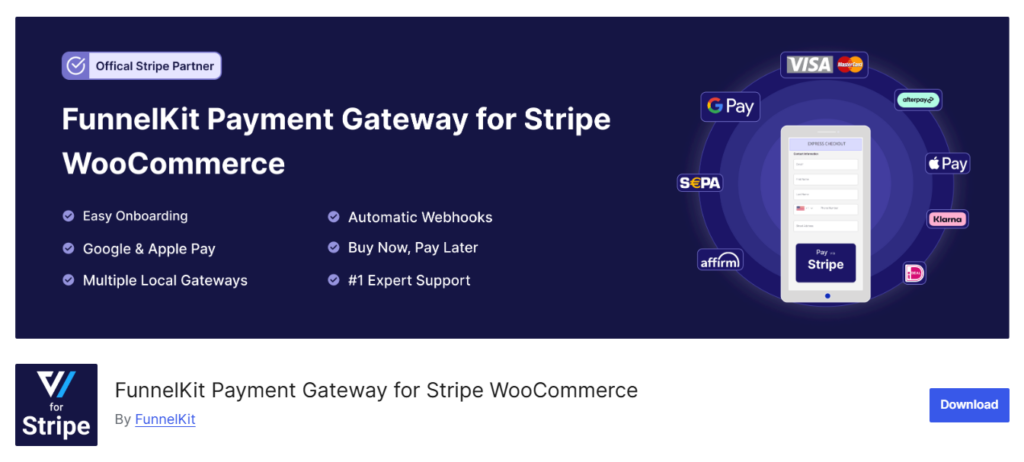
Key Features
- Mobile-optimized design: Ensure a fast, seamless experience on any device
- Instant WooCommerce integration: No code, no delays. Just plug, sync, and go
- Global payment coverage: Accept Visa, Mastercard, American Express, and 135+ currencies
- Express checkout options: Enable Apple Pay, Google Pay, and Link for one-click payments
- Local gateway support: Accept SEPA, iDEAL, Bancontact, P24, and more
- Buy now, pay later (BNPL): Offer Klarna, Afterpay, and Affirm for flexible checkout options
My experience
When I set this up for a WooCommerce store that shipped to 10+ countries, I was surprised at how easy it was to implement.
The entire setup took less than 30 minutes, and the interface was easy to use, fast, and flexible right out of the box.
Looking at WordPress.org support, the plugin is backed by experts and has five-star ratings compared to other gateway plugins.
Pros
- Fast, secure, and easy to set up
- Supports global customers with multiple currencies and payment options
- Works perfectly with WooCommerce and FunnelKit’s checkout enhancements
- Encourages higher AOV with smart logic and flexible checkout options
Cons
- No native PayPal support, requires separate integration
My verdict
Stripe Gateway for WooCommerce by FunnelKit isn’t just a payment processor, it’s a conversion booster.
With support for express checkouts, buy now pay later, and multiple payment options, this plugin empowers your store to offer a frictionless checkout that drives more sales.
8. WooCommerce One Page Checkout: Simplify Checkout on Product or Landing Pages
| Best For | One-product stores, promotional campaigns, and landing pages that require fast, frictionless checkouts. |
| Price | Starts at $79/year |
| Active Installations | 10,000+ |
| Rating | 2.3 (20% five-star reviews out of 10 total ratings on WooCommerce) |
WooCommerce One Page Checkout transforms your product, landing, or promotional pages into a seamless checkout experience.
No more hopping between pages. Customers can select products, enter billing details, and complete payment, all on the same screen.
This streamlined process eliminates the friction that causes drop-offs, creating a high-converting, smooth flow. It's built for mobile-first shoppers and campaign-specific landing pages, where every second counts.
Beyond simple products, the plugin supports variable products, subscriptions, and bookings.
This makes it perfect for DTC brands, course creators, and any business looking to simplify the purchase journey.
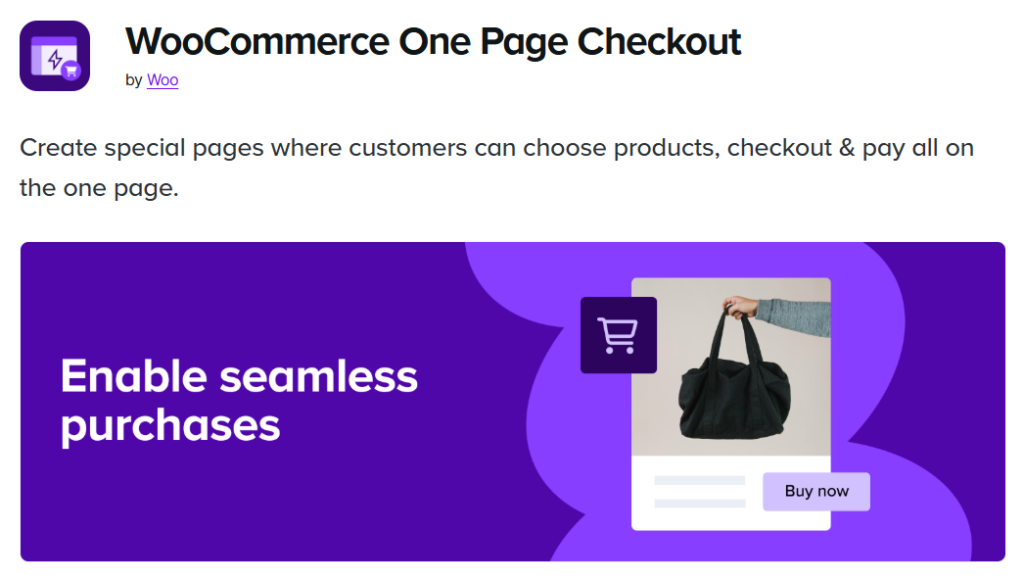
Key Features:
- One-page checkout: Add-to-cart, billing, and payment all on a single page.
- Landing page-ready: Embed full checkout flows on custom product or marketing pages.
- Custom checkout fields: Collect gift messages, delivery preferences, or other data directly on the product page.
- Support for multiple product types: Compatible with WooCommerce Subscriptions, Bookings, and Bundles (via official extensions).
My experience
Setting up WooCommerce One Page Checkout was surprisingly simple. Once installed, the plugin added a new option to create custom checkout pages directly from the WooCommerce interface.
You can either enable the one-page checkout on existing product pages or create a brand-new standalone page.
The interface is clean but a bit basic and it felt quite slow in doing its job.
You get a shortcode to drop the checkout form wherever you like, but it has a quite plain design.
From their reviews, many users think it’s a bit overpriced for the features it currently offers. And personally, I thought so too.
It’s still a legacy tool, which newer solutions have now surpassed.
Pros
- Fewer clicks = faster conversions, especially on mobile
- Great for one-product stores, promo pages, and direct-response funnels
- Clean integration with Stripe, PayPal, and major payment gateways
Cons
- Doesn’t support multi-step checkout flows or post-purchase upsells
- Visual customization is limited
My verdict
If your business model relies on product-focused landing pages, WooCommerce One Page Checkout offers a lightweight, effective way to eliminate distractions and speed up conversions.
While it lacks smart post-purchase features, it feels overpriced and quite basic at what it does. But it still nails the basics of a streamlined buying journey.
Alternative: FunnelKit offers beautiful one-page checkout templates with smart optimization options.
9. WooCommerce PayPal Payments: Add PayPal, Venmo & Pay Later to Checkout
| Best For | WooCommerce store owners looking to offer multiple PayPal-powered payment methods like Venmo, Pay Later, credit/debit cards, and scale globally with minimal setup. |
| Price | Free |
| Active Installations | 800,000+ |
| Rating | 2.6 (186 five-star reviews out of 510 total ratings) |
WooCommerce PayPal Payments integrates PayPal, Venmo (U.S. only), Pay Later, and credit/debit cards right into your checkout. Shoppers can pay their way, and you get the flexibility to scale globally without friction.
The plugin dynamically adjusts to show the most relevant payment options based on the user's device and location.
Use PayPal’s Express Checkout for fast, one-click payments, especially on mobile. You can even add PayPal buttons directly to product pages, carts, or the checkout page, giving customers multiple options without interrupting their flow.
Getting started is simple with a PayPal Business account.
And once set up, you can start accepting payments in multiple currencies and offer financing without worrying about security (PCI compliance, PSD2, and AI-powered fraud protection are all built in).
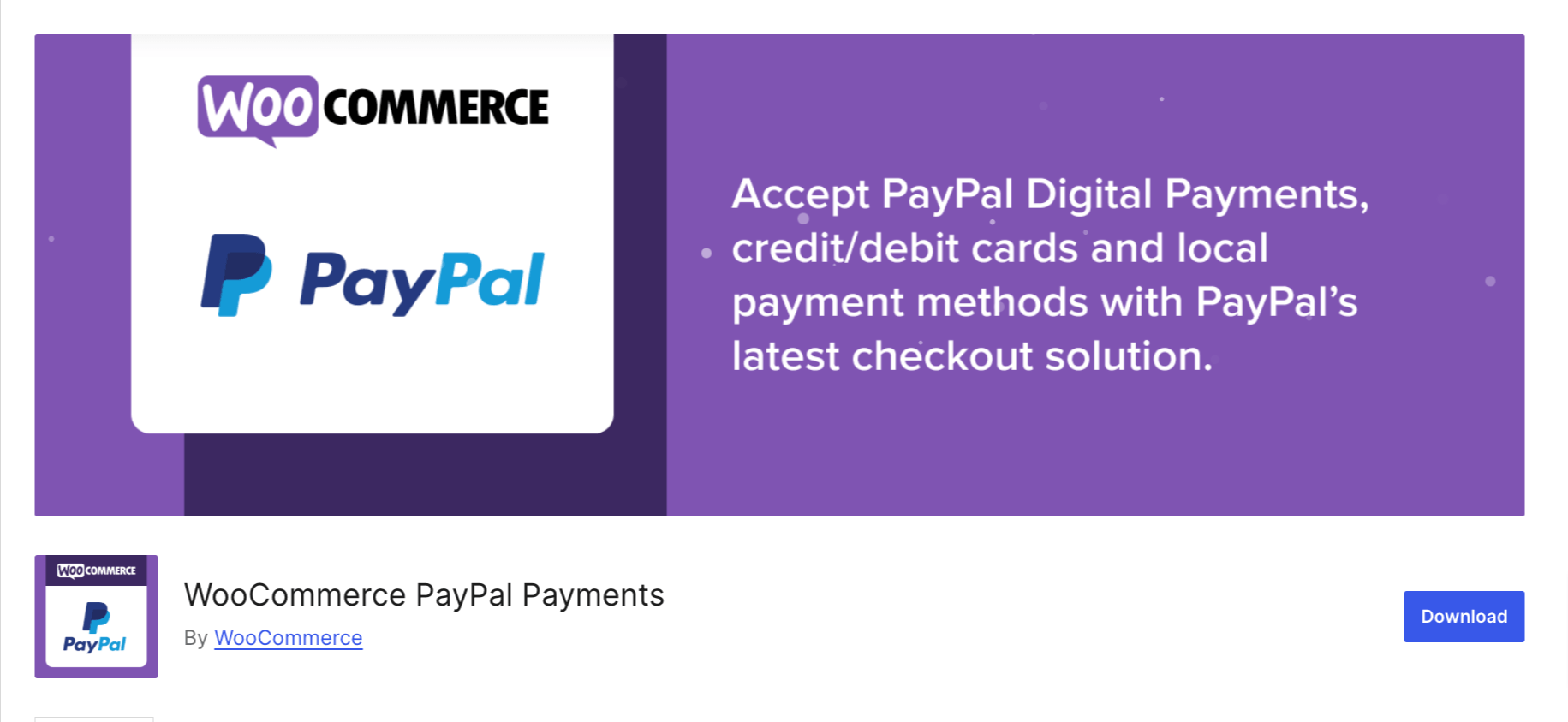
Key Features:
- Multiple payment methods: PayPal, credit cards, Pay Later, and Venmo (U.S.)
- Smart button placement: Add PayPal/Buy Now buttons to product, cart, or checkout pages
- Pay later support: Boost AOV with flexible payment options. PayPal reports 39% higher AOV with Pay Later
- Venmo integration: Reach younger, mobile-first customers with a familiar payment flow
- Subscription-ready: Supports PayPal Subscriptions for recurring billing
- Enterprise-grade security: PCI DSS, 2FA, PSD2, and real-time fraud protection built in
My experience
I installed WooCommerce PayPal Payments while setting up a store for a digital product that needed international reach and flexible payment options.
The setup was fairly quick once I connected the PayPal Business account. The plugin automatically configured the checkout with PayPal, credit card, and Pay Later options.
What really stood out was the Smart Button Placement. I could easily add PayPal buttons to product pages, the cart, and checkout.
It created a frictionless checkout experience, especially on mobile, where PayPal Express and Venmo (for U.S. users) made the process almost instant.
That said, it’s not all perfect. It lacks support for some regional payment gateways like iDEAL and Bancontact, which was a limitation for our EU customers.
Additionally, managing subscriptions requires your PayPal account to be pre-approved for recurring billing, a process that typically takes a few days.
Pros
- Accept payments from all over the world and offer region-specific methods
- Fully compatible with express checkout and one-click options
- No need for extra security layers due to compliance with PCI, PSD2, and more
Cons
- Venmo is U.S.-only and limited to mobile users
- Doesn’t support all regional methods (iDEAL, Bancontact, etc.)
- A PayPal business account is required for subscriptions
- Ratings are a bit low, but that's the trend seen with payment gateway plugins
My verdict
WooCommerce PayPal Payments is a powerful plugin that lets you quickly enable multiple trusted payment methods and offer flexible financing options.
While it’s not a full-blown payment gateway solution with regional support everywhere, it covers the basics well, especially in the U.S. and PayPal-friendly markets.
10. Advanced Coupons: Add BOGO Deals, Auto Discounts & Smart Rules to Checkout
| Best For | Creating smart, rule-based promotions in WooCommerce |
| Price | Free. Pro starts at $99.50/year |
| Active Installations | 20,000+ |
| Rating | 4.5 (139 five-star reviews out of 169 total ratings) |
By default, WooCommerce can’t create BOGO offers or promotional deals when a user’s cart hits a certain amount.
This isn’t just inconvenient, it’s a conversion killer.
Advanced Coupons replaces WooCommerce’s basic coupon system and helps you drive sales with Buy One, Get One (BOGO) deals, automatic coupon application, and shipping discounts, all designed to boost conversions right at the checkout.
Set detailed rules for your offers: minimum cart value, user roles, or product categories, and schedule them to run automatically during seasonal campaigns.
These intelligent incentives fuel urgency, drive larger cart sizes, and increase checkout completion without changing the layout.
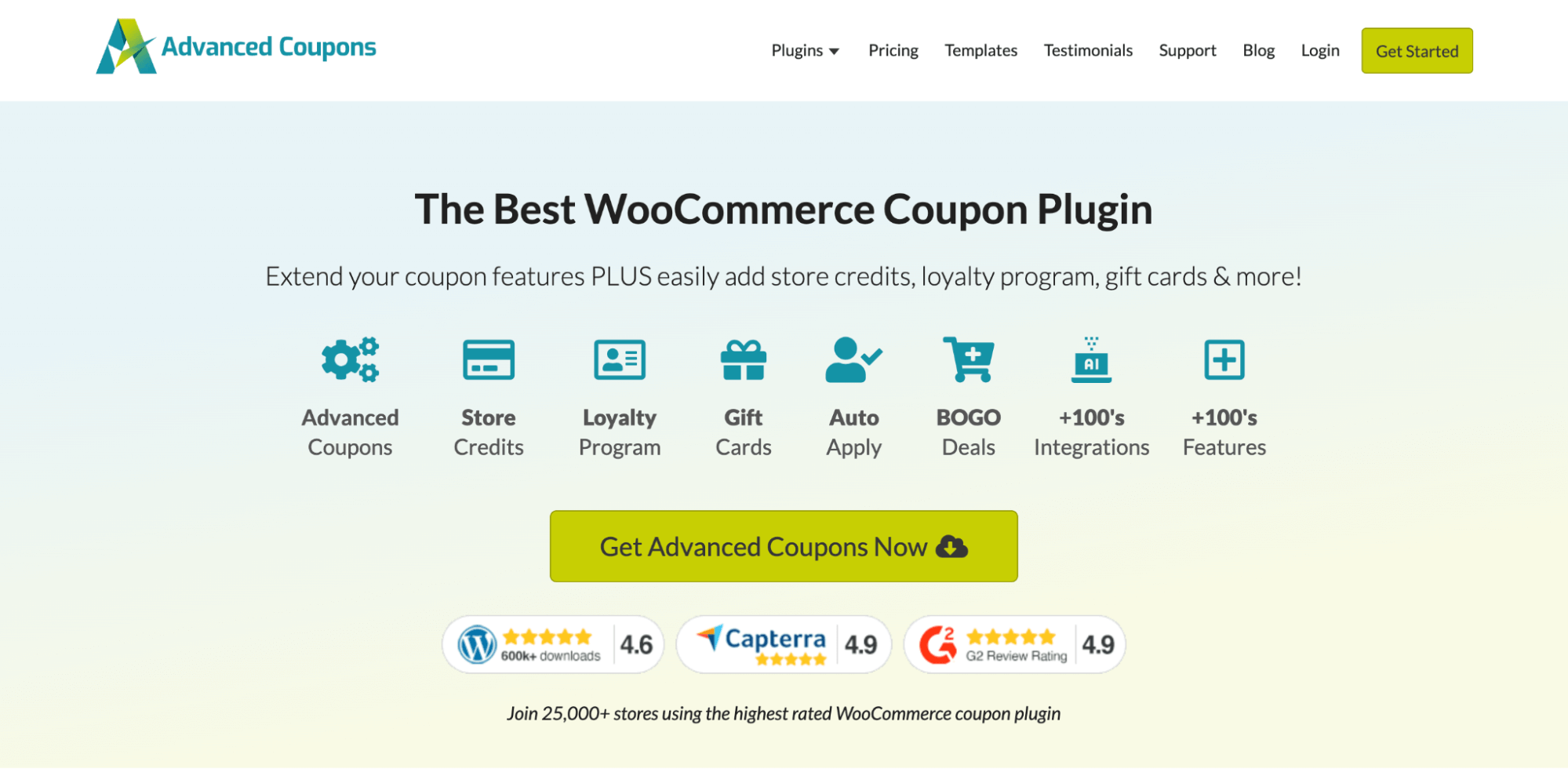
Key Features:
- BOGO offers: Clear inventory fast or encourage bulk buying with Buy One, Get One deals
- Auto-apply coupons: Set rules to automatically apply discounts based on cart behavior
- Advanced conditions: Tailor offers based on user roles, cart contents, or purchase history
- Shipping discounts: Reward customers with free or discounted shipping
- Coupon analytics: Track the performance of your offers and adjust strategy in real-time
My experience
Setting up Advanced Coupons was surprisingly intuitive. The interface integrates seamlessly into the WooCommerce dashboard and feels like a natural extension of the default Coupons tab.
I tested out a BOGO offer and an auto-apply discount rule during a flash sale campaign, and both worked like a charm.
The logic builder is extremely helpful. I could easily set conditions like “apply this coupon only when the cart value exceeds $100 and the user is logged in.” This made it effortless to target the right segment without additional tools.
Think of this plugin as the brain of your checkout. Pair it with a checkout builder to design the page, and let Advanced Coupons handle the promotion logic.
Pros
- Powerful rule-based coupons that activate during checkout
- Supports complex campaigns like store credit, gift cards, and multi-product bundles
Cons
- Most advanced features require the premium version
- Doesn’t modify the checkout layout and needs pairing with a design tool like FunnelKit or Elementor
My verdict
If you want to level up your promotional strategy with intelligent, automated discounts, Advanced Coupons is a no-brainer.
The free version is solid, but the real power unlocks with the premium upgrade, especially if you’re running seasonal sales, BOGO campaigns, or want to boost conversions through tailored incentives.
This is the best tool if your goal is to run smarter deals that boost AOV and keep users focused on buying.
11. WP Social: Speed Up WooCommerce Checkout with Social Login
| Best For | WooCommerce store owners looking to eliminate friction in account creation and reduce cart abandonment by offering one-click social login at checkout. |
| Price | Free. The premium version starts at $29/year |
| Active Installations | 70,000+ |
| Rating | 4.7 (57 five-star reviews out of 63 total ratings) |
Creating an account is a barrier that causes customers to abandon their purchases at checkout.
You have two ways to fix this: either enable guest checkout (which means you lose customer accounts and tracking) or offer social login with this plugin.
WP Social Login lets customers log in or register with their existing social media accounts directly at your WooCommerce checkout.
With this method, you can still capture their verified email and build a relationship through post-purchase follow-ups.
This streamlined process results in faster logins, fewer abandoned carts, and smoother conversions.
With WP Social, over 60,000 WordPress sites trust this plugin to enhance their checkout experience.
Customers want convenience and speed. With WP Social Login, you provide exactly that, helping your customers skip the account creation step and purchase immediately.
This simple change leads to more completed transactions and less frustration at checkout.
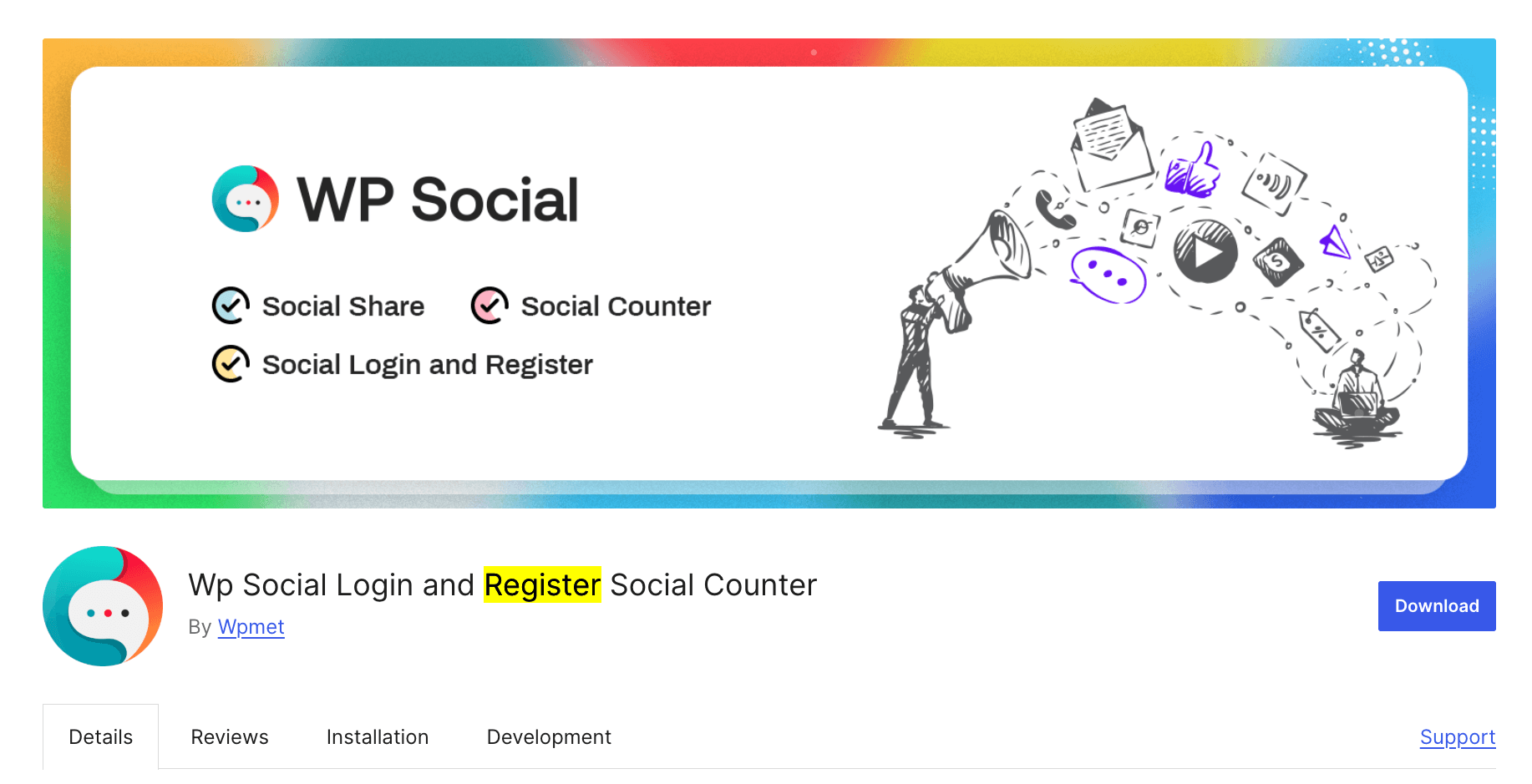
Standout features
- Social account login: Allow customers to log in or sign up using popular social media accounts like Facebook, Google, Twitter, LinkedIn, and GitHub
- Supports over 8 major platforms: Facebook, Google, Twitter, LinkedIn, Dribbble, GitHub, WordPress.com, Reddit, and VKontakte
- Customizable login buttons: Match your store’s branding to ensure a seamless experience
- Additional configurations: Optional extras, including social share buttons and counters, that enhance visibility and build social proof
My experience
Setting up WP Social on my WooCommerce store was refreshingly simple.
The installation took only a couple of minutes, and in no time, I had Facebook and Google login buttons live on my checkout page. The interface is minimal and easy to follow, even for non-technical users.
One thing I particularly liked is the ability to customize the social login buttons to match my store’s branding. It felt native, not intrusive, and users instantly recognized the icons.
Within a week of activating WP Social, I noticed a slight uptick in completed checkouts, especially from new users. People are clearly more willing to log in via Google or Facebook than to create yet another password.
However, in my opinion, the plugin needs to be future-proof, supporting additional logins such as Apple or Amazon.
Pros
- Speeds up login and registration, making the checkout process faster and simpler
- Reduces cart abandonment, particularly from new users who would otherwise hesitate to create an account
- An all-in-one solution for logins, social shares, and counters
- A lightweight plugin with a clean admin UI that’s easy to manage and configure
Cons
- Doesn’t support major platforms like Apple or Amazon, which may be a drawback for stores targeting mobile users or those needing high levels of trust
- Some styling flexibility may require custom CSS, especially for complex checkout layouts
My verdict
WP Social is a lightweight, effective plugin for stores that want to streamline their WooCommerce checkout.
By allowing users to log in with social accounts they already use daily, you're removing a key barrier to purchase. It’s especially useful for stores targeting impulse buyers or mobile users who value speed above all else.
If your store gets significant mobile traffic (and almost every store does in 2026), you’ll want a more complete tool that supports Apple Login out of the box.
Still, if you’re just starting to optimize your checkout and want a quick win, WP Social is a smart first step that can meaningfully improve your user experience.
12. Checkout Field Editor for WooCommerce: Add, Delete or Manage Checkout Form Fields
| Best For | WooCommerce store owners who want control over their checkout fields without writing a single line of code. |
| Price | Free. The premium version starts at $49/year |
| Active Installations | 500,000+ |
| Rating | 4.9 (995 five-star reviews out of 1044 total ratings) |
If you’ve found WooCommerce’s default checkout fields limiting, the Checkout Field Editor lets you fully customize your checkout without writing code.
Whether you need to collect delivery instructions, tax IDs, or even file uploads, this plugin ensures your checkout fits your exact needs.
Go beyond basic tweaks with conditional logic: show or hide fields based on user roles, product types, or cart totals. For example, only show a “Company Name” field for B2B customers or a “Gift Message” field when gift wrapping is selected.
Plus, rearrange or remove default fields with ease, no coding, no headaches.
The best part? Custom fields integrate seamlessly into your admin panel, order confirmation emails, and customer-facing pages, so your data is always where you need it.
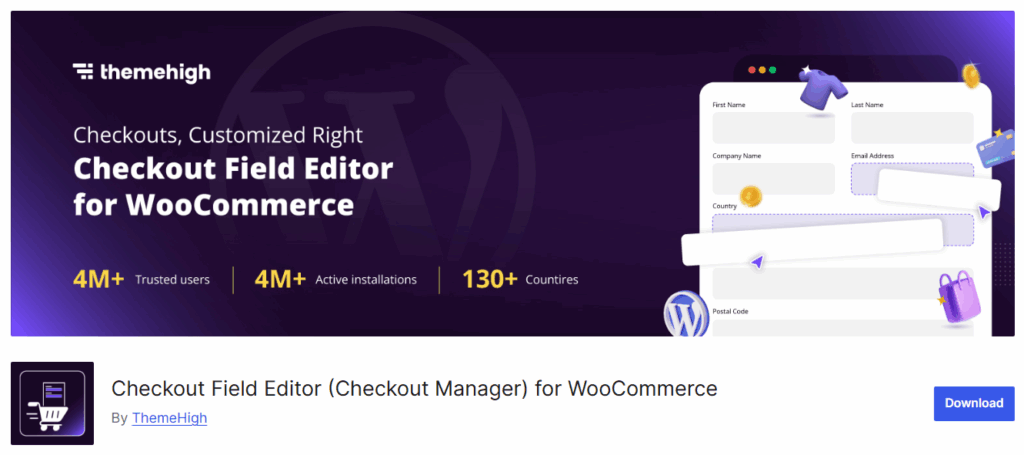
Key features
- 20+ field types: Collect any data you need, like text, dropdowns, checkboxes, file uploads, date pickers, and more.
- Full control: Remove unnecessary fields (like “Company Name”), edit or reorder them via drag-and-drop, or make them required from one interface.
- Conditional logic: Unlock advanced rules to show or hide fields dynamically based on cart contents, user roles, or other criteria (Pro version).
- Smart validation: Ensure clean, usable data with built-in validation features.
- Order visibility: Custom fields automatically appear in the admin panel, order confirmation emails, and customer-facing pages, ensuring full visibility.
My experience
When I first started customizing my WooCommerce checkout, I kept running into roadblocks with the default fields.
I needed to add a “Delivery Instructions” field and remove the “Company Name” field entirely, but doing it through code was tedious and risky.
Installing the Checkout Field Editor felt like a breath of fresh air.
The interface made it incredibly simple to rearrange fields, and adding custom fields took just a few clicks.
Later, I upgraded to the Pro version to use conditional logic and show a "Gift Message" field only when a gift wrap option was selected. It worked flawlessly.
Pros
- Customize checkout form fields without touching any code, thanks to a drag-and-drop interface
- Whether you’re a B2B store, a local delivery service, or offering gift options, this plugin adapts to your needs
- Works perfectly within WooCommerce’s existing order workflows, ensuring minimal disruption
- Whether you’re dealing with simple fields or complex checkout setups, Checkout Field Editor grows with your business
Cons
- Conditional logic and some other advanced features are only available in the Pro version, which may be a consideration for basic stores
- Does not offer a way to add custom prices based on field values
- If you don’t need extensive customization, the full range of features may be unnecessary
My verdict
Whether you want to collect additional details, run a B2B store, or personalize the checkout experience, Checkout Field Editor gives you the power to do it all, code-free.
However, if you don’t want to rely on multiple plugins for different checkout optimization tasks, you can go for an all-in-one checkout and funnel builder plugin.
This way, you can redesign your checkout experience, boost conversions, and even build upsell flows while customizing the checkout form fields within the same tool.
13. Advanced WooCommerce Gift Cards: Use Gift Cards as Store Credit at Checkout
| Best For | Stores looking to boost customer loyalty, increase repeat purchases, and offer a frictionless checkout with gift cards as store credit. |
| Price | Starts at $99.50/year |
| Active Installations | 20,000+ |
| Rating | 4.5 (139 five-star reviews out of 169 total ratings) |
Gift cards are no longer just for gifting. They’ve become a seamless powerhouse for cash flow and retention.
Advanced WooCommerce Gift Cards lets customers apply store credit directly at checkout, like a coupon code, for fast, frictionless transactions.
Personalize gift cards, schedule delivery for special occasions, or buy them for personal use. Balances are tracked automatically, making redemptions simple for both customers and store owners.
With the option to set expiration dates and offer gift cards with discounts, it’s a flexible tool that works for any sales strategy. Plus, it integrates directly with your checkout for smooth, efficient use every time.

Key features
- Store credit redemption: Allow customers to apply gift card balances directly at checkout
- Personalization options: Add custom messages and schedule gift card deliveries
- Automatic balance tracking: Track credit balances and usage in real-time
- Self-use or gifting: Customers can purchase gift cards for themselves or others
My experience
I used this plugin during the holiday season for a WooCommerce store selling digital art prints.
Our goal was to allow gift card purchases and redemptions during checkout without disrupting the flow.
The setup was straightforward, and within a day, we had beautifully branded, customizable gift cards up and running.
What impressed us most was the balance tracking system. Customers could check remaining balances and redeem partial amounts across multiple purchases. This dramatically improved retention.
The best thing about gift cards is that you can issue store credit instead of refunds, thereby retaining revenue within your business.
Pros
- Apply store credit at checkout with no friction, effortless redemption
- Drive repeat purchases and increase average order value to boost loyalty
- Highly flexible, perfect for both gifting and self-use
Cons
- Some features are locked behind the premium version
- Not ideal for basic coupon needs; best suited for stores with more advanced gift card functionality
My verdict
The Advanced WooCommerce Gift Cards plugin goes beyond simple gifting.
Whether you’re selling gifts or incentivizing loyal customers, this plugin is a must-have for WooCommerce stores looking to add a professional touch to their payment options.
It transforms gift cards into a true store credit system that blends seamlessly into the checkout process.
With this plugin, your store can become a powerful customer retention engine that improves cash flow, encourages repeat purchases, and funds new customer acquisition.
I believe this is one of the most underrated retention strategies in the WooCommerce ecosystem. If it aligns with your business goals, you should definitely give this plugin a try.
14. Digital Goods for WooCommerce Checkout: Remove Unnecessary Fields for Digital Goods
| Best For | WooCommerce stores selling digital or virtual products are looking to remove checkout friction. |
| Price | Free. The premium version starts at $99/year |
| Active Installations | 4,000+ |
| Rating | 4.5 (34 five-star reviews out of 41 total ratings) |
Selling digital products like eBooks, music, or software? This plugin streamlines your WooCommerce checkout by removing shipping-related fields when the cart contains only virtual products.
It solves a real and common frustration: forcing customers to fill out shipping details when they’re buying 100% digital products.
It also reduces billing clutter by offering quick buy now buttons on product and shop pages, helping digital customers complete purchases faster. This is ideal for anyone looking to offer a near one-click checkout experience.
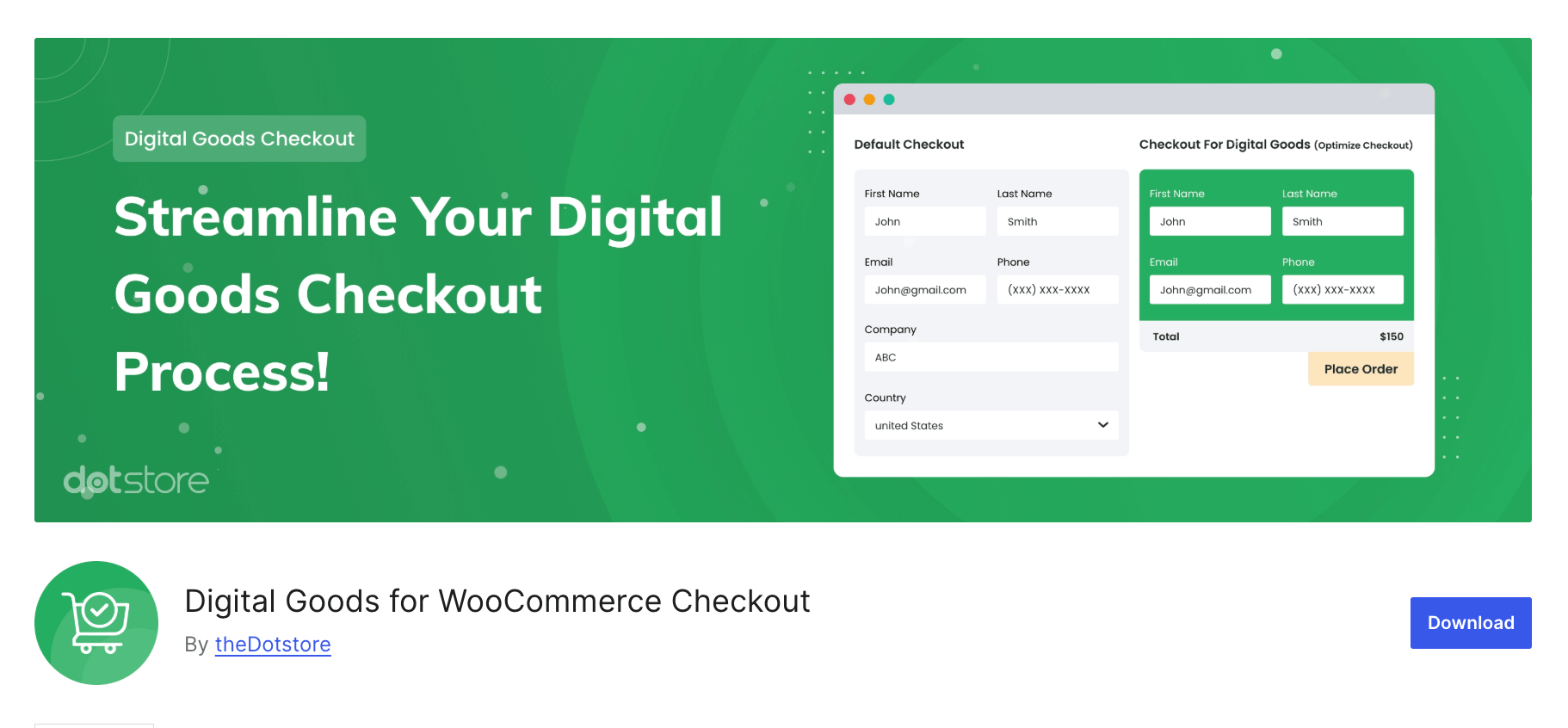
Key Features:
- Automatically removes shipping fields: for digital-only cart items
- Simplifies the form: Hide or relabel unnecessary billing fields
- Buy now buttons: Adds quick-checkout buttons to product or shop pages for faster purchases
- Display conditions: Apply rules by user role (e.g., show quick-buy buttons for guests only)
My experience
Setting this up was quite easy. I installed it to speed up checkout for a client’s online course site. Within minutes, the shipping fields were gone for digital-only carts. The interface is straightforward, and applying user role rules for quick-buy buttons was intuitive.
The biggest win? A measurable drop in cart abandonment and time to complete checkout. People could get from the product page to confirmation in under 30 seconds.
For digital-first sellers, it gets the job done beautifully.
Pros
- Fast, frictionless checkout for digital goods
- Easy setup with no development work required
- Mobile-optimized checkout flow
Cons
- Limited to removing or modifying fields, it does not allow adding new ones
- Primarily tailored for digital product sales
- Overpriced if considered a price-to-value metric
My verdict
Digital product store owners should try this plugin. It reduces friction, shortens checkout time, and delivers a smoother buying experience, especially on mobile. Even the free version offers great value.
That said, I do find the premium version a bit overpriced for what it offers.
For a similar cost, you could get a modern checkout solution that not only removes shipping fields for digital products but also enhances the overall buying experience within a single plugin.
15. WooCommerce Currency Switcher: Localize Checkout Currency for International Shoppers
| Best For | Automatically detecting a user’s location and displaying product prices in their local currency. |
| Price | 14-day free trial available. The premium version costs €89/year |
| Active Installations | No information available |
| Rating | 4.9 (91 total ratings) |
Selling internationally? Displaying the wrong currency to shoppers instantly breaks trust, creates price anxiety, and forces them to leave your site to find a currency calculator.
WooCommerce Currency Switcher solves this by allowing customers to view and pay in their local currency throughout the shopping journey.
This plugin uses geolocation to detect your shopper's location and instantly displays prices in their local currency.
Exchange rates are updated in real time, so your pricing always reflects the latest market value, without you lifting a finger.
It’s seamless, fast, and built to convert global traffic into sales.
For users who need more control, manual adjustments to exchange rates are possible. The plugin also features currency-based payment gateway filtering, allowing you to show or hide specific payment methods based on the selected currency.
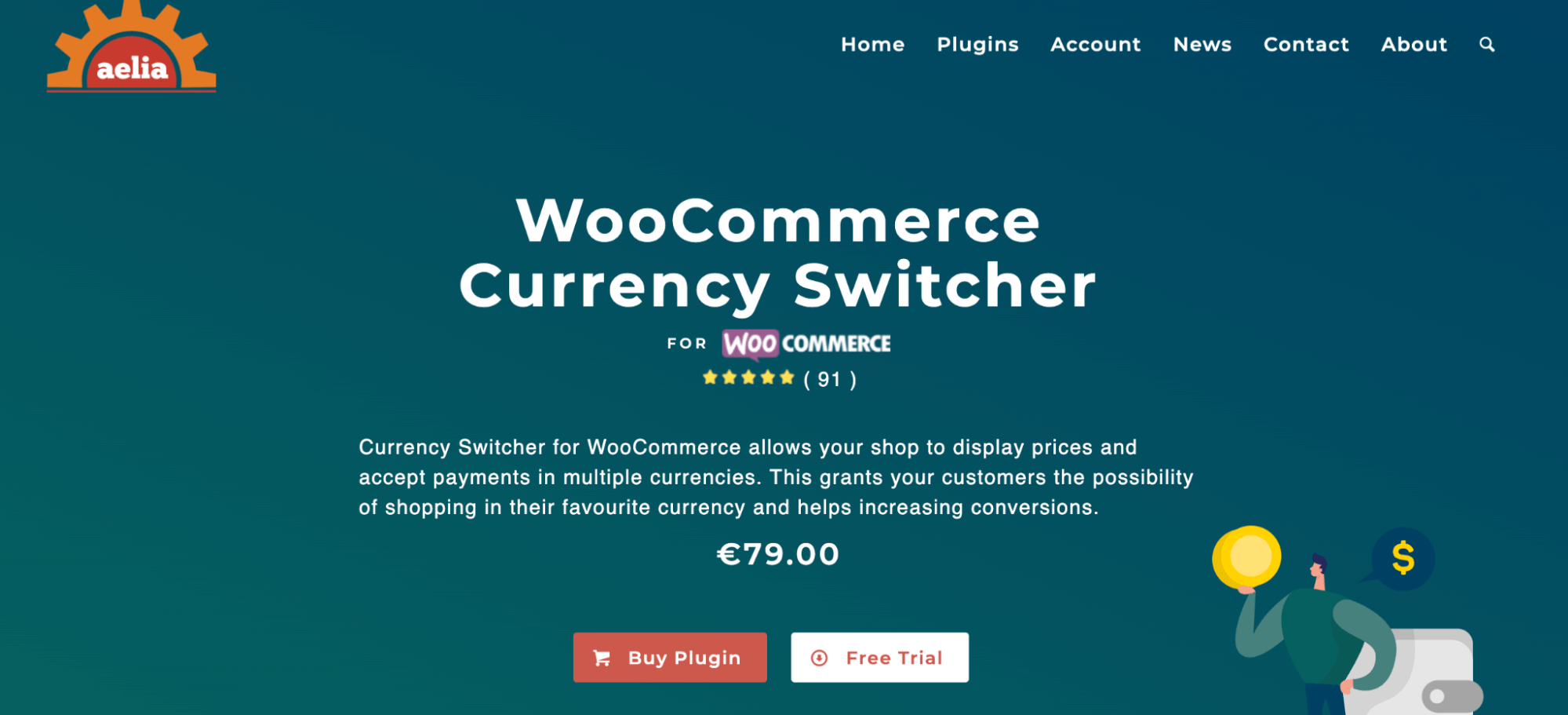
Key Features:
- Checkout-friendly currency switching: Add a drop-down currency selector across the shop, cart, and checkout pages.
- Automatic exchange rates: Set a base currency and let the plugin convert prices using live, automatic exchange rates.
- Geolocation-based pricing: Detects the shopper’s location and displays the appropriate local currency.
- Manual override: Adjust exchange rates manually for full control.
- Currency-based payment filtering: Display specific payment gateways based on the selected currency.
My experience
I used WooCommerce Currency Switcher on a client’s store that sells handmade accessories worldwide.
Before using this plugin, international shoppers (especially from Europe and Asia) kept asking about currency differences and conversion rates at checkout because the place order button said “Pay $49 USD”.
This was a catastrophic trust-breaker.
Once we added this plugin, the change was immediate. People could shop confidently in their own currency, and our international conversion rate improved by almost 20% within a month.
The geolocation and automatic exchange rate updates worked flawlessly.
The interface was clean and well-documented. The currency selector drop-down integrated beautifully with our theme. During setup, I also appreciated the ability to override exchange rates manually when needed.
I think the most important feature of this plugin is its currency-based payment filtering, which allows you to create custom rules. For instance, if the currency is EUR, you can show SEPA and other appropriate payment gateways.
Pros
- Enhances the checkout experience for international customers
- Seamless integration across product, cart, and checkout pages
- Supports both automatic and manual exchange rate management
- Built-in geolocation logic for accurate currency display
Cons
- Available only as a premium plugin (with a 14-day free trial available)
- Requires configuration to ensure compatibility with your payment gateways
My verdict
If you’re seeing a lot of international traffic but struggling with conversion, this plugin will pay for itself quickly.
It removes friction, builds trust, and localizes the checkout experience, which is key to capturing global sales.
16. Advanced Google reCAPTCHA: Protects WooCommerce Checkout from Bots and Fraud
| Best For | Blocking bots and checkout fraud in WooCommerce. |
| Price | Free |
| Active Installations | 200,000+ |
| Rating | Blocking bots and checkout fraud in WooCommerce |
Fraudulent transactions often begin at checkout, especially when bots are involved.
Even a single bot attack can cost thousands in chargeback fees, and worse, can get your Stripe or PayPal accounts suspended for repeated fraudulent attempts.
Advanced Google reCAPTCHA adds an essential layer of security to your WooCommerce checkout form by blocking automated threats like carding attacks, spam, bots, and fake orders before they can disrupt the process.
This plugin integrates invisible or visible reCAPTCHA to ensure only legitimate customers can submit checkout forms.
Whether you’re preventing fraudulent orders or safeguarding discount codes, it acts as an effective barrier against bot activity.
When a user fails the reCAPTCHA test, they won’t be able to complete the checkout, minimizing the risk of fake transactions slipping through.
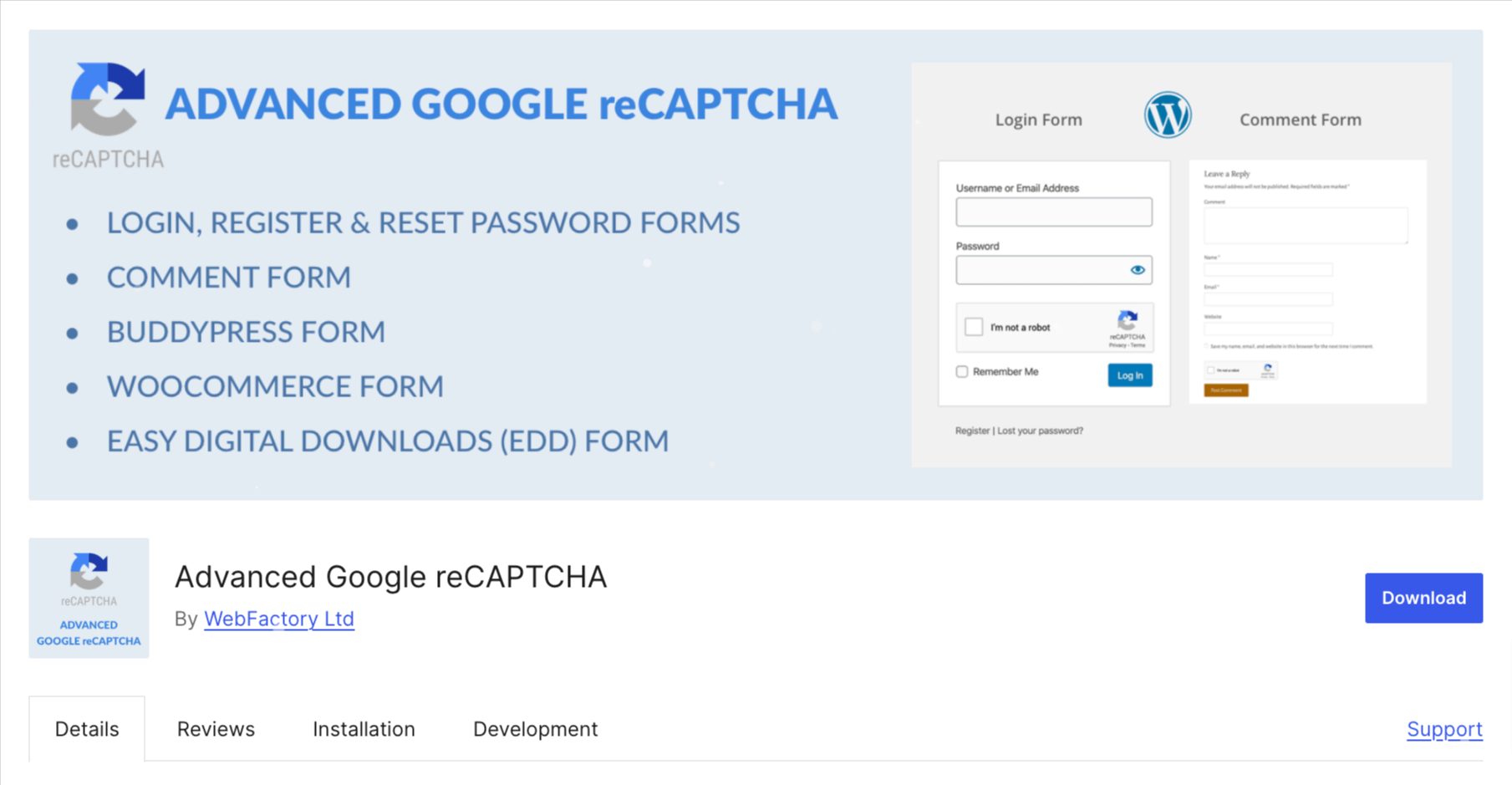
Key Features:
- Checkout form protection: Prevent bots from submitting fake orders or abusing discount codes at checkout.
- Secure other entry points: Apply reCAPTCHA to login, registration, lost password, and comment forms to further safeguard your site.
- Simple setup: Easily integrate Google reCAPTCHA with just your credentials, no coding required.
- Targeted fraud prevention: Protect the most vulnerable part of your site: checkout, without compromising user experience.
My experience
I installed Advanced Google reCAPTCHA on a client’s WooCommerce store that had recently experienced a wave of fake orders and bot-created user accounts.
The setup was surprisingly simple. Simply add the reCAPTCHA site and secret keys from Google, then select the areas where you want protection (e.g., checkout, login, registration).
Within a day, we noticed a complete stop to fake submissions without impacting real users. It worked seamlessly with the checkout flow, didn’t slow down the site, and didn’t interfere with conversions.
What impressed me the most was how lightweight and invisible it felt. Once activated, it just works.
Pros
- Blocks bot-generated fake orders and checkout spam
- Works seamlessly across WooCommerce and other WordPress forms
- Lightweight, fast, and free to use
Cons
- Only supports Google reCAPTCHA (no hCaptcha or alternatives)
- Does not provide fraud scoring or advanced payment-level protection
My verdict
If you’re looking for an easy way to stop bot abuse at checkout, Advanced Google reCAPTCHA is a no-brainer.
While it integrates smoothly across your WooCommerce site without costing a dime, only use it if you sense signs of spam activity.
17. WooCommerce Conditional Shipping and Payments: Control Shipping and Payment Options at Checkout
| Best For | WooCommerce stores that need conditional control over checkout logic for shipping and payments. |
| Price | Costs $109/year |
| Active Installations | 10,000+ |
| Rating | 4.6 (87% five-star reviews out of 52 total ratings on WooCommerce) |
By default, WooCommerce shows every payment and shipping option to every customer, no matter who they are, where they live, or what they’re buying. That’s a big problem.
Conditional Shipping and Payments fixes it, giving you rule-based control over what shows up at WooCommerce checkout.
Hide cash-on-delivery for specific products. Limit shipping by region. Restrict payment gateways by user role. All without touching code.
Smart logic, seamless experience, and total control.
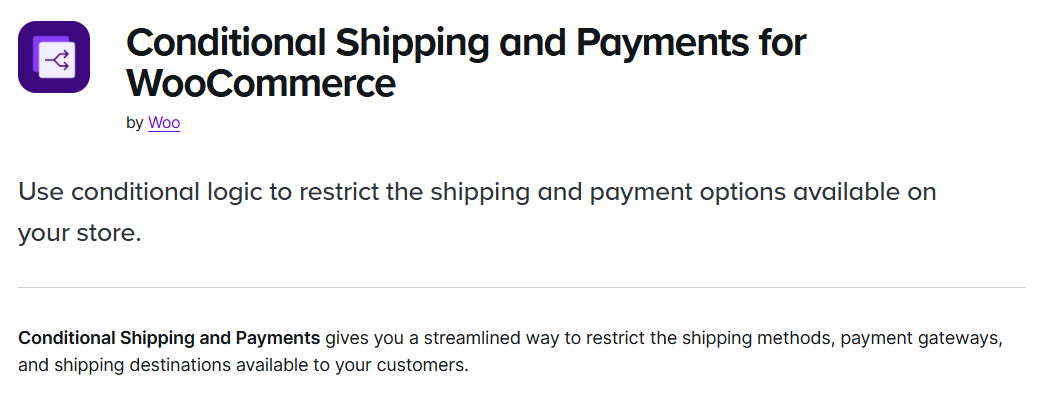
Key features:
- Shipping method restrictions: Hide shipping options based on product type, category, cart total, weight, user role, or applied coupons
- Payment gateway control: Show or hide payment methods based on factors such as shipping method, country, or product type
- Geo-restrictions: Block specific countries or states to meet legal, tax, or carrier requirements
- Advanced logic: Apply complex conditional rules to shipping, payments, and checkout based on various user or cart attributes
My experience
The interface is built right into WooCommerce settings, so it felt familiar and didn’t require a steep learning curve.
I wanted to disable Cash on Delivery for international orders and allow it only in the U.S., and this plugin handled it beautifully.
What I especially liked was how granular the rules could be. I was able to target specific product categories and combine conditions like shipping destination and payment gateway. There was no need for custom code or developer help.
This plugin lets you create a clean, personalized checkout path that shows each customer only what’s relevant to them.
While some plugins offer basic conditional logic like hiding Cash on Delivery by ZIP code, this one takes it to the next level.
It’s built for scalability, making it ideal when your business logic becomes complex and you need multiple layers of rules to work together.
Pros
- Enforce business rules at checkout without custom code
- Clean, logic-based checkout experience that adapts to customer needs
- Supports advanced use cases, including subscription-based logic and compliance with shipping regulations
Cons
- Higher price point may be prohibitive for small stores
- May require testing to ensure compatibility with other conditional plugins
My verdict
Whether you’re limiting shipping zones, restricting payment methods, or fine-tuning your store’s user experience, this plugin offers unmatched flexibility without touching a single line of code.
If you’re running a simple domestic store, you probably don’t need it.
But if you manage a complex, international, or B2B operation, this plugin becomes invaluable. It can easily pay for itself by preventing costly checkout errors and streamlining your conversion flow with a smarter, context-aware checkout experience.
18. Order Minimum/Maximum Amount Limits for WooCommerce: Enforce Order Rules on Checkout
| Best For | Wholesale stores, limited-stock sales, and businesses that want to enforce strict order rules based on cart value, quantity, or user roles. |
| Price | Free. The premium version starts at $59.99/year |
| Active Installations | 10,000+ |
| Rating | 4.5 (32 five-star reviews out of 40 total ratings) |
This is a classic plugin that solves a deceptively simple but extremely costly problem: unprofitable orders.
As a CEO, I’ve seen stores quietly bleed money this way. Think about a $2 order that costs $5 to fulfill once you include packaging, labor, and shipping. Or a wholesale customer trying to buy a single “sample” product at a 50% discount.
These small, edge-case transactions destroy profitability.
This plugin fixes that. Order Minimum/Maximum Amount Limits for WooCommerce allows you to enforce specific checkout rules based on cart value, product quantity, product type, or user role.
It checks the cart before checkout and prevents customers from completing orders that don’t meet your profitability rules with a clear, customizable message.
Set minimums, limit access, or apply custom logic, perfect for wholesale, limited stock, or high-demand products.
It’s used by 10,000+ stores and rated 4.5 stars for a reason: it gives you full control over how and when people buy.
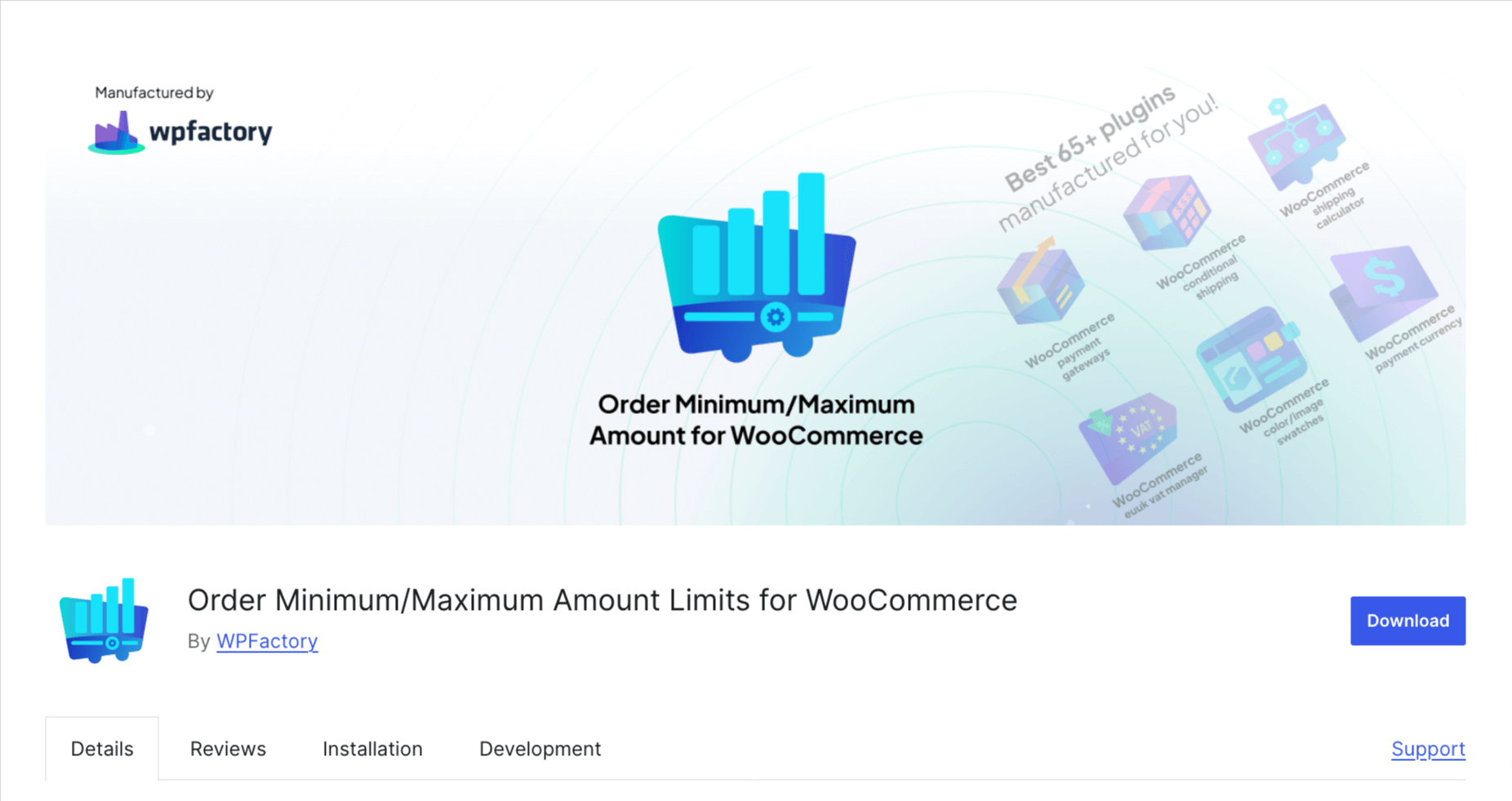
Key Features:
- Set minimum and maximum thresholds: Define rules based on total price, weight, quantity, or specific product conditions
- Block checkout until rules are met: Automatically prevent customers from proceeding to checkout until their cart meets the set conditions
- Custom checkout messages: Clearly communicate order requirements directly on the cart and checkout pages to reduce confusion
- User role-specific logic: Implement different order limits for retail customers, wholesalers, or members, ensuring tailored experiences for different buyer types
My experience
I used this plugin on a store selling both retail and wholesale goods, and it helped us avoid unprofitable orders.
We needed to prevent small retail orders from checking out and enforce minimum quantities for wholesale buyers.
The setup was straightforward. Rules were easy to configure through a clean, tab-based interface in the WooCommerce settings.
What stood out was how seamlessly it communicated the order restrictions to customers.
Instead of silently blocking them, it displayed clear, customizable messages at checkout (example, Minimum order total: $15).
This minimized confusion and support tickets. I tested a few rules for user roles and specific product types, and everything worked smoothly.
Pros
- Prevents unprofitable or invalid orders
- Enforces purchase limits on high-demand or exclusive items
- Enhances customer clarity with transparent order requirements on the cart and checkout pages
Cons
- Advanced features like rules based on payment methods or shipping zones are only available in the premium version
- May require compatibility testing with other pricing or shipping plugins
My verdict
Whether you’re limiting low-value purchases or enforcing minimum quantities for bulk orders, this plugin gives you control without complicating your checkout flow.
So if you run a standard consumer store without these challenges, skip it.
For wholesale or mixed-role stores, install this plugin, configure your rules, and stop the financial leakage before it starts.
19. MonsterInsights: Track Checkout and Cart Abandonment Analytics
| Best For | WooCommerce store owners who want in-depth cart and checkout abandonment tracking and improve conversions. |
| Price | Free. Premium version starts at $99.50/year |
| Active Installations | 2+ million |
| Rating | 4.6 (2651 five-star reviews out of 3104 total ratings) |
This is the latest entrant on our list and the reason it ranks among the top WooCommerce checkout plugins is the recent release of cart and checkout abandonment reports on March 10, 2025.
These reports are a game-changer. You get detailed, product-level insights that reveal which items are frequently abandoned and at what stage of the funnel it happens.
Its reports provide complete metrics on cart abandonment (before checkout), checkout abandonment (during checkout), quantity, revenue, product-level insights, and more.

Here’s what a typical report includes:
- Cart and checkout abandonment reports: View metrics like quantity, revenue, cart abandonment, and checkout abandonment per product or date. Identify problem areas and recover more sales.
- Checkout behavior tracking: See how many customers start checkout, drop off mid-way, or complete purchases and uncover what’s causing friction.
- Enhanced eCommerce integration: Works seamlessly with GA4 to automatically track product views, adds, removals, and order values.
- Real-time analytics: View live traffic and conversion performance without logging into Google Analytics.
My experience
When I tested MonsterInsights on the default WooCommerce checkout page, the setup took less than 10 minutes.
Within a few days, the Checkout Funnel Report clearly showed where customers were dropping off right after the shipping step.
After simplifying the form and enabling a few optimizations, checkout completion rates improved by nearly 12%.
The best part? I didn’t have to open Google Analytics once. All the insights were available inside WordPress.
MonsterInsights turned what used to be guesswork into clear, data-backed decisions that directly improved conversions.
I’ve had clients spot a 40% drop-off at the “Shipping” step in their funnel report and immediately test a two-step vs. one-step checkout. The winning version? Decided by data and not guesswork.
That’s what separates an average store from a data-driven one.
Pros
- Connects Google Analytics 4 to your WordPress site in minutes
- View all key website and eCommerce metrics right inside WordPress
- Identify where shoppers drop off and recover lost revenue opportunities
- Visualize your entire customer journey from product view to purchase
Cons
- The free version offers limited eCommerce tracking
- GA4 connection setup can feel slightly technical for beginners, though the guided wizard helps
- Google Analytics data may have a short delay before syncing with WordPress
My verdict
MonsterInsights is a must-have analytics plugin for any WooCommerce store that wants to measure and improve checkout performance.
It bridges the gap between data and action, helping you see what’s working, what’s not, and where to optimize next.
Pair it with FunnelKit Funnel Builder for optimized checkout design and FunnelKit Automations for abandoned cart recovery, and you’ll have a complete conversion optimization stack from insight to implementation.
If you’re serious about scaling your WooCommerce store, this plugin is a must have.
Download the WooCommerce Checkout Optimization Guide
The core goal of these checkout plugins is to simplify the buying process and improve conversion rates.
To help you implement these best practices step by step, we’ve created a 27-point WooCommerce Checkout Optimization Checklist to build a faster, smoother, and higher-converting checkout experience.
Download the WooCommerce Checkout Optimization Checklist from here.
Frequently Asked Questions About WooCommerce Checkout Plugins
What is the best WooCommerce checkout plugin for conversions?
FunnelKit Funnel Builder and OptinMonster are two of the best WooCommerce checkout plugins for increasing conversions.
FunnelKit enhances checkout design with upsells, order bumps, and multi-step flows, while OptinMonster recovers abandoned carts with exit-intent pop-ups.
Can I customize WooCommerce checkout without code?
Yes! With FunnelKit’s visual drag-and-drop builder, you can design and customize your WooCommerce checkout page using your favorite page builders.
With plugins like Checkout Field Editor and FunnelKit, you can easily add custom fields, edit, reorder, and delete unnecessary checkout fields without writing a single line of code.
Which plugin helps recover abandoned carts?
FunnelKit Automations is the best WooCommerce cart recovery plugin that lets you bring back lost revenue through personalized email, SMS, push notifications, and other channels. It also tracks cart recovery metrics to help you optimize your campaigns further.
Which checkout plugin works best with Stripe or PayPal?
FunnelKit Stripe Gateway integrates natively with Stripe, offering one-click express payments, while WooCommerce PayPal Payments supports PayPal, Venmo, and Pay Later.
What’s the best free WooCommerce checkout plugins?
Plugins like Funnel Builder, Stripe Gateway, PayPal Gateway, and FunnelKit Automations are the best free checkout plugins to improve your checkout experience without the need for a premium plan.
Please help me filter the best checkout plugins by use cases such as digital stores and cart recovery.
You can use the following plugins:
For Digital Product Stores: Digital Goods, FunnelKit, Stripe Gateway
For International Stores: Currency Switcher, Stripe, PayPal
For Subscription Stores: FunnelKit, Checkout Field Editor and One Page Checkout
For Cart Recovery: FunnelKit Automations and OptinMonster
Which WooCommerce checkout plugin is best for mobile users?
Plugins like FunnelKit Funnel Builder and FunnelKit Cart are optimized for mobile, ensuring a fast and seamless experience for mobile shoppers.
Ready to Choose the Best WooCommerce Checkout Plugin?
After 15+ years in the WooCommerce and WordPress space, the truth is your checkout isn’t just a page. It’s the engine of your business.
And like any engine, every component has to work together seamlessly. Because a leaky, clunky, or untrustworthy checkout will stall your sales, no matter how much traffic you send to it.
The right tools from checkout editors and payment gateways to analytics can tighten, fuel, and monitor your engine.
But you can’t fix a 70% cart abandonment rate just by removing a field.
For that, you need a complete, integrated engine. And that’s exactly why we built the FunnelKit ecosystem.
If there’s one WooCommerce checkout plugin to choose, we recommend FunnelKit, which offers a complete toolkit to increase checkout conversions.
Want fewer abandoned carts? More completed sales? Higher customer trust?
Then upgrade your checkout stack now because in today’s eCommerce, a fast, trustworthy checkout isn’t just an optimization - it’s the entire game.
Bonus guides to scale your WooCommerce store:
- How to Customize the WooCommerce Checkout Page
- Tips to Optimize WooCommerce checkout for Higher Conversions
- Set up Abandoned Cart Recovery to Recover Lost Sales
- Best WooCommerce Product Recommendation Plugins
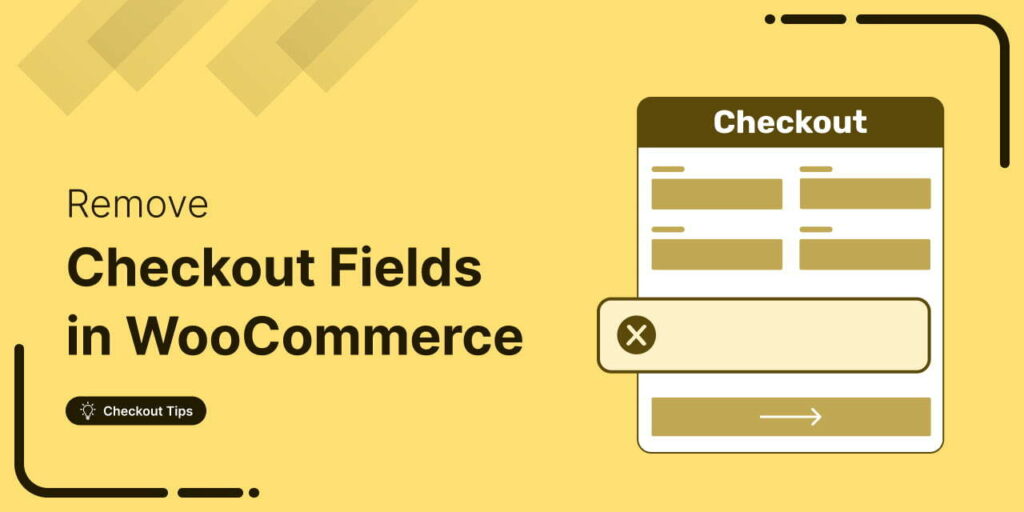
Editorial Team
February 12, 2026Removing checkout fields in WooCommerce is one of the fastest ways to simplify your store's checkout and reduce cart abandonment. Every unnecessary field you ask customers to fill out adds...
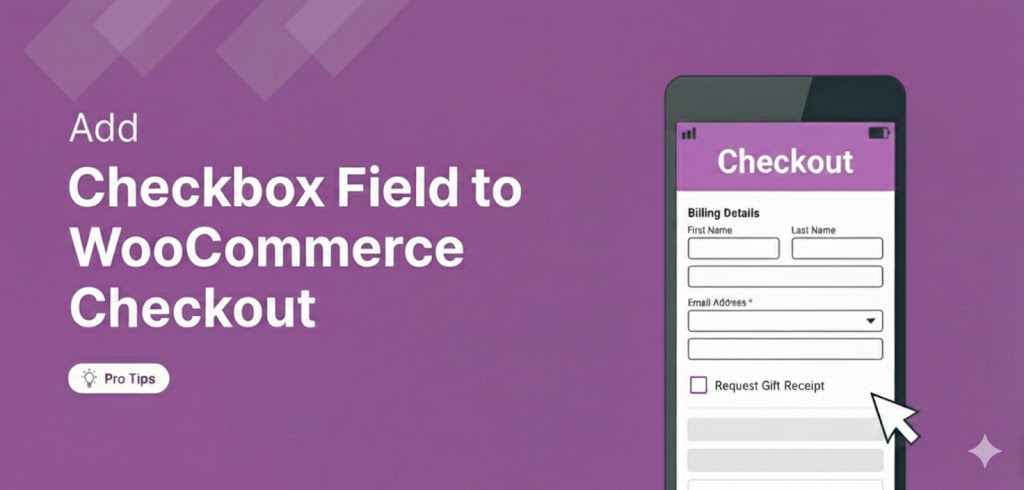
Editorial Team
February 4, 2026Adding a checkbox to the WooCommerce checkout is one of the easiest ways to collect information from customers, without asking them to do much extra. Think about it. The customer...

Editorial Team
February 3, 2026Ever wondered why some physical product stores easily turn visitors into customers while others struggle? Your product’s solid, and your marketing’s sharp, but conversions stay low. Why? Because typical website...






