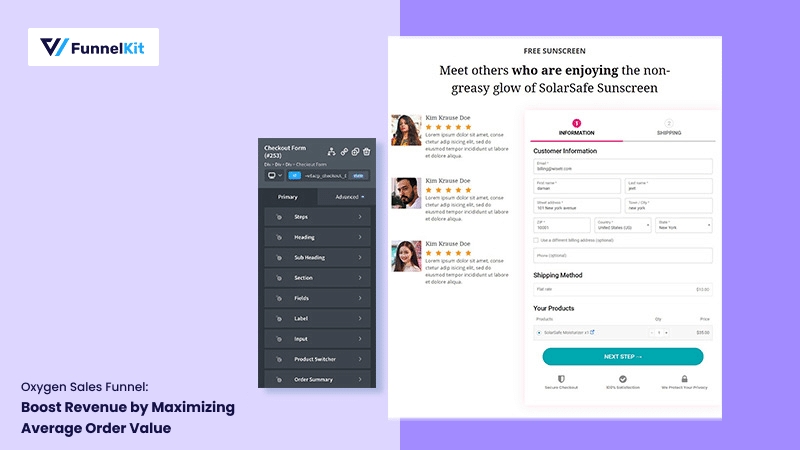
Are you looking to build an oxygen sales funnel?
Oxygen is one of the fastest-growing page builders among WordPress users because of its flexibility and user-friendliness.
While this incredible page builder helps you build beautiful websites, a website is not enough to get conversions.
You need to leverage the sales funnel because they infuse your business with the vital energy and strategic approach it needs to attract, engage, and convert potential customers.
In this post, we will share how you can build an oxygen sales funnel in a step-by-step guide with the help of an amazing sales funnel tool.
Table of Contents
- 1 Why Build Your Sales Funnels Using Oxygen?
- 2 FunnelKit - Best Tool to Build Sales Funnel in Oxygen
- 3 Lead Capture Pages
- 4 Landing Pages
- 5 Optimized Checkout Pages
- 6 One-Click Upsells
- 7 Thank You Page
- 8 How to Create a Sales Funnel with Oxygen and Funnelkit?
- 8.1 Step 1: Install and activate FunnelKit
- 8.2 Step 2: Create a Sales Funnel and pre-built template
- 8.3 Step 3: Customize the sales funnel landing page with Oxygen
- 8.4 Step 4: Customize the design of your checkout page template
- 8.5 Step 5: Add the base product to the checkout page
- 8.6 Step 6: Optimize the checkout page
- 8.7 Step 7: Offer order bump (optional)
- 8.8 Step 8: Offer One click upsell to boost AOV
- 8.9 Step 9: Customize thank you page
- 9 Ready to Build a Sales Funnel with Oxygen?
Why Build Your Sales Funnels Using Oxygen?
Oxygen is not just a page or a theme builder, but due to its great flexibility and control over the output, it is a lot more. Professional website developers, web designers, and top agency owners use Oxygen to build full-fledged websites.
Another thing that really stands out about Oxygen is its high page-loading speed.
It's called a 'developer's dream' for a reason, and now with the ability to build flexible sales funnels fast, Oxygen's utility has ascended to the next level!
The capability to construct sales funnels rapidly while maintaining the control and customization level that Oxygen is known for has taken its value proposition to the next level.
Now, professionals can harness Oxygen's prowess to create powerful sales funnels and stunning websites that drive conversions and revenue.
So, you can easily rely on Oxygen to build sales funnels that are easy to build yet stunningly effective.
Let’s move on to the next step to find the tool that makes building oxygen sales funnel super easy.
FunnelKit - Best Tool to Build Sales Funnel in Oxygen
FunnelKit is the ultimate sales funnel builder for WordPress that lets you create and customize different sales pages such as landing page, opt-in page, checkout page, thank you page, and so on without requiring any coding knowledge.
In addition, you can also add an order bump and one-click upsells, which helps you increase your AOV. Furthermore, you can provide lucrative discounts on your offers with just a few clicks.
This sales funnel plugin is compatible with most of the popular page builders such as Elementor, Divi, Gutenberg, etc.
Considering the growing popularity of Oxygen, we conducted a poll in our community to understand the preferred page builder for building funnels. And yes, Elementor topped the charts, but Oxygen was a close second.
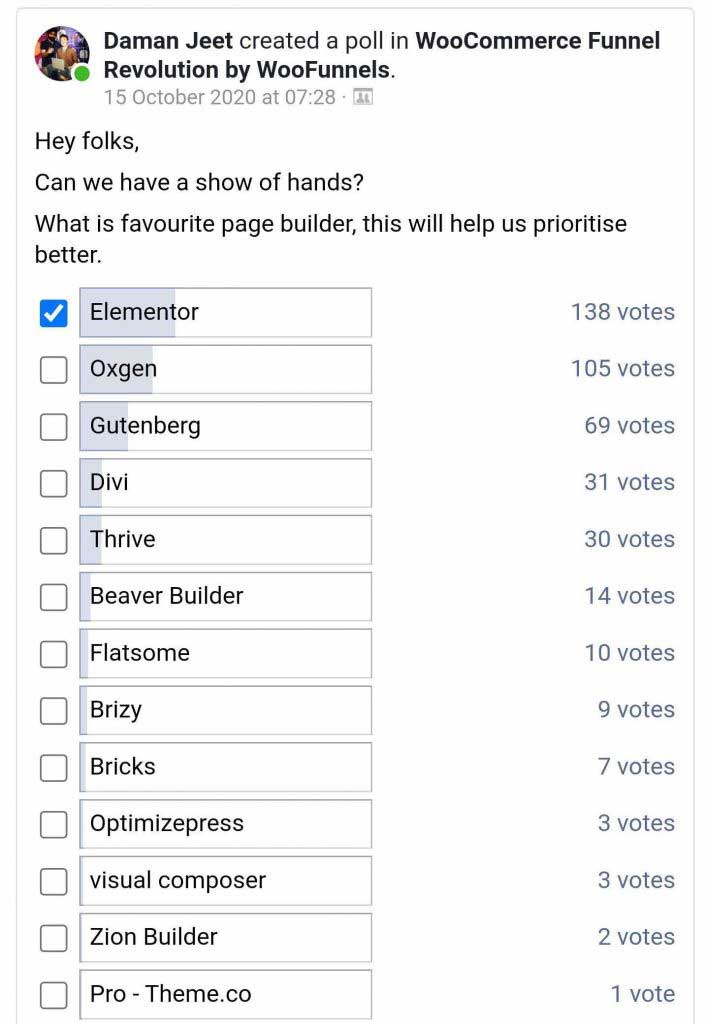
So we deployed our team on the task, and after extensive research and development, ready to put the Oxygen integration with FunnelKit in your hands!
FunnelKit offers you all the components you need to build an attractive and converting sales funnel - with the least amount of effort involved.
From page templates to custom components, this oxygen sales funnel builder has covered all the bases to ensure you have the smoothest experience while building funnels for your store. You get:
- 70+ Pre-Built Oxygen Templates
- 12+ Oxygen components
So let's look at the elements of a sales funnel that you have access to with this integration between Oxygen and FunnelKit.
Lead Capture Pages
You want to be able to get the email addresses of people who are interested in buying your products to be able to connect with them and ensure that a sale is made.
The first step in generating leads is to offer them something for free as an email opt-in and, in return, get their emails.
Digital marketers use ebooks, free workshops, live or pre-recorded webinars, cheat sheets, and more to generate leads.
Being able to build beautiful and credible-looking lead capture pages is a necessity in such cases. And being able to do so in the very flexible Oxygen builder is a boon.
You get a library of optimized lead capture pages or opt-in page templates in FunnelKit.
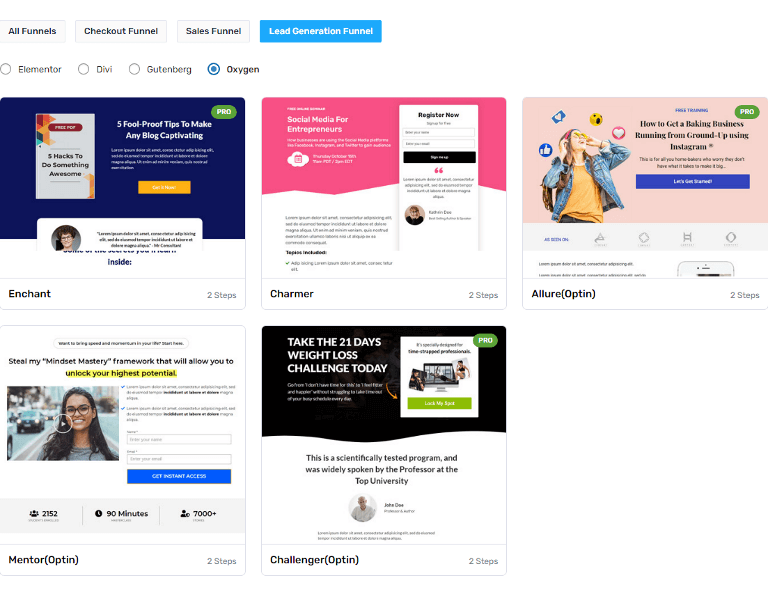
In each of these Oxygen sales funnel templates, there are two ways to capture your leads:
- Pop-up Form - The users see the product's content and a button that opens the signup form in a pop-up window upon clicking.
Take a look at FunnelKit's custom component settings to customize this pop-up:
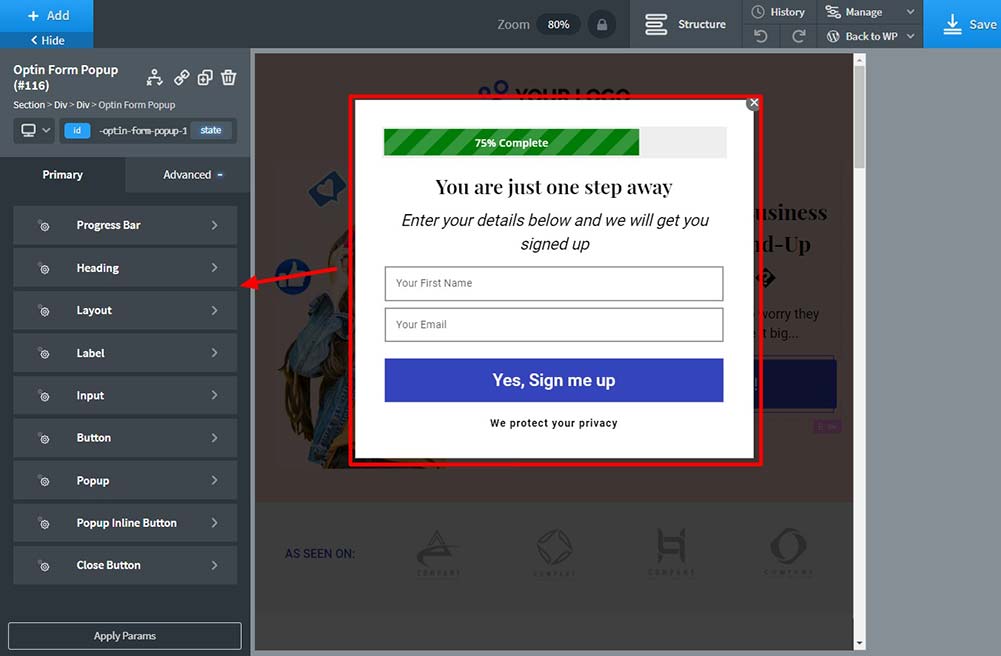
Now, look at the landing page templates this Oxygen Sales Funnel builder offers.
Landing Pages
Your landing page helps you showcase your paid offer and display all the details of it.
The above-the-fold section instantly clarifies the offer to the new user. You can put the juiciest details of your offer right at the top.
FunnelKit offers a good range of landing page templates.
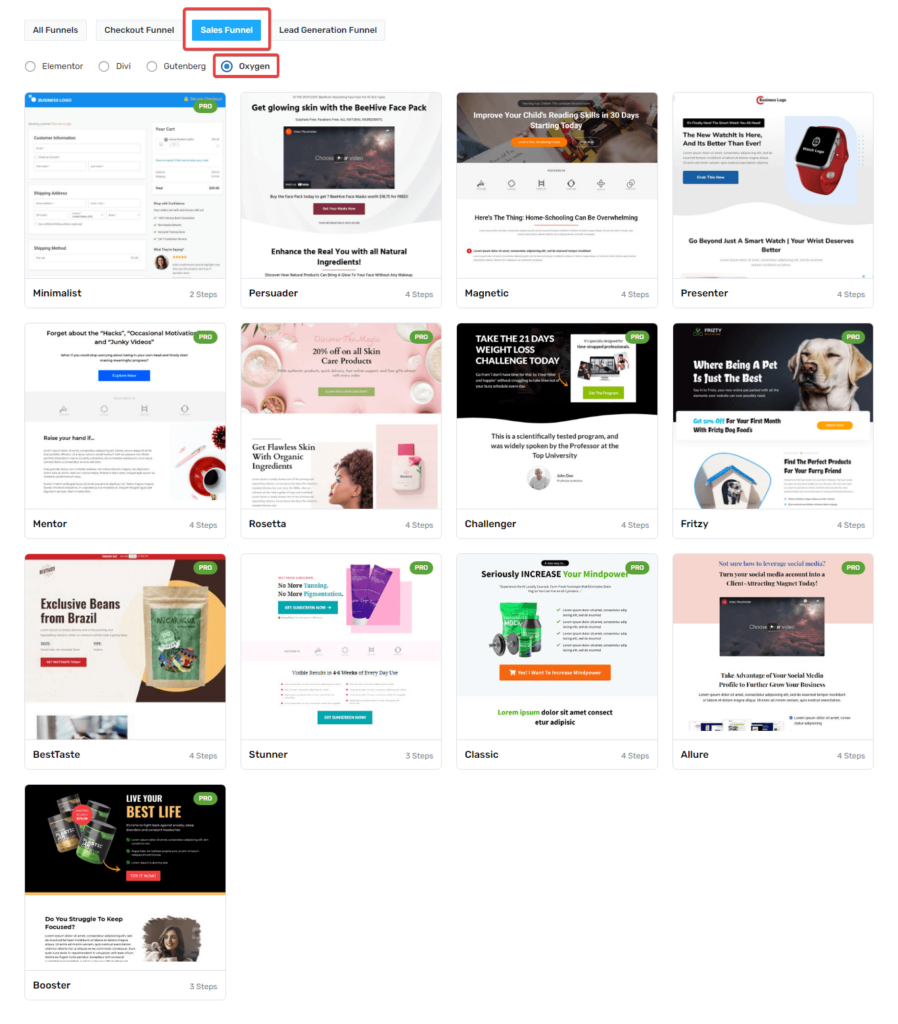
Optimized Checkout Pages
Building checkout pages in Oxygen has been a struggle. Even developers find it hard to create optimized checkouts in WordPress, but with FunnelKit, it has all become a fast and easy process.
Just as for every other page in the funnel, you get access to a library of optimized checkout page templates. These templates can be imported with a few clicks inside Oxygen.
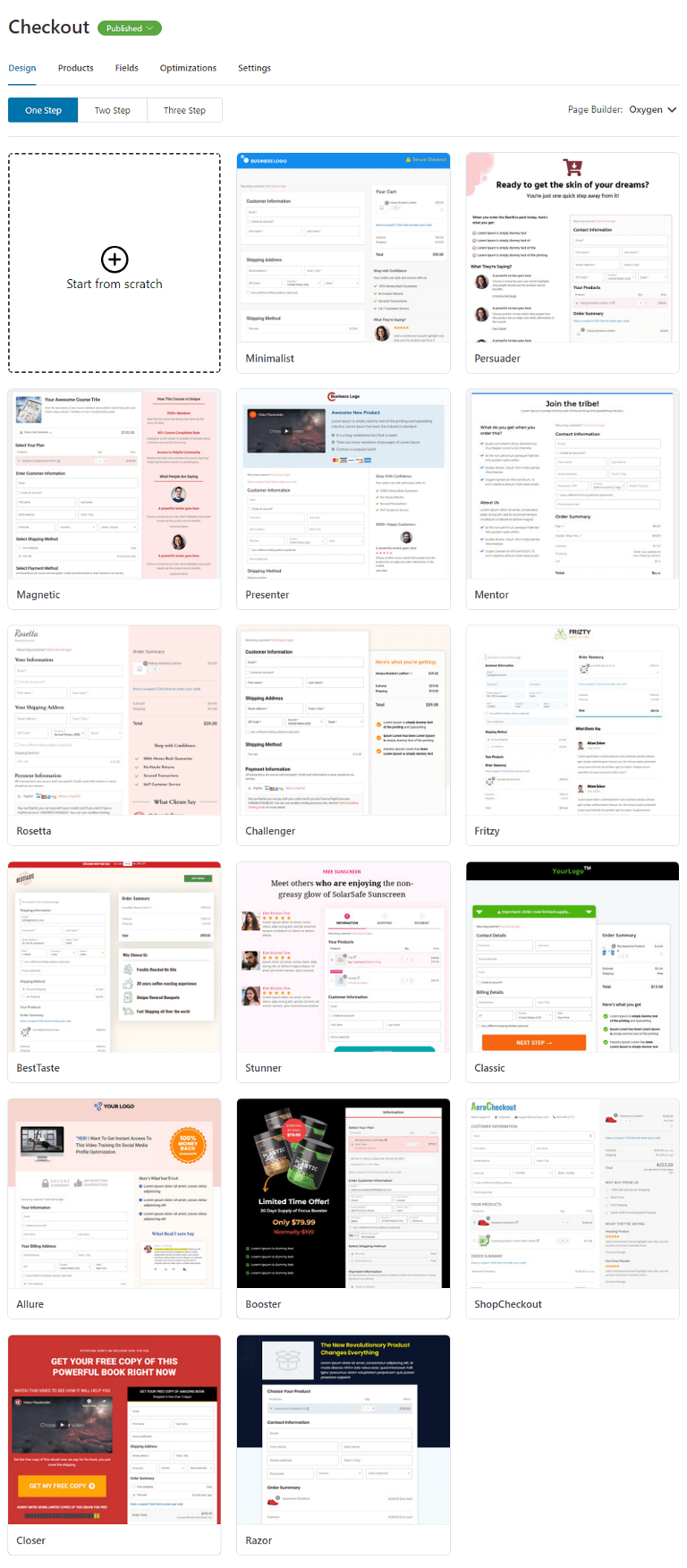
Let's look at some of the choices you get when setting up the Oxygen sales funnel. You can import any of these templates in one, two, or three-step formats.
Here are the Oxygen Components available:
- Checkout Form: This custom checkout page component allows you to customize the form fields' width, have a collapsible order summary, display the coupon field, and more
- Mini Cart: The items added to the cart are displayed in the mini cart on the checkout page. It shows the quantity, price, shipping charges, and total cost of the products.
Some of our most loved checkout templates are:
Storefront Checkout Page Template: Minimalist
You can create a one-page, multi-step, or Shopify-style checkout page in WordPress using Oxygen within minutes.Shopify's checkout has a very clean-cut design. Users have been loving it for years, so we decided to bring you the crowd-favorite checkout in WordPress with our Minimalist Template.
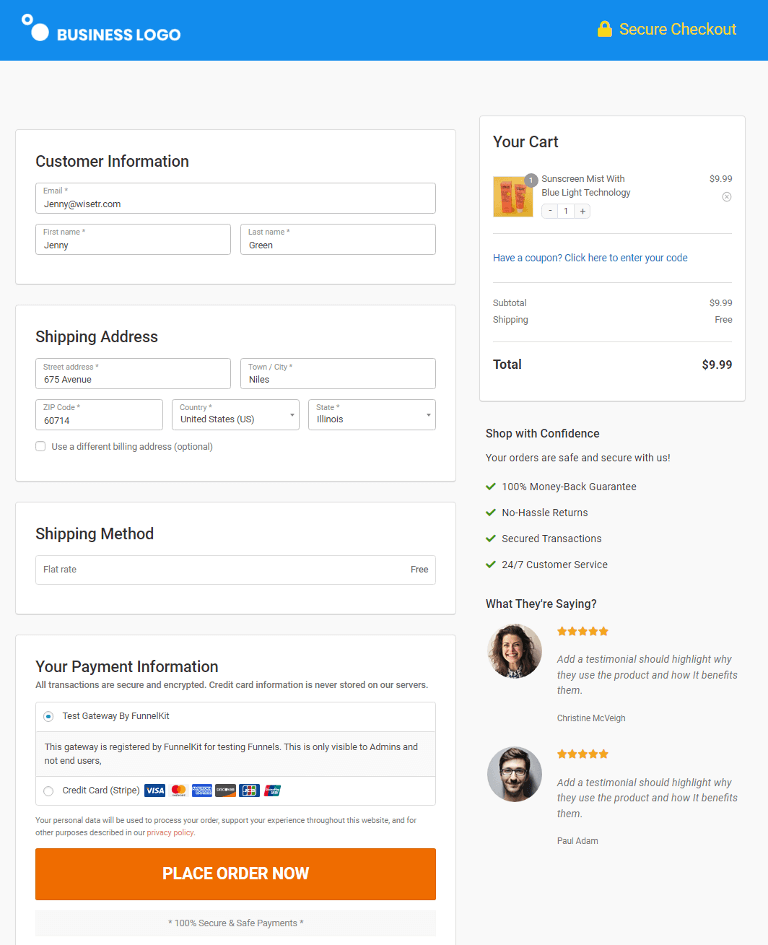
Just customize this simple yet converting Minimalist template to better match your brand, and you're all set.
It is a great template to be used as a Global Checkout as well, along with the Minimalist Template.
Best Template for Course Creators: Allure
The Allure template is a solid contender if you wish to design a product-specific checkout for your store.
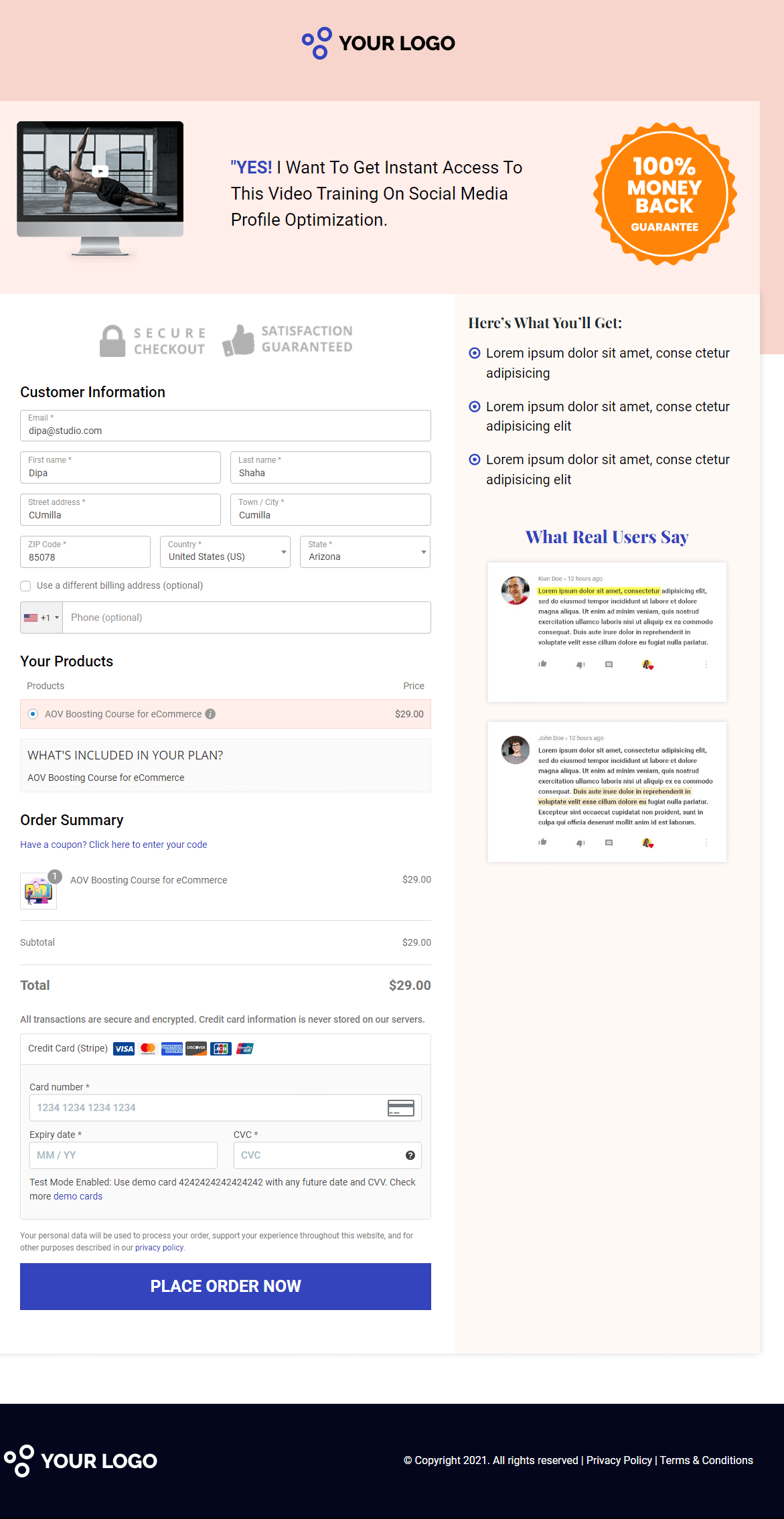
It highlights the product image and its values right at the top of the page. It lets the users know right off the bat that this is the product they'll be paying for.
The design keeps the attention focused on the product and the checkout process and not on any other element on the page.
One-Page Checkout Template: Stunner
In case you do not wish to have a separate sales page and checkout page on your Oxygen sales funnel, FunnelKit has a template for a one-page checkout.
The Stunner template doubles up as a sales page and a checkout page for a specific product and eliminates the need to move from step to step to complete a purchase.
Let's see how the template looks:
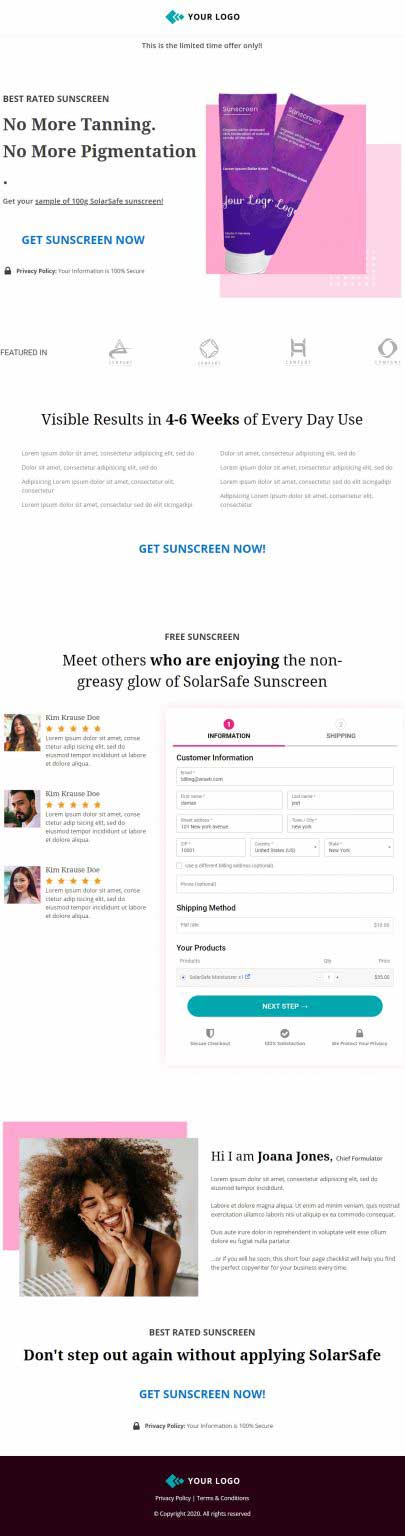
It is a great template that reduces cases of cart abandonment.
Each checkout template comes with 2 custom components to help optimize the page for your store.
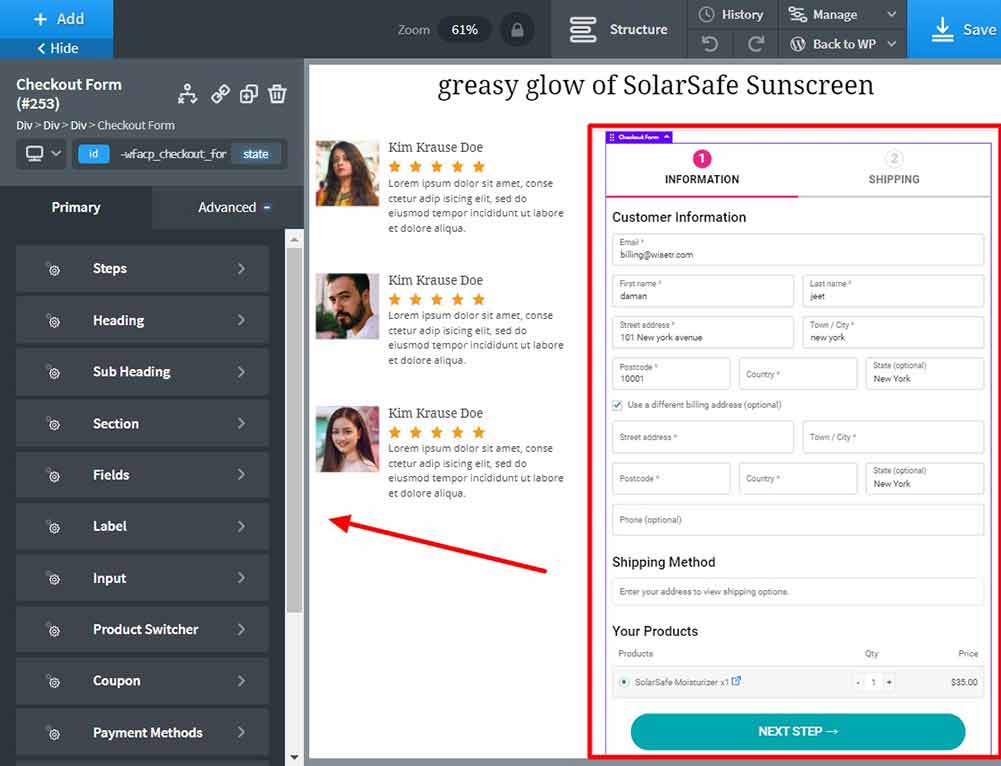
One-Click Upsells
One-click upsells help you introduce more of your product range to the customers without having to leave the funnel.
After the users pay for the primary purchase, they are then led to another page where one or more relevant items are displayed for the customer to choose from.
They can purchase these items with just one click, without any need to fill in their payment details again.
There are many upsell page templates available for you in FunnelKit when creating your Oxygen sales funnel.
Here's an example of an upsell page for your reference:

There are 10 custom components that FunnelKit offers you to customize the upsell page and make it convert.
- Accept Button: Add a big bright button that users can click to accept the offer
- Reject Button: This button takes users to the next step in the funnel
- Accept Link: Even links that can be added to the upsell page
- Reject Link: Use a link instead of the reject button
- Product Title: Add and customize the product title
- Product Image: Drag & drop this component to add a product image; you can even enable the product gallery
- Short Product Description: This component brings up the product description as added on the product page
- Variation Selector: To offer a variation of the product in case of variable products
- Quantity Selector: To display the quantity selector on the upset page
- Offer Price: To show the original and discounted prices side by side or in a stacked manner
Customize these components like product image, price, and buttons to make the page look on-brand.
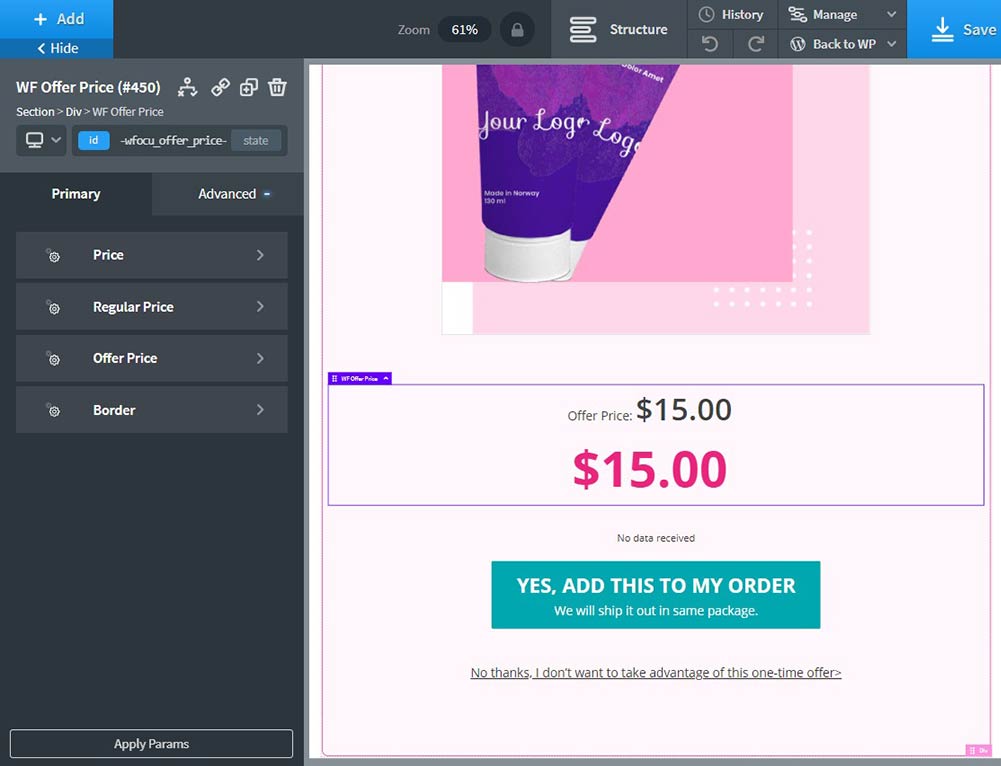
Every component for the one-click upsell page is fully customizable. You can customize the font type, colors, and text, add margins, padding, and more.
Thank You Page
To wrap your entire Oxygen sales funnel with a beautiful bow, you need a custom thank you page at the end.
It is a perfect way to inform customers about their product delivery, boast about your brand, and increase user retention.
With FunnelKit, you get to import impressive thank you page templates with just one click. We have many template designs for you to choose from.
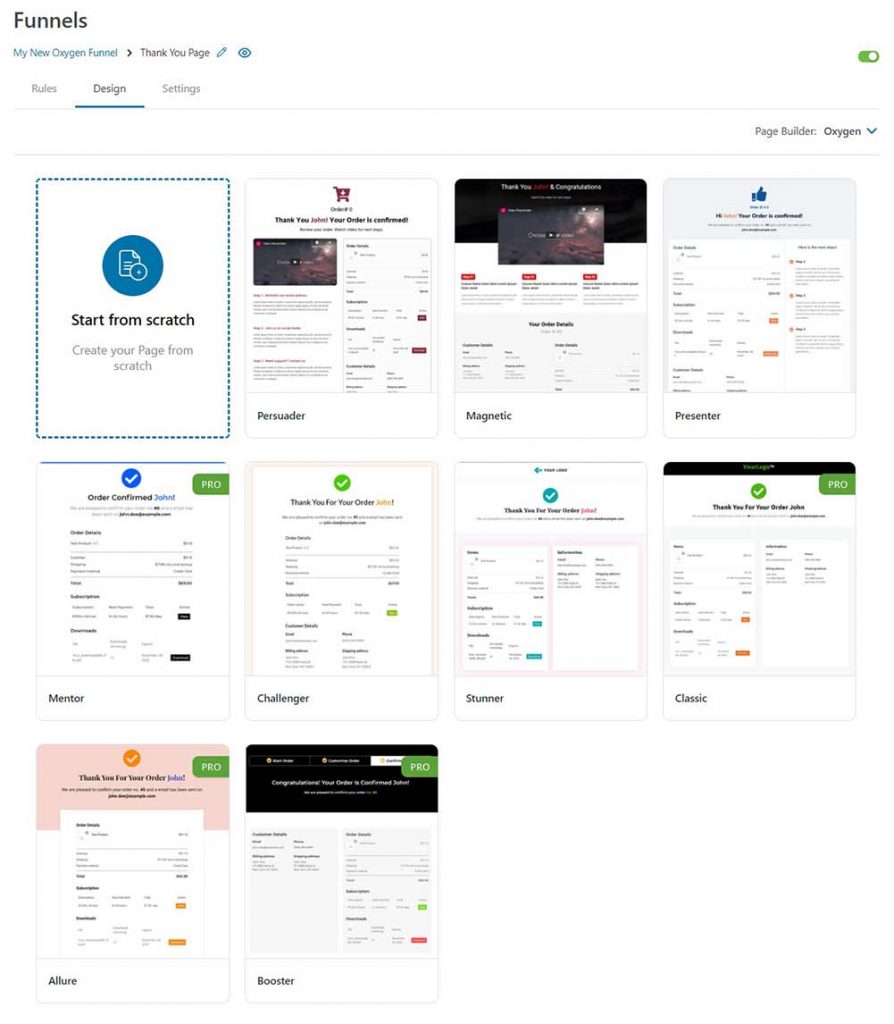
And just like with every other page of the funnel, we have 2 custom components available to help you customize the thank you page as well.
- Order Details: This lists the items bought, total amount charged, subscriptions, and downloads to give a summary of the purchase
- Customer Details: Customer details highlight the email, billing, and shipping addresses along with any other customer information needed for the delivery of the product
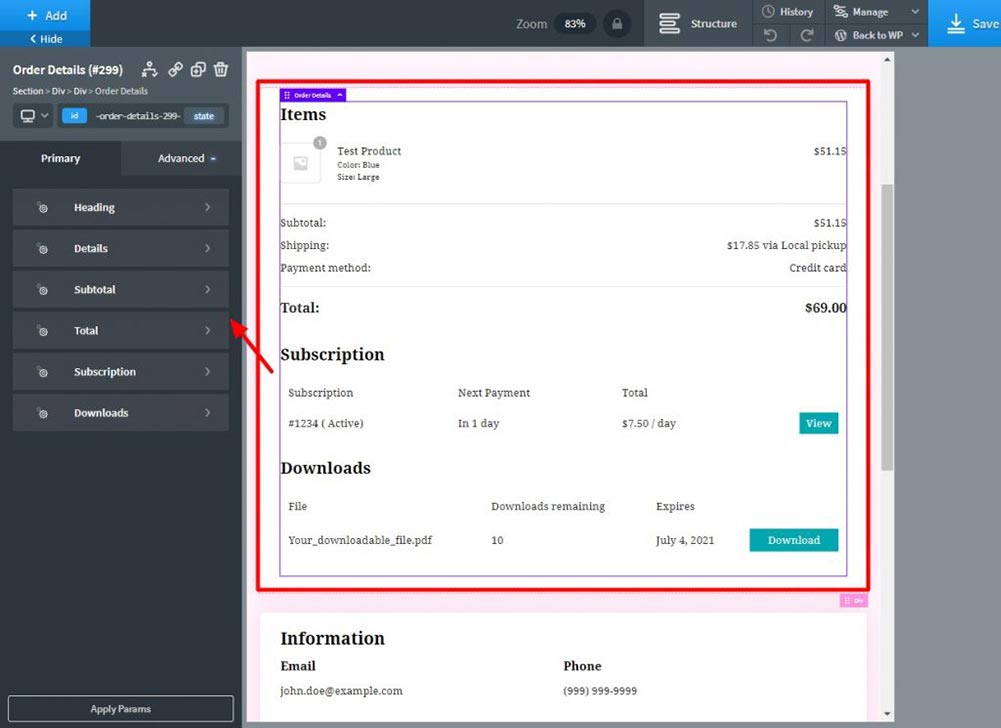
How to Create a Sales Funnel with Oxygen and Funnelkit?
Here we will show you how you can build an oxygen sales funnel with FunnelKit Funnel Builder.
Step 1: Install and activate FunnelKit
You need to install both FunnelKit Funnel Builder free and FunnelKit Pro. If you need help installing and activating FunnelKit Funnel Builder Pro, then check our installation guide.
Step 2: Create a Sales Funnel and pre-built template
Go to FunnelKit ⇒ Funnels from the WordPress admin panel and click the ‘Add New Funnel’ button.
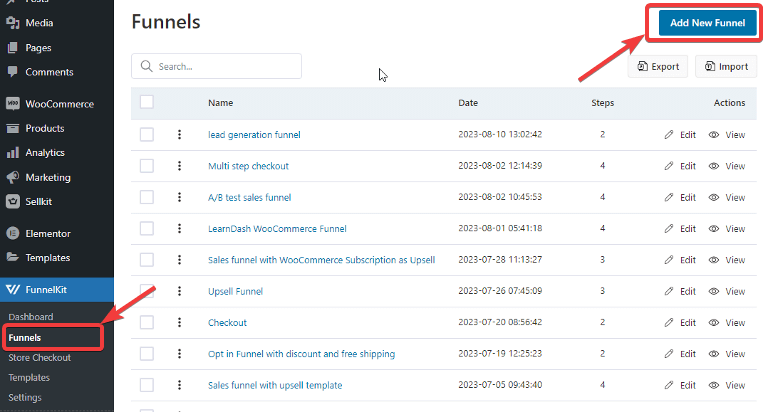
Now you should see a list of prebuilt funnel templates. Choose Oxygen as page builder and hover on the template you like. You should see a preview button; click on it.
We are here choosing the Presenter here. This sales template has three pages
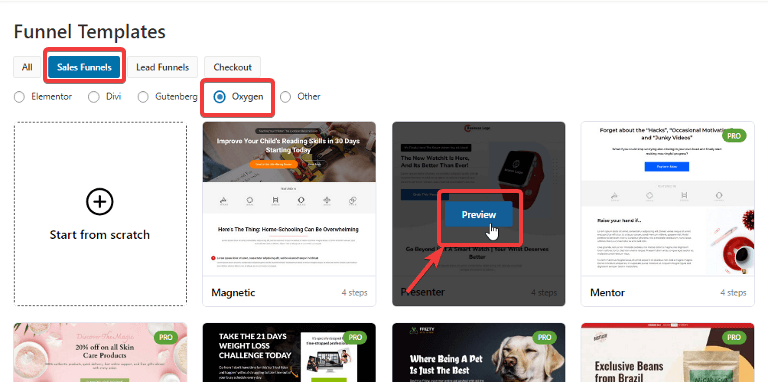
Now to import this funnel click on “Import This Funnel,” provide a name, and click on “Add.”
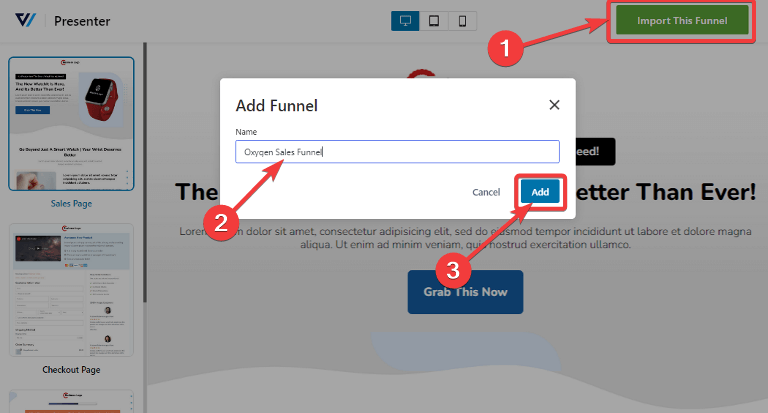
Now your Oxygen sales funnel should be imported with four steps.
Step 3: Customize the sales funnel landing page with Oxygen
To customize the landing page, click on the Edit option next to the landing page. After that, click on the “Edit Template" option to edit the sales page with Oxygen.
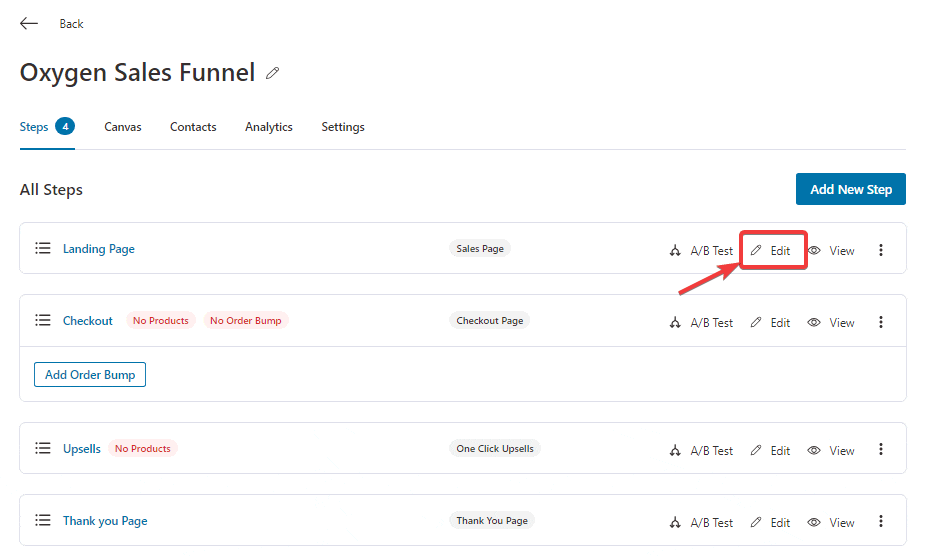
You can customize each content of the landing page.
For starters, if you want to update the logo, click on that, and on the left sidebar, you can update the logo by clicking on the “Browse” button and selecting the logo from the media library.
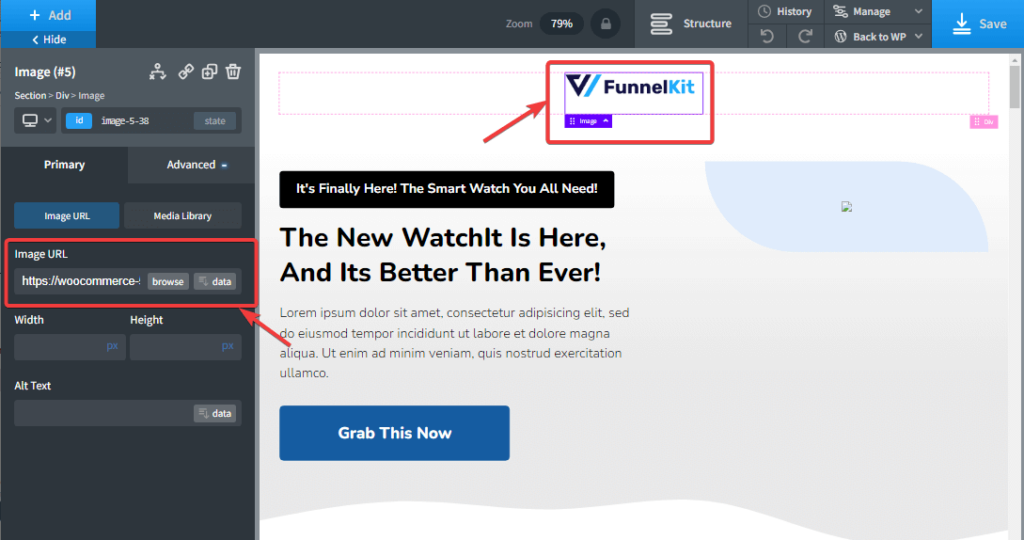
Similarly, update the product image.
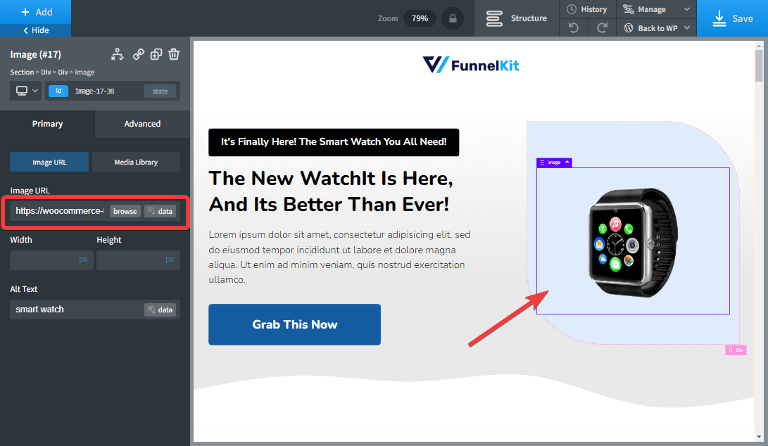
Customize the content of the landing page as per your needs. Once done, click on the Save button on the top right corner to save the updated content.
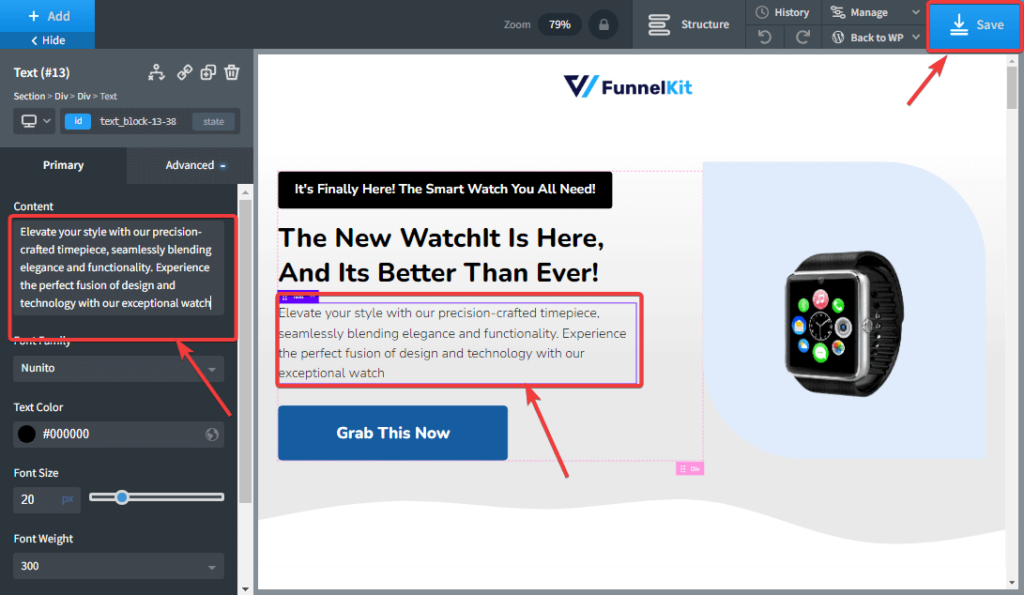
Here is a preview of the landing page:
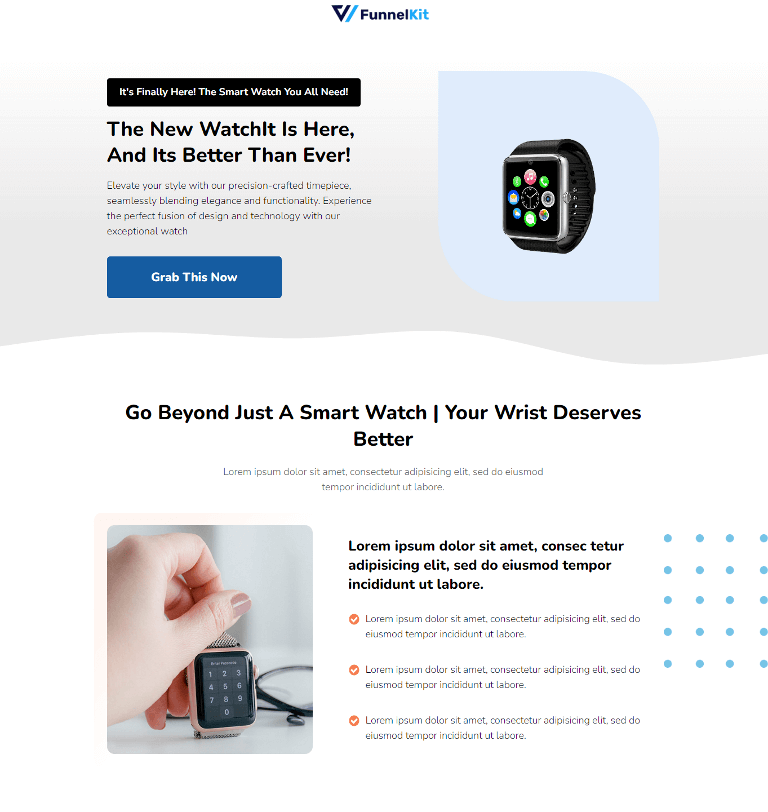
Step 4: Customize the design of your checkout page template
Like you customized the landing page, you can customize the checkout page by clicking on the Edit option followed by the “Edit Template” option.
Here you can update the product video:
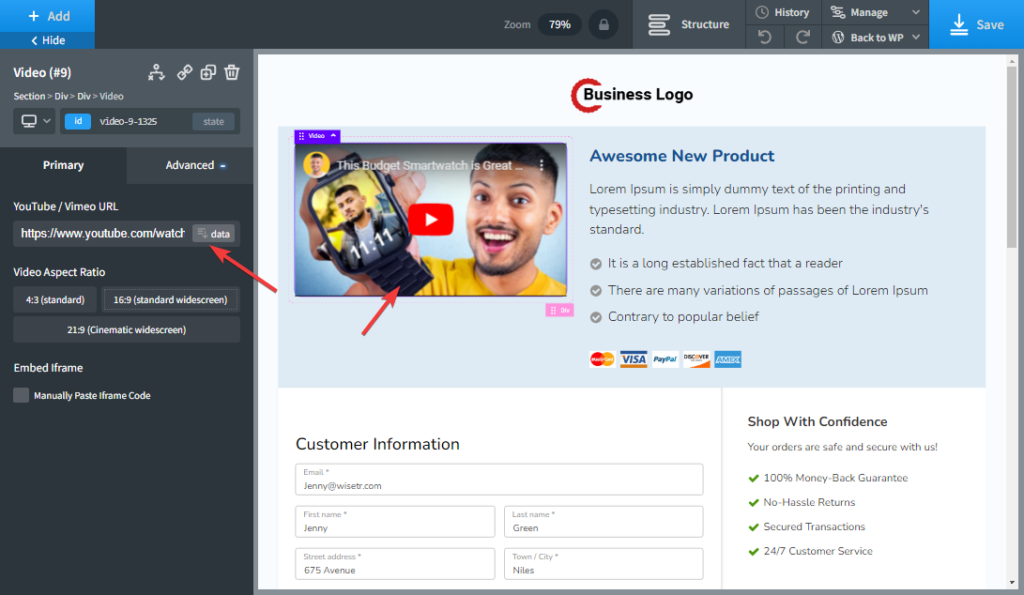
Then you can update the product feature.
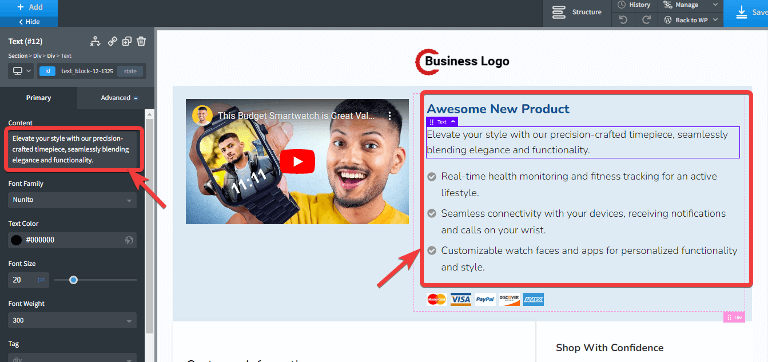
If you want to customize the form fields, then you need to move to the ‘Fields’ tab.
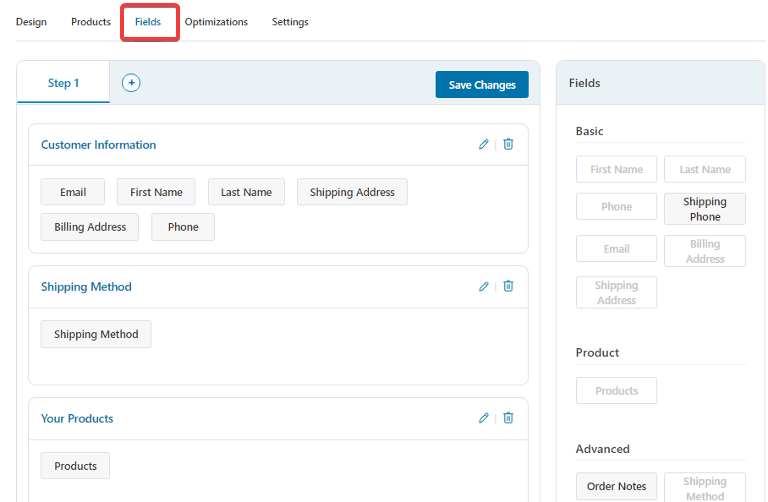
You can add/update/delete any form field in this section. Also, you can add custom fields if you want.
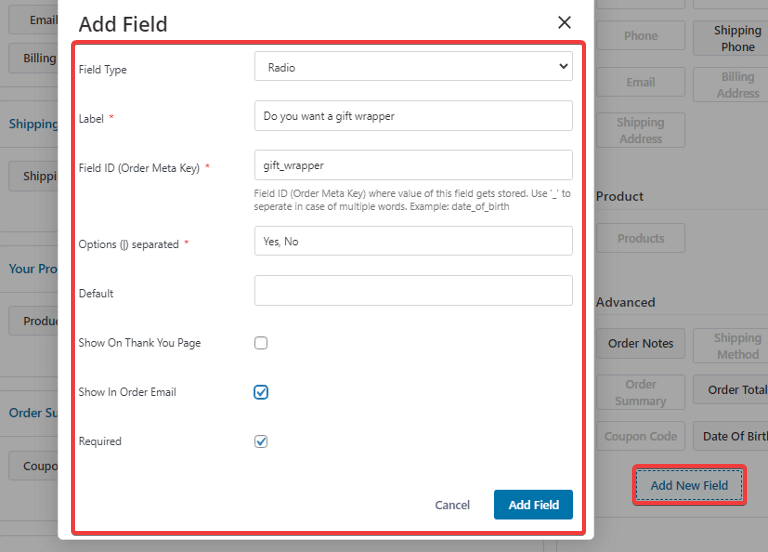
After making the change, click on Save Changes to update.
Step 5: Add the base product to the checkout page
After customizing the checkout page for a smooth experience, you need to add the product that will be added to the checkout page. For that, move to the products tab and click on Add.
Then search for the product and add the product and finally click on “Add Product” to add the product to your Oxygen sales funnel.
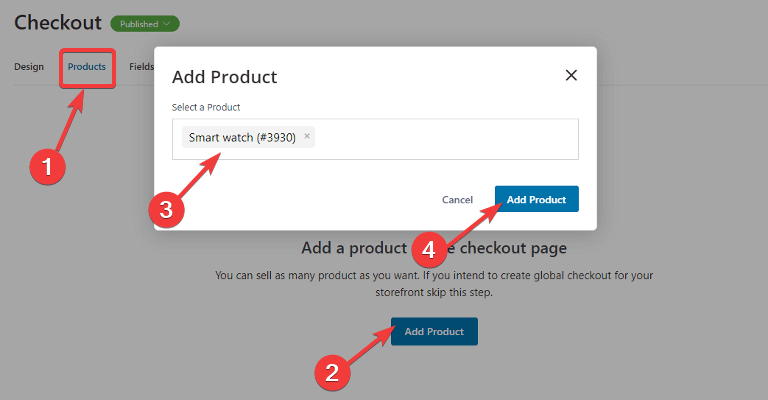
You can offer a discount on your main product if you want.
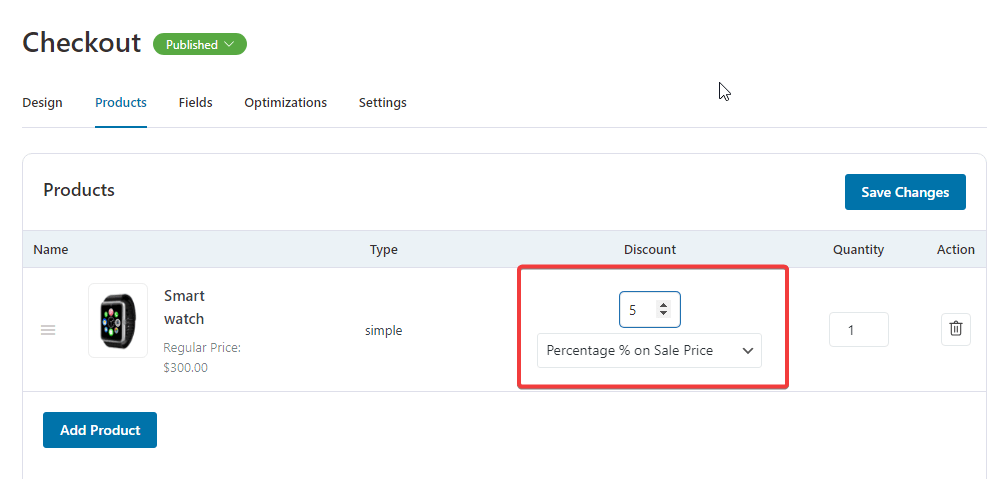
Step 6: Optimize the checkout page
On the optimization tab, you can add express checkout like Apple and Google Pay, Google Address autocomplete, auto-apply coupon, enhanced mobile field, etc., to ensure your user experiences a frictionless checkout process.
For more details, you can read our blog on checkout page optimization.
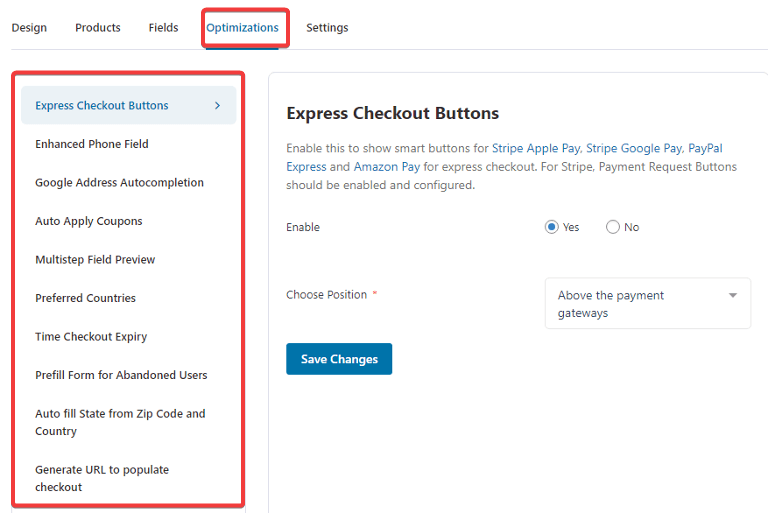
Step 7: Offer order bump (optional)
With order bumps, you can offer low-dollar relevant product recommendations to increase the order value.
With FunnelKit, you can easily offer order bumps with your oxygen sales funnel. For example, for the base product, a smart watch, we are here offering a glass protector as an order bump.
For that first, you need to come back to the funnel dashboard and create an order bump step. To do so, click on the order bump option, provide a name, and click on Add.
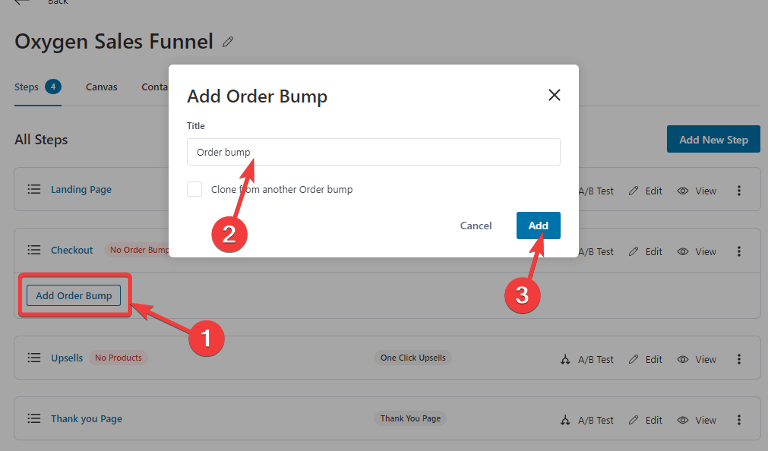
After creating the order bump step, click on the Edit option.
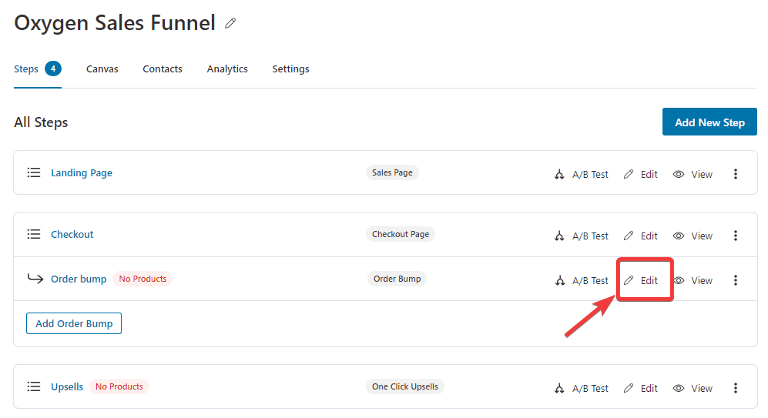
Now like you added the product to the checkout page, search and add a product as an order bump.
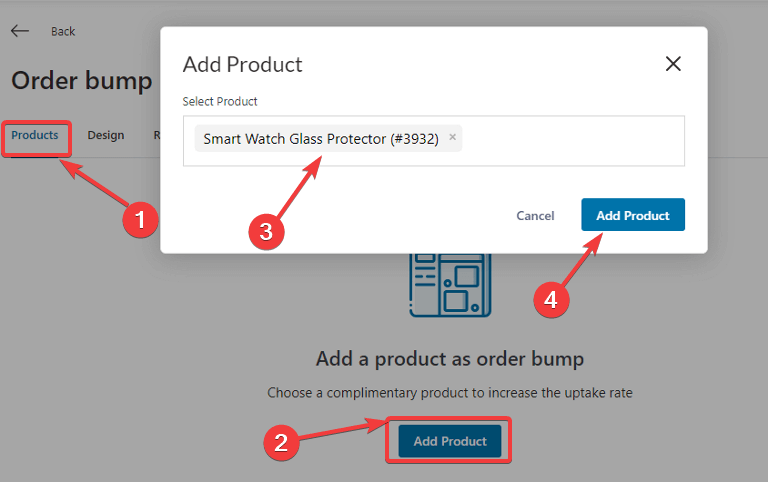
You can offer a discount on order bump as well.
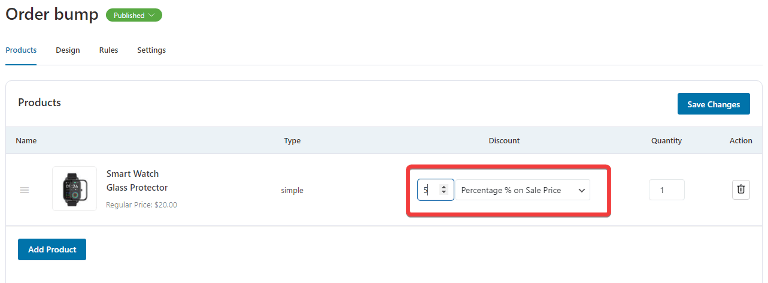
On the design tab, you can customize how the order bump will look on the front end. FunnelKit offers multiple skin options to display your order bump.
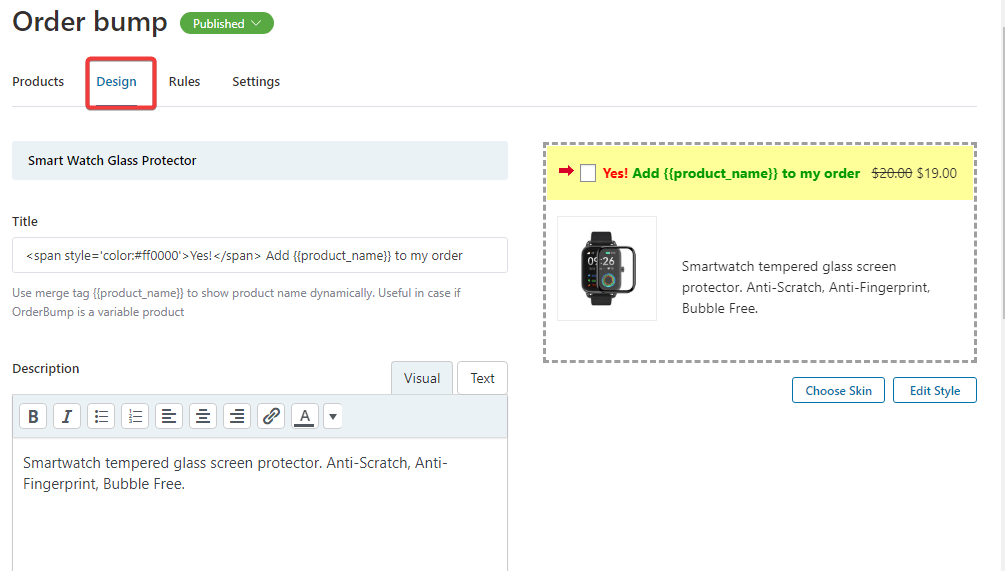
Here is how our checkout page looks like with the order bump:
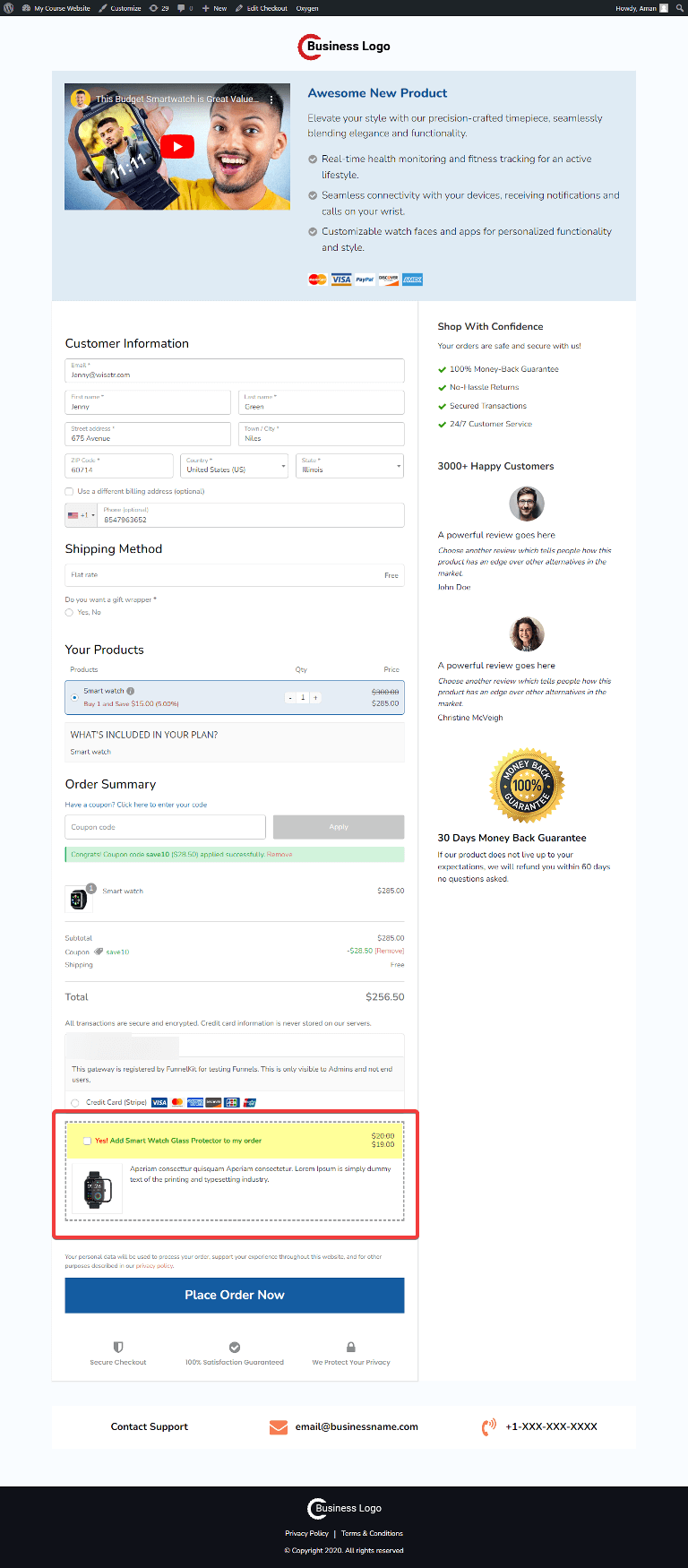
Step 8: Offer One click upsell to boost AOV
Along with the order bump, you can also offer one click upsell on your oxygen sales funnel. One-click upsell are usually high-end relevant offers that improve both user’s buying process and average order value.
Here we will offer 1-year extended warranty on the base product as a upsell.
To offer a one-click upsell, first, click on the “Edit” option on the upsell page.

You should land on the “Offers” tab. Here click on the “Add Product” option and just order bump search and add the product.
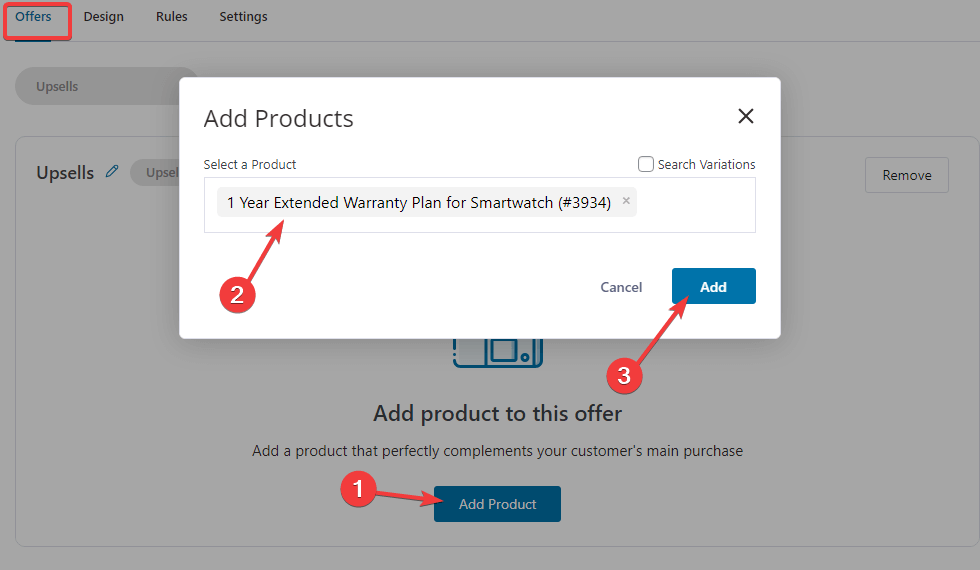
Offering discounts is a great technique for successfully upselling. With FunnelKit, you can easily offer discounts on your upsell offer.
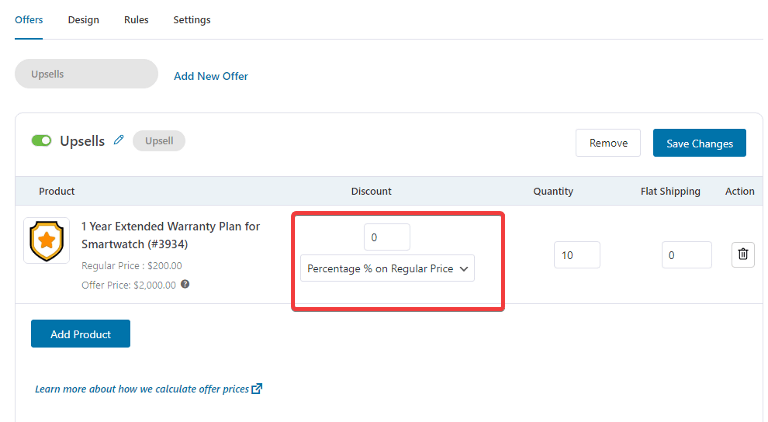
On the design tab, you can customize the content of upsell page as well. For more details on how to customize upsell page, check our blog “How to customize one click upsell”.
Step 9: Customize thank you page
Just the rest of the pages, you can customize thank you page as well. If you need help, check out the blog “How to Create Custom WooCommerce Thank You Pages,”
And that’s it. Your oxygen sales funnel is ready. This fully optimized sales funnel is ready to boost your revenue by maximizing average order value with order bumps and one-click upsell.
Ready to Build a Sales Funnel with Oxygen?
With Oxygen's integration with FunnelKit, your dreams of designing attractive yet converting sales funnels with Oxygen page builder will not remain just a dream anymore.
FunnelKit offers you not just visually appealing funnel templates but also highly optimized designs for maximum conversions.
And if that wasn't enough, you get to play around with so many custom components to design the funnels as you want and make them look on-brand.
Along with beautiful design FunnelKit also offers AOV boosting features like order bump and one-click upsell, which are highly effective in increasing revenue.
Moreover, with FunnelKit, you can A/B test each page of your sales funnel to find out exactly what resonates with your audience and take steps accordingly to achieve greater success.
So don't let us hold you back anymore, and get to designing your oxygen sales funnel pages in FunnelKit Funnel Builder start boosting revenue now!
Editorial Team
February 3, 2026Do you know what’s worse than an abandoned cart? Not knowing why it happened! Your WooCommerce store could be losing sales right now, but you wouldn’t even know it if...
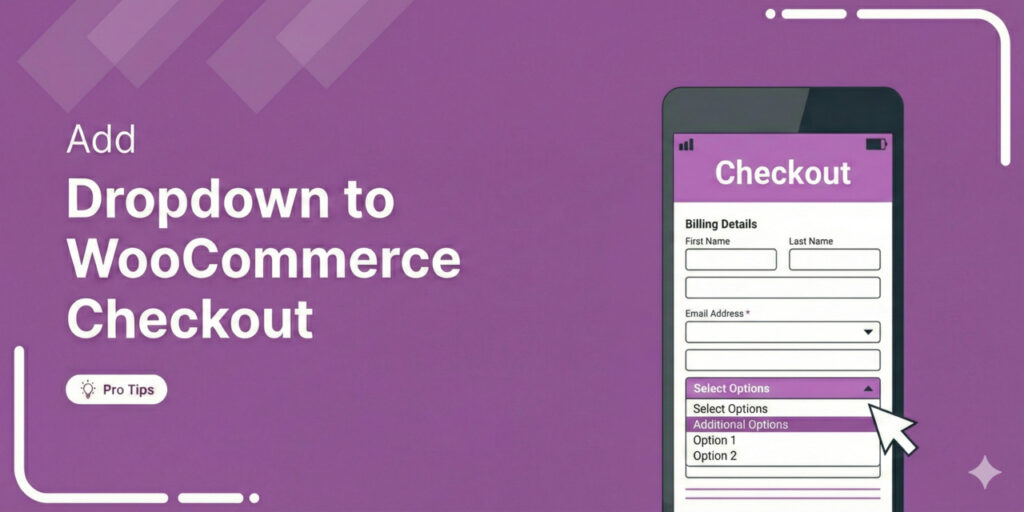
Editorial Team
February 2, 2026Adding a dropdown list to WooCommerce checkout lets you collect structured information from customers instead of relying on messy order notes. Whether you need delivery preferences, gift options, or marketing...

Editorial Team
January 22, 2026Are you looking for WooCommerce checkout optimization hacks to streamline your users’ shopping experience? Your WooCommerce store may have an attractive layout with a user-friendly interface. You may even have...






