One-click upsells in FunnelKit (formerly WooFunnels) let you create compelling offers and present them to your customers.
With the help of such offers, you can maximize the revenue of your business.
However, there are some reasons that your upsell step on your funnel might not trigger.
In this documentation, we’ll be looking at each of these reasons and how we can solve them.
Reasons Why Your Upsell Funnel Is Not Triggering
#1: The price of a product at checkout is 0 (zero)
If the cart total is zero, the funnel will not trigger because upsells require tokenization of the credit card for the upsell charges.
Hence, if your product is free, then your one-click upsell will not trigger.
Solution: There are a couple of strategies to trigger credit card fields:
- For physical products, we advise you to add a small shipping cost.
- For digital products, we recommend that you offer some sort of subscription-free trial package. You can also put it as an order bump. When users take up that offer as its free trial credit card fields can trigger.
Hence, make the cart total slightly greater than 0 for the subscription-based product with a free trial in the cart.
The payment fields will trigger the upsell.
#2: Product is not published (in draft mode) / Privately published / Out of stock
If your product is not published publicly or is out of stock, then the upsell containing that particular product will not trigger.
Please note that if you're using a plugin, make sure your products are purchasable.
It’s important to check that the item is in stock and visible to your customers before you set it as an upsell.
#3: The payment gateways at the checkout are not marked checked in the settings
If you have not checked some payment gateways in the settings, your upsell might not trigger if those gateways are chosen at checkout.
You can find these settings when you go to FunnelKit ⇨ Settings ⇨ One Click Upsells
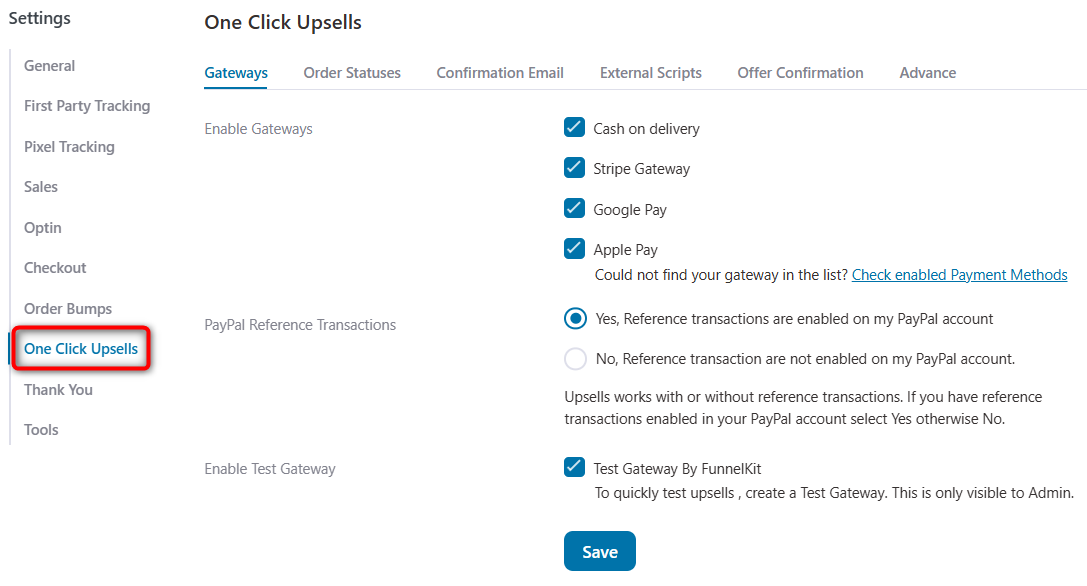
We do recommend some payment gateways that’ll help you effectively run your sales funnels.
#4: Upsell pages have not been excluded from caching
Ensure that no plugin or your host caches upsell offer pages.
Caching can obstruct the smooth running of one-click upsells.
You can learn more about how to exclude offer pages from caching.
Debugging your upsells
Check the reason for skipped upsells
Navigate to WooCommerce ⇨ Orders and look for the order in which a one-click upsell offer was skipped.
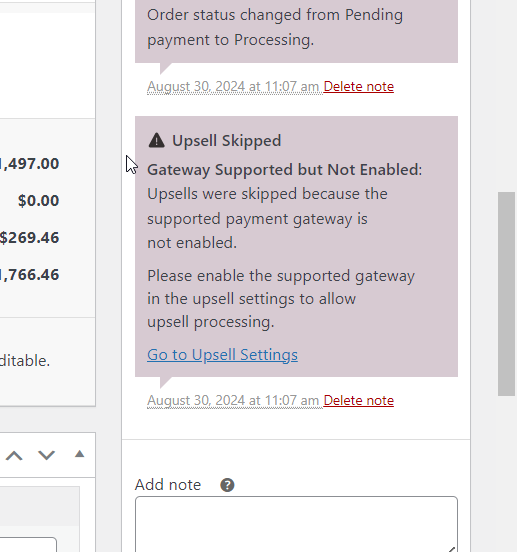
You'll get the detailed reason why your upsell offer was skipped.
What is FunnelKit’s log for that order?
If you send a screenshot of the FunnelKit logs for that order, we can tell you the exact reason the funnel was not triggered.
Go to WooCommerce ⇨ Status ⇨ Logs.
Under Logs, search for the order date.
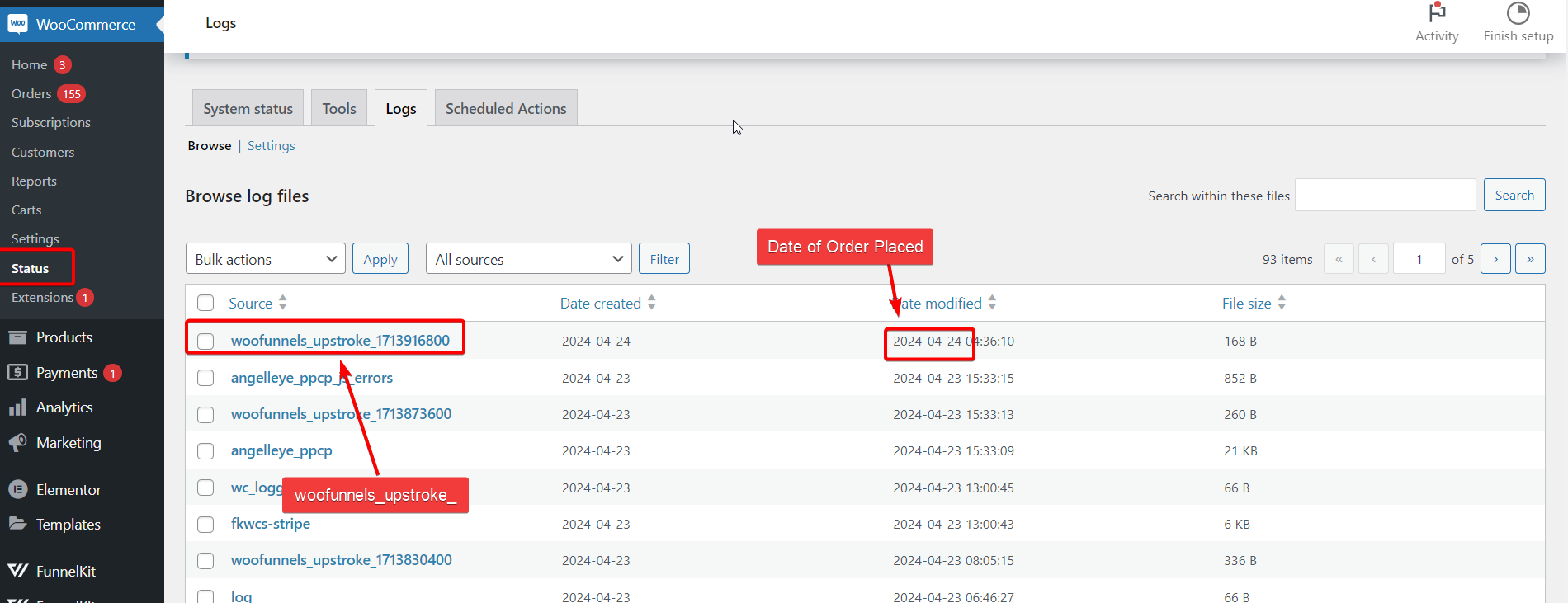
Please note that FunnelKit was previously called WooFunnels and Upstroke was the name used for One-Click Upsells. We originally changed that name to suit our operations.
Now, let's suppose you don’t have a particular order published on your store but still added as an upsell; you can find the reason in the logs like Offer product(s) are not purchasable/in stock.
There you go! This is how you can know why your upsell offer is not triggering.
You can use the solutions mentioned above to optimize your one-click upsells effectively. If you're still facing some issues, contact our customer support here.


