You can have separate offer branches/paths when accepting or rejecting the first upsell offer.
In other words, the sequence of your offers doesn’t have to be linear.
You can create a tree of offers, with each offer having independent branches: for accept and reject.
🔔 Please note that this setting is only applicable if you have multiple one-click upsell offers.
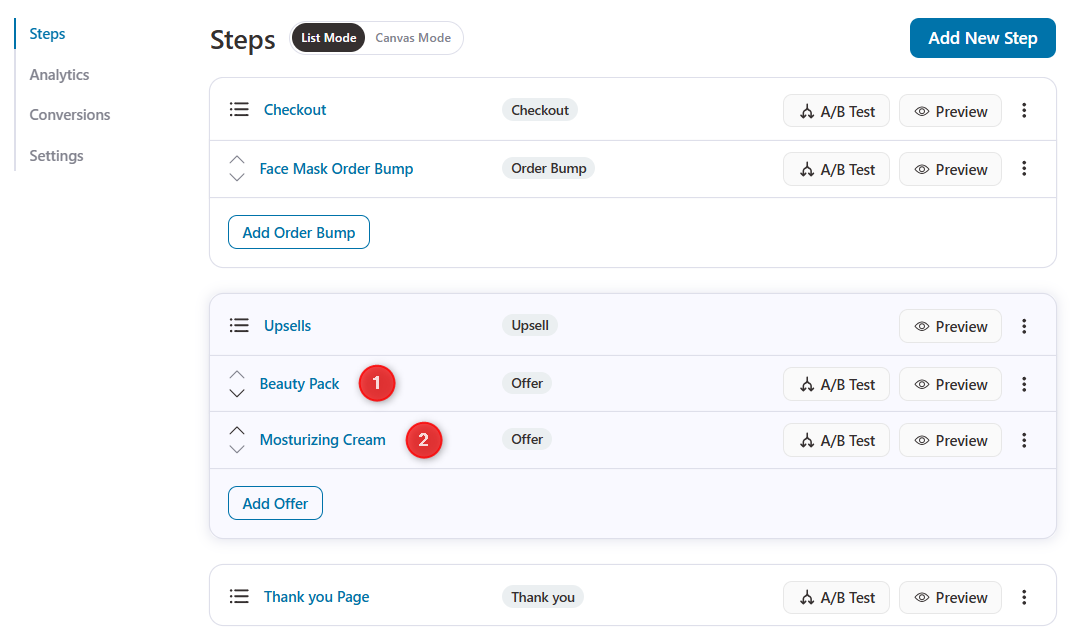
On your primary upsell offer, you'll find the dynamic offer path settings:
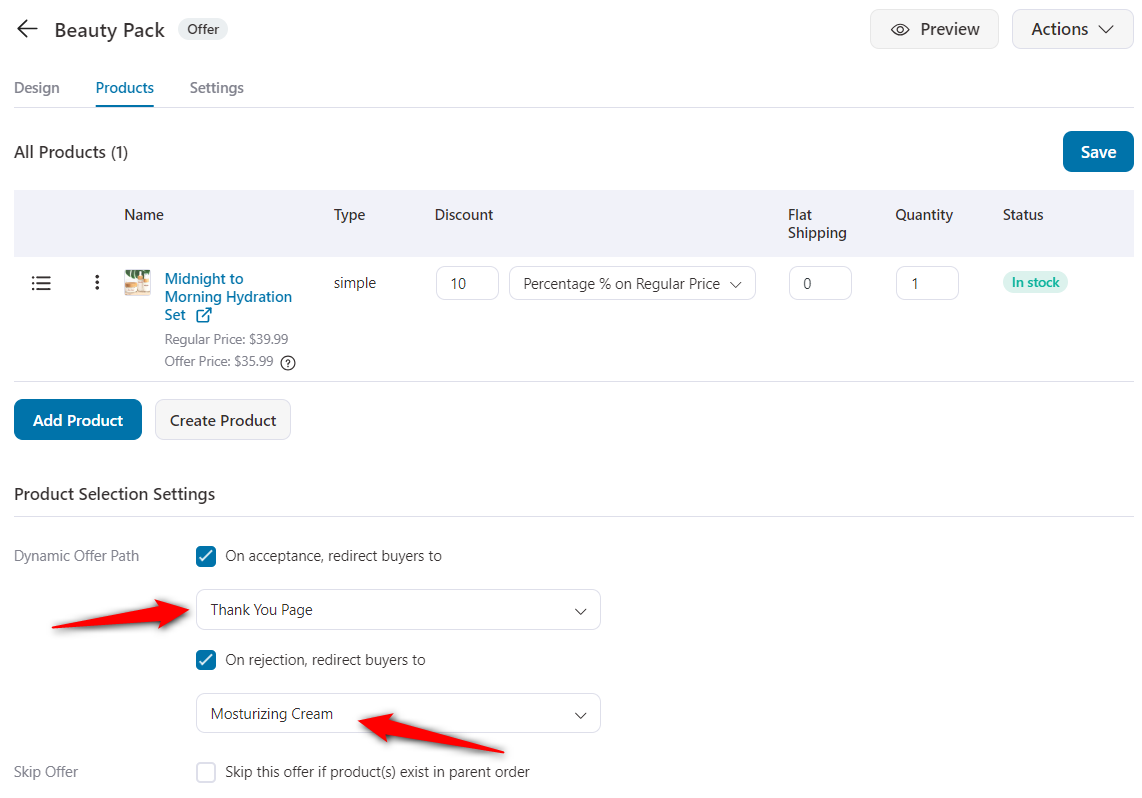
Check the Dynamic Offer Path box.
Then choose an offer from the drop-down that you want to show your prospects when they accept or reject the current offer.
For example, you can redirect the users to another offer in case of rejection of your upsell offer.
Or, direct them to the Thank you page when accept the upsell offer.
This is how you can select the dynamic offer path for multiple upsell/downsell in the FunnelKit Funnel Builder.







