FunnelKit Funnel Builder uses a custom temporary order status called "Primary Order Accepted", which is applied immediately after a customer places an order.
This interim status enables FunnelKit to display one-click upsell offers before the order is finalized.
Once the upsell interaction is completed, whether accepted, declined, or timed out, the order is automatically updated to the corresponding WooCommerce status, such as "Processing”, "Completed”, etc.
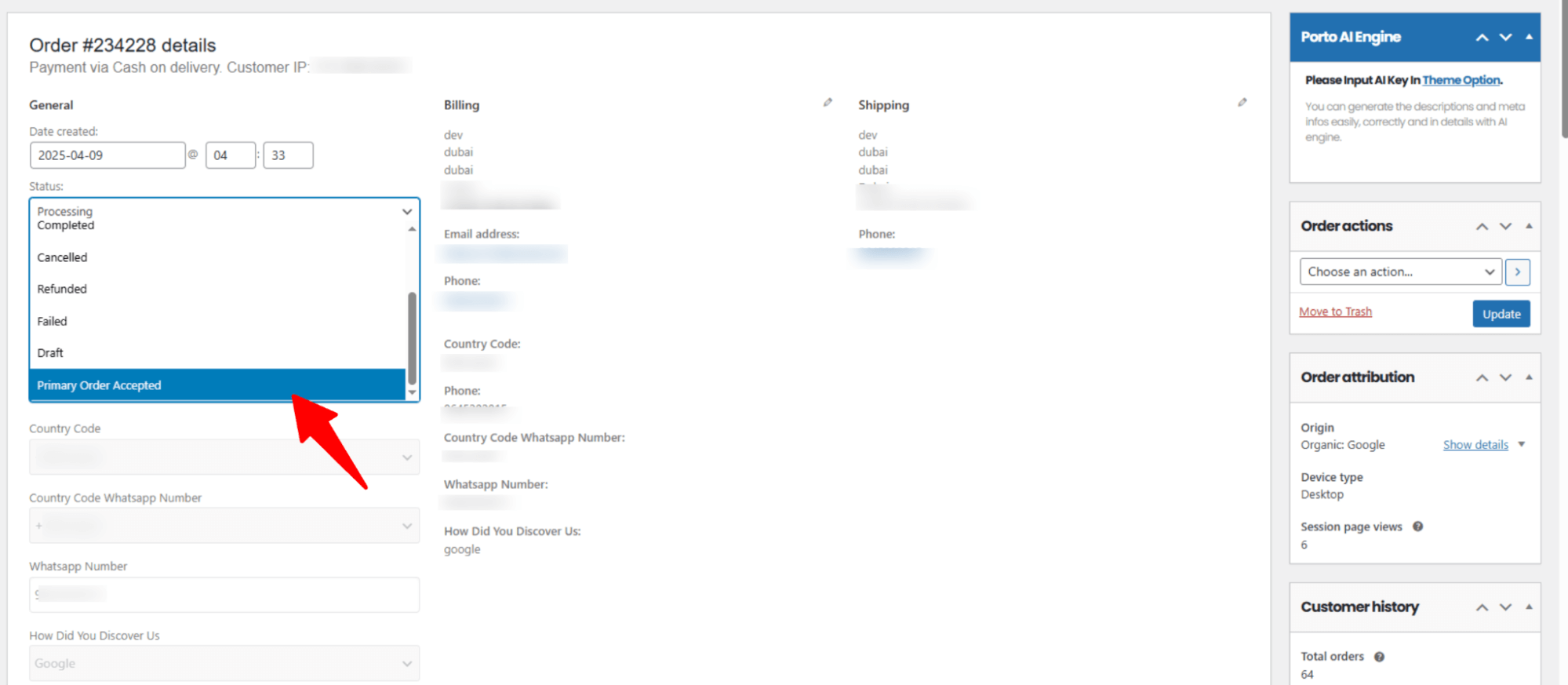
In this documentation, we will explain why this issue occurs and how to solve it.
Why Order Status Stuck at 'Primary Order Accepted'?
FunnelKit relies on WP-Cron to handle order status transitions after upsell interactions.
Once a customer accepts or declines an upsell, WP-Cron runs a background task. Usually, it runs every 4 minutes to update the order status from ‘Primary Order Accepted’ to the final WooCommerce status (like Processing or Completed).
If WP-Cron isn’t working properly, then Order Status won’t change automatically, causing the order to remain stuck at “Primary order accepted”.
How to Check If WP-Cron Isn’t Working Properly?
You can use two methods to verify if WP-Cron on your site is working correctly or not:
Method 1: Use a WordPress plugin to check
Install and activate a plugin named WP-Cron Status Checker. And if the cron isn't working properly, this plugin will show the error message.
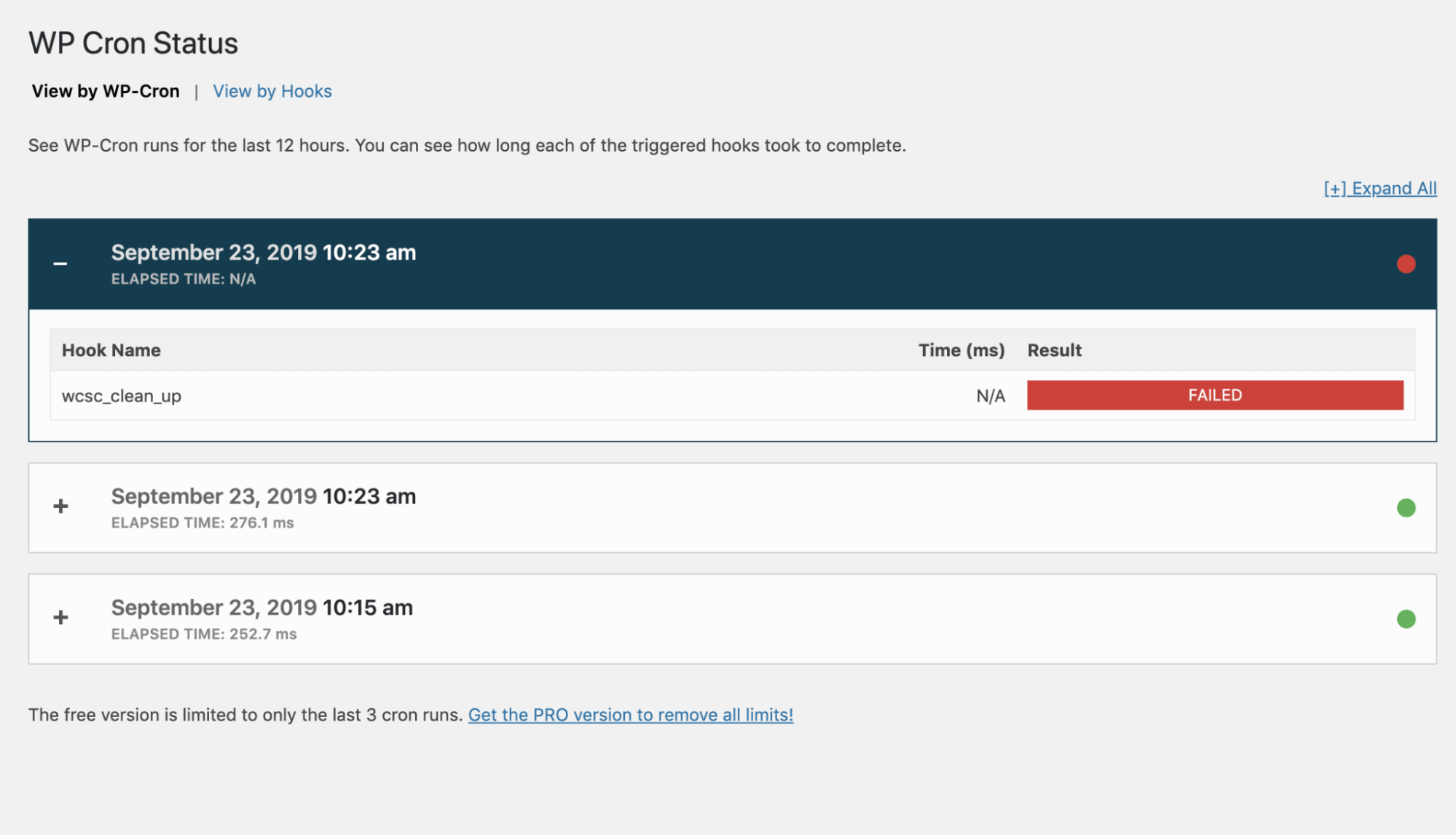
Method 2: Run a simple diagnostic test on your site
To verify that the WordPress cron is functioning properly, schedule a post in WordPress to auto-publish.
If the system misses the scheduled post, it means the cron isn’t working properly.
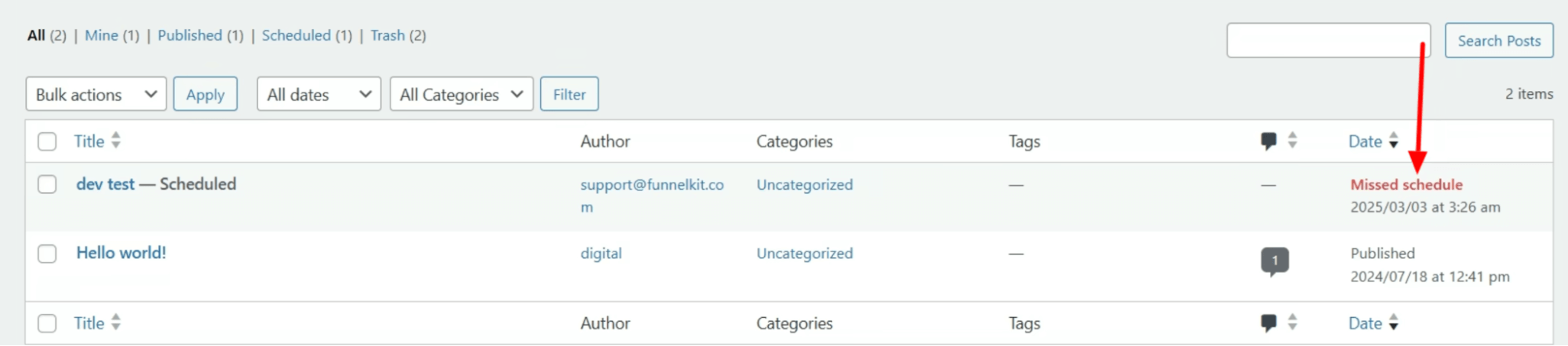
How to Solve This Order Status Stuck at 'Primary Order Accepted'?
To resolve this issue, you can use an external cron service, such as the free one available at https://cron-job.org/en/, to set up a reliable external cron job.
To get started, simply create a free account on the site and add your site's URL, followed by /wp-cron.php (e.g., https://yoursite.com/wp-cron.php) as a cron job set to run every 15 minutes.
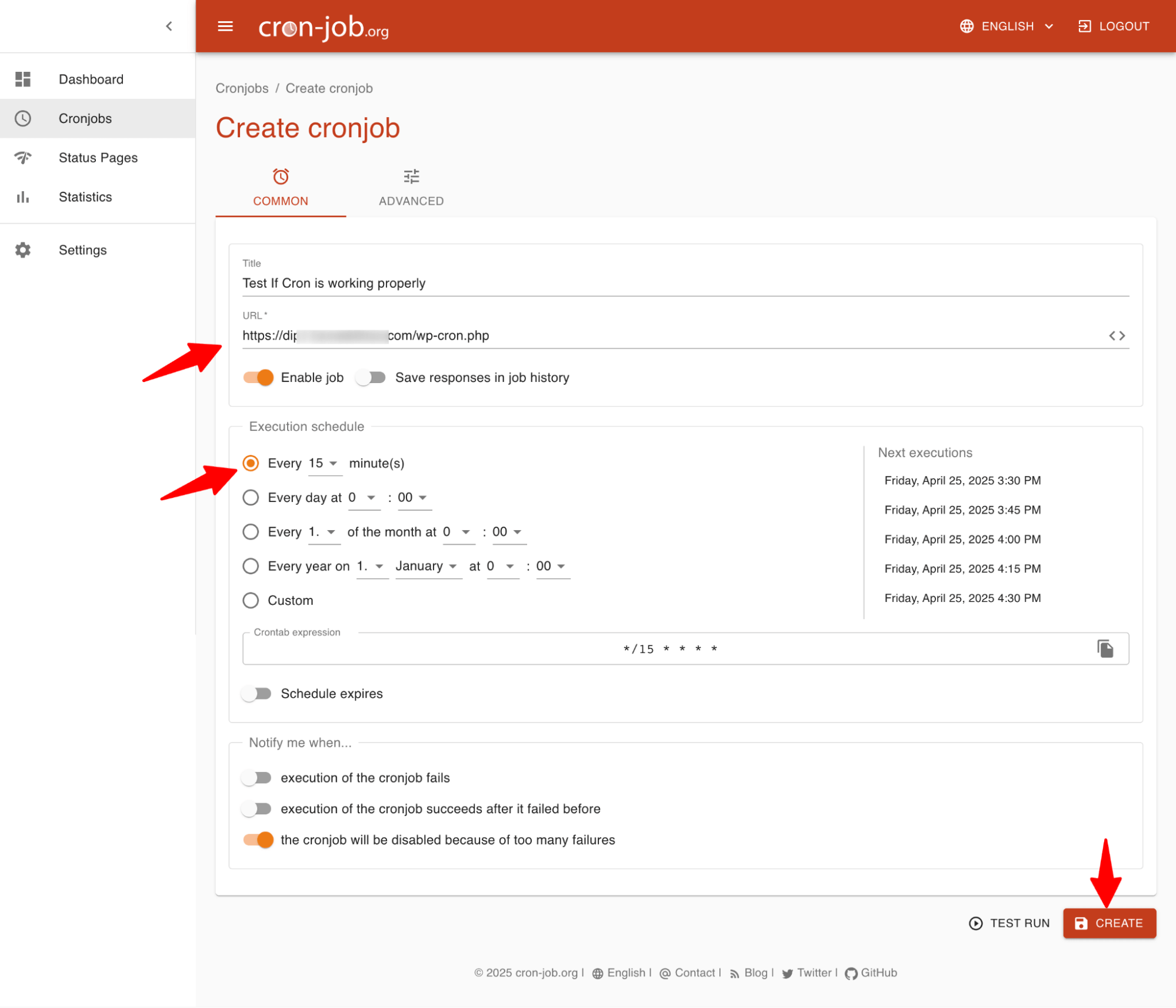
This is how you can determine why the order status is stuck at "Primary Order Accepted" and how to resolve the issue. If you require additional assistance, please don't hesitate to contact us at [email protected].


