If you are using the "Comet Cache" plugin, you may encounter some issues with upsell page when running the funnels. This is due to aggressive page caching (which is a good thing!), but it can be easily resolved by excluding the offer page URL from the cache plugin.
You need to exclude offer pages by following these instructions:
Step 1: Note down the slug of your offer page from the general settings
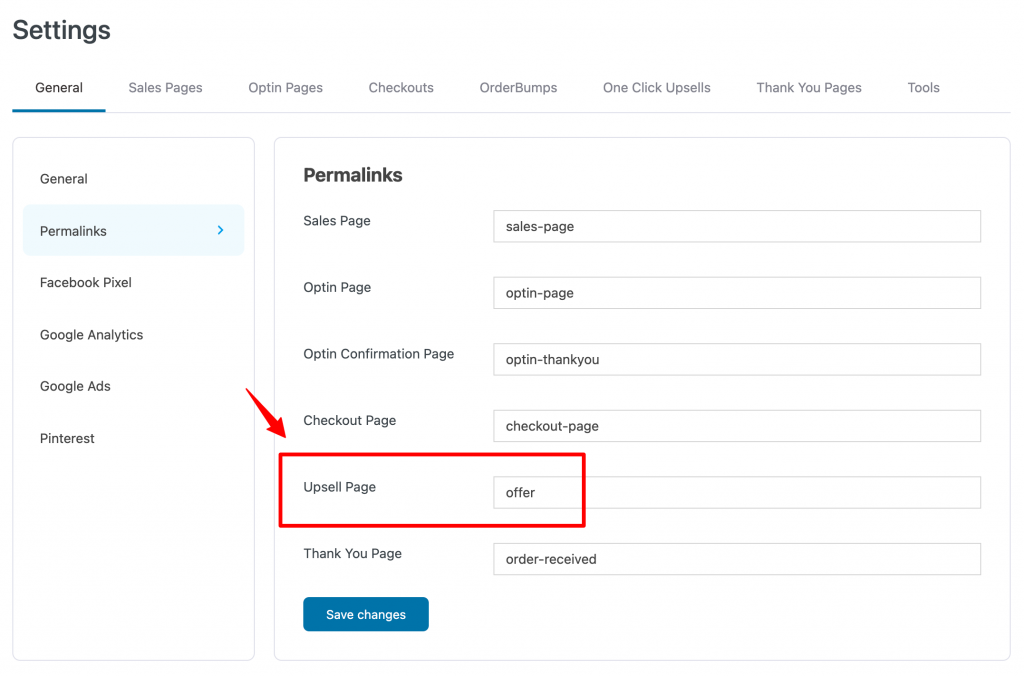
Step 2: Open the settings of “Comet Cache”
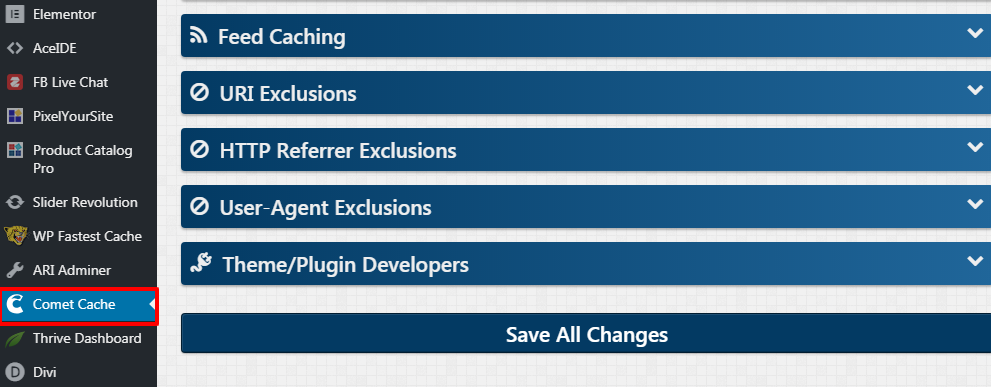
Step 3: Jump on the "URI Exclusions" tab.
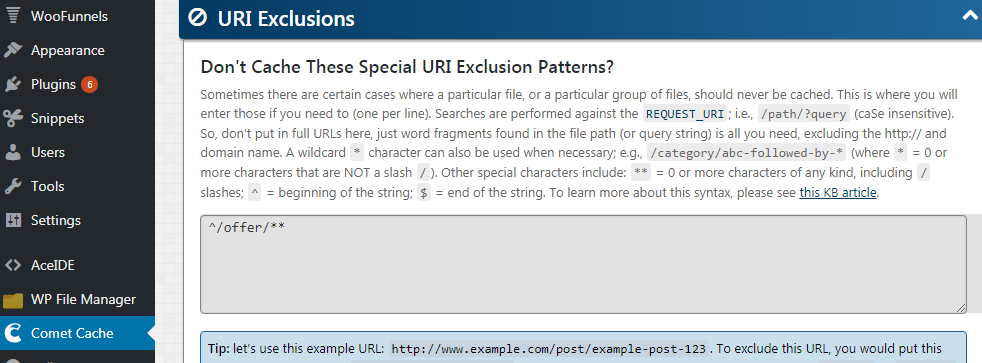
Step 4: To exclude "offer" pages enter your noted offer page slug (from step 1) with special characters as shown in the screenshot: "^/offer/**"
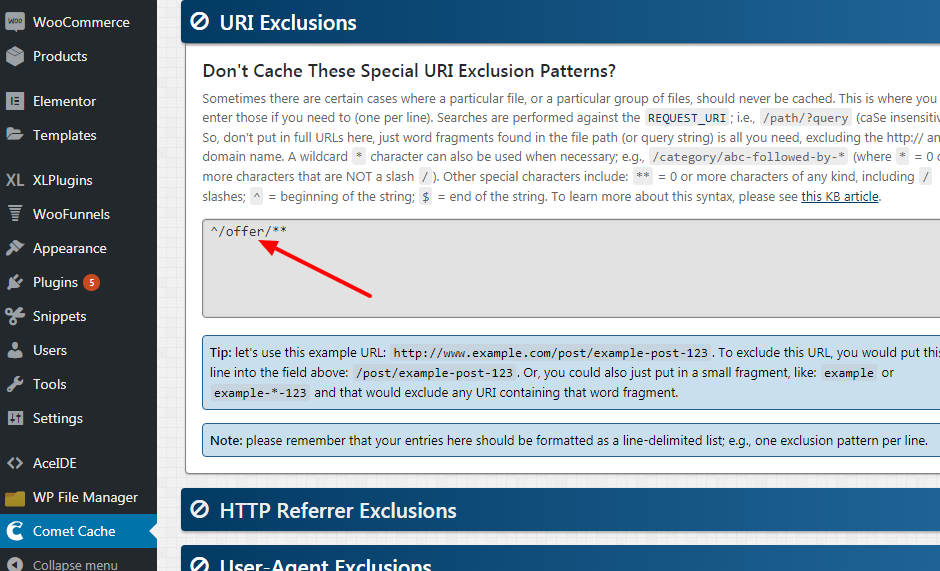
Step 5: Click on "Save all changes"
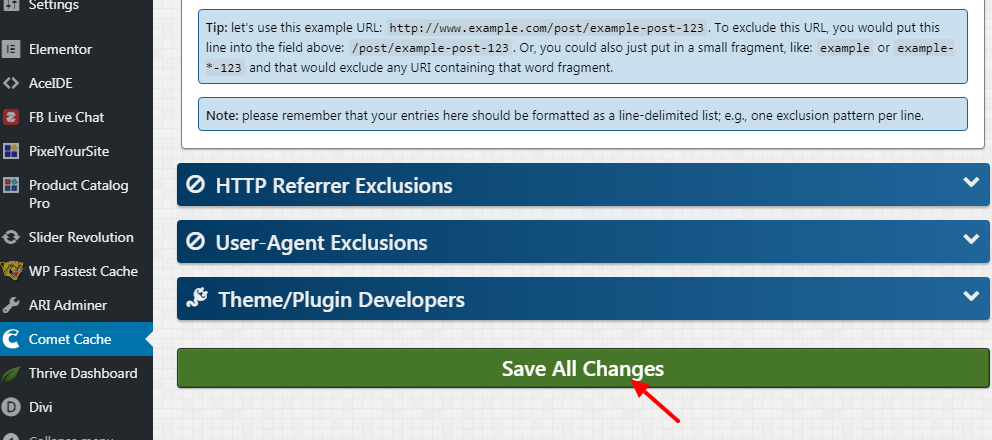
By default, Upsell pages slug is "offer". If you had changed the offer pages slug for any reason get the slug from FunnelKit > Settings > General > Permalinks.


