An offer is basically a lucrative deal. You can offer an item at a handsome discount or bundle complementary products.
Some common BOGO deals you may be familiar with: Buy 3 Get 2 Free or Buy 5 at the cost of 3 and so on.
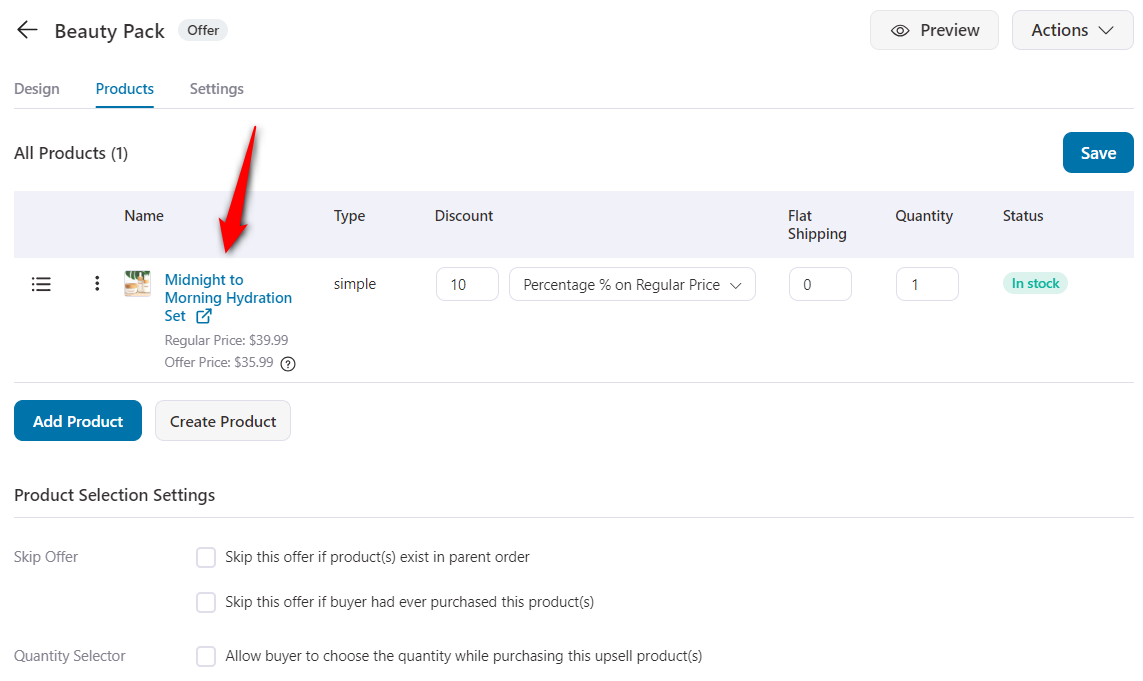
You can even have multiple one-click upsell offers.
For that, first, select the product, then configure the discount, quantity, and flat shipping rate from here.
Upsell: The offer shown on acceptance of the previous offer.
Downsell: The offer shown on the rejection of the upsell offer.
Sequencing your offers: How to link different offers in the funnel
The ‘Dynamic Offer Paths’ feature allows you to specify which offer to show when the previous offer gets:
- Accepted
- Rejected
This way, you can link offers with each other:
We have more settings apart from Dynamic Offer Paths; to know about them, click here.


