The Conversions tab inside Analytics lists all the orders and opt-in data of your WooCommerce store.
You can see complete details related to conversions that happened in your store.
Orders
You get the following order details placed in your WooCommerce store such as:
- Order ID
- Name of the customer
- Email ID
- Funnel
- Date they got converted
- Total amount spent
- UTM campaign
- UTM source
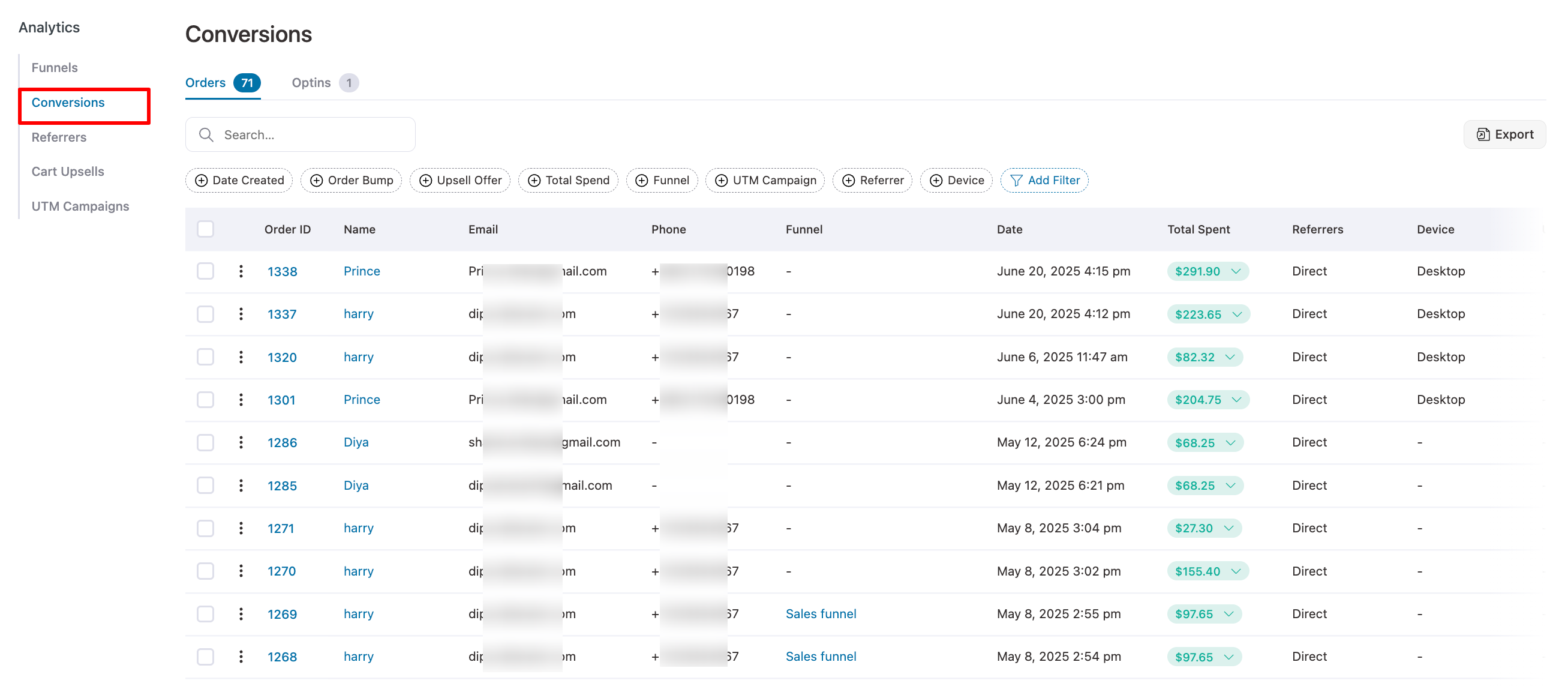
Clicking on the order ID will take you to WooCommerce orders.
If you click on the customer name, it'll take you to their conversion profile.
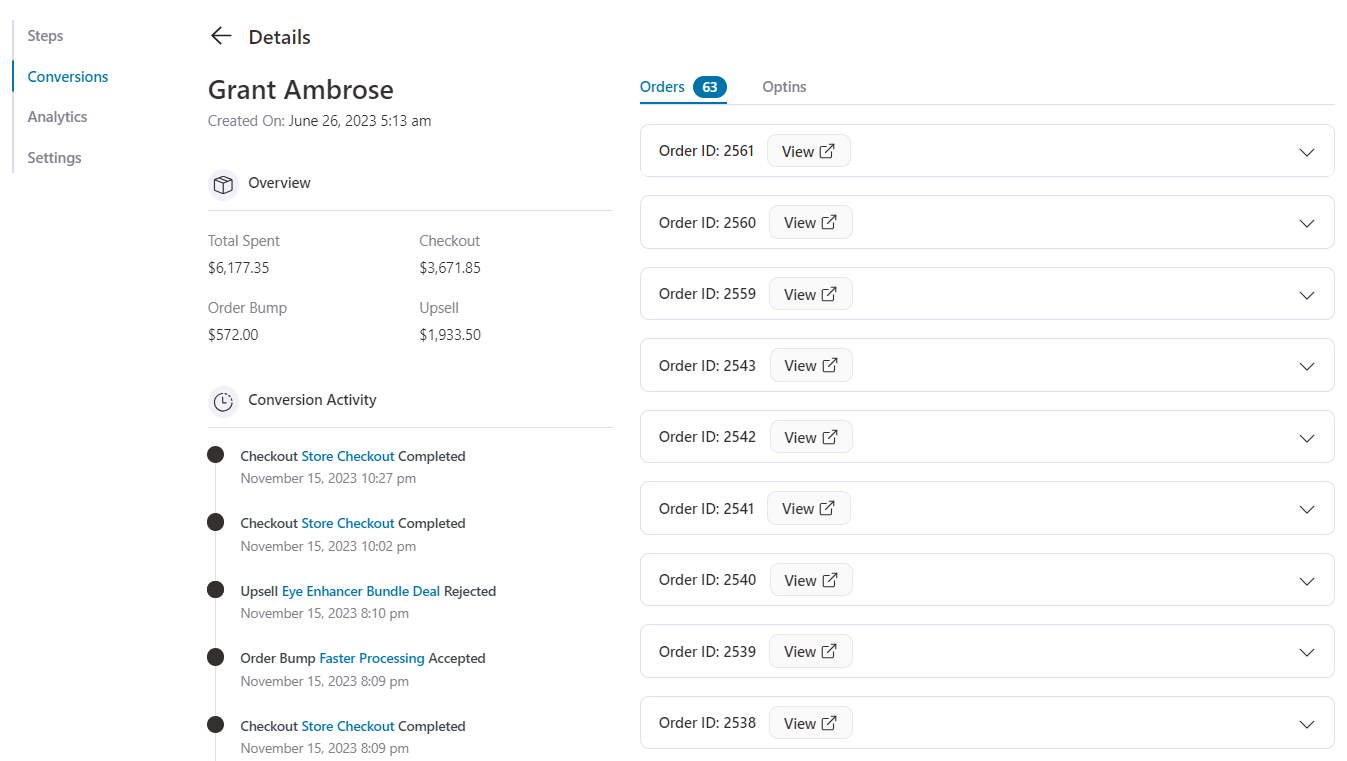
Furthermore, there are different filters available (such as Date Created, Order Bump, Upsell Offer, Total Spend, Funnel, UTM Campaign and Referrer) to view the information you need.
For example, let’s say you want to filter the data by a funnel and identify the orders that contain rejected upsell offers.
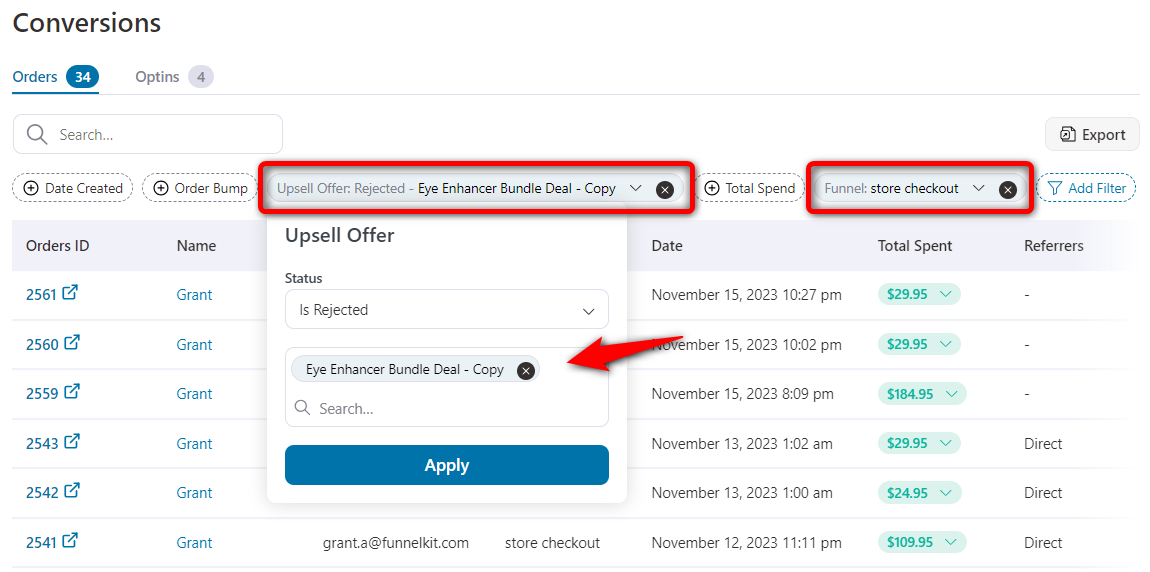
This is how you can apply the filters and see the data you need.
Opt-ins
View all the information related to the leads captured in your WooCommerce store.
- Name of the lead
- Phone
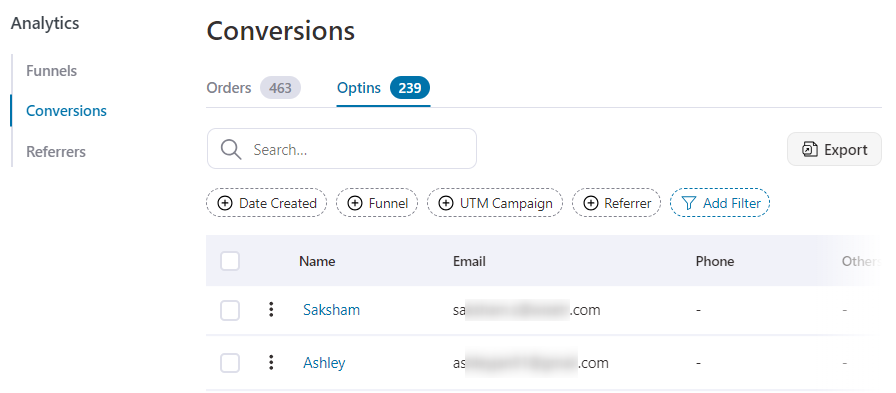
Data Export
You can even export the conversion data with a single click.
All you have to do is click on Export.
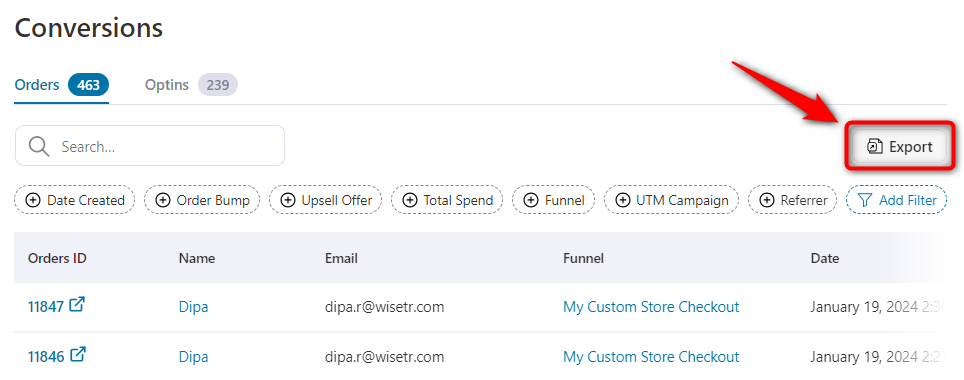
You can even apply the filters and export the data you need.
Let’s say you want all the order information of an amount more than $100 with accepted order bumps but rejected upsell offers.
Just apply the filters and hit Export.
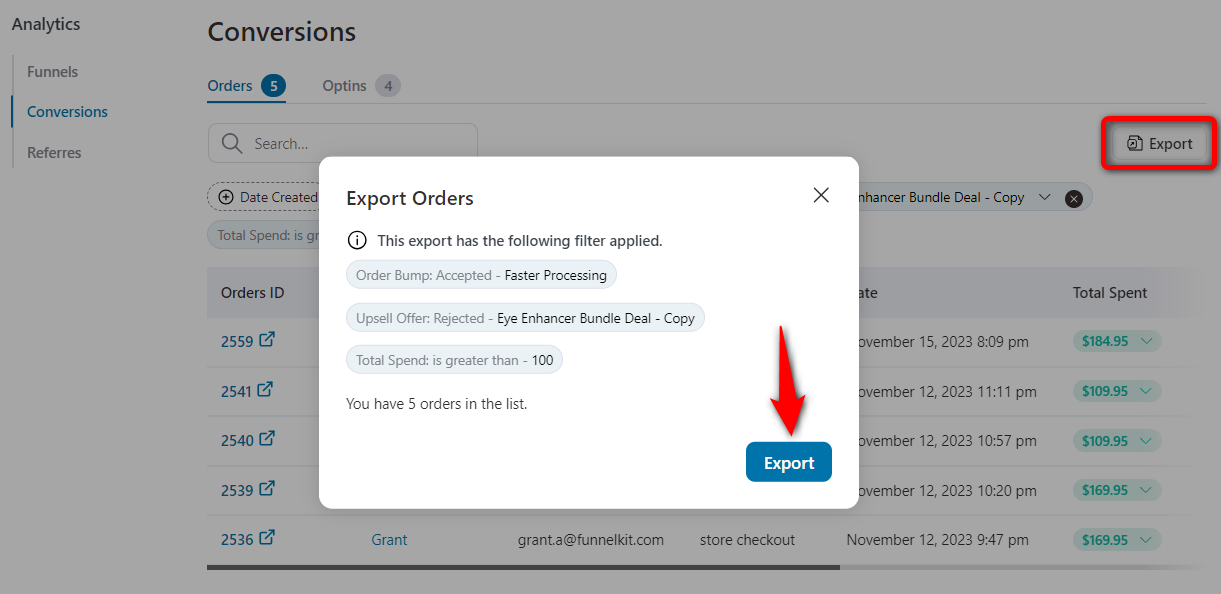
This will export this data in a CSV file format on your device.
This is all about conversions in your WooCommerce store.


