FunnelKit Funnel Builder has a new and improved dashboard to give customers a quick overview of their WooCommerce store performance.
You'll see your store performance with the numbers showing up for:
- Total orders placed
- Total revenue generated
- Order bump revenue
- Upsell revenue
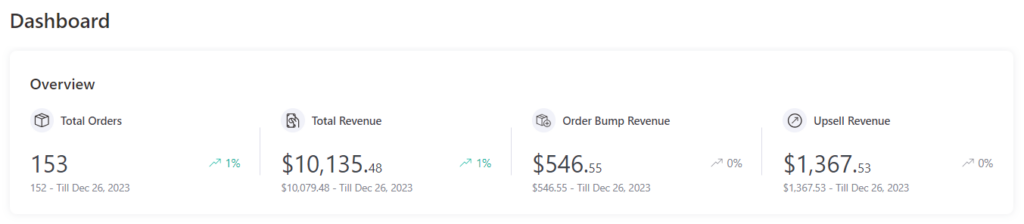
Revenue Graph
Look at the revenue graph to visualize the revenue generated in your WooCommerce store.
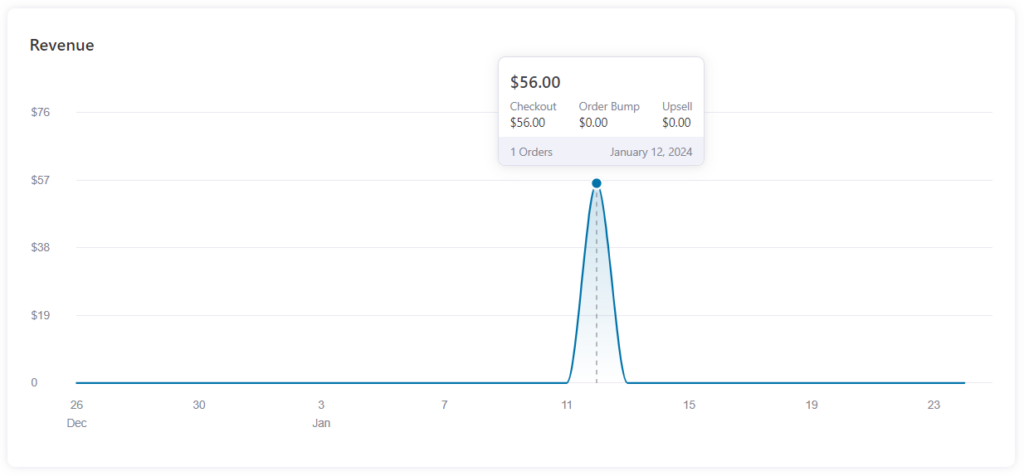
Top Performing Funnels
See the top-performing sales and opt-in funnels and analyze what you're doing correctly to implement in the rest of your funnels.
You get the following stats here:
- Funnel Name
- Views
- Conversion
- Revenue
- Conversion Rate
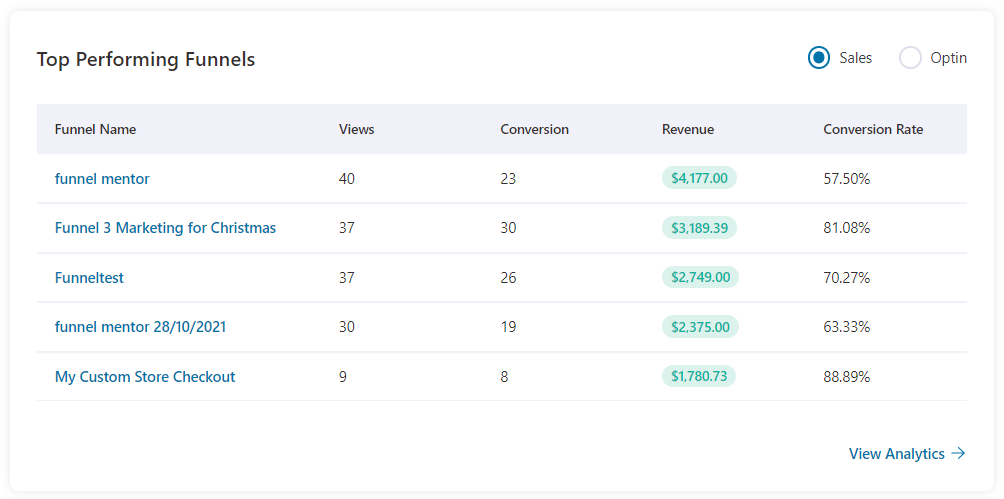
Clicking on View Analytics will take you to the Funnel Analytics page.
Conversion Activity
See the conversion activity of your customers happening in your store.
You'll the user name, accepted or rejected an offer or complete the checkout transaction along with the revenue and order ID.
Upon clicking on a customer name, you'll be directed to a full, detailed conversion profile.
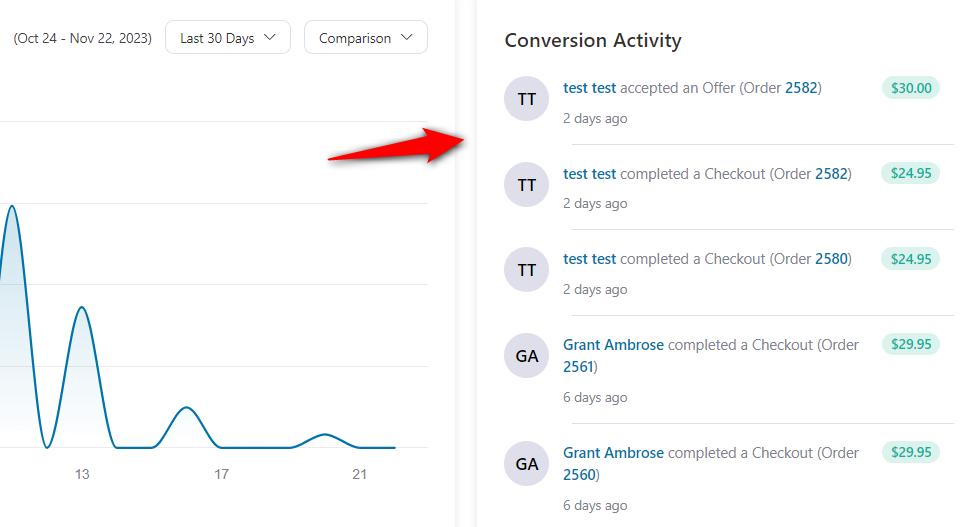
Check to know each detail about the Conversion Activity section.
Top Performing UTM Campaigns
Get details related to the UTM campaigns used, which placed an order.
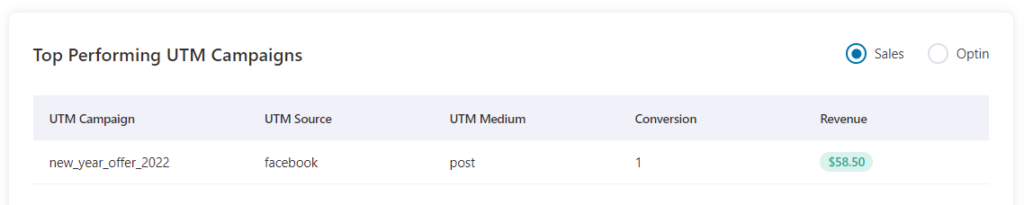
Conversions by Referrers
See the full UTM sources used during orders placed or leads generated.
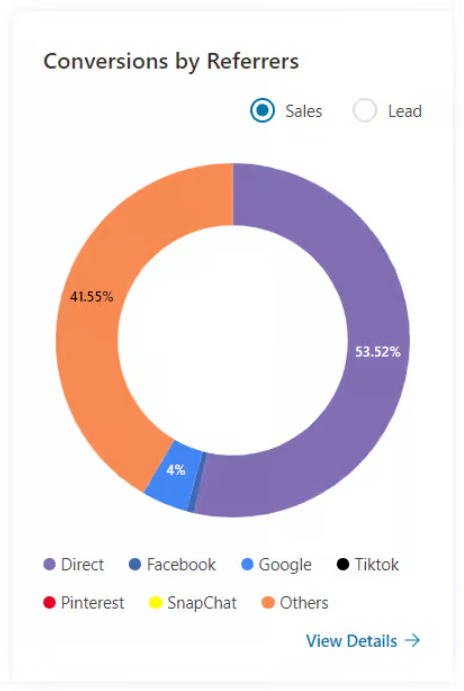
This was all about the FunnelKit Funnel Builder dashboard.



