FunnelKit lets you override the global tracking IDs for a specific funnel.
This includes your tracking IDs for Google Analytics and Google Ads as well as social media such as Facebook, TikTok, Snapchat, and so much more.
To override your tracking IDs, go to your Funnel and click on the Settings tab.
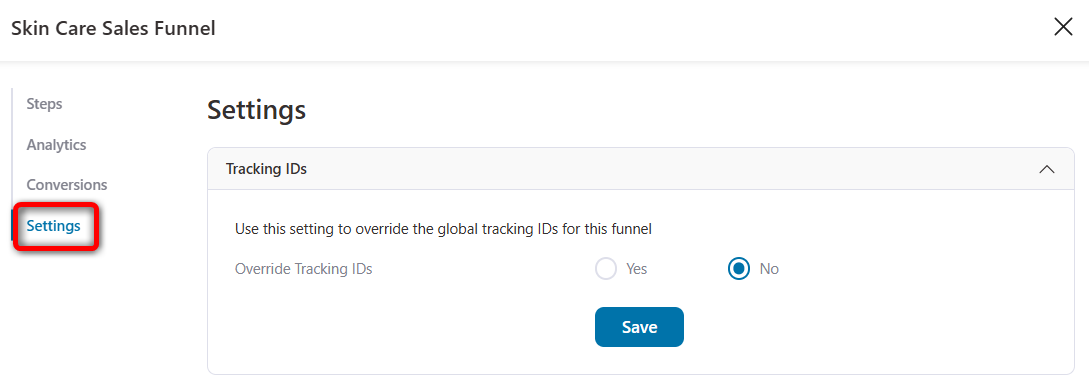
Click on “Yes” to override the tracking IDs for this funnel.
Next, enter the tracking pixel IDs you want to override.
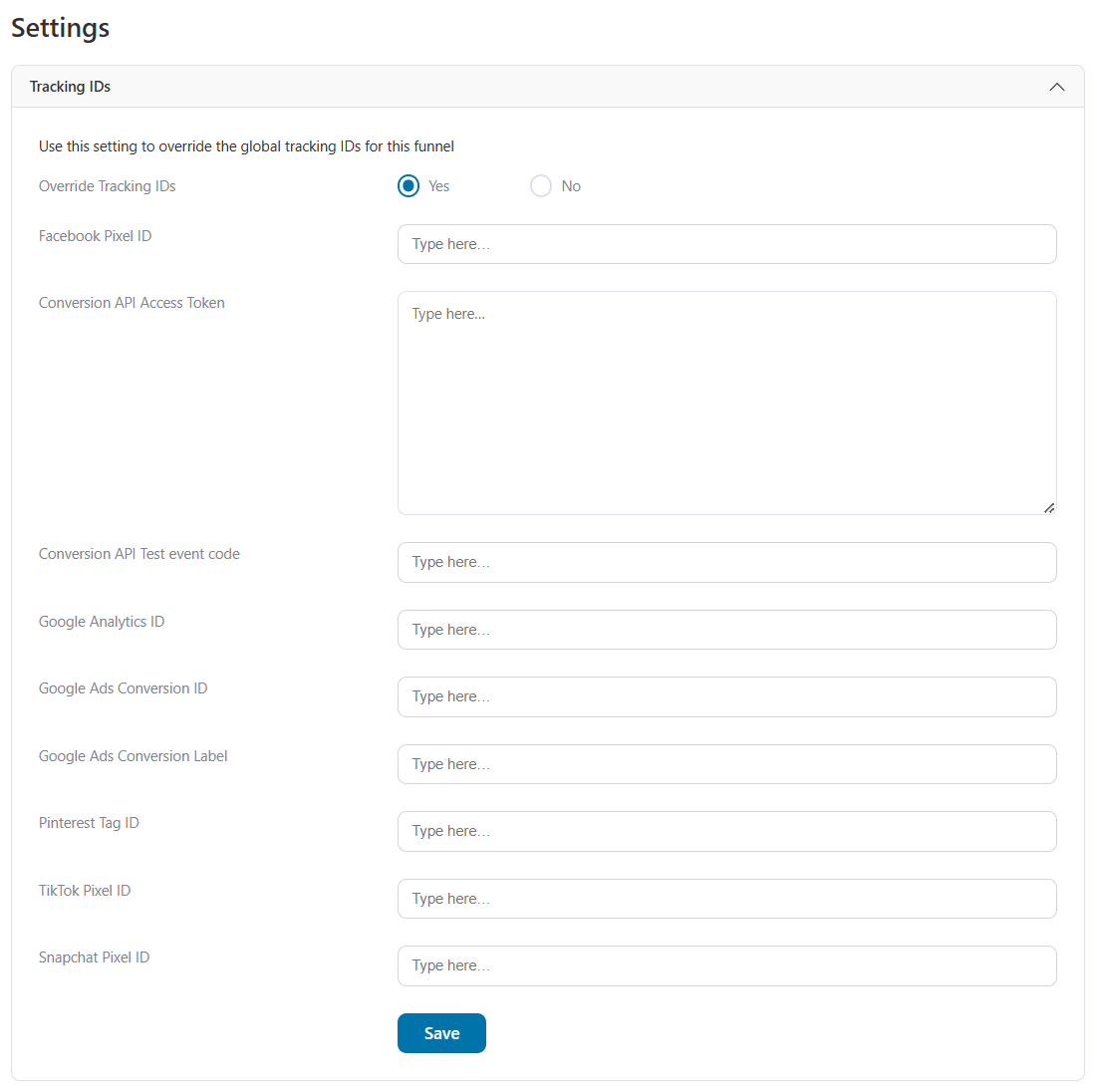
Once done, click on Save.
That’s it! This is how you can override the global tracking IDs for a specific funnel.



