When a user takes an action on your website, for example, purchasing a product or signing up for a newsletter, it's called a conversion.
You can get conversion-reporting information once you set up the Pinterest conversion events.
Once you've configured the Pinterest Tag ID and Conversion events, you can perform pixel-based event tracking.
Site-Wide Event Tracking
FunnelKit lets you track site-wide events on your website even if you've no active funnels running.
This removes the use of external event-tracking plugins.
Go to Settings in FunnelKit and check the option to enable the 'AddToCart' site-wide event tracking.
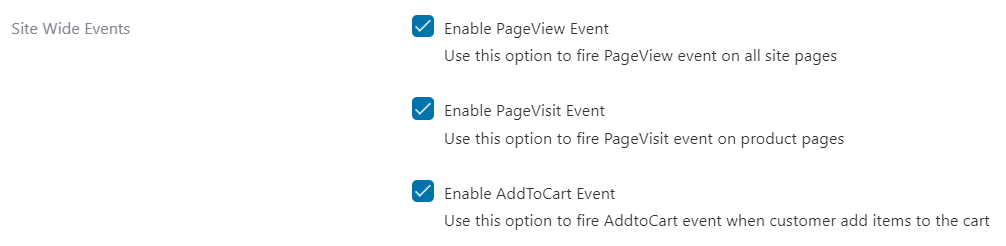
Click on all the events you want to track.
Funnel-based Event Tracking
You can find various funnel-page events to track pixels on your website such as:
- Optin Page (Lead event)
- Order Bump (AddToCart and Conversion event)
- Checkout Page (AddToCart and InitiateCheckout event)
- Purchase event
- Track each step of your funnel
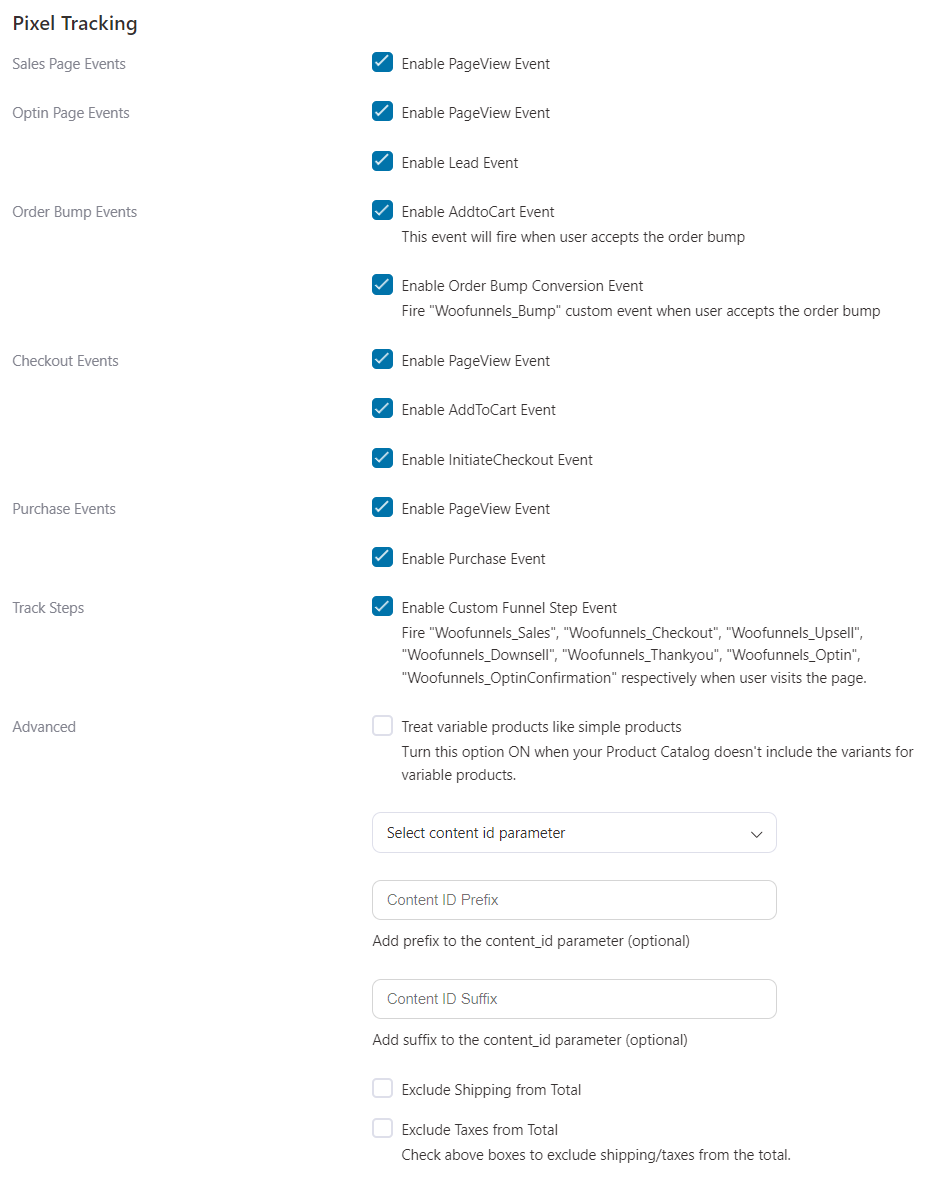
Once done, click on "Save".
That's it! This is how you can enable pixel-based event tracking on your website.



