FunnelKit’s Funnel Builder allows you to make a clone of a particular step from a different funnel.
Let's suppose you already have an upsell or landing page created for "Funnel A", you can make a copy of that upsell or landing page and move it to "Funnel B" using the clone option.
This way, you do not have to recreate the same page over and over.
FunnelKit lets you easily clone a funnel step within a few seconds.
To do that, go to any funnel inside the Funnel Builder and click on Add New Step.
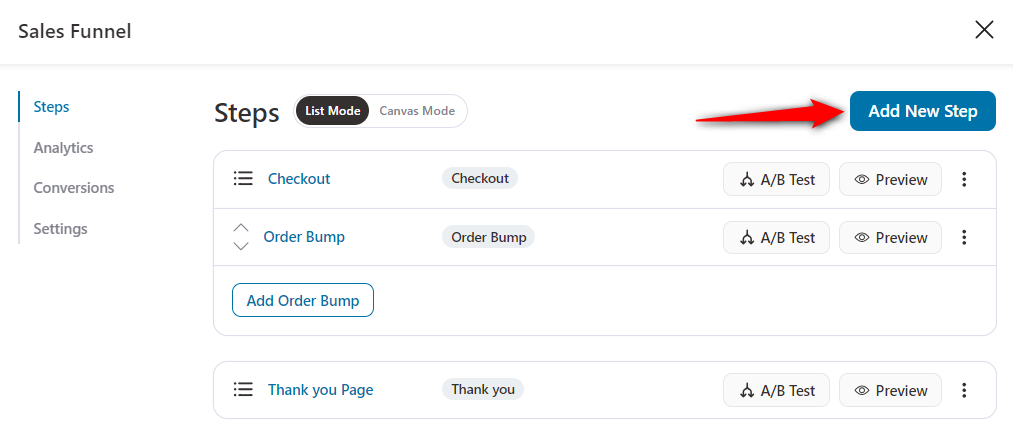
Choose the step you want.
As an example, we’ll select the Sales pages here.
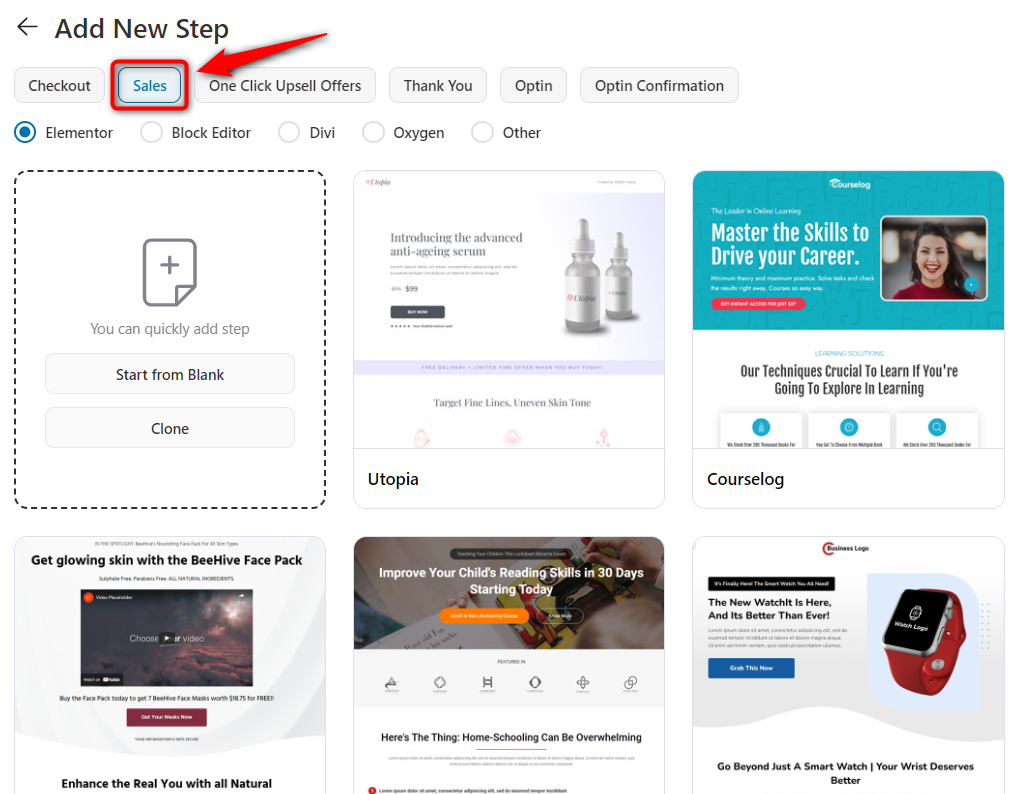
Select the Clone option.
It’ll then ask you to select the sales page you want to clone.
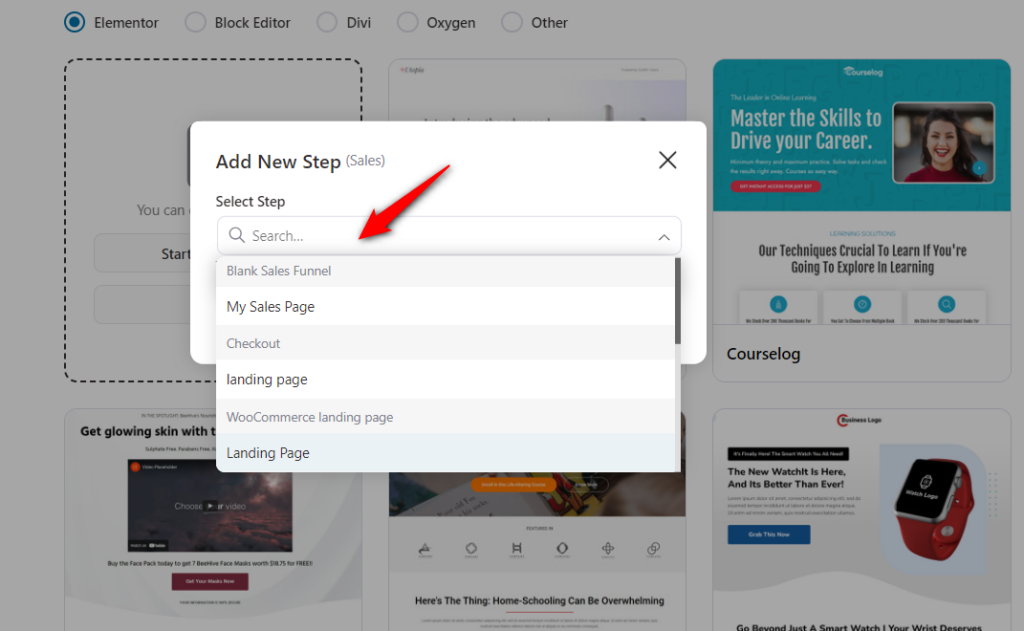
Then, click on Add.
FunnelKit will clone the selected page to your funnel.
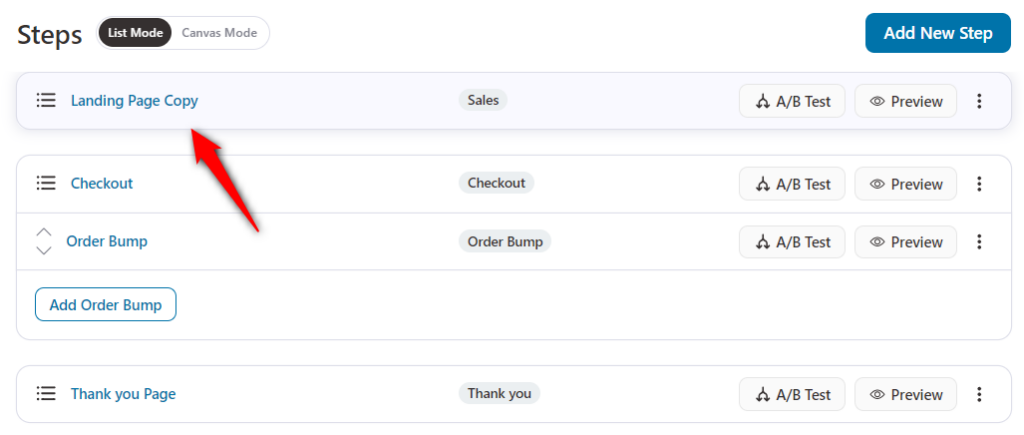
Please note that you can clone any of your opt-in pages, sales, checkouts, one-click upsells and thank you pages.
Well, that’s it! This is how you can clone a step/page from another funnel without having to recreate it again and again.



