You can use tools in FunnelKit to optimize the plugin’s usage and help it work efficiently the way you want.
Go to Funnels ⇨ Settings ⇨ Tools to visit this section.
Index Past Orders
FunnelKit creates an optimized database that maps each order made on your WooCommerce store. This process is known as indexing.
You can see this setting here:
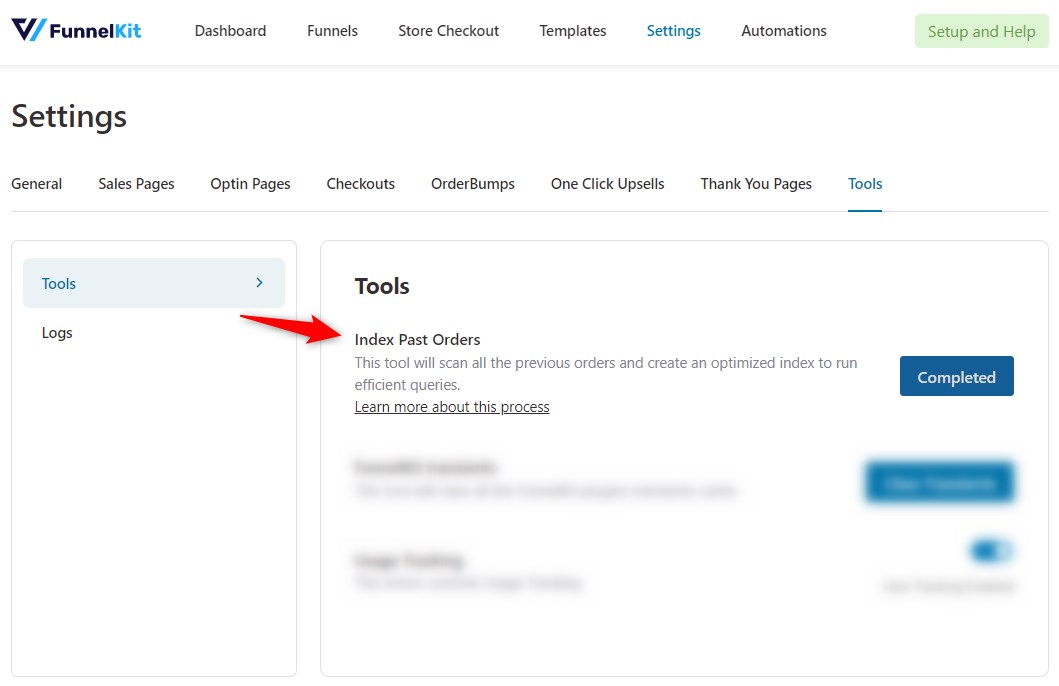
Indexing is a background process that runs and scans all the previous orders by creating an optimized index to run efficient queries.
Click here to know more about this process.
FunnelKit Transients
Transient is the standardized process of storing cached data in the database by appending it with a custom name and time duration, after which it expires and is deleted.
Under the Tools section, we have provided an option to clear all transient cache from the FunnelKit plugin.
Click on Clear Transients to delete all the transient FunnelKit plugin data.
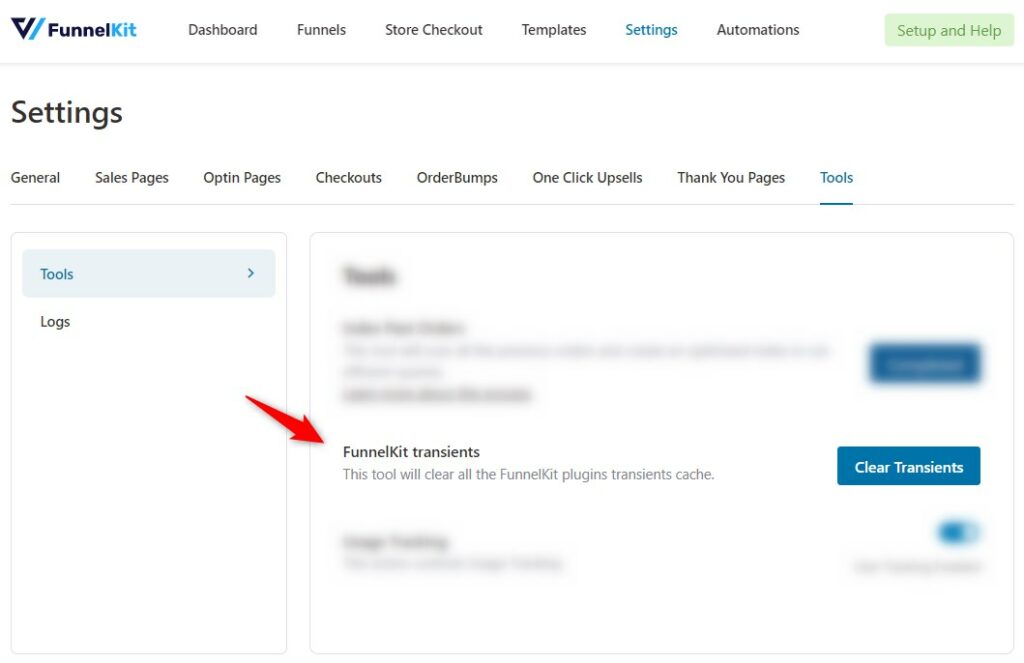
Usage Tracking
This action controls all the usage tracking of your FunnelKit plugin. It’s quite helpful for the developers to track and resolve any type of issue.
You can enable or disable the usage tracking from here:
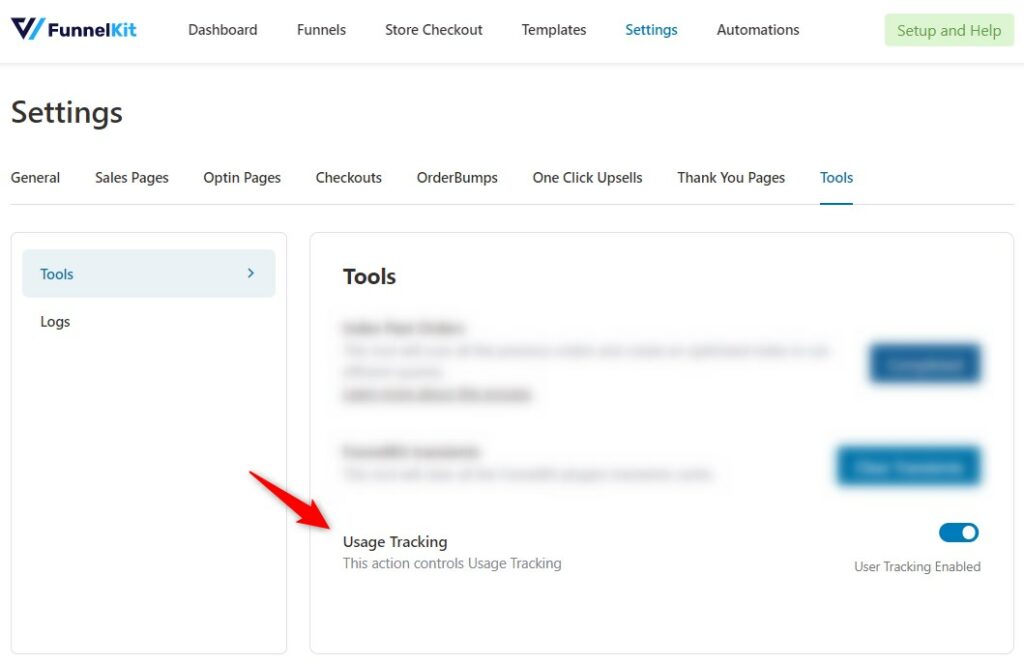
Logs
Logging registers all the critical events when the plugin runs and provides insights to developers in case of an issue.
If you want to see logs of a certain event, select the log event and click on View.
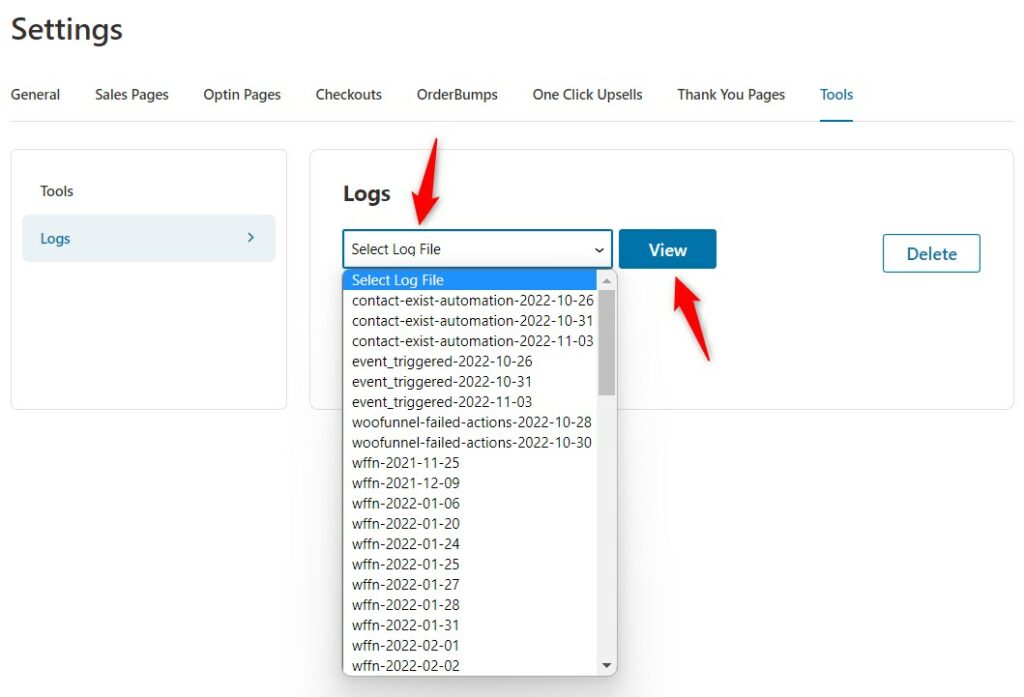
Here are the logs that get displayed:
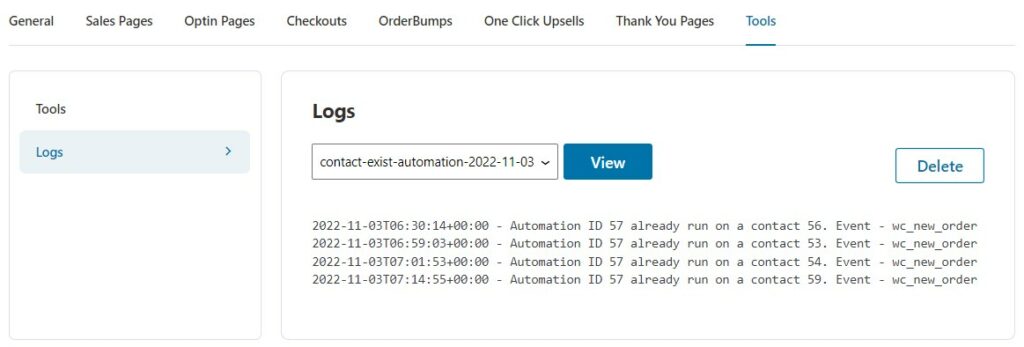
You can even remove these logs by clicking on the Delete button.
This is all about the Tools section in FunnelKit.



