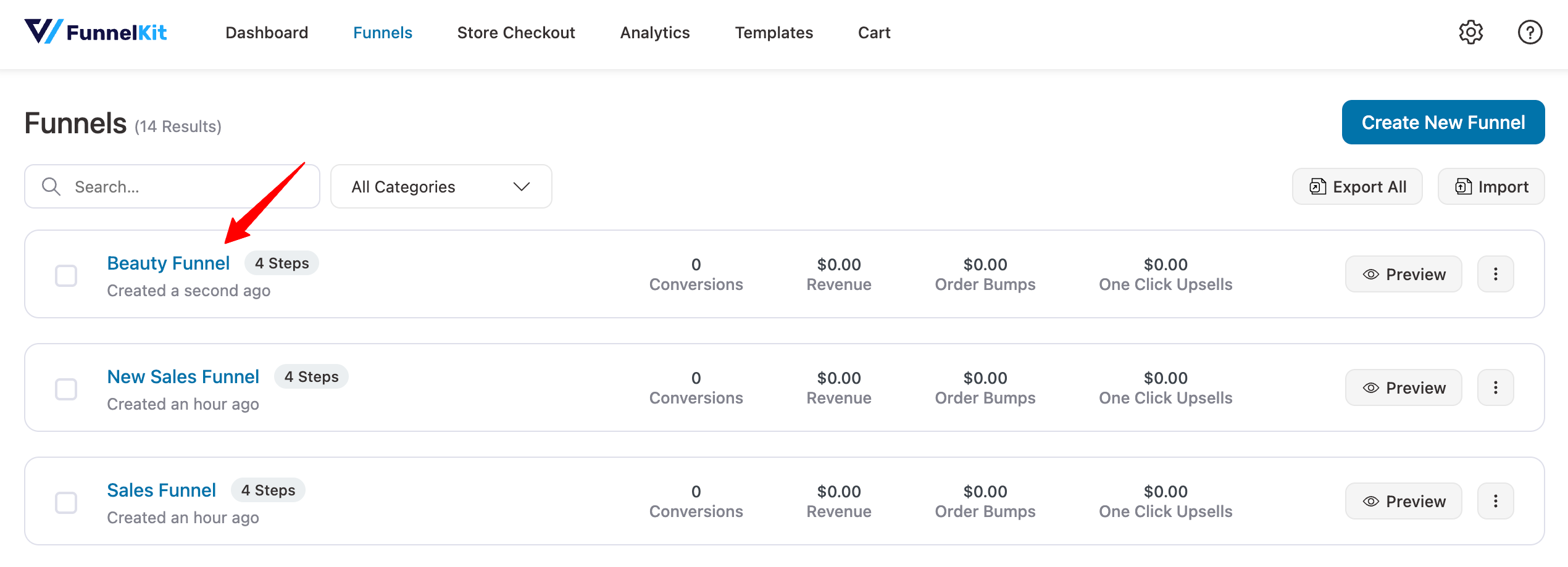You can export and import sales funnels to and from your local device in just a few clicks.
Here’s how:
How to Export Funnels in FunnelKit Funnel Builder
FunnelKit offers two ways to export funnels from your funnel library.
Export a single funnel
Exporting a specific funnel from the library is simple.
Click the three dots (⋮) next to the funnel name, then select Export from the options to download the funnel to your device.
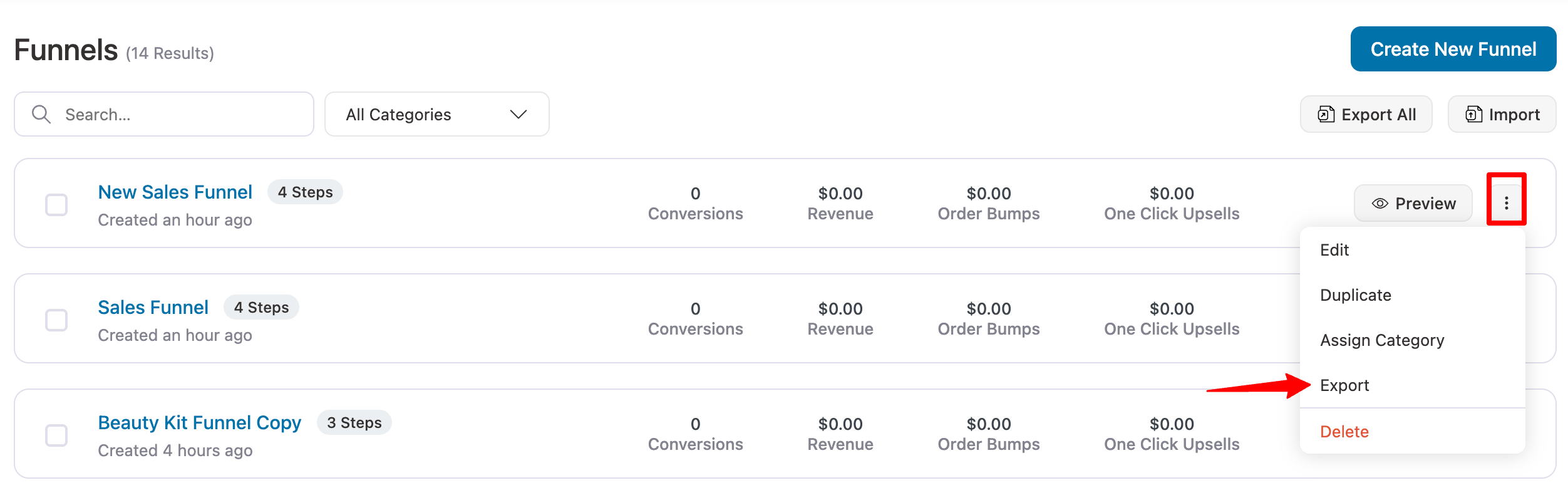
Export multiple funnels at once
To export multiple funnels at once, select the checkboxes next to the funnels you want to export. Then, click the Export option at the top.
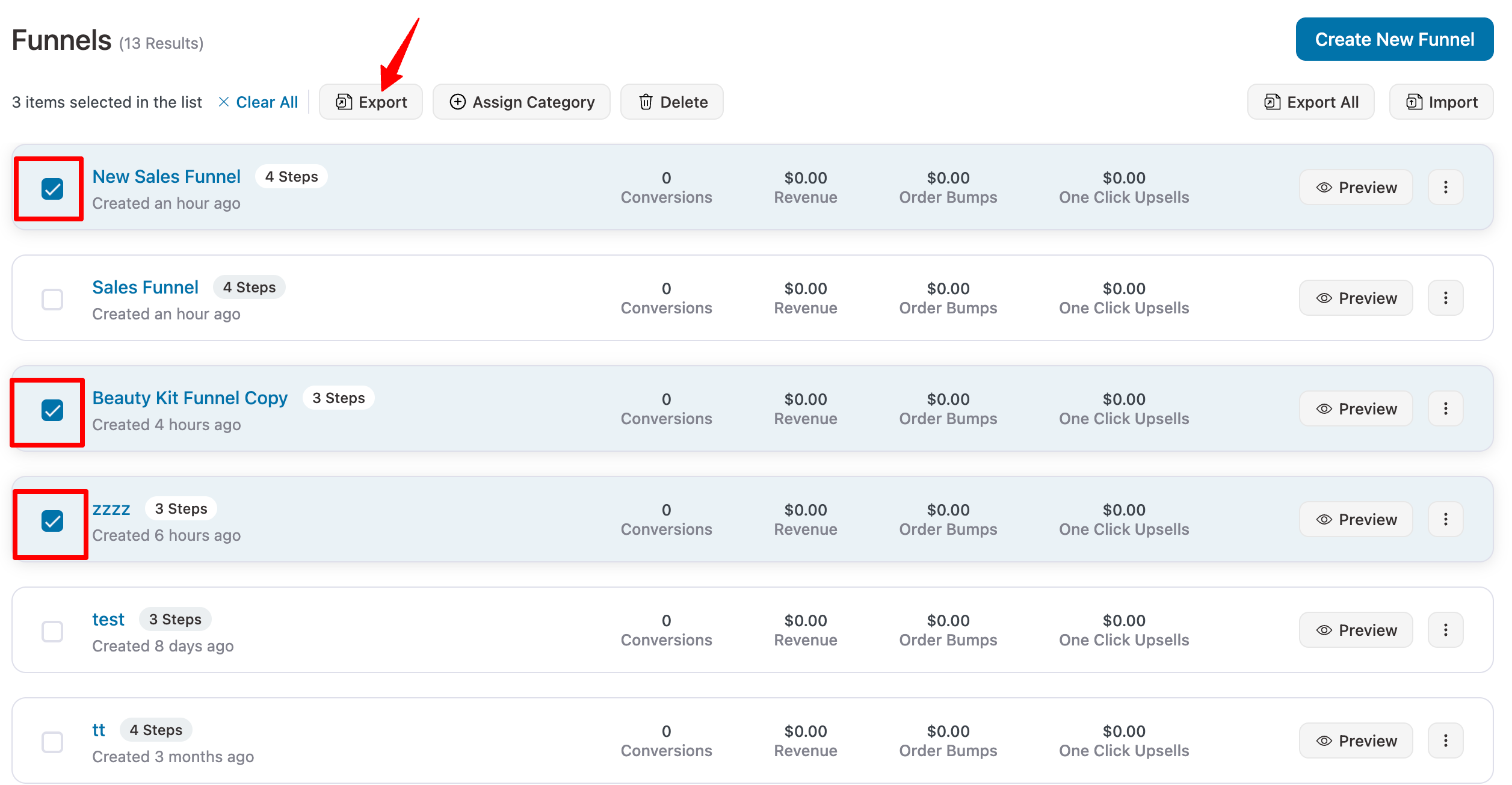
Export all the funnels at once
To export all the existing funnels, click on the Export All button on the page.
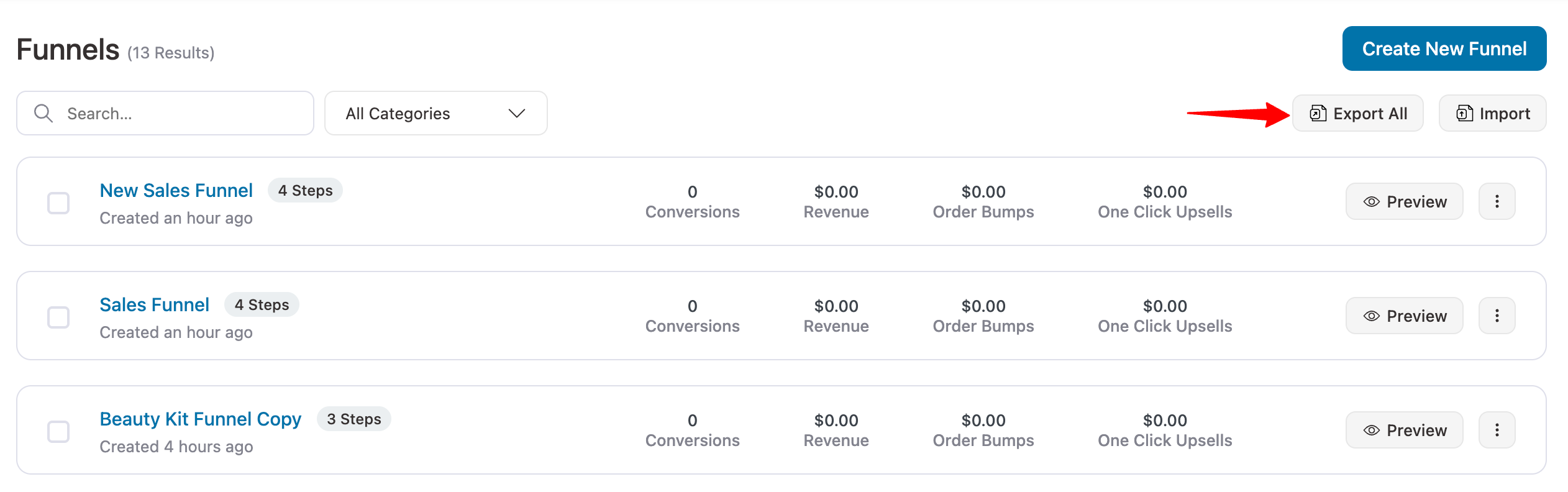
A confirmation message will appear, stating “You are about to export all funnels.” Click the Export All button to proceed.
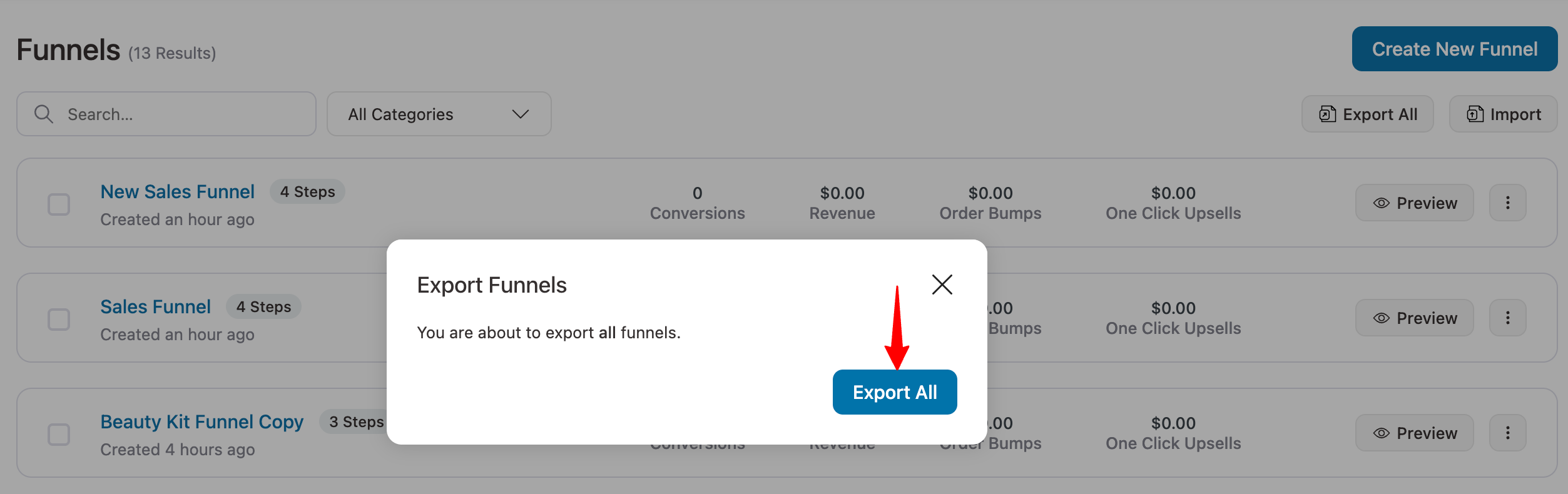
This will export your funnels in a JSON file to your device.
That's how you export one, two, or all the sales funnels from your FunnelKit library to your local device.
Import funnels
You can easily import third-party funnels from your local device to FunnelKit Funnel Builder's funnel library.
First, ensure that the JSON file is saved locally on your device.
Next, click on the import button located on the funnel library page.
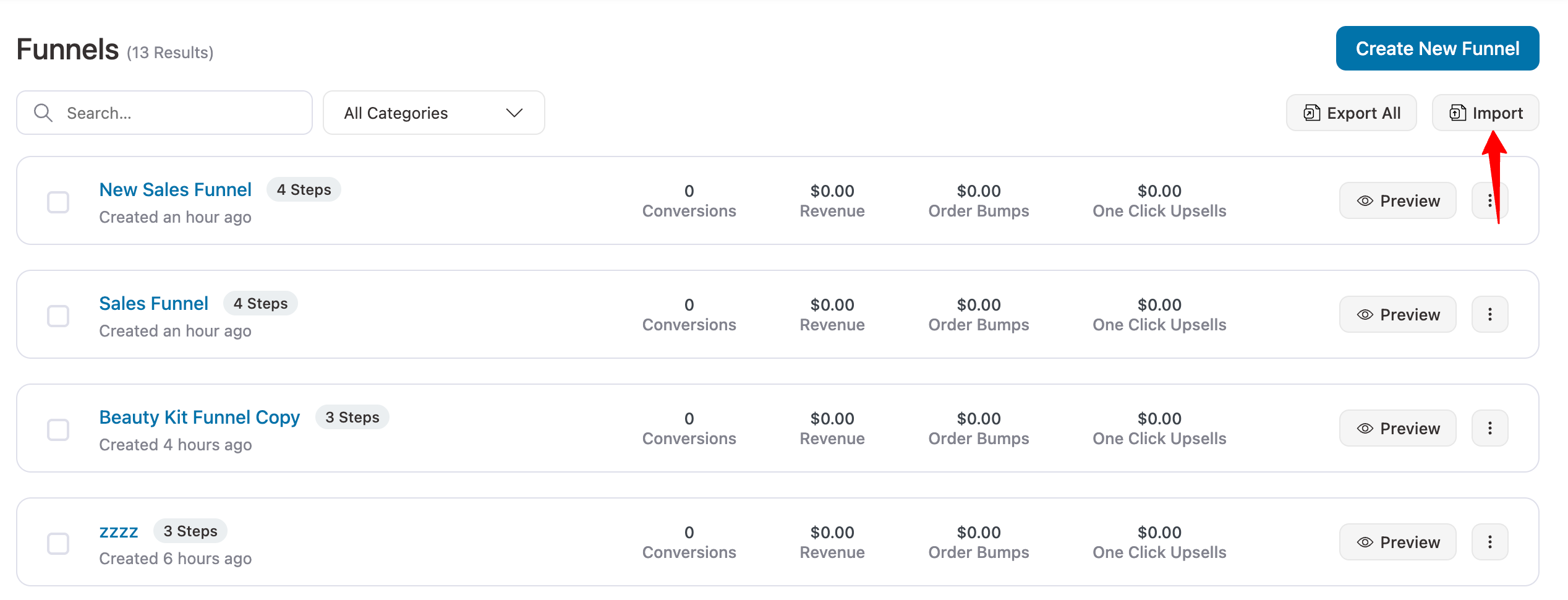
A dialogue box will open where you can either search for the file on your device or drag and drop the file to add to the dialogue box.
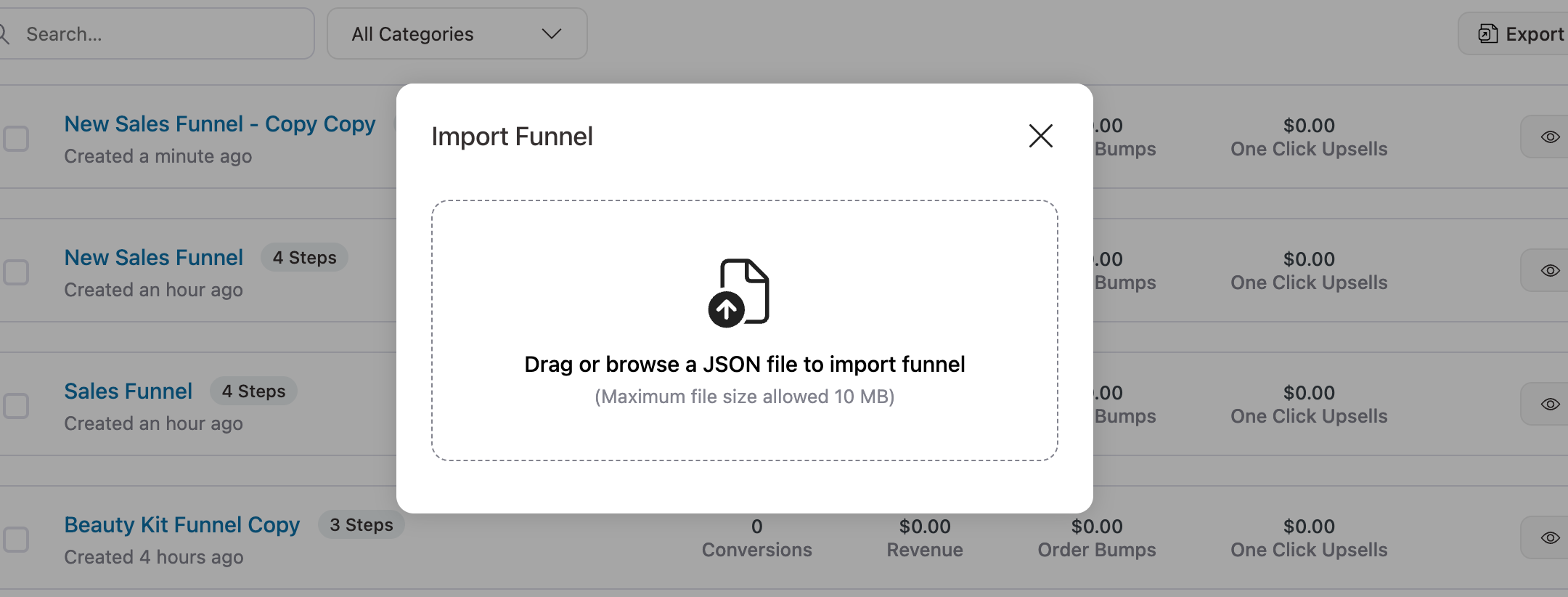
Once you add the file, it will start importing.
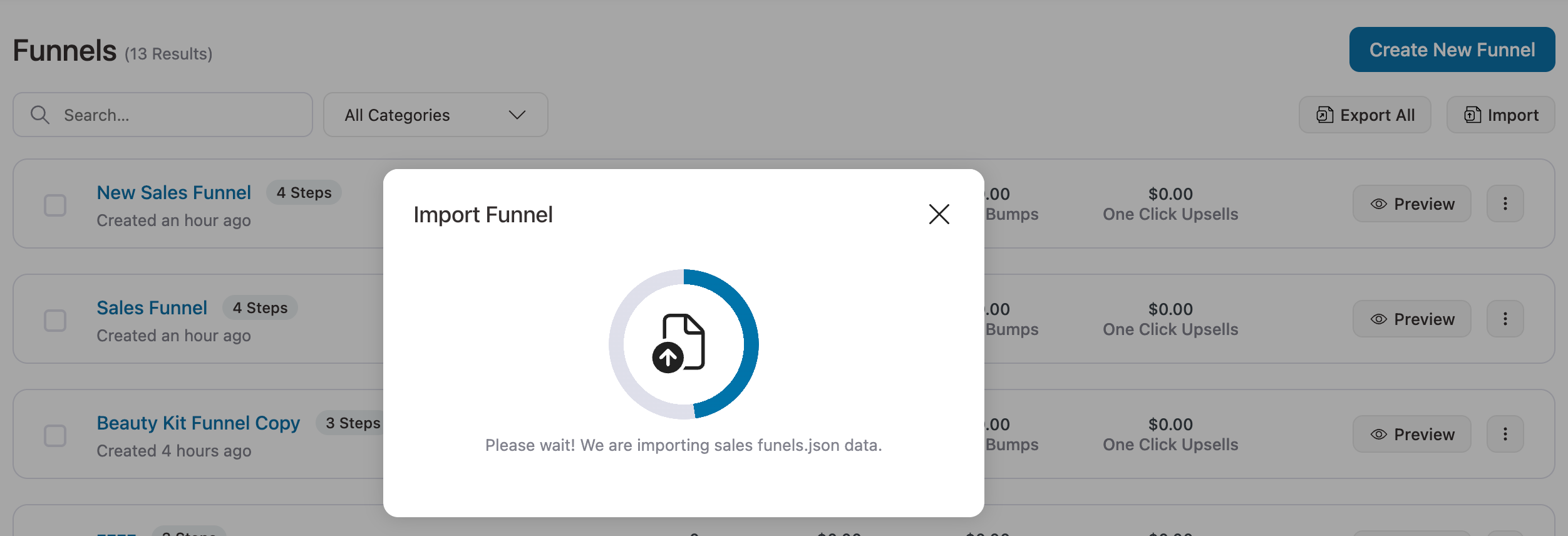
Once the funnel is imported, you can find it at the top of the list and customize it just as you would a typical FunnelKit sales funnel.