By default, FunnelKit does not display the delete icon for free items in the cart on the checkout page. This guide explains how to enable the delete icon for free products using a custom code snippet.
Steps to Enable the Delete Icon for Free Products
1. Access the Custom Code Snippet
You can use the following code snippet to enable the delete icon for free products:
Code Snippet: Enable Delete Icon for Free Products
class Funnekit_Enable_delete_quantity {
public function __construct() {
add_filter( 'wfacp_enable_delete_item', [ $this, 'display' ], 101, 2 );
}
public function display( $status, $cart_item ) {
if ( $cart_item['line_total'] == 0 ) {
$status = true;
}
return $status;
}
}
new Funnekit_Enable_delete_quantity();2. Install the Code Snippets Plugin (Optional)
You can add the custom snippet either directly to your child theme functions.php file or by using the Code Snippets plugin.
- Option 1: Add the code to functions.php manually.
- Option 2: Install and use the Code Snippets plugin. Follow the guide here: How to Add a Custom Code Snippet
3. Add the Snippet to Your Site
Once the plugin is installed (or if you're adding the code to functions.php), add the provided snippet to your site’s code. This will enable the delete icon for free products in the checkout process.
- After this step, the delete icon will be displayed for free products on the checkout page.
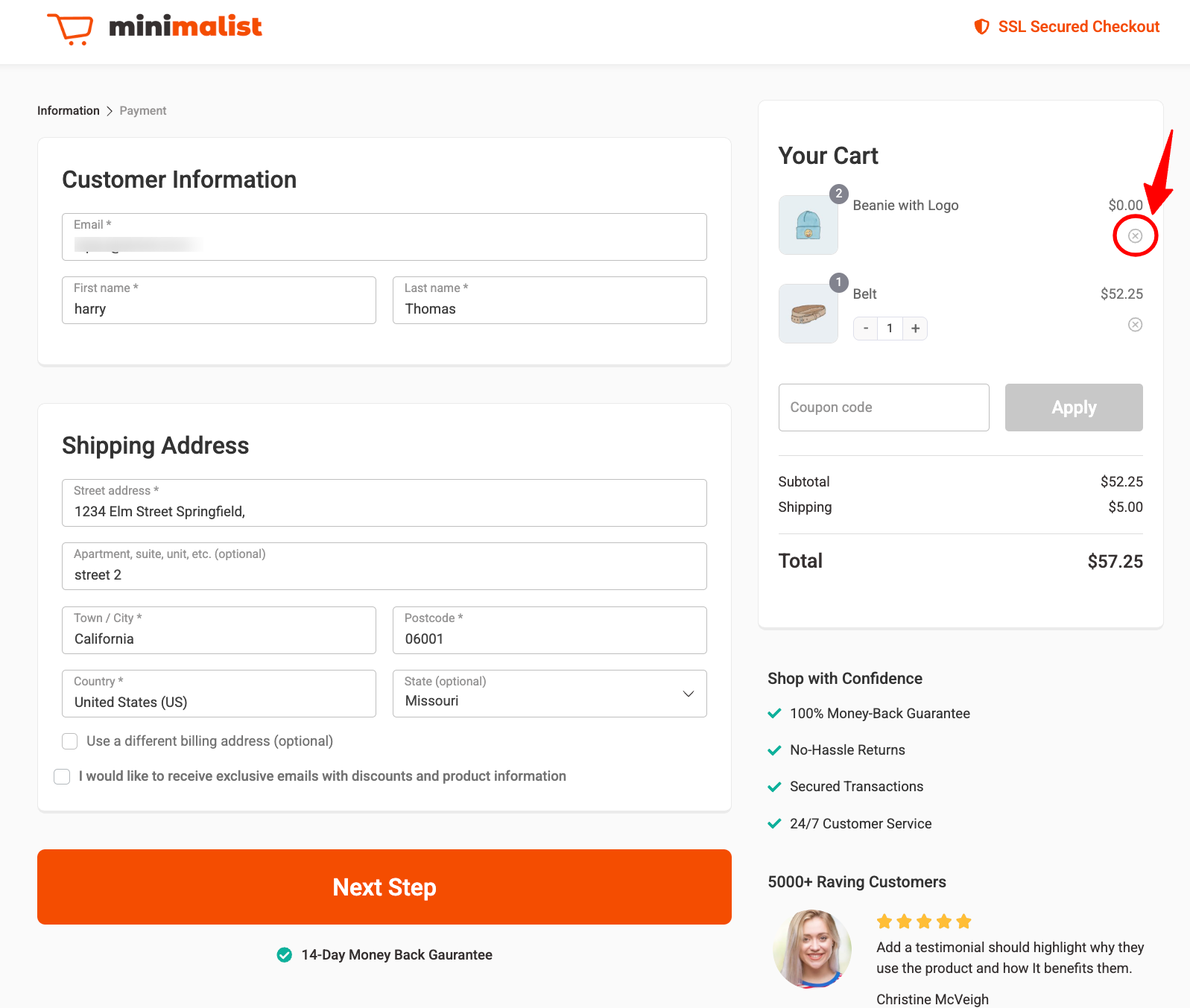
Conclusion
By following these steps, the delete icon will be enabled for free products in your checkout page, giving customers the option to remove them from their cart.


