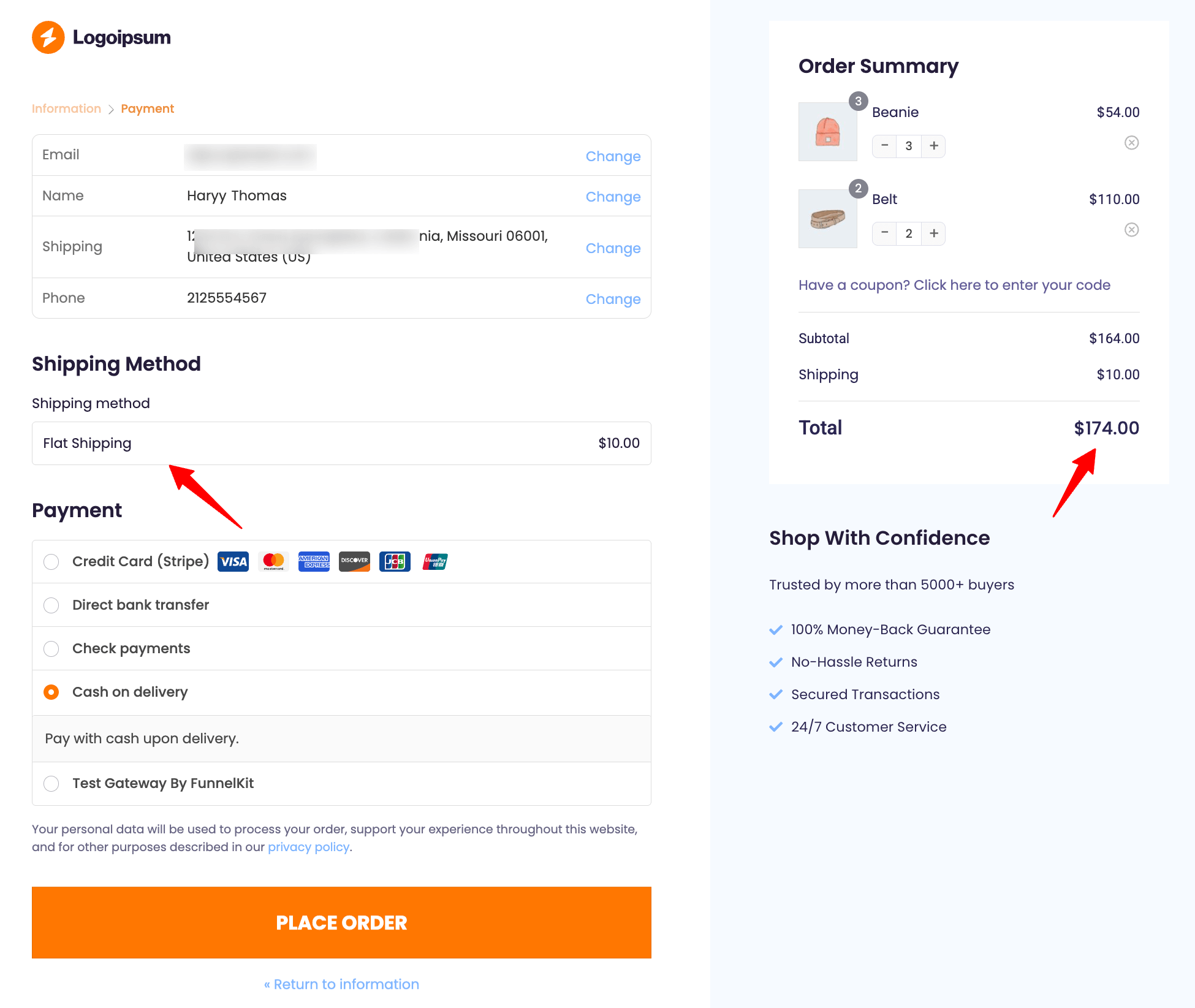In this documentation, you will learn how to hide paid shipping options when free shipping is available.
Follow these steps:
Step 1: Navigate to Shipping Settings
From the WordPress dashboard, navigate to WooCommerce ⇒ Settings and then switch to the Shipping Settings tab.
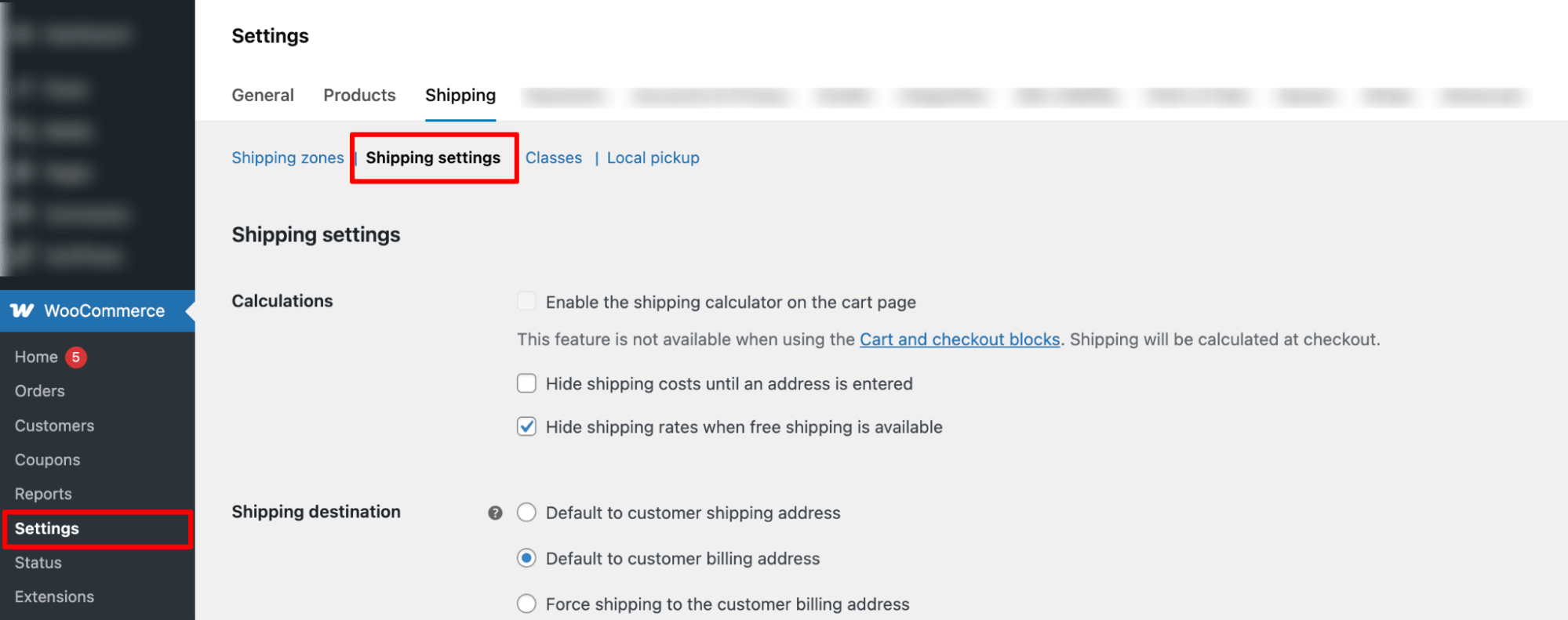
Step 2: Hide paid shipping when free shipping is available
Now under Calculations, make sure to check the “Hide shipping rates when free shipping is available” option.
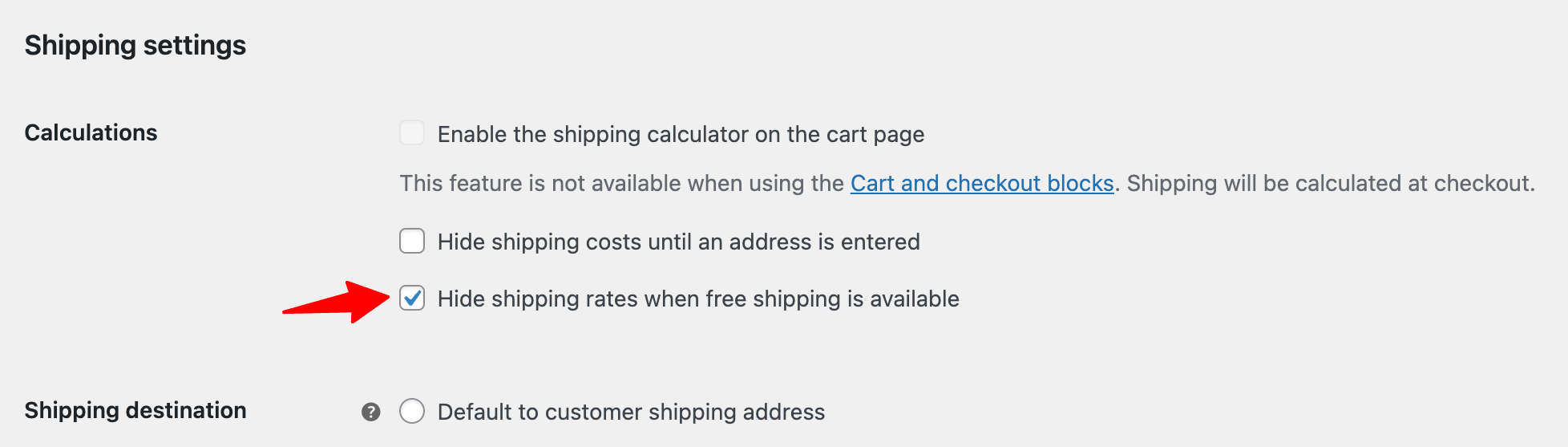
Finally, hit “Save Changes” to update.
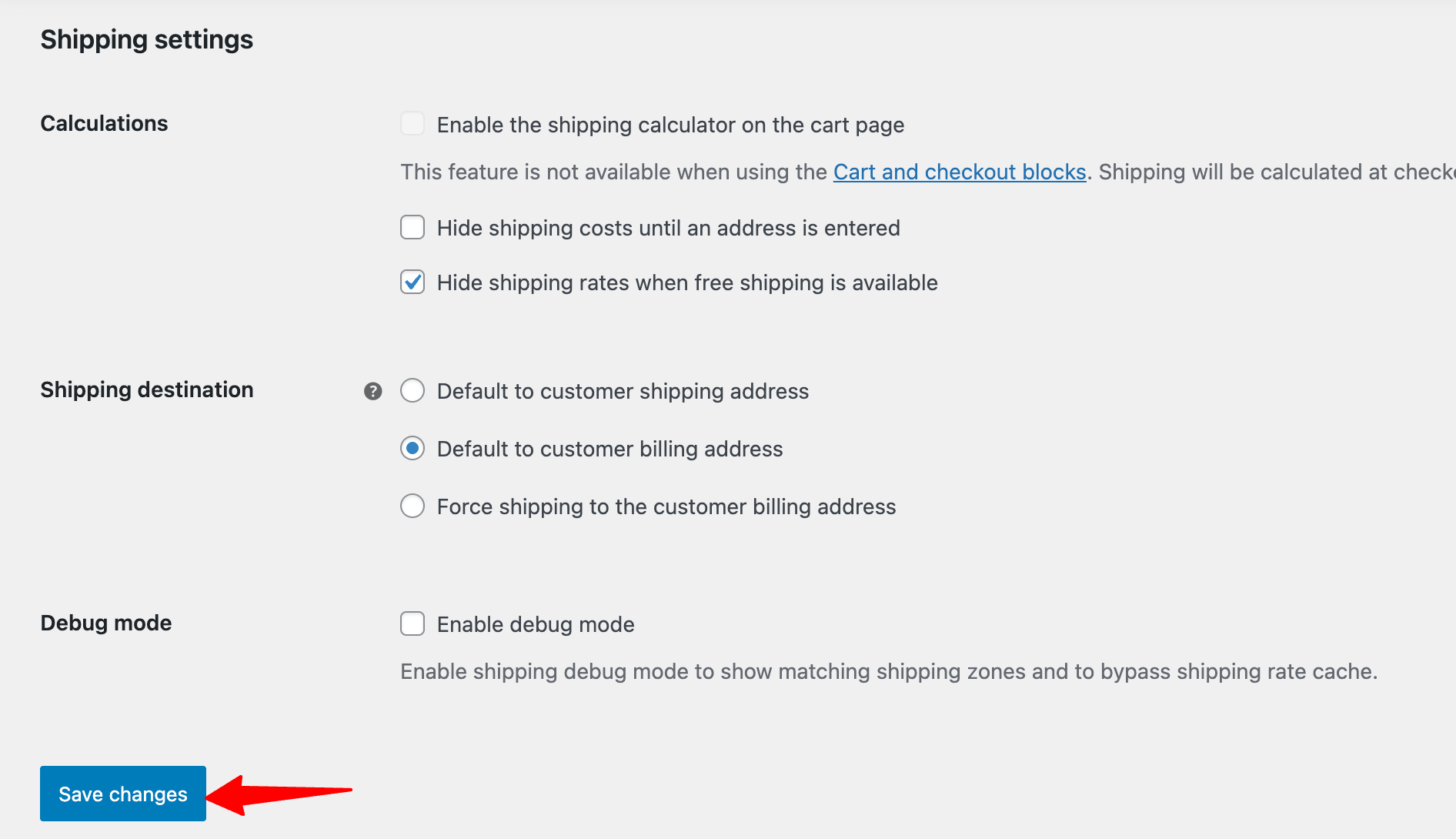
Step 3: Test the process
Now you can test the feature with different scenarios.
For example, we are offering free shipping on orders over $300; otherwise, a flat shipping rate applies.
With these settings, if a customer places an order of $300 or more, only the free shipping option will be available. For orders below $300, the flat shipping rate will apply.
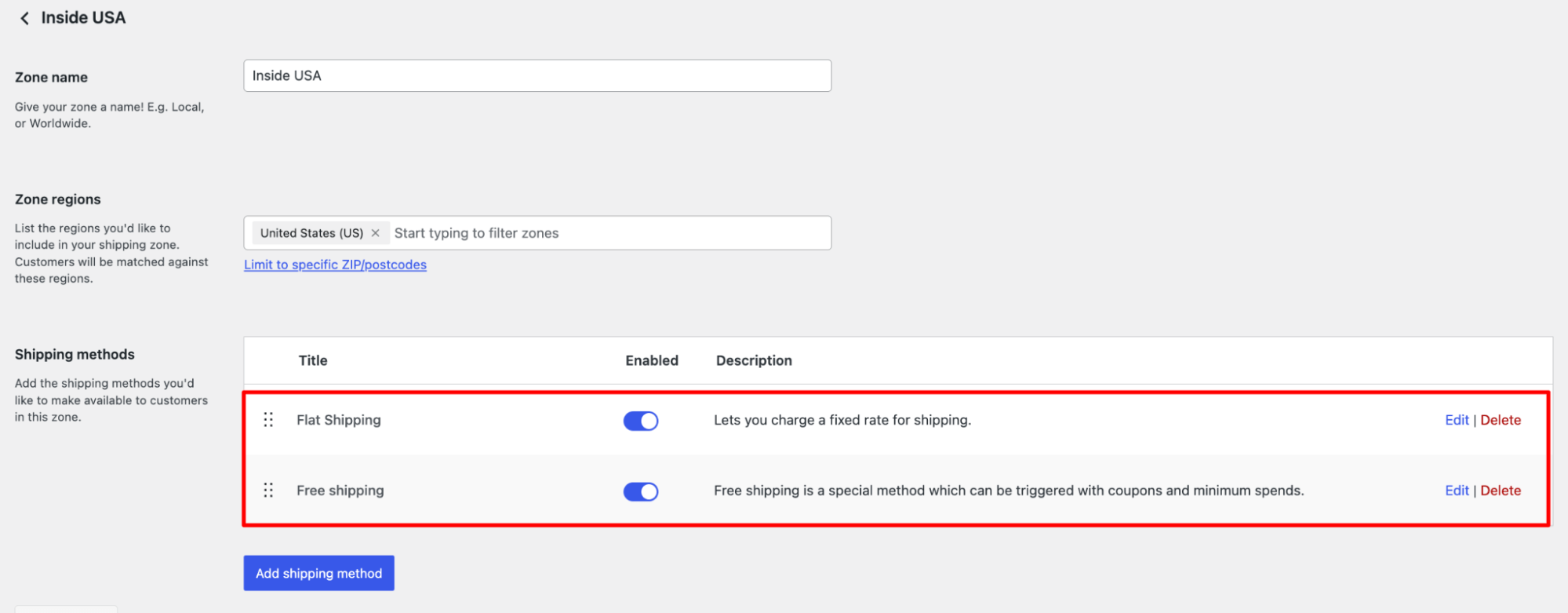
When the cart total is over $300, the following shipping options are available:
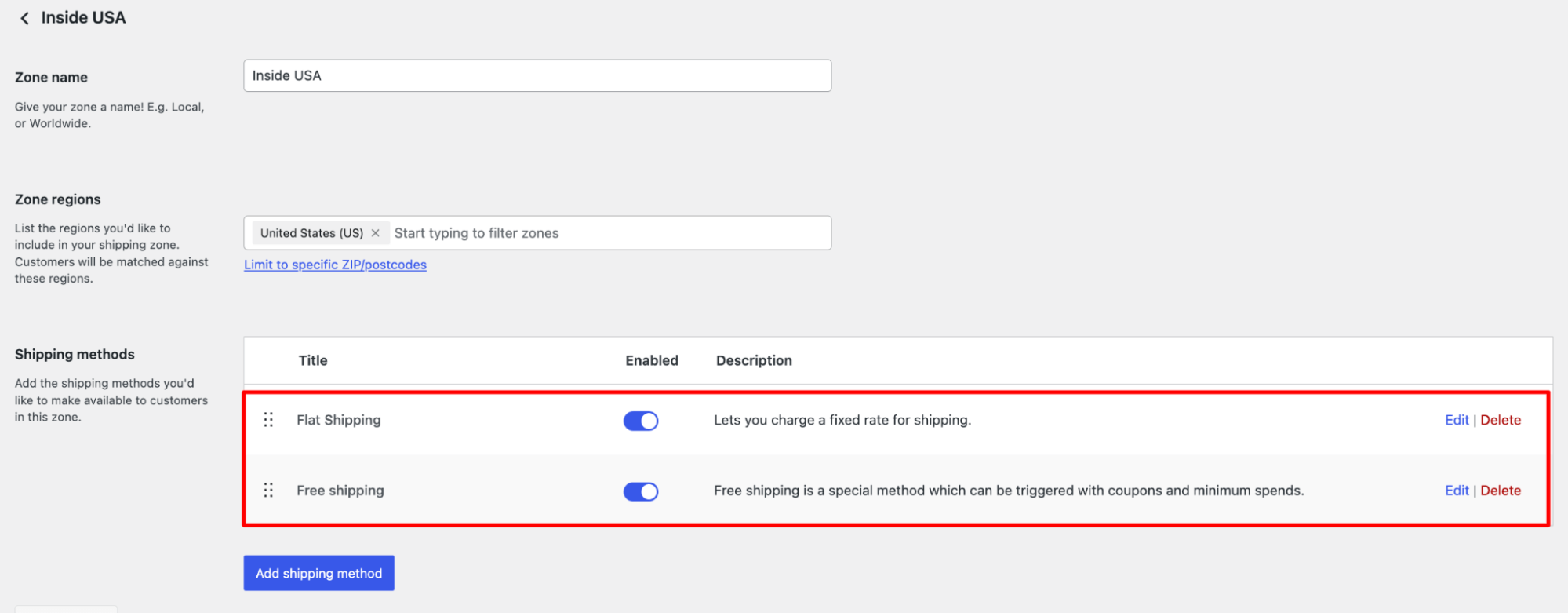
When the cart total is under $300, the following shipping options are available: