If you are already using Pixel Caffeine plugin by AdEspresso for your Woocommerce store to track purchase events. You will require to follow some simple steps to enable "Purchase Events" tracking using FunnelKit.
You will need to follow these instructions:
Step 1: Go to General Settings
Navigate to Admin Dashboard > Pixel Caffeine > click on General Settings tab.
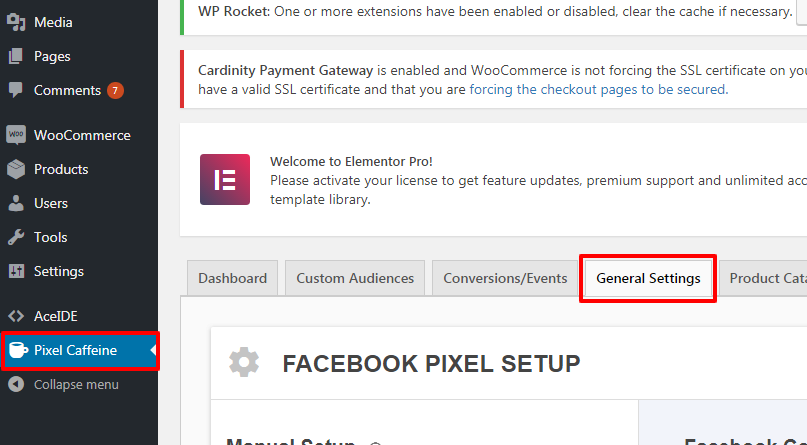
Step 2: Disable the Purchase event tracking
Here you will find "Track this eCommerce Conversions". Uncheck the checkbox labeled "Purchase" to disable tracking for Purchase Events.
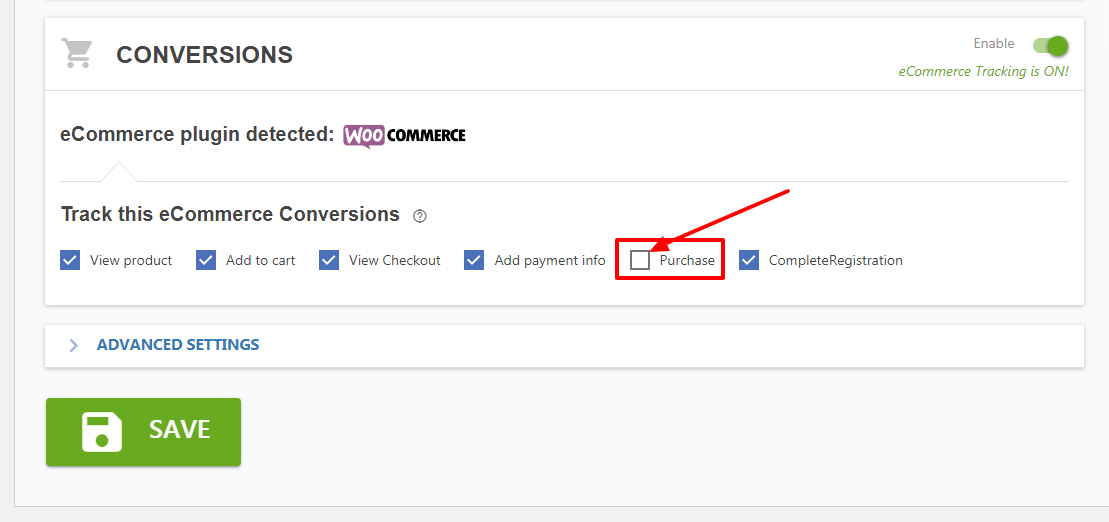
Step 3: Click on the "Save" button to save the settings
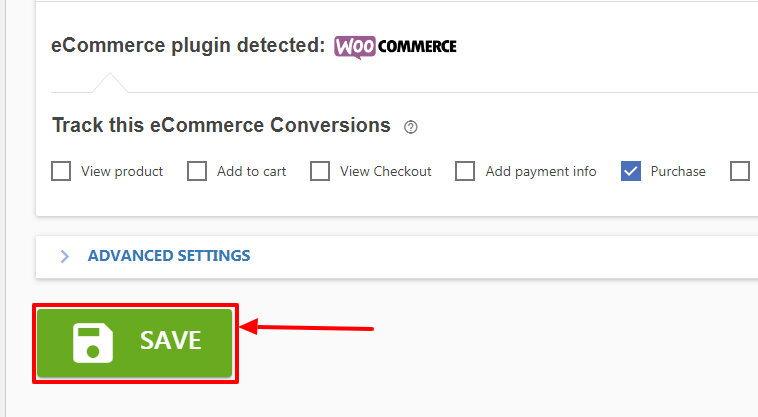
Step 4: Set up purchase Pixel in FunnelKit Funnel Builder
Ensure you've installed and activated FunnelKit Funnel Builder.
Navigate to FunnelKit ⇨ Settings ⇨ Pixel Tracking section.
On the pixel tab, enable the purchase events.
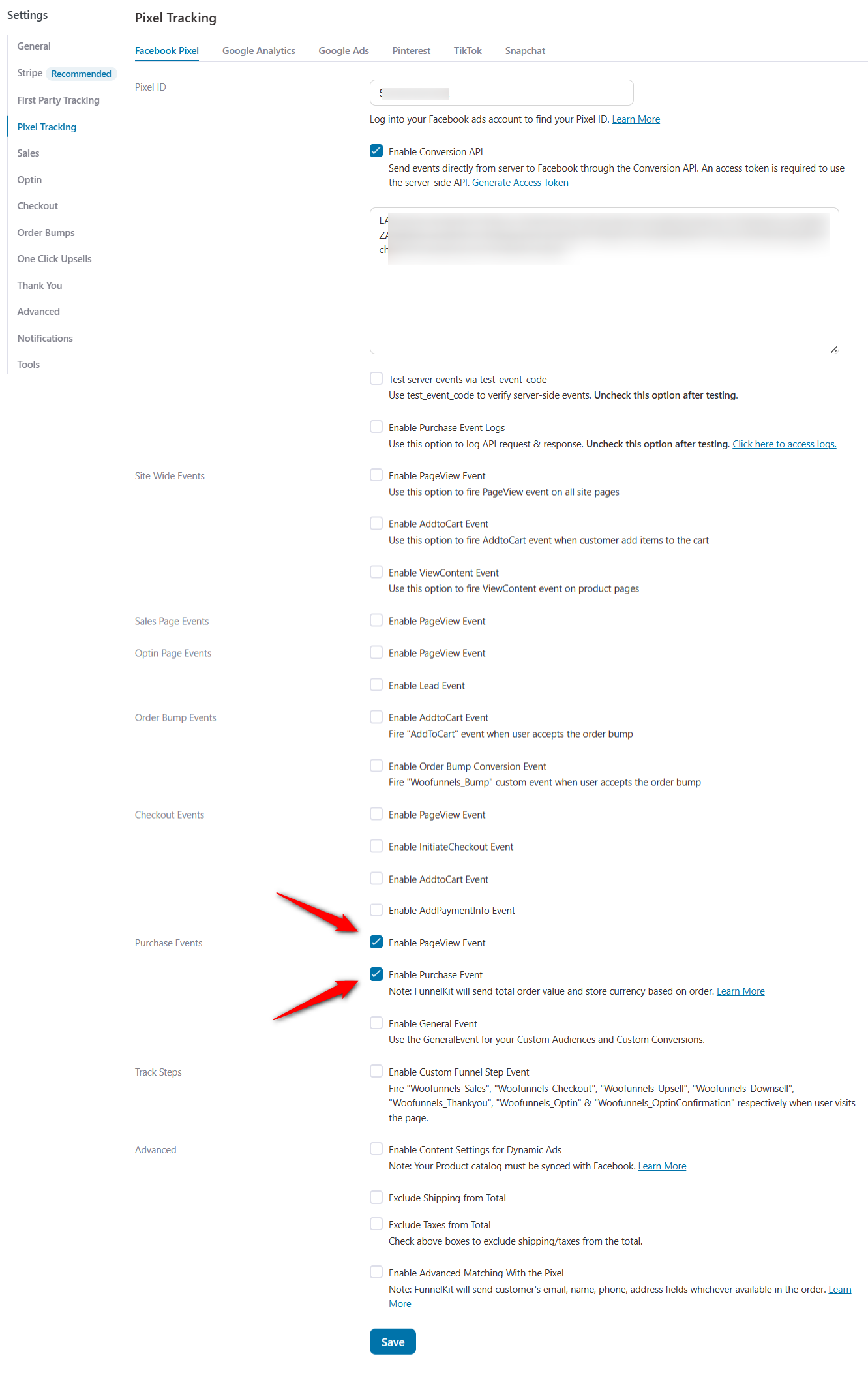
If you want, do this for all pixel channels, like Google Analytics, Pinterest, Snapchat, Google Ads, and TikTok.
That's it! This is how you can enable "Purchase Events" tracking using FunnelKit Funnel Builder.


