This option lets you skip the upsell offer.
You can choose this option to apply if it exists in their main order and/or if they’ve bought the item(s) in the past.
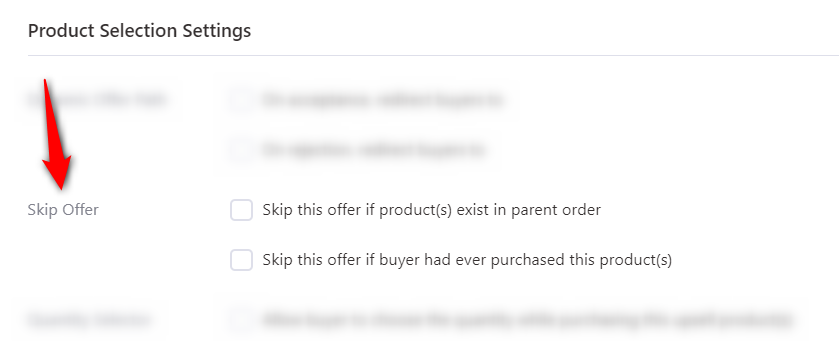
So you can choose to either enable one of the two options or both of them.
Skip this offer if the product(s) exist in the parent order
You can check this option if you want to skip the upsell offer if your offered product already exists in their parent order at the time of checkout.
For example, if you're offering a "Face Mask" as a part of your upsell product.
And the customer already had that "Face Mask" product on their cart at the time of checkout.
Then, this option will skip this offer.
Instead of annoying your users with the same offers, you can use this smart skipping option.
Skip this offer if the buyer had ever purchased this product(s)
You can check this option if you want to skip the upsell offer if your offered product was already purchased by the customer in the past.
For example, if a user has already purchased the "Face Mask" product (which is your upsell offer) in the past, then this offer will get skipped if you enable this option.
This is how you can use the Skip Offers settings in the FunnelKit Funnel Builder.


