The Conversion Activity widget shows the real-time feed of your customers getting converted in your WooCommerce store.
You get the following conversion information here:
- Customer name
- Accepted or rejected an offer or completed the checkout transaction
- Order number
- Revenue
- Number of days ago, this conversion happened
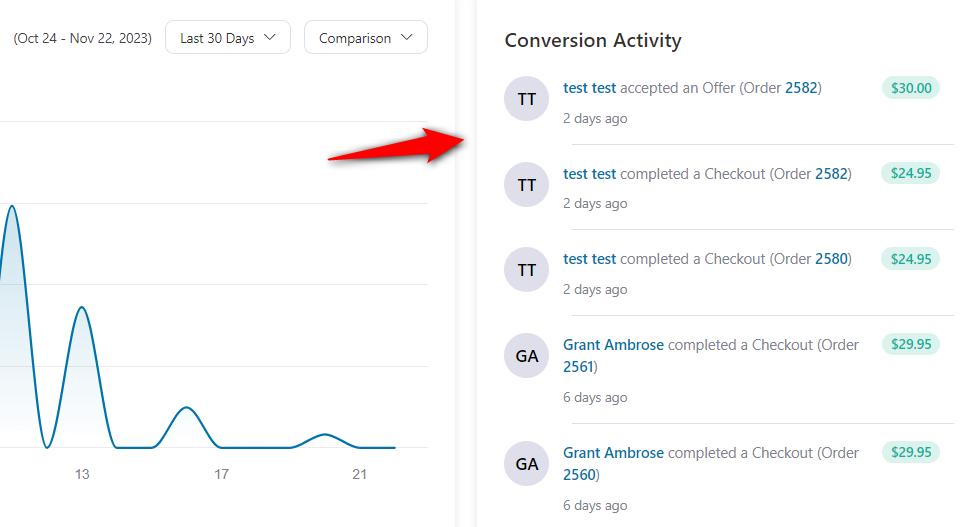
When you click on a customer’s name, their full profile appears which contains the detailed information:
- Total money spent
- Checkout revenue
- Order bump revenue
- Upsell revenue
- Contact’s conversion activity
- Orders placed
- Opt-ins captured
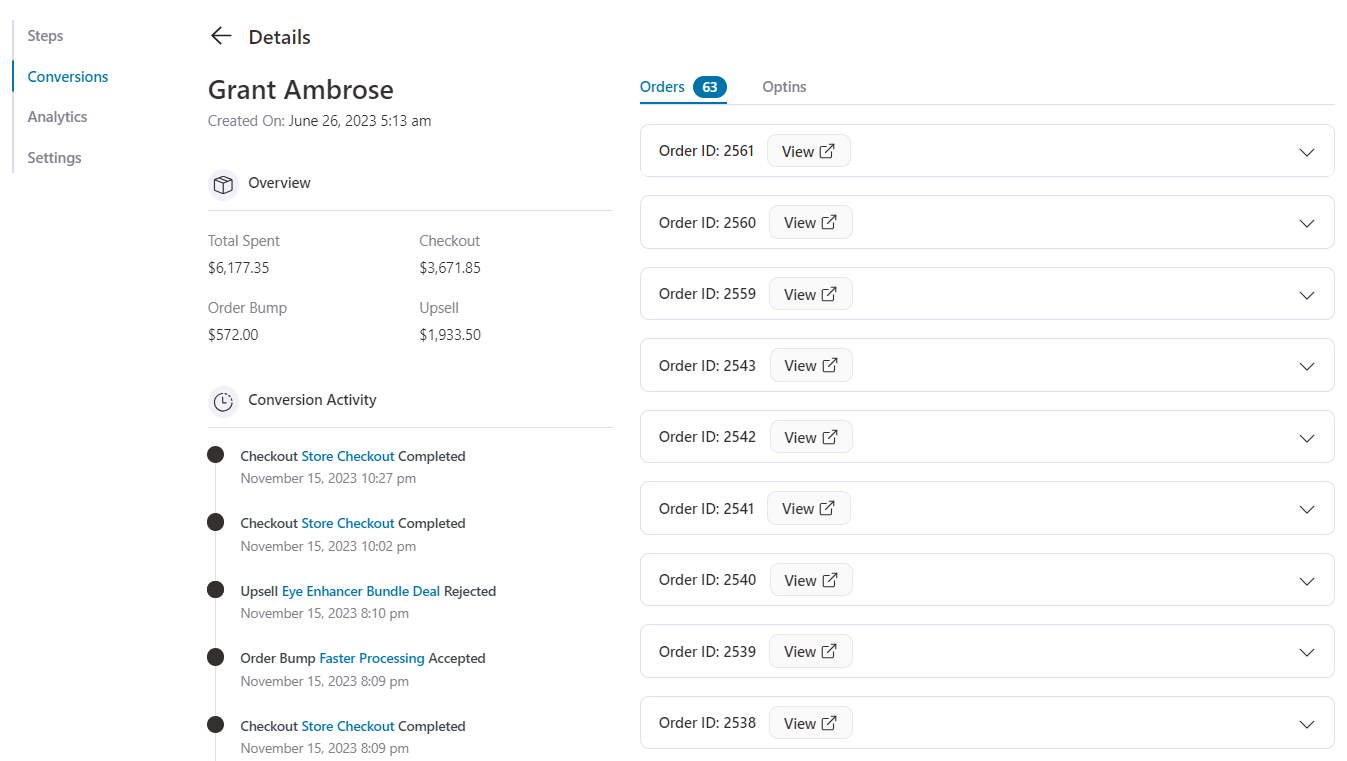
If you click on an order, you’ll be shown full details about the order, including the purchased products, total amount, purchase data, payment method, billing and shipping address, and more.
You even get insights such as device used, web browser, country, first click, and time taken to convert.
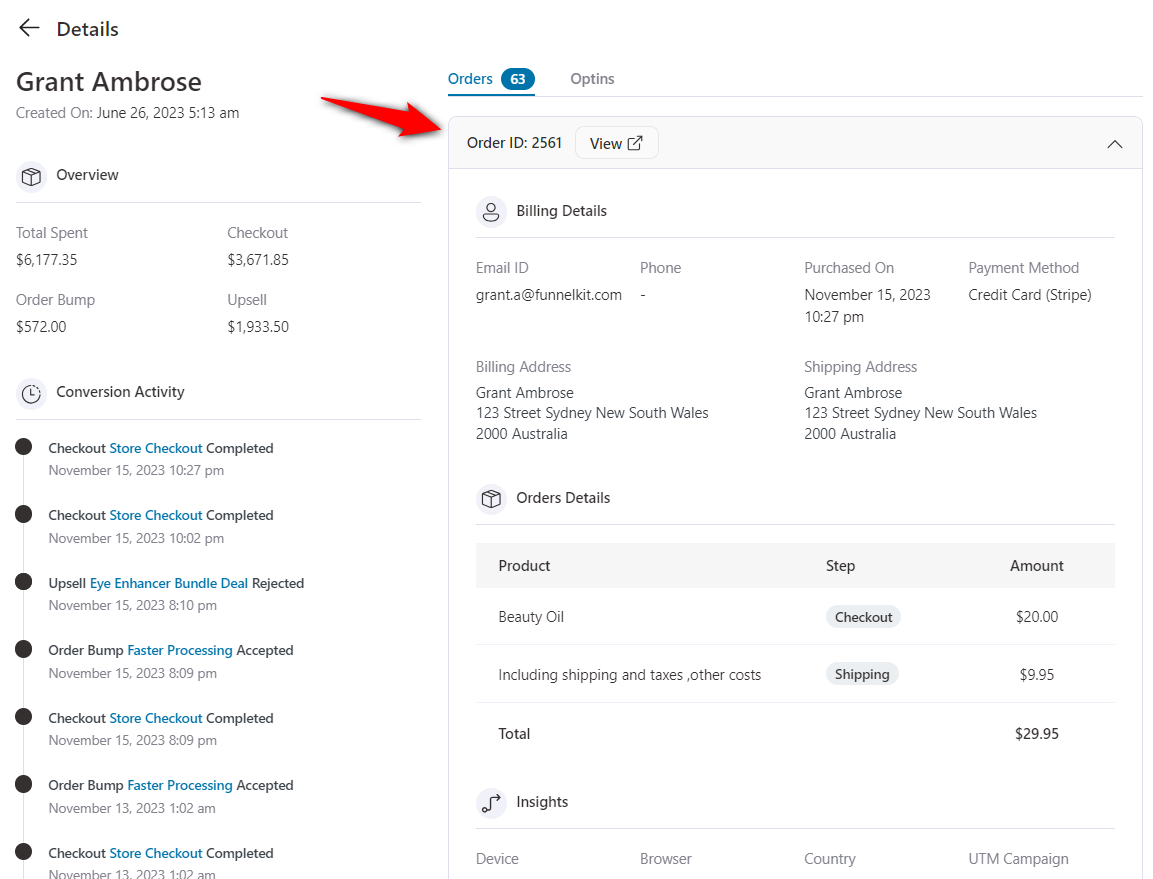
This detailed conversion profile helps you find all the trends and meaningful data insights to grow your business.


