With FunnelKit, you can initiate a refund request for a product or an order, irrespective if a separate order was created for it or not.
You can do it on your WooCommerce store too.
Go to WooCommerce > Orders from the WordPress menu. Then select the contact and the order you wish to initiate the refund for.
Below the ordered products, you'll see the Refund button.
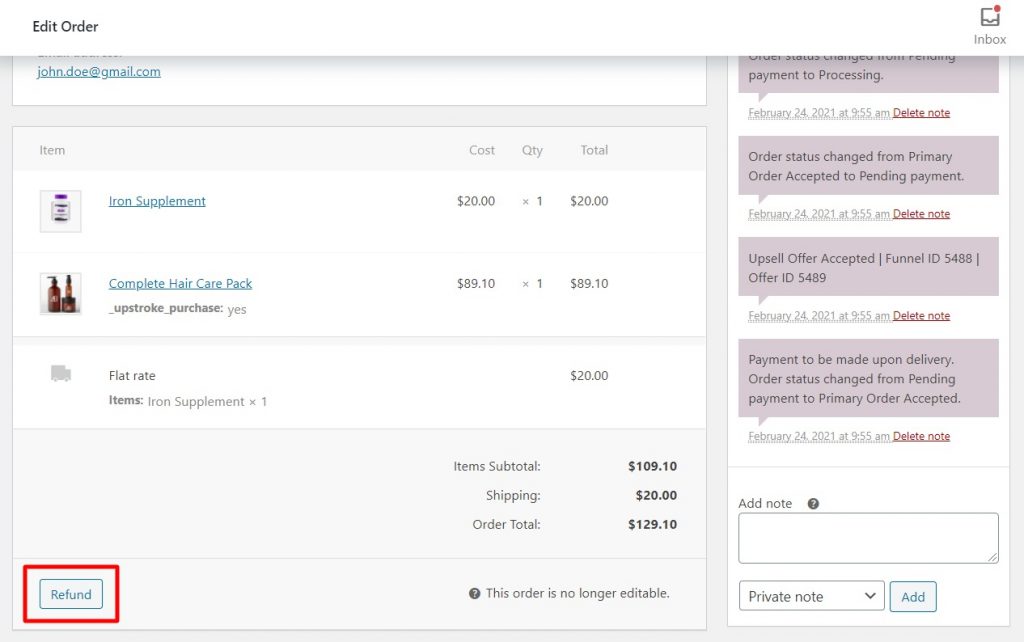
After clicking on this button, you'd be asked to specify the quantity of the products you wish to refund the money for.
You can also add a reason for refunding the money if you want.
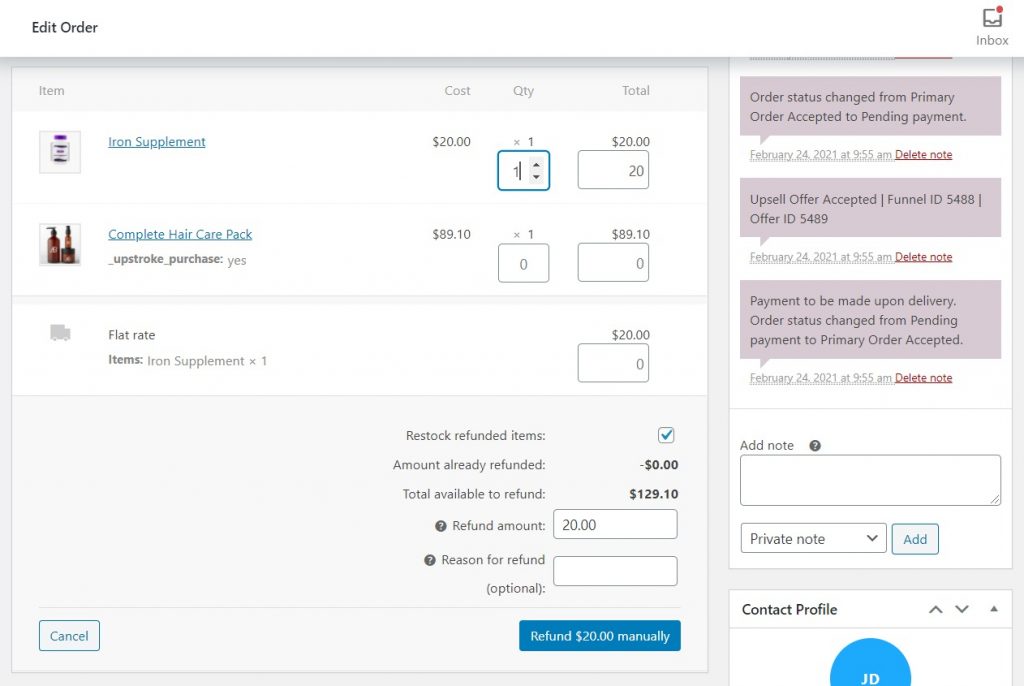
Clicking on the refund button when you're done filling in the details.
You'd be able to view the new order update on the order profile.
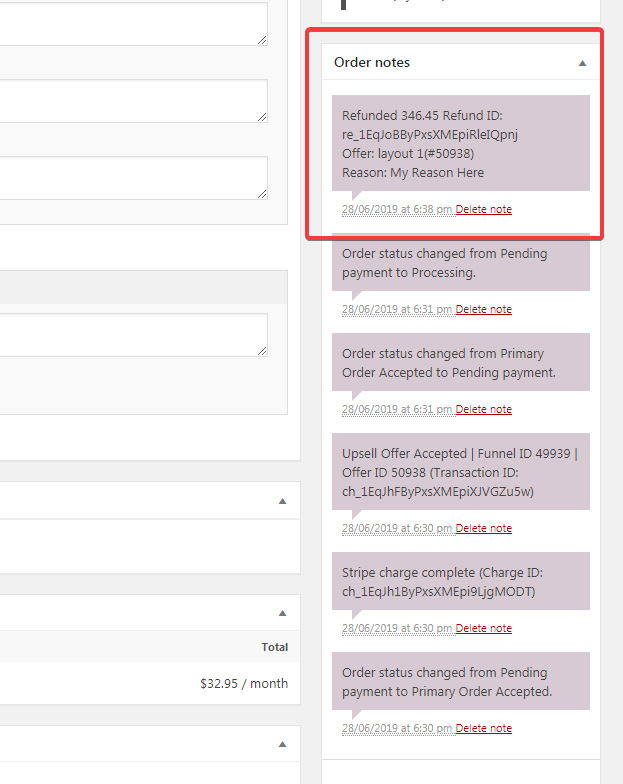
This is how you can initiate a refund request for a product or an entire order.


