In this documentation, you'll learn about two user flows associated with the FunnelKit Funnel Builder.
Storefront Flow
This is a typical storefront setup.
Here, the user lands on a category page, browses various products, adds them to the cart, and then moves towards Global Checkout.
In this flow, you would create a funnel with a checkout, upsell, and thank-you page. Furthermore, you have to mark the checkout as Global Checkout.
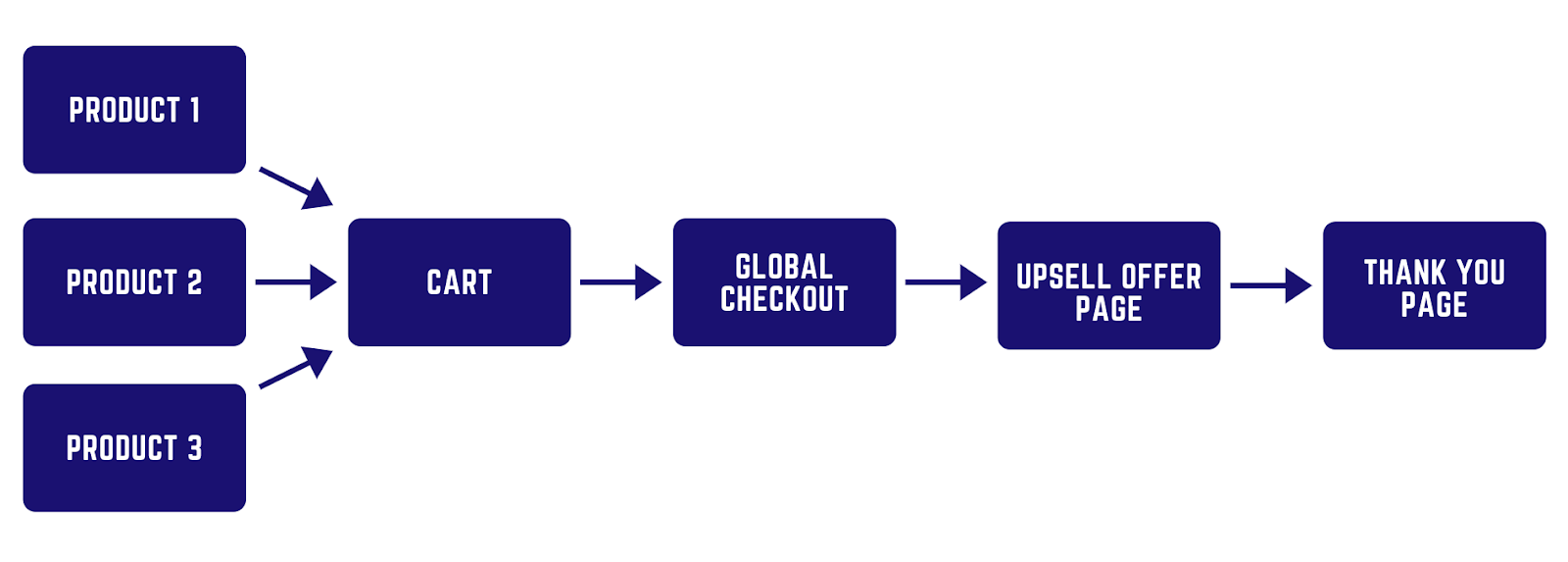
So, when a user reaches the Global checkout, he will see items added to his cart via product pages.
You can display different upsell offers, set specifically according to the rule engine here.
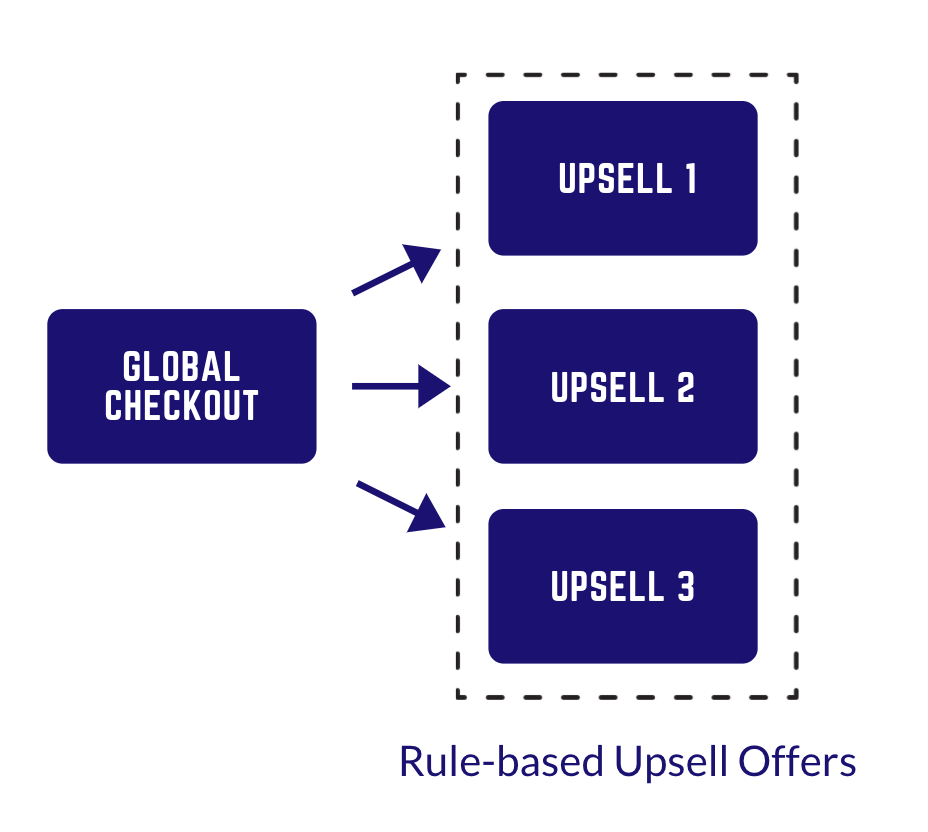
Further, you can display custom thank-you pages the way you want using the rule engine.
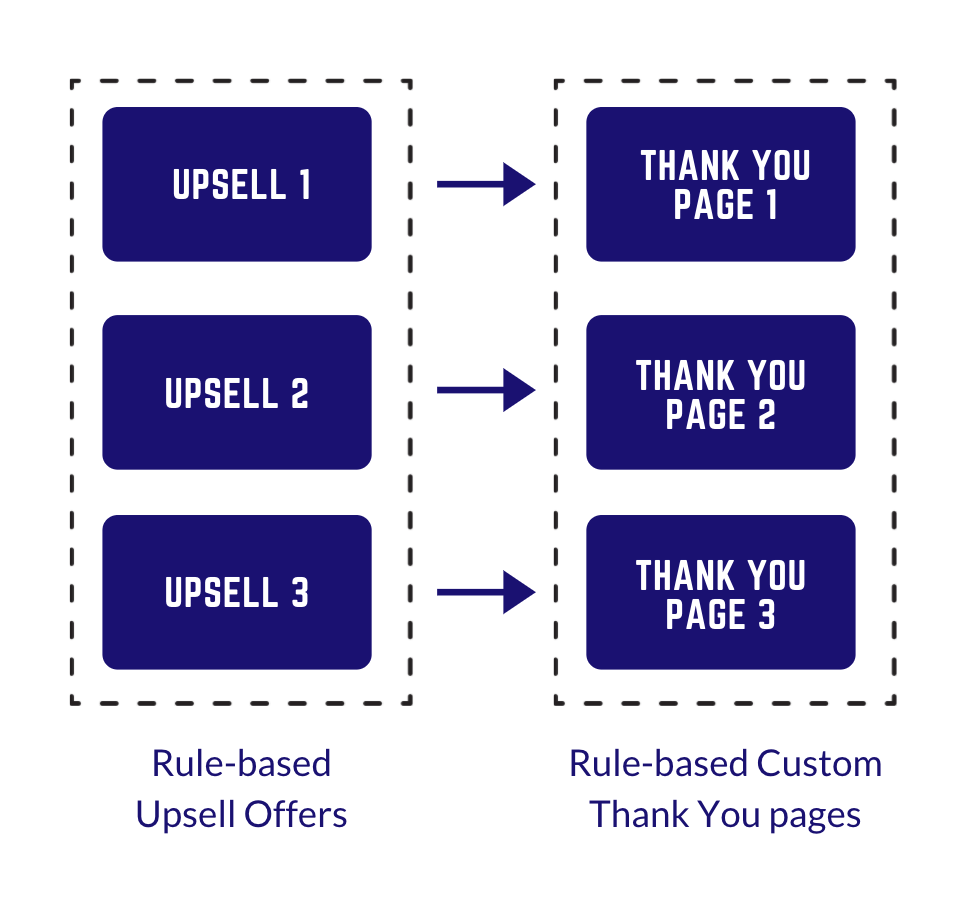
We have discussed the rule engine in our next documentation.
Landing Page Flow
This is a typical flow where you have created a product-specific landing page and other components.
In this flow, the user goes through a landing/opt-in page to checkout (with specific products) to the offer page, and finally, to a thank you page.
This is a linear flow specific to a product-based funnel process.
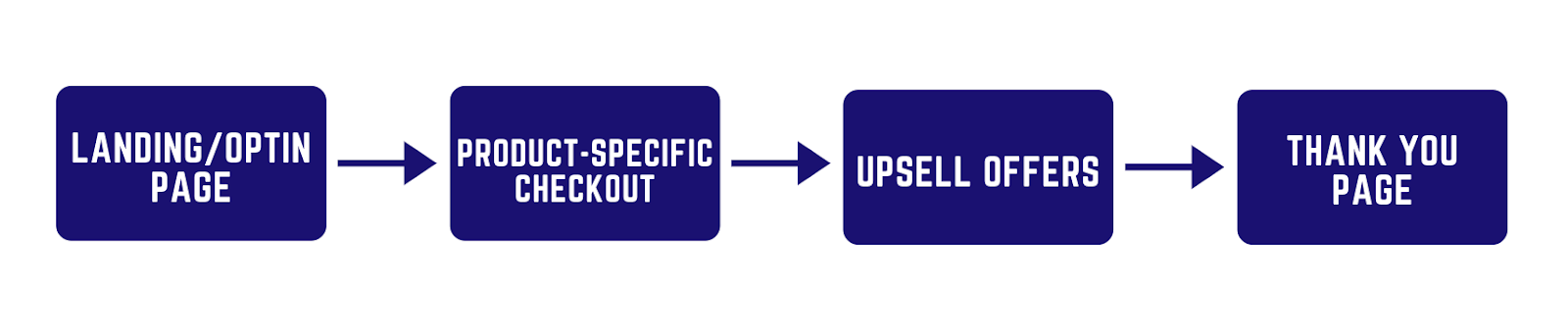
Typically, a Facebook or email campaign is involved, aiming to drive traffic and sell one or a few specific items.
In this type of funnel, you would create the above pages and drive traffic through them.


