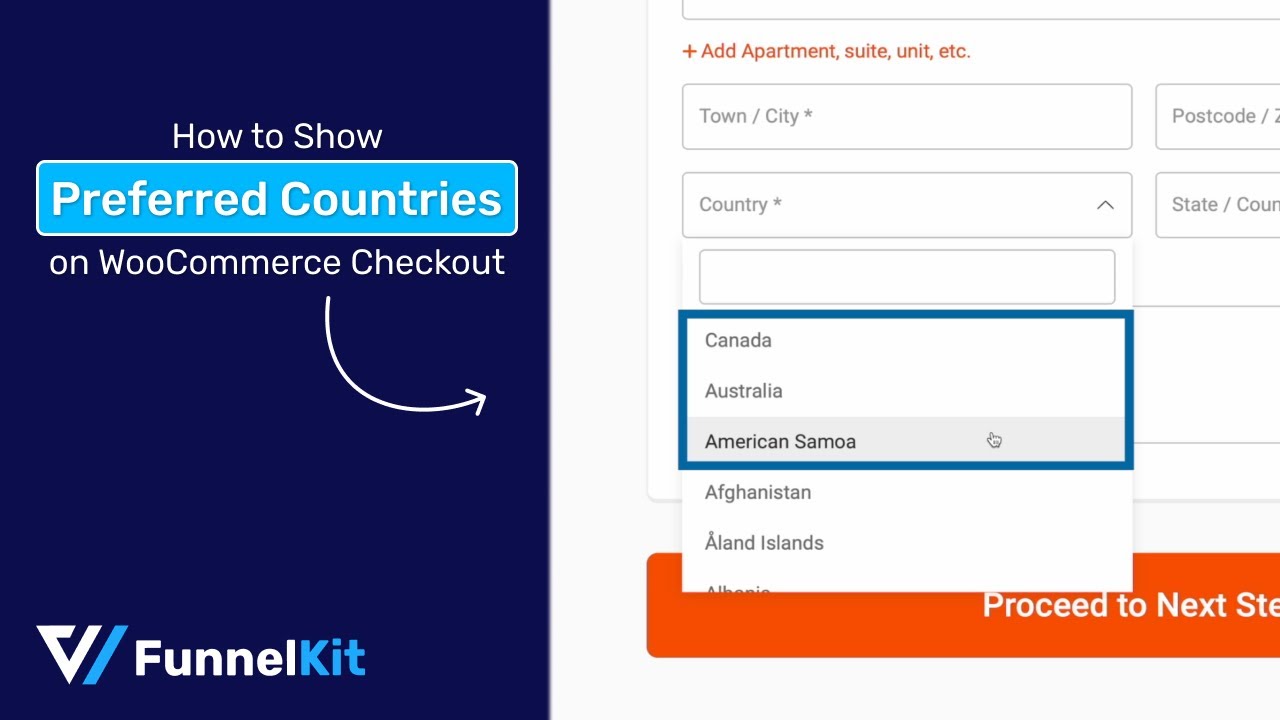
Scrolling down multiple times to find your country in a drop-down is often irritating.
How about showing your top-selling countries at the top from where you get most of the traffic.
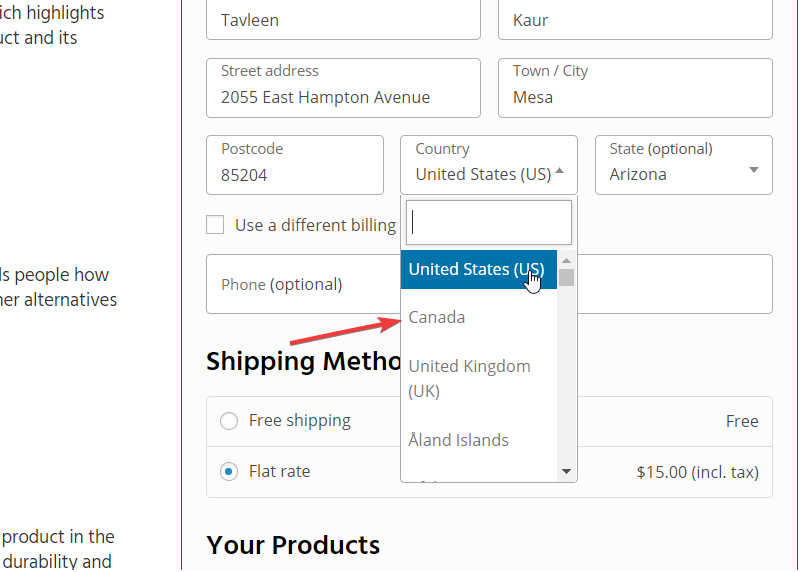
This will enable users to choose their country from the drop-down faster and without having to scroll down multiple times.
The Checkout lets you show your top-selling countries at the top.
Here's how you can set it up:
Step 1: Go to the 'Optimizations' tab
Here you'll find the option of showing your preferred countries at the top.
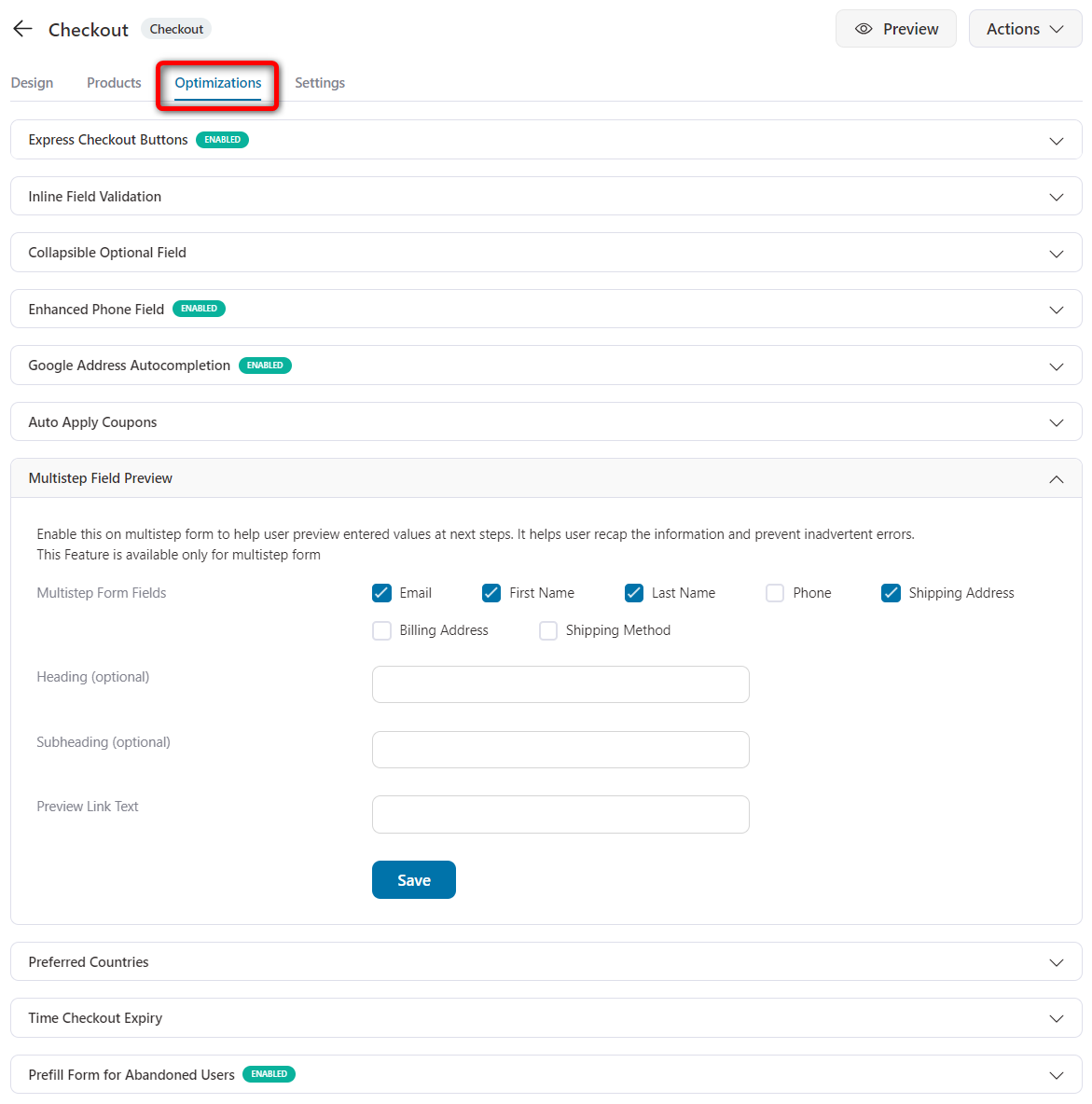
Step 2: Enable the 'Preferred Countries' option
Hit the toggle to enable it.
Next, specify the countries that you want to show at the top of the list.
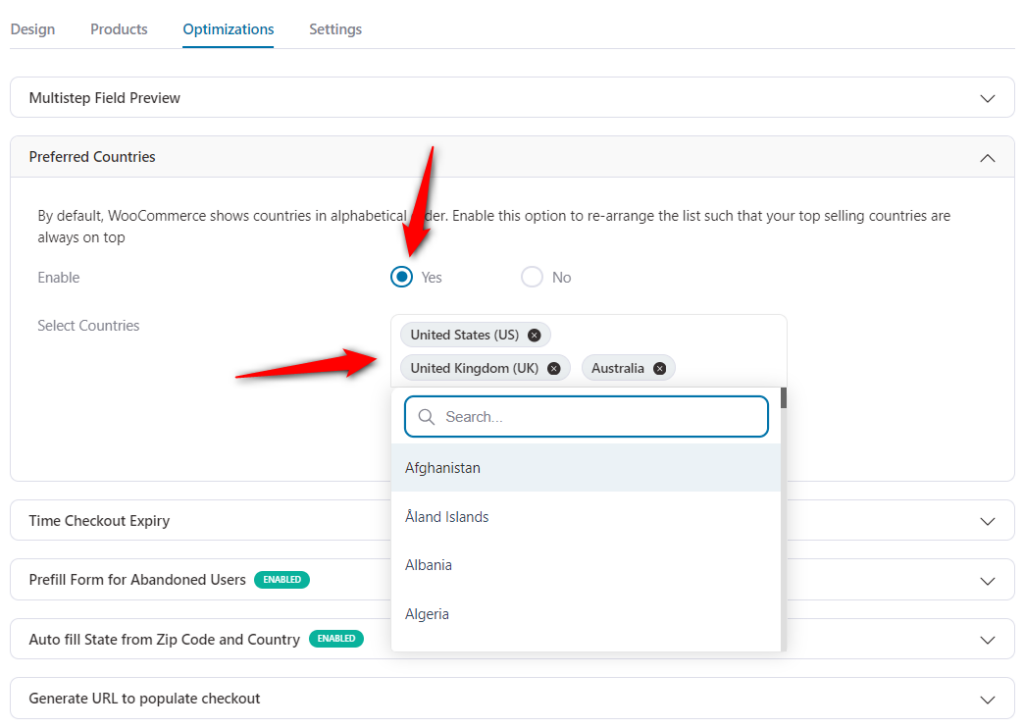
Enter all the preferred countries as per your requirements.
Once done, click on the 'Save' button.
There you go! You've now successfully set up the Preferred Countries option on your checkout page.
You can click on the 'View' button to preview how this feature looks on your checkout page.


