The Checkout gives you the option to show/hide the Company field on your checkout page.
Here's how:
Step 1: Go to the 'Design' tab
Scroll down to the Checkout Form Fields and click on the “Shipping Address” field.
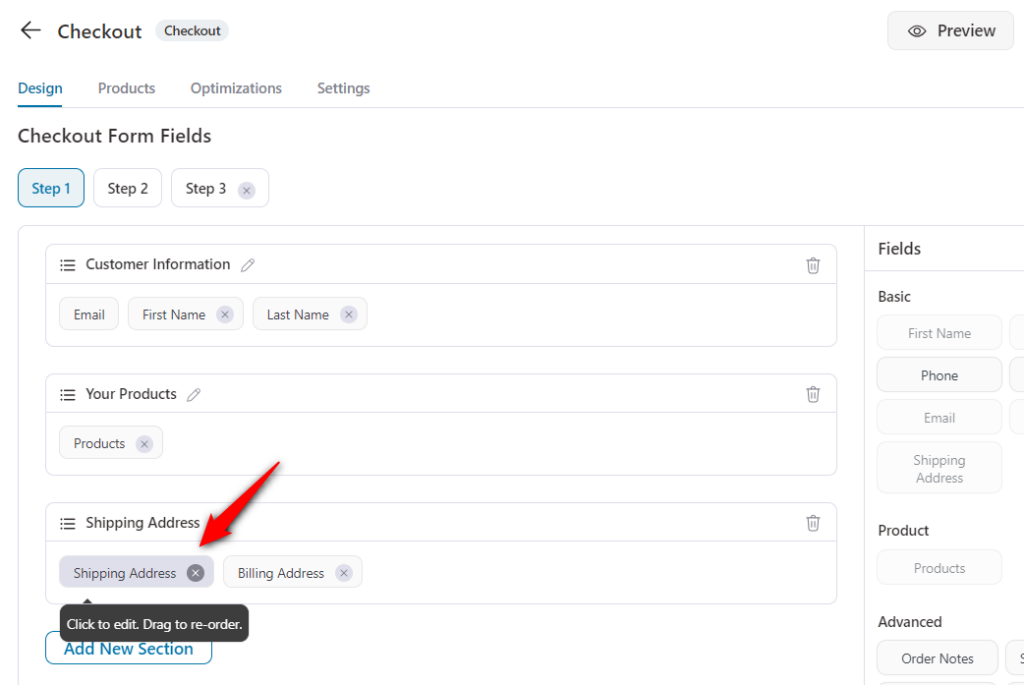
Step 2: Locate the Company field
Choose to show/hide the company field by clicking on the eye icon placed beside it.
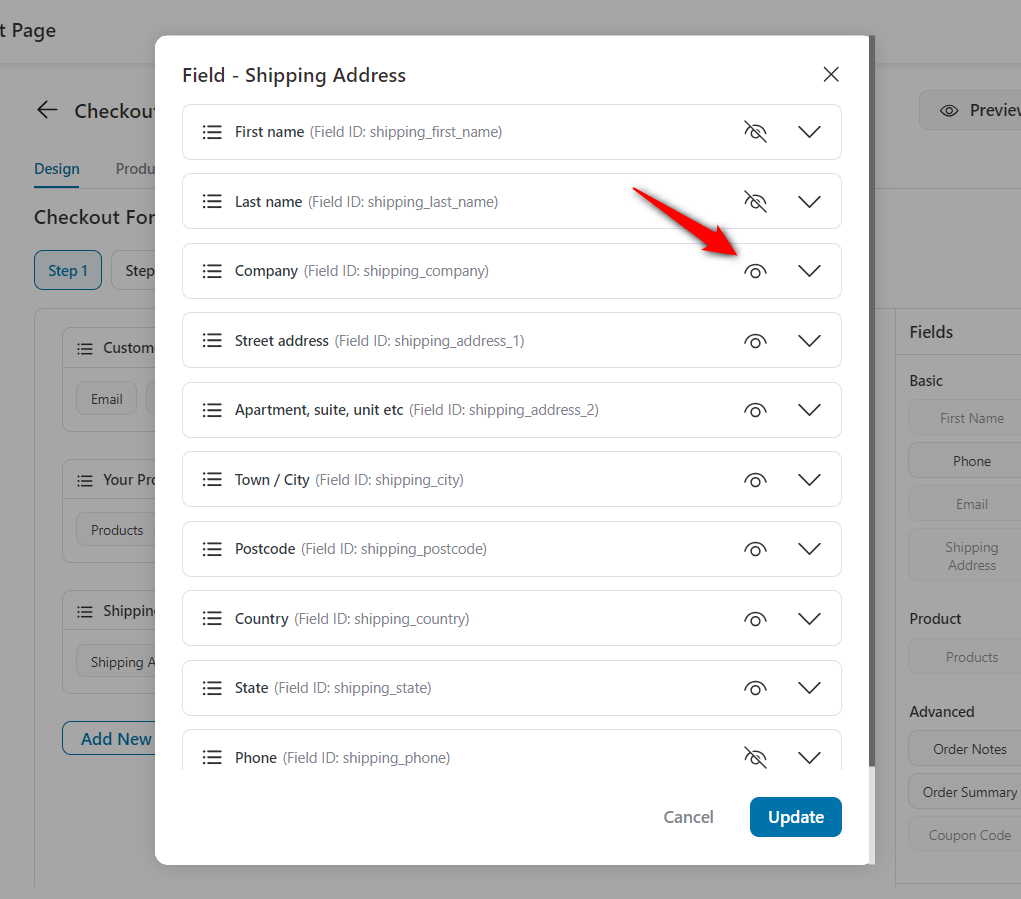
Once done, click on the 'Update' button.
This will save the changes.
Here's how the company field will appear on the checkout page:
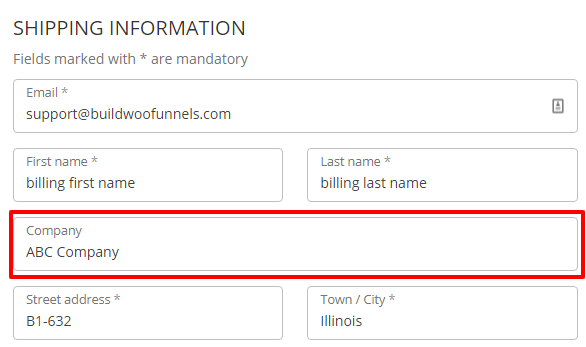
Note: Similarly you change visibility of Company field for "Billing Address".
That's it! This is how you can add the company field in the shipping or billing address.







