You can set the FunnelKit Checkout page as the default page for all your products.
1) Create a New FunnelKit Checkout page
To override the default checkout page of your theme, create a new FunnelKit Checkout page.
Since you'll be replacing it with the default checkout, there is no need to add any products to it.
2) Override the default WooCommerce checkout with the FunnelKit Checkout page
From the WordPress dashboard, navigate to FunnelKit > Global Settings.
Select your Aero Checkout page, which you want to set as a shop default checkout.
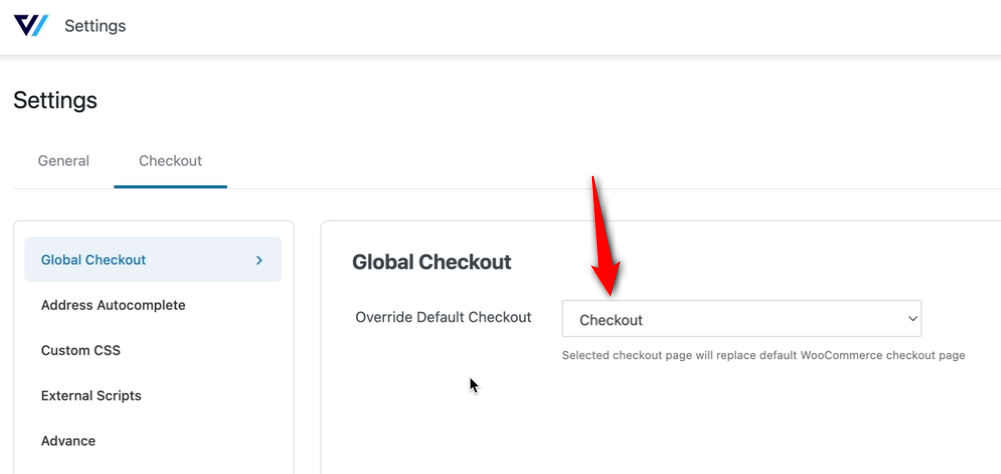
3) Save the Settings
Press the Save Settings button to keep the settings.
This is how you can replace your default WooCommerce checkout with the FunnelKit checkout page.



